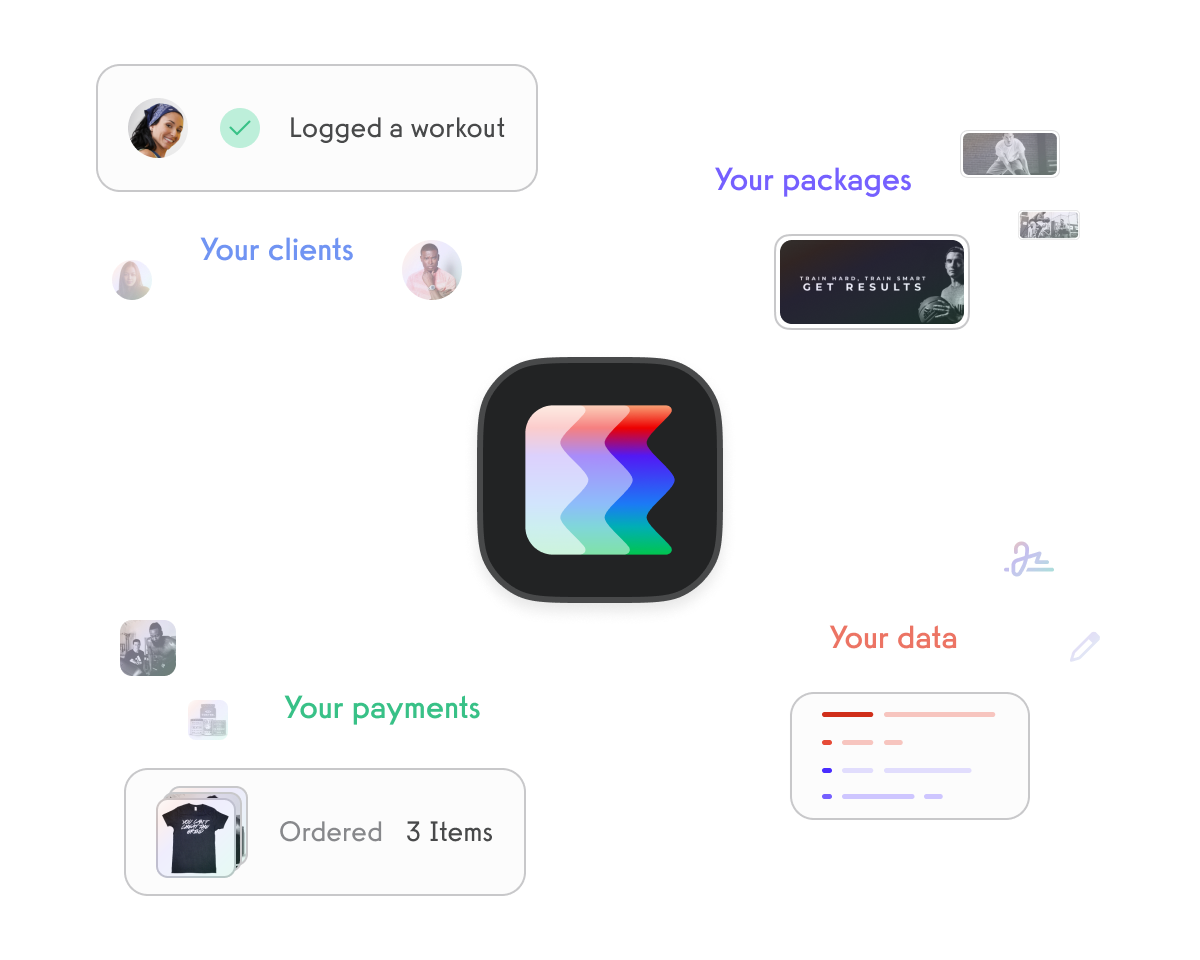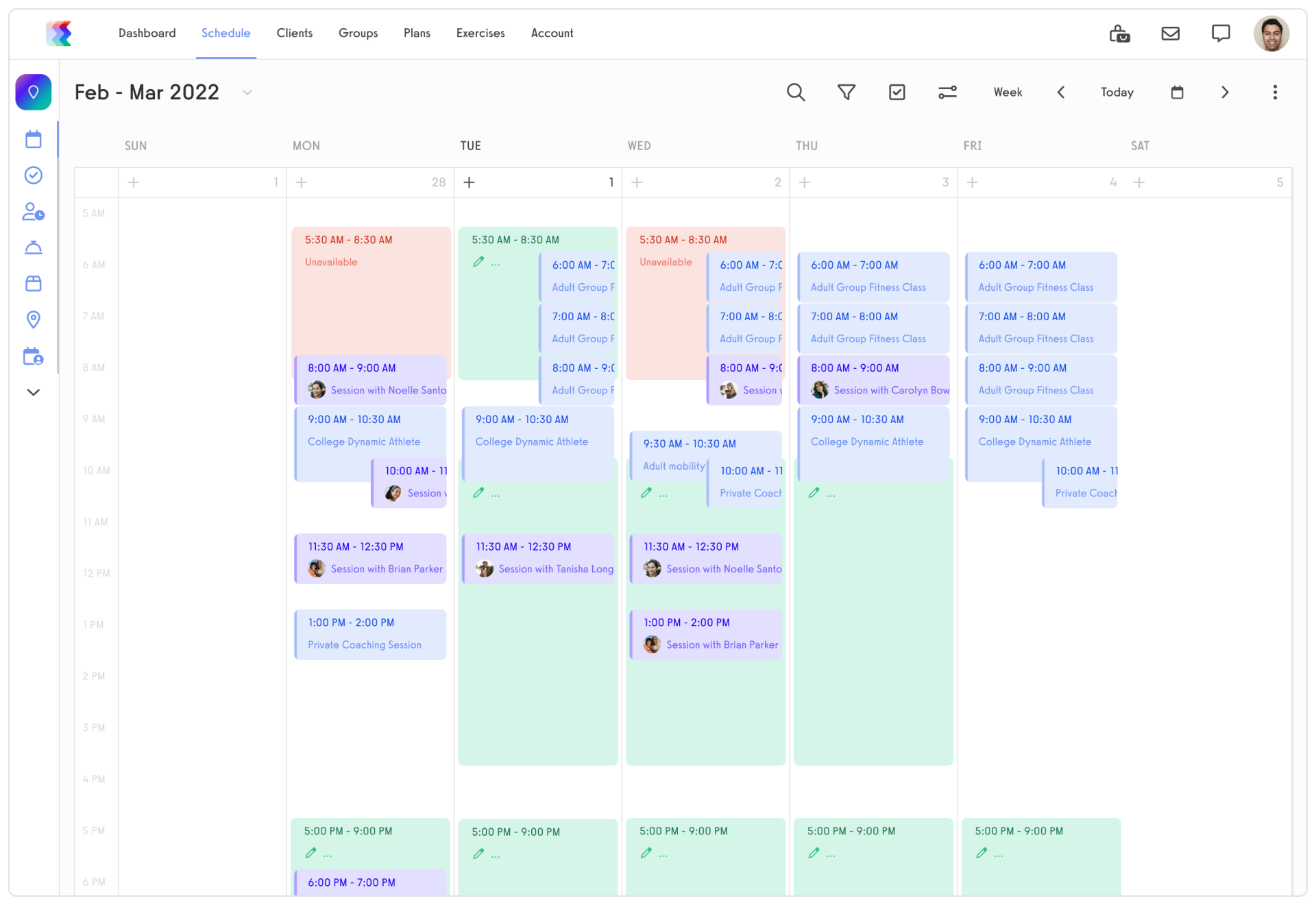Acuity scrutiny opportunity? The best Acuity Scheduling alternative is Exercise.com.
Do you own a fitness business and find yourself looking for the best alternative to Acuity Scheduling? Well, look no further because Exercise.com is here to revolutionize the way you manage your appointments and schedule your clients. In this article, we will explore why Acuity Scheduling alternatives for fitness matter and dive deep into the rise of Exercise.com as the top Acuity alternative for fitness. We will also explore the key features and benefits of Exercise.com compared to Acuity Scheduling, how Exercise.com streamlines appointment scheduling for fitness businesses, and how to integrate Exercise.com with your existing website and mobile apps.

Learn why Exercise.com is the best Acuity Scheduling alternative, compare Acuity Scheduling vs Exercise.com (and compare Acuity Scheduling vs Mindbody, Zen Planner, Pike 13, Trainerize, and more Acuity Scheduling competitors), find the top Acuity Scheduling alternative reviews, and decide if the alternatives to Acuity Scheduling are worth it for your gym or fitness business. Read Acuity Scheduling reviews to find out if Acuity Scheduling is any good and whether people love Acuity Scheduling or hate Acuity Scheduling.
Then see why the best gym management software and the best personal training software around is Exercise.com. You can book classes, sell workout plans, schedule appointments, run fitness challenges, do gym check-ins, offer online training, log workouts, create fitness assessments, generate reports, use habit tracking, offer fitness upsells, message clients, engage gym members, use automations, process payments, and much more—all from your very own custom branded fitness apps. Don’t take our word for it—just read our reviews!

Acuity Scheduling Features
Acuity Scheduling is primarily a scheduling tool that helps businesses book appointments, coordinate calendars, and manage their clientele. While it’s not a specialized fitness management platform, it offers general scheduling and client management features.
- Appointment Scheduling
- Calendar Sync
- Payment Processing
- Client Management
- Reminders and Follow-ups
- Time Zone Compatibility
- Custom Forms
- API and Integrations
Acuity Scheduling has a strong focus on scheduling and appointment management but lacks comprehensive fitness management features. Exercise.com, on the other hand, offers a full suite of functionalities designed specifically for fitness businesses, including custom-branded fitness apps and advanced workout and nutrition tracking.
Read More: Best Gym Appointment Booking and Scheduling Software
Acuity Scheduling Pros and Cons
Pros
- User-Friendly Interface
- Robust Scheduling Options
- Efficient Payment Processing
- Email and SMS Reminders
Cons
- Not Designed for Fitness Businesses
- Limited Reporting
- No Workout and Nutrition Management
- Lack of Comprehensive Marketing Tools
Acuity Scheduling excels in appointment management and calendar synchronization but falls short in areas critical to fitness businesses such as workout and nutrition management. Exercise.com offers a superior, all-in-one platform designed for fitness professionals.
Exercise.com Pros and Cons
Pros
- Custom-Branded Mobile Apps
- Comprehensive Workout and Nutrition Management
- Robust Reporting and Analytics
- Streamlined Payment Processing
- Full Business Management Suite
Cons
- Learning Curve for Full Customization
Exercise.com offers a robust, fully customizable platform specifically designed for fitness businesses, including gyms, personal trainers, and online fitness coaches. This makes it a more comprehensive solution compared to Acuity Scheduling.
Top 5 Acuity Scheduling Alternatives
- Exercise.com: Fully customizable and feature-rich platform for fitness professionals.
- Calendly: General-purpose scheduling tool.
- SimplyBook.me: Appointment booking and business automation.
- Setmore: Free appointment scheduling and payments.
- 10to8: Online booking and client management.
Among these alternatives, Exercise.com stands out for its specialized features catering to fitness businesses, far exceeding the general-purpose scheduling functionalities offered by Acuity Scheduling.
Big List of Acuity Scheduling Competitors
| Company | Description |
|---|---|
| Exercise.com | Fully customizable platform designed for any fitness business. |
| Calendly | General-purpose scheduling software. |
| SimplyBook.me | Business automation and appointment booking. |
| Setmore | Free online appointment scheduling. |
| 10to8 | Specializes in online booking and client management. |
| Vagaro | Business management for salons, spas, and fitness. |
| YouCanBook.me | Calendar scheduling for teams. |
| Schedulicity | Online scheduling for classes and appointments. |
| Book Like A Boss | Online booking platform for small businesses. |
| Square Appointments | Online scheduling and POS in one. |
| Genbook | Online appointment software. |
| B12 Bookings | Automated appointment scheduling. |
| Appointy | Scheduling software with CRM. |
| AppointmentPlus | Enterprise scheduling software. |
| SuperSaaS | Customizable online appointment scheduling. |
Exercise.com emerges as the most specialized and comprehensive choice, especially for fitness businesses that require more than just a scheduling tool.
Best Companies like Acuity Scheduling for Small Gyms
- Exercise.com: Customizable and designed specifically for fitness businesses.
- 10to8: Offers a free basic version suitable for small gyms.
- Setmore: Free scheduling and limited payment options.
- Vagaro: Provides CRM and business management tools.
For small gyms, Exercise.com is the best choice, offering a comprehensive platform that can scale with your business.
Low Cost Software like Acuity Scheduling
- Exercise.com: Offers custom pricing plans tailored to specific needs.
- 10to8: Provides a free basic version.
- Setmore: Offers a free version with limited features.
Exercise.com provides custom pricing to fit any budget, making it a budget-friendly choice without compromising on features.
Acuity Scheduling Reviews (Common Themes)
- Easy to Use: Users appreciate the straightforward interface.
- Strong Scheduling: Efficient scheduling is often highlighted.
- Limited Features: Lack of specialized fitness business tools is a common criticism.
Acuity Scheduling gets praise for its user-friendly interface and strong scheduling capabilities. However, it lacks features specific to fitness businesses, an area where Exercise.com shines.
Acuity Scheduling Pricing
Acuity Scheduling costs start at $0 per month for the Free Plan, $16 per month for the Emerging Plan if paid annually, and $27 per month for the Growing Plan if paid annually. Acuity Scheduling pricing also offers a Powerhouse Plan at $49 per month if paid annually. All plans come with a 7-day free trial, and you can save 20% if you opt for annual billing. Acuity Scheduling also has an Enterprise package for users who expect especially high appointment quantity or who have additional legal or compliance needs. There is no other information available, so you must contact Acuity Scheduling directly for package details and pricing.
| Plan Name | Monthly Cost | Annual Cost |
|---|---|---|
| Free Plan | $0 | $0 |
| Emerging | $20 | $16 |
| Growing | $34 | $27 |
| Powerhouse | $61 | $49 |
While this pricing may seem appealing, it lacks the specialized features for fitness businesses offered by Exercise.com.
Read More: Acuity Scheduling Pricing
What is Acuity Scheduling?
Acuity Scheduling is a general-purpose scheduling tool designed for a variety of businesses to manage appointments, coordinate calendars, and process payments.
What does Acuity Scheduling do?
Acuity Scheduling focuses primarily on scheduling and appointment management, including calendar sync, payment processing, and reminders.
Who uses Acuity Scheduling?
Acuity Scheduling is generally used by service-based businesses for appointment setting, including consultants, freelancers, and health practitioners.
Read More: How to Use Acuity Scheduling
How much is Acuity Scheduling?
Acuity Scheduling costs start at $0 per month for the Free Plan, $16 per month for the Emerging Plan if paid annually, and $27 per month for the Growing Plan if paid annually. Acuity Scheduling pricing also offers a Powerhouse Plan at $49 per month if paid annually. All plans come with a 7-day free trial, and you can save 20% if you opt for annual billing.
Read More: Acuity Scheduling Pricing
Is Acuity Scheduling worth it?
While Acuity Scheduling may be useful for generic appointment setting, it lacks the specialized tools for fitness businesses. Exercise.com provides a comprehensive, all-in-one solution, making it the better choice for fitness professionals.
How do I compare Acuity Scheduling vs Exercise.com?
Comparing Acuity Scheduling with Exercise.com reveals that while Acuity focuses on general-purpose scheduling, Exercise.com offers a comprehensive solution specifically designed for fitness businesses. This includes features like workout and nutrition management, robust analytics, and custom-branded apps.

When it comes to managing appointments and scheduling clients, having the right tool is essential for the success of your fitness business. While Acuity Scheduling has been a popular choice for many, it is crucial to explore other alternatives to find the best fit for your needs. Acuity Scheduling alternatives matter because they offer unique features and benefits that might better suit your specific requirements. By exploring other options like Exercise.com, you can find a solution that perfectly aligns with your fitness business goals and enhances the client experience.
One of the key reasons why Acuity Scheduling alternatives matter is the opportunity to discover new and innovative features that can streamline your fitness business operations. While Acuity Scheduling may have served you well in the past, exploring other options like Exercise.com can introduce you to advanced features such as integrated workout tracking, customizable workout plans, and client progress monitoring. These additional features can not only enhance the client experience but also provide you with valuable insights and data to optimize your training programs and drive better results for your clients.
The Rise of Exercise.com as the Top Alternative to Acuity Scheduling
Exercise.com has quickly gained recognition as the top alternative to Acuity Scheduling, and for a good reason. With its robust features and user-friendly interface, Exercise.com offers a comprehensive solution to manage appointments and streamline your fitness business operations. From customizable booking pages to advanced scheduling tools, Exercise.com has positioned itself as the go-to choice for fitness professionals worldwide.
In addition to its appointment management capabilities, Exercise.com also offers a wide range of other features that make it a standout platform for fitness professionals. One such feature is its integrated workout builder, which allows trainers to create and deliver personalized workout plans to their clients. This not only saves time and effort for trainers, but also provides clients with a convenient way to access their workouts and track their progress.
Key Features and Benefits of Exercise.com Compared to Acuity Scheduling
Exercise.com goes above and beyond to provide fitness businesses with the tools they need to thrive. When comparing Exercise.com to Acuity Scheduling, there are several key features and benefits that set it apart. One of the standout features of Exercise.com is its ability to integrate seamlessly with your existing website and mobile apps. This integration allows for a cohesive and branded experience for your clients, making it easier for them to book and manage appointments.
Additionally, Exercise.com offers customizable booking pages that enhance the client experience. With Exercise.com, you can tailor your booking pages to match your branding and design preferences, giving your clients a personalized and professional booking experience. Furthermore, Exercise.com’s scheduling tools allow you to efficiently manage multiple locations and staff members, ensuring that your business runs smoothly while maximizing productivity.
Another key feature of Exercise.com is its comprehensive workout tracking and progress monitoring capabilities. With Exercise.com, you can easily create and track workouts for your clients, allowing them to view their progress over time. This not only helps to keep clients motivated and engaged, but it also allows you to provide personalized feedback and make adjustments to their fitness plans as needed.
In addition to workout tracking, Exercise.com also offers a variety of communication tools to help you stay connected with your clients. From in-app messaging to automated email reminders, Exercise.com makes it easy to communicate important information and updates to your clients. This level of communication not only improves client satisfaction but also helps to streamline your business operations.
How Exercise.com Streamlines Appointment Scheduling for Fitness Businesses
Gone are the days of manual appointment scheduling and cumbersome administrative tasks. Exercise.com streamlines appointment scheduling for fitness businesses, saving you time and effort. With Exercise.com, you can automate your fitness business by utilizing its online booking system. This system allows your clients to easily book appointments, classes, or services directly from your website or mobile app, eliminating the need for back-and-forth communication and manual scheduling.
Exercise.com also simplifies payment processing and invoicing, making it a one-stop solution for all your financial management needs. By integrating payment processing and invoicing within the Exercise.com platform, you can easily track payments, issue invoices, and manage client accounts, all in one place.
Integrating Exercise.com with Your Existing Website and Mobile Apps
Integrating Exercise.com with your existing website and mobile apps is a breeze. With its seamless integration capabilities, Exercise.com ensures that your online presence remains cohesive and on-brand. By embedding Exercise.com’s booking widget directly into your website, you can provide a smooth and unified experience for your clients.
Exercise.com’s mobile app is another powerful tool that allows you to manage your schedule on the go. Whether you’re at the gym, out meeting clients, or even on vacation, you can stay connected and in control of your fitness business with Exercise.com’s mobile app.
Customizable Booking Pages: Enhancing the Client Experience with Exercise.com
The client experience is of paramount importance, and Exercise.com understands that. With customizable booking pages, Exercise.com allows you to create a unique and branded experience for your clients. By customizing your booking pages, you can showcase your business’s identity and create a professional and inviting atmosphere for your clients.
Exercise.com’s booking pages can be tailored to match your branding, design preferences, and even offer additional features such as client intake forms or questionnaires. This level of customization enhances the client experience and strengthens your overall brand image.
Managing Multiple Locations and Staff Members with Exercise.com’s Scheduling Tools
For fitness businesses with multiple locations and staff members, Exercise.com’s scheduling tools are a game-changer. These tools allow you to efficiently manage appointments, classes, and services across all your locations and staff members within one centralized platform.
With Exercise.com, you can easily assign clients to specific trainers or locations, track availability, and ensure that all your staff members are on the same page. This level of coordination and organization eliminates scheduling conflicts and ensures a seamless experience for your clients.
Automate Your Fitness Business with Exercise.com’s Online Booking System
Automation is key to running a successful fitness business, and Exercise.com’s online booking system is designed to streamline your operations. By implementing Exercise.com’s online booking system, you can eliminate manual scheduling processes and free up valuable time for more important tasks, such as client training or business growth.
Clients can easily book appointments or classes directly through your website or mobile app, and the system will automatically send them confirmation emails, reminders, or any other necessary notifications. This automation reduces the likelihood of no-shows and ensures that your schedule stays organized and optimized.
Simplify Payment Processing and Invoicing with Exercise.com’s Integrated Solutions
Paperwork and financial management can be a headache for fitness businesses, but Exercise.com simplifies the process with its integrated solutions. With Exercise.com, you can streamline payment processing and invoicing, making it easy to track payments and issue invoices to your clients.
Exercise.com’s platform seamlessly integrates with popular payment gateways, allowing you to securely accept payments online. You can also set up recurring payments, package deals, or membership options, making it convenient for your clients to pay for your services and increasing your revenue potential. Say goodbye to complicated spreadsheets and manual invoicing – Exercise.com has you covered.
Maximizing Revenue and Reducing No-Shows: Tips for Fitness Businesses using Exercise.com
Running a successful fitness business is not just about managing appointments – it’s also about maximizing revenue and reducing no-shows. With Exercise.com, you have the tools to accomplish both. Here are some tips for fitness businesses using Exercise.com to achieve these goals:
- Offer online package deals or membership options to encourage client commitment and recurring revenue.
- Send automated reminder emails or text messages to reduce the likelihood of no-shows.
- Implement a cancellation policy and automated system to handle cancellations and rescheduling.
- Utilize Exercise.com’s reporting and analytics tools to identify patterns or trends that can inform your business decisions and improve efficiency.
How Exercise.com’s Reporting and Analytics Tools Help You Make Data-Driven Decisions for Your Business
Data-driven decision-making is crucial for the success of any business, and Exercise.com offers reporting and analytics tools to help you gather and analyze the necessary information. Exercise.com’s reporting and analytics tools provide you with comprehensive insights into your business’s performance, appointment trends, client preferences, and more.
By analyzing this data, you can make informed decisions to optimize your operations, improve client experience, and ultimately drive revenue. Exercise.com’s reporting and analytics tools empower you to take your fitness business to the next level by leveraging data to make strategic business decisions.
On-The-Go Access: Managing Your Schedule Anywhere, Anytime with Exercise.com Mobile App
As a fitness professional, you’re constantly on the go, and Exercise.com’s mobile app ensures that you can manage your schedule anywhere, anytime. Whether you’re at the gym training clients or attending a fitness conference, you can easily access and manage your appointments, client information, or even send messages through the Exercise.com mobile app.
This level of flexibility and convenience allows you to stay connected and in control of your schedule, no matter where you are. With Exercise.com’s mobile app, you can seamlessly integrate your personal and professional life while providing exceptional service to your clients.
Seamless Client Communication: Utilizing Exercise.com’s Messaging and Notification Features
Clear and efficient communication is key to fostering strong client relationships, and Exercise.com understands that. With its messaging and notification features, Exercise.com enables seamless client communication throughout the scheduling process.
Clients can easily message you through the Exercise.com platform, allowing for quick and direct communication. Additionally, Exercise.com’s automated notifications keep clients informed about upcoming appointments, changes in schedules, or any other important updates. This level of communication fosters trust and reliability, strengthening the client-trainer relationship.
The Importance of Security and Privacy: Why Exercise.com is a Trustworthy Alternative to Acuity Scheduling
When it comes to managing sensitive client information and payment details, security and privacy are of utmost importance. Exercise.com prioritizes the security and privacy of your data, providing you and your clients with peace of mind.
Exercise.com’s platform is built with robust security measures, including secure cloud servers, data encryption, and regular backups. Additionally, Exercise.com is fully compliant with industry regulations, such as GDPR and HIPAA, ensuring that your data is handled with the utmost care and in line with industry standards.
Understanding Pricing Plans: Choosing the Right Option for Your Fitness Business on Exercise.com
Exercise.com offers different pricing plans to accommodate the unique needs of fitness businesses. When considering Exercise.com as your Acuity Scheduling alternative, it is crucial to understand the pricing options and choose the right plan for your business.
Exercise.com’s pricing is flexible and scalable, allowing you to find a plan that aligns with your budget and business requirements. Whether you’re a small boutique studio or a large fitness franchise, Exercise.com has the pricing options to suit your needs. By selecting the right plan, you can ensure that you’re getting the most value out of Exercise.com’s features and maximizing your return on investment.
Exercise.com: Your Acuity Scheduling Alternative
Why Choose Exercise.com?
Here are five reasons why fitness professionals use Exercise.com vs. Acuity Scheduling.
If you’re ready to get started with an easy-to-navigate, all-in-one fitness software, designed to fuel your business, request a demo with Exercise.com today.
And, if you want to see how Acuity Scheduling’s additional features stack up to Exercise.com software features, check out our in-depth guide below.
What is Acuity Scheduling?
Acuity Scheduling is a business management software for businesses and professionals that schedule appointments, sessions, or classes. Its features are around scheduling, calendars, payment processing, selling memberships and packages, and automatic reminders. Acuity Scheduling is owned by Squarespace.
Acuity Scheduling is based in the United States. Acuity Scheduling has a 4.8 out of 5.0 rating on GetApp based on 2,840 reviews. The positive comments focus on the pricing, customer service, and integration options. The negative comments focus on the use of a third-party app to integrate, calendar options and customization, and difficulty with embedding on websites.
How does Acuity Scheduling work?
Acuity Scheduling has numerous features for scheduling and calendar management, such as booking and managing appointments, classes, or sessions. It also includes payment processing options like selling memberships, automatic reminders, and calendar syncing.
The features that Acuity Scheduling is missing are workout creation and delivery, performance health assessments, and the ability to sell workouts and products via the mobile app or online dashboard. Those are important features that fitness professionals would miss out on.
Exercise.com offers all of the features that Acuity Scheduling offers, but they add in the important missing features, like workout creation and delivery, performance health assessments, and the ability to generate additional revenue streams by selling products, workouts, and memberships online.
Unless otherwise stated, all images and reviews below are of/about the Exercise.com All-In-One Fitness Business Management software platform.
Fitness Business Management Software
All-in-one Fitness Business Management (FBM) software should have key features that provide all the features you need to successfully run and manage a business from your fingertips 24/7. Important FBM features include scheduling features, payment processing features, reporting, and alternate revenue streams.
Acuity Scheduling works by including options for scheduling, payment processing, and basic reporting but does not include options for alternate revenue streams. The main focus of Acuity Scheduling is appointment scheduling/management and payment processing. Additionally, Acuity Scheduling is HIPAA compliant.
With Exercise.com, you will find an all-in-one software option that can be used by managers, staff, employees, clients, and members. The features are endless to grow and manage your fitness business in a way that makes managing or running a successful business possible for anyone.
Client/Class Scheduling
Acuity Scheduling allows clients and members to book and manage appointments, sessions, and classes in real-time using their Acuity Scheduling login. Managers and professionals set availability for clients to easily book appointments, sessions, or classes from the mobile app or online dashboard. Acuity Scheduling also sends automatic reminders via text and email.
Exercise.com has similar options for calendars, scheduling, booking, and automatic reminders. These important features are vital for running a successful business.
Gym/Facility Management
Your fitness business management software should make managing your business efficient and easy. Managers should be able to set up different levels of access to the software for employees, managers, or fitness professionals. You should be able to generate numerous reports that will give you all the data you need about your business.
Acuity Scheduling doesn’t have facility management functions, but Exercise.com has you covered.
Business Dashboard Reports
Acuity Scheduling has limited generic reports: appointment types, revenue, user booking, add-ons, and tips. But fitness businesses need more specific and/or customizable reports, which is something Acuity Scheduling doesn’t offer.
With Exercise.com, all of your reports can be run in a single software. The Exercise.com Fitness Business Management (FBM) software platform makes reports easy — sales, business, appointments, class, and payroll reports all in one place. You can even create custom reports specifically for your business. Plus you can also sort reports by:
- Client
- Location
- Services
These reports empower you to have your finger on the pulse of your business and if you’re bringing on new trainers you’ll know how much to pay staff based on commissions.
Client Automation
Client automation makes your software work for you to send reminders and notifications via text, email, or through the mobile app. Acuity Scheduling includes options for email reminders with all of their paid subscriptions, but the lowest subscription level (Emerging Entrepreneur) does not include text message reminders.
Exercise.com includes email, text, and mobile app reminders, but also includes options to automate workout and assessment information. For example, Exercise.com allows trainers and fitness professionals to:
- Automate Workout Delivery
- Automate Resource Delivery
- Automate Assessment Delivery
Dedicated Zapier Support
Acuity Scheduling and Exercise.com both offer Zapier integrations, but Acuity Scheduling only integrates with 500 of Zapier’s apps. With Exercise.com, you get access to over 2,000 apps to choose from, so you can rest assured that your company’s website is as efficient and user-friendly as possible.
At Exercise.com, we provide our clients with a plethora of integrations – but, sometimes, you want a bit of a boost. Our partnership with Zapier allows you to, in Zapier’s words, “Integrate (link your web apps with a few clicks, so they can share data), Automate (pass info between your apps with workflows called Zaps), and Innovate (build processes faster and get more done – no code required).
Dedicated Account Manager
At Exercise.com, we take customer service very seriously; which is why we provide our clients with a dedicated account manager to help them through every step of the process – indefinitely. This way you have one point-of-contact for any questions or concerns with our software.
Your account manager works for you to address your mundane and complex needs. If you want to change color on your mobile app, your account manager will get it done. If you want to set up an e-commerce store, your account manager will make it happen.
Customized Software
Your fitness business management software should be customized to your preferences to showcase your business. Your custom-branded gym and personal trainer apps may be the first look that a potential client or customer has of your business, so you want it to stand out. Customization allows consistency among your software online dashboard, mobile apps, website, social media, and any marketing efforts.
Custom-Branded
Your software should match your branding, logo, colors, and verbiage. Consistency is what customers will recognize and enable you to build brand loyalty. Acuity Scheduling provides options only for displaying your logo, coloring, and the ability to edit app text so it matches your language.
Exercise.com takes it a step further and offers full customization. You will find the security features and marketing integrations to be helpful customizations to help you grow and manage your fitness business.
iOS & Android Apps
Acuity Scheduling has admin and client mobile apps for iOS and Android. The admin app for iOS has a 4.8 out of 5.0 rating based on 13,600 reviews. The admin Android app has a 4.7 out of 5.0 rating based on 2,668 reviews. The positive comments are about ease of use and available features, the negative comments mention that the app is slow and glitchy.
The client mobile apps don’t have the rave reviews of the admin app. The iOS app has a 3.7 out of 5.0 and the Android app has a 2.9 rating out of 5.0. Reviews report that the app is slow, basic, and difficult to navigate.
Exercise.com allows full customization and custom branding of your mobile apps. Your clients and members can search for your business name in the iOS or Google Play store, not the name of a third-party app. Our app has everything your staff, trainers, and clients need to succeed! From workout creation, delivery, and logging, to assessments, e-commerce, scheduling, and more, the Exercise.com app is the perfect complement to your business software.
Websites
Acuity Scheduling does not offer a customized website, but the scheduler can be embedded into your website. You must already have a website established in order to do this and they do not offer support for website development or customization.
Exercise.com also allows full customization and custom branding of your website. The best features that are offered for websites include:
- Responsive
- Built to convert visitors to leads
- Google Certified Partner
Security Features
In the days where we hear about a data breach or cases of compromised data almost daily, it’s important to make sure your facility’s data and your clients’ data is safe and secure. Exercise.com ensures the safety of your data with these important features:
- SSL Secure
- Privacy Shield Framework
- Google Cloud
Marketing Integrations
Marketing is an important component of any successful business. Social media, email, text messages, and notifications are great ways to stay in touch with your members and clients.
Acuity Scheduling includes a number of integrations for email marketing, CRM, client engagement, and API. Exercise.com understands the important role of marketing and provides integrations that help amp up your marketing efforts. Some of our more popular integrations include:
- MailChimp
- ConstantContact
- ConvertKit
- Zapier
- Google Analytics
- Facebook Pixel
Workout Software
Acuity Scheduling does not have any workout software options because the focus is on calendars, booking, integrations, and payment processing.
Exercise.com has a ton of options for personal trainers and fitness professionals to develop, deliver, and sell workout plans and packages. This software makes it easy to stay in touch with clients, generate additional revenue streams, and help your clients meet their health and fitness goals. It’s easy to train clients near and far with the help of Exercise.com.
Workout Creator/Logger
Exercise.com includes workout software built for personal trainers. No more pen and paper workouts and no need to use completely separate software to create and design workouts for clients and members. Our workout creator/logger provides users with endless possibilities for delivering workouts, tips, and encouragement to clients in any scenario, including 1-1 training, group training, and online training.
1-on-1 Training
Working one on one with a client is made easier with Exercise.com. You can create and modify workouts using the software and use this to guide the workout. Exercisers can pull up their workout via the mobile app and ask questions along the way.
Group Training
If group training is your focus, you can use any mobile device to create or view workouts with Exercise.com. You can follow along to stay on track if you are leading the class or exercisers can view the workout plan if you are dividing the group into smaller groups or allowing them to take the lead for certain parts of the workout. If you also have access to a tv, you can show the workout plan broadcasted on the television.
For example, if you are doing a circuit training workout, you can include the exercises in order by using the workout creator and then broadcast it on the tv or allow exercisers to use their mobile devices to follow along with the workout.
Online Training
Online training is a great way to grow your business for a number of reasons. For one, you can train your current face-to-face clients if they are out of town on business or traveling on a vacation. Second, you can add new clients to your client base no matter where they are located. Third, it gives you more flexibility for training clients in a hybrid format, partially online and partially face-to-face.
Exercise.com works for you to allow you to train clients one-on-one, in groups, online, or hybrid. All of these options give you a ton of flexibility to maximize your time and revenue.
Exercise Library
Exercise.com also includes an exercise library, which is an important component of any workout software. An exercise library includes instructions, descriptions, videos, photos, or tips that help exercisers understand how to complete an exercise or movement with good form and technique.
Personal trainers and fitness professionals can use exercise libraries to design workouts and help their clients fully understand how to do an exercise correctly, what muscles are being worked on, and tips to make the most of the exercise or movement.
Custom Exercises
An exercise library may have tons of great exercises and movements, but there may be exercises that are not included in an exercise library. Or you might have variations on movements that you enjoy using with clients that are not part of the exercise library.
Exercise.com allows you to add custom exercises so you have everything you need at your fingertips to design and deliver the most effective workouts for your clients to help them meet their health and fitness goals.
TV Workouts
Aside from providing clients with the ability to watch demos of the exercises you’ve sent them within their workout plans, exercisers and gyms can use the exercise library, and gyms can cast exercise demos onto television screens during group classes or one-on-one training sessions. This is a great way to provide that “personal touch” so many people look for when choosing a gym.
Gym Ecommerce Software
Ecommerce is a necessary feature of any fitness business software. Acuity Scheduling offers payment processing options using integrations with popular payment processing tools, the ability to upsell clients with add-ons at checkout, and options to purchase gift cards, memberships, or packages.
Exercise.com provides fitness businesses with gym ecommerce software to enhance or add additional revenue streams. Safe and secure payment processing, the ability to sell retail or other products, and options to sell memberships, packages, or sessions. You can also sell workout challenges, membership plans, or workouts online.
Payment Processing
The ability to accept and process payments via credit card is vital for any fitness business. Clients and members need an easy option to book and pay for classes and appointments via mobile apps or an online dashboard.
Acuity Scheduling’s payments, deposits, and billing go through PayPal, Square, or Stripe, and provide users with the option to save credit cards for charging clients later, an option to allow clients to tip you, and coupons and vouchers for discounts.
Exercise.com has similar features to allow clients to securely pay via the mobile app, dashboard, or in-person. Payment processing is safe and easy.
Sell Products
Acuity Scheduling has options to upsell clients with check-out add-ons. Clients and members can also purchase gift certificates, memberships, and packages.
Exercise.com allows for e-commerce and point-of-sale products, like retail items, online workout plans, online memberships, or online packages. Selling retail items is a great boost to your business that can also create brand loyalty.
Sell Workout Plans
Exercise.com allows you to sell workout plans online or in-person. You can either create new workout plans, like a strength and conditioning program for off-season baseball players or a resistance training program focused on older adults, or you can sell training plans that you have already created.
Let’s say you created a popular prenatal workout program and would like to sell that online to women who are pregnant who want an effective and safe exercise routine to do at home. You can sell the full workout plan online and share the program with anyone at any location. You could also sell the plan locally to women who are interested in doing the program at your fitness facility.
Offer Online Workout Memberships
Online workout memberships are a great way to grow your business. Exercise enthusiasts may have access to a gym in their home or may travel for business with access to a hotel gym. If you have a great reputation in the fitness industry, you may want to take that to the next level by marketing yourself, your skills, and your knowledge online outside of your local area.
Exercise.com gives you the ability to grow your online clientele by giving you the option to offer online workout memberships. Any personal trainer can and should take advantage of this feature to try something new and build your business.
Sell Workout Challenges
Workout challenges are an excellent way to motivate members, enhance loyalty, and generate additional revenue for your business. Workout challenges among exercise enthusiasts create an environment of healthy competition and motivate exercisers to meet their individual fitness goals. Exercise.com provides the option of creating workout challenges for participants near and far.
Personal trainers and fitness professionals can create regular workout challenges that can occur monthly, a few times a year, or any time you desire. You can also determine the duration of the workout challenges to be four weeks, six weeks, or any length you choose.
Let’s say you have a good online following on Instagram and Twitter. You could create a workout challenge in the spring to get everyone’s swimsuit ready. Or you could create a six-week healthy competition at the beginning of the fall and have members set goals before the busy holiday season.
Fitness Assessments
Acuity Scheduling does not have any features for assessments or nutrition tracking. Personal trainers and fitness professionals would need another software to use these features or would need to conduct assessments with pen and paper (the old-fashioned way). There are online tools to help you with conducting and using assessments, but who has time to use different websites and keep track of all of that information for your clients?
Exercise.com has fitness assessment software. Assessments are a great way to get baseline data for a client and use that to plan an effective fitness program that helps them work toward their health and fitness goals. Clients and trainers can use assessments to compare to others of similar age and sex, to increase motivation, and to enhance loyalty.
Assessments
Assessments can be used for a variety of reasons to help determine a baseline, to increase motivation, as a comparison to fitness norms, and to enhance loyalty. Assessments are used to test various fitness aspects, like cardiorespiratory endurance, muscular strength and endurance, flexibility, balance, and body composition.
You can use the results of those assessments to get a baseline measurement of your client’s current level of fitness, which can be used to plan an appropriate exercise program that also uses progressive overload to see results from their hard work. The assessment results can be compared to normative values that represent different levels of fitness for a comparable age and sex.
Performance & Measurement Reports
Performance assessment reports are important to determine if there has been any progress over time toward goals. Exercise.com allows you to set up delivery of these reports to share information with your clients either manually or automatically.
For example, let’s say one of your female clients wants to improve their cardiorespiratory endurance and you have this client complete a 12-minute walk/run for distance assessment. This client gets 1.0 mile the first time, 1.07 miles after three months of training, and then 1.13 after another three months of training.
With performance and measurement reports, now you have solid data showing improvement in your client. Research shows that the 12-minute walk/run test is correlated to aerobic or cardiorespiratory endurance, so you and your client know they are working toward their goal.
Nutrition
Nutrition and healthy eating is a key component of any health and fitness program. If a client is working hard during their personal training sessions but does not have good eating habits, it will slow their progress. By using a diet tracker like MyFitnessPal, personal trainers using Exercise.com can view their client’s nutrition and can make basic recommendations for them to improve their eating habits.
The Bottom Line
Acuity Scheduling has features that are useful to many professionals who only need scheduling, appointment management, payment processing options, and basic reporting.
Personal trainers, gym managers, and other fitness professionals would need another system to use workout creation and delivery features, performance health assessment features, customization of mobile apps and websites, and robust e-commerce options, like selling personal training online. This is where Exercise.com provides all the features you need to grow and manage your fitness business.
One software is all you need for calendars and booking, workout creation and delivery, customized websites and apps, member management, administrative functions, e-commerce, and health performance assessments. Exercise.com gives you all of this for one price and one package.
Acuity Scheduling
Acuity Scheduling has calendars, scheduling, payment processing, and reminders options that all fitness businesses need and use. The major con is that Acuity Scheduling does not include workout creation/delivery or performance health assessment features. Fitness professionals need and use those features, so they would need another software option in order to access those features.
Additionally, Acuity Scheduling lacks customizable and standard business reports, websites, and e-commerce opportunities. These can only be found with Exercise.com!
Exercise.com
Exercise.com truly is an all-in-one fitness business management software platform that will help you manage and grow every aspect of your business. Investing in reputable and effective fitness business management software is an investment in your business.
You can build your client base locally, nationally, or even internationally with the e-commerce and workout creation/delivery features. You can enhance client loyalty with performance assessments, mobile apps, workout creation/delivery, and e-commerce features. Exercise.com makes your life and your client’s lives happier and healthier.
This comparison has described the all-in-one software features of Exercise.com. Which features would be most helpful to you?
Ready to schedule a demo to get a visual picture of all the features of Exercise.com? Click here to get started!
Choose the Best Acuity Alternative for Fitness Businesses
Exercise.com is the best Acuity Scheduling alternative for fitness businesses. With its robust features, customizable booking pages, advanced scheduling tools, and seamless integration with your website and mobile apps, Exercise.com offers everything you need to streamline your operations and enhance the client experience.
By choosing Exercise.com, you can automate your fitness business, simplify payment processing and invoicing, maximize revenue, reduce no-shows, and make data-driven decisions to drive your business forward. Don’t settle for a one-size-fits-all solution – choose Exercise.com as your trusted scheduling alternative and watch your fitness business thrive.

Is it easy to transfer from Acuity Scheduling to Exercise.com?
Yes, transferring from Acuity Scheduling to Exercise.com is designed to be straightforward and stress-free. Exercise.com offers a dedicated team to assist with data migration, making the process seamless for you. Book a demo to find out more about how Exercise.com can make your transition as smooth as possible.
Will Exercise.com transfer all of my data from Acuity Scheduling?
Yes, Exercise.com will help you transfer all your relevant data from Acuity Scheduling, ensuring that you can continue to operate your business without interruption.
Is there any training for me to switch from Acuity Scheduling to Exercise.com?
Absolutely. Exercise.com provides comprehensive training to make sure you and your team can easily transition from Acuity Scheduling and make full use of all the features that Exercise.com has to offer.
How much does Acuity Scheduling charge to withdraw and cancel?
The cancellation charges for Acuity Scheduling may vary depending on your subscription plan and contract terms. You’ll need to check with Acuity Scheduling directly for specifics.
How do I make Acuity Scheduling compliant with CCPA?
To make Acuity Scheduling compliant with CCPA (CCPA compliance for Acuity Scheduling), it’s crucial to ensure that the data handling practices align with the privacy and data protection requirements of the California Consumer Privacy Act. This includes providing clear information to users about what personal data is collected, how it is used, and whom it is shared with. Additionally, Acuity Scheduling should offer users the ability to view, download, and delete their personal data upon request.
When setting up Acuity Scheduling, you can utilize its privacy settings to manage how data is processed and ensure transparency with your clients. Implementing features like secure data storage and encryption can help further protect user data and improve Acuity reputation as a secure scheduling tool. For more specific steps, you might consider consulting the how to make Acuity Scheduling compliant with CCPA guidelines provided in Acuity’s support resources or seeking legal advice to ensure all requirements are met comprehensively.
How do I make Acuity Scheduling compliant with CCPA?
To make Acuity Scheduling compliant with CCPA (CCPA compliance for Acuity Scheduling), it’s crucial to ensure that the data handling practices align with the privacy and data protection requirements of the California Consumer Privacy Act. This includes providing clear information to users about what personal data is collected, how it is used, and whom it is shared with. Additionally, Acuity Scheduling should offer users the ability to view, download, and delete their personal data upon request.
When setting up Acuity Scheduling, you can utilize its privacy settings to manage how data is processed and ensure transparency with your clients. Implementing features like secure data storage and encryption can help further protect user data and improve Acuity reputation as a secure scheduling tool. For more specific steps, you might consider consulting the how to make Acuity Scheduling compliant with CCPA guidelines provided in Acuity’s support resources or seeking legal advice to ensure all requirements are met comprehensively.
How do I add add-ons with Acuity Scheduling?
To add add-ons in Acuity Scheduling, follow these steps:
- Log in to Your Acuity Account: Access your dashboard by entering your credentials.
- Navigate to the Configuration Settings: Once logged in, go to the ‘Appointment Types’ section under the configuration settings.
- Edit an Appointment Type: Choose the appointment type you want to modify, or create a new one if necessary.
- Add Add-Ons: Within the appointment type settings, look for an option to add ‘Add-Ons’. Here, you can specify the add-ons available for that particular type of appointment. This could include anything from additional services, extra time, or special equipment use.
How to add add ons on Acuity involves a straightforward process that allows business owners to customize their service offerings further, enhancing the client experience by offering additional services that can be booked in conjunction with their main appointment.
Remember, when using scheduling software like Acuity, it’s important to ensure the platform aligns with your business needs. While Acuity Scheduling allows for such customizations, platforms like Exercise.com offer more integrated features that go beyond scheduling, such as comprehensive business management, detailed workout and nutrition planning, and advanced client engagement tools. For fitness professionals, this makes Exercise.com an attractive alternative because it provides a holistic approach to business management tailored specifically to the fitness industry.
Is Acuity Scheduling a CRM tool?
Acuity Scheduling is primarily an online appointment scheduling software and does not function as a full-fledged CRM tool. In contrast, Exercise.com provides complete CRM capabilities in addition to a suite of other features.
What company owns Acuity Scheduling?
Acuity Scheduling is owned by Squarespace.
How many customers does Acuity Scheduling have?
The specific number of customers using Acuity Scheduling is not publicly disclosed.
What is the revenue of Acuity Scheduling?
Revenue details for Acuity Scheduling are not publicly disclosed.
Is Acuity Scheduling HIPAA compliant?
Acuity Scheduling offers a HIPAA-compliant plan for healthcare providers.
Is Acuity Scheduling a SaaS company?
Yes, Acuity Scheduling is a Software as a Service (SaaS) company.
Can clients see notes on Acuity Scheduling?
Acuity Scheduling allows for note-taking, but it’s not publicly disclosed whether clients can see these notes.
Is Acuity Scheduling a payment processor?
Acuity Scheduling has payment processing capabilities, but it’s not a standalone payment processor.
Has Acuity Scheduling been hacked?
There’s no publicly available information suggesting that Acuity Scheduling has been hacked.
Can I send an invoice through Acuity Scheduling?
Acuity Scheduling allows you to manage billing, but it’s not clear if you can send invoices directly through the system.
Does Acuity Scheduling provide marketing tools for gym owners?
Acuity Scheduling provides some marketing integrations, but not specifically tailored for gym owners. Exercise.com, on the other hand, provides marketing tools designed for fitness professionals.
How does Acuity Scheduling handle customer support?
Acuity Scheduling offers customer support via email and a help center. Exercise.com provides robust customer support, including a dedicated account manager to assist you.
Can I customize Acuity Scheduling to suit my gym’s specific needs?
Acuity Scheduling offers some customization but is not as flexible or extensive as Exercise.com, which allows for complete customization to fit your specific needs.
Can Acuity Scheduling handle multi-location management for gyms with multiple locations?
Acuity Scheduling is not specifically designed for multi-location management for gyms. Exercise.com, however, provides robust features tailored for multi-location facilities.
What kind of hardware is compatible with Acuity Scheduling (e.g., barcode scanners, cash drawers)?
There’s no publicly disclosed information on hardware compatibility with Acuity Scheduling.
Can I sell products or merchandise through Acuity Scheduling?
Acuity Scheduling allows for the selling of gift certificates and packages but is not designed for a broader range of retail operations. Exercise.com allows you to sell products easily through your custom-branded app.
Does Acuity Scheduling have an API for custom integrations?
Yes, Acuity Scheduling offers an API for custom integrations.
Does Acuity Scheduling integrate with Salesforce?
Yes, Acuity Scheduling integrates with Salesforce.
Does Acuity Scheduling integrate with Hubspot?
Yes, Acuity Scheduling can be integrated with HubSpot.
Does Acuity Scheduling integrate with Mailchimp?
Yes, Acuity Scheduling integrates with Mailchimp.
Does Acuity Scheduling integrate with ConvertKit?
Yes, Acuity Scheduling can be integrated with ConvertKit.
Does Acuity Scheduling integrate with QuickBooks?
Yes, Acuity Scheduling can be integrated with QuickBooks.
Does Acuity Scheduling integrate with Zapier?
Yes, Acuity Scheduling integrates with Zapier.
Does Acuity Scheduling integrate with ADP?
There’s no publicly available information about integration with ADP.
Does Acuity Scheduling have an app?
Yes, Acuity Scheduling has a mobile app for easier management.
What are the benefits of the Acuity Scheduling app?
The Acuity Scheduling app allows for appointment scheduling and management on the go. Exercise.com also provides a custom-branded app with extensive features for both business owners and clients.
Can you make money with Acuity Scheduling?
Yes, you can make money through appointment bookings and selling packages on Acuity Scheduling. Exercise.com offers more comprehensive options for revenue generation.
How do I get the most out of Acuity Scheduling?
Utilize its features like appointment scheduling, reminders, and payment processing to get the most out of Acuity Scheduling. Exercise.com, however, provides a more comprehensive solution to get the most out of your fitness business.
Read More: How do I use Acuity Scheduling?
Does Acuity Scheduling have a scheduling tool?
Yes, scheduling is the primary function of Acuity Scheduling.
Who are Acuity Scheduling’s competitors?
Some of Acuity Scheduling’s competitors include Calendly, MindBody, and Exercise.com. Exercise.com stands out as a comprehensive and highly customizable solution for fitness professionals.
How do I run payroll on Acuity Scheduling?
Acuity Scheduling does not offer a payroll function.
Can clients build their own workouts on Acuity Scheduling?
Acuity Scheduling is not designed for clients to build their own workouts. Exercise.com allows clients to access custom-built workouts from their trainers.
How do I cancel my Acuity Scheduling subscription?
You would need to follow Acuity Scheduling’s cancellation process, which usually involves contacting their support team.
Can you use PayPal on Acuity Scheduling?
Yes, Acuity Scheduling supports PayPal for payment processing.
What are the fees for Acuity Scheduling?
The fees for Acuity Scheduling depend on the subscription plan you choose.
How much does Acuity Scheduling take from payments?
Acuity Scheduling does not take a percentage from client payments but may charge a transaction fee depending on your plan.
Does Acuity Scheduling take a percentage of sales?
No, Acuity Scheduling does not take a percentage of sales.
How much is Acuity Scheduling monthly?
The monthly cost for Acuity Scheduling varies based on the plan chosen, with multiple tier options available.
Is Acuity Scheduling secure?
Yes, Acuity Scheduling employs security measures to protect data and transactions.
Why is Exercise.com the best Acuity Scheduling alternative?
Exercise.com is an all-in-one solution that provides extensive features tailored for fitness professionals. Unlike Acuity Scheduling, Exercise.com offers complete CRM capabilities, workout software, e-commerce opportunities, and much more, all through a custom-branded app. It’s the professional solution you need to run your entire business effectively. Book a demo to find out more.