7 Best Fitness Bootcamp Software for Coaches in 2025
Compare the best fitness bootcamp software for coaches who want to grow their business from Exercise.com, Trainerize, TrueCoach, and more.

Choosing the best fitness bootcamp software is crucial for the success and efficiency of any fitness bootcamp. This review of the best bootcamp gym software can help you run your indoor fitness bootcamp or outdoor fitness bootcamp, and not only streamlines administrative tasks but also enhances the overall experience for both instructors and participants by pointing the way to the best apps for group fitness instructors. With the best fitness bootcamp management software, managing groups, tracking progress, and engaging clients becomes significantly easier, making it an indispensable tool for fitness professionals.

With Exercise.com, it’s not just about managing workouts; it’s about creating a comprehensive ecosystem that caters to all aspects of fitness business management. For those looking for the best personal training software, Exercise.com offers unparalleled features. Similarly, it tops the list as the best gym software and the best fitness software for fitness influencers. Its robust platform supports various aspects of fitness business, including personal training marketing, a way to execute on numerous fitness bootcamp ideas you may have, whether you are a long time pro or you are just learning how to start a fitness bootcamp business, making it the top choice for fitness professionals of all levels.

Best Fitness Bootcamp Software Ranked
| Gym Software | Groups | Mobile Apps | Challenges | Memberships | Booking | Check-Ins | Workouts | Assessments | Payments | Custom Branded |
|---|---|---|---|---|---|---|---|---|---|---|
| Exercise.com | Yes | Yes | Yes | Yes | Yes | Yes | Yes | Yes | Yes | Yes |
| Trainerize | Yes | Yes | Yes | Yes | Yes | Yes | Yes | No | Yes | Somewhat |
| TrueCoach | No | Yes | No | No | Yes | Yes | Yes | No | Yes | No |
| PT Distinction | Yes | Yes | Yes | Yes | Yes | Yes | Yes | Yes | Yes | Somewhat |
| My PT Hub | Yes | Yes | Yes | Yes | Yes | Yes | Yes | No | Yes | Somewhat |
| Mindbody | Yes | Yes | Yes | Yes | Yes | Yes | Yes | No | Yes | Somewhat |
| PT Minder | Yes | Yes | Yes | Yes | Yes | Yes | Yes | No | Yes | Somewhat |
#1 Exercise.com
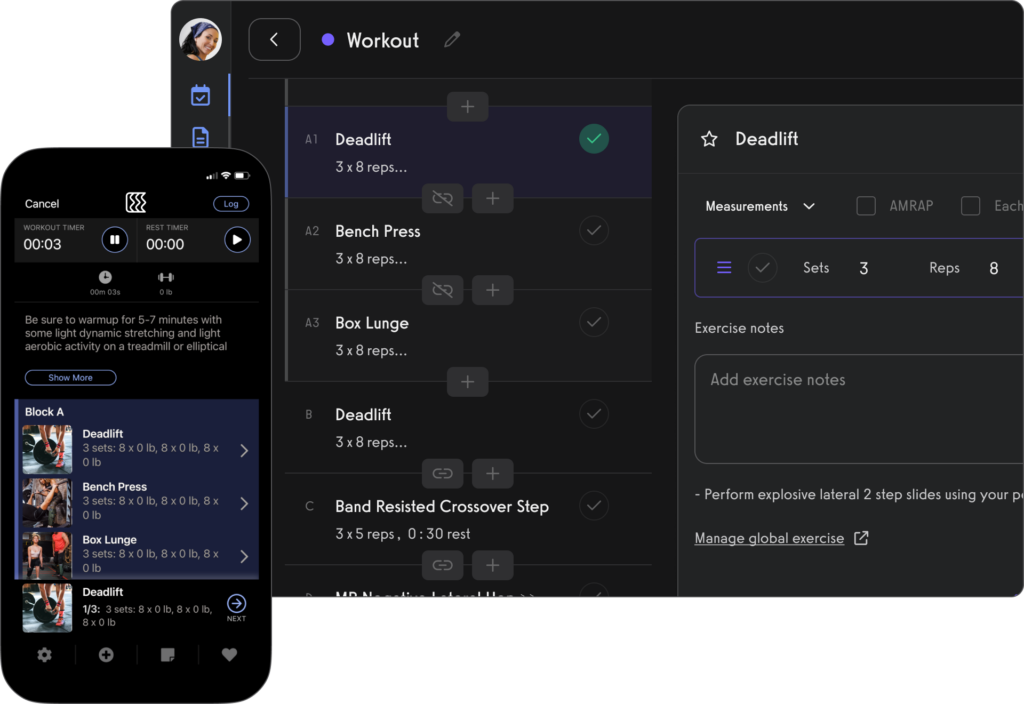
Exercise.com is not just a software; it’s a comprehensive solution for fitness professionals looking to elevate their bootcamp experience.
Pros
- Comprehensive feature set covering all aspects of fitness bootcamp management.
- Fully customizable to align with brand identity.
- Robust mobile app for on-the-go management and client engagement.
Cons
- The extensive feature set may require a learning curve for new users.
- Premium pricing compared to some other options.
Exercise.com stands out in the realm of fitness bootcamp software for its all-encompassing approach. It’s designed to cater to the multifaceted needs of fitness bootcamps, offering everything from group management and workout customization to payment processing and client assessments. The platform’s strength lies in its ability to provide a fully branded experience, allowing bootcamp instructors to maintain their unique brand identity while leveraging powerful software tools.
The software’s mobile app is a game-changer, offering both trainers and clients a seamless experience. The best apps for fitness bootcamp instructors can streamline bootcamps, reduce admin hassle, and help your fitness bootcamp increase revenue and profitability. With features like workout tracking, schedule management, and direct messaging, it ensures that engagement and accountability are maintained at all times. Exercise.com’s commitment to providing a comprehensive, customizable, and professional solution makes it the best choice for fitness bootcamp instructors seeking to streamline their operations and enhance client experiences.
Here’s just some of what you can do on the Exercise.com platform:
Payments
Process payments for open gym, classes, and personal training.
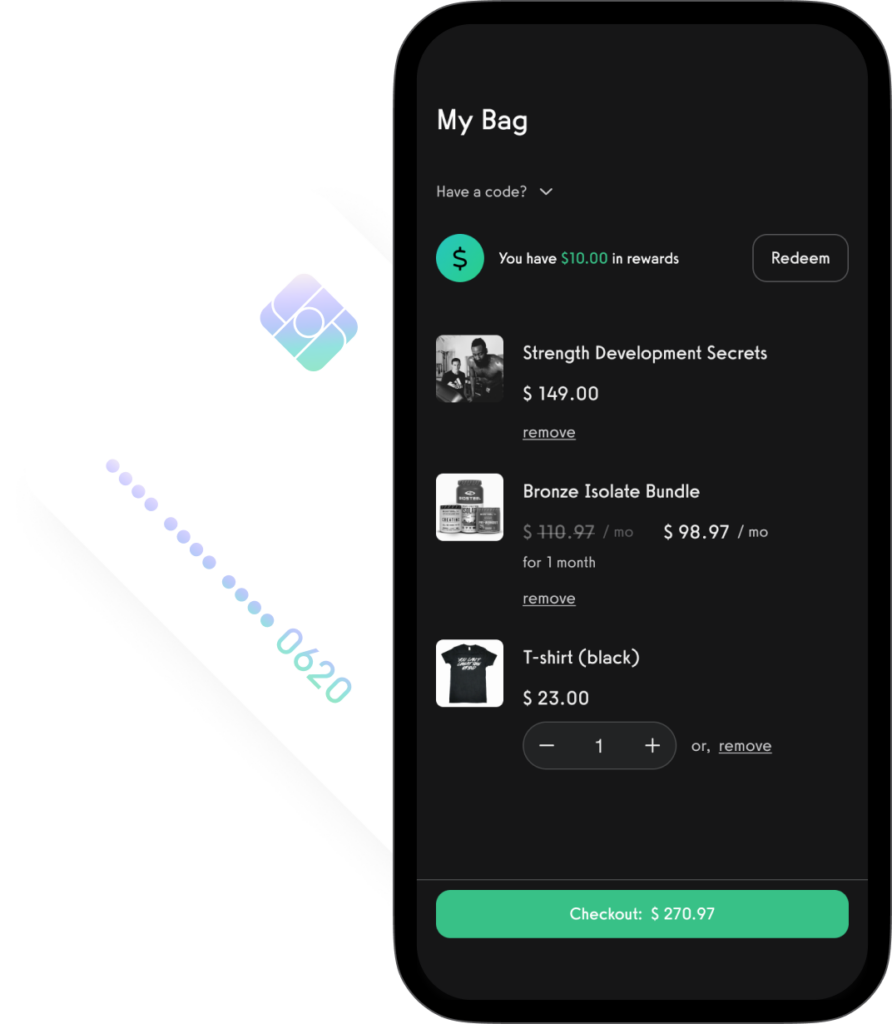
Landing Pages
Create gym landing pages easily.
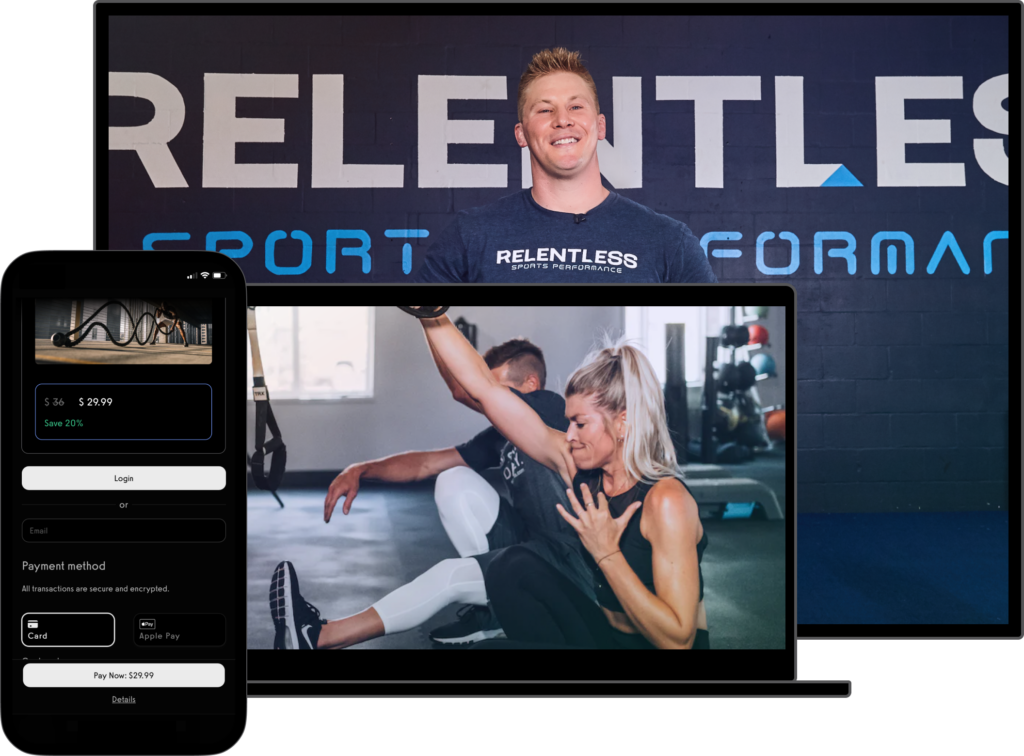
Fitness Challenges
Manage fitness challenges (Read More: 100+ Fitness Challenge Ideas)
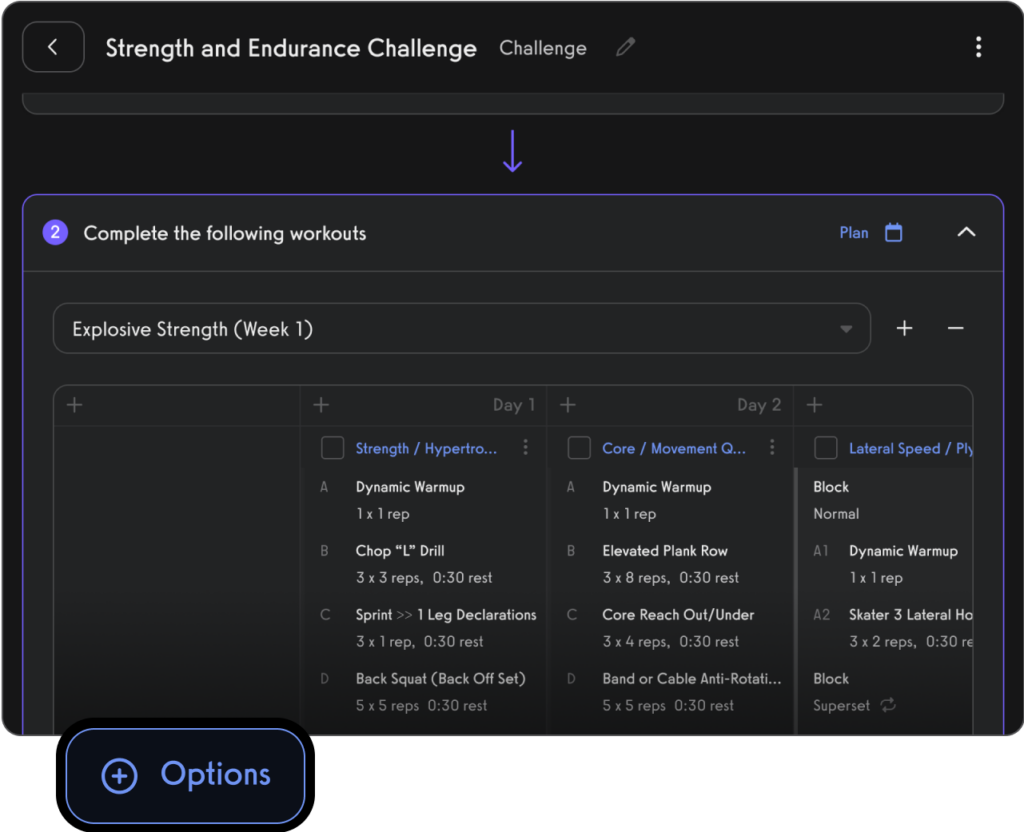
On-Demand Fitness Content
Offer on-demand fitness content.
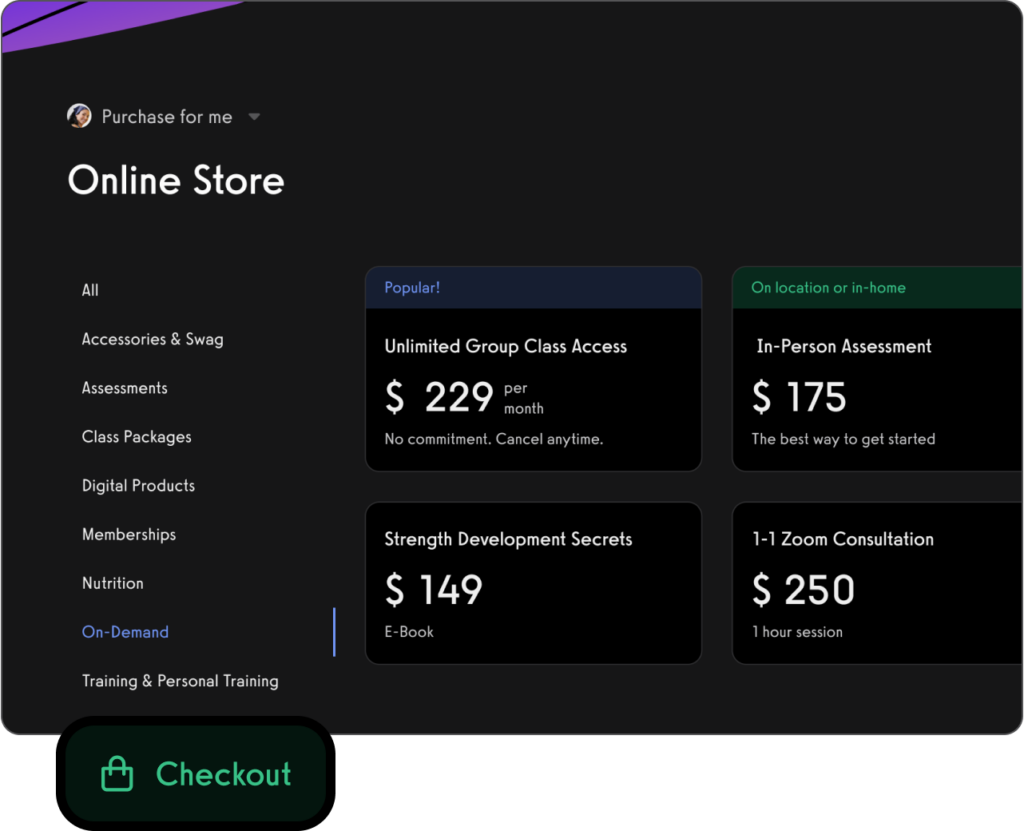
Fitness Classes and Groups
Create classes and fitness groups.
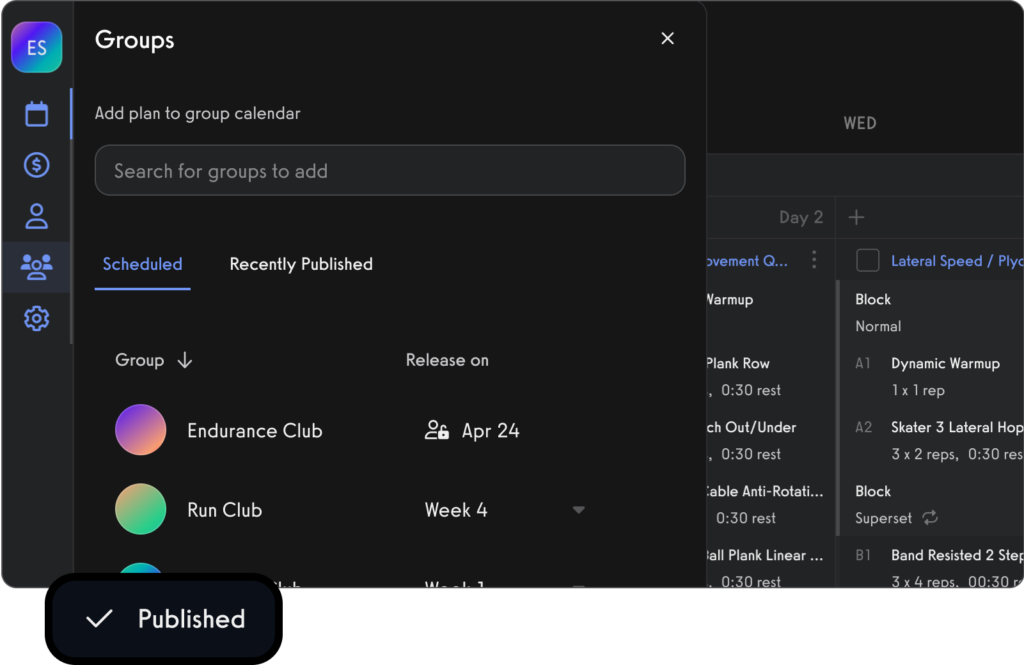
Fitness Livestreaming
Conduct gym livestreaming easily.

Automations
Engage with clients via automations.
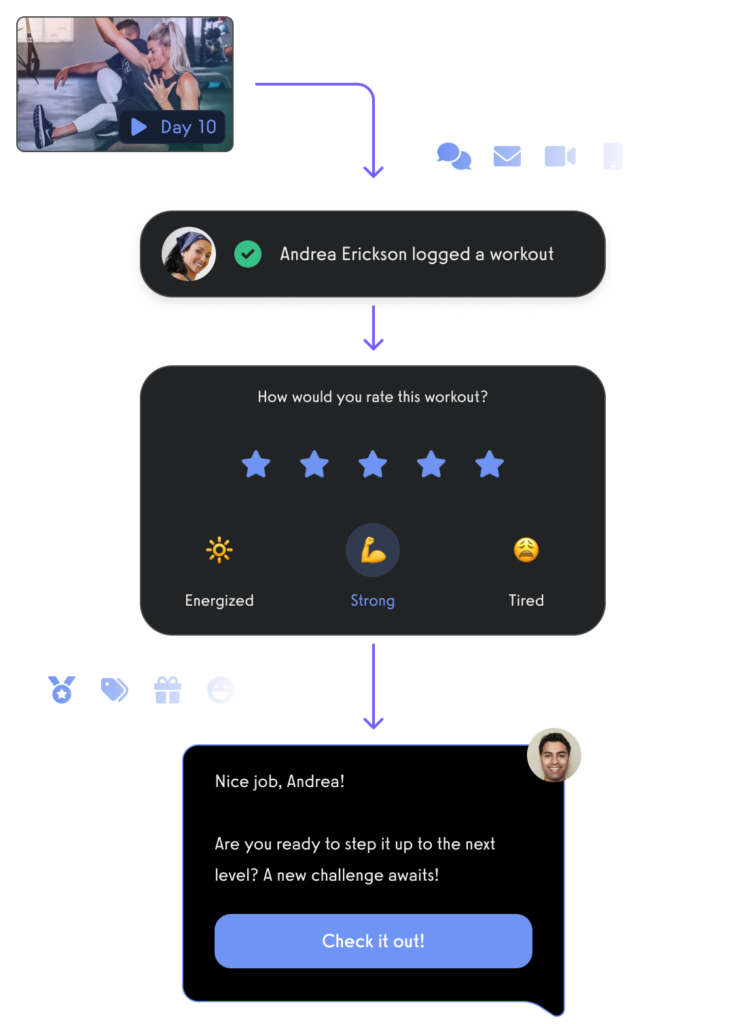
CRM
Manage leads with a gym CRM.
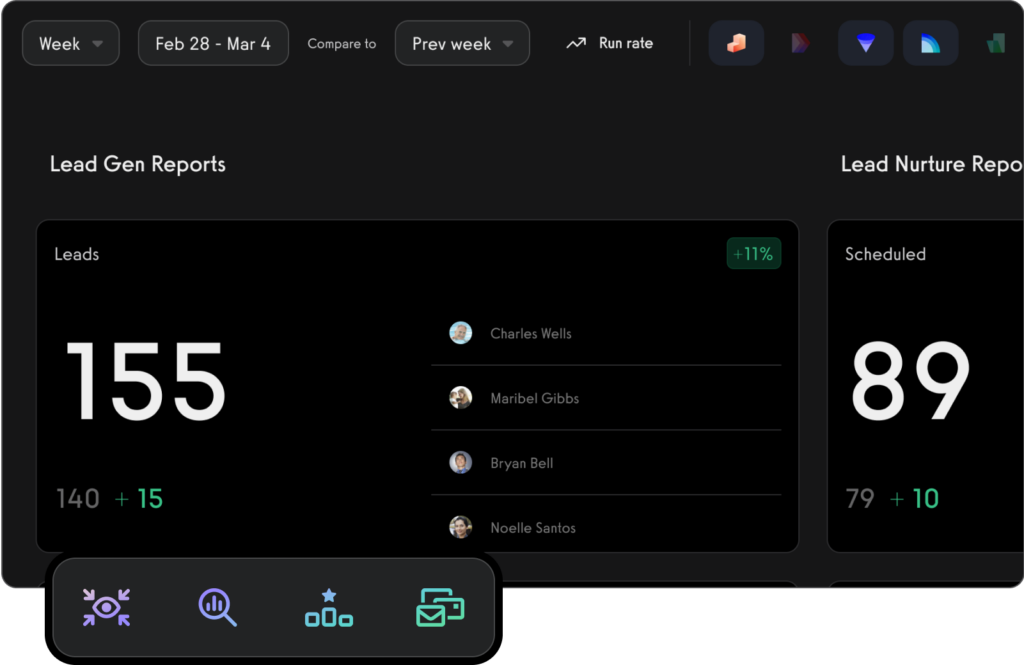
Fitness Assessments
Create and send fitness assessments with ease.
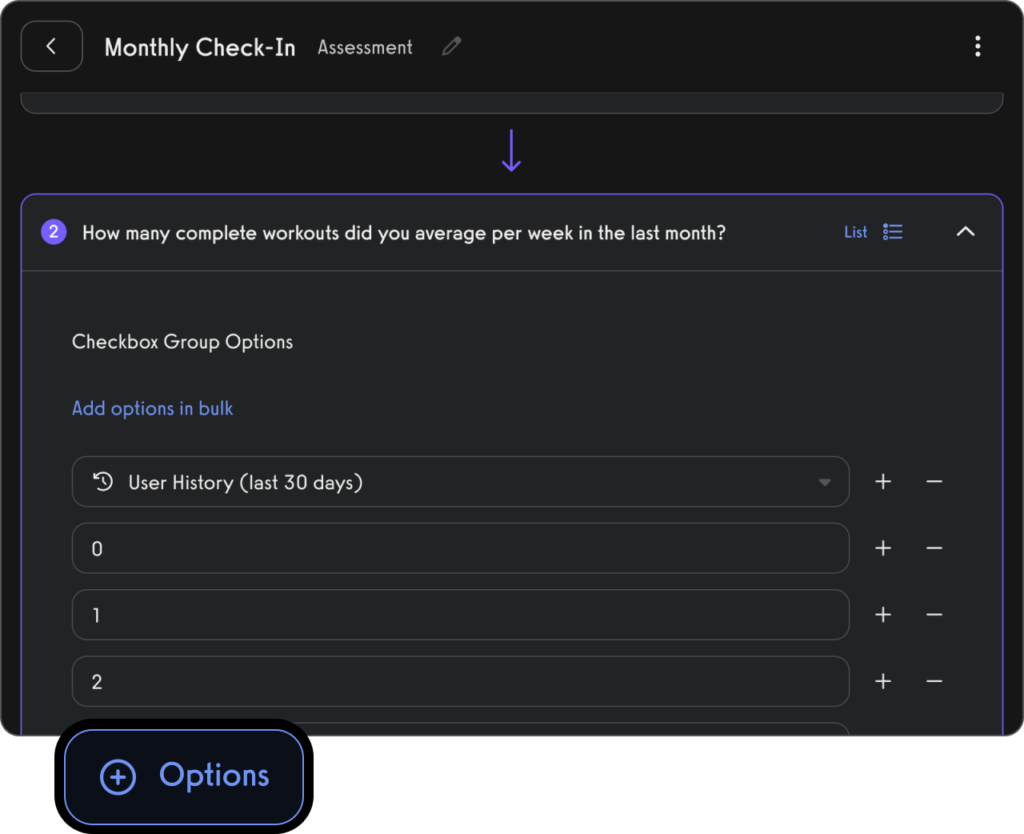
Habit Tracking
Use fitness habit tracking to inspire and motivate gym members and clients.
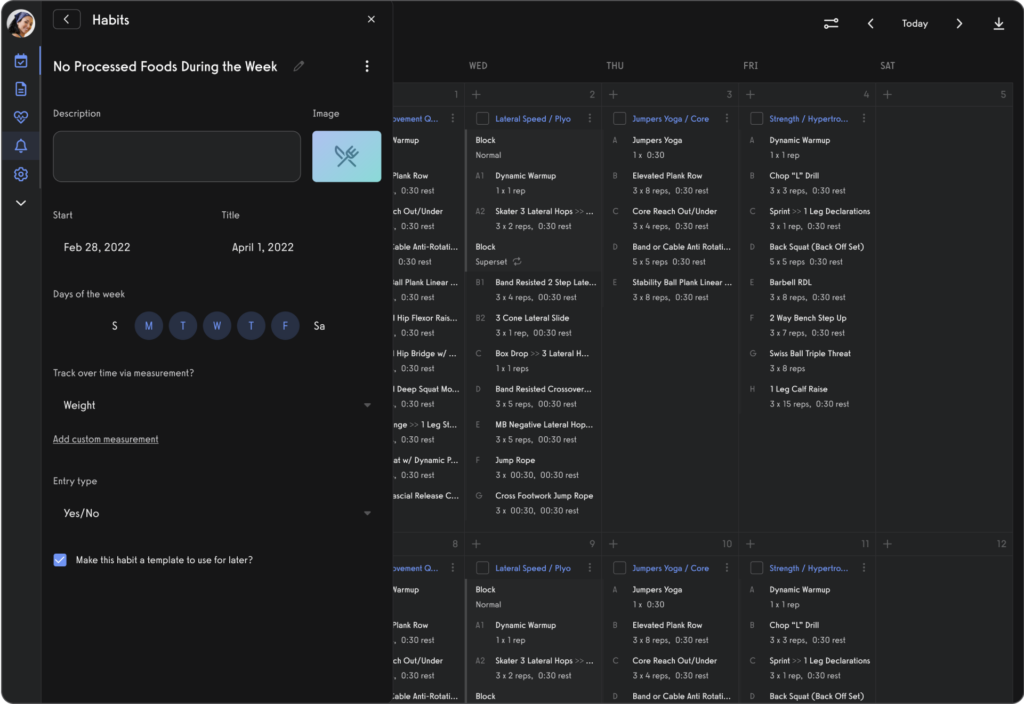
Progress Photos
Use fitness progress photos to engage with members.
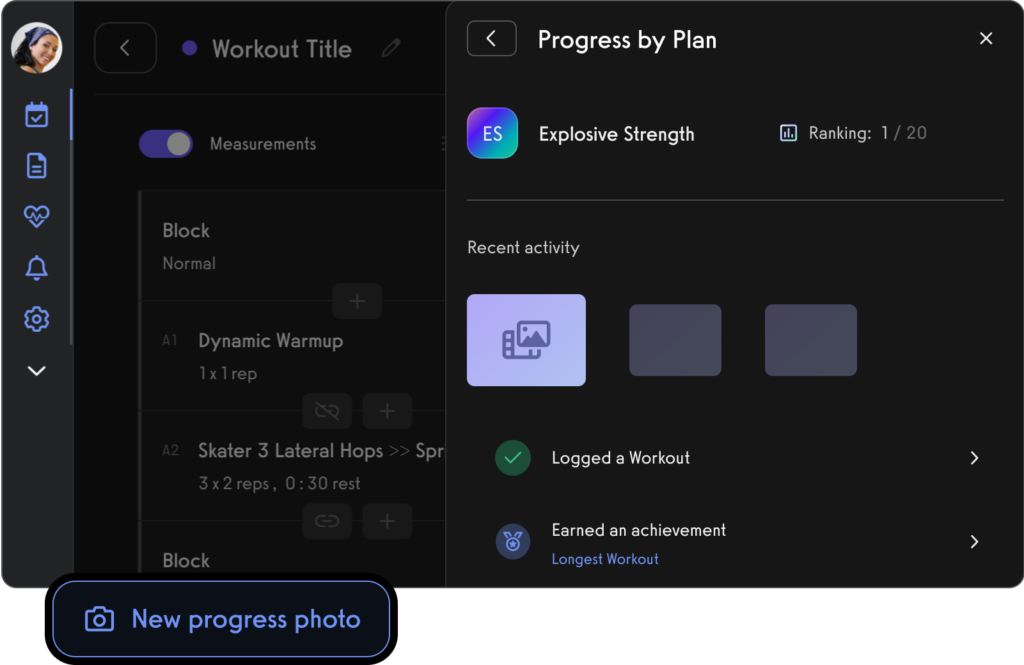
Leaderboards
Use fitness leaderboards to track event performance and inspire healthy competition.
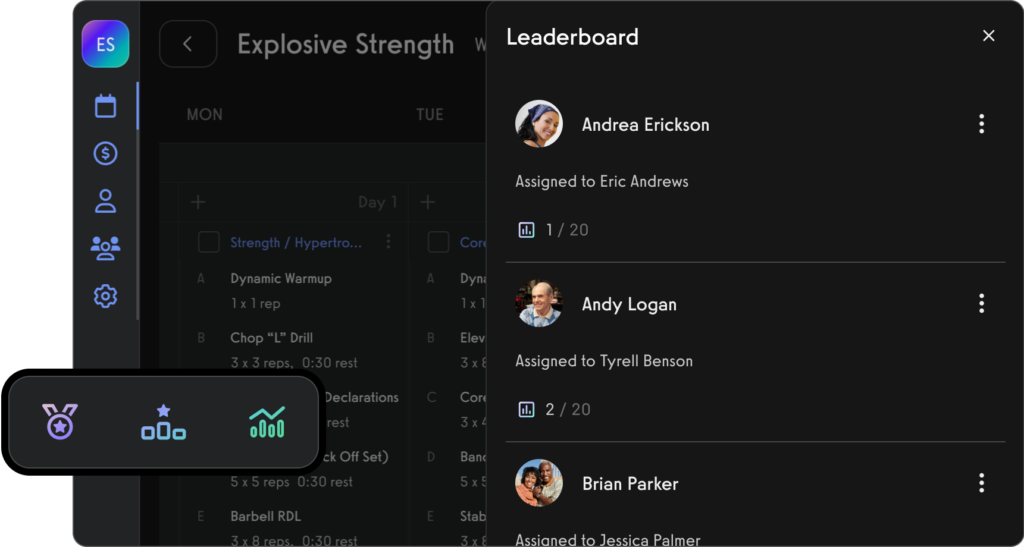
Supersets
Create exercise supersets in a snap.
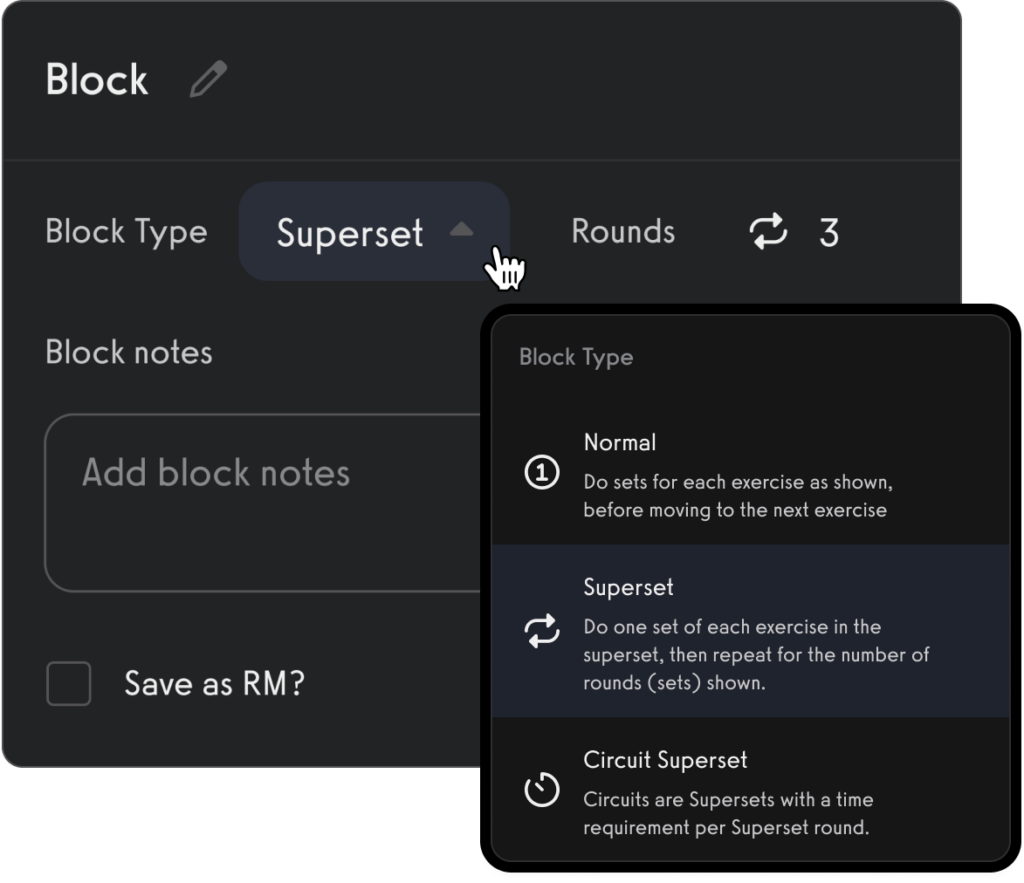
Rep Max Progressions
Program exercise rep max progressions with ease.
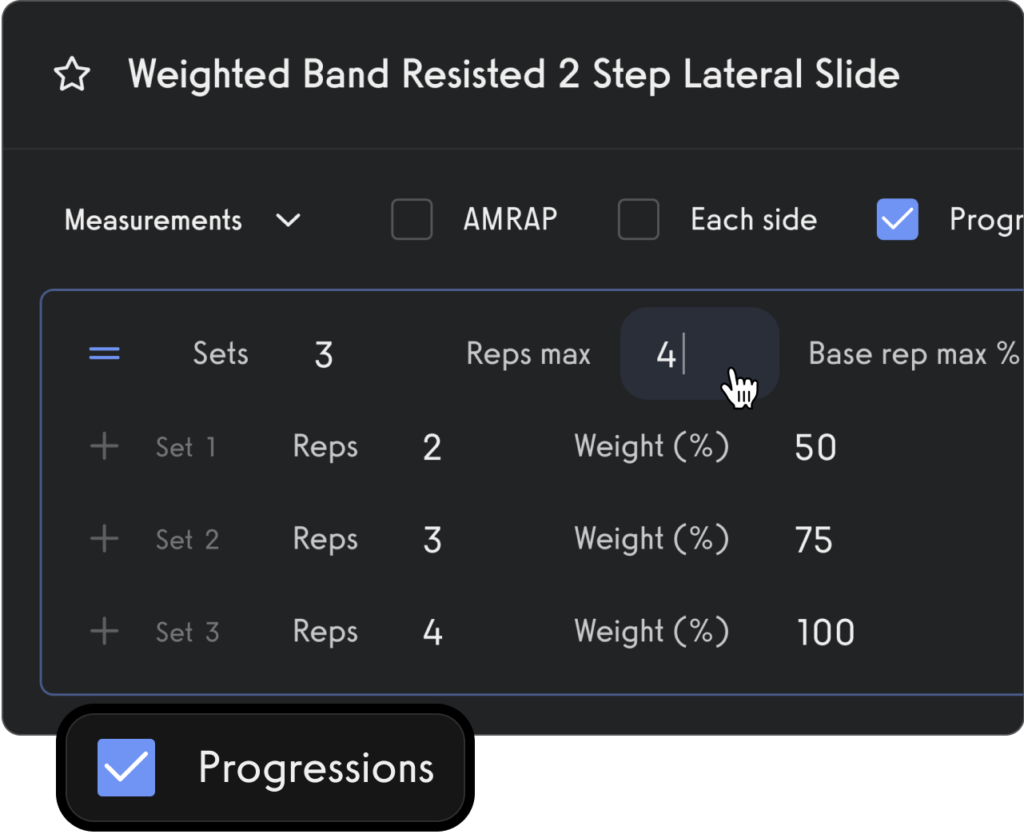
Exercise Library
Use the exercise demonstration video library or create your own custom exercise demonstration videos.
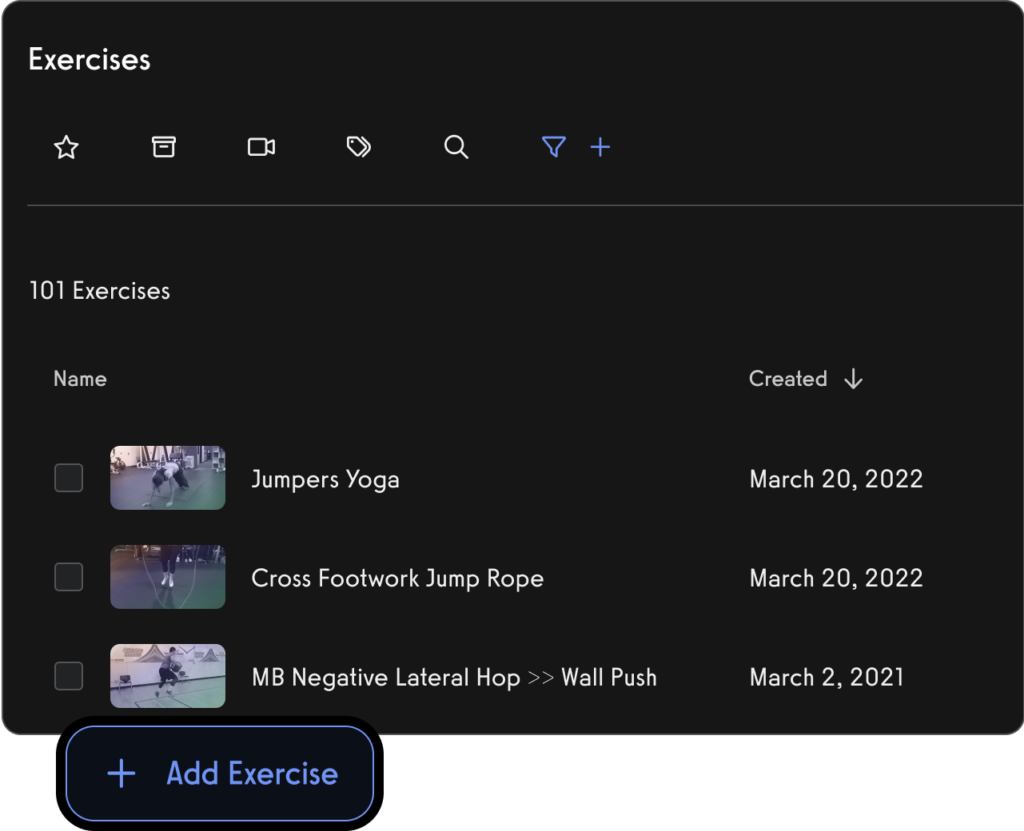
Workout Plan Creator
Create workout plans for parents and dependents, teams and more.
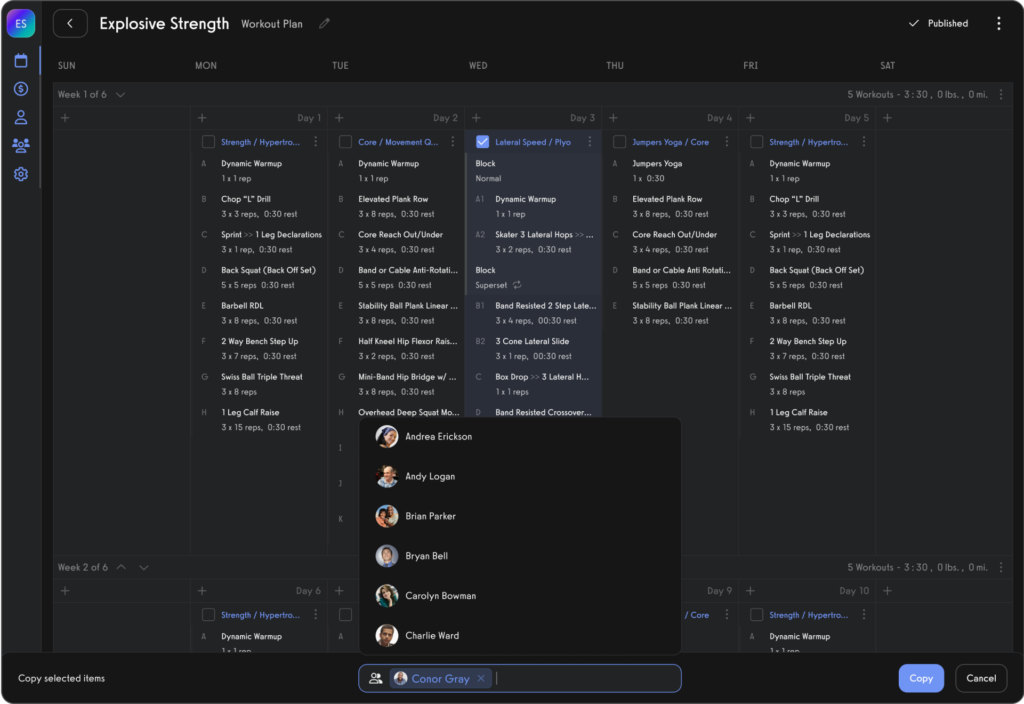
TV Workouts
Cast gym TV workouts to in-gym TV screens quickly and efficiently.

Group and Location Management
Manage multiple groups and locations with ease.
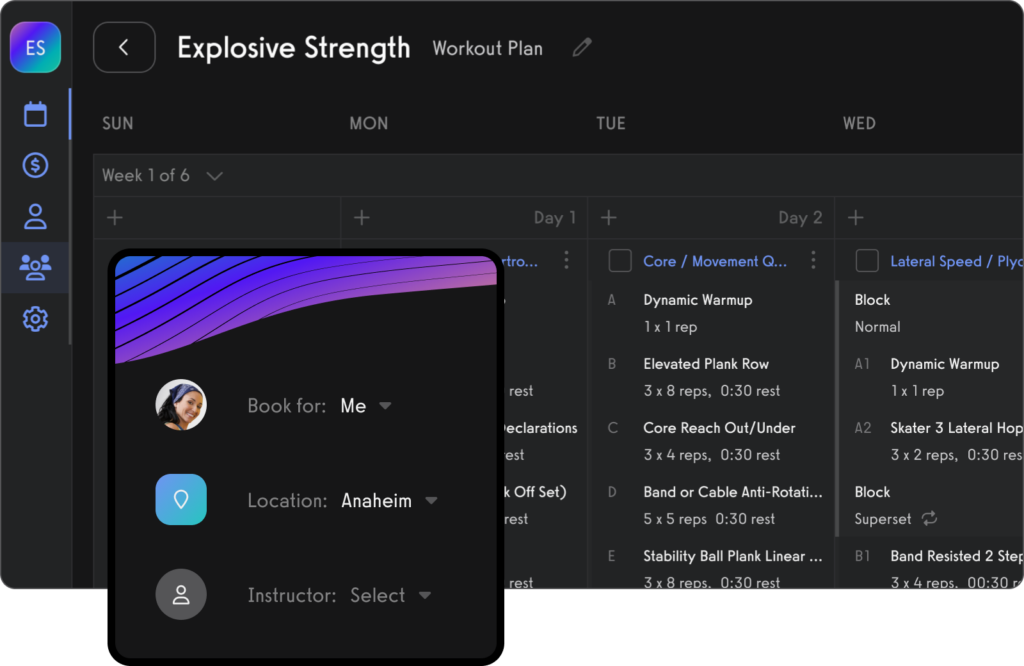
Client Management
Manage clients and gym members with ease. An online training software comparison for personal trainers makes it easy to see why Exercise.com offers the best client management functionality for in-person and online personal training. The best personal fitness trainer software should work for you on the go, just like in the gym.
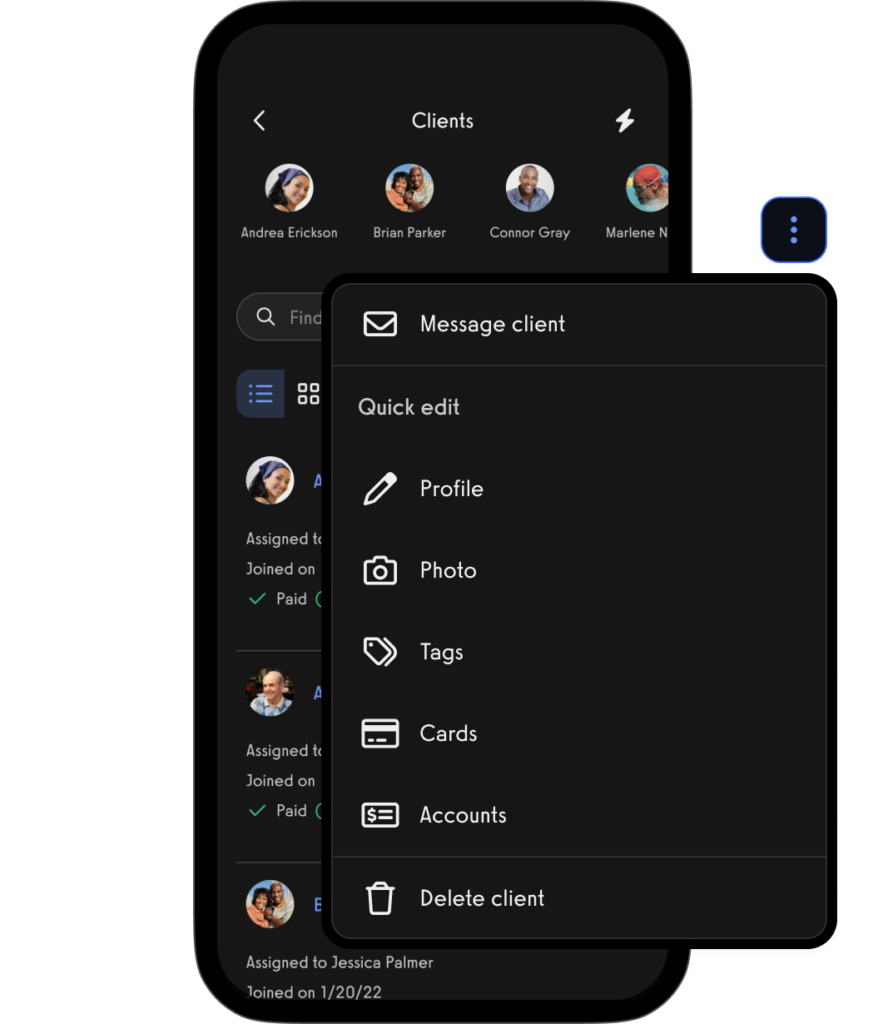
Appointment Booking
Book appointments for parents and dependents with ease. (Read More: Best Gym Booking Software)
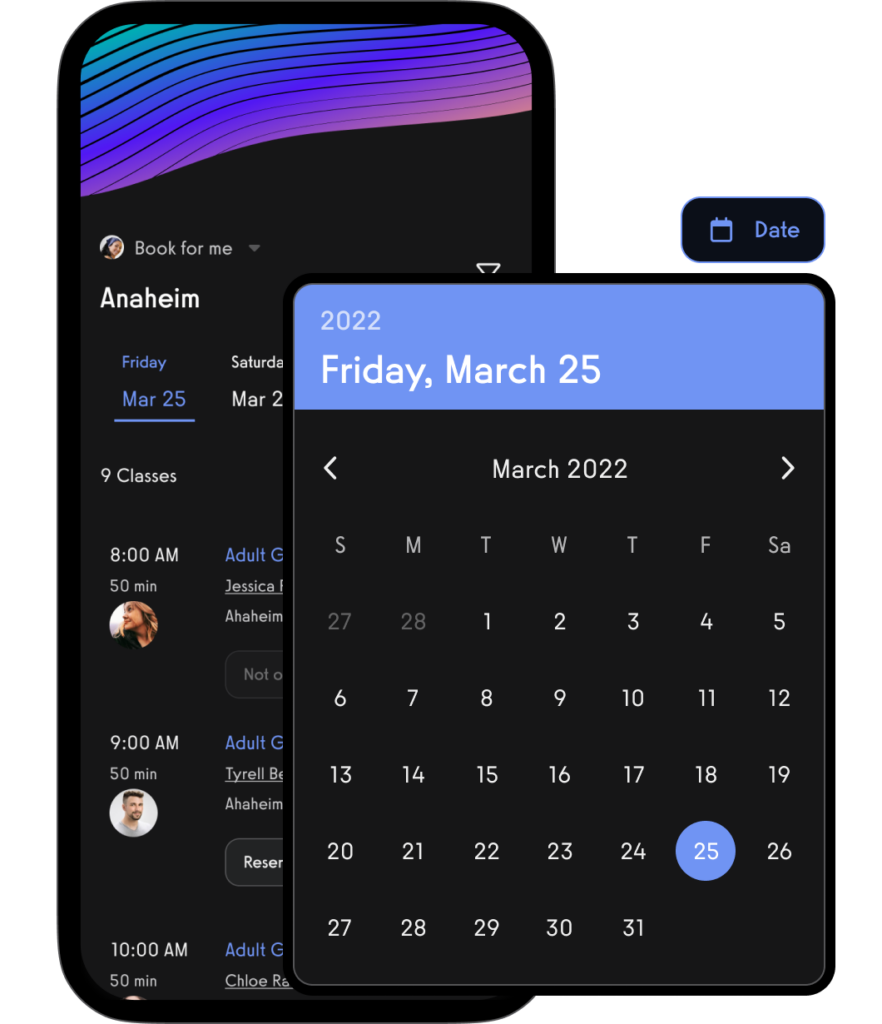
Gym Check-In
Gym check-in software that makes your life easy. (Read More: Best Gym Check-In Software)
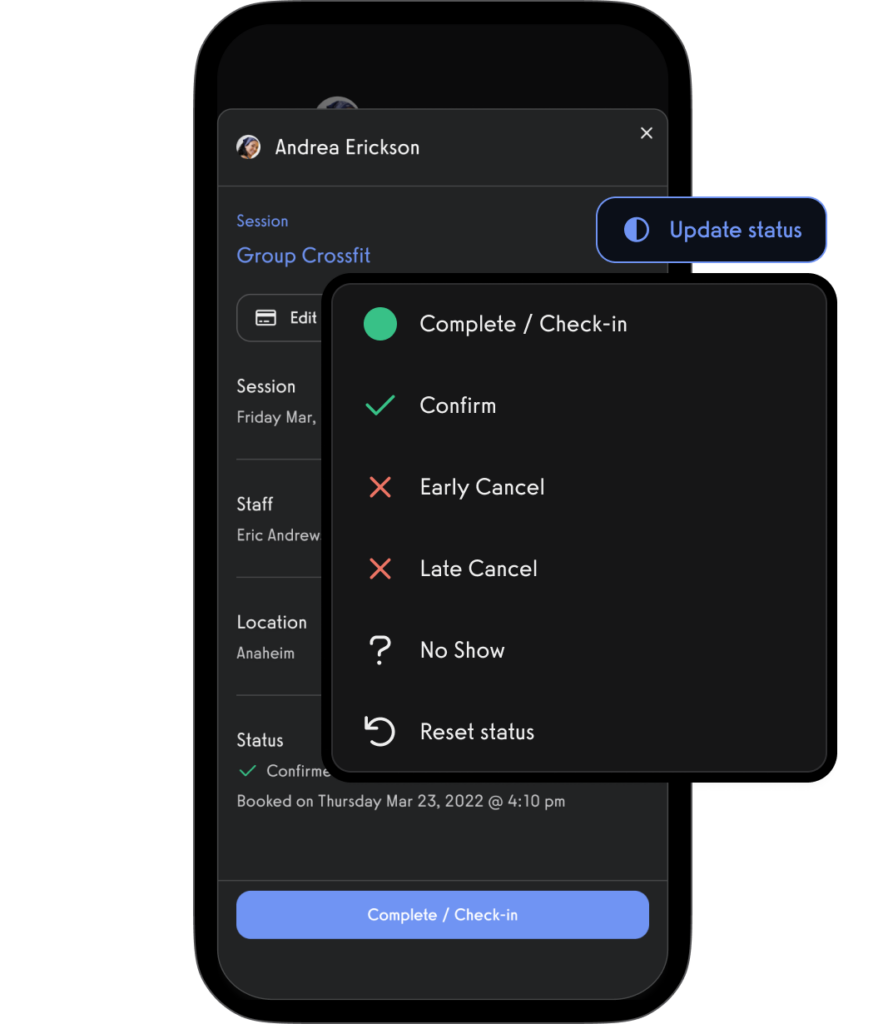
Messaging
Communicate with gym members, athletes, team members, personal training clients, class members, parents, and dependents via SMS, email, and in-app push notification.
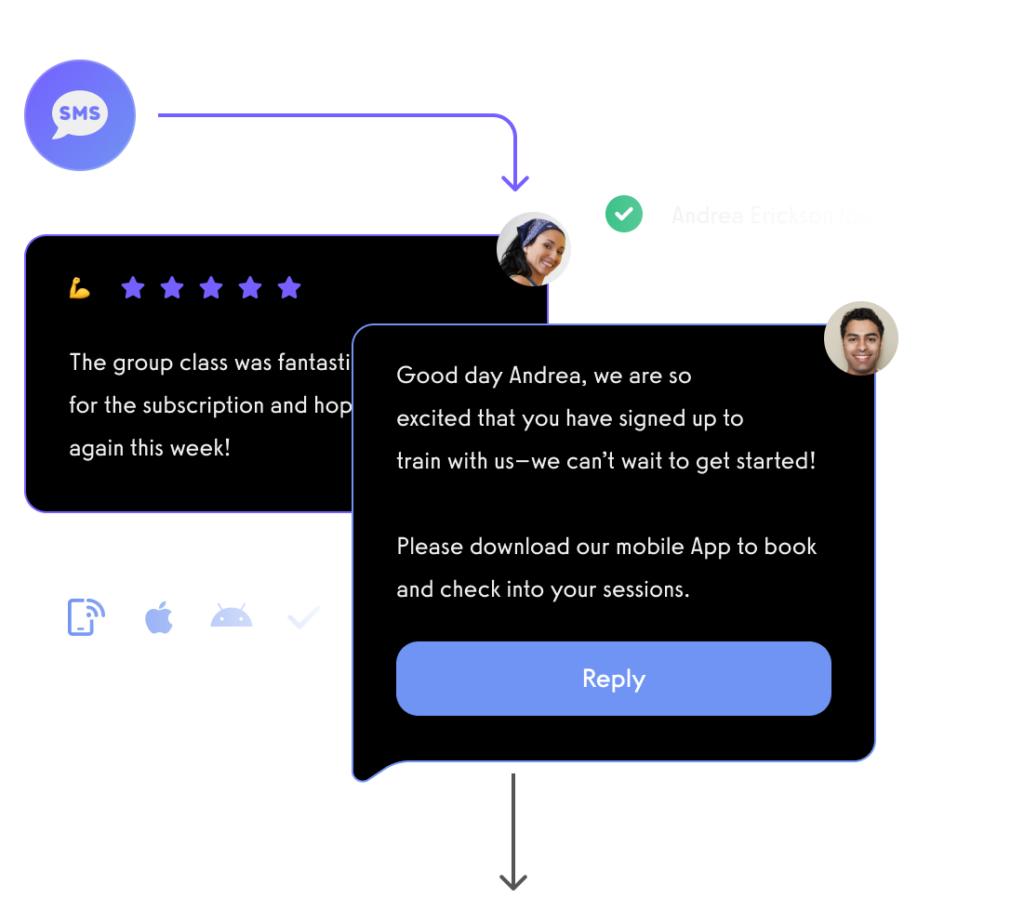
Performance Tracking
View performance over time, track personal records, and other fitness stats with performance reporting dashboards. The best fitness software for personal trainers offers exercise tracking, habit tracking, workout tracking, and more.
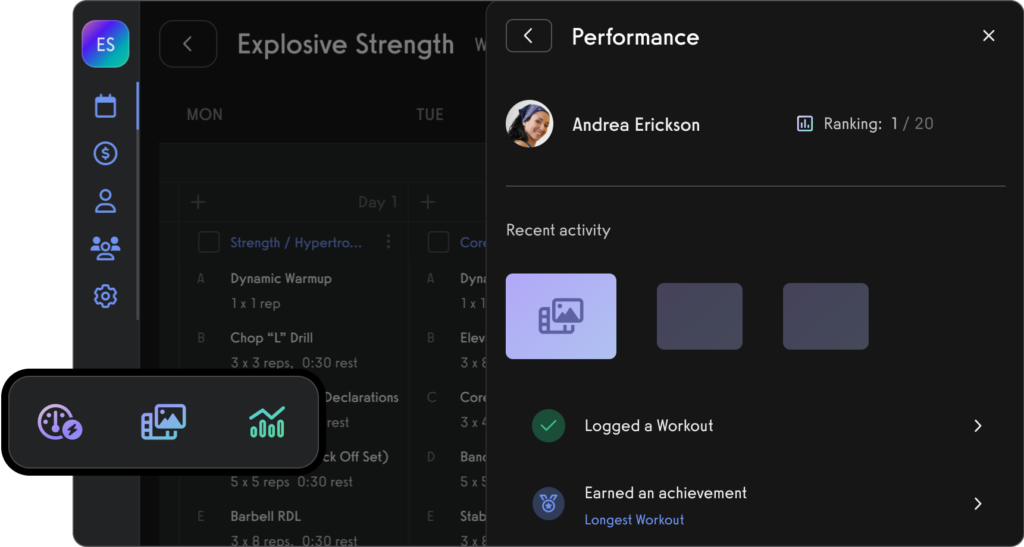
Business Dashboards
And of course, view all of your gym business reports easily too.
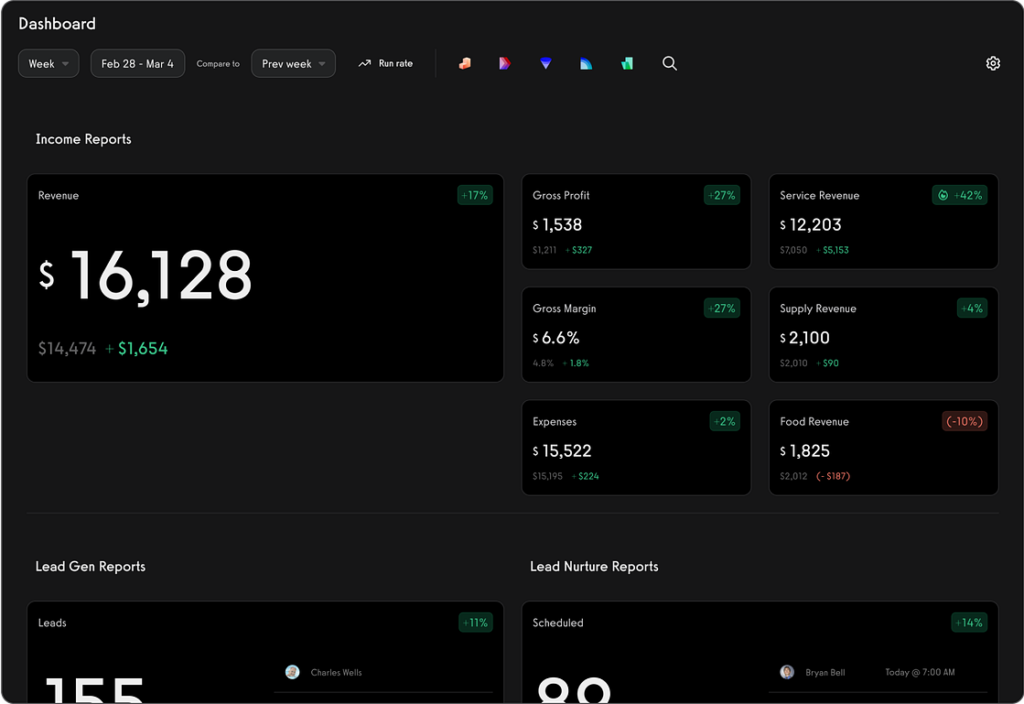
Custom Branded Fitness Apps
All from your custom-branded fitness apps (Read More: Best Gym Mobile Fitness Apps Software)


Want to learn how your fitness business can grow to the next level with the best online fitness coaching software for personal trainers and fitness businesses?
Read More:
#2 Trainerize
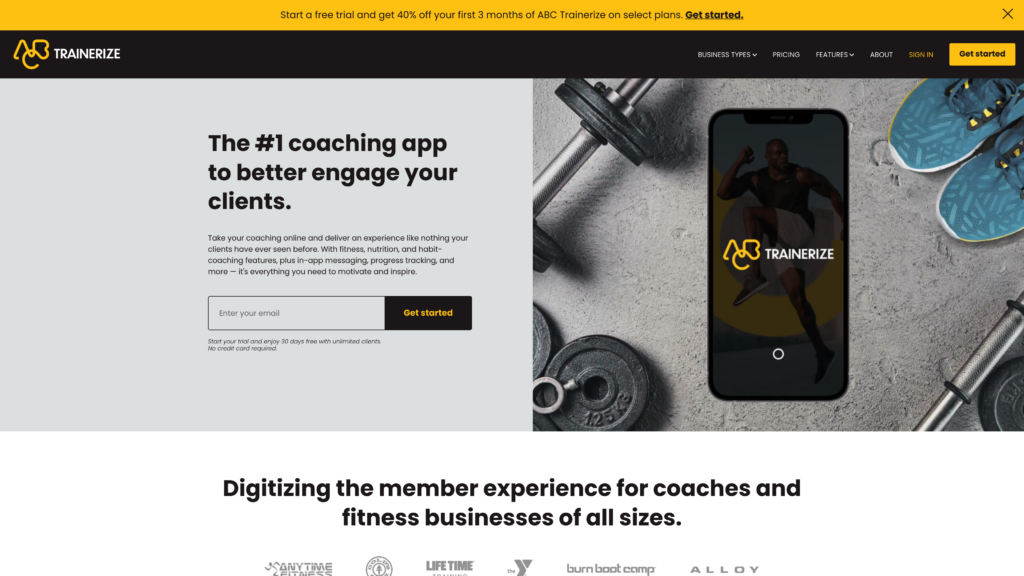
Trainerize is a versatile software solution that caters to the needs of fitness bootcamps, offering a range of features to enhance client engagement and streamline management tasks.
Pros
- User-friendly interface for easy navigation.
- Effective client tracking and engagement tools.
- Integration capabilities with various fitness apps and devices.
Cons
- Limited customization options for branding.
- Lacks some advanced features for in-depth fitness assessments.
Trainerize stands out as a robust option for fitness professionals, particularly for those who prioritize ease of use and client engagement. It offers efficient workout and nutrition tracking, making it a suitable choice for fitness bootcamps. While it may not offer the same level of customization as Exercise.com, its integration capabilities and user-friendly design make it a strong contender in the market.
Read More:
#3 TrueCoach
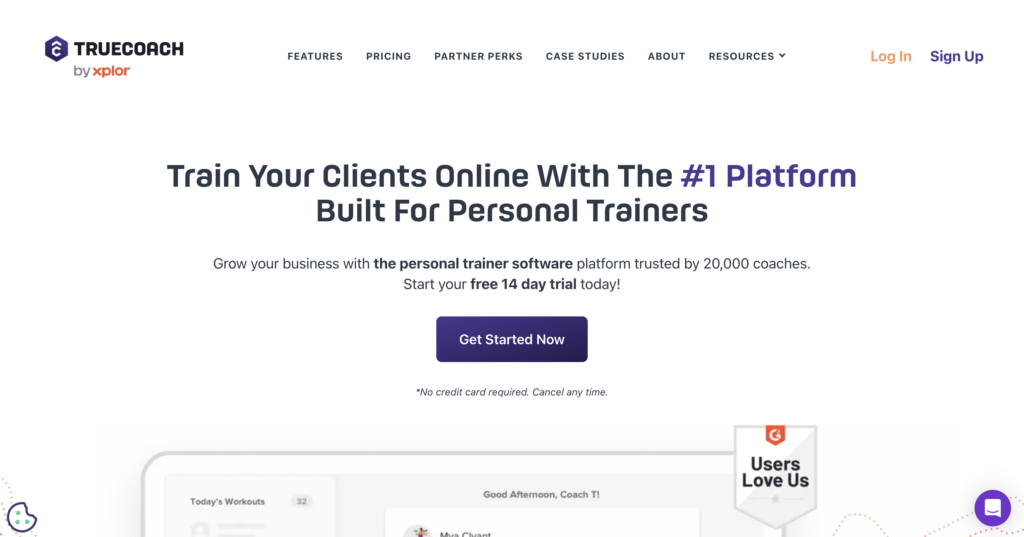
TrueCoach focuses on simplicity and efficiency, providing essential tools for fitness bootcamp instructors to manage their clients and sessions effectively.
Pros
- Streamlined interface for straightforward use.
- Effective workout and progress tracking features.
- Direct messaging for enhanced client communication.
Cons
- Limited group management features.
- Less emphasis on branding and customization.
TrueCoach is a great tool for personal trainers and bootcamp instructors who need a straightforward, no-frills approach to client management and workout tracking. While it may not offer the comprehensive feature set found in Exercise.com, its simplicity and focus on essential functionalities make it a valuable tool for many fitness professionals.
Read More:
#4 PT Distinction
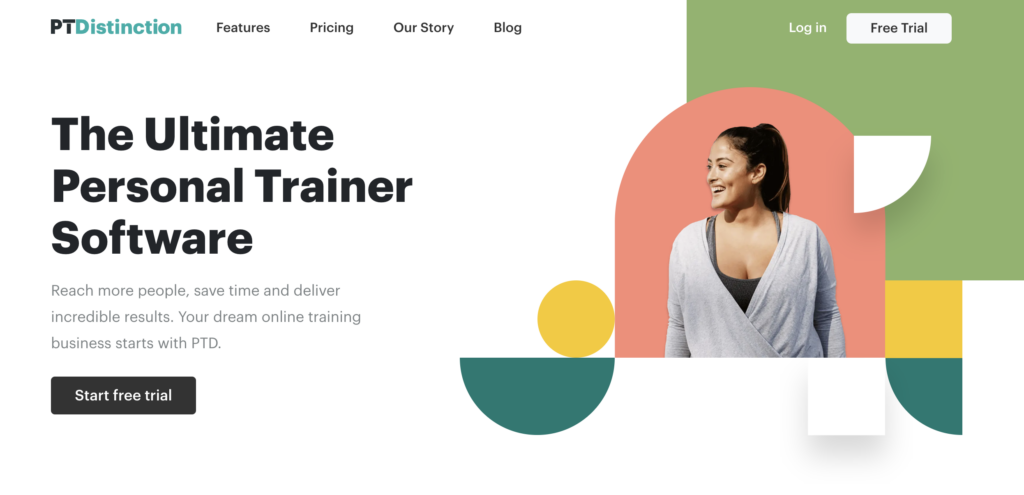
PT Distinction is a well-rounded software that offers a variety of features for personal trainers and bootcamp instructors, focusing on client management and workout customization.
Pros
- Comprehensive client tracking and management tools.
- Customizable workout and nutrition plans.
- Integration with other fitness and health apps.
Cons
- The interface can be overwhelming for new users.
- Limited marketing and business growth tools.
PT Distinction offers a balance between functionality and usability, making it a good choice for those who need a more detailed approach to client management. While it may not have the same level of branding and marketing support as Exercise.com, its focus on customization and integration makes it a strong option for fitness bootcamps.
Read More: PT Distinction
#5 My PT Hub
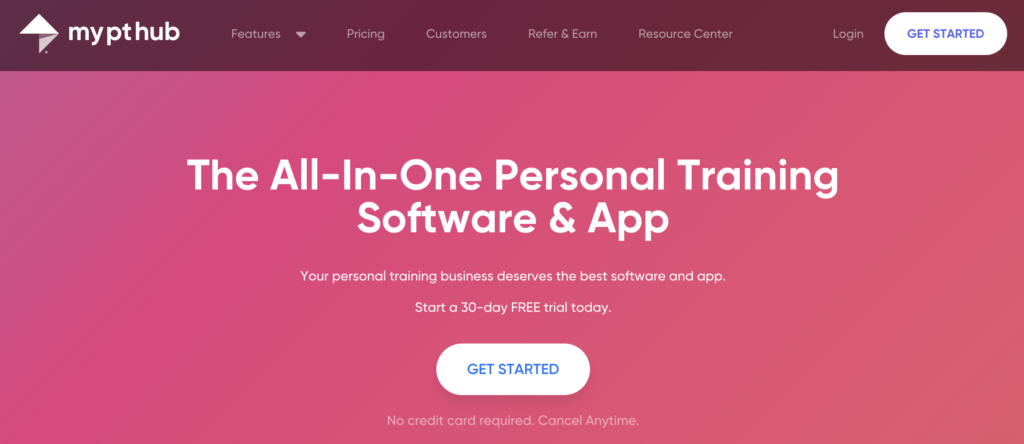
My PT Hub is designed to cater to the diverse needs of fitness professionals, offering a range of features from workout planning to client management.
Pros
- Extensive library of exercises and workout templates.
- Easy-to-use client management system.
- Affordable pricing structure.
Cons
- Limited customization for branding.
- Some features may lack depth compared to competitors.
My PT Hub is a cost-effective solution for fitness bootcamp instructors, offering a solid range of features at an affordable price. While it may not provide the same level of customization and comprehensive tools as Exercise.com, its ease of use and extensive exercise library make it a popular choice among fitness professionals.
Read More: My PT Hub
#6 Mindbody
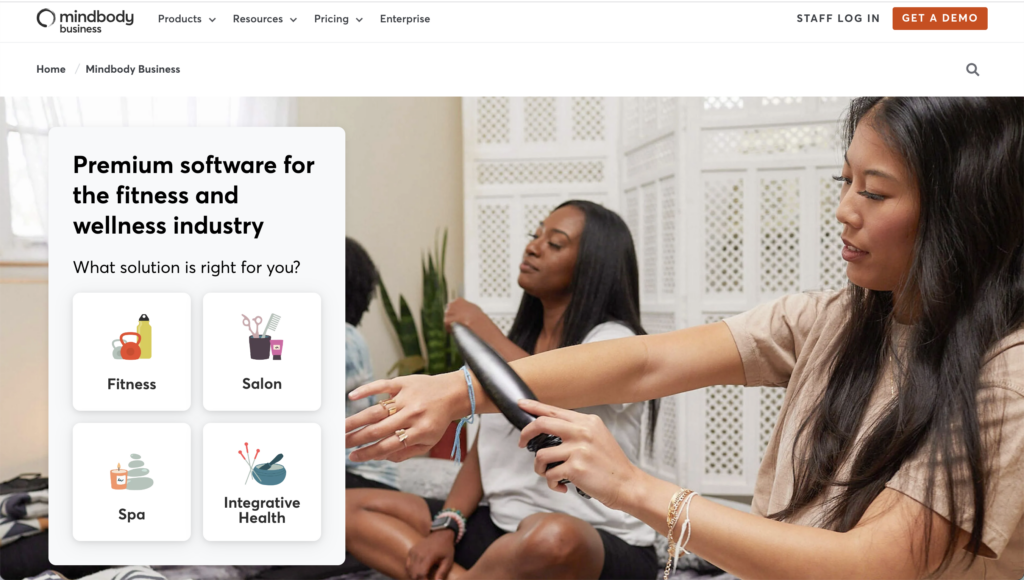
Mindbody is a well-known name in the fitness industry, offering a suite of features that cater to both individual trainers and larger fitness facilities.
Pros
- Wide range of features including booking, payments, and client management.
- Strong focus on user experience and client engagement.
- Robust marketing tools to help grow your fitness business.
Cons
- Can be more expensive than some other options.
- The interface may be complex for some users.
Mindbody excels in providing a comprehensive solution for fitness bootcamps, with a strong emphasis on client engagement and business growth. While it may come at a higher price point and with a steeper learning curve than some other options, its robust feature set makes it a top choice for many fitness professionals.
Read More:
#7 PT Minder

PT Minder is a versatile and user-friendly software solution that offers a range of features for fitness bootcamp instructors, focusing on simplicity and efficiency.
Pros
- Intuitive interface for easy navigation and use.
- Effective scheduling and client management tools.
- Integration with various payment gateways for easy billing.
Cons
- Limited customization options for workouts and branding.
- May lack some advanced features for larger fitness bootcamps.
PT Minder is a great choice for those who value simplicity and ease of use in their software. While it may not offer the same level of customization and comprehensive features as Exercise.com, its straightforward approach and effective management tools make it a solid option for many fitness professionals.
Read More: PT Minder

Fitness Bootcamp Software Reviews
See what our customers are saying about why Exercise.com is the best online fitness bootcamp software for personal trainers, fitness influencers, fitness coaching, and other fitness professionals.
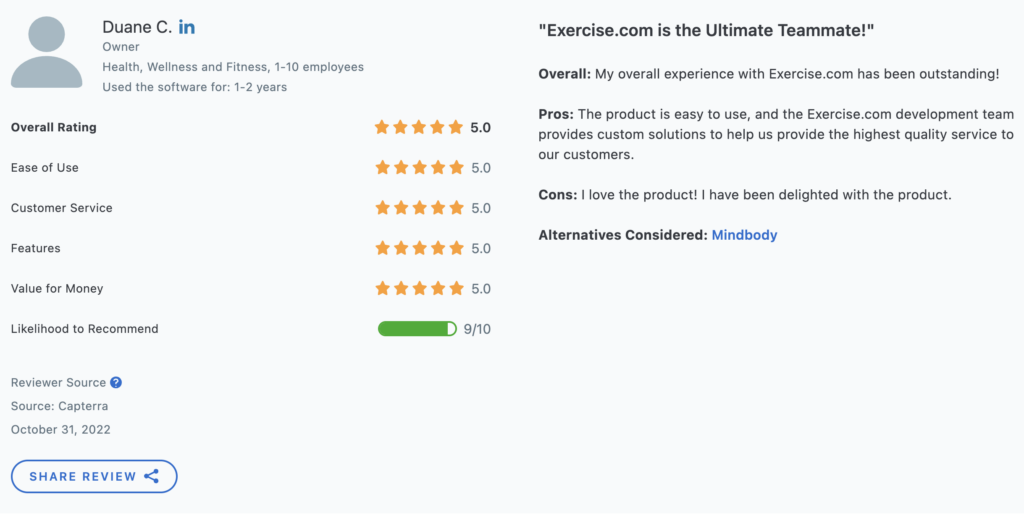
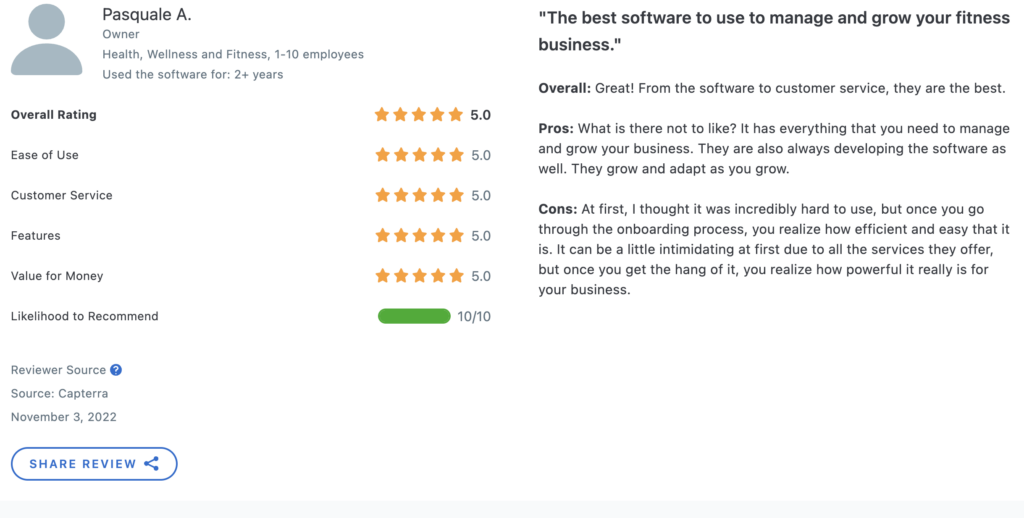
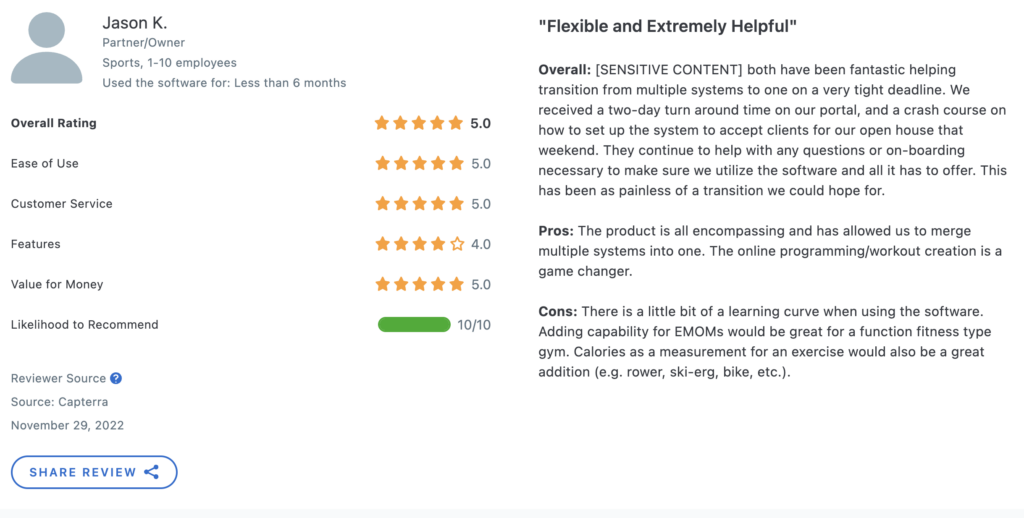
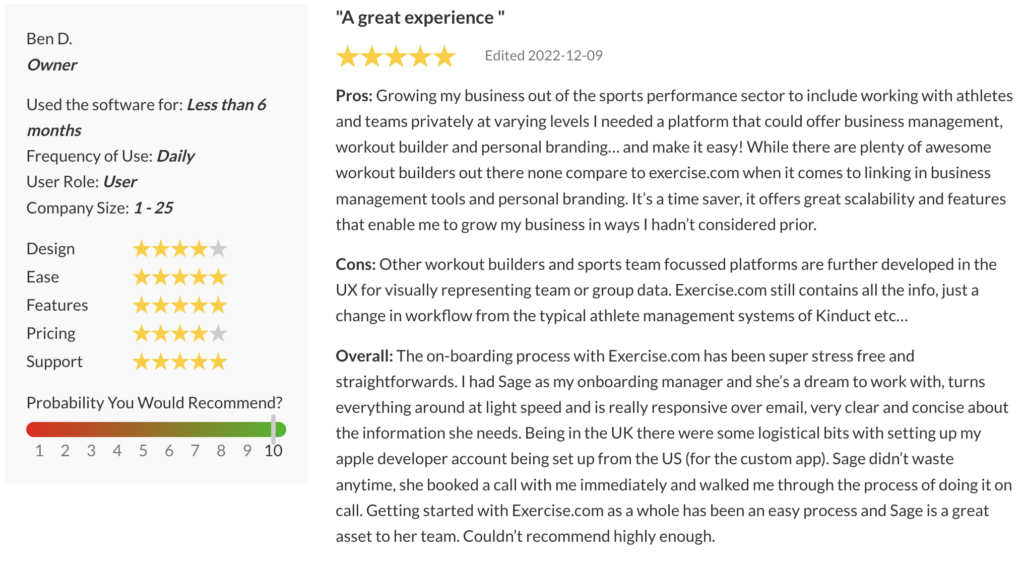
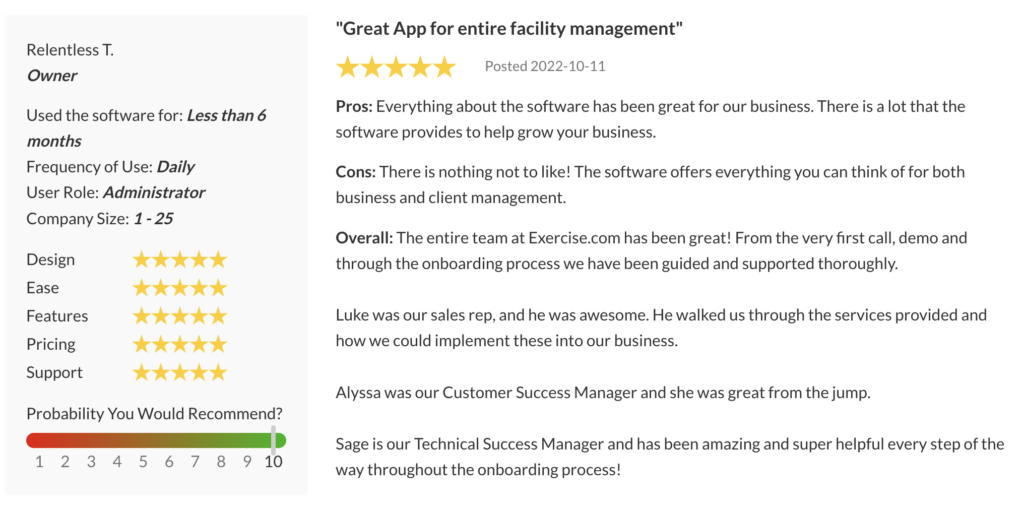
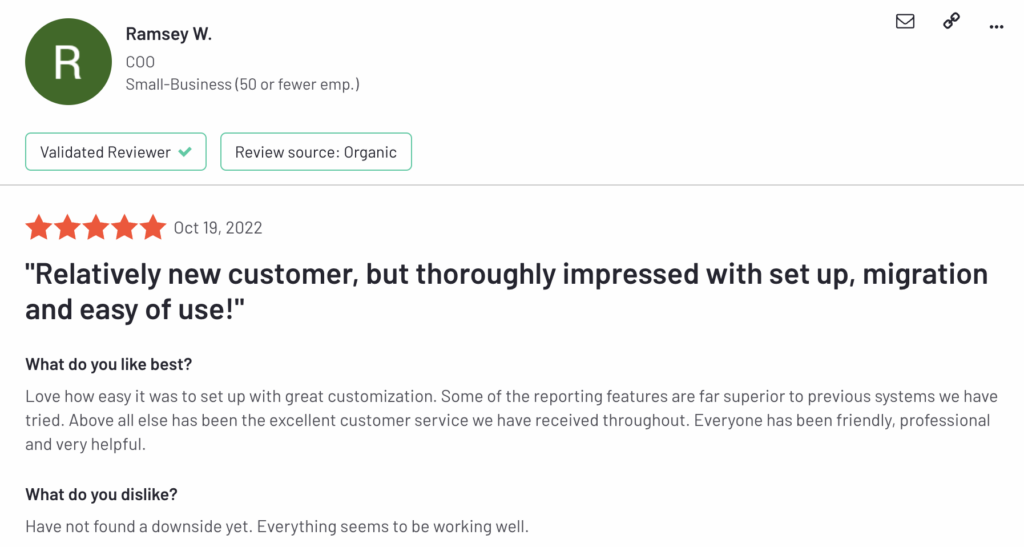
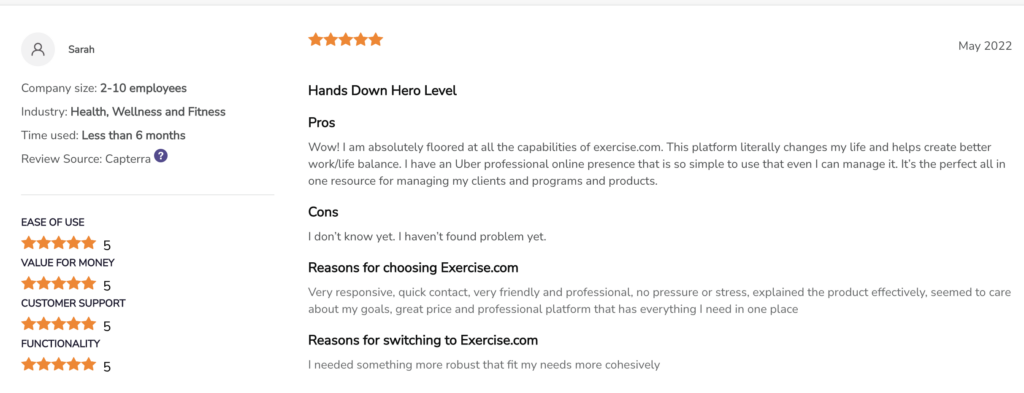
Be sure to read our reviews to learn more, and then book a demo to see for yourself!
How to Choose the Best Fitness Bootcamp Software
Assess Your Specific Needs
Before diving into the vast market of fitness bootcamp software, it’s crucial to identify the specific needs of your business. Consider factors like the size of your bootcamp, the type of clients you serve, and the specific features you need, such as workout creation, client tracking, and payment processing. This step ensures that you select software that aligns perfectly with your business model.
Compare Features and Usability
Once you have a clear understanding of your needs, compare the features of different software options. Look for functionalities like group management, mobile app availability, and customization options. It’s also important to consider the usability of the software – a user-friendly interface can save you time and enhance your efficiency.
Evaluate Integration and Support
Choose a software that integrates seamlessly with other tools you use, such as payment gateways or marketing platforms. Integration capabilities can streamline your operations and reduce administrative workload. Additionally, consider the level of customer support provided. Reliable support can be invaluable, especially when encountering technical issues.
Consider Pricing and Value
While budget is an important consideration, focus on the value the software brings to your business. Sometimes, investing a bit more can yield significant returns in terms of functionality and efficiency. Compare pricing plans and consider the long-term benefits of each option.
Trial and Feedback
Many software providers offer free trials. Utilize these trials to get a hands-on feel for how the software works. Gather feedback from your team or clients who will also be using the software. Their insights can be crucial in making the final decision.
How to Use Best Fitness Bootcamp Software
Setting Up Your Platform
Start by setting up your account and familiarizing yourself with the dashboard and features. Customize the settings to align with your branding and operational style. This might include setting up your logo, color scheme, and workout templates.
Importing Client Data
Import your client data into the software. This can typically be done via CSV files or direct integration with your existing tools. Ensure that all client information is accurately transferred to maintain continuity in your service.
Creating and Scheduling Workouts
Utilize the software’s workout creation tools to design and schedule your bootcamp sessions. Take advantage of any pre-built templates or customization options to create workouts that align with your bootcamp’s style and your clients’ needs.
Engaging with Clients
Make the most of the communication features. Regularly engage with your clients through the software, whether it’s for updates, feedback, or motivation. This helps in building a strong community and keeping your clients committed to their fitness goals.
Tracking Progress and Adjusting Plans
Regularly track your clients’ progress and use the data to adjust their training plans as needed. This personalized approach can significantly enhance client satisfaction and results.
Managing Payments and Subscriptions
Set up and manage your billing through the software. Automate recurring payments for memberships and keep track of financial transactions within the platform for ease of accounting.

What makes Exercise.com the best choice for fitness bootcamp software?
Exercise.com stands out for its comprehensive feature set, including customizable workout and nutrition plans, robust client management tools, and seamless integration capabilities. Its user-friendly interface and excellent customer support make it an ideal choice for fitness bootcamps of all sizes. Exercise.com is the best fitness bootcamp scheduling software, the best fitness bootcamp booking software, and the best fitness bootcamp membership software all in one!
How does fitness bootcamp software enhance client engagement?
Fitness bootcamp software enhances client engagement by providing tools for regular communication, personalized workout plans, and progress tracking. This interactive approach helps keep clients motivated and invested in their fitness journey.
Can I integrate my existing tools with fitness bootcamp software?
Yes, many fitness bootcamp software options, including Exercise.com, offer integration capabilities with a range of tools such as payment gateways, marketing platforms, and other fitness apps, streamlining your operations and enhancing efficiency.
Are there customizable options available in fitness bootcamp software?
Customization is a key feature in many fitness bootcamp software options. Exercise.com, for example, allows you to tailor workout and nutrition plans, branding, and communication to fit your specific business needs and style.
Is fitness bootcamp software suitable for all sizes of bootcamps?
Yes, fitness bootcamp software is designed to cater to bootcamps of various sizes, from small, independent trainers to larger fitness facilities. The scalability of the software, particularly options like Exercise.com, ensures it can grow with your business.
What software do fitness bootcamp instructors use?
Fitness bootcamp instructors often use software designed for workout planning, client management, and scheduling. Popular choices include Exercise.com, which offers comprehensive features like workout plan creation, client and class management, and payment processing. These tools allow instructors to manage their bootcamp efficiently, providing a professional experience for clients.
How do I create a fitness training app?
You can use Exercise.com to shortcut the typical fitness training app creation process. Typically, creating a fitness training app involves several steps:
- Define your app’s concept and target audience.
- Plan the features and functionalities, such as workout guides, tracking, and client interaction.
- Choose a development approach, either by hiring a development team or using app-building platforms.
- Develop the app, focusing on user experience and interface design.
- Test the app extensively to ensure functionality and user satisfaction.
- Launch the app and market it to your target audience.
- Continuously update and improve the app based on user feedback and industry trends.
Learn more about how to make a fitness app using the best white label fitness app software from Exercise.com.
Read More:
Is it possible to get fitness bootcamp software for free?
Yes, it’s possible to find free fitness bootcamp software, though these versions may have limited features compared to paid versions. Free software can be suitable for instructors just starting out or those with a limited budget. However, for more advanced features and customization, premium software like Exercise.com, which offers a more comprehensive suite of tools for managing a fitness business, might be a better choice.
What are some fitness bootcamp ideas for instructors?
For fitness bootcamp instructors, creative and engaging workout ideas include:
- Circuit training with a mix of cardio and strength exercises.
- High-Intensity Interval Training (HIIT) sessions.
- Partner or team workouts to encourage camaraderie.
- Theme-based workouts, like obstacle courses or military-style drills.
- Incorporating outdoor elements, like hill sprints or park workouts.
- Functional fitness challenges focusing on everyday movements.
- Fitness games and competitive challenges to keep participants engaged.
Read More: Fitness Bootcamp Ideas
How can I start a fitness bootcamp business?
To start a fitness bootcamp business:
- Obtain the necessary certifications and insurance.
- Define your target market and bootcamp style.
- Find a suitable location, whether it’s indoor or outdoor.
- Invest in basic equipment, like weights, ropes, and mats.
- Develop a marketing plan to attract clients, utilizing social media and local advertising.
- Set up a business structure, including pricing, scheduling, and client registration processes.
- Use software like Exercise.com to manage clients, schedules, and payments effectively.
- Continuously evaluate and adapt your bootcamp based on client feedback and industry trends.
Read More: How to Start a Fitness Bootcamp Business










