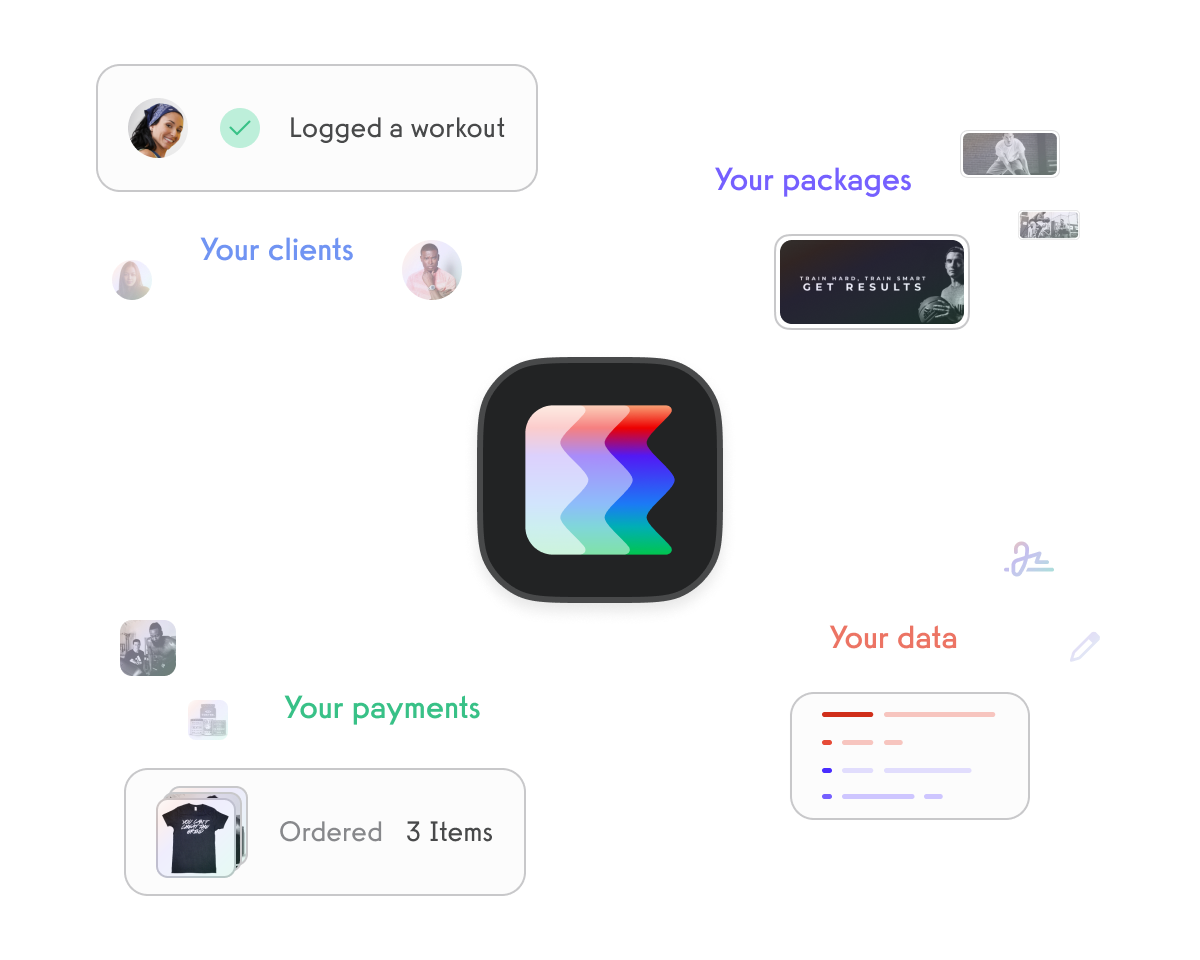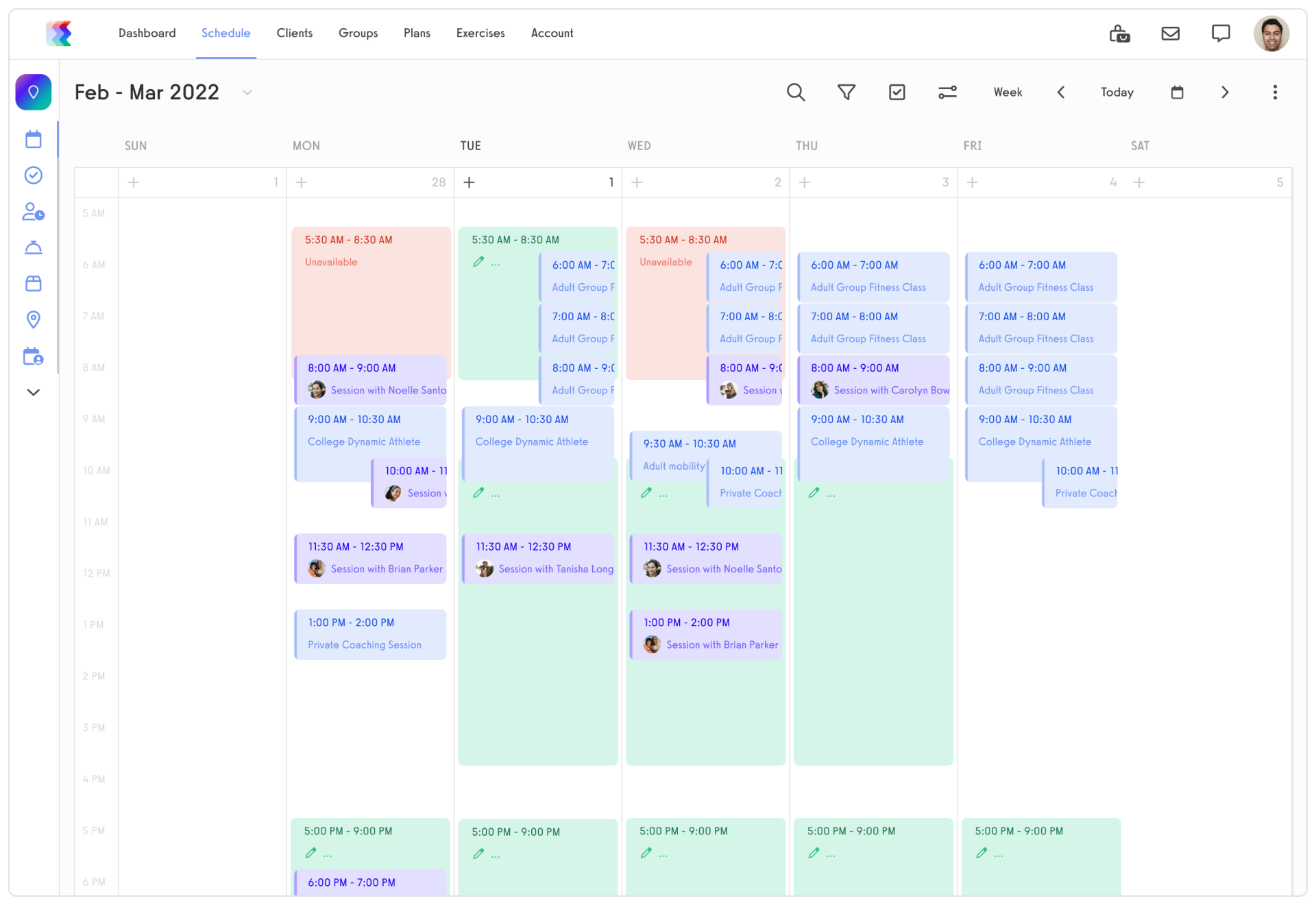Acuity Scheduling vs FitDegree
In today’s fast-paced world, efficient scheduling and management of appointments and classes are crucial for businesses and professionals to thrive. With so many software options available, it can be challenging to determine which one is best suited for your needs. Two popular choices in the market are Acuity Scheduling and FitDegree. In this article, we will provide an in-depth comparison of these two platforms, exploring their features, pricing, user interface, customer support, and more. Let’s dive in!

Overview of Acuity Scheduling and FitDegree

Before we delve into the details, let’s take a brief look at Acuity Scheduling and FitDegree.
Acuity Scheduling is a robust online appointment scheduling software designed for businesses of all sizes. Whether you’re a small salon or a large healthcare facility, Acuity Scheduling has got you covered. With its user-friendly interface and powerful features, it streamlines the booking process and helps you manage your appointments more efficiently.
One of the standout features of Acuity Scheduling is its customizable scheduling pages. You can design your booking page to match your brand’s aesthetics and create a seamless experience for your clients. From selecting the colors and fonts to adding your logo, Acuity Scheduling allows you to make a lasting impression on your customers.
Automated reminders are another key feature of Acuity Scheduling. It sends email and text message reminders to your clients, reducing no-shows and ensuring that appointments are not forgotten. You can customize the content and timing of these reminders to suit your business needs.
Integration is a breeze with Acuity Scheduling. It seamlessly integrates with popular third-party applications like Google Calendar, Outlook, and Zoom. This allows you to sync your appointments across platforms and avoid any scheduling conflicts.
Now, let’s turn our attention to FitDegree.
FitDegree is a comprehensive solution tailored specifically for fitness professionals and studios. It goes beyond just appointment scheduling and offers a range of features to help you manage your fitness business effectively.
With FitDegree, you can not only schedule classes and appointments but also manage your clients and track their progress. It provides a centralized platform where you can store client information, track attendance, and even create personalized workout plans.
Marketing your fitness business is made easy with FitDegree. It offers tools to create and send promotional emails, manage social media campaigns, and even run referral programs. These marketing features help you attract new clients and retain existing ones, ultimately boosting your business’s growth.
FitDegree also offers a unique feature called “FitPass,” which allows clients to purchase class packages or memberships online. This convenient online booking and payment system make it easier for clients to sign up for your classes and helps you streamline your revenue management.
In conclusion, both Acuity Scheduling and FitDegree are powerful tools that can greatly benefit businesses in different industries. Whether you need a versatile appointment scheduling software or a comprehensive solution for your fitness business, these platforms have the features and capabilities to meet your needs.
Features and Functionality Comparison
When it comes to features and functionality, both Acuity Scheduling and FitDegree offer a plethora of tools to streamline your business operations. Let’s take a closer look at some key areas of comparison.
Scheduling and Appointment Management
Acuity Scheduling provides a user-friendly interface for managing appointments, allowing you to set up different appointment types, set availability, and even synchronize your schedule with external calendars. With Acuity Scheduling, you have the flexibility to create customized appointment types to suit your business needs. Whether you offer one-on-one sessions, group classes, or workshops, Acuity Scheduling can handle it all. Additionally, you can set specific availability for each appointment type, ensuring that your clients can easily book appointments at their convenience.
FitDegree, on the other hand, focuses on class scheduling, offering features like recurring classes and waitlist management to optimize class planning and attendance. With FitDegree, you can easily create and manage recurring classes, saving you time and effort. The waitlist management feature allows you to efficiently handle class capacity and notify clients when spots become available. This ensures that your classes are always well-attended and maximizes your revenue potential.
Payment Processing and Invoicing
Efficient payment processing and invoicing are essential for any business. Acuity Scheduling offers seamless integration with popular payment gateways, enabling you to accept online payments at the time of booking. This eliminates the need for manual payment collection and provides a convenient and secure payment experience for your clients. Additionally, Acuity Scheduling provides in-built invoicing capabilities, allowing you to generate and send invoices to clients directly from the platform. This streamlines your billing process and ensures timely payment.
FitDegree also supports online payments, helping you streamline your revenue collection. With FitDegree, you can easily set up payment options for your classes, making it convenient for clients to pay for their bookings. However, FitDegree lacks advanced invoicing features, so if you require detailed invoicing capabilities, Acuity Scheduling might be a better fit for your business.
Client Communication and Notifications
Effective client communication is crucial for client satisfaction. Acuity Scheduling offers automated email and SMS reminders, reducing no-show rates and keeping clients informed about their upcoming appointments. These reminders can be customized to suit your branding and messaging, providing a personalized touch. Additionally, Acuity Scheduling provides personalized client intake forms, allowing you to gather essential information from clients in advance. This helps you better understand their needs and provide a tailored experience.
FitDegree offers similar communication features along with automated class reminders to keep your clients engaged and motivated. By sending automated reminders, FitDegree ensures that your clients never miss a class and stay committed to their fitness goals. These reminders can be sent via email or SMS, depending on your clients’ preferences.
Integration with Other Tools and Platforms
Integration capabilities play a significant role in enhancing the functionality of scheduling software. Acuity Scheduling enables seamless integration with popular tools like Google Calendar, Mailchimp, and Quickbooks, allowing you to sync data effortlessly. By integrating with Google Calendar, you can ensure that your schedule is always up to date across different platforms. Integration with Mailchimp enables you to automate email marketing campaigns and nurture client relationships. Quickbooks integration simplifies your accounting processes by automatically syncing your revenue data.
FitDegree also offers integrations with essential fitness-related platforms, such as fitness tracking apps and wearable devices. These integrations allow you to provide a holistic fitness experience to your clients by seamlessly syncing their workout data. However, compared to Acuity Scheduling, FitDegree’s range of supported integrations is more limited. If you rely heavily on third-party tools and platforms, Acuity Scheduling might offer a wider range of integration options.
Pricing and Plans Comparison
Now, let’s dig into the pricing and plans offered by Acuity Scheduling and FitDegree.
Acuity Scheduling Pricing and Plans
When it comes to managing appointments and schedules, Acuity Scheduling offers a range of subscription tiers to cater to different needs. The three subscription tiers available are Free, Emerging Entrepreneur, and Growing Business.
The Free plan is a great option for solo practitioners who are just starting out and need basic scheduling capabilities. It allows users to manage appointments, send reminders, and accept online payments.
For those looking for more advanced features and customization options, the paid plans offered by Acuity Scheduling are worth considering. The Emerging Entrepreneur plan provides additional features such as custom branding, advanced reporting, and automatic time zone detection. This plan is suitable for small businesses and freelancers who want to enhance their professional image and streamline their scheduling processes.
If you are a growing business with more complex scheduling needs, the Growing Business plan might be the right fit for you. This plan includes all the features of the previous plans, along with additional functionalities like multiple staff logins, class scheduling, and client management tools.
One of the key advantages of Acuity Scheduling’s pricing is that it offers reasonable rates in comparison to the value provided. The paid plans come with a range of features that can help businesses save time, increase efficiency, and provide a better customer experience.
FitDegree Pricing and Plans
FitDegree, on the other hand, offers a tiered pricing structure with three plans: Starter, Pro, and Studio. These plans are specifically tailored to meet the needs of fitness professionals and studios.
The Starter plan is designed for individual trainers who are looking for an affordable solution to manage their schedules and appointments. It includes basic features such as appointment booking, client management, and payment processing.
For fitness professionals who want to take their business to the next level, the Pro plan offers advanced features like marketing automation, client acquisition tools, and branded customer portals. These features can help trainers attract new clients, streamline marketing efforts, and create a cohesive brand experience.
If you are a fitness studio with multiple trainers and a larger client base, the Studio plan might be the best fit for you. This plan includes all the features of the previous plans, along with additional functionalities like staff management, class scheduling, and membership management.
While FitDegree’s pricing may be higher than Acuity Scheduling, it is important to consider the comprehensive fitness-specific functionalities that it offers. These features can greatly benefit fitness professionals and studios by providing them with the tools they need to effectively manage their schedules, attract clients, and grow their business.
User Interface and User Experience Comparison
A user-friendly interface and seamless user experience are vital for any software. Let’s see how Acuity Scheduling and FitDegree perform in this aspect.
Acuity Scheduling UI/UX
Acuity Scheduling offers a clean and intuitive interface, making it easy for both businesses and clients to navigate. The booking process is straightforward, and the software provides a decent level of customization to match your brand’s look and feel.
When it comes to user experience, Acuity Scheduling excels in providing a seamless and hassle-free booking process. The software allows businesses to set up their availability, manage appointments, and send automated reminders to clients. This not only saves time but also enhances the overall experience for both the business and the client.
In terms of user interface, Acuity Scheduling’s design is modern and visually appealing. The layout is well-organized, with clear labels and intuitive icons that make it easy to navigate through different features. The software also offers a range of customization options, allowing businesses to personalize their booking page and match it with their branding.
Furthermore, Acuity Scheduling provides a responsive design, ensuring that the interface adapts well to different screen sizes and devices. This is particularly important in today’s mobile-driven world, where clients often make appointments using their smartphones or tablets.
FitDegree UI/UX
FitDegree also boasts a modern and visually appealing interface. The software is designed specifically for fitness professionals, making it easy to manage client information and class schedules. However, some users have reported minor usability issues in terms of navigation.
FitDegree focuses on providing fitness professionals with a comprehensive set of tools to manage their clients and classes efficiently. The software offers features such as client profiles, class scheduling, and attendance tracking, all aimed at streamlining the operations of fitness businesses.
While FitDegree’s interface is visually appealing, some users have experienced minor usability issues. These issues mainly revolve around navigation, where users have found it slightly challenging to find specific features or access certain settings. However, it’s worth noting that FitDegree has been actively addressing these concerns and continuously improving their user interface based on user feedback.
Despite the minor usability issues, FitDegree’s user experience remains positive overall. Fitness professionals appreciate the software’s ability to simplify their daily tasks, such as managing client information, scheduling classes, and tracking attendance. The software also offers integrations with popular fitness tracking devices, allowing clients to sync their workout data seamlessly.
In conclusion, both Acuity Scheduling and FitDegree offer user-friendly interfaces and seamless user experiences. Acuity Scheduling stands out with its intuitive navigation, customization options, and responsive design, while FitDegree caters specifically to fitness professionals with its comprehensive set of tools. As with any software, it’s essential to consider your specific needs and preferences before choosing the one that best fits your business.
Customer Support and Training Comparison
Lastly, customer support and training play a crucial role in maximizing your software experience. Let’s see how Acuity Scheduling and FitDegree fare in this department.
Acuity Scheduling Customer Support and Training
Acuity Scheduling provides extensive customer support through email, live chat, and an extensive knowledge base. They also offer personalized training sessions for new users, ensuring a smooth onboarding process.
FitDegree Customer Support and Training
FitDegree offers customer support through email. They provide comprehensive video tutorials and documentation to help users get started. However, some users have expressed the need for more direct support options.
Conclusion
In conclusion, both Acuity Scheduling and FitDegree are robust appointment scheduling and management tools with their own unique features and benefits. Acuity Scheduling offers a broader range of integrations, advanced invoicing capabilities, and excellent customer support. On the other hand, FitDegree provides fitness-specific functionalities, including class scheduling and marketing tools. Ultimately, the right choice depends on your specific business requirements. We hope this comparison has helped you gain insights into these two platforms, enabling you to make an informed decision for your business.