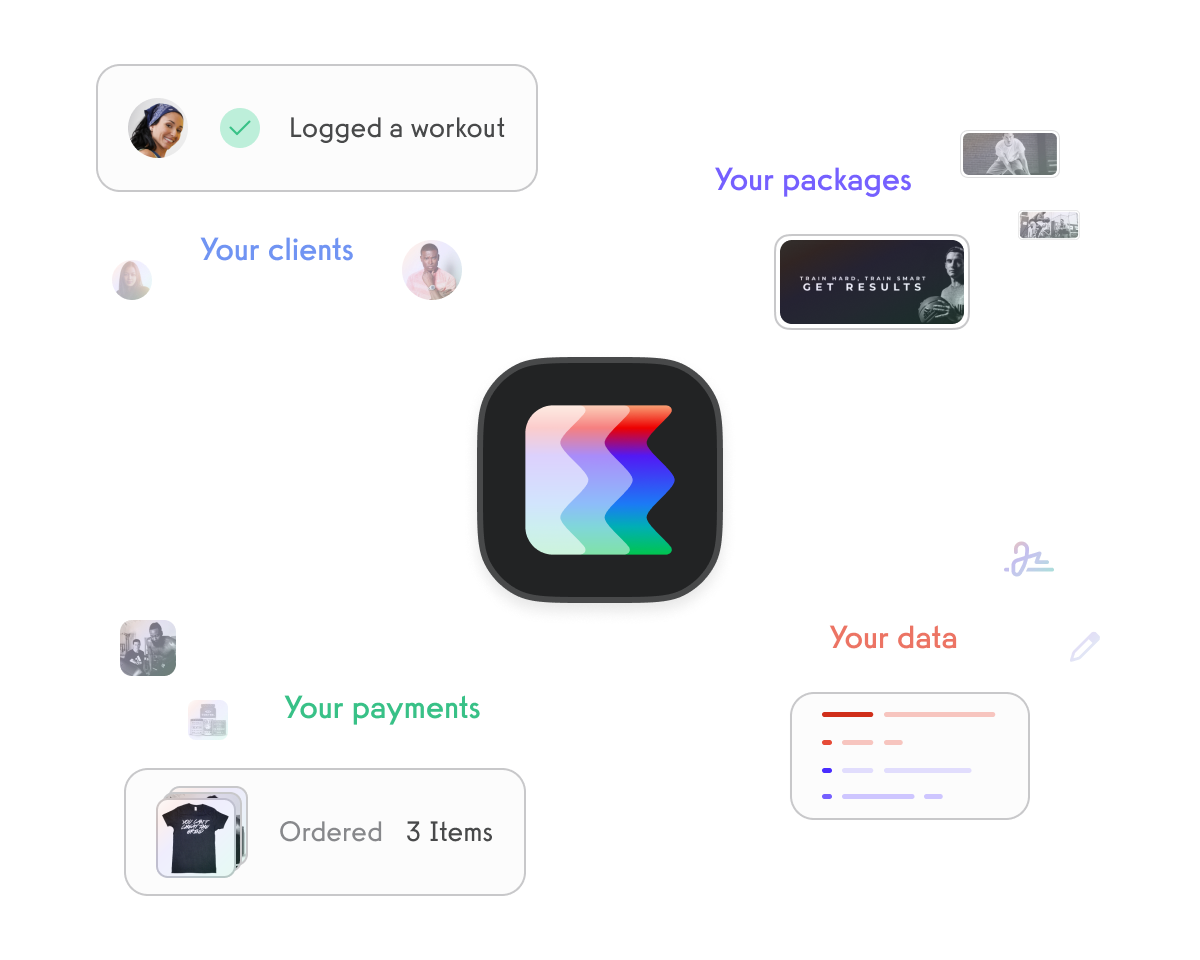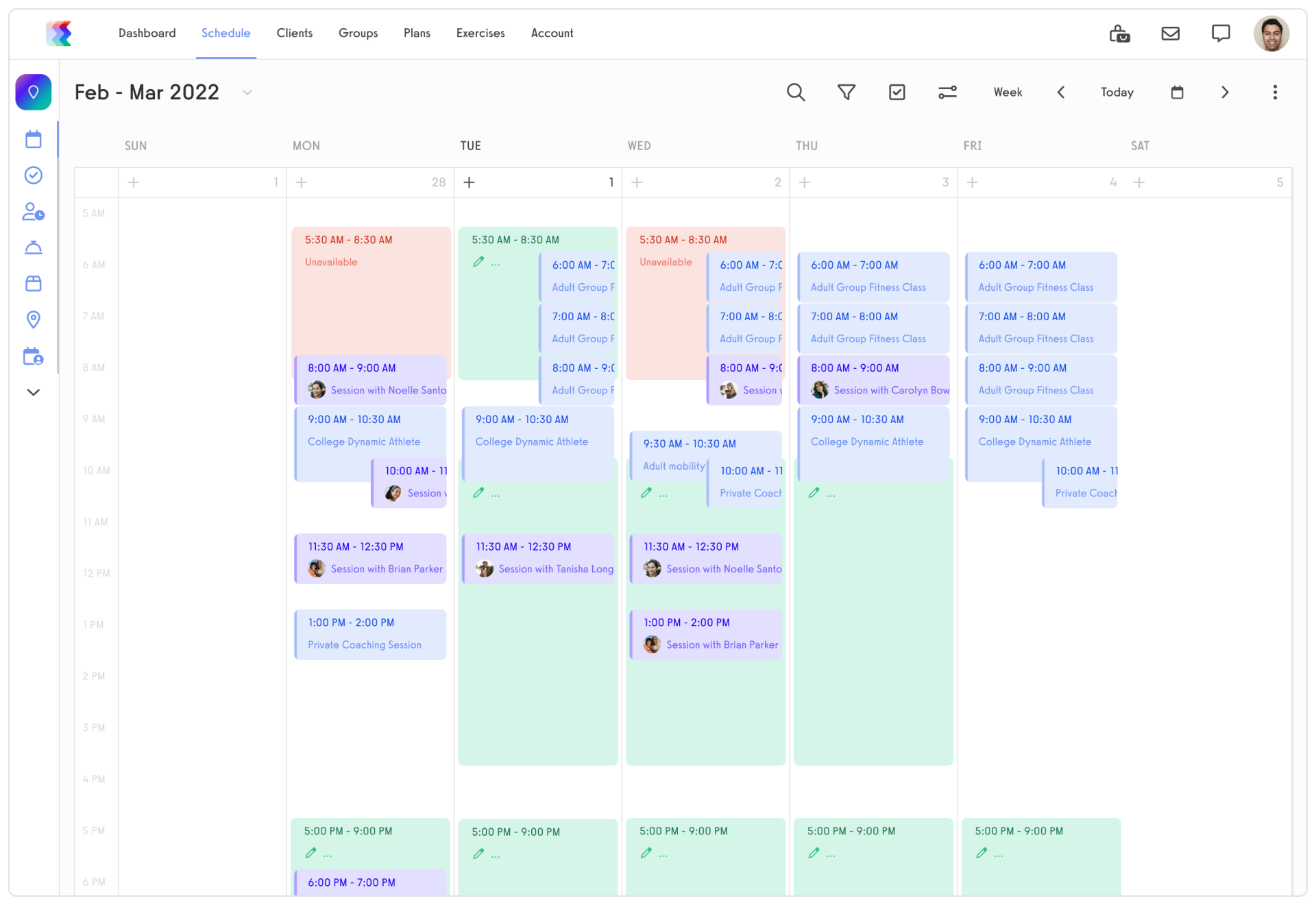Acuity Scheduling vs PunchPass
In today’s digital world, scheduling and managing appointments has become essential for businesses of all sizes. Two popular platforms that offer these services are Acuity Scheduling and PunchPass. In this article, we will explore the features, pricing, user interface, and integrations of these two platforms to help you determine which one is the right fit for your business.

Overview of Acuity Scheduling and PunchPass

Before diving into the details, let’s quickly understand what Acuity Scheduling and PunchPass are all about.
When it comes to managing appointments and class schedules, businesses need reliable and efficient software solutions. Acuity Scheduling and PunchPass are two popular options that cater to different needs within the service industry.
What is Acuity Scheduling?
Acuity Scheduling is an online appointment scheduling software that helps businesses streamline their booking process. Whether you run a salon, a medical practice, or a consulting firm, Acuity Scheduling offers a user-friendly interface and a wide range of features to make managing appointments a breeze.
One of the key features of Acuity Scheduling is its ability to integrate with various calendar platforms. This means that businesses can sync their appointment schedules with popular calendar apps like Google Calendar, Outlook, and iCal. By doing so, businesses can avoid double-bookings and ensure that their schedules are always up-to-date.
Another standout feature of Acuity Scheduling is its automated reminder system. Clients can receive email or SMS reminders prior to their scheduled appointments, reducing the likelihood of no-shows. This not only helps businesses save time and resources but also improves customer satisfaction.
Furthermore, Acuity Scheduling allows businesses to accept online bookings, which can be a game-changer in today’s digital age. Clients can easily book appointments at their convenience, without the need for phone calls or back-and-forth emails. This not only enhances the customer experience but also frees up valuable time for businesses to focus on other important tasks.
What is PunchPass?
PunchPass, on the other hand, is a software specifically designed for class-based businesses, such as fitness studios and yoga centers. While Acuity Scheduling focuses on managing appointments, PunchPass caters to the unique needs of businesses that offer classes and group sessions.
With PunchPass, businesses can easily create and manage class schedules. Whether it’s a yoga class, a dance workshop, or a fitness boot camp, PunchPass provides the tools to organize and track attendance for various classes. This helps businesses stay organized and ensures that classes run smoothly.
In addition to managing schedules, PunchPass also offers features for selling class passes. Businesses can set up different types of passes, such as single class passes, monthly memberships, or punch cards. This flexibility allows businesses to cater to different customer preferences and pricing models.
Moreover, PunchPass provides businesses with insights and analytics to help them make informed decisions. From tracking attendance trends to analyzing revenue streams, businesses can gain valuable insights that can drive growth and improve overall performance.
Overall, Acuity Scheduling and PunchPass are both powerful software solutions that address specific needs within the service industry. Whether it’s managing appointments or class schedules, businesses can rely on these tools to streamline their operations and enhance the customer experience.
Features and Functionality Comparison
When it comes to features and functionality, Acuity Scheduling and PunchPass offer different sets of tools that cater to different types of businesses. However, both platforms have their own unique strengths and capabilities that can greatly benefit businesses in various industries.
Scheduling and Appointment Management
Acuity Scheduling excels in this area, allowing businesses to set up custom appointment types, offer online booking through their website or social media platforms, and sync with popular calendar apps to avoid double bookings. This level of flexibility and convenience makes it easy for clients to schedule appointments at their preferred time and date.
Moreover, Acuity Scheduling offers advanced scheduling features like automated timezone detection, ensuring that appointments are accurately scheduled across different time zones. It also allows businesses to set buffer times between appointments, giving service providers ample time to prepare for the next client.
PunchPass, on the other hand, focuses on class-based businesses and offers features like class schedule management, waitlist management, and the ability to easily track attendance for each class. This makes it an ideal choice for fitness studios, yoga centers, and other businesses that offer group classes.
With PunchPass, businesses can create and manage class schedules effortlessly, ensuring that clients have access to up-to-date information on class availability and timings. The waitlist management feature also allows businesses to efficiently handle class reservations and notify clients when spots become available.
Payment Processing and Invoicing
Both Acuity Scheduling and PunchPass offer seamless payment processing and invoicing capabilities, allowing businesses to securely collect payments for services or class passes. This eliminates the hassle of manual payment collection and provides a convenient way for clients to pay for their appointments or classes.
Acuity Scheduling integrates with popular payment gateways like PayPal and Square, giving businesses the flexibility to choose the payment method that suits their needs. This integration ensures that transactions are processed securely and efficiently.
On the other hand, PunchPass offers its own payment processing system, providing businesses with a streamlined payment solution. This means that businesses can handle all aspects of payment processing within the PunchPass platform, simplifying the overall payment management process.
Client Communication and Notifications
Efficient client communication and automated notifications are crucial for businesses to maintain strong relationships with their clients and ensure smooth operations. Both Acuity Scheduling and PunchPass provide tools to facilitate effective communication and keep clients informed.
Acuity Scheduling allows businesses to send customizable email and SMS reminders to clients before their appointments. These reminders serve as gentle prompts, helping clients remember their scheduled appointments and reducing the likelihood of no-shows. Additionally, Acuity Scheduling offers features like two-way calendar syncing, enabling clients to easily add their appointments to their personal calendars.
Furthermore, Acuity Scheduling provides the option to add intake forms to appointment bookings, allowing businesses to gather essential client information in advance. This ensures that service providers have all the necessary details to provide personalized and efficient services.
PunchPass focuses more on email notifications and offers features like automated class reminder emails, class cancellation notifications, and customer messaging tools. These features help businesses keep their clients updated about class schedules, changes, and cancellations, ensuring a smooth and hassle-free experience for both clients and instructors.
Reporting and Analytics
Both Acuity Scheduling and PunchPass offer robust reporting and analytics features to help businesses gain insights into their operations and make data-driven decisions.
Acuity Scheduling provides detailed reports on appointment metrics, revenue, and client data. These reports allow businesses to analyze appointment trends, identify peak hours, and understand client preferences. Additionally, Acuity Scheduling integrates with popular analytics tools like Google Analytics, enabling businesses to track the effectiveness of their marketing campaigns and website traffic.
PunchPass offers reports on attendance, revenue, and class popularity, providing businesses with valuable insights into their class schedules and offerings. By analyzing attendance patterns and revenue data, businesses can optimize their class schedules and make informed decisions about class offerings and promotions.
Overall, both Acuity Scheduling and PunchPass offer a wide range of features and functionality to help businesses streamline their operations and enhance client experiences. The choice between the two platforms ultimately depends on the specific needs and requirements of each business, as well as the industry in which they operate.
Pricing and Plans
When it comes to pricing, it’s important to consider the needs and budget of your business. Making the right choice can have a significant impact on the success and growth of your venture.
Acuity Scheduling Pricing Tiers
Acuity Scheduling offers three pricing tiers: Freebie, Emerging, and Powerhouse. Each tier is designed to cater to different business needs, ensuring that you get the most value for your money.
The Freebie plan is ideal for solo entrepreneurs or small businesses just starting out. It provides essential scheduling features without any financial commitment. This plan allows you to dip your toes into the world of online scheduling and experience the benefits firsthand.
The Emerging plan is perfect for growing businesses that require additional features to streamline their scheduling process. With this tier, you gain access to customized branding options, enabling you to maintain a consistent and professional image across your scheduling platform. Additionally, advanced scheduling options give you more control over your appointments, allowing for increased efficiency and improved customer satisfaction.
For larger businesses with multiple staff members, the Powerhouse plan is the ultimate solution. In addition to all the features offered in the previous tiers, this plan includes group scheduling capabilities. This means you can easily manage and coordinate appointments for multiple team members, saving you valuable time and effort. Moreover, the Powerhouse plan also ensures HIPAA compliance, making it suitable for businesses in the healthcare industry that handle sensitive patient information.
PunchPass Pricing Tiers
PunchPass offers four pricing tiers: Basic, Pro, Studio, and Enterprise. Each tier is designed to meet the unique needs of different types of businesses, ensuring that you have the right tools to effectively manage your classes and memberships.
The Basic plan is suitable for small businesses with a limited number of classes. It provides all the essential features required to streamline your class scheduling and attendance tracking. With this plan, you can easily manage your class calendar, track attendance, and generate basic reports to gain insights into your business’s performance.
For businesses that require more advanced features, the Pro plan is the perfect choice. In addition to all the features offered in the Basic plan, it includes class waitlists. This feature allows you to manage class availability and waitlists, ensuring that your classes are always full and maximizing your revenue potential. Advanced reporting capabilities also provide you with in-depth insights into your classes, helping you make data-driven decisions to optimize your business.
The Studio plan caters to larger class-based businesses with multiple locations. It offers all the features provided in the Pro plan, along with additional tools to manage multiple studios seamlessly. With this plan, you can easily schedule classes across different locations, manage staff assignments, and track attendance for each studio individually.
For businesses requiring custom solutions and dedicated support, the Enterprise plan is the ideal choice. This plan provides tailored features and support to meet your specific business needs. Whether you require custom integrations, advanced reporting, or personalized training, the Enterprise plan ensures that you have everything you need to run your business smoothly and efficiently.
Choosing the right pricing tier for your business is crucial. Carefully evaluate your needs, consider your budget, and take advantage of free trials or demos to make an informed decision. Remember, investing in the right scheduling software can save you time, money, and headaches in the long run.
User Interface and User Experience
The user interface and user experience of a scheduling platform can greatly impact the overall efficiency and satisfaction of both the business and its clients.
Acuity Scheduling UI/UX
Acuity Scheduling has a clean and intuitive interface that makes it easy for businesses to set up and manage their appointments. Its step-by-step setup process and drag-and-drop calendar make scheduling a breeze. The platform also provides clear appointment confirmation pages for clients, reducing any confusion.
PunchPass UI/UX
PunchPass offers a straightforward and user-friendly interface specifically designed for class-based businesses. Attendance tracking and pass redemption are made simple, allowing businesses to focus on their classes and clients.
Integrations and Add-Ons
Integrations and add-ons can enhance the functionality of a scheduling platform by seamlessly integrating with other business tools.
Acuity Scheduling Integrations
Acuity Scheduling offers integrations with popular tools like Mailchimp for email marketing, QuickBooks for accounting, and Zoom for virtual appointments. It also provides an API for businesses looking to build custom integrations.
PunchPass Integrations
PunchPass integrates with tools like Mailchimp, Facebook, and Google Analytics to help businesses promote their classes and track their marketing efforts.
In conclusion, both Acuity Scheduling and PunchPass offer unique features and functionalities that cater to different types of businesses. Acuity Scheduling excels in appointment management and customization, while PunchPass focuses on class-based businesses and provides tools for attendance tracking and pass management. When considering pricing, it’s important to assess the specific needs of your business and choose a plan accordingly. Finally, user interface and integrations should also be taken into account to ensure a seamless experience. By understanding the strengths and limitations of each platform, you can make an informed decision and choose the one that best aligns with your business goals and requirements.