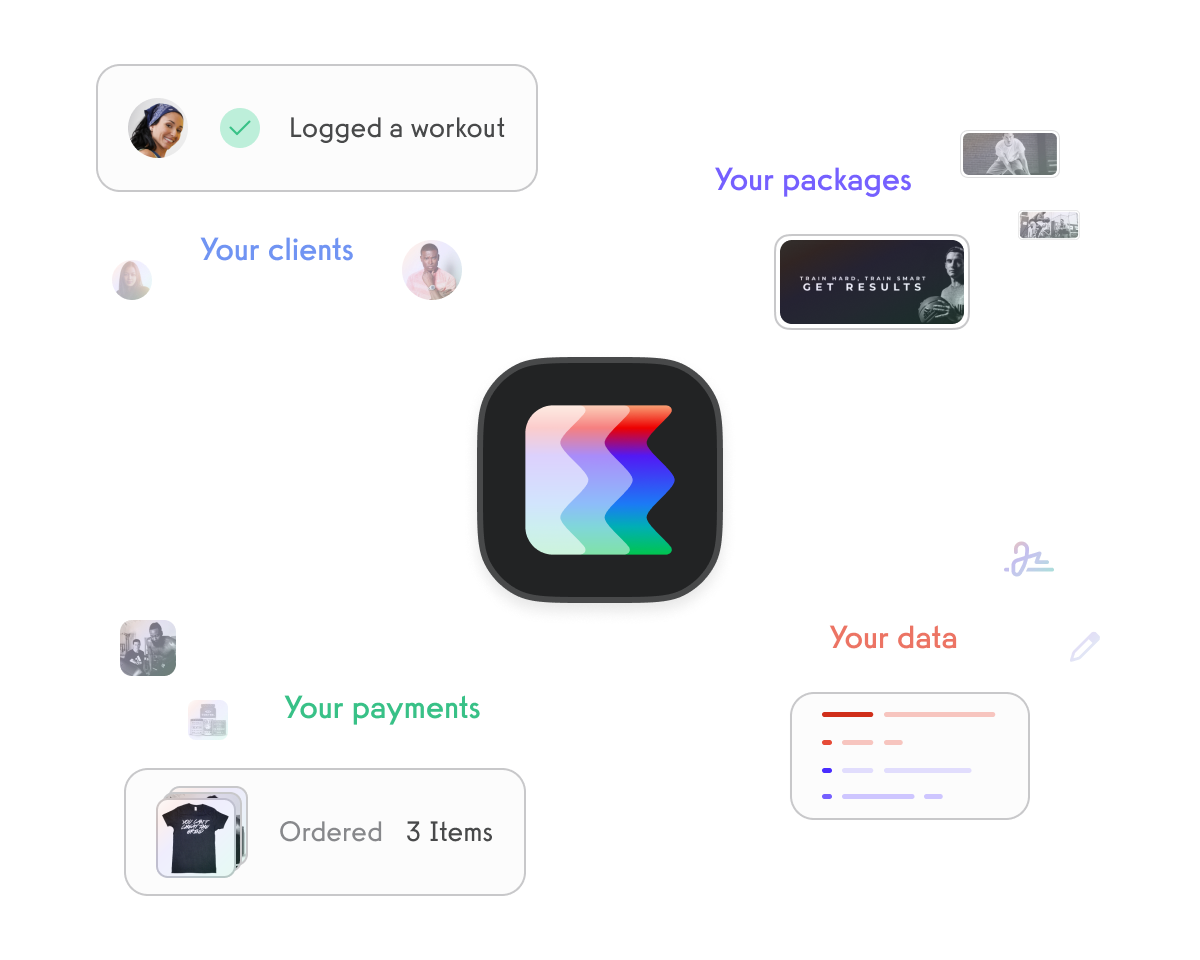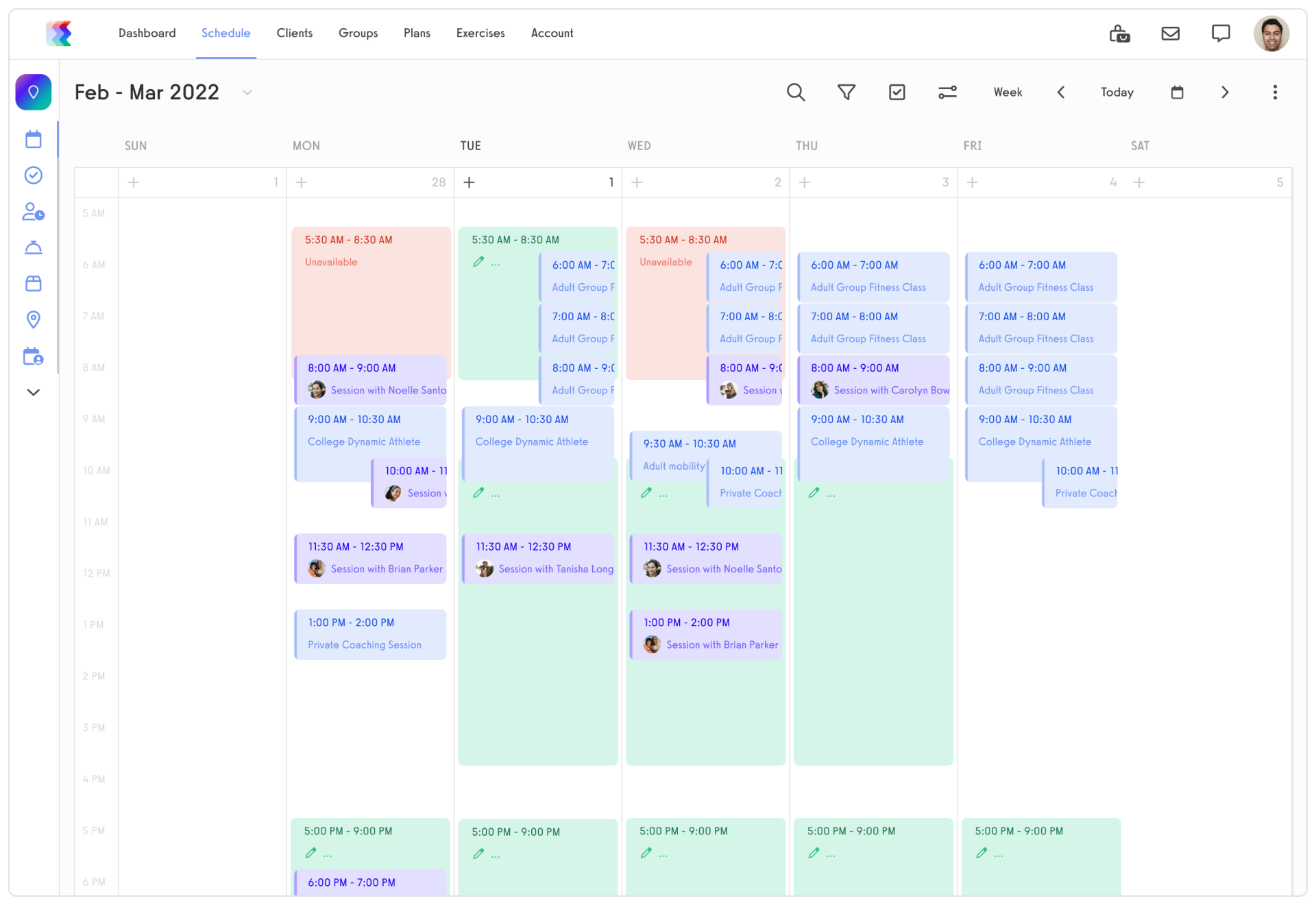Acuity Scheduling vs TeamUp
In today’s digital age, businesses of all sizes are constantly looking for ways to streamline their operations and enhance their customer experience. Two popular software solutions that cater to this need are Acuity Scheduling and TeamUp. These platforms offer robust scheduling and appointment management features, along with other functionalities that aim to simplify the process of running a business. In this article, we will take an in-depth look at the key features, pricing, user interface, customer support, and user feedback of Acuity Scheduling and TeamUp. By examining these aspects, we hope to provide you with a comprehensive comparison that will assist you in choosing the right software for your business needs.

1. Introduction to Acuity Scheduling and TeamUp

1. Introduction to Acuity Scheduling and TeamUp
Before delving into the details, it’s important to have a basic understanding of Acuity Scheduling and TeamUp.
Overview of Acuity Scheduling
Acuity Scheduling is a user-friendly appointment scheduling software designed for service-based businesses. It offers an array of features to help businesses manage their schedules, process payments, and communicate with clients effectively. With Acuity Scheduling, businesses can streamline their booking processes and ensure that appointments are seamlessly coordinated.
Overview of TeamUp
TeamUp, on the other hand, is a versatile business management software that specializes in group scheduling and membership management. It caters to fitness studios, gyms, and other businesses that offer classes and sessions. TeamUp provides tools to manage memberships, schedule and track classes, and simplify the payment process for both business owners and their clients.
Scheduling and Appointment Management
When it comes to scheduling and appointment management, both Acuity Scheduling and TeamUp offer a range of features that aim to streamline the process and enhance efficiency for businesses.
Acuity Scheduling’s scheduling features
Acuity Scheduling offers a user-friendly interface that allows businesses to create customized booking forms, set their availability, and manage multiple calendars. The software also provides automated reminders and follow-up emails to reduce no-shows and increase client satisfaction. Additionally, Acuity Scheduling enables businesses to integrate their calendars with external platforms such as Google Calendar, iCal, and Outlook.
TeamUp’s scheduling features
TeamUp offers a comprehensive scheduling system that enables businesses to create and manage class schedules effortlessly. The software allows users to define class types, set capacity limits, and schedule recurring classes. TeamUp’s interface provides a clear overview of class availability and simplifies the process of booking sessions for both business owners and clients.
Overall, both Acuity Scheduling and TeamUp offer robust scheduling features tailored to different business needs. Acuity Scheduling excels in one-on-one appointment scheduling, while TeamUp focuses on group classes and sessions.
Payment Processing and Invoicing
Efficient payment processing and invoicing capabilities are essential for any business. Let’s take a closer look at how Acuity Scheduling and TeamUp handle these processes.
Acuity Scheduling’s payment processing features
Acuity Scheduling integrates seamlessly with popular payment gateways such as PayPal, Stripe, and Square. Businesses can easily collect payments at the time of booking or send invoices to clients. The software also supports online gift certificates and package deals, enabling businesses to upsell their services and attract more customers.
TeamUp’s payment processing features
TeamUp offers flexible payment options and integrates with various payment processors, including Stripe and PayPal. Businesses can set up recurring payments for memberships and classes, providing convenience for both the business and its clients. TeamUp also allows businesses to manage multiple pricing plans, discounts, and trials to cater to different customer segments.
It’s worth noting that both Acuity Scheduling and TeamUp provide secure payment processing features that meet industry standards. However, the emphasis on payment options may vary depending on your specific business model.
Client Communication and Notifications
Effective communication with clients is crucial for businesses to provide exceptional service and keep customers informed. Here’s how Acuity Scheduling and TeamUp facilitate client communication.
Acuity Scheduling’s client communication features
Acuity Scheduling offers automated reminders, confirmations, and follow-up emails to keep clients updated about their appointments. The software also allows businesses to customize these messages, ensuring that they align with their branding and tone. Acuity Scheduling’s integration with popular email marketing platforms like Mailchimp and Constant Contact enables businesses to further enhance their client communication strategies.
TeamUp’s client communication features
Similar to Acuity Scheduling, TeamUp provides automated email notifications and reminders to keep clients informed about their class schedules. Additionally, TeamUp allows businesses to send personalized notifications, such as instructor changes or cancellations, to maintain clear communication with their clients. The software also integrates with email marketing platforms, enabling businesses to engage with their clients effectively.
In terms of client communication features, both Acuity Scheduling and TeamUp prioritize keeping clients informed and engaged. Whether you need customizable email templates or automated notifications, both platforms offer robust solutions to facilitate client communication.
Reporting and Analytics
Having access to accurate data is essential for businesses to make informed decisions and track their performance. Let’s explore the reporting and analytics features of Acuity Scheduling and TeamUp.
Acuity Scheduling’s reporting and analytics features
Acuity Scheduling provides businesses with an array of reporting options, including appointment summaries, revenue reports, and client metrics. These reports allow businesses to gain insights into their busiest hours, popular services, and client demographics. Acuity Scheduling also integrates with Google Analytics, enabling businesses to track website traffic and analyze conversions.
TeamUp’s reporting and analytics features
TeamUp offers comprehensive reporting features that allow businesses to monitor their class attendance, revenue, and member metrics. These reports provide valuable insights into class popularity, individual client attendance, and revenue trends. TeamUp also enables businesses to export their data, facilitating further analysis and integration with external tools.
Both Acuity Scheduling and TeamUp offer robust reporting and analytics features to help businesses track their performance and make data-driven decisions. Whether you need insights into appointments or class attendance, both platforms deliver valuable reporting capabilities.
Acuity Scheduling pricing and plans
When considering a software solution, pricing plays a crucial role. Let’s delve into the pricing options offered by Acuity Scheduling.
(Include details about Acuity Scheduling’s pricing plans, such as the cost, features included, and any limitations or restrictions.)
TeamUp pricing and plans
Now, let’s explore the pricing options and plans available with TeamUp.
(Include details about TeamUp’s pricing plans, such as the cost, features included, and any limitations or restrictions.)
Comparison of pricing and plans
When comparing the pricing and plans of Acuity Scheduling and TeamUp, it’s important to consider your specific business needs and budget. While one platform may offer more comprehensive features at a higher price point, the other platform may provide a more cost-effective solution for businesses with limited requirements. Carefully evaluate the features and limitations of each plan to determine which software aligns best with your business goals and budget.
Acuity Scheduling’s user interface and user experience
The user interface and overall user experience can significantly impact how businesses interact with a software solution. Let’s examine Acuity Scheduling’s user interface and user experience.
(Describe Acuity Scheduling’s user interface, highlighting its ease of use, customization options, and any unique features that contribute to a positive user experience.)
TeamUp’s user interface and user experience
Now, let’s explore TeamUp’s user interface and user experience.
(Describe TeamUp’s user interface, focusing on its intuitive layout, convenience for both business owners and clients, and any unique features that enhance the user experience.)
Comparison of user interface and user experience
When comparing the user interface and user experience of Acuity Scheduling and TeamUp, it’s essential to consider the specific needs and preferences of your business. Analyze how each platform’s interface aligns with your branding, ease of use for your team, and convenience for your clients. This will allow you to determine which software provides the most optimal user experience for your business.
Acuity Scheduling’s integration options
Integrations with other tools and platforms can significantly enhance the capabilities of a software solution. Let’s explore Acuity Scheduling’s integration options.
(Discuss the integration options offered by Acuity Scheduling, including popular tools and platforms, and how these integrations can benefit businesses.)
TeamUp’s integration options
Now, let’s delve into TeamUp’s integration options.
(Highlight the integration options available with TeamUp, emphasizing the platforms and tools that businesses can seamlessly connect with, and the advantages these integrations bring.)
Comparison of integration and compatibility
When comparing the integration and compatibility of Acuity Scheduling and TeamUp, it’s important to consider the specific apps, tools, and platforms your business relies on. Evaluate which software offers integrations that align with your existing technology stack, as well as any potential benefits or limitations associated with these integrations, to make an informed decision.
Acuity Scheduling’s customer support and resources
Having access to reliable customer support and resources can be invaluable, especially when businesses encounter technical difficulties or have questions about software functionality. Let’s examine Acuity Scheduling’s customer support and resources.
(Discuss Acuity Scheduling’s customer support channels, such as email, phone, or live chat, response times, and the availability of self-help resources like knowledge base articles or tutorials.)
TeamUp’s customer support and resources
Now, let’s explore TeamUp’s customer support and resources.
(Outline TeamUp’s customer support channels, including the availability of live chat, phone support, or email tickets, as well as any self-help resources like video tutorials or FAQs.)
Comparison of customer support and resources
When comparing the customer support and resources offered by Acuity Scheduling and TeamUp, assess which platform provides the level of support you need. Consider factors such as response times, availability of real-time assistance, and the quality and comprehensiveness of self-help resources. A software solution with strong customer support and resources can provide peace of mind and facilitate a smoother experience for your business.
Acuity Scheduling user reviews and feedback
Reviews and feedback from existing users can offer valuable insights into the strengths and weaknesses of a software platform. Let’s explore some user reviews and feedback regarding Acuity Scheduling.
(Include a few excerpts of positive user reviews, highlighting the aspects of Acuity Scheduling that users appreciate the most.)
TeamUp user reviews and feedback
Now, let’s take a look at some user reviews and feedback regarding TeamUp.
(Present a selection of positive user reviews, showcasing the key features and functionalities that users find beneficial when using TeamUp.)
Comparison of user reviews and feedback
When comparing the user reviews and feedback of Acuity Scheduling and TeamUp, analyze the common themes and sentiments expressed by users. Consider how these reviews align with your specific business needs and the importance you place on the features and functionalities highlighted by users. Real-world experiences can provide valuable insights and help you evaluate the potential benefits of each software solution.
Pros and cons of Acuity Scheduling
Having examined the various aspects of Acuity Scheduling, let’s summarize the pros and cons.
(List a few key pros and cons of Acuity Scheduling, highlighting the platform’s strengths as well as any limitations or areas for improvement.)
Pros and cons of TeamUp
Now, let’s summarize the pros and cons of TeamUp.
(Outline the main advantages and disadvantages of TeamUp, emphasizing its strengths and addressing any potential limitations or drawbacks.)
Final recommendation and summary
After reviewing and comparing the key features, pricing, user interface, customer support, and user feedback of Acuity Scheduling and TeamUp, it’s time to make a final recommendation.
(Provide a concise but informative summary of the article, including your recommendation based on the analysis conducted. Highlight the key strengths of the recommended software and explain how it aligns with the needs and goals of various businesses.)
In conclusion, both Acuity Scheduling and TeamUp offer robust solutions for businesses seeking efficient scheduling and management software. By thoroughly evaluating the features, pricing, user interface, customer support, and user feedback of each platform, you can make an informed decision that empowers your business’s operations and enhances customer satisfaction.