Fitness Calendar Template (PDF, DOC, XLS – FREE)
Help your clients stay organized and motivated on their fitness journey with our customizable fitness calendar template.

Get a free workout calendar template to download in PDF, DOC, and XLS, and find all the fitness templates you need to start a fitness business, or start a gym, or learn how to become a personal trainer and design workouts for clients. Using an exercise calendar template is nice, but making money selling workouts online with the best workout plan creator software can help you progress beyond a gym calendar template and take your fitness business to the next level.
And, of course, managing your fitness business online with the best gym management software and the best personal training software means that you can easily create fitness session plans, waivers, forms, fitness assessments, lead forms, registration forms, online booking, workout plans, and much more.

Save yourself some time and hassle and get a demo with the best fitness business platform: Exercise.com.

Use a free workout calendar template to create workout plans for clients.
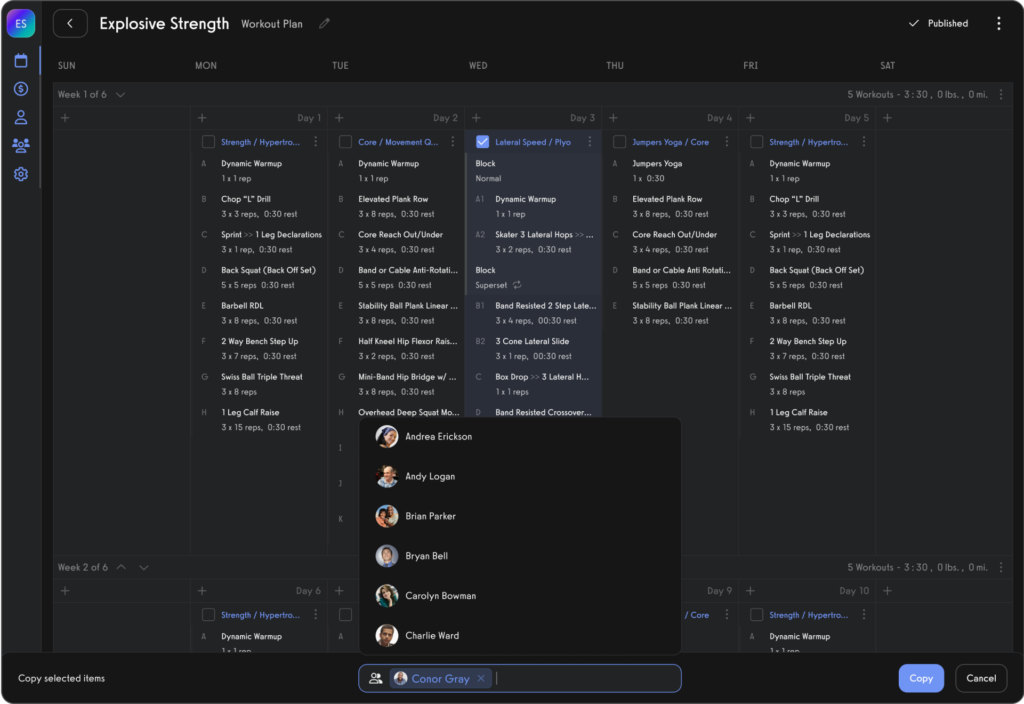
Offer booking and scheduling for your fitness classes.
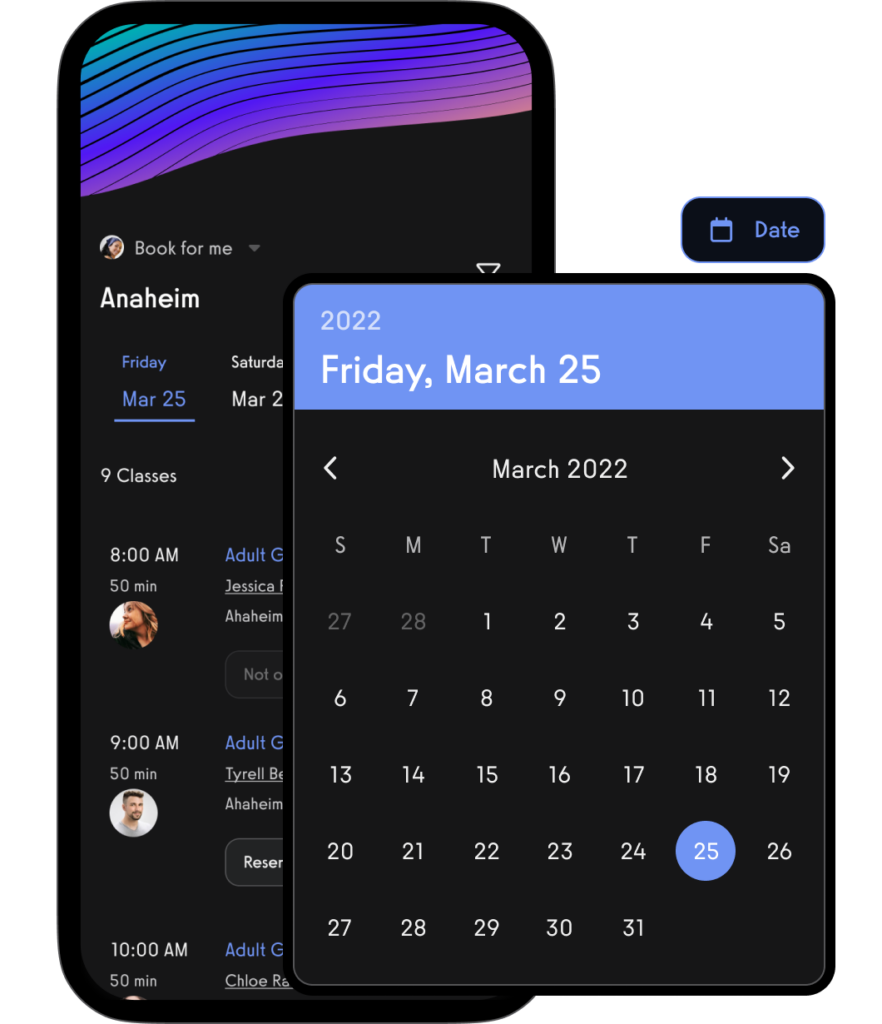
Create and sell fitness class packages as well as memberships, products, and digital offers.
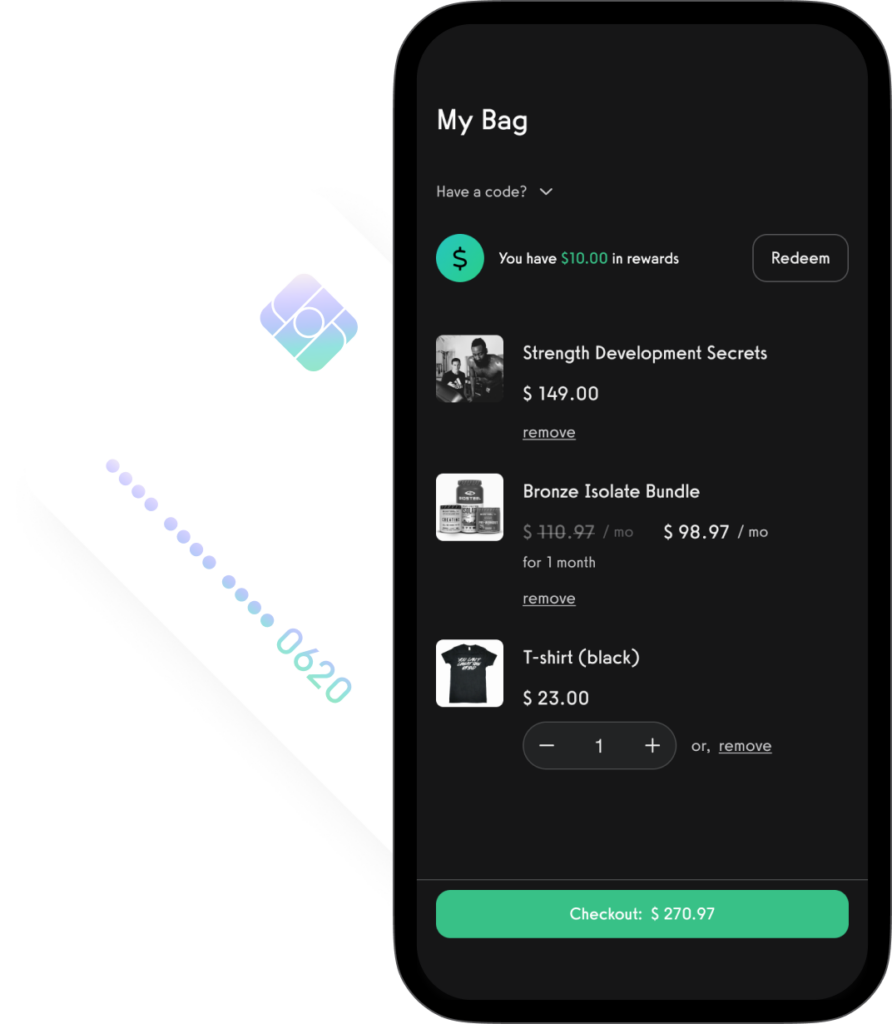
Manage, message, and market to your leads and customers.
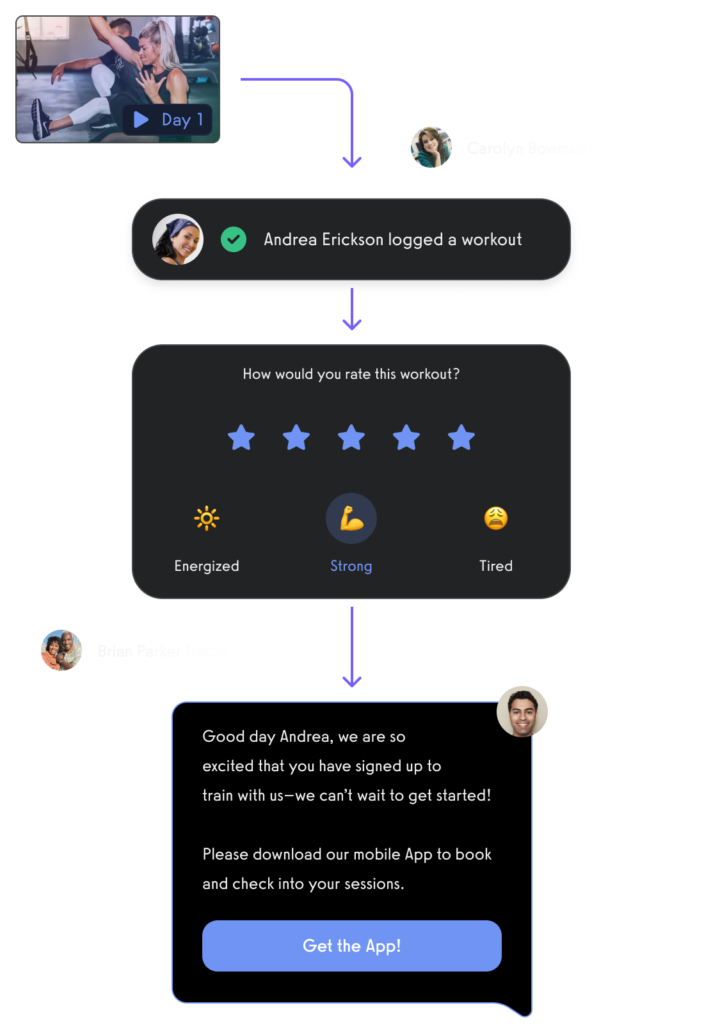
All from your very own custom branded fitness apps.


Fitness Calendar Template
Here’s a Fitness Calendar Template designed for trainers to use when planning workouts for their clients. The template includes a weekly layout to track exercises, set and rep goals, cardio, and recovery days.
Fitness Calendar Template
Client Name: [Client Name]
Trainer: [Trainer Name]
Month/Year: [Month/Year]
| Week | Day | Exercise | Sets/Reps | Cardio (Duration/Type) | Recovery Notes |
|---|---|---|---|---|---|
| Week 1 | Monday | ||||
| Tuesday | |||||
| Wednesday | |||||
| Thursday | |||||
| Friday | |||||
| Saturday | |||||
| Sunday |
Instructions:
- Exercise: Log specific exercises for each day.
- Sets/Reps: Record planned sets and reps or duration.
- Cardio: Track cardio activity type and duration.
- Recovery Notes: Outline any rest or recovery recommendations.
Workout Calendar Template for Fitness Professionals
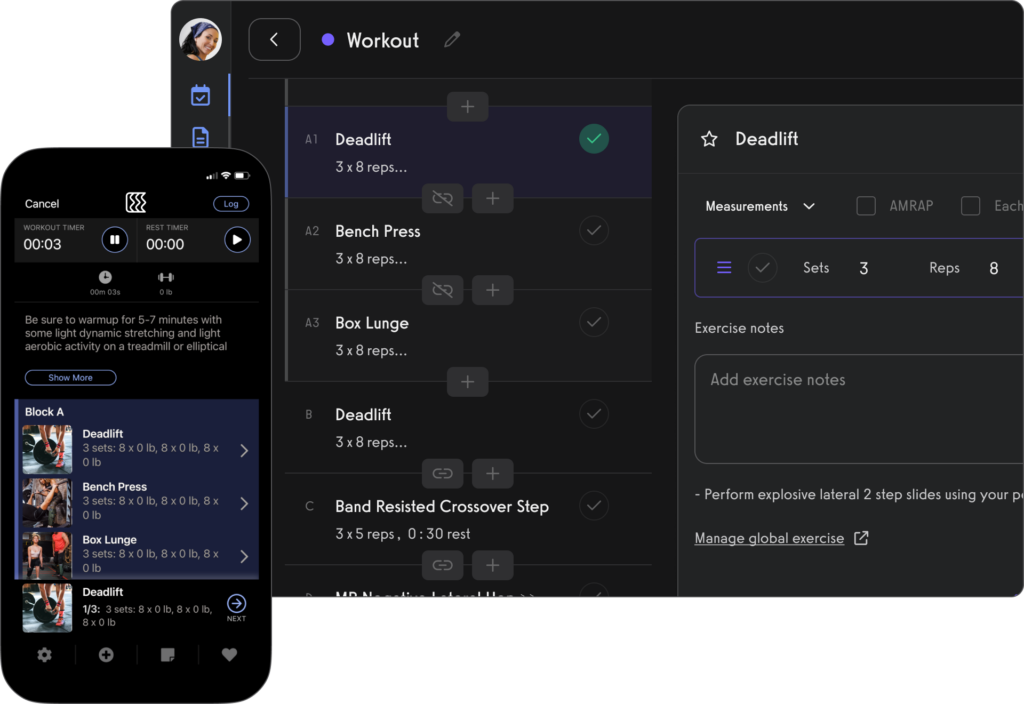
Overview
While this paper-based fitness calendar template can be used for managing clients’ schedules, using Exercise.com’s digital platform is a far more efficient and dynamic choice. Here’s a basic outline that can be translated into a more interactive and automated format on Exercise.com.
Week View
- Days (Monday to Sunday): List all scheduled workouts, rest days, and special sessions.
- Workout Focus: Area of focus for each workout (e.g., strength, cardio).
- Intensity Level: Planned intensity (low, medium, high).
Monthly Overview
- Monthly Goals: Outline the fitness objectives for the month.
- Milestones: Key milestones for progress tracking.
- Assessment Dates: Scheduled dates for fitness assessments.
Workout Details
- Exercise Breakdown: Specific exercises, sets, reps, and rest times.
- Instructions: Any special instructions or notes for the workouts.
- Equipment List: Required equipment for each session.
Nutrition and Recovery
- Meal Plans: Weekly nutrition goals and meal suggestions.
- Hydration and Supplements: Daily hydration goals and supplement advice.
- Recovery Schedule: Planned recovery activities (e.g., stretching, yoga).
Client Notes and Feedback
- Client Notes: Space for personal client notes or adjustments.
- Feedback: Area for clients to provide feedback on each session.
Manual Reminders and Alerts
- Upcoming Sessions: Manual reminders for upcoming workouts.
- Schedule Changes: Note any changes to the regular schedule.
Exercise.com is the Professional’s Choice
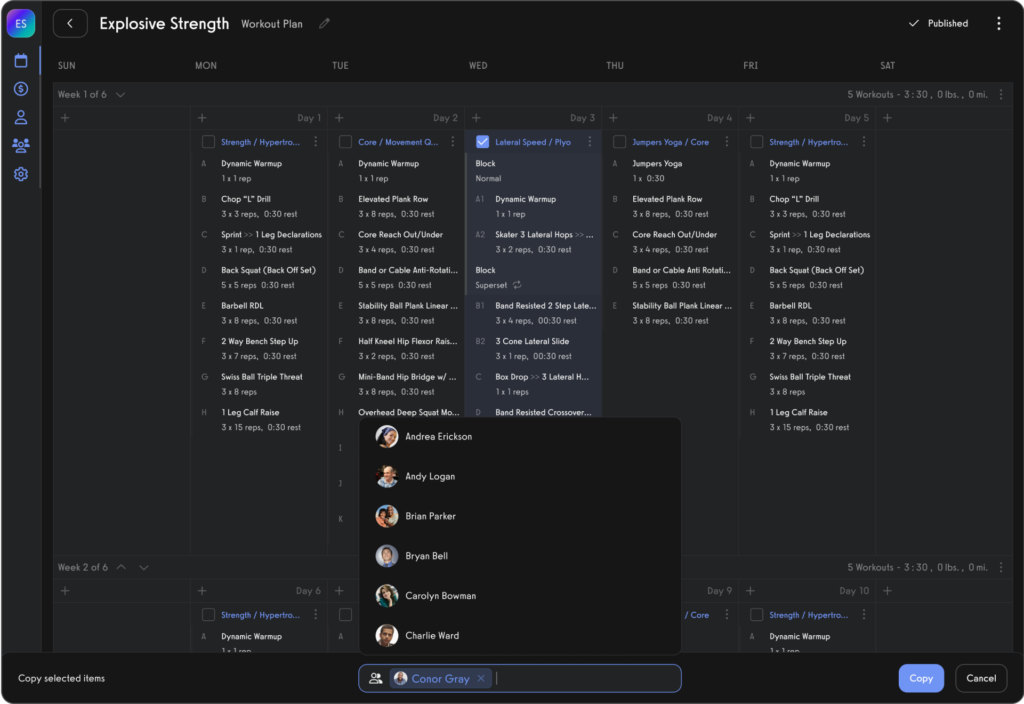
While a paper template offers a basic structure, Exercise.com provides a more sophisticated, automated, and interactive solution. Its digital platform transforms this simple template into a dynamic tool that enhances client engagement, improves tracking accuracy, and allows for real-time updates and analytics. With Exercise.com, fitness professionals can easily customize workout schedules, track client progress, and adjust plans on the go, offering a superior experience compared to traditional paper methods.
Payments
Process payments for open gym, classes, and personal training.
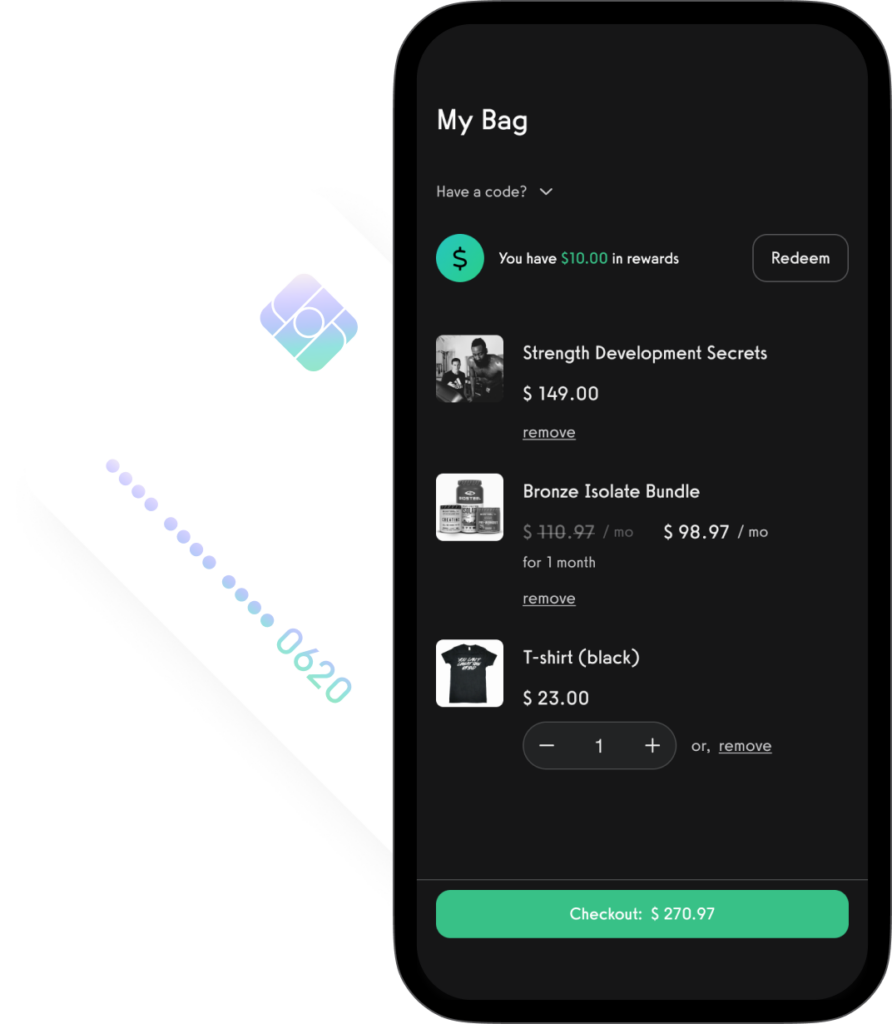
Landing Pages
Create gym landing pages easily.
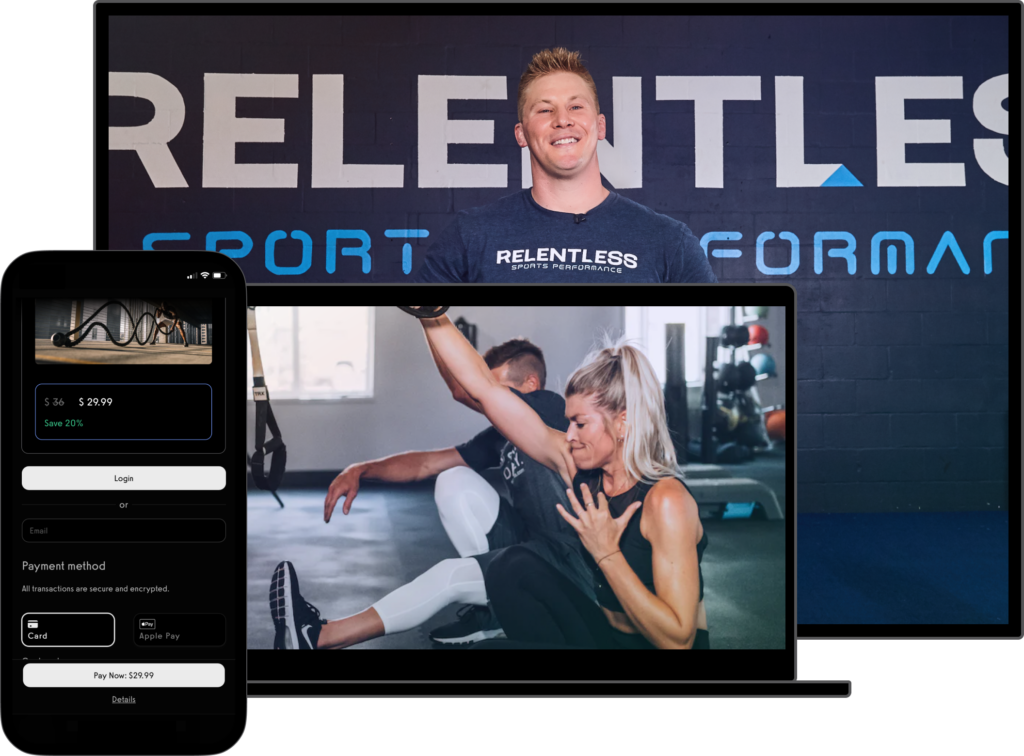
Fitness Challenges
Manage fitness challenges (Read More: 100+ Fitness Challenge Ideas)
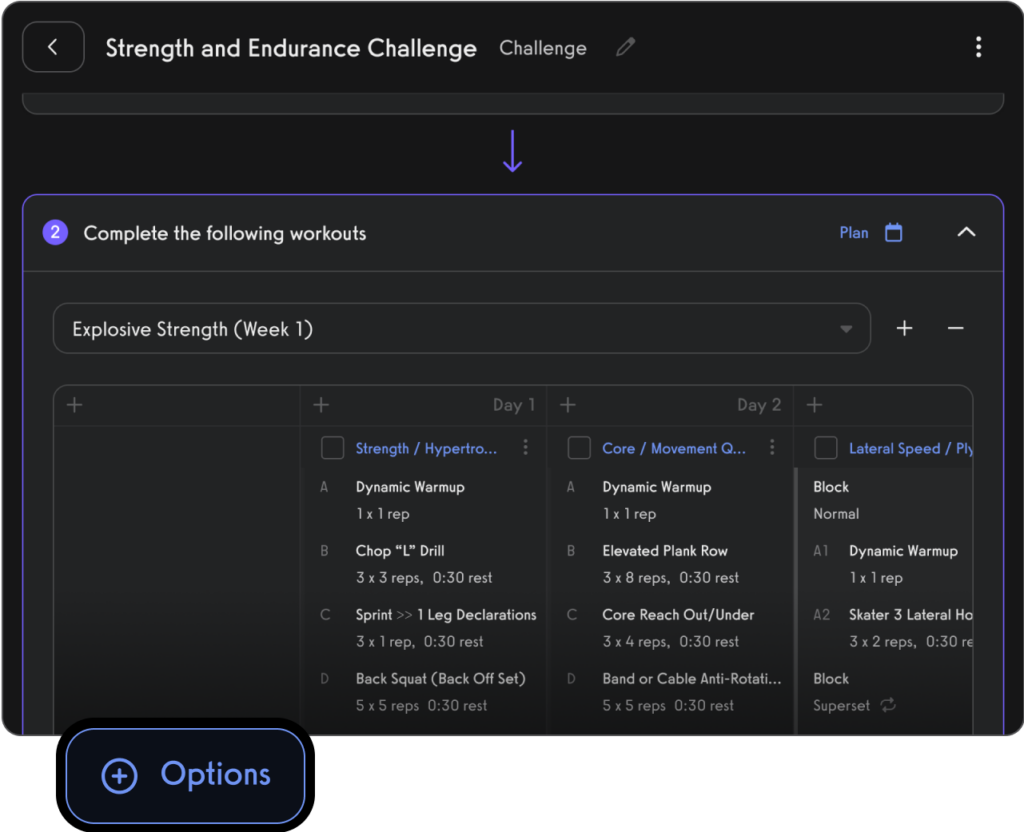
On-Demand Fitness Content
Offer on-demand fitness content.
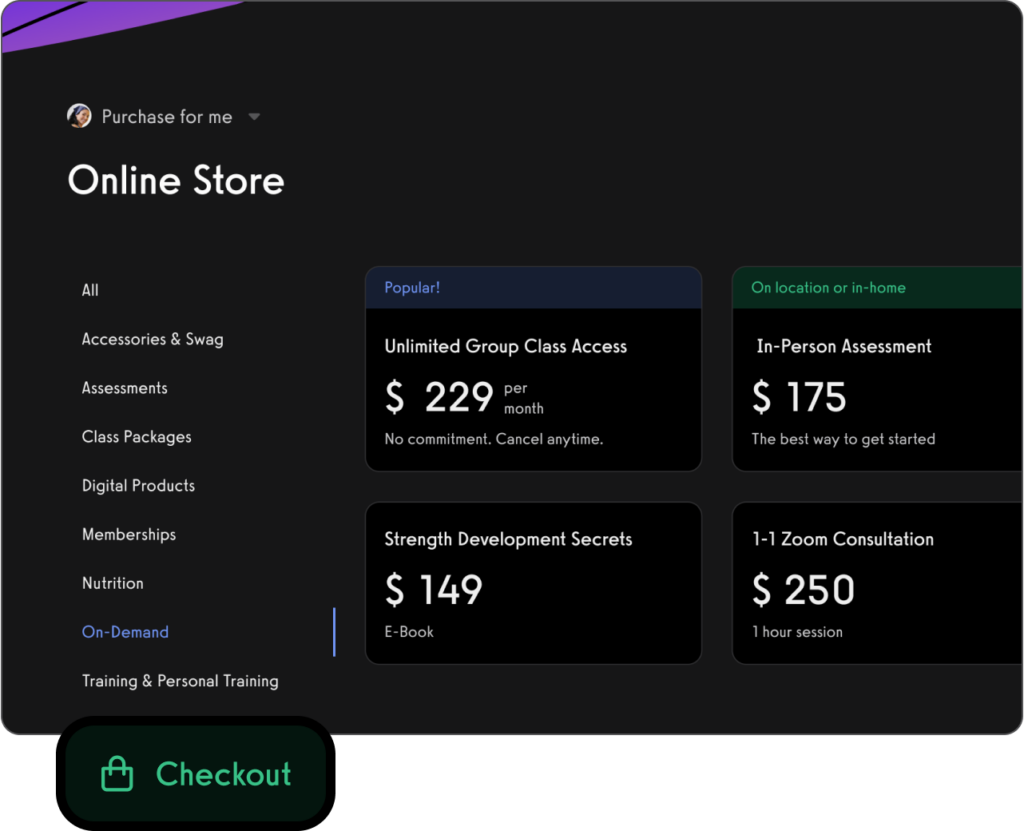
Fitness Classes and Groups
Create classes and fitness groups.
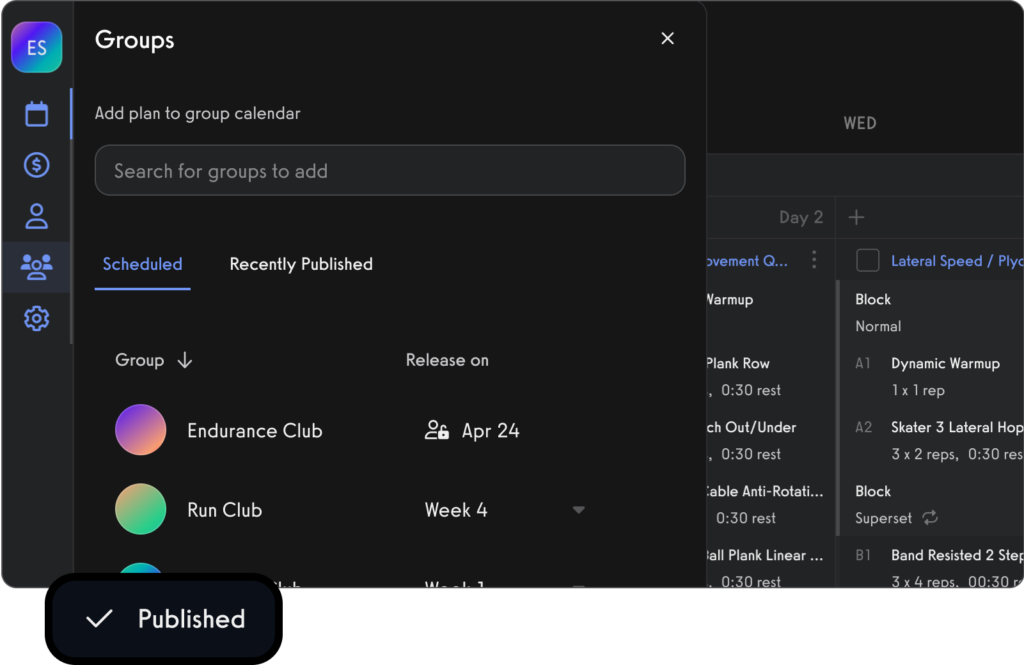
Fitness Livestreaming
Conduct gym livestreaming easily.

Automations
Engage with clients via automations.
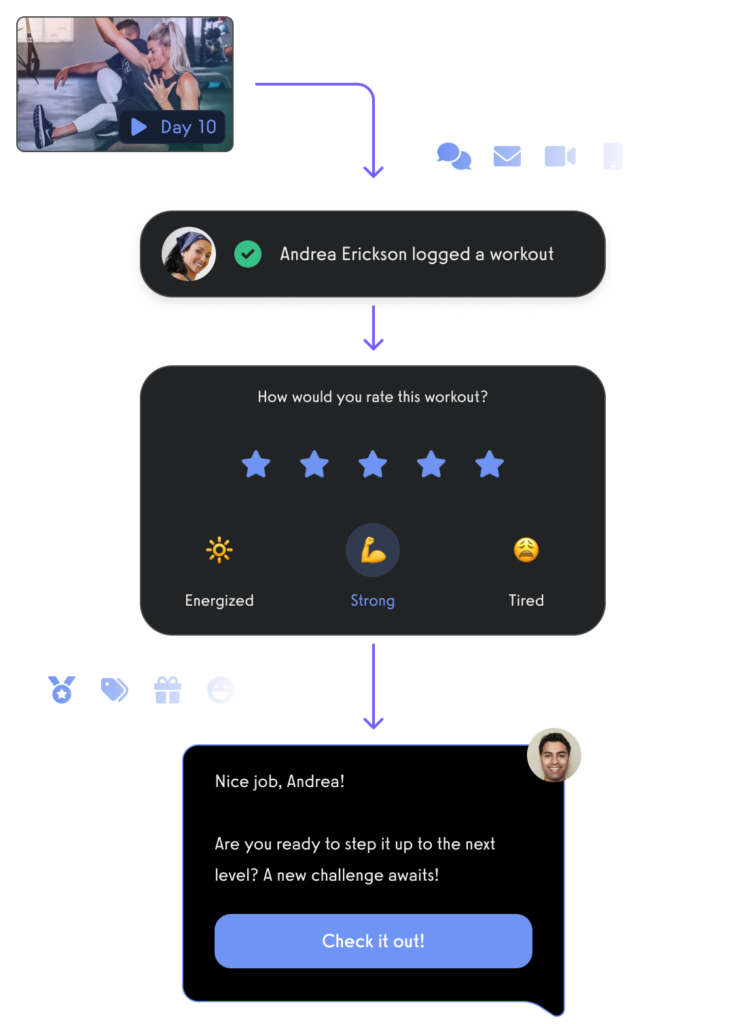
CRM
Manage leads with a gym CRM.
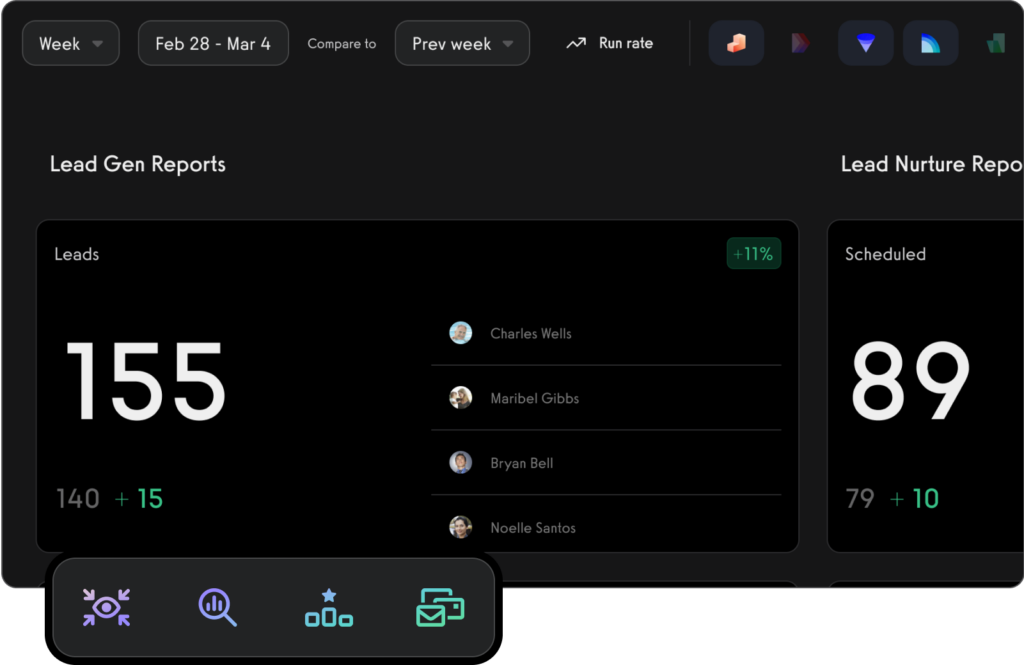
Fitness Assessments
Create and send fitness assessments with ease.
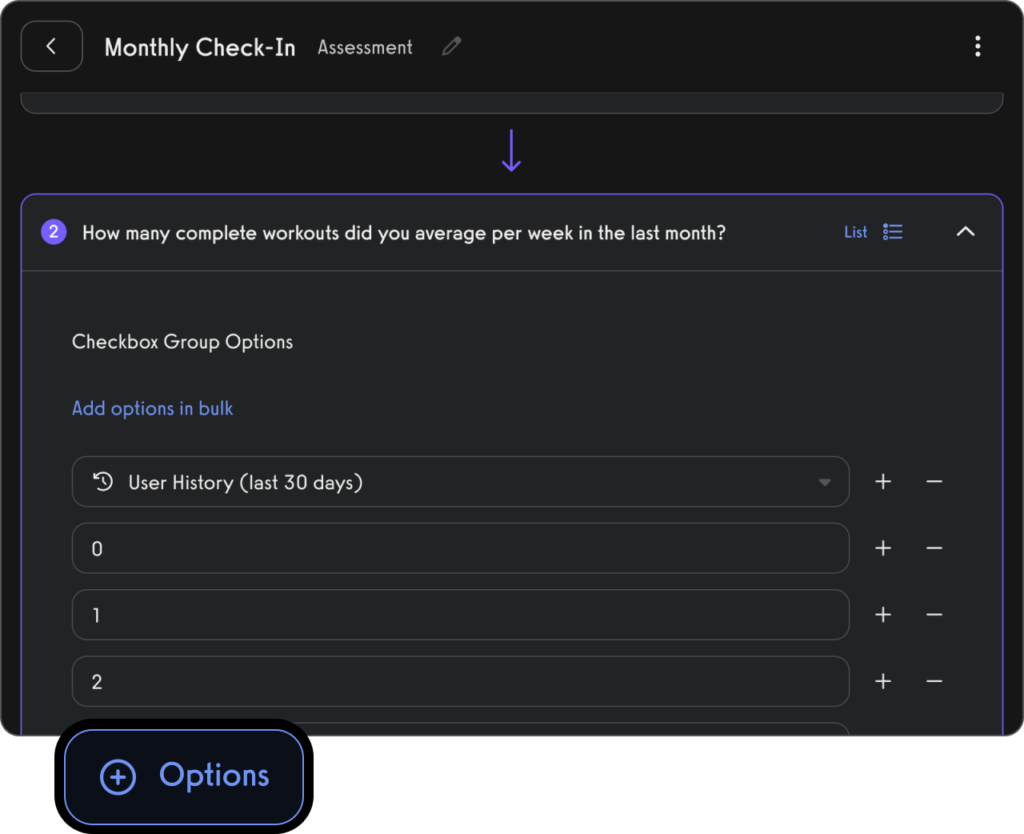
Habit Tracking
Use fitness habit tracking to inspire and motivate gym members and clients.
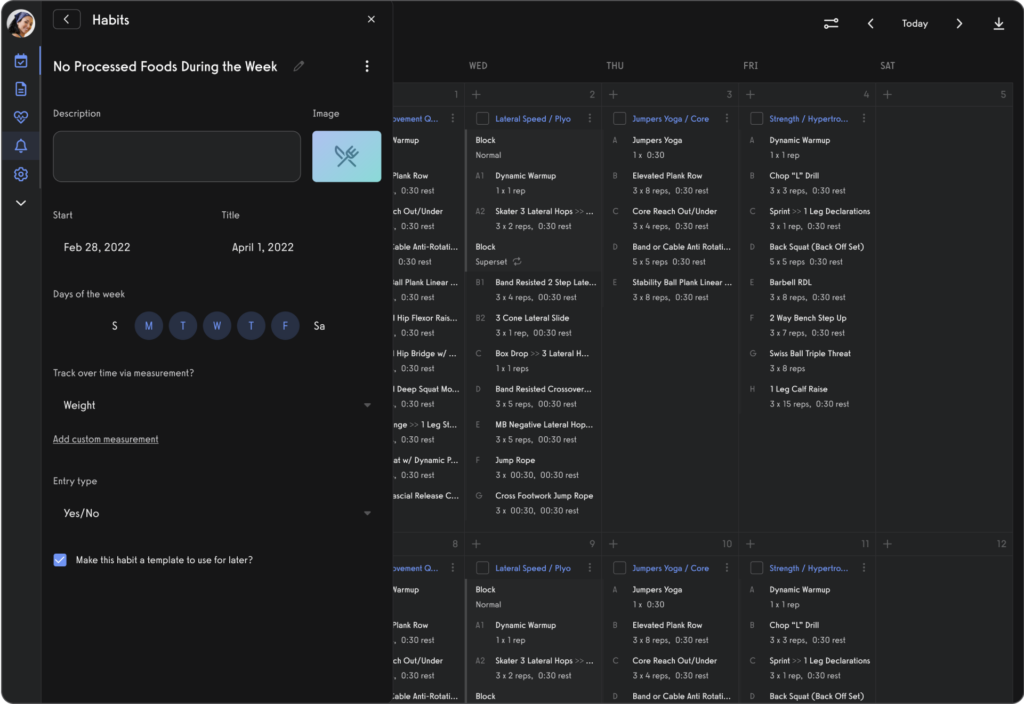
Progress Photos
Use fitness progress photos to engage with members.
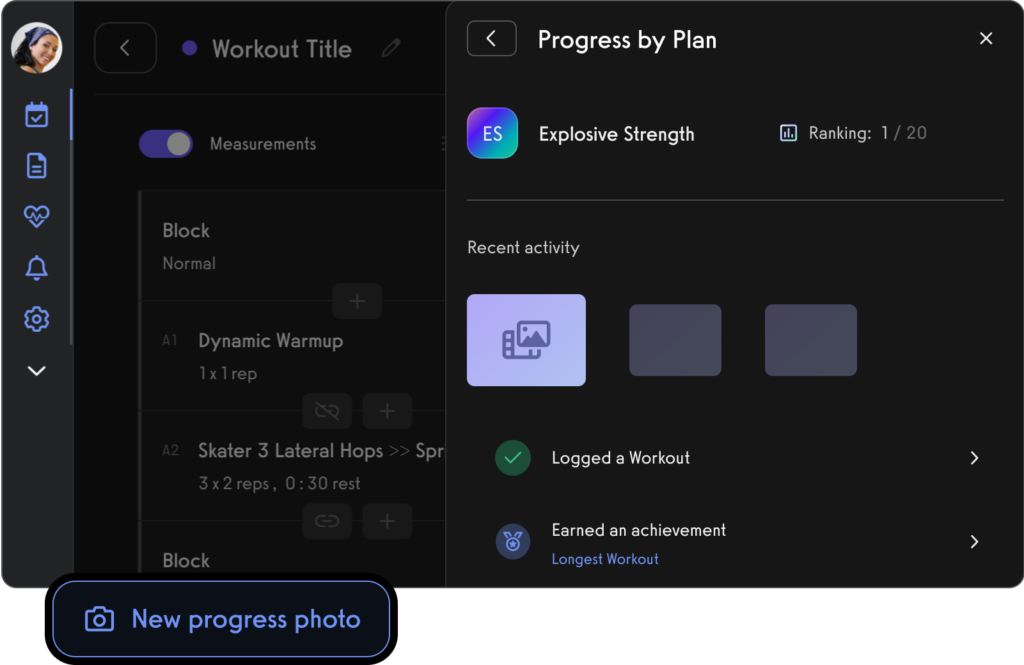
Leaderboards
Use fitness leaderboards to track event performance and inspire healthy competition.
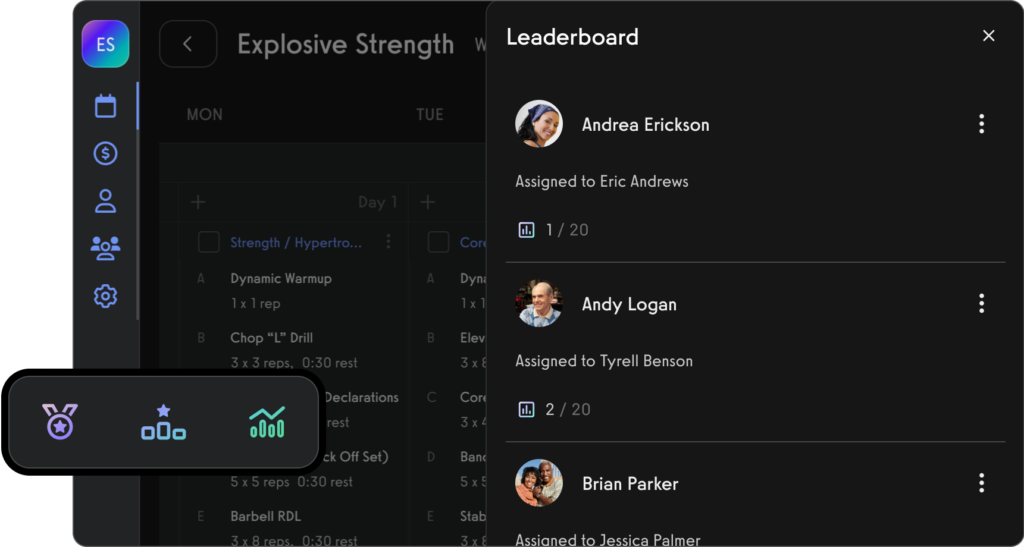
Supersets
Create exercise supersets in a snap.
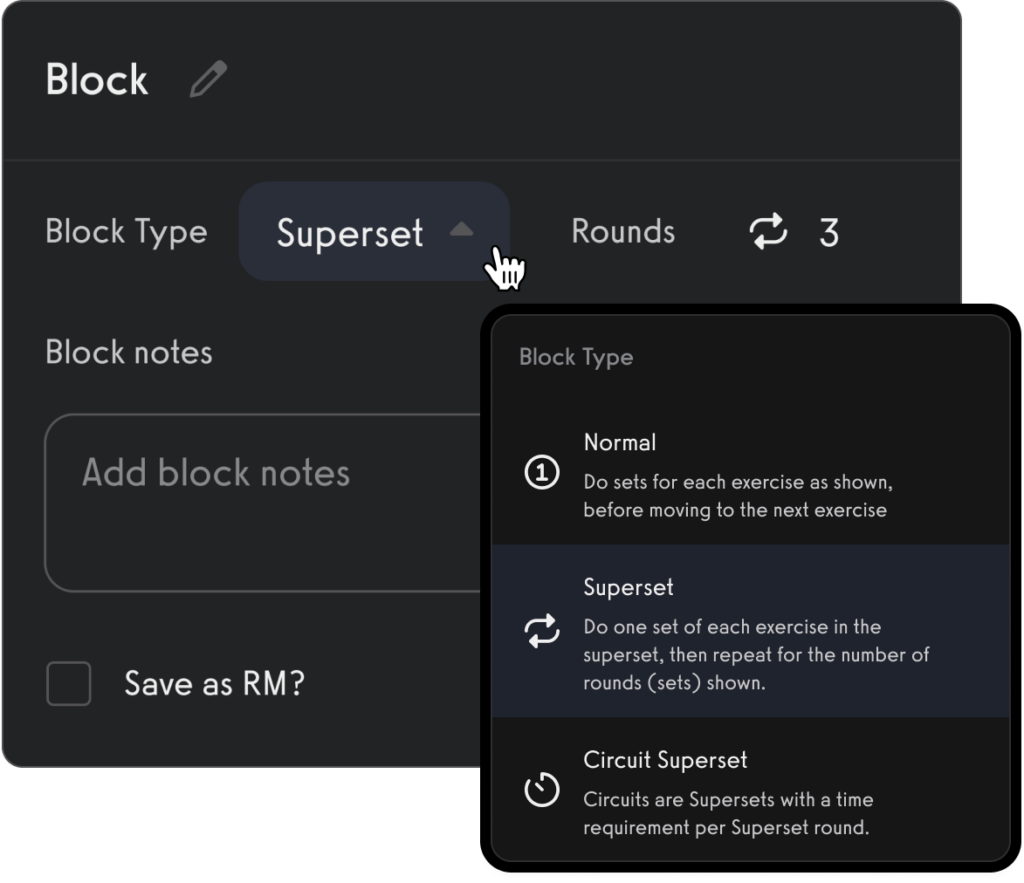
Rep Max Progressions
Program exercise rep max progressions with ease.
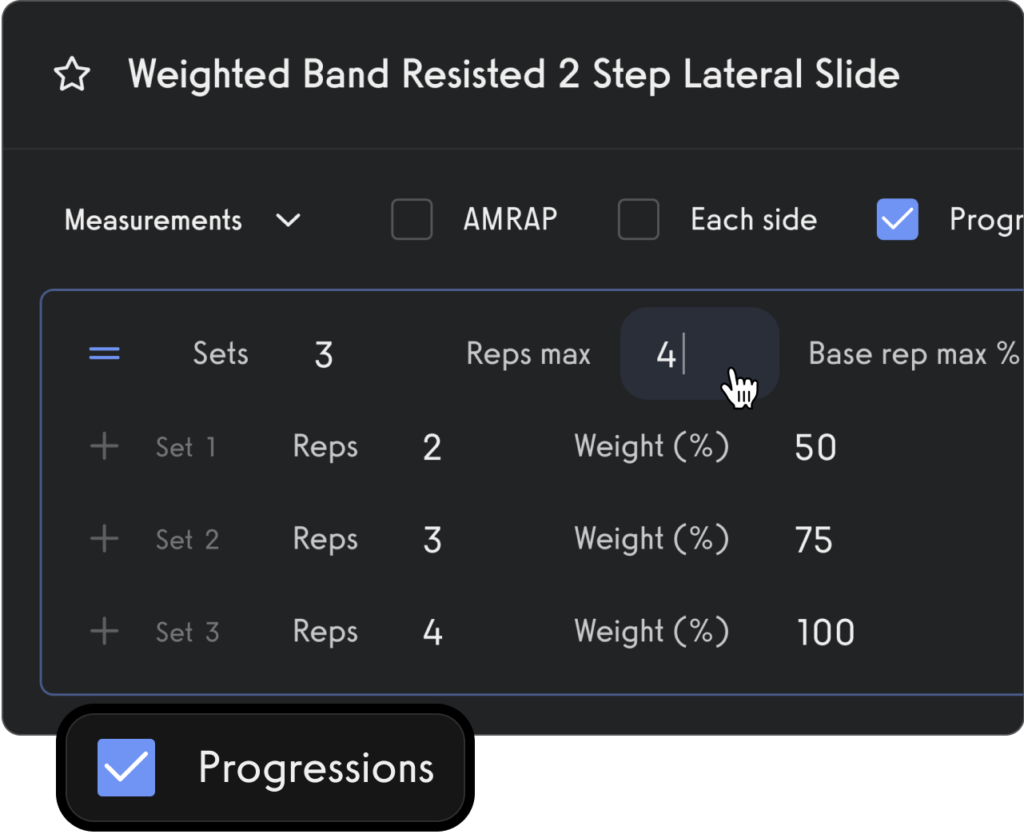
Exercise Library
Use the exercise demonstration video library or create your own custom exercise demonstration videos.
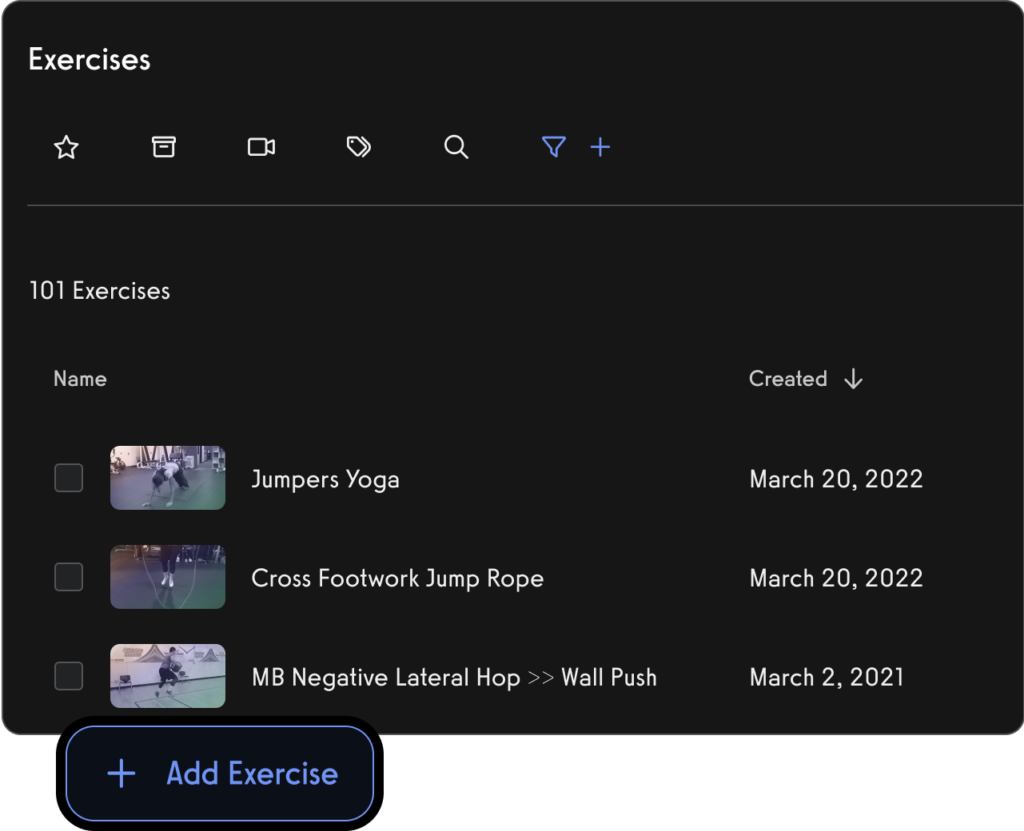
Workout Plan Creator
Create workout plans for parents and dependents, teams and more.
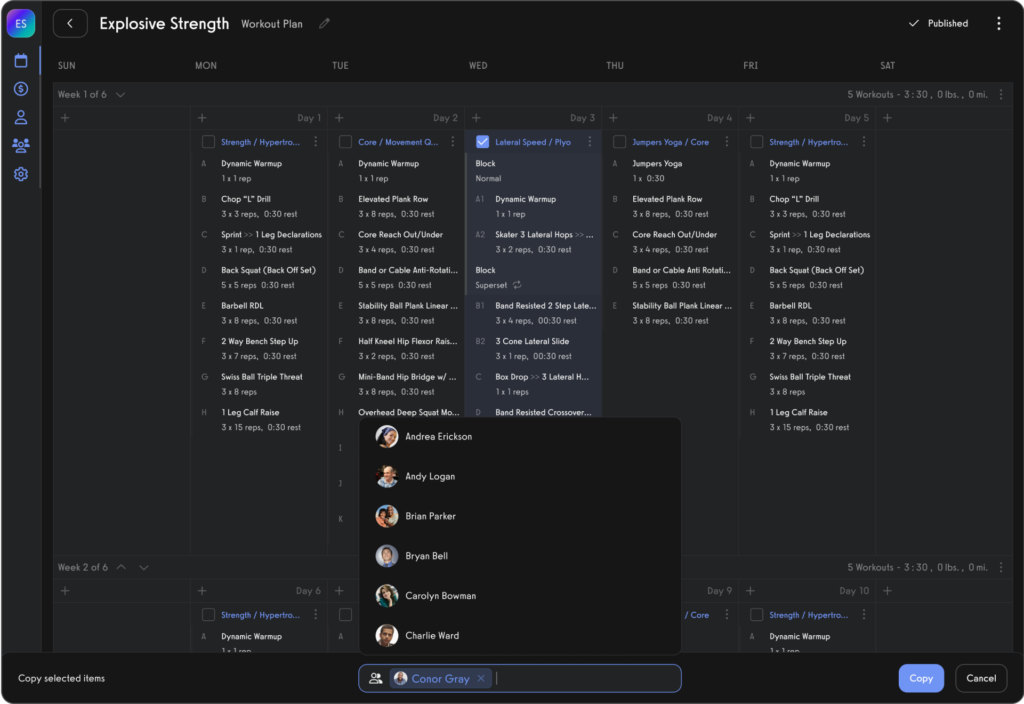
TV Workouts
Cast gym TV workouts to in-gym TV screens quickly and efficiently.

Group and Location Management
Manage multiple groups and locations with ease.
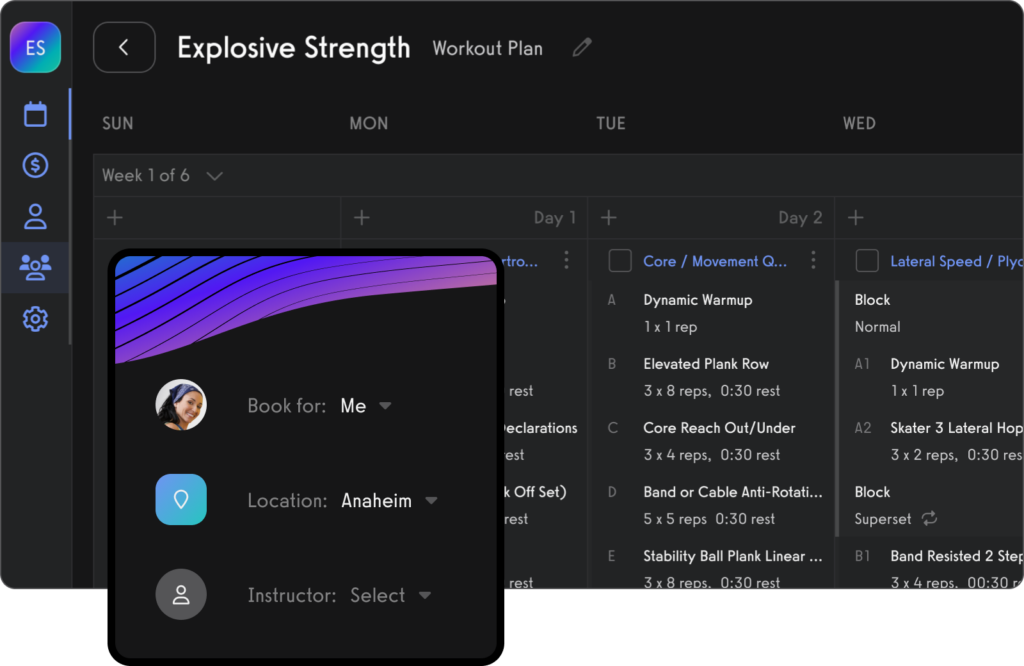
Client Management
Manage clients and gym members with ease. An online training software comparison for personal trainers makes it easy to see why Exercise.com offers the best client management functionality for in-person and online personal training. The best personal fitness trainer software should work for you on the go, just like in the gym.
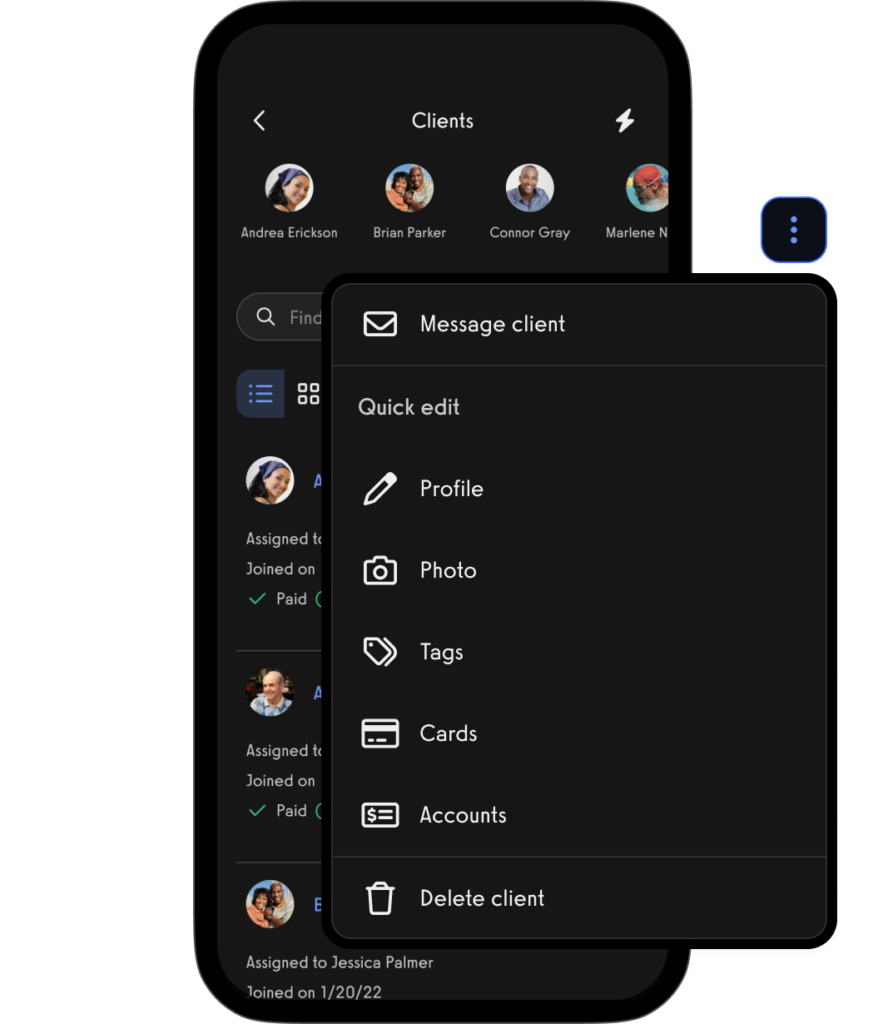
Appointment Booking
Book appointments for parents and dependents with ease. (Read More: Best Gym Booking Software)
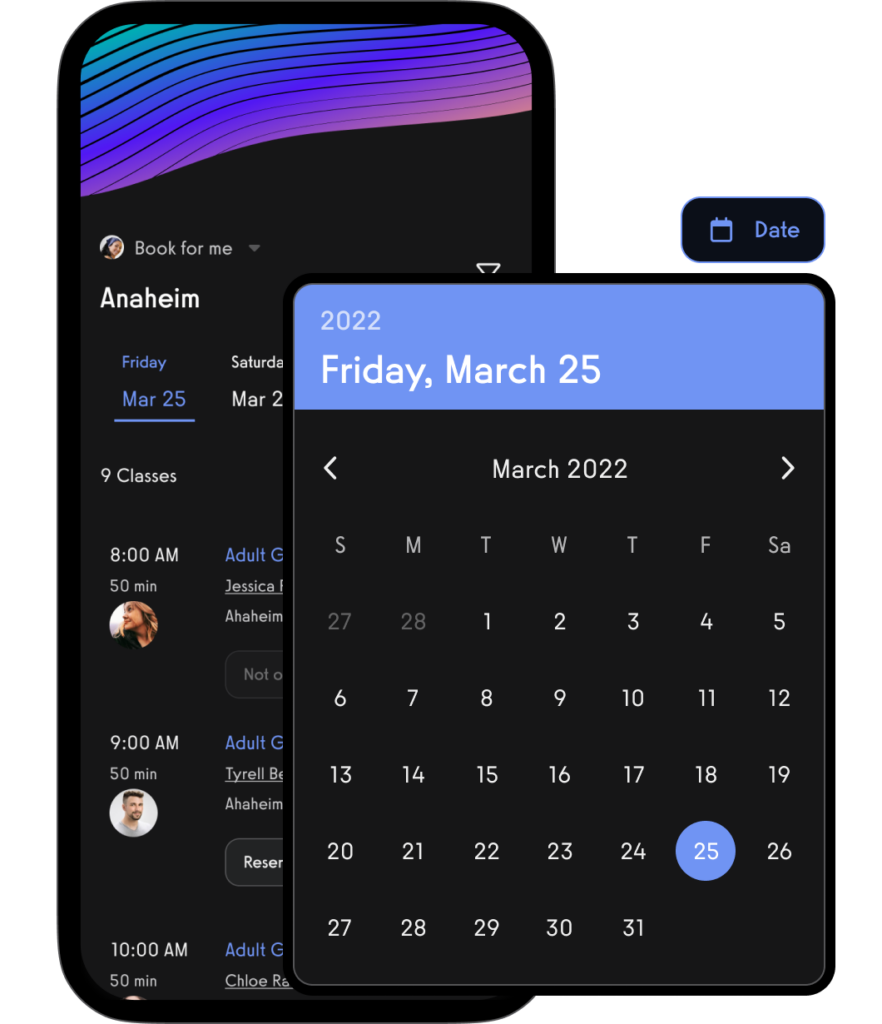
Gym Check-In
Gym check-in software that makes your life easy. (Read More: Best Gym Check-In Software)
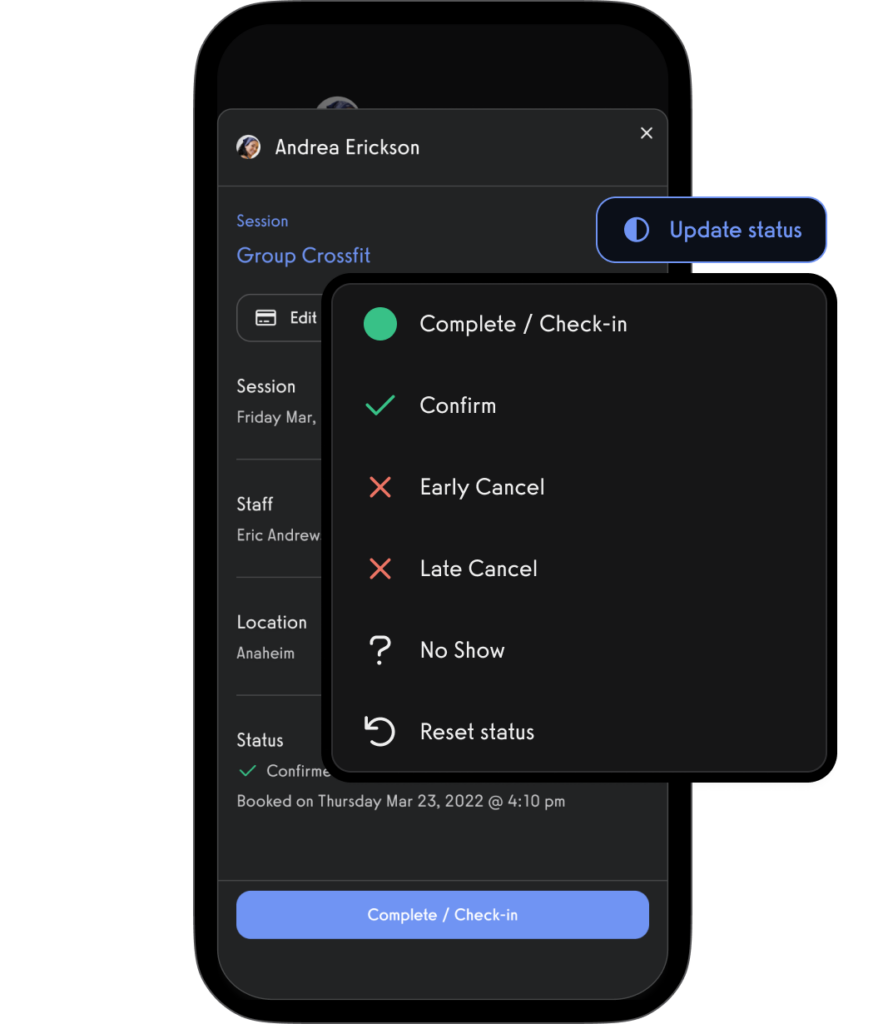
Messaging
Communicate with gym members, athletes, team members, personal training clients, class members, parents, and dependents via SMS, email, and in-app push notification.
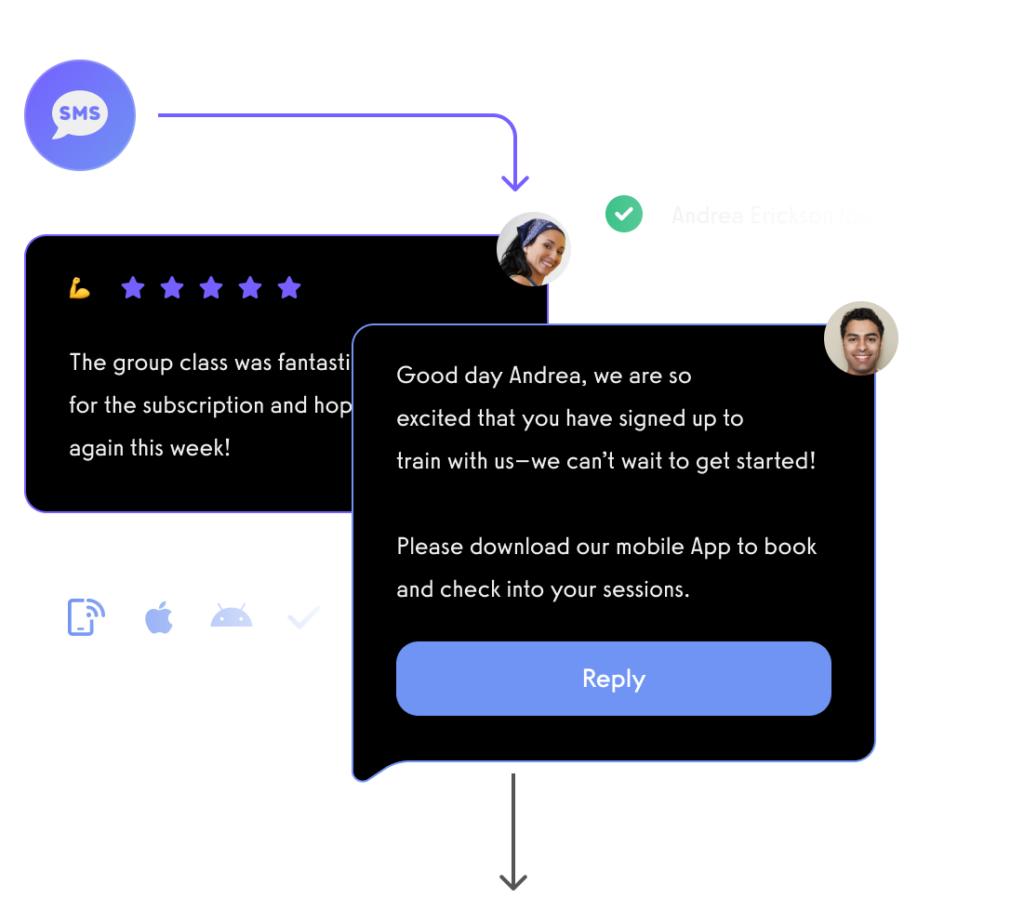
Performance Tracking
View performance over time, track personal records, and other fitness stats with performance reporting dashboards. The best fitness software for personal trainers offers exercise tracking, habit tracking, workout tracking, and more.
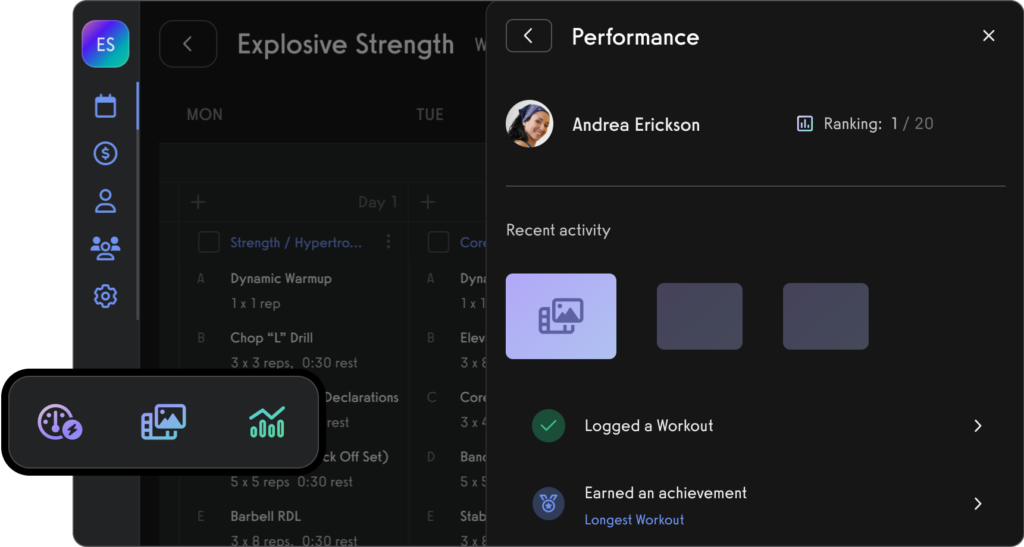
Business Dashboards
And of course, view all of your gym business reports easily too.
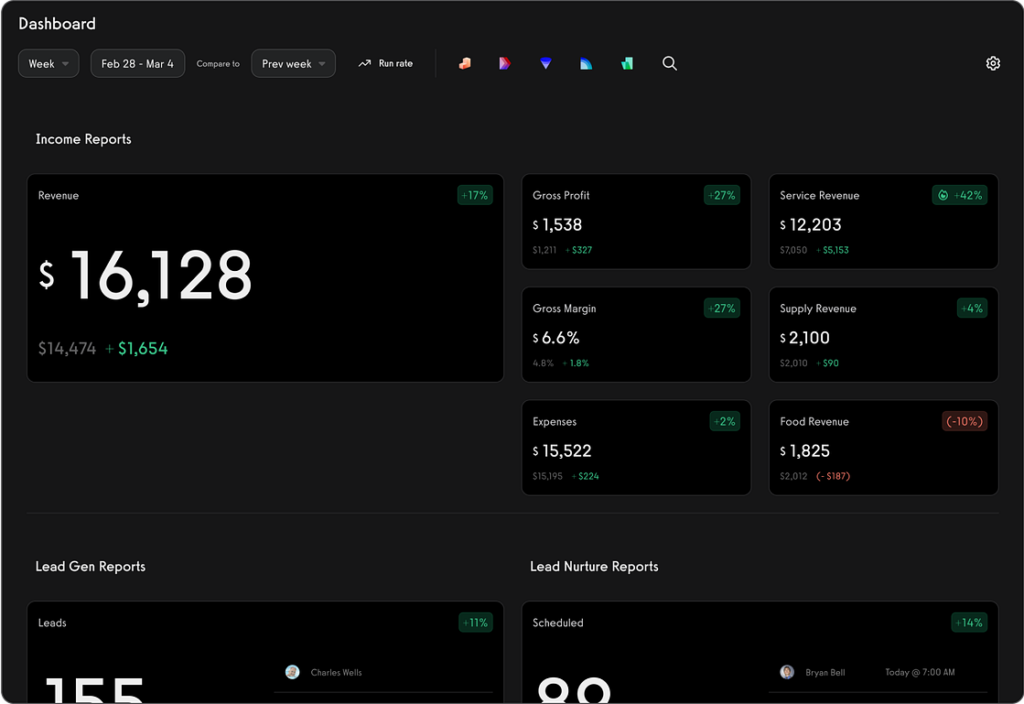
Custom Branded Fitness Apps
All from your custom-branded fitness apps (Read More: Best Gym Mobile Fitness Apps Software)


Want to learn how your fitness business can grow to the next level with the best online software for personal trainers and fitness businesses?
Read More:
Below are examples that illustrate how a fitness professional might use the methodology described, particularly in transitioning from a paper-based fitness calendar template to Exercise.com’s advanced digital platform.
Example 1: Personal Training Client Schedule
Paper Template:
- Client: Emily Johnson
- Week View: Mon – Cardio (Medium Intensity), Wed – Strength Training (High Intensity), Fri – Yoga (Low Intensity)
- Monthly Goals: Increase cardio endurance, improve strength by 10%.
- Workout Details: Monday – 30 min treadmill, Wednesday – Circuit Training, Friday – 60 min Yoga Session.
Using Exercise.com:
- Automated Scheduling: Emily’s workouts are scheduled in the digital calendar with automatic reminders.
- Progress Tracking: Emily’s endurance and strength improvements are tracked and graphed in the app.
- Real-Time Adjustments: Modifications to Emily’s workouts are instantly updated and visible to her.
Example 2: Group Fitness Classes
Paper Template:
- Class: HIIT Session
- Week View: Every Tuesday and Thursday at 6 PM
- Instructor: Mark Thompson
- Capacity: 20 participants
Using Exercise.com:
- Online Booking: Members book their spot in the HIIT class through the app.
- Capacity Management: The software automatically closes booking once the class reaches its capacity.
- Instructor’s Dashboard: Mark has access to the list of attendees and can prepare personalized advice.
Example 3: Nutrition and Recovery Plan
Paper Template:
- Client: Alex Green
- Meal Plan: Weekly meal suggestions focusing on protein-rich diet
- Hydration Goal: 3 liters of water daily
- Recovery: Post-workout stretching routine
Using Exercise.com:
- Digital Meal Plan: Alex accesses his weekly meal plan through the app, with options to log meals.
- Hydration Tracker: A daily hydration tracker allows Alex to log water intake.
- Recovery Workouts: Custom video tutorials for stretching routines are available in the app for Alex to follow.
Example 4: Fitness Challenge
Paper Template:
- Challenge: 30-Day Weight Loss Challenge
- Participants: List of members participating
- Daily Tasks: Specific exercises and dietary guidelines
Using Exercise.com:
- Challenge Dashboard: Participants view their daily tasks and track their progress in the app.
- Community Engagement: A forum for participants to share experiences and motivate each other is available.
- Automated Reporting: Progress reports are generated and shared with participants, keeping them informed and motivated.
In each of these examples, Exercise.com’s platform offers a significant upgrade over traditional methods, providing a more engaging, efficient, and personalized experience. The platform’s capacity to automate, track, and adapt to both individual and group needs makes it an indispensable tool for any modern fitness professional.











