Gym App Template: Free Gym App Design Schematics in PDF, DOC, XLS
Get a free gym app template in PDF, DOC, XLS that you can use to plan out how to best make a gym app. Get a free gym app design schematic and then learn how to make a fitness app with Exercise.com.

Having a gym app can be a game-changer. But where do you start? That’s where a gym app template comes in. In this article, we’ll explore why using a gym app template is the smart choice for your fitness business, the benefits it brings, and how to choose the best gym app design template for your needs. We also provide a guide on how to design a gym app template in Figma if you are comfortable working in Figma.
Additionally, we’ll discuss how to evaluate different types of fitness apps, user-friendly interfaces, maximizing user engagement, enhancing customer retention, boosting revenue generation, building an effective workout tracking system, leveraging push notifications, utilizing in-app messaging, integrating payment gateways, the significance of analytics and reporting, and customizing membership plans and pricing structures.

Discover the best gym app template free to use that will help you plan your gym app development.
Get some creative gym app design template ideas that you can use for inspiration to make your own fitness app, but more importantly, decide if you want to make a gym app from scratch (requires significant time and expense and likely a good fitness app development company) or if you want to use white label fitness app software so that you can get a custom branded fitness app live in the App Store in days, and not months, or years (easy on the Exercise.com platform).
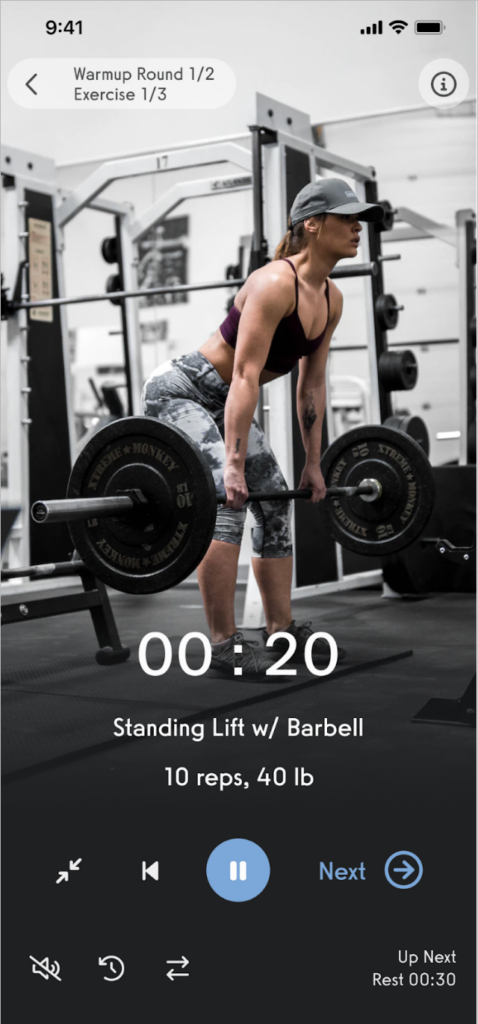
From the importance of design to the role of user experience and the key features to include, we will cover it all. Learn what makes a fitness app successful, get a bunch of fitness app name ideas, figure out the different types of fitness app you can create, and then start designing your fitness app! Discover the ultimate fitness app design template that will revolutionize your fitness business and take your app user’s workout routines to the next level.

The beauty of the best gym management software, the best personal training software, the best fitness influencer software, and more, is that you can get access to all that fitness business management capability on a single platform, and then run your entire business through your very own custom branded fitness app. Upgrade your fitness and gym app experience with Exercise.com.

Free Gym App Template
Creating a fitness app for a gym can be an incredibly rewarding project, offering gym members a personalized and convenient way to access workout plans, track their fitness progress, and stay motivated. This template outlines a comprehensive approach to designing a gym app, emphasizing the benefits of leveraging platforms like Exercise.com for developing a custom-branded gym app. Using such platforms can significantly reduce development time and costs compared to building an app from scratch or hiring a costly software development company.
Gym App Design Schematic
1. Home Screen
- Featured Workouts: Highlights daily or weekly workout routines.
- Progress Tracker: Quick access to the user’s fitness progress dashboard.
- Schedule: Upcoming classes or personal training sessions.
- Notifications: Alerts for new classes, challenges, and app updates.
2. Workout Library
- Categories: Categorized workouts (e.g., strength, cardio, flexibility).
- Search and Filters: Ability to search workouts and filter by difficulty, duration, equipment needed, etc.
- Custom Workouts: Users can create and save their own routines.
3. Class Schedule and Booking
- Calendar View: Display of all available classes with the ability to book.
- Class Descriptions: Detailed information about each class, including intensity and prerequisites.
- Booking System: Easy booking, rescheduling, and cancellation of classes.
4. Fitness Tracking
- Activity Log: Record workouts, sets, reps, and weights used.
- Goals Setting: Users can set and track fitness goals (e.g., weight loss, strength gains).
- Integration: Sync with wearable devices for automatic tracking of activities like steps and heart rate.
5. Social & Community
- Challenges: Participate in fitness challenges with other app users.
- Leaderboards: Motivational leaderboards for challenges and personal achievements.
- Social Sharing: Share progress and achievements on social media directly from the app.
6. User Profile & Settings
- Personal Information: Manage account details and preferences.
- Subscription Plans: View and manage app subscription plans if applicable.
- Support & FAQs: Access to customer support and frequently asked questions.
7. Resources & Education
- Blog: Articles, tips, and guides on fitness, nutrition, and wellness.
- Video Tutorials: Instructional videos for exercises and workouts.
- Nutritional Guides: Meal plans, recipes, and nutritional advice.
Why Use Exercise.com?
- Custom Branding: Exercise.com allows for complete customization, ensuring the app aligns with your gym’s brand identity.
- Cost-Effective: Developing an app on Exercise.com is significantly cheaper than building one from scratch or hiring developers.
- Time-Saving: Rapid development and deployment mean your app can be in the hands of users much faster.
- Expertise: Leverage the expertise of a platform dedicated to fitness app development, ensuring best practices and innovative features.
- Support & Maintenance: Continuous support and updates from Exercise.com reduce the burden of app maintenance.
By following this template and considering a platform like Exercise.com for your gym app development, you can offer a valuable tool to your gym members while avoiding the high costs and long development times associated with custom app development. Use the best gym app development software to get started making your gym app now.

How to Design a Gym App Template in Figma
Designing a gym app in Figma involves setting up the structure for key screens and incorporating user experience (UX) best practices. Here’s a step-by-step guide to help you design a gym app:
1. Set Up Your Figma Project
- Create a New File: Open Figma, click on “New File,” and name your project (e.g., “Gym App Design”).
- Frame Setup: Use the Frame tool (
F) to create your app screen frames. For a mobile app, select popular device frames (e.g., iPhone 13 or Android device frame). - Grid Layout: Set up a grid layout for each frame to ensure consistent spacing and alignment. For mobile apps, 4-8 pixel grids work well.
2. Design Key Screens
You’ll want to design these core screens to create a functional and aesthetically pleasing app.
Home Screen
- Header: Add a header section for branding or app name.
- Featured Workouts: Create a card-based layout to highlight daily or weekly workouts with images and brief descriptions.
- Progress Tracker: Add a widget or progress bar that shows the user’s fitness achievements (e.g., calories burned, workouts completed).
- Schedule Section: Show upcoming classes or personal training sessions with calendar icons.
- Notification Alerts: Use a bell icon or notification badge to alert users of new updates or challenges.
Workout Library
- Search Bar: Add a search bar at the top.
- Categories: Use horizontal scrollable tabs or dropdowns for workout categories (e.g., strength, cardio, flexibility).
- Workout Cards: Create workout cards showing difficulty, duration, and equipment needed.
- Custom Workouts: Add an option for users to create and save their own workout routines.
Class Schedule and Booking
- Calendar View: Add a calendar that allows users to see upcoming classes.
- Class Descriptions: Create a card layout for class details (intensity, time, prerequisites).
- Booking CTA: Include clear buttons to book, reschedule, or cancel classes.
Fitness Tracking
- Activity Log: Design a log feature where users can input their workouts, sets, reps, and weights.
- Goals Setting: Add a section for setting and tracking goals.
- Wearable Sync: Include an option to sync the app with fitness trackers like Fitbit or Apple Watch.
Social & Community
- Challenges: Design a leaderboard or challenge screen showing user progress in competitions.
- Social Sharing: Add a social media integration button so users can share achievements.
Profile & Settings
- Personal Information: Include editable fields for users to update their details.
- Subscription Plan Management: Display current subscriptions with an option to upgrade or cancel.
- Support & FAQ: Add a section for support and FAQs.
Resources & Education
- Blog Section: Design a list view with article titles and thumbnails.
- Video Tutorials: Add a media player section for viewing instructional videos.
- Nutritional Guides: Create simple cards showing meal plans or recipes.
3. Component Design
- Reusable Components: Use Figma’s component feature to create reusable elements (buttons, cards, icons).
- Icons: Add icons from popular Figma plugins (e.g., Feather Icons or Material Icons) to make the design clean and professional.
- Typography: Use a readable font for mobile apps (e.g., Roboto or SF Pro). Stick to two or three sizes for headers, body text, and labels.
4. Prototype Interactions
- Once the design is complete, use the “Prototype” tab in Figma to add transitions and interactions. Link screens together by setting up interactions, such as tapping on a button to navigate to the next screen or swipe gestures for scrolling content.
Why Use a Gym App Template for Your Fitness Business
Running a fitness business is no easy task. From managing memberships to keeping track of workouts, there’s a lot to handle. That’s where a gym app template comes in. It provides you with a ready-made solution that can be customized to suit your specific needs. By using a gym app template, you can save time and effort in developing an app from scratch. It offers a solid foundation, allowing you to focus on adding your unique touch and branding. Whether you’re a gym owner, personal trainer, or fitness enthusiast, a gym app template can help you take your business to new heights.
Exploring the Benefits of Gym App Templates
A gym app template offers a plethora of benefits for your fitness business. Firstly, it improves customer convenience. With a gym app, your customers can easily book classes, view schedules, and track their progress all in one place. This convenience translates to increased customer satisfaction and loyalty. Secondly, a gym app template helps streamline your operations. It simplifies administrative tasks like managing memberships, tracking attendance, and processing payments. By automating these processes, you can save time and reduce the risk of errors. Furthermore, a gym app template enables you to enhance communication with your customers. You can send push notifications, provide personalized messaging, and stay connected with your members through in-app messaging. Lastly, a gym app template allows you to gain valuable insights into your business through analytics and reporting. You can track user behavior, monitor engagement, and make data-driven decisions to drive your fitness business forward.
Choosing the Right Gym App Template for Your Needs
The market is flooded with gym app templates, making it crucial to choose the right one for your unique needs. When selecting a gym app template, consider factors such as your business requirements, target audience, and budget. Look for a template that offers a user-friendly interface, customizable features, and seamless integration with your existing systems. Read reviews, compare options, and take advantage of free trials to ensure the template meets your expectations. Don’t forget to check the compatibility of the template with various devices and operating systems. By selecting the right gym app template, you can set your fitness business up for success.
Top Features to Look for in a Gym App Template
Not all gym app templates are created equal. To make the most out of your gym app experience, it’s important to choose a template that offers the essential features you need. Firstly, look for a template that allows easy class booking and scheduling. This feature will enable your customers to reserve their spots in classes effortlessly. Secondly, consider a gym app template that includes a workout tracking system. With this feature, your customers can log their workouts, set goals, and track their progress over time. Additionally, a gym app template should have push notification capabilities. This will allow you to send reminders, updates on class schedules, and special offers to keep your customers engaged. Integration with payment gateways is also vital, as it enables seamless and secure transactions for membership fees and other purchases. Lastly, analytics and reporting features are essential for tracking user engagement, monitoring revenue, and making informed business decisions.
How a Gym App Template Can Streamline Your Fitness Business Operations
Running a fitness business involves juggling multiple tasks, from managing memberships to tracking attendance. A gym app template can streamline these operations, making them more efficient and less time-consuming. Through the app, you can automate membership sign-ups and renewals, eliminating manual paperwork. The app can also integrate with your calendar and scheduling systems, allowing your customers to book classes with ease. Additionally, a gym app template can provide real-time attendance tracking, simplifying the process of checking in members and keeping track of their progress. By streamlining these operations, you can free up time and focus on what really matters – delivering an exceptional fitness experience to your customers.
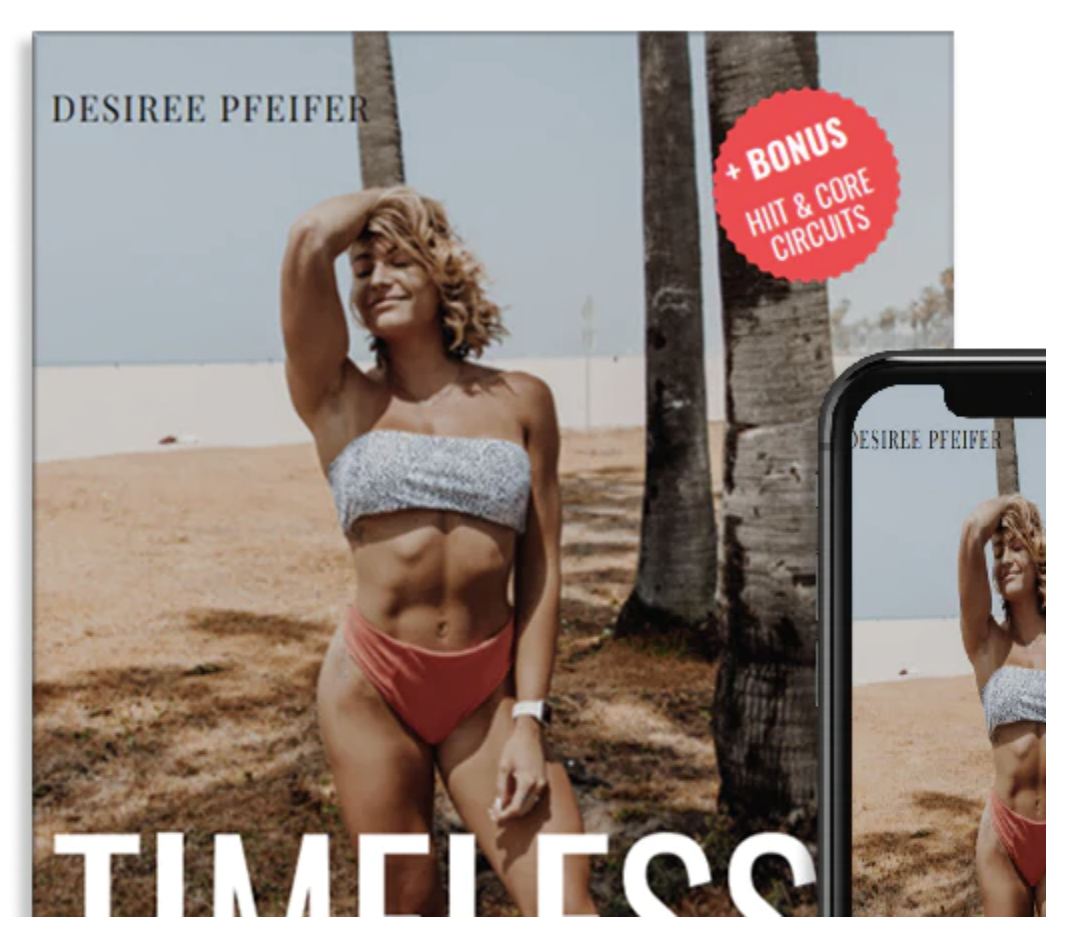
Designing a Customized Experience with a Gym App Template
A gym app template gives you a solid foundation, but it’s essential to add your unique touch to create a customized experience. Start by incorporating your brand elements such as colors, logos, and slogans into the app’s design. This will help reinforce your brand identity and establish a cohesive look and feel. Consider adding features that cater to your specific audience. For example, if your gym specializes in weightlifting, include a feature that provides exercise tips and techniques for weightlifters. Additionally, personalize the app by allowing users to set goals and receive tailored workout recommendations. By creating a customized experience, you can differentiate your fitness business and build a strong connection with your customers.
The Role of User-Friendly Interfaces in Gym App Templates
When it comes to gym app templates, user-friendly interfaces are crucial. A user-friendly interface ensures that your customers can easily navigate through the app and access the features they need. Look for a template that offers intuitive menus and clear labels. Avoid cluttering the interface with unnecessary information or overwhelming design elements. Remember, simplicity is key. Consider conducting user testing to gather feedback and identify any areas of improvement. By prioritizing user-friendly interfaces, you can provide a seamless and enjoyable experience for your customers, leading to increased engagement and satisfaction.
Maximizing User Engagement with an Intuitive Gym App Template
One of the key goals of having a gym app is to maximize user engagement. An intuitive gym app template can help you achieve this by offering features that keep your customers engaged and motivated. Consider including features such as workout challenges, achievement badges, and social sharing capabilities. These gamification elements can make the app more interactive and encourage healthy competition among your customers. Additionally, leverage push notifications to send personalized reminders, congratulate users on their achievements, and offer incentives to keep them coming back. By maximizing user engagement, you can create a vibrant fitness community and enhance customer loyalty.
Enhancing Customer Retention with a Gym App Template
Customer retention is vital for the success of any fitness business. A gym app template can be a powerful tool in enhancing customer retention. By providing a convenient and engaging platform for your customers, you can increase their loyalty and likelihood of returning. Offer features like workout tracking, progress tracking, and personalized workout recommendations to keep your customers motivated and invested in their fitness journey. Send regular updates on new classes, special promotions, and exclusive offers through push notifications. By keeping your customers engaged and informed, you can strengthen the bond between your fitness business and your customers, boosting customer retention rates.
Boosting Revenue Generation with a Professional Gym App Template
Running a successful fitness business requires a steady stream of revenue. A professional gym app template can help boost your revenue generation through various means. Firstly, the app can offer an easy and secure platform for processing membership fees and class registrations. By integrating with payment gateways, you can ensure seamless and hassle-free transactions for your customers. Additionally, you can leverage in-app advertising to promote partner brands or relevant products and services. Consider offering premium features or add-ons that customers can purchase to enhance their fitness experience. By utilizing a professional gym app template, you can optimize your revenue generation strategies and pave the way for financial success.
How to Build an Effective Workout Tracking System with a Gym App Template
A workout tracking system is a crucial feature of any gym app template. It allows your customers to log their workouts, set goals, and track their progress over time. To build an effective workout tracking system, start by defining the key metrics you want to track, such as duration, intensity, or calories burned. Consider incorporating a wide range of exercises and workout types into the app’s database. This will ensure that your customers can accurately track their workouts, regardless of their fitness preferences. Provide users with the ability to create personalized workout plans and schedule their sessions. By offering a comprehensive and user-friendly workout tracking system, you can empower your customers to achieve their fitness goals.
Utilizing Push Notifications to Drive User Engagement in Your Gym App
Push notifications are a powerful tool for driving user engagement in your gym app. They can be used to send timely reminders, promote special offers, and encourage users to take action. However, it’s important to use push notifications strategically and sparingly. Avoid bombarding your users with too many notifications, as this can lead to annoyance and app abandonment. Instead, send relevant and personalized messages that add value to the user experience. For example, you can send reminders about upcoming classes, congratulate users on reaching milestones, or offer exclusive discounts for loyal customers. By utilizing push notifications effectively, you can keep your users engaged and connected with your fitness business.
Leveraging In-App Messaging for Personalized Communication in Your Fitness Business
In-app messaging is a valuable feature that allows you to have personalized communication with your customers. It provides a direct channel for addressing customer queries, offering support, and delivering relevant information. Consider using in-app messaging to provide personalized workout recommendations based on users’ goals and preferences. You can also send targeted messages to specific customer segments, such as new members or those who haven’t visited in a while, to encourage engagement. Additionally, use in-app messaging to gather feedback and testimonials from your customers. By leveraging in-app messaging, you can establish a strong rapport with your customers and foster a sense of community within your fitness business.
Integrating Payment Gateways for Seamless Transactions in Your Gym App
Integrating payment gateways into your gym app template is essential for providing seamless and secure transactions for your customers. By allowing users to make payments directly through the app, you eliminate the need for manual processing and reduce the risk of errors. Look for a gym app template that offers integration with popular payment gateways, such as PayPal or Stripe. Ensure that the payment process is straightforward and user-friendly to avoid any friction that could lead to abandoned transactions. By integrating payment gateways into your gym app, you can streamline the payment process and enhance the overall customer experience.
The Importance of Analytics and Reporting in a Gym App Template
Analytics and reporting are crucial components of a gym app template. They provide valuable insights into user behavior, engagement, and overall business performance. Through analytics, you can track metrics such as app downloads, user retention rates, and class attendance. This data allows you to make data-driven decisions to optimize your app’s performance and improve user experience. Reporting features enable you to generate comprehensive reports on various aspects of your fitness business, such as revenue generation, membership growth, and class popularity. Use these reports to identify trends, highlight areas of improvement, and devise effective strategies to achieve your business goals.
Customizing Membership Plans and Pricing Structures in Your Gym App
Membership plans and pricing structures play a significant role in attracting and retaining customers in your fitness business. A gym app template should offer the flexibility to customize these plans to match your business model. Consider options such as monthly memberships, multi-class packages, or special promotions for new members. Provide transparent pricing information and clearly outline the benefits of each membership option. By customizing membership plans and pricing structures, you can cater to the diverse needs and preferences of your potential customers and ensure a seamless onboarding process.
Tips for Marketing and Promoting Your Fitness Business through Your Gym App Template
Your gym app template can serve as a powerful marketing and promotional tool for your fitness business. Here are a few tips to make the most out of it:
- Offer exclusive incentives or discounts through the app to encourage new users to download and engage with it.
- Use social media integration to allow users to share their achievements, class schedules, or workout plans with their friends and followers.
- Collaborate with influencers or fitness enthusiasts to promote your app and offer special perks for their followers.
- Create engaging content within the app, such as workout videos, nutrition tips, or success stories, to keep users interested and coming back for more.
- Encourage app reviews and ratings by providing incentives or rewards for users who leave feedback. Positive reviews can significantly impact the app’s visibility and credibility.
- Create targeted marketing campaigns that highlight the unique features and benefits of your gym app. Utilize digital channels such as email marketing, social media advertising, and online platforms to reach your target audience effectively.
By implementing these marketing and promotion strategies, you can maximize the impact of your gym app template and attract a wider audience to your fitness business.
Using the Free Gym App Template
A gym app template is a valuable asset for your fitness business. It offers convenience for your customers, streamlines your operations, and enhances customer engagement and retention. When choosing a gym app template, consider the features that align with your business needs and customize it to create a unique and personalized experience. Use analytics and reporting to gather insights and optimize your app’s performance. Leverage push notifications, in-app messaging, and payment gateways to drive user engagement and enhance the overall customer experience. Finally, market and promote your fitness business through your gym app template to reach a wider audience and boost your revenue generation. By harnessing the power of a gym app template, you can take your fitness business to new heights. So why wait? Start exploring the possibilities and transform your fitness business with a gym app template today!











