Gym Invoice Template (PDF, DOC, XLS – FREE)
Get a free gym invoice template in PDF, DOC, XLS you can use to easily create and send gym invoices.

Managing payments and keeping records organized is crucial for gyms, fitness centers, and personal trainers. With Exercise.com’s gym invoice template options, you can easily create and customize professional invoices that reflect your gym’s brand and simplify the billing process. For gym owners looking for flexibility, our templates include gym bill receipt format in Word, a gym bill receipt PDF format options, and a gym bill format in Excel, making it easy to issue gym receipts and invoices in the format that works best for you and your clients. And if you’re looking for a streamlined way to handle digital transactions, our best gym invoicing software with an online gym bill generator and gym receipt generator allow you to generate gym bills online quickly and efficiently.
Exercise.com’s gym bill template and fitness gym invoice options cover everything from one-time class fees to monthly memberships, ensuring that all billing needs are met. For a professional look, our gym membership invoice template and gym payment receipt format options make it easy to track payments and keep clients informed of their dues. For those who need to manage taxes, our fitness invoicing templates also include a gym bill with GST and gym bill with GST number options, ensuring you stay compliant with tax regulations. From printing gym bill books to issuing a gym bill PDF download for digital records, Exercise.com provides a full range of tools to meet your fitness invoicing needs.
For trainers and specialized fitness services, Exercise.com offers additional templates like the personal training invoice template free and yoga invoice template free. These templates help fitness professionals keep their billing organized and professional, with customizable formats for each unique service. Whether you need a fitness invoice template, fitness professional invoice template, or a fitness receipt format, Exercise.com ensures that your billing documents are clear and consistent.

Our platform also includes features for generating gym bills online, with a gym bill generator free and a health club bill generator to automate the process. By using Exercise.com’s gym invoice sample Word and invoice template for training services, gym owners and fitness professionals can streamline their billing process, keep track of payments, and ensure client satisfaction with organized, professional invoices. With Exercise.com’s gym invoice PDF and gym membership receipt template, managing your gym’s finances has never been easier.
Using Exercise.com’s all-in-one platform, which includes the best gym invoicing software, best gym booking software, and best gym payment processing software, brings significant advantages over traditional paper templates. While paper templates such as a gym invoice template free or gym receipt template can be useful, they require manual entry, printing, and physical filing—all of which can be time-consuming and prone to error. Exercise.com’s digital solution eliminates these inefficiencies, providing gym owners with automated processes for everything from invoicing to booking, allowing them to focus more on their clients and less on paperwork. With features like a gym invoice template Word document option, or a gym invoice template Excel option, and a personal training invoice template, Exercise.com simplifies creating and tracking invoices digitally, ensuring that all financial records are consistent and accessible.

Exercise.com’s platform also provides integrated gym payment receipt capabilities, allowing for instant issuance of receipts without the need for physical copies. This approach not only speeds up transactions but also reduces paper waste and provides a more seamless experience for members, who can access their payment history and upcoming bookings online.
For gyms that manage memberships, classes, and personal training sessions, Exercise.com’s gym booking software is especially valuable, as it allows clients to book sessions, classes, or facilities directly through the app. This level of automation and accessibility makes it easier to keep track of appointments, manage payments, and maintain a professional relationship with members, setting a standard that paper-based systems simply can’t match.
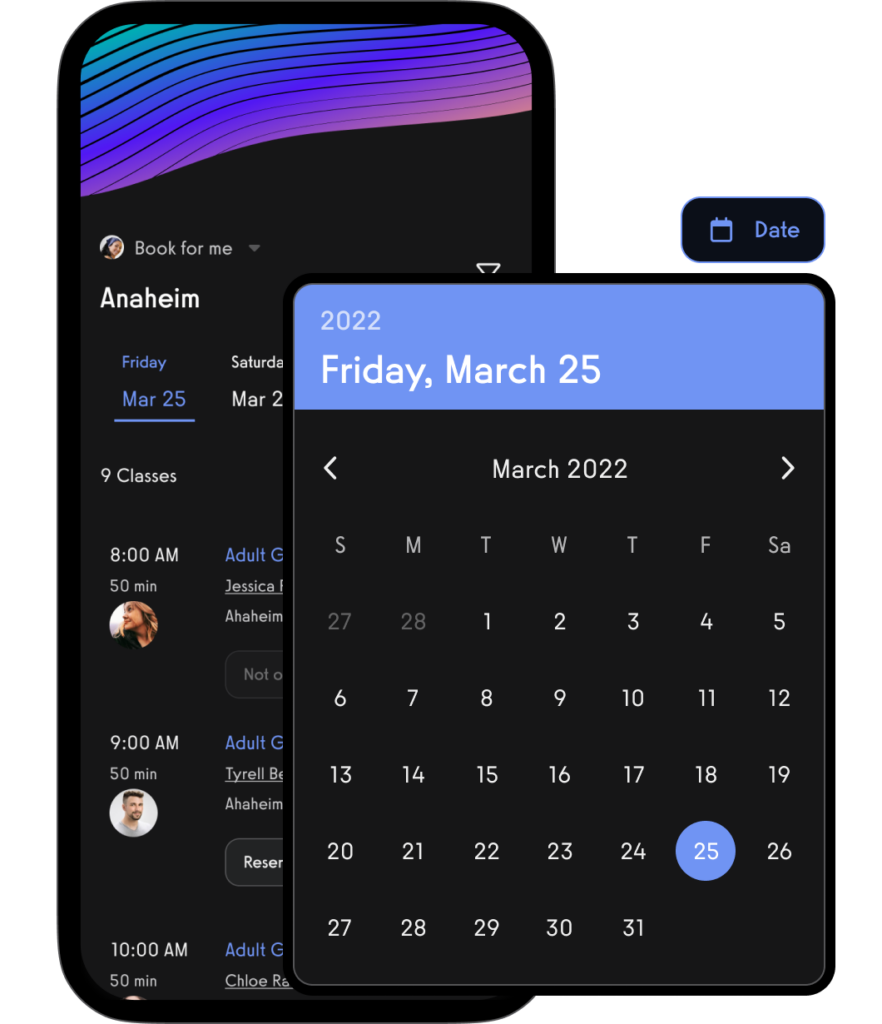
Be sure and check out the best gym invoicing software on the Exercise.com platform to send gym invoices electronically, store gym invoicing templates online, and overall make your gym invoicing process light years faster and easier than sending out paper gym invoices (all under your own brand, of course).

So if you are wondering where you can get a gym invoice template to download free and use in Word, Google Docs, PDF, Excel, Google Sheets, etc. then please do use the free fitness center invoice template below (feel free to modify it as needed for your gym) but just know that you can save time by sending gym invoices online automatically and easily.
Manage clients and gym members with ease.
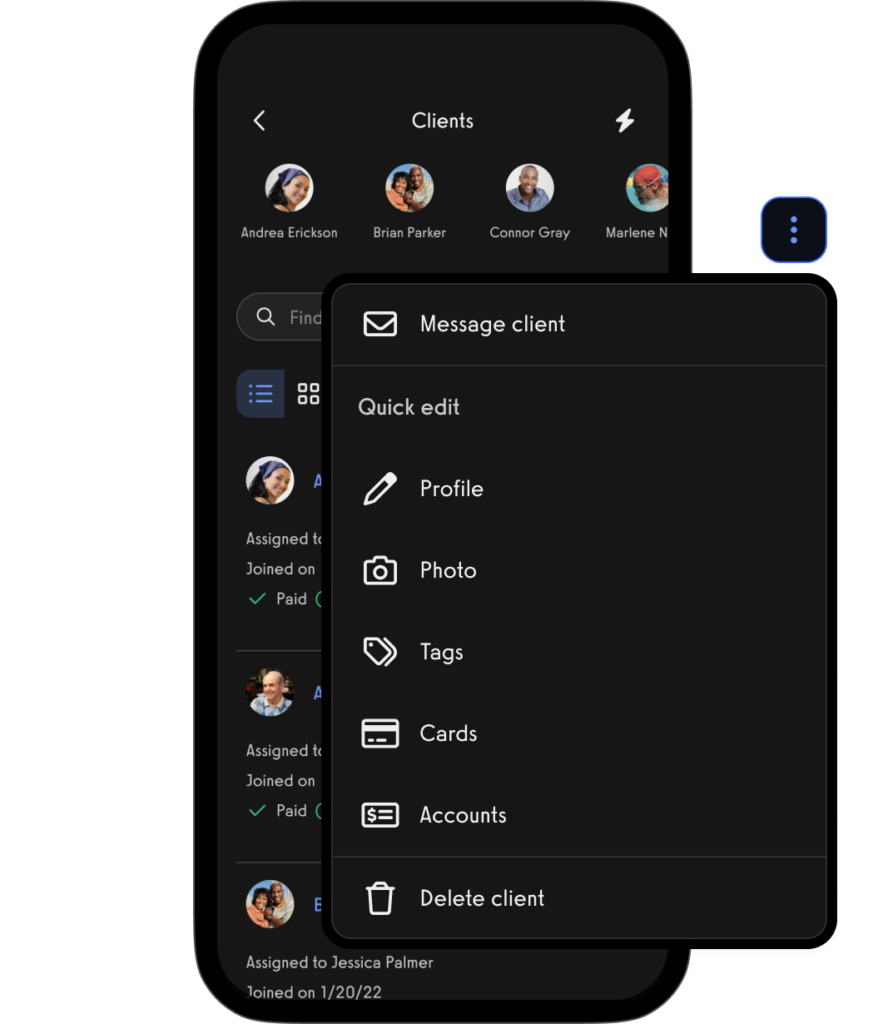
Engage with clients via automations.
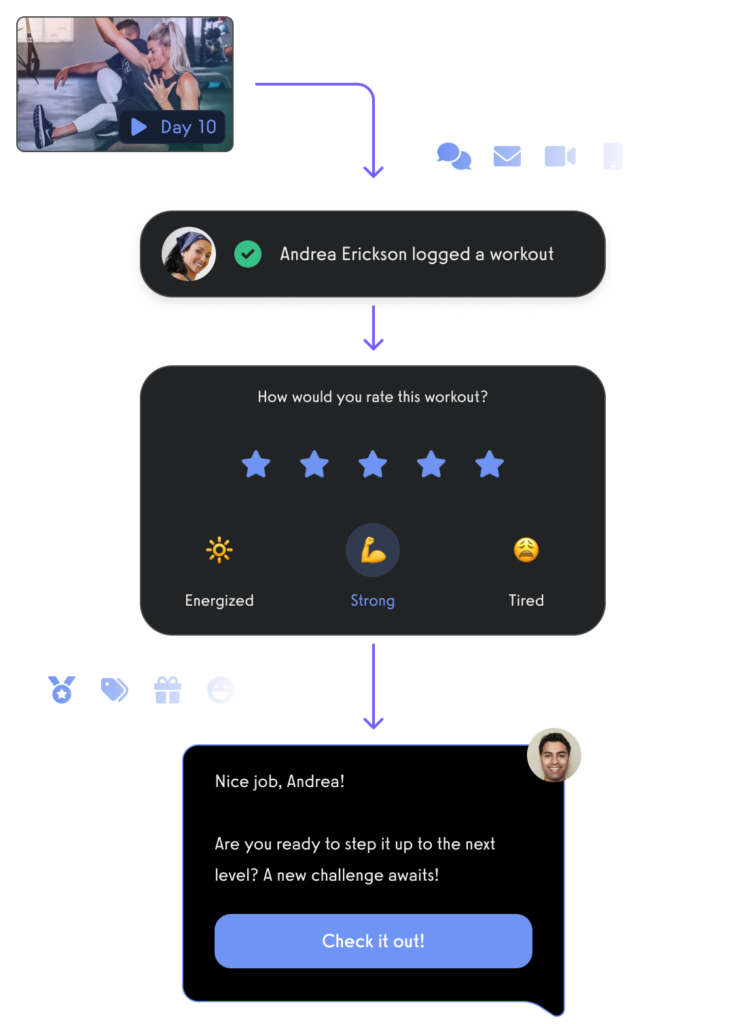
Process payments for open gym, classes, and personal training.
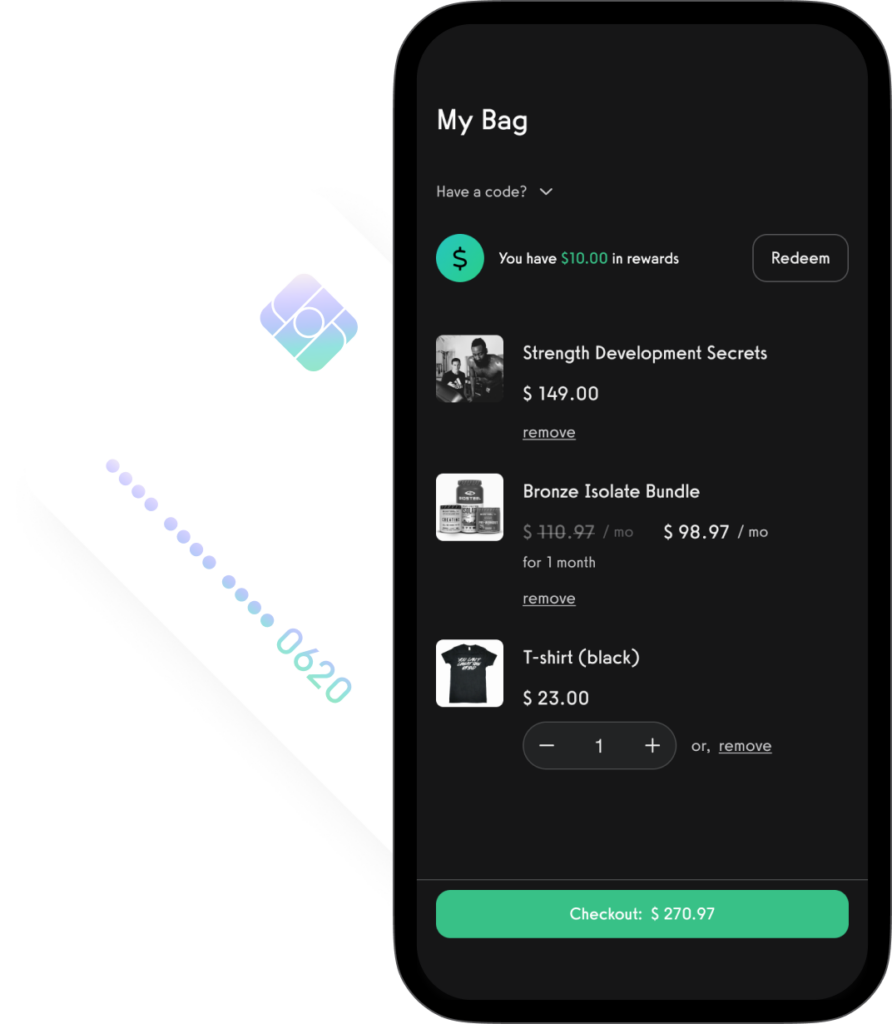
So if you are looking for a gym invoice template then this article provides a free gym invoice template to download and a comprehensive guide on how to create and customize a professional invoice for your fitness business with the best invoicing software for personal trainers and the best gym invoicing software. You can even sell fitness online just as easily as in-person.

To send out gym invoices automatically and electronically to your gym members, as well as lead forms, fitness class registration forms, fitness assessments, waivers, invoices, manage gym members, do gym booking, offer workout logging, send email and SMS automations, and much more, then be sure to check out the best gym management software and the best personal training management software: Exercise.com.

Example Gym Invoice Template
Here’s a free example gym invoice template:
Your Business Logo
Your Business Name
123 Fitness Street, Workout City, 12345
Phone: (123) 456-7890
Email: [email protected]
Website: www.yourbusinesswebsite.com
Invoice Number: 00123
Date: September 7, 2023
Due Date: September 21, 2023
Bill To:
John Doe
456 Health Avenue, Gym Town, 67890
Phone: (987) 654-3210
Email: [email protected]
| Description of Services | Quantity | Unit Price | Total Price |
|---|---|---|---|
| Personal Training Sessions | 5 | $50.00 | $250.00 |
| Group Classes (Yoga) | 3 | $20.00 | $60.00 |
Access to Exclusive Exercise Videos (Monthly Subscription) | 1 | $15.00 | $15.00
Subtotal: $325.00
Discount: -$25.00 (Promo Code: GETFIT25)
Tax (5%): $15.00
Grand Total: $315.00
Accepted Payment Methods:
- Credit Card
- Bank Transfer (Bank details: Your Bank, Account Number: 1234-5678-90)
- PayPal ([email protected])
Payment Due Date: September 21, 2023
Late Payment Policy: Payments received after the due date will incur a 5% late fee.
Thank You for Your Business!
For any inquiries or further assistance, please contact our support team at [email protected].
Reminder: Continue your fitness journey with us. Check out our gym app powered by Exercise.com for seamless bookings, exclusive content, and more.
This is a basic gym invoice template, but you can always customize it further to match your brand’s aesthetics or to include additional details. Using a software solution like Exercise.com can automate this process, ensuring your invoices are consistent, professional, and easy to create.
Whether you’re a gym owner, personal trainer, online fitness coach, or even a fitness influencer, managing your financial transactions is crucial. It’s essential to have a comprehensive and detailed invoice that reflects your professionalism and the quality of services you provide. Invoices not only ensure you get paid but also serve as a record for both you and your clients.
Exercise.com offers a versatile range of gym invoice templates to make billing straightforward and professional for gym owners, personal trainers, and fitness professionals. Our gym invoice template Word and gym invoice template Excel options are perfect for those who want to customize invoices with their own branding and details, providing a flexible solution that fits any gym’s needs. Additionally, for those who prefer a ready-to-use option, our gym invoice template PDF and gym invoice template free download allow you to quickly access and start using a professional template without the need for extensive customization.
If you’re a personal trainer, Exercise.com also offers a personal training invoice template free that can be easily personalized for your clients and services. This template is ideal for trainers who need to issue detailed, service-based invoices for one-on-one sessions, group classes, or online coaching. We also provide a gym receipt template to ensure all payments are documented clearly and concisely, making it easy for clients to see what they’re paying for and for gyms to keep accurate records. By using Exercise.com’s free, downloadable gym invoice templates, fitness professionals can simplify their billing process, improve client communication, and maintain a polished and organized approach to payments.
While creating an invoice manually can be time-consuming, using a professional solution like Exercise.com can streamline the process. With Exercise.com, fitness professionals can manage their entire business, including creating and sending invoices, accepting payments, online booking, hosting exercise videos, selling workout plans, and much more. To see how Exercise.com can revolutionize your business operations, don’t forget to book a demo.

Example Personal Training Invoice Template
[Your Business or Personal Branding Logo]
INVOICE
Personal Trainer: [Your Name or Business Name]
Address: [Your Address or Business Address]
Phone: [Your Contact Number]
Email: [Your Email Address]
Invoice To:
Client’s Name: [Client’s Full Name]
Client’s Address: [Client’s Address]
Client’s Phone: [Client’s Contact Number]
Client’s Email: [Client’s Email Address]
Invoice Number: [Unique Invoice ID]
Date of Issue: [Date]
Personal Training Services Summary
| Description | Session Date | Duration | Rate per Session | Amount Due |
|---|---|---|---|---|
| Personal Training | [Date] | [Time] | $[Rate] | $[Amount] |
| Personal Training | [Date] | [Time] | $[Rate] | $[Amount] |
| … | … | … | … | … |
| Total Sessions | Total | $[Total] |
Payment Details
- Total Amount Due: $[Total Amount]
- Payment Due By: [Due Date]
Payment Methods Accepted:
- Cash
- Credit/Debit Card
- Online Transfer (Details below)
- [Any Other Payment Method]
Bank Details for Online Transfer (if applicable):
- Bank Name:
- Account Holder:
- Account Number:
- Routing Number:
Notes
- Please make payments by the due date to avoid late fees.
- If you have any questions about this invoice, please contact [Your Name/Business Name].
- Thank you for choosing [Your Name/Business Name] for your personal training needs.
Trainer’s Signature: _____________ Date: ____
[Your Business or Personal Branding Tagline or Motivational Quote]
This personal training invoice template can be customized with your personal or business branding and specific training session details. It provides a clear and professional way to bill clients for personal training services rendered.
Read More: Best Invoicing Software for Personal Trainers
Example Physical Therapy Invoice Template
[Your Clinic or Practice Logo]
INVOICE
Physical Therapist: [Your Name or Clinic Name]
Address: [Your Clinic Address]
Phone: [Your Contact Number]
Email: [Your Email Address]
Invoice To:
Patient’s Name: [Patient’s Full Name]
Patient’s Address: [Patient’s Address]
Patient’s Phone: [Patient’s Contact Number]
Patient’s Email: [Patient’s Email Address]
Invoice Number: [Unique Invoice ID]
Date of Issue: [Date]
Physical Therapy Services Summary
| Description | Session Date | Duration | Rate per Session | Amount Due |
|---|---|---|---|---|
| Physical Therapy Session | [Date] | [Time] | $[Rate] | $[Amount] |
| Physical Therapy Session | [Date] | [Time] | $[Rate] | $[Amount] |
| … | … | … | … | … |
| Total Sessions | Total | $[Total] |
Payment Details
- Total Amount Due: $[Total Amount]
- Payment Due By: [Due Date]
Payment Methods Accepted:
- Cash
- Credit/Debit Card
- Online Transfer (Details below)
- [Any Other Payment Method]
Bank Details for Online Transfer (if applicable):
- Bank Name:
- Account Holder:
- Account Number:
- Routing Number:
Notes
- Please ensure payments are made by the due date to avoid any late fees.
- If you have any questions regarding this invoice, do not hesitate to contact [Your Name/Clinic Name].
- We appreciate your trust in [Your Clinic Name] for your physical therapy needs.
Physical Therapist’s Signature: _____________ Date: ____
[Optional Motivational Quote or Clinic Tagline]
This physical therapy invoice template is designed to be clear and professional, ideal for use in a clinical setting. It can be easily customized with your clinic details and specific session information, providing patients with a detailed and transparent record of the services provided and the associated costs.
Read More:
What to Include in a Gym Invoice
Header:
- Your Business Logo: Place your gym or personal training logo at the top for branding.
- Your Business Details: Name, Address, Phone Number, Email, Website.
- Client’s Details: Name, Address, Phone Number, Email.
- Invoice Number: A unique number for record-keeping.
- Date: The date the invoice is generated.
- Due Date: The date by which the payment should be made.
Body:
Description of Services: A detailed list of the services provided.
- Personal training sessions
- Group classes
- Online coaching sessions
- Access to exercise videos
- Purchase of workout plans
- Any other services or products offered
- Quantity: The number of sessions, classes, or products provided.
- Unit Price: Cost per session, class, or product.
- Total Price: Quantity multiplied by the unit price.
Subtotals and Totals:
- Subtotal: The sum of all total prices before any discounts or taxes.
- Discounts: Any promotional offers or discounts applied.
- Tax: The tax amount based on the percentage applicable in your region.
- Grand Total: The final amount the client owes, including all charges and taxes.
Payment Details:
- Accepted Payment Methods: E.g., Credit Card, Bank Transfer, PayPal.
- Payment Due Date: Remind the client of the last date for payment.
- Late Payment Policy: Any penalties or interest applied if payment is not received by the due date.
Footer:
- Thank You Note: A brief note expressing gratitude for the client’s business.
- Contact Information: Any additional contact information or support details.
- Call to Action: A reminder for clients to use your services again or refer friends.
With Exercise.com’s custom branded fitness app, creating and managing invoices is more straightforward than ever. With a single platform, you can manage your business, accept payments, and much more. Streamlining your invoicing process can save time and ensure you maintain a professional image. Book a demo to learn more about how Exercise.com can enhance your business operations.

The Importance of a Gym Invoice Template
Are you tired of spending countless hours creating and managing invoices for your gym? Do you find it challenging to keep track of payments and ensure accuracy in your billing process? If so, then it might be time for you to consider using a gym invoice template.
In this article, we’ll explore why a health club invoice template is essential for gyms and the many benefits that come with using one. We’ll also provide you with valuable tips and insights on how to create a professional gym invoice, customize it to fit your brand, and streamline your membership billing process.
Additionally, we’ll explore how to handle late payments and overdue invoices, ensure accuracy and compliance with tax regulations, integrate your gym invoice template with accounting software for seamless financial management, and much more. So, let’s dive in and discover the world of gym invoicing!
As a gym owner or manager, you know how crucial it is to have an efficient billing process in place. Without an organized system for creating and managing invoices, you may face numerous challenges, such as delays in payment collection, errors in invoicing, and difficulty in tracking customer payments. This is where a gym invoice template becomes invaluable. An invoice template simplifies the invoicing process by providing a pre-designed format that includes all the necessary details and sections, such as the gym’s logo, contact information, customer details, description of services, pricing, and payment terms. Using an invoice template not only saves you time but also ensures consistency and professionalism in your invoicing, enhancing your gym’s reputation and customer satisfaction.
The Benefits of Using a Gym Invoice Template
Using a gym invoice template offers numerous benefits for your business. First and foremost, it saves you time and effort. Instead of starting from scratch every time you need to create an invoice, you can simply open the template, fill in the required information, and generate a professional-looking invoice within minutes. Templates also provide consistency, ensuring that each invoice follows the same format and includes all the necessary details. This consistency not only enhances your brand image but also helps prevent errors and disputes with customers. Additionally, a gym invoice template allows you to track payments and manage outstanding invoices more efficiently, providing you with valuable insights into your gym’s financial health. Overall, using a gym invoice template streamlines your billing process, reduces administrative tasks, and improves cash flow for your gym business.
How to Create a Professional Gym Invoice
Creating a professional gym invoice starts with choosing the right template. Look for a template that is user-friendly, visually appealing, and includes all the necessary sections for gym invoicing. Once you’ve selected a template, customize it by adding your gym’s logo, contact information, and branding elements. Next, include fields for customer details, such as their name, address, phone number, and email. Clearly state the description of services provided, including the type of membership or session, the duration, and any additional services availed. Ensure that the pricing is accurate and transparent, listing any discounts or taxes applied. Include payment terms, such as due dates and acceptable payment methods. Finally, proofread the invoice for any errors and make sure it reflects your gym’s professionalism and attention to detail.
Top Features to Include in Your Gym Invoice Template
When creating or customizing your gym invoice template, there are several essential features you should include to ensure efficient and effective invoicing. Firstly, make sure your template includes a section for your gym’s logo, name, and contact information. This branding element adds a professional touch and helps clients easily recognize your invoices. Secondly, include a section for customer details, such as their name, address, and contact information. This information is crucial for accurate record-keeping and communication. Additionally, your template should have a clear and detailed description of the services provided by your gym. This description should include the type of membership or session, any add-ons or extras, and their corresponding prices. Lastly, a gym invoice template should include a section for payment details, such as the due date, accepted payment methods, and any relevant terms and conditions, including late payment penalties or discounts for early payment.
Customizing Your Gym Invoice Template to Fit Your Brand
Customizing your gym invoice template to fit your brand identity is an important step in creating a professional and consistent image for your gym. Start by incorporating your gym’s logo into the template. This simple addition instantly adds a touch of branding and professionalism to your invoices. Next, choose colors and fonts that align with your gym’s branding. If your gym has a specific color scheme or font style, use them consistently throughout your invoice template. Additionally, consider adding your gym’s slogan or tagline to reinforce your brand message. Lastly, include your gym’s contact information, such as the phone number, email address, and website, in the header or footer of your invoice template. By customizing your gym invoice template, you create a cohesive and recognizable brand presence for your gym, enhancing your overall image and credibility.
Tips for Tracking Payments and Managing Invoices with a Gym Invoice Template
Effectively tracking payments and managing invoices is crucial for maintaining the financial health of your gym. Here are some tips to help you streamline this process using a gym invoice template. Firstly, set up a system for tracking payments. This can be as simple as using a spreadsheet or dedicated accounting software that integrates with your invoice template. Make sure to record each payment received, including the payment method, date, and amount. Secondly, regularly review your outstanding invoices to identify any overdue payments. Send reminders or follow up with customers to ensure timely payment. Consider implementing a late payment policy, such as charging late fees or suspending gym access until payments are made. Lastly, regularly reconcile your invoices and payments to ensure accuracy and identify any discrepancies. By following these tips, you can effectively track payments, manage invoices, and maintain a healthy cash flow for your gym business.
Streamlining the Membership Billing Process with a Gym Invoice Template
The membership billing process can be complex and time-consuming, especially if you have a large number of members with different membership plans and payment schedules. A gym invoice template can significantly streamline this process and save you valuable time. Start by using the template to create invoices for each member, including all the necessary membership details, such as the start date, end date, membership level, and pricing. Automate recurring invoices for members with monthly or annual payments to eliminate the need for manual invoice creation each time. Additionally, utilize payment reminders and notifications to ensure members are aware of upcoming payments and due dates. By streamlining the membership billing process with a gym invoice template, you can reduce administrative tasks, improve efficiency, and provide a seamless experience for your members.
How to Handle Late Payments and Overdue Invoices with Your Gym Invoice Template
Dealing with late payments and overdue invoices can be frustrating and challenging for any business, including gyms. However, using a gym invoice template can help you effectively manage these situations. Firstly, clearly state your payment terms and expectations on the invoice. Include a due date and any applicable late payment penalties. Secondly, send reminders and follow-ups for overdue invoices. Consider using automated email reminders that are triggered when a payment becomes overdue. If a customer consistently fails to make payments, consider implementing a suspension or cancellation policy where gym access is temporarily revoked until payments are made. Lastly, if all other attempts fail, consider seeking legal action or involving a collection agency to recover the outstanding payments. By handling late payments and overdue invoices effectively with your gym invoice template, you can maintain financial stability and ensure fair payment practices for your business.
Ensuring Accuracy and Compliance with Tax Regulations Using a Gym Invoice Template
Tax compliance is a critical aspect of running a gym business. Ensuring accuracy in your invoices and complying with tax regulations can save you from legal issues and financial penalties. A gym invoice template can help you achieve this by providing a structured format that includes all the necessary tax information. Make sure your template includes fields for GST or VAT numbers, as well as clear indications of any applicable taxes or fees. Additionally, include a separate section for itemized services and their corresponding prices. This level of detail ensures transparency and allows for accurate tax calculations. Lastly, regularly review and update your invoice template to align with any changes in tax regulations or reporting requirements. By using a gym invoice template that promotes accuracy and compliance, you can avoid tax-related issues and maintain a clean financial record for your gym.
Integrating your Gym Invoice Template with Accounting Software for Seamless Financial Management
For efficient financial management, it’s crucial to integrate your gym invoice template with accounting software. Accounting software allows you to automate several aspects of your financial processes, including invoice generation, payment tracking, and financial reporting. Look for accounting software that offers seamless integration with popular gym management systems or choose software specifically designed for fitness businesses. By integrating your gym invoice template with accounting software, you can eliminate manual data entry, reduce errors, and gain real-time insights into your gym’s financial health. This integration also facilitates easy collaboration with your accountant or bookkeeper, as they can access your invoices and financial data directly from the software. Save time and improve the accuracy of your financial management by integrating your gym invoice template with accounting software.
Best Practices for Sending Invoices and Collecting Payments Using a Gym Invoice Template
When it comes to sending invoices and collecting payments, there are a few best practices you should follow to ensure a smooth and successful process. Firstly, send your invoices promptly after providing your services. This sets clear expectations for your customers and encourages timely payment. Secondly, include all the necessary details in your invoice, such as the description of services, pricing, payment terms, and contact information. This ensures transparency and clarity, reducing the chances of disputes or misunderstandings. Thirdly, consider offering multiple payment options to accommodate different customer preferences. Include payment methods such as credit cards, bank transfers, or online payment platforms. Lastly, follow up on unpaid invoices using automated reminders or personal communication. Be polite but firm in requesting payment and ensure you have a system in place for tracking and recording all communications regarding payments. By following these best practices, you can maximize your chances of receiving timely payments and maintaining a positive relationship with your customers.
Industry Insights: Trends in Gym Invoicing and the Role of Templates in Efficiency
The fitness industry is constantly evolving, and so are the trends in gym invoicing. Gone are the days of manually creating invoices using pen and paper. Fitness businesses now rely on digital solutions and automation to improve efficiency and streamline their operations. Gym invoice templates play a crucial role in this transition. Templates provide a standardized format that saves time and ensures consistency in invoicing. Moreover, the integration of invoice templates with gym management software and accounting systems has become increasingly popular. This integration allows for seamless data transfer, automated invoice generation, and real-time financial reporting. As technology advances, we can expect to see further innovations in the gym invoicing landscape, such as mobile invoicing apps and AI-powered invoice processing. These trends will continue to shape the way gyms handle their invoicing processes and ultimately drive greater efficiency and accuracy in financial management.
Choosing the Right Gym Invoice Template for Your Business Needs
When selecting a gym invoice template, it’s essential to consider your business needs and requirements. Start by evaluating the features and sections included in the template. Ensure that it covers all the necessary details specific to your gym’s invoicing process. Look for templates that are user-friendly and visually appealing, as these factors can significantly impact your invoicing experience. Additionally, consider the scalability of the template. If your gym has plans for expansion or offers various types of services, make sure the template can accommodate these changes. Lastly, explore the compatibility of the template with other software or systems you currently use or plan to implement in the future. By carefully assessing your business needs and choosing the right gym invoice template, you can streamline your invoicing process, improve efficiency, and focus more on growing your gym business.
A gym invoice template is a valuable tool that can enhance your gym’s invoicing process in numerous ways. From saving time and effort to ensuring accuracy and compliance with tax regulations, using an invoice template offers numerous benefits. By customizing the template to fit your brand and integrating it with accounting software, you can further streamline your financial management. Remember to follow best practices for sending invoices and collecting payments and keep up with industry trends to stay ahead in the ever-changing world of gym invoicing. By choosing the right gym invoice template for your business needs, you can transform your invoicing process and improve the overall efficiency and success of your gym business. So, why wait? Start utilizing a gym invoice template today and take your gym’s invoicing process to the next level!

How do I make a gym bill?
Creating a gym bill involves detailing the services provided, the associated costs, the total amount due, the due date, and your payment details. You can use accounting software, a specialized gym management system, or manual templates to create it.
What is a gym invoice?
A gym invoice is a billing document sent by a gym to a member or client detailing the services they’ve used, the costs, and the total amount due for payment within a specified period.
Is there a template for sending gym invoices?
Yes, many accounting and gym management software programs offer gym invoice templates. Online platforms, such as Microsoft Office or Google Docs, also have invoice templates suitable for gym use.
How do I design my own gym invoice?
To design your own gym invoice:
- Use software like Microsoft Word, Excel, or design platforms like Canva.
- Add your gym’s logo, name, and contact information.
- Include fields for client details, services rendered, pricing, and total amount.
- Add terms of payment and due date.
Why should I use Exercise.com to send gym invoices?
Exercise.com’s platform is tailor-made for fitness businesses. It simplifies the invoicing process, allows for online payments, and integrates seamlessly with other management tasks, ensuring your clients have a consistent and professional experience.
How do I make an invoice for personal training?
Similar to the gym bill, detail the personal training sessions provided, dates, costs, total amount due, and your payment details. Ensure clarity and accuracy to avoid any disputes.
Read More: Personal Trainer Invoice Template
What should a professional gym invoice look like?
A professional gym invoice should be clean and organized, including a logo, contact details, clear listings of services, associated costs, and terms of payment. It should be easy for the recipient to understand their charges and how to pay them.
What’s the advantage of sending gym invoices electronically instead of via paper gym invoices?
Sending invoices electronically is more efficient, environmentally friendly, and cost-effective. It allows for faster delivery, online payment options, and easier tracking and management.
Can I use the Exercise.com platform under my own gym brand?
Yes, Exercise.com allows for full customization under your gym brand, ensuring that all client interactions are consistent with your brand identity.
Read More: Custom Branded Fitness Apps
What should be included in a gym bill receipt format?
A gym bill receipt format, whether in Word or PDF, should include the gym’s name and contact information, the member’s name, a description of services provided (like membership fees or personal training sessions), the total amount due, GST number (if applicable), and the date of the transaction. A gym bill receipt word template can be customized to include all these details.
Read More: Gym Receipt Template
How can gyms efficiently generate gym invoices and receipts?
Gyms can efficiently generate invoices and receipts using gym invoice generator tools or software. These tools often allow for creating gym bill formats, gym membership invoices, and even gym receipt PDFs directly from a phone or computer. Exercise.com offers solutions that can streamline this process, making it easy to create, send, and track gym invoices.
What are the benefits of using a gym membership Excel template for billing?
Using a gym membership excel template for billing offers the benefit of easy customization and tracking. It allows gyms to maintain a clear record of all transactions, including gym membership receipts and personal training invoices. This can be particularly useful for smaller gyms or those looking to manage finances without complex software.
How can personal trainers create professional invoices?
Personal trainers can create professional invoices using personal training invoice templates, which are available in various formats like Word, Excel, or PDF. These templates should include the trainer’s contact information, services provided, rates, and payment details. Personal trainer invoice templates can be tailored to reflect the trainer’s personal branding.
Read More: Best Invoicing Software for Personal Trainers
What are some specialized invoice templates for fitness professionals?
Specialized invoice templates for fitness professionals include yoga invoice templates, personal training receipt templates, and fitness influencer invoice templates. These are designed to cater to the specific services offered by these professionals, such as yoga classes, personal training sessions, or promotional activities by fitness influencers.
How can health club service billing be streamlined?
Health club service billing can be streamlined using digital tools that automate the billing process. This includes generating gym bill receipts, tracking payments, and managing memberships. Tools like Exercise.com offer comprehensive solutions for health club service billing, ensuring accuracy and efficiency.
What is a fitness influencer invoice template, and why is it useful?
A fitness influencer invoice template is specifically designed for fitness professionals who engage in promotional or influencer activities. It’s useful because it caters to the unique billing needs of influencers, such as detailing promotional campaigns, social media engagements, and other influencer-specific services.
Read More: Fitness Influencer Guide
How can Exercise.com assist in gym billing and invoicing?
Exercise.com can assist in gym billing and invoicing by providing customizable templates and integrated billing systems. This allows gyms and fitness professionals to generate gym bills, membership invoices, and receipts efficiently. The platform’s gym invoice format can be adapted to include all necessary details, ensuring accuracy and professionalism.
How can Exercise.com help me with billing, invoices, and other gym management tasks?
Exercise.com is a robust platform designed specifically for fitness professionals and gyms. It handles billing, invoicing, client management, workout planning, and more, all under a custom-branded interface. The integrated system ensures that all parts of your business, from client management to payment processing, work seamlessly together, saving you time and elevating your professional image.











