Gym Receipt Template (PDF, DOC, XLS – FREE)
Get this free gym receipt template in PDF, DOC, XLS to easily track your gym member’s payments.

Use this gym membership receipt template in Word, Excel, Google Docs, Google Sheets, PDF, and more by just copying and pasting. A professional gym receipt template is essential for gym owners who want to provide clear, organized documentation of membership payments and services, improve gym customer service, streamline their gym operations, and ultimately get more gym members as efficiently as possible. Our free gym bill receipt template offers a simple solution, making it easy to create receipts that cover membership fees, personal training sessions, or other gym services. For added convenience, we provide a gym bill receipt Word format for easy customization (plus PDF and Excel), allowing you to add your gym’s branding, contact details, and payment specifics.
Our templates include a gym receipt sample and gym bill receipt pdf options to ensure you have a reliable, ready-to-use format that meets all your business needs. With a gym receipt template Word doc or gym fee receipt format, gym owners can quickly generate receipts for every transaction, giving clients a clear record of their payments. For those looking for quick digital options, our gym receipt generator and online gym receipt options with the best gym billing and invoicing software allow you to create receipts instantly, whether for a single transaction or bulk membership renewals. Be sure to also check out our gym invoice template and our gym contract template for more free gym templates.
If your clients prefer physical receipts, consider using a gym receipt book or providing a gym membership receipt PDF for printing purposes. This format is ideal for those who prefer paper records, as well as for administrative use in tracking monthly payments. For fitness professionals offering personal training services, our personal training receipt template allows you to tailor the document to cover specific session fees or packages. You’ll also find additional formats, such as gym payment slip and gym fee slip, to accommodate various needs across different types of fitness businesses.

For gyms looking to manage fitness receipts seamlessly, Exercise.com provides a complete digital solution. With Exercise.com, you can automate receipt generation for memberships, classes, and training sessions, keeping all transactions organized and accessible. This gym receipt online system saves time by storing all receipts securely, making it easy to access or resend them as needed. Plus, Exercise.com’s system simplifies payment tracking, ensuring that gym owners maintain a smooth, professional experience for every client.

This article provides an example gym receipt template and a comprehensive guide on how to create a professional and customizable gym receipt. Also, review some example gym receipts to see just what to include in your gym receipt form. And then when you are ready to automate your gym receipts then be sure to use the Exercise.com platform to automatically send waivers, invoices, assessments, booking, scheduling, and much more.

Use the best gym invoicing software and the best gym waiver software to make all of this happen automatically.
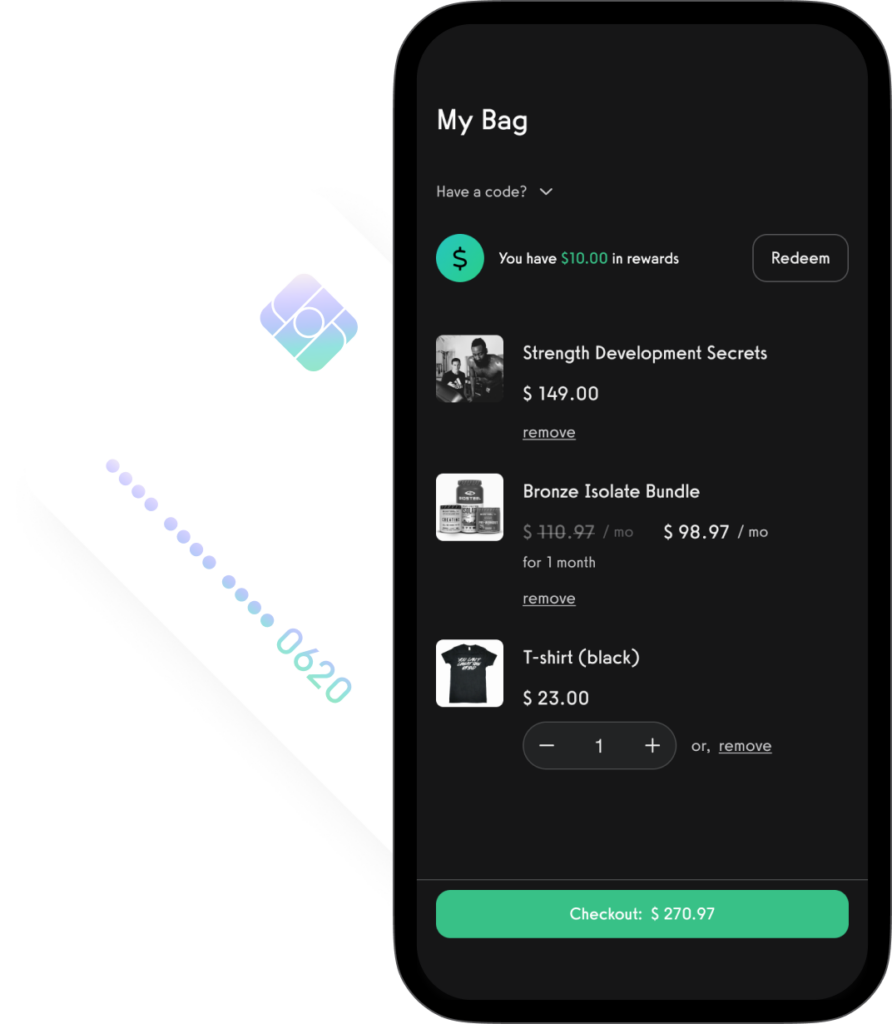
Managing your gym with the best gym management software and the best personal training software means that you can easily create and send gym message templates, send emails, send text messages, gym landing pages, waivers, forms, fitness assessments, lead forms, registration forms, online booking, workout plans, and much more.

Example Gym Receipt Template
A gym receipt is an important document that confirms the transaction between the gym and its members, providing details on the services or products purchased. Here’s a simple fitness club receipt template you can use—use the sample gym receipt to modify as your own (or just use the Exercise.com platform, and everything will happen automatically):
[Your Gym’s Name]
Address: [Gym’s Address]
Phone: [Contact Number]
Email: [Email Address]
Website: [Website URL]
Receipt
Date: [Date of Issue]
Receipt No.: [Unique Receipt Number]
Billed To
Member’s Name: [Customer’s Full Name]
Member ID: [Unique Member ID]
Contact: [Contact Information]
Services and Products
| Description | Quantity | Unit Price | Total Price |
|---|---|---|---|
| [Membership Fee] | [1] | [$] | [$] |
| [Locker Fee] | [1] | [$] | [$] |
| [Other Fees] | [1] | [$] | [$] |
Payment Information
Subtotal: [$]
Tax: [$]
Total: [$]
Payment Method: [Cash/Credit/Debit]
Notes
[Any additional notes, terms and conditions, or policies]
Signature
[Your Gym’s Name]
Thank you for your business!
This health club receipt template can be easily generated and managed through Exercise.com, a comprehensive software solution designed to help fitness professionals like gym owners and personal trainers run their business seamlessly. Booking a demo with Exercise.com can offer you more functionalities and insights into making your gym business more efficient.

Using Exercise.com for Gym Receipts
Create gym receipts easily. And by easily, we mean automatically.
Just use Exercise.com for payments.
Payments
Process payments for open gym, classes, and personal training.
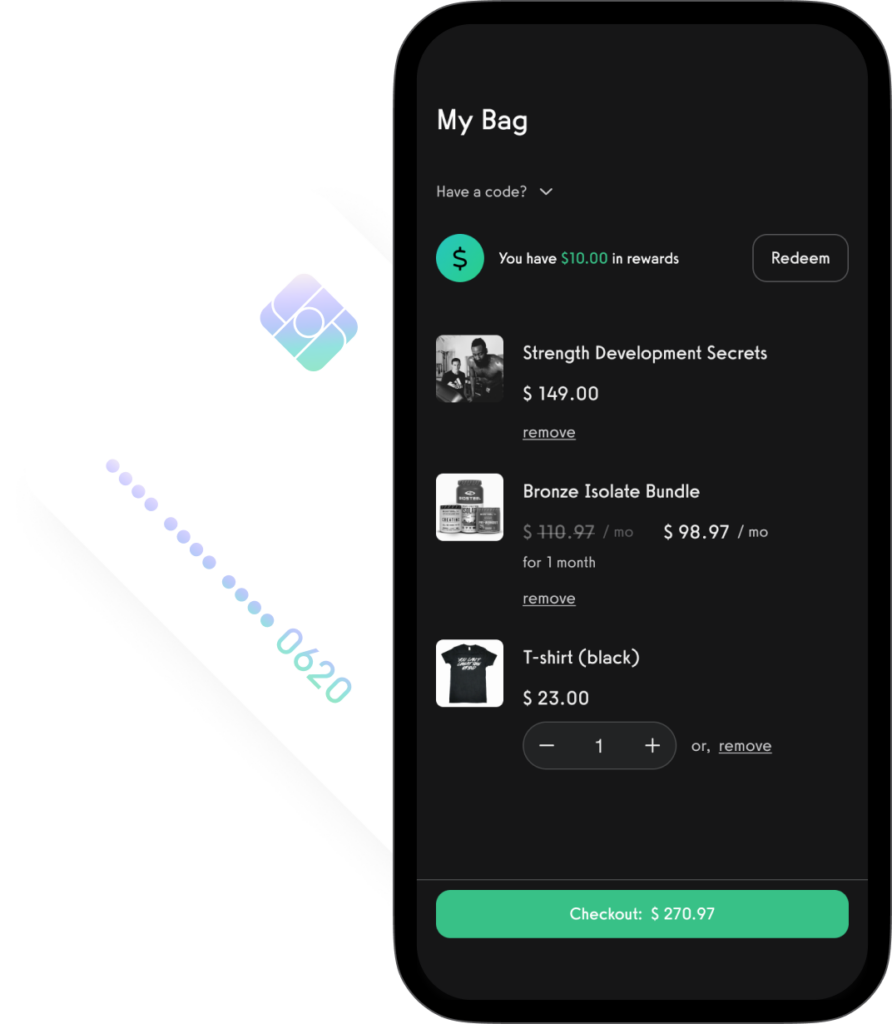
Automations
Engage with clients via automations.
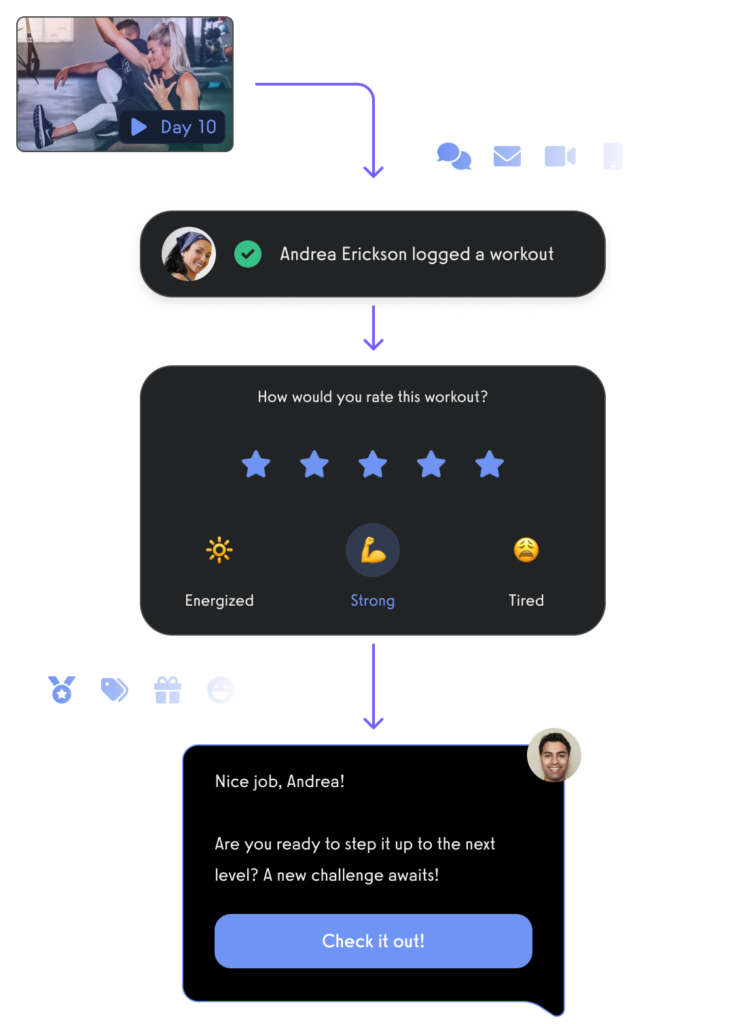
Client Management
Manage clients and gym members with ease.
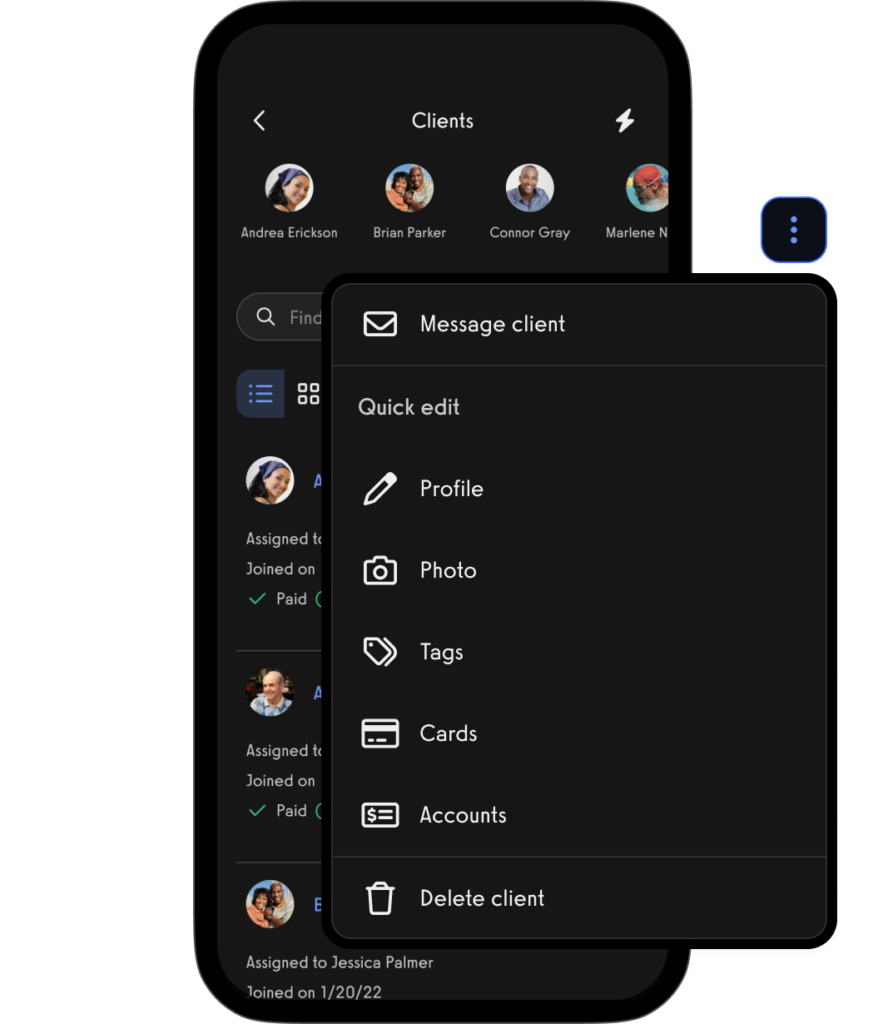

Why Use a Gym Receipt Template?
Are you a gym owner or manager looking for an efficient and professional way to keep track of your customers’ payments? Looking for a gym receipt template? With a gym receipt template, you can easily create and customize receipts that not only streamline your billing process but also enhance your customers’ experience. In this article, we will explore the various benefits of using a gym receipt template, provide step-by-step instructions on creating a professional gym receipt, and share some top templates available for different fitness centers.
Managing a gym involves handling a multitude of tasks, from membership registrations to scheduling classes and maintaining equipment. Amidst all the chaos, it’s crucial to have a clear and organized system for tracking payments. This is where a gym receipt template comes to the rescue! By using a template specifically designed for gym receipts, you can ensure accuracy, consistency, and professionalism in your financial transactions. Let’s explore the various benefits of using a gym receipt template in more detail.
One of the key benefits of using a gym receipt template is that it saves you time and effort. Instead of manually creating receipts for each transaction, a template allows you to simply input the necessary information and generate a professional-looking receipt in seconds. This not only streamlines your administrative tasks but also ensures that all receipts are consistent in format and content.
For gyms that handle a variety of membership and service fees, offering standardized receipts is key to keeping financial records clear and ensuring clients receive proper documentation for their payments. Our gym fee receipt and gym fees receipt templates cover common payment structures, making it simple for gym owners to issue consistent receipts whether it’s for a monthly membership or additional services like classes or personal training. With options such as the gym fee receipt format and gym bill format, you can easily track fees and payments while providing clients with professional, accurate receipts.
To accommodate different preferences, our collection includes a gym slip format for quick, informal payment tracking, as well as a fitness receipt for general fitness-related transactions. For memberships, a receipt for gym membership and gym membership receipt pdf provide a clear record of dues paid, useful for both clients and gym administration. Fitness professionals can also benefit from a personal training receipt, which ensures clients have detailed documentation for individual sessions or packages, enhancing transparency and trust.
If you’re looking for a complete solution to manage all gym receipts and payments digitally, Exercise.com offers an efficient platform with a built-in gym receipt generator. This feature simplifies the process of creating, storing, and retrieving receipts for each transaction, from membership renewals to individual class fees. With options like gym bill receipt online and online gym receipt, Exercise.com allows gym owners to eliminate the hassle of paper records and easily manage their business’s financial documentation, ensuring a seamless experience for clients and staff alike.
Read More:
Benefits of Using a Gym Receipt Template
A gym receipt template offers a range of advantages that simplify your financial management and add value to your business. Here are some key benefits:
1. Efficiency: Manually creating receipts can be time-consuming and prone to errors. A template allows you to automate the process, saving you valuable time and effort.
2. Professionalism: A professionally designed receipt instills trust in your customers and reflects the high standards of your gym. A template ensures a consistent and polished look for all your receipts.
3. Customization: Every gym has its unique branding and specific information it needs to include in receipts. With a template, you can easily customize the layout, colors, logo, and information to match your gym’s brand identity.
4. Accuracy: A template helps you maintain accurate financial records as all essential elements are clearly outlined. This ensures that no important information is missed and makes it easier for future reference or auditing.
5. Streamlined Billing: By using a template, you can streamline your billing process by generating receipts quickly and efficiently. This allows you to focus on other aspects of managing your gym and improves overall customer satisfaction.
How to Create a Professional Gym Receipt
Creating a professional gym receipt using a template is a straightforward process. Follow these steps to learn the best gym payment receipt format and create a receipt that meets all your gym’s needs:
Step 1: Choose a Template: Research and select a gym receipt template that suits your gym’s branding and functional requirements. There are numerous templates available online, both free and premium.
Step 2: Customize the Layout: Once you have chosen a template, open it in your preferred software or online editor. Customize the layout by adding your gym’s logo, changing colors, and adjusting font styles to match your branding.
Step 3: Add Essential Elements: Ensure that your template includes all the essential elements of a gym receipt, such as the customer’s name and contact information, date of payment, payment method, description of services or products, and the total amount paid.
Step 4: Include Gym Policies: If applicable, include any specific terms, conditions, or policies related to payments and cancellations. This helps avoid any misunderstandings or disputes in the future.
Step 5: Review and Print: Before finalizing your receipt, thoroughly review all the information for accuracy. Once you are satisfied, print the receipt and store a digital copy for your records.
Key Elements to Include in a Gym Receipt
A gym receipt should include several key elements to ensure its effectiveness and legal compliance. Make sure your receipt contains the following details:
1. Gym Name and Contact Information: Clearly display your gym’s name, address, phone number, and email for easy communication and identification.
2. Customer’s Information: Include the customer’s name, address, phone number, and email to ensure proper identification and contact details for future reference.
3. Date and Payment Details: Indicate the date of payment and the specific payment method used (cash, credit card, online transfer, etc.). This helps in keeping track of financial transactions and facilitates any necessary refund processes.
4. Description of Services or Products: Provide a detailed breakdown of the services or products purchased by the customer. Include the type of membership, personal training sessions, fitness classes, or any additional services availed.
5. Total Amount Paid: Clearly state the total amount paid by the customer, including any applicable taxes or discounts, if applicable. This helps in maintaining accurate financial records and assists in reconciling accounts.
6. Terms and Conditions: Optionally, include any necessary disclaimers, cancellation policies, or terms and conditions related to payments and gym services. This ensures clarity and prevents any future disputes or misunderstandings.
7. Signature and Approval: Leave space for the customer to sign and acknowledge the receipt. This adds a layer of authenticity and accountability to the transaction.
By including these key elements, you ensure that your gym receipt provides all the necessary information for both your customers and your financial records.
Essential Information for a Gym Receipt
When creating a gym receipt, certain information is essential to include. This includes:
1. Contact Information: Clearly display your gym’s name, address, phone number, and email.
2. Customer’s Information: Include the customer’s name, address, phone number, and email.
3. Date and Payment Details: Indicate the date of payment and the specific payment method used.
4. Description of Services or Products: Provide a detailed breakdown of the services or products purchased.
5. Total Amount Paid: Clearly state the total amount paid by the customer.
6. Terms and Conditions: Optionally, include any necessary disclaimers, cancellation policies, or terms and conditions related to payments and gym services.
7. Signature and Approval: Leave space for the customer to sign and acknowledge the receipt.
By including all of this essential information, your gym receipt becomes a complete and comprehensive document that serves both your customers and your administrative needs.
Customize Your Gym Receipt with a Template
One of the greatest advantages of using a gym receipt template is the ability to customize it to match your gym’s branding and specific requirements. A template provides a base structure while allowing you to add your gym’s logo, choose suitable fonts and colors, and select the right layout. This customization ensures that your receipts maintain a consistent and professional appearance, aligning with your gym’s overall branding and image. So, make sure to choose a template that allows for easy customization and personalization.
Top Gym Receipt Templates for Different Fitness Centers
When it comes to gym receipt templates, a myriad of options is available to cater to different fitness centers’ needs. Here are some top templates that you can consider:
1. Classic and Minimalistic: This template features a clean and simple design, making it suitable for gyms with a minimalist aesthetic.
2. Modern and Bold: If your gym has a sleek and contemporary vibe, this template with its eye-catching graphics and creative layouts is the perfect choice.
3. Elegant and Sophisticated: Designed for upscale fitness centers, this template exudes elegance and sophistication with its premium fonts and refined color palette.
4. Sports and Fitness Theme: For gyms focusing on specific sports or fitness activities, a template with relevant graphics and illustrations can enhance the overall appeal.
5. Customizable All-Rounder: Opt for a template that offers extensive customization options, allowing you to personalize every aspect of the receipt to align with your gym’s unique branding and requirements.
Selecting the right template that resonates with your gym’s personality and branding creates a lasting impression on your customers.
Free Gym Receipt Templates: Where to Find Them?
If you are tight on budget or simply seeking a cost-effective solution, numerous websites offer free gym receipt templates. Some popular platforms that provide free templates include:
1. Template.net: This website offers a wide range of free gym receipt templates, each designed to suit different fitness center styles and preferences.
2. Microsoft Office: Microsoft Office’s official website provides customizable receipt templates that can be used with popular software like Word, Excel, or PowerPoint.
3. Canva: Canva offers a variety of free and premium templates with easy-to-use customization tools, allowing you to personalize receipts without any design skills.
4. Pinterest: Pinterest is a treasure trove of free templates shared by designers and freelancers. A simple search with relevant keywords will present you with numerous options to choose from.
Remember to verify the terms of use and the licensing requirements for each template to ensure you are using them within the permitted terms.
Step-by-Step Guide to Using a Gym Receipt Template
Using a gym receipt template is a simple process, and following these step-by-step instructions will help you effortlessly incorporate this effective tool into your gym’s financial management:
Step 1: Find a Suitable Template: Choose a gym receipt template that aligns with your gym’s branding and functional requirements.
Step 2: Download and Open the Template: Download the template file and open it in your preferred software or online editor.
Step 3: Customize the Template: Personalize the template by adding your gym’s logo, changing colors and fonts, and adjusting the layout according to your preferences.
Step 4: Add Essential Elements: Input all the necessary information, including your gym’s contact details, customer information, payment details, service descriptions, and total amount paid.
Step 5: Include Terms and Conditions: If applicable, include any necessary terms, conditions, or policies specific to your gym, such as refund policies or membership cancellation guidelines.
Step 6: Review and Save: Before finalizing the receipt, thoroughly review all the information for accuracy. Save the receipt in a preferred format, such as PDF or document file (.docx), and store a digital copy for your records.
Step 7: Print and Distribute: Print the receipt on high-quality paper and distribute a copy to the customer, keeping one for yourself.
Following these steps will enable you to easily use a gym receipt template and streamline your billing process.
Tips for Designing an Effective Gym Receipt Template
Designing an effective gym receipt template involves carefully considering both its visual appeal and functionality. Here are some tips to help you create a template that enhances your gym’s financial management:
1. Keep it Simple: A cluttered receipt can confuse customers and make it difficult to find essential information. Opt for a clean and minimalist design that highlights the key elements.
2. Use Readable Fonts: Ensure that the fonts used are easy to read and align with your gym’s branding. Avoid intricate or uncommon fonts that might hinder legibility.
3. Emphasize Important Details: Use formatting techniques like bolding, italics, or underlining to draw attention to critical information, such as the total amount paid or payment method.
4. Incorporate Your Gym’s Logo: Your gym’s logo is an essential branding element. Include it prominently on the receipt to reinforce your gym’s identity.
5. Use Colors Wisely: Choose colors that align with your gym’s branding and evoke a sense of trust and professionalism. Ensure that the color combinations are easy on the eyes and don’t compromise readability.
6. Print in High Quality: For physical receipts, use high-quality printing services and paper. This adds to the overall professionalism and durability of the receipt.
7. Regularly Update the Template: Keep your template up to date with any changes in your gym’s branding, contact information, or legal requirements. This ensures that your receipts always reflect the most current details.
By following these tips, you can design an effective gym receipt template that delivers a seamless and reliable experience to both your customers and your administrative team.
Common Mistakes to Avoid When Using a Gym Receipt Template
While a gym receipt template simplifies your financial management, there are a few common mistakes that you should avoid to ensure the effectiveness of your receipts:
1. Incomplete Information: Failing to include essential details, such as the customer’s full name, date of payment, or total amount paid, can lead to confusion or legal issues in the future.
2. Illegible Fonts: Choose fonts that are clear and easy to read. Using overly stylized or small fonts can make it difficult for customers to understand the information provided on the receipt.
3. Inconsistent Branding: Ensure that your receipt template aligns with your gym’s branding guidelines. Inconsistencies in colors, logo usage, or font choices can make your receipts appear unprofessional.
4. Lack of Personalization: While templates streamline the receipt creation process, failing to customize the template according to your gym’s specific needs can result in a less than ideal gym receipt template for your exact gym receipt needs.

How do I use a gym bill receipt template?
To use a gym bill receipt template, start by selecting the format that best suits your needs, such as gym receipt template PDF or gym receipt template Word. This template should include essential elements like the date, gym member’s name, services rendered, payment amount, and any applicable taxes. You can customize the template to include your gym’s logo and contact information for a professional touch. Once filled out, you can either print the receipt for in-person transactions or save it as a PDF to send digitally.
Should I use a gym receipt PDF, gym receipt DOC, or gym receipt XLS template?
Choosing between a gym receipt PDF, gym receipt DOC, or gym receipt XLS template depends on your specific needs. A PDF is ideal for a polished, uneditable receipt that you can email or print. A DOC format is best for easy editing before finalizing the receipt. If you prefer to keep track of payments and generate multiple receipts efficiently, a gym receipt template Excel might be the best choice, allowing for calculations and tracking in one document. Ultimately, the best format is the one that aligns with how you plan to manage and distribute your receipts.
How do I send a gym receipt online?
To send a gym receipt online, create the receipt using your chosen format, such as a gym bill receipt PDF. Once the receipt is finalized, you can email it directly to the member or upload it through your gym management software if it supports this feature. If you prefer a more automated approach, consider using gym bill receipt online services like Exercise.com that can generate and send receipts automatically upon payment completion.
Read More: Best Gym Billing and Invoicing Software
Does Exercise.com have a gym receipt generator?
Yes, Exercise.com includes a gym receipt generator that allows you to create and customize gym receipts easily. This tool enables you to include all necessary details, such as member information and payment amounts, and provides templates that can be adapted to your branding. By using Exercise.com, you can streamline the billing process, ensuring that your members receive professional, accurate receipts promptly.
Read More: Best Gym Billing and Invoicing Software
When should I send a receipt for gym membership?
You should send a gym membership receipt immediately after processing a member’s payment. This ensures that members have a record of their transaction for their personal records and helps maintain transparency in your financial dealings. Promptly providing receipts fosters trust and professionalism, enhancing member satisfaction. Using a gym receipt format that is clear and easy to read will also contribute to a positive experience.
What should be in a personal training receipt template?
A personal training receipt template should include key details such as the client’s name, date of the session, description of services provided, total amount paid, and any applicable taxes. It should also contain your business name, logo, and contact information for clarity. Including a gym bill receipt format in Word can help ensure that the receipt is easy to customize and print. This comprehensive approach ensures that clients receive clear documentation of their training sessions.
Read More:
How can the best gym management software help me send gym fee receipts?
The best gym management software, like Exercise.com, simplifies the process of sending gym fee receipts by automating the generation and distribution of receipts upon payment. This software can provide customizable gym receipt template free options, allowing you to create professional-looking receipts without hassle. Additionally, the ability to send gym payment slips or gym fees receipt directly to members via email streamlines your billing process, improving overall efficiency and member satisfaction. By leveraging such software, gym owners can focus more on their clients and less on administrative tasks.











