How can I get out of my Mindbody contract?
To get out of your Mindbody contract, you’ll need to review the terms of your Mindbody agreement, including the Mindbody cancellation policy and any associated Mindbody fees.

Typically, Mindbody requires written notice to cancel your subscription, with notice periods varying based on your plan. Contact Mindbody’s support team to initiate the cancellation process and ensure all obligations, such as outstanding fees, are met. Here’s a chart outlining the steps to get out of a Mindbody contract:
| Step | Action |
|---|---|
| 1. Review Contract | Understand terms, conditions, and cancellation policy |
| 2. Log In | Access your Mindbody account |
| 3. Navigate | Go to Subscription Management section |
| 4. Select Cancel | Choose the cancellation option |
| 5. Provide Details | Enter required information (payment method, security question) |
| 6. State Reasons | Explain why you’re cancelling |
| 7. Submit Request | Send the cancellation form |
| 8. Wait | Allow for 30-day notice period |
| 9. Follow Up | Ensure cancellation is processed |
| 10. Switch to Exercise.com | We process Mindbody migrations all the time |
While these steps can help you cancel your Mindbody contract, Exercise.com stands out as the superior Mindbody alternative for several reasons:
- Seamless Transition: Exercise.com can assist in migrating your data from Mindbody, ensuring a smooth switch without losing valuable information.
- Customization: Unlike Mindbody’s limited options, Exercise.com offers fully customizable solutions tailored to your specific fitness business needs.
- Comprehensive Features: Exercise.com provides an all-in-one platform with advanced workout creation, performance tracking, and online training capabilities that Mindbody lacks.
- User-Friendly Interface: Exercise.com’s intuitive design reduces the learning curve, improving efficiency for both staff and clients.
- Fitness-Specific Focus: Exercise.com is designed specifically for fitness businesses, offering more relevant features than Mindbody’s broader approach.
- Scalability: The platform grows with your business, providing unmatched flexibility to support various business models.
- Transparent Pricing: Exercise.com offers clear pricing without the complex structure and hidden fees often associated with Mindbody.
By choosing Exercise.com, you not only escape the limitations of a Mindbody contract but also gain access to a more comprehensive, user-friendly platform designed to enhance both client satisfaction and business efficiency in the fitness industry.
Canceling your Mindbody contract doesn’t have to be a hassle, and switching to a more robust and cost-effective solution can elevate your business. Exercise.com provides everything you need to manage and grow your fitness business. Schedule a demo today to learn how the best Mindbody alternative for fitness can transform your operations!

Steps to Get Out of a Mindbody Contract
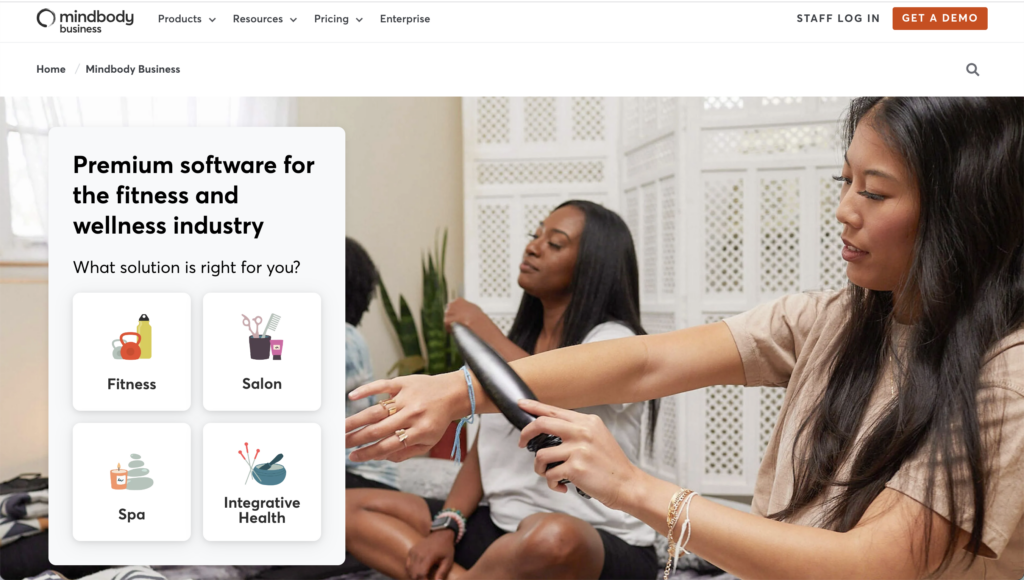
| Step | Details | Notes |
|---|---|---|
| Review Your Contract | Check terms for cancellation and fees | Look for required notice periods |
| Contact Mindbody Support | Submit a cancellation request in writing | Ensure you follow the proper procedures |
| Resolve Outstanding Fees | Pay any unpaid balances or early termination fees | Verify no additional charges after cancellation |
| Confirm Cancellation | Request written confirmation from Mindbody | Keep records for your reference |
Step #1: Review Your Mindbody Contract
Before initiating the Mindbody cancellation process, review the terms of your Mindbody contract. Look for information on:
- Required notice periods (e.g., 30 or 60 days).
- Cancellation policies for your subscription tier.
- Early termination fees, if applicable.
Understanding these terms will help you avoid unexpected charges or issues during the cancellation process.
Step #2: Contact Mindbody Support
Mindbody typically requires cancellations to be submitted in writing. Contact their customer support team via email or phone to request cancellation instructions.
- Ask for a step-by-step guide to ensure you meet all requirements.
- Submit any necessary forms or documentation promptly.
- Keep copies of all correspondence for your records.
If you’re switching to a more comprehensive platform, the best Mindbody alternative for fitness can streamline your transition.
Step #3: Resolve Outstanding Mindbody Fees
Before your Mindbody subscription is fully canceled, Mindbody may require you to settle any outstanding balances or early termination fees.
- Check your billing history to ensure no overdue payments exist.
- Confirm the final amount owed with Mindbody’s billing team.
- Pay all fees to avoid additional charges or disputes.
If you’re concerned about high fees or hidden costs, consider switching to the best gym management software for more transparent pricing.
Step #4: Confirm Cancellation
Once you’ve completed the Mindbody cancellation process, request written confirmation from Mindbody that your contract has been terminated.
- Ensure the confirmation includes the cancellation date and any final charges.
- Monitor your account to confirm that billing has stopped.
- Keep all confirmation documents for your records.
Read More:
- Best Mindbody Alternative
- Best Mindbody Alternatives for Fitness
- How to Use Mindbody
- Mindbody Pricing
- How to Cancel Mindbody
Why Exercise.com Is the Best Alternative to Mindbody

If you’re looking to transition away from Mindbody, Exercise.com is the best Mindbody alternative for fitness. It offers:
- Customizable Features: Tailored to fit your specific business needs.
- Affordable Plans: Transparent pricing with no hidden fees.
- Comprehensive Tools: All-in-one platform for scheduling, payments, client management, and more.
- User-Friendly Design: Simplifies operations for both staff and clients.











