How do I use ClubReady?
Learn how to use ClubReady, how to find the ClubReady login, what to do on ClubReady to create an account, how to use ClubReady on your phone, how to get a hold of ClubReady customer service, and more. Then see why Exercise.com is the best ClubReady alternative and can help you run your fitness business all in one place.
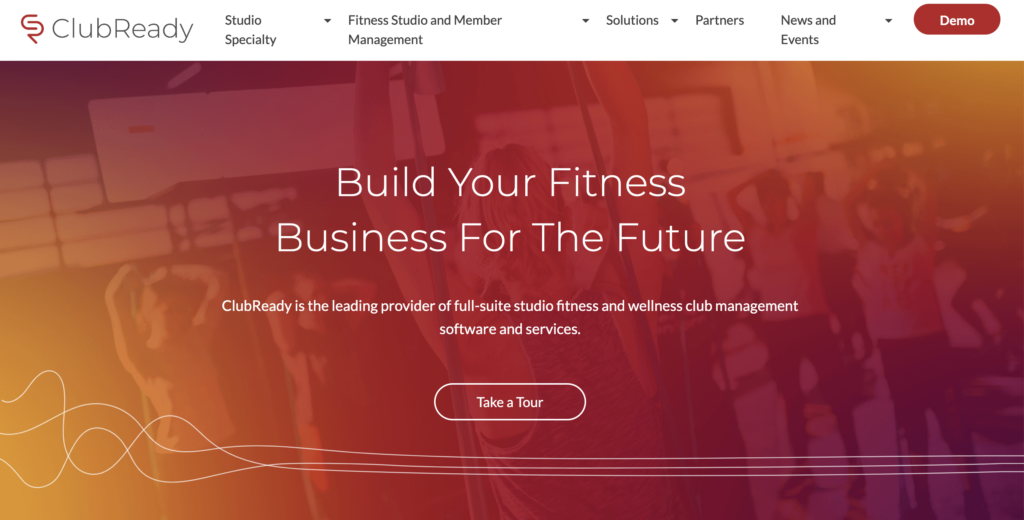
Welcome to the ultimate guide on how to use ClubReady, a top software solution for managing your fitness business. In this article, we will take you through every aspect of ClubReady, from understanding the basics to maximizing its features, troubleshooting common issues, integrating it with other software platforms, and staying up-to-date with the latest updates and enhancements.
ClubReady is a gym and fitness studio management software designed to streamline operations for businesses of all sizes. With features like scheduling, membership management, CRM tools, and employee management, it aims to simplify daily tasks for gym owners and staff. If you’re accessing the platform through the ClubReady login, managing your studio with the ClubReady app, or utilizing its CRM capabilities, ClubReady offers essential tools for efficient business operations.
However, for fitness professionals looking for a more comprehensive and customizable solution, Exercise.com stands out as the better option. With fully branded apps, workout creation and delivery tools, performance tracking, and e-commerce capabilities, Exercise.com provides an all-in-one platform that surpasses ClubReady software in functionality and scalability.

Learn how to effectively use ClubReady, a comprehensive fitness management software, to streamline your gym operations, manage member data, and enhance your overall business performance. Then see why the best gym management software and the best personal training software around is Exercise.com. You can book classes, do gym check-ins, offer online training, log workouts, create fitness assessments, process payments, and much more—all from your very own custom branded fitness apps. Don’t take our word for it—just read our reviews!

How to Use ClubReady
- ClubReady aids gym and fitness facilities in customer retention through its member and marketing management tools.
- Advanced features such as website management and point of sale come with an additional fee.
- ClubReady does not have personalized customer service.
There’s always a learning curve when it comes to navigating your fitness business software for the first time, so it makes sense that a common question for ClubReady users is, “How do I use ClubReady?”
Learn how to use ClubReady below.
What Is ClubReady?
What is ClubReady? ClubReady is a cloud-based platform designed for managing memberships, staff, scheduling, billing, and customer engagement. It’s widely used by fitness studios, gyms, and boutique fitness businesses. From the ClubReady staff login to the ClubReady CRM, the platform focuses on improving member experiences and simplifying business processes.
While ClubReady provides valuable tools, it often lacks the customization and flexibility that fitness businesses need. Exercise.com offers a more versatile platform tailored to your specific needs, from branded apps to advanced client engagement tools.
Getting Started with ClubReady
To start using ClubReady, you’ll need to log into the platform through the ClubReady login or the ClubReady corporate login if managing multiple locations. Staff members can access their area via the ClubReady staff login area or the ClubReady employee login.
The ClubReady connect portal allows administrators to manage memberships, process payments, and oversee business operations. Members and staff can also use the ClubReady app to interact with schedules, bookings, and updates on the go. However, Exercise.com provides a more streamlined experience with branded apps that combine all these features into a single, cohesive platform.
ClubReady Software Features
ClubReady CRM and Membership Management
The ClubReady CRM enables businesses to manage member relationships, track leads, and automate communications. It is a valuable tool for improving member retention and streamlining workflows.
Exercise.com builds on these capabilities with a more intuitive and customizable best gym CRM system. With Exercise.com, fitness professionals can track member performance, send automated reminders, and create personalized communications, ensuring a deeper level of client engagement.
Scheduling and Staff Management
Through the ClubReady login staff or ClubReady team login, administrators can access tools to manage class schedules, employee tasks, and attendance. The platform supports various scheduling needs, including classes for specific disciplines like ClubReady Pilates.
Exercise.com takes scheduling further by offering seamless integration with branded apps, allowing members to book classes, make payments, and track their progress all in one place. Staff can also manage their schedules and responsibilities through a unified interface, eliminating the need for separate tools like Trax Training ClubReady.
Payment Processing and Billing
ClubReady provides billing and payment tools to handle membership dues, retail transactions, and other payments. These tools are essential for gyms and studios that rely on recurring revenue models.
Exercise.com’s e-commerce tools extend beyond basic payment processing. With Exercise.com, fitness professionals can sell workout plans, fitness challenges, and digital memberships, creating additional revenue streams and offering a more comprehensive service.
Mobile Accessibility with the ClubReady App
The ClubReady app allows both staff and members to access the platform on their mobile devices. Members can book classes, update their accounts, and stay informed about gym activities, while staff can manage schedules and tasks on the go.
Exercise.com’s fully branded mobile apps go beyond the generic experience of the ClubReady app. With Exercise.com, businesses can deliver a custom-branded app that includes workout delivery, progress tracking, and performance analytics, all tailored to reflect your unique business identity.
Why Exercise.com Is the Superior Choice
While ClubReady provides useful tools for managing fitness businesses, Exercise.com offers a more comprehensive and customizable solution. Here’s why Exercise.com is the better choice:
All-in-One Functionality
Exercise.com combines CRM, scheduling, workout delivery, performance tracking, and e-commerce into one platform, eliminating the need for additional software.
Custom Branding
Unlike the ClubReady app, Exercise.com delivers fully branded apps and portals, ensuring that your business identity is front and center in every client interaction.
Enhanced Engagement Tools
Exercise.com’s platform includes personalized workout plans, automated progress tracking, and member engagement tools, helping you build stronger client relationships.
Superior Support and Scalability
Exercise.com provides dedicated account managers and exceptional customer support to help you maximize the platform’s potential. As your business grows, Exercise.com scales with you, offering tools to meet the demands of multi-location operations.
Exercise.com isn’t just a software—it’s a partner in your business’s success. If you’re looking for a platform that goes beyond the basics to deliver exceptional value and functionality, Exercise.com is the ultimate choice.
And, for a fitness software platform that is not only easy to navigate but doesn’t require the use of third-party software, turn to Exercise.com. Book a demo today to see just how easy our software is to use.

ClubReady Software Problems
When learning how to use ClubReady, you may run into issues with its software useability and customer service as the ClubReady reviewers below did.
“It looks like it was made in 1999 and hasn’t been touched since. The client facing portal is just as bad, so we don’t grant access to clients. There are so many buttons you have to click, just to perform one single action. There really are no functions to help you keep track of follow up with clients/leads. It’s honestly just there to charge clients money, allow them to book classes and keep their contracts/waivers on file.” – (Capterra)
Exercise.com is a streamlined software that allows your staff, trainers, and customers to efficiently perform tasks. Whether it’s booking an appointment, logging or creating a workout, billing, scheduling, or any other function, our software is easy to use. We use your branding so customers stay engaged with your brand.
“Zero service. Zero communication. They never returned my phone calls.” – (Capterra)
Exercise.com takes customer service very seriously, so we go above and beyond standard email customer support. With our software, you receive a dedicated account manager. Your account manager expedites the set-up and training process so you can get back to your normal business routine. Additionally, your account manager updates your software, website, and app as needed and can be contacted at any time.
Navigating a new software platform can be complicated – but it doesn’t have to be. The all-in-one Exercise.com software platform is easy to navigate and is the best ClubReady alternative. And, if you have any questions, you have a dedicated account manager – not just a standard support line – available to you whenever you need. Book a demo today to learn more!
Understanding the Basics of ClubReady
ClubReady is a comprehensive platform designed to streamline and automate your gym management tasks. It provides you with a range of features, including membership management, class scheduling, payment processing, reporting tools, and much more. Whether you are a fitness studio owner or a health club manager, ClubReady offers the tools you need to effectively run your business.
To get started with ClubReady, you’ll first need to sign up for an account. Once you’re in, familiarize yourself with the user interface, which is designed to be intuitive and user-friendly. Take the time to explore each section of the platform, such as the dashboard, member management, scheduling, and reporting modules, to understand how they work together to optimize your gym operations.
One of the key benefits of using ClubReady is its membership management feature. With this feature, you can easily track and manage your members’ information, including their contact details, membership status, and payment history. This allows you to efficiently handle membership renewals, cancellations, and upgrades, ensuring a smooth and hassle-free experience for both you and your members.
In addition to membership management, ClubReady also offers a robust class scheduling feature. This feature allows you to create and manage your class schedule, including setting up recurring classes, assigning instructors, and tracking attendance. With the ability to easily view and manage your class schedule, you can ensure that your classes are running smoothly and efficiently, maximizing your gym’s capacity and revenue.
Step-by-Step Guide to Using ClubReady
Now that you have a general idea of what ClubReady offers, let’s dive into a step-by-step guide on how to use it effectively. We’ll walk you through the main features and functionalities, providing detailed instructions and tips along the way.
First, we’ll cover how to set up your gym’s membership options, including pricing plans, contract terms, and recurring billing. We’ll also show you how to seamlessly integrate ClubReady into your website, allowing prospective members to sign up and existing members to manage their accounts online.
Next, we’ll delve into the class scheduling module, where you can create and manage your fitness classes, set capacity limits, and enable online booking for members. We’ll also discuss how to leverage ClubReady’s communication tools to send automated reminders, updates, and promotions to your members.
Payment processing is another crucial aspect we’ll cover in detail. We’ll guide you through how to set up secure payment gateways, manage transaction records, and handle invoicing for your members.
Lastly, we’ll explore the reporting and analytics capabilities of ClubReady, showing you how to generate detailed reports on membership, attendance, revenue, and more. These insights will help you make data-driven decisions and drive business growth.
In addition to the features mentioned above, ClubReady also offers a comprehensive member management system. This system allows you to easily track and manage member information, including contact details, attendance records, and membership status. You can also use the system to communicate with individual members or specific groups, ensuring effective and personalized communication.
Furthermore, ClubReady provides robust marketing and lead generation tools. With these tools, you can create targeted marketing campaigns, track leads, and analyze the effectiveness of your marketing efforts. This will help you attract new members and grow your gym’s customer base.
Getting Started with ClubReady: A Beginner’s Tutorial
ClubReady may seem overwhelming at first, but don’t worry – this beginner’s tutorial will guide you through the initial setup process and help you get up to speed quickly. We’ll cover everything from creating your account and setting up your gym’s profile to adding employees, importing existing member data, and configuring your initial settings.
By following this tutorial, you’ll be able to hit the ground running with ClubReady and start managing your gym more efficiently from day one. So, even if you’re a complete beginner to fitness software solutions, don’t fret – we’ve got you covered!
Exploring the Features of ClubReady: An In-Depth Review
Now that you have a solid understanding of the basics, let’s dive deeper into the features and functionalities of ClubReady. This in-depth review will give you a comprehensive overview of the platform’s capabilities and how they can benefit your fitness business.
We’ll discuss in detail how ClubReady can help you manage your membership database, automate recurring payments, streamline class scheduling, enhance member communication, and optimize your marketing efforts. We’ll also explore additional features, such as integration with wearable fitness devices, tracking member performance, and providing comprehensive workout plans.
By the end of this review, you’ll have a clear understanding of how ClubReady can transform your gym operations and drive your business forward.
Mastering ClubReady: Tips and Tricks for Optimal Usage
Ready to take your ClubReady skills to the next level? In this section, we’ll share some valuable tips and tricks that will help you become a true ClubReady master.
Learn how to customize your ClubReady dashboard, create shortcuts for frequently used features, and leverage hidden functionalities to save time and increase efficiency. We’ll also provide insights into how to effectively delegate tasks to your employees and utilize ClubReady’s built-in task management system.
Whether you’re a gym owner, manager, or employee, these tips and tricks will unlock ClubReady’s full potential and make your life easier.
The Benefits of Using ClubReady for Your Fitness Business
If you’re still not convinced of the value that ClubReady can bring to your fitness business, this section will address your concerns. We’ll highlight the key benefits of using ClubReady, including increased efficiency, streamlined operations, improved member retention, enhanced communication, and greater business insights.
By leveraging ClubReady, you’ll be able to focus on what matters most – delivering exceptional fitness experiences to your members and growing your business.
Navigating the User Interface of ClubReady: A Visual Walkthrough
Seeing is believing, and in this visual walkthrough, we’ll guide you through the various sections of ClubReady’s user interface, providing screenshots and detailed explanations along the way.
You’ll be able to follow along step by step, getting a visual sense of how ClubReady looks and works. This walkthrough will help you familiarize yourself with the different menus, buttons, and options available, making it easier for you to navigate the platform with confidence.
Customizing Your ClubReady Experience: Personalization Options and Settings
ClubReady understands that every fitness business is unique, and that’s why it offers a variety of personalization options and settings. In this section, we’ll show you how to customize your ClubReady experience to align with your branding and operational needs.
Discover how to add your logo, change color schemes, customize email templates, and tailor the platform to suit your business’s specific requirements. You’ll learn how to make ClubReady feel like an extension of your brand, creating a seamless experience for both you and your members.
Streamlining Your Gym Management with ClubReady’s Tools and Resources
In addition to its robust feature set, ClubReady also provides a wide range of tools and resources to help you streamline your gym management. In this section, we’ll highlight some of these tools and show you how to leverage them effectively to optimize your operations.
We’ll cover tools such as automated task management, inventory management, employee scheduling, and more. These resources will not only save you time and effort but also ensure that your gym runs smoothly and efficiently.
Maximizing Efficiency with ClubReady: Time-Saving Strategies and Best Practices
Time is money, and in the fitness industry, every minute counts. That’s why we’ve compiled a list of time-saving strategies and best practices that will help you maximize efficiency and get the most out of ClubReady.
From automating routine tasks to utilizing keyboard shortcuts, we’ll provide you with practical tips that will shave off precious minutes from your daily gym management routine. By optimizing your workflow, you’ll have more time to focus on what truly matters – delivering exceptional fitness experiences to your members.
Troubleshooting Common Issues in ClubReady and How to Resolve Them
Even the best software solutions can encounter occasional bumps in the road. In this section, we’ll address some common issues that ClubReady users may encounter and provide detailed troubleshooting steps to resolve them quickly.
Whether it’s a login error, a scheduling conflict, or a payment processing issue, we’ve got you covered with step-by-step guidance on how to identify and fix these common problems. With our troubleshooting tips, you’ll be able to keep your gym operations running smoothly and ensure that your members have a seamless experience.
Integrating ClubReady with Other Fitness Software Platforms for Seamless Operations
ClubReady understands that your fitness business may already be using other software platforms, such as CRM systems, marketing automation tools, or personal training software. That’s why it offers seamless integration capabilities, allowing you to connect ClubReady with your existing software stack.
In this section, we’ll explore the integration options available and provide detailed instructions on how to integrate ClubReady with other popular fitness software platforms. By integrating your systems, you’ll be able to centralize your data and streamline your operations, resulting in a more efficient and cohesive fitness business.
Enhancing Member Engagement with ClubReady’s Communication and Marketing Features
Effective member communication and targeted marketing are crucial for fostering strong relationships with your members and attracting new ones. In this section, we’ll explore ClubReady’s communication and marketing features in detail, showing you how to engage your members and drive your business’s growth.
Learn how to send personalized emails, create automated marketing campaigns, and leverage ClubReady’s built-in CRM functionality to nurture leads and convert them into loyal members. We’ll also cover strategies for leveraging social media integration and online review management to boost your online presence and reputation.
Analyzing Data and Generating Reports in ClubReady: Insights for Business Growth
Data is the currency of the modern business world, and ClubReady provides you with a wealth of data to help you make informed decisions and drive business growth. In this section, we’ll show you how to analyze the data captured by ClubReady and use it to gain valuable insights.
We’ll guide you through generating reports on membership trends, attendance patterns, revenue sources, and more. We’ll also explore advanced analytics features, such as cohort analysis and member segmentation, that will enable you to better understand your audience and tailor your offerings to their needs.
Expanding Your Fitness Business with the Help of ClubReady’s Growth Strategies
ClubReady is not just about managing your gym – it’s also about helping you grow your fitness business. In this section, we’ll share growth strategies and best practices that can take your business to the next level.
We’ll discuss how to leverage ClubReady’s promotional tools, referral programs, and upselling techniques to drive member acquisition and retention. We’ll also cover strategies for expanding your services, partnering with local businesses, and leveraging data to identify new revenue streams.
By implementing these growth strategies, you’ll be able to unlock the full potential of your fitness business and achieve long-term success.
Staying Up-to-Date with the Latest Updates and Enhancements in ClubReady
ClubReady is constantly evolving and improving, with regular updates and enhancements being rolled out. In this section, we’ll show you how to stay up-to-date with the latest features and ensure that you’re maximizing the value of your ClubReady subscription.
We’ll guide you through accessing release notes, attending webinars, and exploring the knowledge base to stay informed about new features, enhancements, and best practices. By staying on top of the latest updates, you’ll be able to take advantage of new functionalities and continuously improve your gym management.
Using ClubReady
ClubReady is much more than just a gym management software – it’s a comprehensive solution designed to help you succeed in the highly competitive fitness industry. In this article, we’ve covered every aspect of ClubReady, from understanding the basics to mastering its features, troubleshooting common issues, integrating it with other software platforms, and staying up-to-date with the latest updates and enhancements.
By following this exhaustive guide, you’ll be equipped with the knowledge and skills needed to leverage ClubReady to its full potential. So go ahead, dive in, and take your fitness business to new heights with ClubReady!
How does ClubReady work?
ClubReady is web-based software for gym and fitness facility management that aims to aid in client retention. ClubReady has features such as member management, marketing automation, billing, scheduling, and more. Advanced features such as website management, payment processing, point of sale, and staff management, are available for an additional fee.
How do I use ClubReady?
To use ClubReady, you would generally start by creating an account on their platform. Once your account is set up, you can navigate through its interface to utilize its various features such as scheduling, billing, and membership management.
Does ClubReady have an app?
The availability of an app will depend on ClubReady’s current offerings. For the most up-to-date information, you can check their website or look in app stores.
How do I use ClubReady on my phone?
If ClubReady has a mobile app, you would download it from your device’s app store and log in with your account. If there’s no app, they may offer a mobile-friendly website.
How do I create a ClubReady account?
Generally, you can create an account by visiting ClubReady’s website and following their sign-up process, which usually includes entering personal and payment information.
How do I contact ClubReady customer service?
For customer service, you should find contact details on ClubReady’s website, usually under sections like “Contact Us” or “Support.”
How do I check in on ClubReady?
To check in, you might use either the ClubReady app or website, navigating to the check-in or attendance section.
How do I reserve a class on ClubReady?
Reserving a class is usually done via the class schedule feature on ClubReady’s platform. You would navigate to the schedule and follow the reservation prompts.
How do I log a workout on ClubReady?
To log a workout, you’ll need to go to the relevant section of the ClubReady platform where you can manually enter the details of your workout session.
Can you cancel membership on ClubReady?
Cancellation procedures will depend on the platform’s policies. Typically, you would either go to your account settings to cancel or contact their customer service.
How do I change my ClubReady picture?
Changing your profile picture can generally be done through the account settings on ClubReady’s platform.
Why is ClubReady not working?
If ClubReady isn’t working, the best course of action is to contact their customer support for troubleshooting and assistance.
Why is Exercise.com the best ClubReady alternative?
Exercise.com offers an all-in-one solution for fitness professionals, such as gym owners, personal trainers, and online fitness coaches. With features that range from accepting payments and online booking to hosting exercise videos and selling workout plans, Exercise.com provides a comprehensive and customizable service through a custom-branded app. Its robust capabilities make it an excellent alternative to ClubReady. To get a full understanding of its potential, you can book a demo with Exercise.com.











