How do I use GymMaster?
Learn how to use GymMaster, how to find the GymMaster login, what to do on GymMaster to create an account, how to use GymMaster on your phone, how to get a hold of GymMaster customer service, and more. Then see why Exercise.com is the best GymMaster alternative and can help you run your fitness business all in one place.
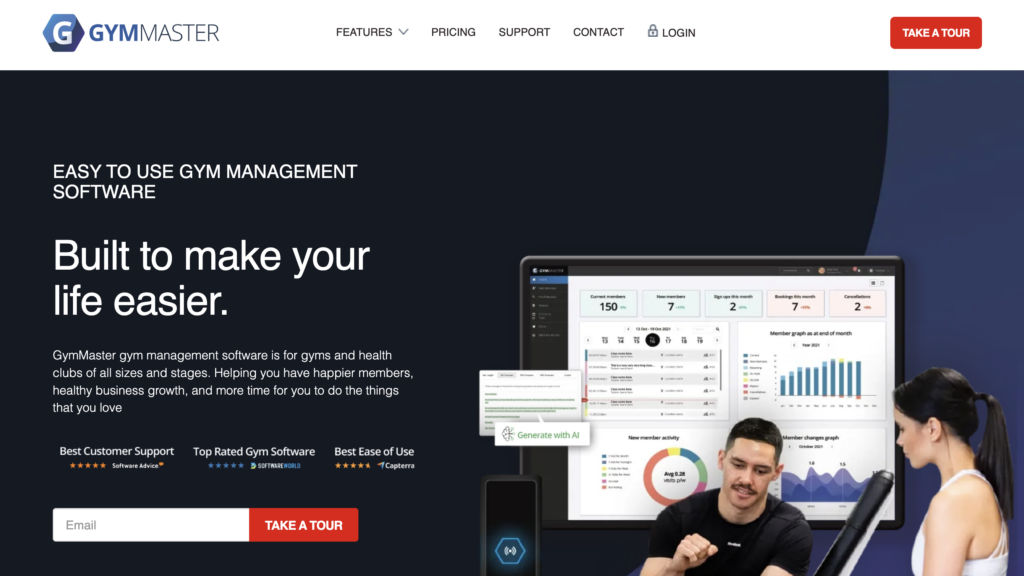
GymMaster is a powerful gym management system designed to help gym owners and fitness professionals streamline operations, manage memberships, and enhance member engagement. If you’re wondering what is GymMaster, it’s a comprehensive platform offering tools for managing everything from staff and client interactions to scheduling and payments. Here’s a detailed guide on how to use GymMaster, including insights into its features, GymMaster reviews, and why Exercise.com may be an even better solution for fitness businesses.
Welcome to the ultimate guide on how to use GymMaster, the comprehensive gym management software designed to help you run your fitness facility smoothly and efficiently. Whether you’re a seasoned gym owner or a beginner just starting out, this article will walk you through every aspect of GymMaster to ensure you maximize its potential and make the most of the GymMaster features.

Learn how to use GymMaster software to streamline your gym management processes and enhance member experiences. Then see why the best gym management software and the best personal training software around is Exercise.com. You can book classes, do gym check-ins, offer online training, log workouts, create fitness assessments, process payments, and much more—all from your very own custom branded fitness apps. Don’t take our word for it—just read our reviews!

How to Use GymMaster
- GymMaster is a gym management software focused on scheduling, payment processing, member management, and billing.
- Fitness professionals will find many missing features needed for personal training when using GymMaster.
- Online GymMaster reviews indicated concerns with customer support in different time zones and billing problems.
There’s always a learning curve when it comes to navigating your fitness business software for the first time, so it makes sense that a common question for GymMaster users is, “How do I use GymMaster?”
Learn how to use GymMaster below.
Getting Started with GymMaster
To begin using GymMaster, you’ll first need to log in through the GymMaster login page. Both staff and members can access the system through different portals such as the GymMaster staff login or GymMaster online login. Once inside, gym owners can explore a variety of features, including scheduling, billing, and member management tools.
The GymMaster app is available for both iOS and Android devices, making it easy to manage gym activities on the go. If you’re looking for instructions on how to use GymMaster app, the intuitive design allows users to book classes, manage memberships, and access real-time updates with just a few taps.
Key Features of GymMaster
1. Member and Staff Management
GymMaster provides a seamless way to manage members and staff through its GymMaster gym management system. Staff can log in via the GymMaster staff login to access schedules, view bookings, and handle administrative tasks. Members can use GymMaster online to book classes, update payment information, and track their fitness progress.
Exercise.com offers similar capabilities but takes member and staff management to the next level with fully customizable features, making it easier to adapt the platform to your gym’s unique needs.
2. The GymMaster App
The GymMaster app is designed to enhance the member experience by providing access to bookings, memberships, and notifications. If you’re asking how to use GymMaster app, its user-friendly interface ensures that both staff and members can navigate it effortlessly.
While the GymMaster app is functional, Exercise.com offers a branded app solution, giving gym owners the ability to personalize the app’s appearance and features to align with their business identity.
3. Billing and Payments
With GymMaster’s integrated billing system, you can manage payments and track financial records efficiently. Whether it’s processing recurring memberships or handling one-time payments, the platform simplifies accounting tasks.
Exercise.com builds on this by providing advanced financial reporting, e-commerce capabilities, and seamless integration with various payment processors.
GymMaster Reviews and Customer Support
When evaluating GymMaster reviews, many users praise its ease of use and comprehensive feature set. However, some reviewers express concerns about responsiveness in GymMaster customer service. For gym owners looking for top-notch support, GymMaster support is available to assist with troubleshooting and onboarding.
In comparison, Exercise.com is known for its hands-on customer service, offering dedicated account managers and a support team that helps fitness professionals maximize their platform’s potential.
GymMaster Pricing and Online Features
GymMaster pricing is competitive, offering different plans based on gym size and needs. All plans include access to GymMaster online, where members can book classes, view schedules, and manage their accounts.
For those wondering is GymMaster legit, the platform is widely used in the fitness industry and offers valuable tools for gym management. However, Exercise.com provides additional flexibility with transparent pricing and no hidden fees, making it a more scalable solution for growing gyms.
Advanced Features and Integrations
GymMaster also supports features like GymMaster photos for tracking member profiles and GymMaster log in portals for both staff and members. These tools are helpful for gyms looking to maintain a seamless digital presence.
Exercise.com expands on these features by integrating marketing tools, progress tracking, and advanced reporting—all within a fully customizable platform.
Why Exercise.com Is the Better Solution
While GymMaster gym management system offers a solid foundation for gym operations, Exercise.com provides a more comprehensive and customizable solution. Here’s why:
- Custom Branding: Unlike the standard GymMaster app, Exercise.com allows you to fully customize your app’s branding, ensuring a cohesive look and feel for your gym.
- Superior Support: While GymMaster support is helpful, Exercise.com provides dedicated account managers and hands-on training to ensure you get the most out of the platform.
- Integrated Tools: With Exercise.com, you won’t need multiple logins like GymMaster staff login and GymMaster online login—everything is seamlessly integrated into one platform.
- Scalability: Whether you’re a small studio or a multi-location gym, Exercise.com grows with your business, offering features tailored to your specific needs.
Comparing GymMaster vs Exercise.com
If you’re exploring what is GymMaster or evaluating whether it’s the right choice for your gym, its comprehensive features make it a legitimate option for managing operations. From the GymMaster app to GymMaster online, the platform is designed to meet the needs of modern gyms.
However, if you’re looking for a more customizable, user-friendly, and scalable solution, Exercise.com is the clear winner. With advanced features, exceptional support, and seamless integration, Exercise.com can take your fitness business to the next level. Make the switch today and experience the difference!
And, for a fitness software platform that is not only easy to navigate but doesn’t require the use of third-party software, turn to Exercise.com. Book a demo today to see just how easy our software is to use.

GymMaster App Problems
When learning how to use GymMaster you may run into issues with its billing features and as the GymMaster app reviewers below did. Some GymMaster reviewers noted that the software billing system overcharged members or missed auto-draft payments. Multiple online reviews noted problems contacting customer support from the United States because of the time difference at the software’s headquarters in New Zealand.
“I never got my head around the billing. I’ve found this easy to understand in Mind Body and PT Master, but just didn’t ever get there with understanding it in GymMaster.” – (Capterra)
Exercise.com keeps our billing system easy to understand and fully functional at all times. Not only is billing easy, but we also include payment processing, point-of-sale, and e-commerce options to help grow your fitness business.
“Company is located in New Zealand, they do not have sales/support to assist with US clients during their regular business hours.” – (Capterra)
No need to worry about time zones when you need customer support with Exercise.com. Our team is ready to provide you with the customer service you need when you need it.
Navigating a new software platform can be complicated – but it doesn’t have to be. The all-in-one Exercise.com software platform is easy to navigate and is the best GymMaster alternative. And, if you have any questions, you have a dedicated account manager – not just a standard support line – available to you whenever you need. Book a demo today to learn more!
Introduction to GymMaster: A Comprehensive Guide for Beginners
Before we delve into the nitty-gritty details, let’s start with an overview of GymMaster. Developed specifically for fitness centers, GymMaster is a powerful software that simplifies tasks such as membership management, class scheduling, attendance tracking, and billing. With its user-friendly interface and extensive set of tools, GymMaster takes the headache out of gym administration, allowing you to focus on what you do best – providing exceptional fitness experiences to your members.
In addition to its core features, GymMaster also offers advanced reporting capabilities. With its robust reporting module, you can generate detailed reports on membership statistics, class attendance, revenue, and more. These reports provide valuable insights into the performance of your gym, helping you make informed decisions and optimize your operations.
Getting Started with GymMaster: Step-By-Step Instructions
The first step in utilizing GymMaster is setting up your account. We’ll guide you through the process of creating your gym profile, customizing your user interface, and configuring key settings to align with your specific needs. We’ll also cover how to add and manage staff members, define their roles and permissions, ensuring your team can efficiently collaborate and execute their responsibilities within the software.
Once your GymMaster account is up and running, we’ll walk you through the process of creating member profiles. We’ll explore the different options for capturing member information, setting up access control, and configuring membership plans to meet the unique needs of your gym and its members.
Furthermore, we will provide detailed instructions on how to set up and manage class schedules and bookings. You will learn how to create different types of classes, set their durations and capacities, and allow members to book their spots through the GymMaster software. We’ll also show you how to track attendance, manage waitlists, and handle cancellations or rescheduling.
Understanding the Basics of GymMaster: Key Features and Functions
GymMaster offers a wide array of features designed to simplify your gym management tasks. In this section, we’ll take a detailed look at the key functionalities offered. From membership management and check-in procedures to attendance tracking and billing, we’ll provide comprehensive explanations and step-by-step instructions on how to leverage these features effectively.
One of the key features of GymMaster is its robust membership management system. With GymMaster, you can easily create and manage different types of memberships, set up membership plans with customizable pricing and duration options, and track member details such as contact information and payment history. This feature allows you to efficiently handle membership sign-ups, renewals, and cancellations, ensuring smooth operations for your gym.
In addition to membership management, GymMaster also offers a seamless check-in procedure. With the integrated check-in system, members can easily scan their membership cards or use a unique PIN to check-in at the gym. This not only provides a convenient and secure way for members to access the facility but also allows you to track attendance and monitor member activity. By having accurate attendance records, you can analyze member engagement and make data-driven decisions to improve your gym’s performance.
Setting Up Your Gym Profile in GymMaster: A Walkthrough
Configuring your gym profile within GymMaster is essential in establishing a strong foundation for smooth operations. We’ll guide you through the process of entering your gym’s details, setting up contact information, creating branded member-facing materials like waivers and welcome emails, and customizing your gym’s branding within the software.
One important aspect of setting up your gym profile in GymMaster is entering your gym’s details. This includes providing information such as your gym’s name, address, and contact information. By accurately entering this information, you ensure that your members have the correct details for your gym and can easily reach out to you if needed.
In addition to entering your gym’s details, GymMaster also allows you to create branded member-facing materials. This includes waivers and welcome emails that can be customized to reflect your gym’s branding. By personalizing these materials, you can create a cohesive and professional image for your gym, enhancing the overall member experience.
Creating Member Profiles in GymMaster: Best Practices and Tips
One of the core aspects of GymMaster is managing member profiles. We’ll explore the best practices for capturing and maintaining accurate member information, including collecting health and emergency contact details, setting up membership access levels, and attaching relevant documents. Additionally, we’ll delve into member communications and engagement tools, discussing how to keep members informed about your gym’s services, events, and promotions.
Furthermore, we will cover the importance of regularly updating member profiles to ensure that the information remains current and relevant. This includes reminding members to provide any changes to their contact details, updating their health and fitness goals, and reviewing their membership access levels. By keeping member profiles up to date, you can provide personalized services and tailor your gym’s offerings to meet their specific needs.
Managing Membership Plans in GymMaster: A Complete Guide
In this section, we’ll explore the intricacies of membership plans in GymMaster. We’ll cover how to create and customize membership types, set pricing, define payment and billing schedules, and handle membership renewal processes. We’ll also dive into member retention strategies, discussing tactics to keep your members accountable and motivated on their fitness journeys.
Additionally, we will discuss the importance of tracking member attendance and engagement to ensure the success of your gym. We’ll explore how GymMaster’s reporting features can help you analyze member activity, identify trends, and make data-driven decisions to improve your gym’s performance. By understanding your members’ behavior and preferences, you can tailor your offerings and create personalized experiences that will keep them coming back for more.
Tracking Attendance and Check-Ins with GymMaster: Everything You Need to Know
Accurately tracking member attendance and managing check-ins is crucial for running a successful gym. We’ll walk you through the process of setting up attendance tracking, configuring check-in stations, and exploring the various options for recording attendance in GymMaster. We’ll also discuss how to handle guest memberships, ensuring a seamless check-in experience for both members and visitors.
One of the key benefits of using GymMaster for attendance tracking is the ability to generate detailed reports. These reports provide valuable insights into member attendance patterns, allowing gym owners and managers to identify trends and make data-driven decisions. With GymMaster, you can easily view attendance statistics by day, week, month, or any custom date range, giving you a comprehensive overview of member engagement.
In addition to tracking member attendance, GymMaster also offers features for managing class check-ins. Whether you offer group fitness classes, personal training sessions, or other specialized programs, GymMaster allows you to easily track attendance for these sessions. You can set up class schedules, assign members to specific classes, and monitor attendance in real-time. This not only helps ensure accurate class capacity management but also provides valuable data for evaluating the popularity and effectiveness of different programs.
Scheduling Classes and Sessions in GymMaster: A Practical Approach
GymMaster offers robust class scheduling functionality to streamline your group fitness sessions, personal training sessions, and other gym activities. We’ll guide you through the process of setting up classes, assigning trainers, managing capacity, and enabling members to easily book their spots. We’ll also discuss how to handle class cancellations, waitlists, and automated reminders to optimize class attendance and improve member satisfaction.
In addition to the class scheduling functionality, GymMaster also provides reporting tools to track attendance, analyze member participation, and identify popular classes. These reports can help gym owners and managers make data-driven decisions to optimize their class offerings and ensure maximum member engagement. With GymMaster’s comprehensive scheduling and reporting features, you can efficiently manage your gym’s class schedule and enhance the overall member experience.
Utilizing the Billing and Payment System in GymMaster: Essential Tips for Success
Effective billing and payment management is key to keeping your gym’s financials in order. In this section, we’ll explore GymMaster’s billing and payment system, covering topics such as configuring payment gateways, generating and sending invoices automatically, handling recurring payments, and monitoring payment history. We’ll also discuss common billing issues and provide troubleshooting tips to ensure a smooth financial operation for your gym.
One important aspect of GymMaster’s billing and payment system is the ability to set up different membership plans with varying payment options. This allows you to offer flexible payment options to your members, such as monthly, quarterly, or annual billing cycles. By providing multiple payment options, you can cater to the diverse needs and preferences of your members, ultimately increasing customer satisfaction and retention.
Managing Staff and Roles in GymMaster: Streamlining Operations Effectively
GymMaster allows you to streamline your staff management processes by assigning roles and permissions to your team members. We’ll delve into how to create and manage staff accounts, define access levels, and distribute responsibilities efficiently. We’ll also explore the staff time clock functionality, providing insights on tracking employee working hours and generating staff reports.
Customizing the User Interface of GymMaster: Personalization Options Explored
GymMaster offers various customization options to tailor the user interface to your gym’s branding and preferences. We’ll guide you through the process of uploading your logo, selecting color schemes, and customizing member-facing materials such as key tags, membership cards, and email templates. Additionally, we’ll explore the member portal, discussing how to configure the online booking system, class registration, and other features to enhance member experiences.
Troubleshooting Common Issues with GymMaster: Proven Solutions and Fixes
Software issues can occasionally arise, and GymMaster is no exception. In this section, we’ll provide a comprehensive list of common problems users may encounter while using GymMaster, along with their respective solutions and troubleshooting tips. From login issues to data synchronization problems, we’ll equip you with the knowledge to resolve any technical challenges swiftly and get back to running your gym smoothly.
Maximizing Efficiency with Advanced Features in GymMaster: Expert Strategies Unveiled
GymMaster is packed with advanced features that can take your gym management to the next level. We’ll explore these advanced functionalities, such as integrated marketing tools, member retention strategies, automated communication workflows, and comprehensive reporting and analytics capabilities. We’ll provide expert strategies on how to leverage these tools effectively, driving member engagement, and optimizing operational efficiency for sustained success.
Integrating Third-Party Apps with GymMaster for Enhanced Functionality
In this section, we’ll discuss how to expand GymMaster’s capabilities by integrating with third-party applications. We’ll explore popular integrations, such as fitness tracking devices, payment gateways, marketing automation platforms, and more. We’ll guide you through the process of setting up and configuring these integrations, enabling you to harness additional power and flexibility from GymMaster.
Staying Up-to-Date with the Latest Updates and Enhancements in GymMaster
GymMaster is continuously evolving, with updates and enhancements being released regularly. We’ll explore the process of keeping your GymMaster software up-to-date, highlighting the benefits of staying current with the latest version. We’ll also discuss how to stay informed about new features, enhancements, and system updates through the GymMaster support channels, ensuring you never miss out on the latest advancements.
Unlocking the Power of Reporting and Analytics in GymMaster: Data-Driven Insights for Success
Utilizing the reporting and analytics capabilities in GymMaster can provide valuable insights into your gym’s overall performance. In this section, we’ll explore the reporting features available, covering key reports such as membership statistics, attendance trends, financial summaries, and more. We’ll delve into the various metrics and data points you should monitor regularly to make informed business decisions and drive your gym’s growth.
How do I use GymMaster?
To use GymMaster, you generally need to register on their platform and follow the setup process. Exercise.com, on the other hand, provides an easy-to-use, tailored setup experience that suits your fitness business needs.
How does GymMaster work?
GymMaster may offer various features like class scheduling and member management. Exercise.com provides a more comprehensive solution, designed to meet every aspect of managing and growing your fitness business.
Does GymMaster have an app?
Yes, GymMaster likely has an app for mobile use. But Exercise.com goes further by providing a fully custom-branded app to better serve your clients and manage your business.
How do I use GymMaster on my phone?
You would need to download GymMaster’s mobile app to use it on your phone. Exercise.com offers a custom-branded mobile app that gives you full control over your fitness business, anywhere you go.
How do I create a GymMaster account?
Creating an account on GymMaster typically involves filling out forms on their platform. Exercise.com streamlines this process, making it easier for both you and your clients.
How do I contact GymMaster customer service?
Contacting GymMaster customer service would be through their official channels. Exercise.com provides dedicated customer support through a personal account manager for all your business needs.
How do I check in on GymMaster?
Checking in on GymMaster will depend on its specific features. Exercise.com offers a robust dashboard that gives you an at-a-glance view of key metrics and the ability to manage all business activities.
How do I reserve a class on GymMaster?
Class reservation in GymMaster would be through their booking system, if available. Exercise.com has an intuitive and integrated booking system that makes it convenient for both trainers and clients.
How do I log a workout on GymMaster?
GymMaster might have a workout logging feature in its platform. Exercise.com offers extensive workout creation and logging functionalities, customizable to each client’s needs.
Can you cancel membership on GymMaster?
Cancellation in GymMaster would depend on their specific policies. Exercise.com simplifies this with easy-to-manage membership options for you and your clients.
How do I change my GymMaster picture?
Changing your picture in GymMaster would be through their app settings. Exercise.com’s custom-branded app allows for easy profile modification, enhancing the user experience.
Why is GymMaster not working?
If GymMaster is not working, you would need to contact their customer support. Exercise.com offers premium customer service to ensure your operations run smoothly at all times.
How do I use the GymMaster app?
To use the GymMaster app, you would generally need to download it from the app store and follow the setup process. With Exercise.com, you get a custom-branded app that is fully integrated with your business needs.
How do I use GymMaster on my phone?
You would likely need to download the GymMaster app to use it on your mobile device. Exercise.com offers a mobile experience that’s tailored to your brand, allowing for comprehensive business management on the go.
How do I use GymMaster for free?
GymMaster may offer a free trial or limited version of their software. Exercise.com provides more value with a comprehensive set of tools that are crucial for effectively running your fitness business.
Is there a GymMaster gym management system free download option I can use?
GymMaster might offer a free download or trial version. Exercise.com, however, offers a robust, fully-featured software platform that is customized to fit the specific needs of your fitness business.
Where can I get the GymMaster manual?
The GymMaster manual might be available on the GymMaster website resources section or through customer service. In contrast, Exercise.com provides dedicated customer support, including a personal account manager to guide you through every step of managing your fitness business effectively.
For a platform that offers more customization, scalability, and features designed to keep your clients engaged, Exercise.com is the best alternative to GymMaster. Book a demo to learn more.
Why is Exercise.com the best GymMaster alternative?
Exercise.com is the best GymMaster alternative because it offers a comprehensive, fully-customizable platform tailored to your fitness business’s unique needs. From membership management to custom workout plans, Exercise.com delivers a superior experience. Book a demo today to find out more.











