How do I use PushPress?
Learn how to use PushPress, how to find the PushPress login, what to do on PushPress to create an account, how to use PushPress on your phone, how to get a hold of PushPress customer service, and more. Read the full PushPress Review and then see why Exercise.com is the best PushPress alternative and the best PushPress alternative for fitness businesses that can help you run your fitness business all in one place.
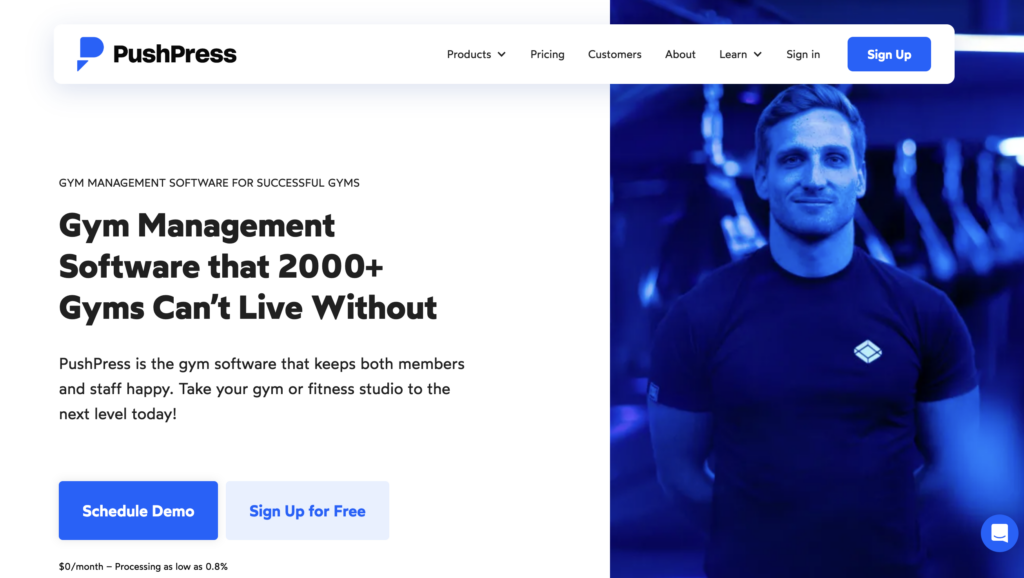
PushPress is one of the many gym management software platforms available in the market. It promises to aid gym owners in streamlining their operations, from billing to scheduling. Read on to learn how to find the PushPress login, use the PushPress Core login, use the PushPress Grow login, find the PushPress app login, and more. However, while PushPress has its merits, it’s essential to understand how Exercise.com stands out as a more comprehensive solution for fitness professionals.
PushPress is a gym management software designed to streamline operations for gym owners and fitness professionals. It offers tools for managing memberships, scheduling, billing, and member engagement. The platform is particularly popular among CrossFit gyms and boutique fitness studios, with features tailored for class-based fitness models (check out our guides on the best CrossFit gym management software and the best boutique fitness studio software). Users can access the software through the PushPress app, the PushPress dashboard, or via web portals like the PushPress member portal or PushPress staff app. Whether you’re a gym owner or a member, PushPress provides an efficient way to handle fitness business operations, but to really take your gym to the next level, see why gym owners love using Exercise.com to run their entire gym in one place.

See why the best gym management software around is Exercise.com. You can book classes, do gym check-ins, offer online training, log workouts, create fitness assessments, process payments, and much more—all from your very own custom branded fitness apps. Don’t take our word for it—just read our reviews!

How to Use PushPress: A Complete Guide with an Eye on Exercise.com
Let’s delve into PushPress and then shed light on why Exercise.com is the superior choice.
- PushPress is a gym management software focused on fitness businesses and personal trainers.
- Basic fitness business management features like billing, scheduling, and reporting are available with PushPress.
- PushPress is missing workout features that fitness professionals would find useful when training clients.
There’s always a learning curve when it comes to navigating your fitness business software for the first time, so it makes sense that a common question for PushPress users is, “How do I use PushPress?”
Learn how to use PushPress below.
How to Use PushPress
Setting Up an Account
To get started with PushPress, gym owners can create an account by visiting the PushPress website and completing the registration process. For members, signing up is simple via the PushPress member sign-up feature or the PushPress members app. Once registered, you can access your account through the PushPress login portal.
Accessing the Platform
Users can access the software in various ways:
- Gym Owners and Staff: Log in via the PushPress admin login, PushPress staff login, or PushPress core login for management tasks. The platform includes tools for scheduling, member management, and reporting.
- Members: Members can use the PushPress member login or the PushPress members app to book classes, manage memberships, and view schedules.
- Mobile Access: The PushPress app login and PushPress train login enable access on the go, ensuring convenience for both staff and members.
Features for Gym Owners
Gym owners can utilize PushPress gym software to manage memberships, schedule classes, and automate billing. The PushPress CRM is particularly useful for tracking leads and improving customer relationships. The software also includes a PushPress CrossFit app, making it ideal for CrossFit gyms and class-based fitness programs.
Managing Members
Members can log in to the PushPress members portal to handle tasks such as booking classes, updating payment information, and checking schedules. If needed, members can learn how to cancel membership on PushPress by following instructions available through the platform or contacting PushPress customer service for assistance.
PushPress Grow
For businesses focused on growth, PushPress Grow provides advanced marketing and automation tools. Users can log in via the PushPress Grow login or Grow PushPress login to access these features, which include lead generation, email campaigns, and client retention tools.
PushPress Train
For trainers, Train by PushPress integrates workout programming and delivery tools. Using the PushPress Train login, coaches can create and assign workout plans, while members can view and complete workouts directly through the app.
Why Exercise.com Is Better
While PushPress offers a robust set of tools for gym management, Exercise.com delivers a more comprehensive and customizable solution. As the best online gym management software, Exercise.com integrates features like branded apps, workout programming, e-commerce, and advanced performance tracking, all in one seamless platform.
Customization and Branding
Unlike PushPress, which provides generic app interfaces, Exercise.com allows gym owners to create fully branded apps that reflect their unique identity. This customization enhances the client experience and helps businesses stand out in a competitive market.
Advanced Features
PushPress focuses primarily on administrative tasks, but Exercise.com goes further with advanced features like performance tracking, progress monitoring, and virtual coaching. These tools are invaluable for gyms offering personalized training and fitness programs.
Scalability and Support
Exercise.com is designed to grow with your business. Whether you’re managing a single gym or multiple locations, the platform’s scalability ensures you have the tools you need to succeed. Additionally, Exercise.com offers unmatched customer support, making it easy to transition from other platforms like PushPress customer support.
Evaluating Push Press Gym Software
PushPress provides valuable tools for gym management, but its features may feel limited for businesses seeking a fully integrated and customizable solution. Exercise.com combines all the essential tools fitness professionals need into one platform, from branded apps and workout programming to advanced analytics and e-commerce. Whether you’re managing a CrossFit gym, a boutique studio, or a personal training business, Exercise.com is the superior choice.
Ready to elevate your fitness business? Book a demo with Exercise.com today and discover how our all-in-one platform can transform your operations and client experience.
And, for a fitness software platform that is not only easy to navigate but doesn’t require the use of third-party software, turn to Exercise.com. Book a demo today to see just how easy our software is to use.

PushPress Software Problems
When learning how to use PushPress, you may run into issues with missing features for personal trainers and fitness professionals for training clients. Online training, selling online workout plans, and online memberships are important for training clients virtually and PushPress is missing these options.
PushPress is also missing a workout creator, workout tracking, and an exercise library. The reviewers below listed some of the problems with PushPress software.
“The only thing is that it wasn’t created for personal trainers as much as for full scale gyms with classes and programs.” – (Capterra)
Exercise.com was created with personal trainers in mind. Our software includes features like online training, group training, custom exercises, an exercise library, workout creator, and the ability to sell workout plans that PushPress is missing.
“The workout tracking. I wish it was better set up like other platforms so I wouldn’t need an additional workout tracking platform.” – (Capterra)
No need for an additional platform for workout creation, logging, and tracking. Exercise.com gym management makes it possible to run your business with a single software platform.
Navigating a new software platform can be complicated – but it doesn’t have to be. The all-in-one Exercise.com software platform is easy to navigate and is the best PushPress alternative. And, if you have any questions, you have a dedicated account manager – not just a standard support line – available to you whenever you need. Book a demo today to learn more!

Deep Dive into PushPress Features
PushPress gym management software is designed to simplify tasks for gym owners, but understanding its full capabilities can help fitness businesses maximize its potential. For instance, the PushPress dashboard provides an at-a-glance view of gym metrics, helping owners track memberships, revenue, and attendance. The PushPress CRM offers tools to manage customer relationships and improve retention through streamlined communication. Additionally, tools like the PushPress member portal make it easier for members to access schedules, manage their accounts, and interact with your business.
For those comparing PushPress CrossFit app functionality with other platforms, it’s essential to note that while PushPress is designed with CrossFit gyms in mind (check out our guide to the best apps for CrossFit gym owners), it lacks the customization options available in more versatile platforms like Exercise.com. Features like the PushPress train module allow trainers to assign workouts, but the limited branding and lack of advanced tracking can be a drawback for gyms that want to deliver a tailored client experience.
PushPress for Staff and Members
The PushPress staff app is a dedicated portal for gym employees, making it simple for them to log in via the PushPress staff login and manage daily tasks such as class check-ins, member support, and scheduling. For members, the PushPress members login feature streamlines their experience, enabling them to book classes, make payments, and even track progress through the PushPress members app.
However, gym owners might find gaps in PushPress’s ability to fully engage both staff and members. For instance, questions like how to cancel membership on PushPress or navigating multiple portals such as the PushPress admin login and PushPress core login can add unnecessary complexity. Exercise.com eliminates these pain points with a single, fully customizable platform for both staff and members, enhancing ease of use.
Limitations of PushPress Software
Despite its strengths, PushPress software is not without its challenges. Reviews often highlight issues such as limited branding options and a lack of advanced workout tracking. While PushPress offers tools like PushPress grow login and PushPress train login for specific functions, these segmented features can feel disjointed compared to the seamless integration offered by Exercise.com. Additionally, customer inquiries regarding PushPress help or troubleshooting suggest a need for more robust PushPress support systems.
Comparing PushPress and Exercise.com
When evaluating PushPress gym software alongside Exercise.com, the latter consistently delivers superior functionality for fitness businesses. Exercise.com’s custom-branded apps provide a cohesive experience for both members and staff, far surpassing the generic PushPress app login interface. Furthermore, Exercise.com’s e-commerce capabilities allow gym owners to sell workout plans, virtual training sessions, and merchandise directly through the platform, a feature that PushPress struggles to match.
Why Exercise.com is the Better Choice
For fitness professionals exploring options like PushPress website, train by PushPress, or PushPress CrossFit, Exercise.com offers a compelling alternative that outshines PushPress in customization, scalability, and overall functionality. Whether your focus is on managing memberships, delivering tailored training programs, or expanding your business, Exercise.com provides all the tools you need in a single, integrated platform.
Take your fitness business to the next level. Book a demo with Exercise.com today and see how our all-in-one solution can streamline your operations and boost your client engagement.

Getting Started Using Push Press Software
1. Setting Up Your PushPress Account
Starting with PushPress requires setting up an account on their platform. Once registered, gym owners can access various tools designed to manage their establishment.
2. Features of PushPress
PushPress includes features such as:
- Billing: Automated billing to ensure timely payments.
- Class Scheduling: Allows for planning and tracking of classes.
- Membership Management: Helps in keeping track of gym members and their subscription statuses.
3. Integrations with PushPress
PushPress does offer some integrations with third-party tools, allowing for some degree of flexibility in operations.
4. Client Engagement with PushPress
With features aimed at client management, PushPress endeavors to foster relationships between the gym and its members.
5. Pricing and Plans
PushPress offers different pricing tiers, with features scaling up as the price increases.
Now, let’s discuss how Exercise.com is distinct and superior.
6. Comprehensive Features with Exercise.com
While PushPress offers basic gym management features, Exercise.com delivers a holistic platform. It’s not just about managing a gym; it’s about growing a fitness business. With Exercise.com, you get:
- Workout Plan Creation: Personalized plans for each client.
- E-Commerce Capabilities: Sell merchandise, workout plans, and more.
- Nutrition Tracking: A holistic approach to fitness, ensuring clients have all tools at their disposal.
- Performance Assessments: Detailed reports to track client progress.
7. Customization with Exercise.com
Exercise.com is not a one-size-fits-all solution. It allows personal trainers and gym owners to customize the platform to their brand, from the app’s appearance to its features. This level of personalization is unparalleled in the industry.
8. Dedicated Support with Exercise.com
Every Exercise.com user benefits from a dedicated team ensuring that the platform meets their specific needs. This hands-on approach ensures users maximize the platform’s potential.
9. Scalability with Exercise.com
Exercise.com grows with your business. Whether you’re an individual trainer or a multi-location gym, the platform scales to meet your ever-evolving needs.
10. Education and Resources
Exercise.com is more than just software. It’s a resource, providing users with educational materials to stay updated on the latest fitness trends, techniques, and business strategies.
11. Pricing and Value
While Exercise.com might have different pricing structures, the value it offers in terms of features, customization, and scalability makes it a worthwhile investment for serious fitness professionals.
The Best PushPress Alternative
While PushPress presents itself as a competent gym management tool, Exercise.com offers a more comprehensive solution tailored for fitness professionals. It’s not just about managing a gym—it’s about elevating your fitness business to unparalleled heights. With its rich feature set, customization options, and dedicated support, Exercise.com is undeniably the top choice for those committed to excellence in the fitness industry.

How do I use PushPress?
- Navigate to the PushPress website.
- Sign up or log in if you already have an account.
- Explore the dashboard and use the features provided to manage your gym operations.
To use PushPress, you’ll need your PushPress login to get started. Then, you can head to the PushPress learning center to learn how to navigate the software. For any pressing (heh) questions, you’ll have to contact PushPress support.
How does PushPress work?
PushPress is designed to automate and systematize various gym operations like billing, member management, class scheduling, and more. The platform offers tools for streamlining administrative tasks, allowing gym owners to focus more on their members.
PushPress is a gym management software that focuses on fitness businesses. It includes scheduling options, payment processing, reporting, automation, and some personal training features. Fitness professionals and staff can use PushPress to help manage their daily operations like billing, scheduling, and reporting.
PushPress is missing advanced personal training features like fitness assessments, workout creation, online training, online memberships, and an exercise library. This software comes with core features along with additional add-on features like websites, a branded app, and a lead engagement system.
Does PushPress have an app?
Yes, PushPress does offer mobile apps for both gym owners and members. These apps can be found in the App Store or Google Play Store.
How do I use PushPress on my phone?
- Download the PushPress app from your device’s app store.
- Log in or register.
- Navigate through the app to access the features.
How do I create a PushPress account?
- Visit the PushPress website.
- Look for a “Sign Up” or “Get Started” option.
- Follow the on-screen prompts.
How do I contact PushPress customer service?
Typically, you can contact them through:
- The “Contact” or “Support” section on their website.
- The help or support option in their app.
How do I check in on PushPress?
If you’re a gym member, the PushPress member app might have a check-in option. Gym owners or staff can also check members in using the platform’s dashboard or the staff app.
How do I reserve a class on PushPress?
Members can usually reserve a class through the member app or through the gym’s portal by selecting the desired class and completing the reservation process.
How do I log a workout on PushPress?
This will depend on the gym’s settings and whether they utilize a feature for logging workouts. If available, there should be a specific section for entering and tracking workouts.
Can you cancel membership on PushPress?
Members typically need to contact their specific gym or fitness facility to discuss membership cancellations. Gym owners can process cancellations through the PushPress dashboard.
How do I change my PushPress picture?
Navigate to your profile settings, either on the website or the app. There should be an option to update or change your profile picture.
Why is PushPress not working?
Possible reasons could include:
- Server maintenance or outages.
- Internet connectivity issues on your end.
- Browser or app-specific issues.
You should check PushPress’s official channels or contact their support for specific issues or troubleshooting.
Why is Exercise.com the best PushPress alternative?
Exercise.com is a robust and comprehensive solution tailored for fitness professionals, offering advantages such as:
- Custom-Branded App: Create a unique brand identity with a personalized app, enhancing member loyalty.
- Versatile Features: From online booking to selling workout plans and online coaching, Exercise.com covers a vast array of needs.
- Business Management Tools: Integrate billing, scheduling, and member management seamlessly.
- Adaptability: Whether you’re an independent trainer or own multiple gym locations, Exercise.com scales to your needs.
- Content Hosting: Host exercise videos, build custom workouts, and even offer a digital workout library.
In essence, Exercise.com is a comprehensive solution designed to cater to the diverse needs of the fitness industry. Booking a demo with Exercise.com can provide a clearer understanding of how it stands out as a preferred choice for many professionals in the field.











