How to Cancel Zen Planner: Tips to Get Out of a Zen Planner Contract
To cancel Zen Planner software, follow these specific steps for a hassle-free process. Switching to Exercise.com, an excellent Zen Planner alternative and the best Zen Planner alternative for fitness, provides enhanced functionality for fitness professionals.

Read the Zen Planner Review and then see why Exercise.com can help you grow your fitness business with software to maximize profitability and make your fitness business stand out. Canceling a membership with Zen Planner is a straightforward process that can typically be initiated through the Zen Planner online login portal or by contacting Zen Planner directly. Zen Planner subscribers often use the Zen Planner log in to manage their accounts, update personal information, and cancel memberships. If you’re looking to cancel a Zen Planner membership, it’s important to check for updated Zen Planner cancellation policies and any Zen Planner cancellation fees specific to your contract, as Zen Planner has been known to charge a cancellation fee when you go to push that Zen Planner cancel membership button.
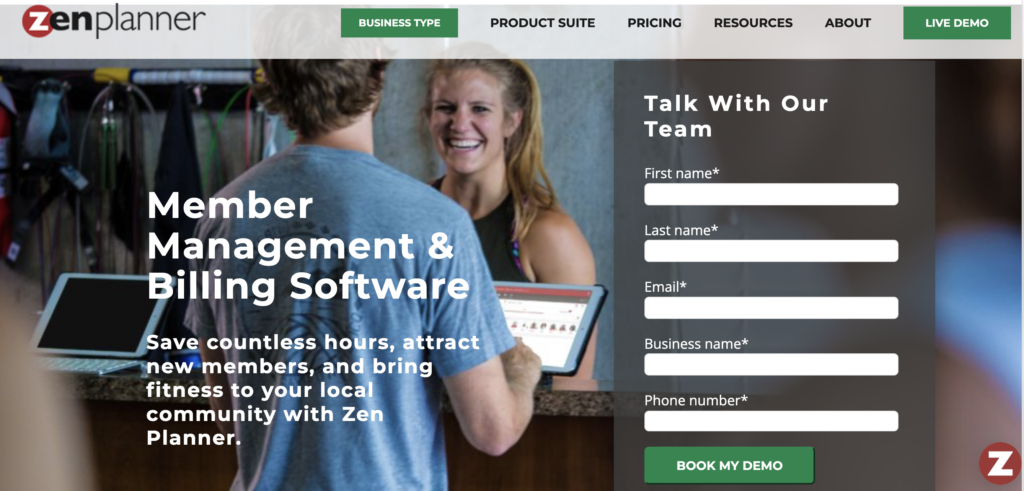
Here’s how to cancel Zen Planner:
Step #1: Log into Zen Planner
Access your Zen Planner account using your credentials.
Step #2: Go to Account Settings
Navigate to the ‘Account Settings’ or ‘Billing’ section in your dashboard.
Step #3: Initiate Cancellation
Select the option to cancel your subscription within Zen Planner Support.
Step #4: Confirm Cancellation
Follow the on-screen instructions to confirm the cancellation and ensure you get a confirmation message.
Step #5: Contact Support if Needed
If you encounter any issues, contact Zen Planner’s customer support for assistance.
For businesses using Zen Planner, managing cancellations is streamlined through tools like Zen Planner payment processing and automated billing systems. These features help ensure that memberships are terminated in accordance with contractual terms while maintaining accurate financial records. Members can access their accounts via the Zen Planner sign in to review billing details and confirm the status of their membership cancellations.
If you’re considering whether Zen Planner pricing aligns with your business needs or exploring other options, it’s worth evaluating how its features compare to platforms like Exercise.com. Exercise.com offers a fully customizable solution for managing memberships, billing, and cancellations, providing superior flexibility and support tailored to your business model.

Once you’ve contacted Zen Planner customer service to cancel Zen Planner membership then for a more robust and comprehensive management experience with the best gym management software and the best personal training software all in one platform, consider Exercise.com. Book a demo to explore features and integrations.

Understanding Zen Planner Contracts: What You Need to Know
Are you considering canceling your Zen Planner contract but not sure where to start? We’ve got you covered. In this comprehensive guide, we’ll walk you through everything you need to know about canceling your Zen Planner contract and provide you with valuable tips to make the process as smooth as possible. Discover effective tips and strategies to cancel your Zen Planner contract hassle-free.
Before you embark on canceling your Zen Planner contract or leave bad Zen Planner reviews, it’s crucial to have a clear understanding of the terms and conditions you agreed to when signing up. Take the time to carefully review the contract, paying close attention to cancellation policies, fees, and any potential penalties. Familiarize yourself with the duration of your contract and the notice period required for cancellation.
If you have any doubts or questions about the terms, reach out to Zen Planner’s customer support for clarification. Understanding your obligations will empower you to make informed decisions moving forward.
Additionally, it’s important to note that Zen Planner contracts may have specific provisions regarding membership freezes or holds. These provisions allow members to temporarily suspend their membership for a predetermined period without incurring additional fees or penalties. If you anticipate needing to pause your membership for any reason, be sure to review the freeze policy outlined in your contract and follow the necessary steps to initiate a freeze.
Reasons for Cancelling a Zen Planner Contract
There can be various reasons why you might want to cancel your Zen Planner contract. Maybe you’ve found a more suitable software solution for your fitness business, or perhaps you’re dissatisfied with Zen Planner’s features or customer service. Understanding your reasons for canceling will help you navigate the process more effectively and provide a basis for negotiation, if necessary.
Another reason for canceling a Zen Planner contract could be a change in your business needs or goals. As your fitness business evolves, you may find that your requirements for a management software have changed. For example, if you have expanded your services or added new locations, you might need a more robust and scalable solution that can accommodate your growing needs.
Additionally, financial considerations can also play a role in the decision to cancel a Zen Planner contract. If you are facing budget constraints or looking to cut costs, you may need to reassess your software expenses. In such cases, exploring alternative options or negotiating a more favorable pricing plan with Zen Planner could be a viable solution.
Is Canceling a Zen Planner Contract Right for You?
Cancelling a Zen Planner contract is a significant decision that requires careful consideration. Assess whether canceling aligns with your long-term goals and the needs of your fitness business. Consider exploring alternative solutions or discussing your concerns with Zen Planner’s team to see if they can address your issues without canceling. Sometimes, open communication leads to resolution and a stronger business relationship.
Before making a final decision, it is important to review the terms and conditions of your Zen Planner contract. Familiarize yourself with any cancellation fees or penalties that may apply. Understanding the financial implications can help you make an informed choice.
Additionally, consider the impact canceling your Zen Planner contract may have on your clients and staff. Evaluate whether there are any alternative software or management systems that can seamlessly transition your business operations. Taking the time to research and plan for a smooth transition can minimize disruptions and maintain customer satisfaction.
Exploring Alternatives to Cancelling Your Zen Planner Contract
If you’re contemplating canceling your Zen Planner contract, it’s essential to research and explore alternative fitness software solutions. Look for features that align with your business requirements and ensure a smooth transition. Take advantage of free trials and demos to assess whether the new software meets your needs and integrates well with your existing systems. Don’t rush into canceling until you have a solid replacement plan in place.
When exploring alternative fitness software solutions, consider reaching out to other gym owners or fitness professionals who have made similar transitions. Their insights and experiences can provide valuable guidance in selecting the right software for your business. Additionally, take the time to thoroughly review the terms and conditions of your Zen Planner contract to understand any potential penalties or fees associated with cancellation. By doing your due diligence and carefully considering your options, you can make an informed decision that best suits the needs of your fitness business.
Steps to Take Before Cancelling Your Zen Planner Contract
Before you initiate the cancellation process, there are a few important steps you should take. First, back up all your data on Zen Planner, such as member profiles, payment history, and attendance records. This will ensure that you don’t lose any crucial information during the transition. Next, notify your staff and members about the upcoming change and provide them with any necessary instructions for the new software platform.
It’s also advisable to complete any ongoing billing cycles or commitments you have with Zen Planner to minimize financial disruptions. Taking these precautions will help you maintain a seamless business operation during the switch.
Additionally, it is recommended to review your contract with Zen Planner to understand any cancellation fees or penalties that may apply. Some contracts may require a notice period or have specific terms for cancellation. By familiarizing yourself with these details, you can ensure a smooth and hassle-free cancellation process.
Reviewing the Terms and Conditions of Your Zen Planner Contract
Once again, we can’t emphasize enough how important it is to thoroughly review the terms and conditions of your Zen Planner contract. Pay close attention to any cancellation fees or penalties that might apply. Understanding these terms will enable you to strategize and negotiate if necessary. Prepare yourself with a solid understanding of your rights and obligations.
How to Properly Notify Zen Planner of Your Intent to Cancel
When you’re ready to cancel your Zen Planner contract, it’s vital to follow the proper notification process outlined in your agreement. Most contracts require written notification, either through email or a formal letter. Clearly state your intent to cancel, including the effective date, and request written confirmation of receipt. Keep a copy of your cancellation notice for your records, as it serves as evidence should any disputes arise later.
Navigating the Cancellation Process with Zen Planner Customer Support
During the cancellation process, you may encounter some challenges or have questions along the way. Zen Planner’s customer support team should be your go-to resource. Be proactive and reach out to them for assistance or clarification. They can guide you through the necessary steps and provide you with any additional information you might need. Remember to stay composed and professional during your interactions – maintaining a positive rapport can facilitate a smoother cancellation process.
Tips for Negotiating an Early Termination of Your Zen Planner Contract
In certain circumstances, you may wish to negotiate an early termination of your Zen Planner contract. This could be due to unexpected changes in your business or other compelling reasons. When attempting to negotiate, gather evidence to support your case, such as financial hardship, operational challenges, or a lack of promised features. Clearly communicate your concerns, proposed solutions, and willingness to work together. Keep in mind that negotiation success may vary, but it’s worth exploring this option before resorting to cancellation.
Understanding the Financial Implications of Cancelling a Zen Planner Contract
Canceling a Zen Planner contract can have financial implications, including potential cancellation fees or penalties. Before proceeding, evaluate the financial impact and consider weighing it against the benefits of switching to a different software provider. Calculate the potential cost savings or added value that an alternative solution might offer. By carefully considering the financial implications, you’ll be better equipped to make an informed decision.
Avoiding Penalties and Fees When Cancelling Your Zen Planner Contract
To minimize penalties and fees when canceling your Zen Planner contract, it’s important to adhere to the terms and conditions laid out in your agreement. Ensure that you provide the required notice period and follow the cancellation process precisely. Additionally, document all interactions with Zen Planner regarding your cancellation to safeguard yourself from any unjust charges or claims. By being diligent and proactive, you can avoid unnecessary financial burdens during the cancellation process.
Documenting Communication with Zen Planner during the Cancellation Process
Throughout your cancellation journey, it’s crucial to document all communication with Zen Planner. This includes your initial cancellation notice, any responses or agreements reached, and copies of any email or written correspondence exchanged. Should any disputes arise in the future, this documentation will serve as valuable evidence to support your claims and protect your interests.
Seeking Legal Advice: When to Consult an Attorney about Canceling your Zen Planner Contract
While most contract cancellations can be handled without legal intervention, there may be instances where seeking legal advice is prudent. If you encounter complex legal issues, face resistance from Zen Planner, or face substantial financial consequences, it may be wise to consult with an attorney specializing in contract law. They can provide expert guidance and help ensure your rights are protected throughout the cancellation process.
Common Challenges and Pitfalls when Trying to Cancel a Zen Planner Contract
Canceling a Zen Planner contract is not without its challenges and pitfalls. Some common issues that individuals face include unclear cancellation policies, difficulty reaching customer support, and resistance from Zen Planner when negotiating the terms of cancellation. By being aware of these potential obstacles, you can proactively prepare yourself and develop strategies to overcome them.
Tips for Minimizing Disruption to Your Business When Ending a Zen Planner Membership
Transitioning away from Zen Planner doesn’t have to disrupt your business operations. To minimize any potential disruptions, develop a detailed plan and timeline for the switch to your new software provider. Train your staff on the new system in advance and ensure all necessary data is correctly migrated. Clear communication with your members about the change is also paramount to maintaining customer satisfaction. By taking these steps, you can smoothly transition to a new software solution while keeping your business running seamlessly.
Exploring Consumer Rights and Protections when Dealing with Fitness Software Providers like Zen Planner
As a consumer, you have rights and protections when dealing with fitness software providers like Zen Planner. Understanding how to cancel membership on Zen Planner is important, but so is understanding your rights. Familiarize yourself with consumer protection laws and regulations in your jurisdiction. Understand your rights regarding contract cancellation and dispute resolution. If necessary, seek guidance from local consumer protection agencies to ensure your rights are respected throughout the cancellation process.
How to Avoid Getting Locked into Long-Term Contracts with Fitness Software Providers
To avoid getting locked into long-term contracts with any fitness software provider, including Zen Planner, there are a few proactive steps you can take. Firstly, carefully review all contract terms and conditions before signing. Negotiate shorter contract periods or opt for month-to-month agreements if possible. Research and compare different software providers before committing, ensuring they offer flexible contract options. By being diligent and proactive, you can minimize the risk of getting trapped in long-term contracts.
Finding the Right Fit: Researching and Choosing Alternative Fitness Software Solutions
When canceling your Zen Planner contract, it’s essential to find the right alternative fitness software solution for your business. Take the time to research and compare different options, such as Mindbody, Wodify, or Pike13. Consider factors like pricing, features, scalability, customer support, and overall user satisfaction. Utilize free trials, demos, and reviews to make an informed decision that best aligns with your business needs. Investing time in finding the right fit will set you up for success in the long run.
Making the decision to cancel your Zen Planner contract can feel daunting, but armed with the knowledge and tips from this extensive guide, you’re well-equipped to navigate the process. Remember to stay organized, communicate clearly, and consider all angles before finalizing your decision. By taking these steps, you’ll be able to smoothly transition to a new software solution that better serves the needs of your fitness business.
What is the Zen Planner Cancellation Policy?
The Zen Planner cancellation policy typically involves navigating to your account settings and selecting the cancellation option, adhering to your plan’s terms.
Is There a Zen Planner Cancellation Fee?
Zen Planner may not charge a cancellation fee, but it’s important to review your subscription terms for any potential fees.
How Do I Cancel Zen Planner Quickly?
To quickly cancel Zen Planner, log into your account, access the billing section, and follow the steps to cancel.
What Happens to My Data After I Cancel Zen Planner?
Your data is likely stored for a limited time post-cancellation. Exercise.com can assist with migrating your data from Zen Planner.
How Can I Get Out of a Zen Planner Account?
Exit your Zen Planner account by utilizing the cancellation feature in your account settings.
How Do I Submit a Zen Planner Cancellation Request?
Submit your cancellation request directly through the Zen Planner platform via the account settings.
How Long Does It Take to Cancel a Zen Planner Subscription?
Cancellation of a Zen Planner subscription is usually immediate, but access may persist until the end of the current billing cycle.











