How to Create a Fitness App in MIT App Inventor in 2025
Learn how to create a fitness app in MIT App Inventor, get some example fitness app Android Studio source code, and learn how to make a fitness app even quicker.

Creating a fitness app in MIT App Inventor is a great educational project for beginners and those interested in understanding the basics of fitness app development without deep coding knowledge. MIT App Inventor is a visual programming environment that allows users to build fully functional apps for Android devices using a drag-and-drop interface. While the fitness app MIT App Inventor process can be an engaging way to learn and experiment, fitness professionals looking to develop a sophisticated fitness app quickly and efficiently might find a platform like Exercise.com more suitable. Here’s a step-by-step guide on how to create a simple fitness app using MIT App Inventor, with insights on why opting for Exercise.com might be more advantageous for serious projects.
Using the best white label fitness app builder software from Exercise.com avoids the high costs and long timelines associated with hiring even the best fitness development agencies and the extensive time investment needed to build an app from the ground up. Learning with MIT App Inventor fitness app build process can be informative, but here’s how you can make a fitness app quick.
Publish your custom branded fitness apps so you can offer a premium workout logging experience to your community.

Read on for a step-by-step guide on how to make a fitness app in MIT App Inventor and then decide if you want to leverage Exercise.com to build your fitness app with no coding required. See why the best gym software, the best personal training software, and the best fitness software for fitness influencers is all found on the Exercise.com platform.
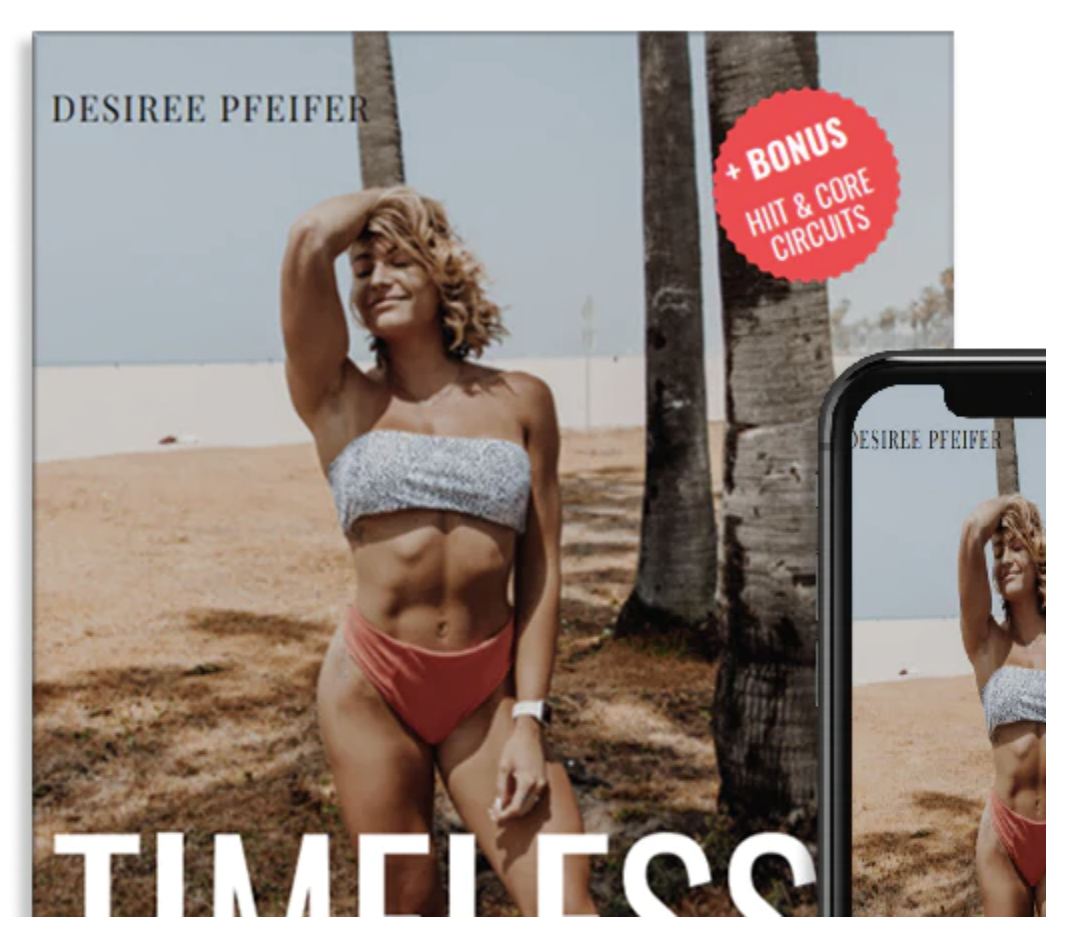
Step #1: Set Up MIT App Inventor
Here’s how you can get started building a fitness tracker MIT App Inventor style:
- Access and Setup: Visit the MIT App Inventor website and log in or create an account. Start a new project by clicking on “Create Apps!” and name your project, e.g., “MyFitnessApp”.
- Designer View: You’ll start in the Designer view where you can drag and drop various components needed for your app.
Step #2: Design the User Interface
- Layout Components: Use the Layout drawer to select Screen Arrangement components like
VerticalArrangementorHorizontalArrangementto design your app layout. - User Interaction: From the User Interface drawer, drag components like
Buttons,Labels, andTextBoxesinto the layout to handle user inputs and display data. - Styling: Customize the properties of each component (e.g., color, size, text) in the Properties pane to match your fitness app’s branding and aesthetic.
Step #3: Add App Functionality
- Activity Tracking: To add a simple step counter, use the
AccelerometerSensorfrom the Sensors drawer. This will allow the app to detect motion. - Data Handling: Use
TinyDB(a simple database) from the Storage drawer to store and retrieve user data like daily steps or workout logs. - Logic Building: Switch to the Blocks editor to create the logic for your app. Here, you’ll connect blocks to define how components interact, such as incrementing the step count when the phone is shaken.
Read More: Types of Fitness Apps
Step #4: Test Your App
- Connect a Device: Use the MIT AI2 Companion app on your Android device to test your MIT fitness app in real-time. Alternatively, use the built-in emulator in App Inventor.
- Debugging: As you test, adjust your blocks and settings in App Inventor based on how the app behaves to fix any issues or improve functionality.
Step #5: Build and Download Your App
- Build the App: Once you’re satisfied with your app, use the “Build” menu to package your app. You can either download the APK directly to your computer or scan a QR code with your device to install it.
Why Use Exercise.com Instead?
While MIT App Inventor offers a fantastic educational platform for creating simple apps, there are several reasons why a fitness professional aiming to run a successful business should consider using a platform like Exercise.com:
- Professional Features: Exercise.com is designed specifically for fitness businesses, offering comprehensive features like workout creation, fitness assessments, nutrition logging, and client management, all integrated into one platform.
- Custom Branding: Unlike apps created with App Inventor, Exercise.com allows full customization to reflect your brand identity professionally.
- Scalability: Exercise.com provides scalable solutions that grow with your business, from one-on-one coaching to large enterprise management.
- Support and Maintenance: Get professional support and continuous updates, ensuring your app stays modern and functional without needing to manage technical details yourself.
- Monetization and Marketing: Exercise.com offers advanced options for monetization, such as membership plans, in-app purchases, and promotional tools, all designed to help you maximize your revenue.
For fitness professionals looking to create an impactful, professional-grade app, Exercise.com offers a robust, all-in-one solution that far exceeds the capabilities of beginner tools like MIT App Inventor. Ready to launch your professional fitness app? Book a demo with Exercise.com today and streamline your app development process with expert tools tailored to your business needs.

Example Fitness App Source Code in MIT App Inventor
Building a simple fitness app in MIT App Inventor can be a fun and educational project, especially for those new to app development. Below, I’ll provide an example source code outline for a basic fitness app designed in MIT App Inventor. This app will feature a step counter, which uses the phone’s accelerometer to count steps, and a display interface to show the number of steps taken.
Step 1: Set Up the Components in the Designer
First, you need to set up the user interface and necessary sensors in the Designer view of MIT App Inventor.
Components to add:
- Label: To display the text “Steps Taken:”.
- Label: To show the number of steps (initialize text to “0”).
- AccelerometerSensor: To detect walking movement.
Layout Setup:
VerticalArrangement: Use this to align your labels vertically.
Label1 Properties:
- Text: “Steps Taken:”
- FontSize: 24
- FontBold: true
Label2 (StepsCounter):
- Text: “0”
- FontSize: 24
- FontBold: true
AccelerometerSensor:
- Sensitivity: High
Step 2: Add Blocks in the Blocks Editor
Switch to the Blocks Editor to program the logic for your fitness app.
Key Blocks to add:
- AccelerometerSensor1.Shaking: This block triggers when the phone detects a shake motion, simulating a step.
- Variable: Create a variable
stepsto keep track of the step count. - Label2.Text: Update this label with the value of
stepseach time a shake is detected.
Blocks Setup:
When AccelerometerSensor1.Shaking do:
- set steps to:
steps + 1(increment steps by one each shake) - set Label2.Text to:
get global steps(display the updated step count on the screen)
Step 3: Testing Your App
- Use the MIT AI2 Companion: Download the MIT AI2 Companion app on your Android device to test your app live.
- Check for Functionality: Ensure that each shake of the device increases the step count displayed on the screen.
Step 4: Packaging and Sharing Your App
Once testing is complete and you’re satisfied with the app, you can build it to produce an APK file.
- Build: In MIT App Inventor, select “Build” from the menu and choose “Save APK to my computer” to download your app’s APK file.
Why Use Exercise.com Instead?
While creating a fitness app in MIT App Inventor is educational and can be enjoyable, it’s important for fitness professionals who are serious about their business to consider a more robust solution like Exercise.com. Here’s why:
- Professional Grade: Exercise.com provides a professional-grade, comprehensive platform designed specifically for fitness businesses. It includes advanced features that go beyond basic app functionalities, such as client and class management, custom branding, detailed analytics, and integrated payment processing.
- Support and Maintenance: With Exercise.com, you receive ongoing support and updates, ensuring that your app remains competitive and secure without the need for continuous personal oversight.
- Time to Market: Using Exercise.com can significantly accelerate your app’s development time, allowing you to go to market quicker and start generating revenue sooner.
- Scalability: As your business grows, Exercise.com can scale with you, providing solutions for larger customer bases and more complex business models.
For fitness professionals aiming to make a significant impact with their mobile app, partnering with an established platform like Exercise.com offers substantial advantages over building from scratch in MIT App Inventor. Ready to create a sophisticated fitness app that meets the needs of your business and your clients? Book a demo with Exercise.com today.

How do you create your own fitness app?
To create your own fitness app, begin by defining the specific goals and features you want to include, such as workout tracking, nutritional guidance, or social networking capabilities. Design a user-friendly interface and choose a development platform that suits your technical skills and budget. Consider using tools like Android Studio for a native app or a platform like Exercise.com, which offers extensive customization without the need for deep technical knowledge. Testing the app thoroughly before launching and planning for ongoing updates based on user feedback are crucial for success.
Read More:
How do I create an app in MIT App Inventor?
To create an app in MIT App Inventor, start by setting up your account on the MIT App Inventor website. Once logged in, use the visual programming environment to drag and drop components to build your app’s user interface. You can define the app’s logic by connecting blocks in the block editor. This tool is especially useful for beginners due to its intuitive design and straightforward approach to app development.
Can you sell fitness apps made with MIT App Inventor?
Yes, you can sell fitness apps made with MIT App Inventor. After creating your app, you can package it for the Google Play Store or other app marketplaces. Keep in mind, though, that while MIT App Inventor is a powerful tool for prototyping and learning, apps intended for commercial success might require more advanced features and a more professional development approach.
What programming language does MIT App Inventor use?
MIT App Inventor uses a visual programming language that involves dragging and dropping blocks that represent different programming commands. This eliminates the need for writing code in traditional programming languages, making it accessible for non-programmers and beginners in app development.
How do I make a free fitness app?
To make a free fitness app, utilize platforms that offer free versions or tiers, such as MIT App Inventor or basic versions of more professional tools. Keep the design simple to minimize development costs and consider using open-source libraries and APIs to add functionalities without incurring extra expenses. You can monetize your free app through ads, in-app purchases, or premium upgrades.
Read More: How to Make a Fitness App
Are fitness apps profitable?
Fitness apps can be highly profitable if they effectively meet the needs of their target audience and employ a smart monetization strategy. Common revenue streams include in-app purchases, subscription models, ads, and affiliate marketing. The success largely depends on user engagement, market demand, and the quality of content and features offered.
Read More: Are fitness apps profitable?
Is MIT App Inventor easy for making a fitness app?
MIT App Inventor can be a practical tool for making a basic fitness app, especially for those with limited coding experience. Its drag-and-drop interface simplifies the process of building an app, making it accessible to beginners. However, for more complex functionalities, such as advanced tracking or integration with external devices, a more robust development platform might be needed.
Does MIT App Inventor require coding?
MIT App Inventor does not require traditional coding; it uses a block-based programming system where users visually assemble blocks that represent different functions or commands. This approach allows users to develop functional apps without needing to write code in a conventional programming language.
Is MIT App Inventor good?
MIT App Inventor is a good educational tool and entry point for those new to app development. It’s particularly effective for teaching programming concepts and prototyping simple apps. For professional app development, especially for commercial purposes, other more advanced platforms might be more appropriate due to their broader range of capabilities and customization options.
How much does it cost to make a fitness app?
The cost to make a fitness app can vary widely, from a few thousand dollars for a basic app to over $100,000 for a feature-rich, professionally developed app. Costs include design, development, testing, and marketing. Using platforms like Exercise.com can help reduce costs by providing ready-to-use features tailored to fitness businesses.
Read More: How much does it cost to make a fitness app?
Can anyone make a fitness app?
Yes, anyone can make a fitness app with the right tools and resources. Platforms like MIT App Inventor and Exercise.com make app development accessible to non-developers. However, creating a successful app that attracts and retains users typically requires a clear understanding of the fitness market, solid app design, and effective user engagement strategies.
Read More: How to Make a Fitness App
How can I start a fitness business?
To start a fitness business, begin by defining your business model and services, such as personal training, group classes, or online coaching. Obtain any necessary certifications and create a business plan detailing your market analysis, operations, and financial projections. Utilize software like Exercise.com to manage your business efficiently, including scheduling, client tracking, and online payments. Effective marketing and customer engagement are also crucial for growing your client base and building a successful fitness business.











