How to Make a CrossFit App for Your Box (Fast!) in 2025
Learn how to make a CrossFit app for your CrossFit box quickly, and much more affordably than creating a CrossFit app from scratch.

To make a CrossFit app effectively, the most streamlined approach is to use a platform like Exercise.com, which specializes in delivering customizable fitness business solutions. Creating a CrossFit app from scratch can be overly complex and expensive, while Exercise.com offers a tailored, cost-efficient solution with all the necessary features for managing a CrossFit box, including leaderboards, workout tracking, and member engagement tools.
You can launch a custom-branded gym app tailored to your specific CrossFit needs, making it the superior choice for CrossFit box owners looking to make a fitness app.
If you’re looking to make an app for CrossFit box owners, Exercise.com provides the ultimate solution to create a custom-branded CrossFit app that meets the unique needs of your gym and community. Instead of using generic cheap CrossFit booking software, Exercise.com allows you to develop a fully customized app for CrossFit workouts, complete with class scheduling, workout tracking, and member engagement tools. Whether you need an app to book CrossFit classes, an app to track CrossFit workouts, or an app booking CrossFit feature, Exercise.com delivers an all-in-one platform that helps you manage every aspect of your CrossFit business.
For box owners who want the best app for CrossFit workouts, Exercise.com provides powerful tracking and programming features that go beyond basic scheduling. With its robust workout tracking system, members can log and analyze their progress using the best app to track CrossFit workouts or the best app to log CrossFit workouts—all within your custom-branded platform. Instead of relying on multiple third-party apps, your gym members can enjoy the best CrossFit app that seamlessly integrates WOD tracking, performance analytics, and class management in one place.
You can make a CrossFit box app with integrated leaderboards, workout plans, workout logging, fitness challenges, records, WODs, and much more. Just use the Exercise.com workout plan creator to create your workout plans.
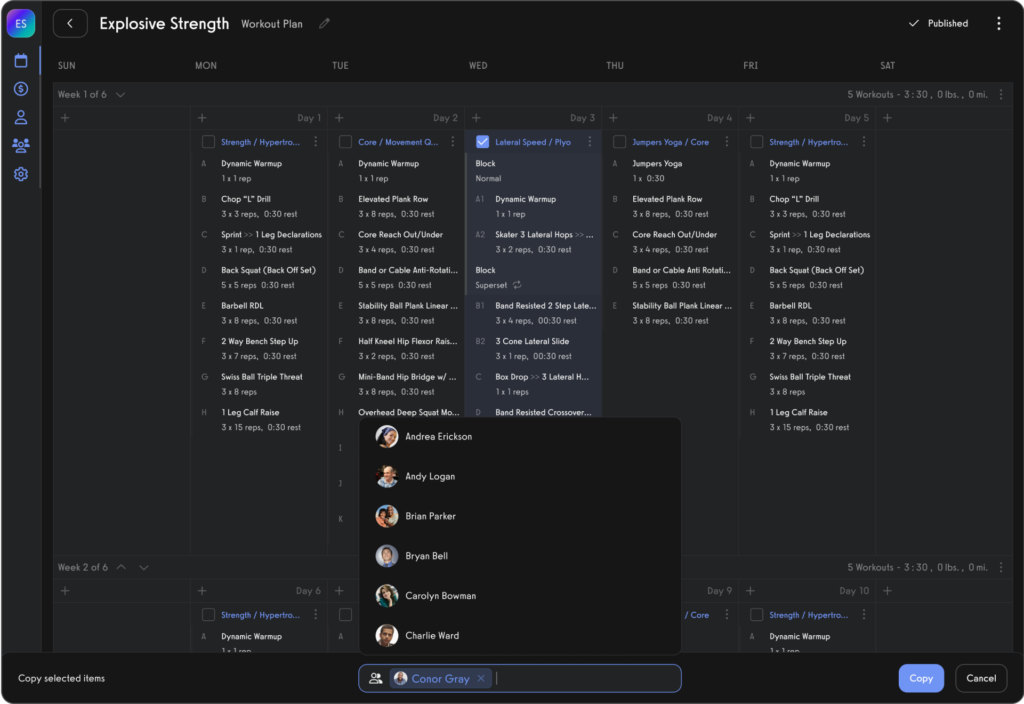
You can deliver them each day as WODs to your box members, and even mark them for sale online so you can sell workout plans easily and quickly.
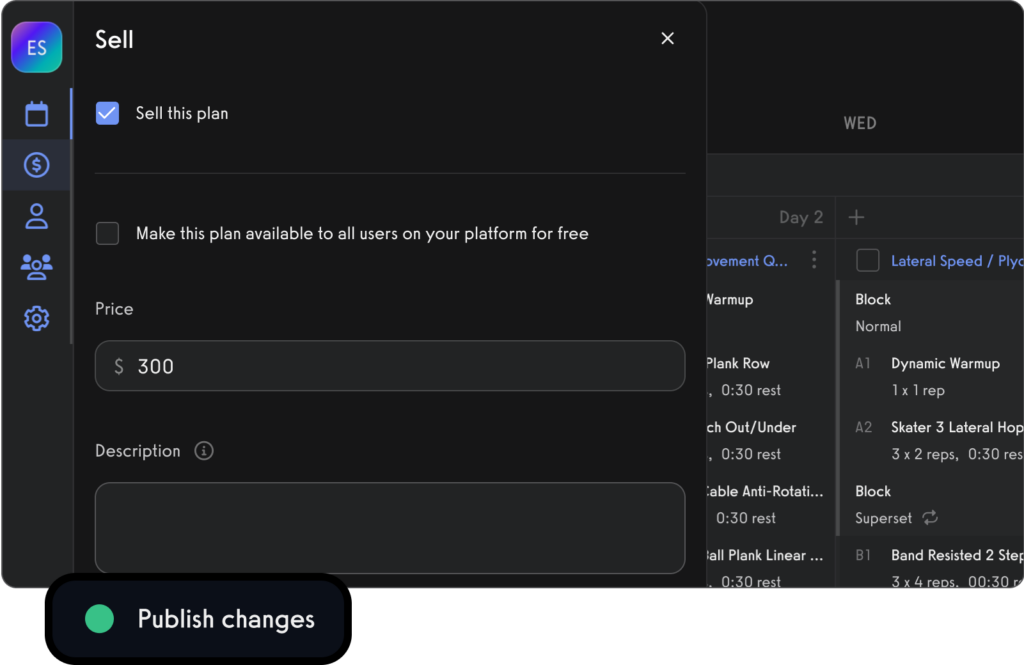
Publish your custom branded fitness apps so you can offer a premium workout logging experience to your CrossFit community.

Your CrossFit box members will be able to search your CrossFit box name in the App Store and Google Play Store and then download your CrossFit box app (no more instructing your box members to search for some other company’s name—start building your own gym brand with your very own custom-branded fitness app!)
With the best CrossFit box management software and the best apps for CrossFit box owners, you can see how learning how to make a fitness app using the best white label fitness app software from Exercise.com can help you take your CrossFit box to the next level. Here’s how you can use Exercise.com to create a dynamic CrossFit app that caters specifically to the needs of your gym members and helps in managing your business more effectively.
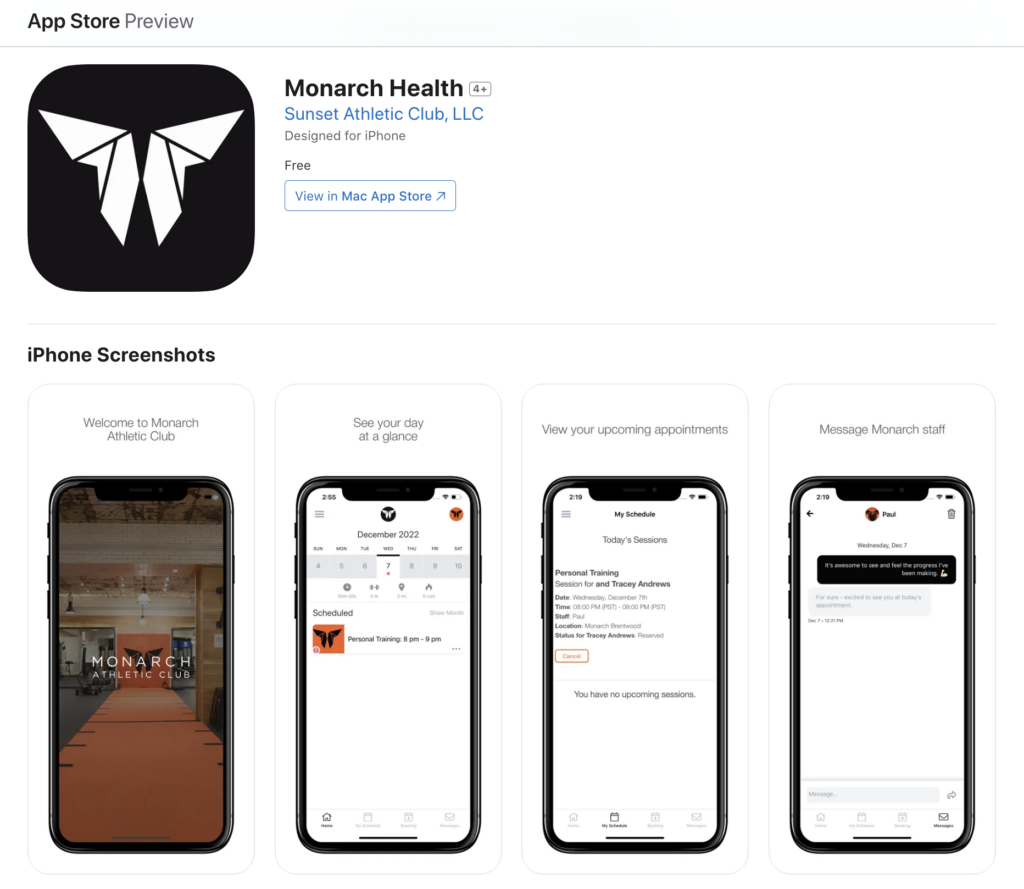
Your gym members can open up your gym app and view their daily journal to log workouts, watch fitness videos, complete their daily habits, and more.
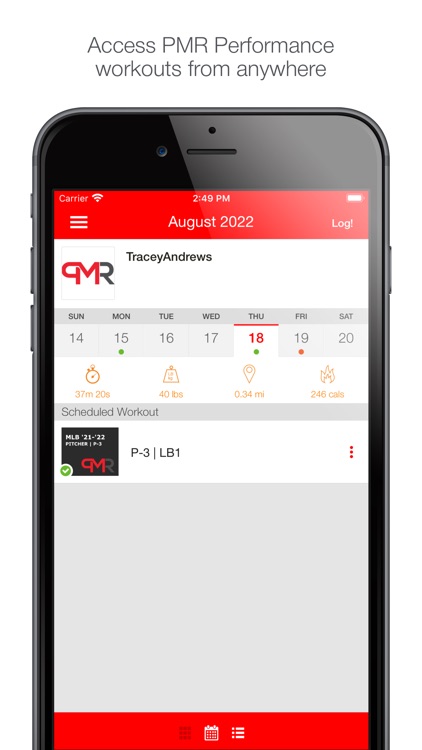
Creating a gym app with Exercise.com provides numerous advantages, including access to pre-built functionalities that are essential for gym operations such as membership management, workout scheduling, and client tracking. This approach not only saves time and money but also ensures that your app is robust, reliable, and ready to use much sooner than if it were developed from scratch.
If you’re searching for the best CrossFit programming app or the best CrossFit training app, Exercise.com allows you to deliver high-quality programming to your members with ease. As the best CrossFit tracking app, the platform enables users to log lifts, benchmark workouts, and track progress over time. Whether you’re running daily WODs, strength cycles, or specialty programs, Exercise.com serves as the best CrossFit WOD app and best CrossFit WOD tracker app for your box.
Beyond tracking, Exercise.com supports engagement and retention strategies by functioning as the best fitness challenge app, allowing you to create challenges, leaderboards, and community-driven fitness events. Whether you need the best WOD tracker, the best fitness tracker for CrossFit, or the best CrossFit workout app, this all-in-one platform gives you the tools to grow your box, increase retention, and enhance the member experience. With the best CrossFit workout apps and superior customization, Exercise.com ensures that your gym has the best technology to thrive in the competitive CrossFit space.
You can make a CrossFit WOD workout tracking app, and unlock new CrossFit revenue streams.

Read on for a detailed guide on how to utilize Exercise.com to build your CrossFit gym app quickly, efficiently, and for far cheaper than hiring a gym development app company to build a CrossFit gym app from scratch.
Read on for a step-by-step guide on how to leverage Exercise.com to build your gym app with no coding required. Then see why the best gym software, the best CrossFit gym software, the best personal training software, and the best fitness software for fitness influencers is all found on the Exercise.com platform.

Step #1 – Define Your App’s Core Features
Before diving into CrossFit box app development, it’s crucial to outline what features your CrossFit app must have to serve your members effectively and manage your gym efficiently.
- Workout Tracking: Essential for members to log daily WODs, personal records, and overall progress.
- Leaderboards: Foster a competitive yet supportive community by showcasing top performers and personal bests.
- Class Scheduling: Allow members to view class times and sign up for sessions directly through the app.
Using Exercise.com, you can easily integrate these features into your app, ensuring it is fully equipped to meet the demands of a thriving CrossFit gym.
Step #2 – Design an Engaging User Interface
The success of your app hinges on its usability and how engaging it is for the users. A well-designed interface enhances the user experience and encourages regular interaction.
- User-Friendly Design: Ensure the app is intuitive, with easy navigation to commonly used features like class bookings and workout logs.
- Brand Integration: Customize the app’s aesthetic to reflect your CrossFit box’s branding and ethos.
- Mobile Responsiveness: Optimize the app for both iOS and Android devices to ensure functionality across all platforms.
Exercise.com offers customizable templates and design support, making it simple to create an attractive and effective user interface that resonates with the CrossFit community.
Step #3 – Implement Community-Building Tools
A key aspect of CrossFit is the community. Your app should include features that enhance interaction and build a sense of belonging among members.
- Social Features: Include options for members to share their workouts, celebrate achievements, and interact within the app.
- Event and Competition Management: Manage and promote upcoming events and challenges, integrating registration and leaderboard updates directly within the app.
- Push Notifications: Keep your members engaged with regular updates, motivational messages, and reminders.
Exercise.com provides robust tools to foster community engagement, crucial for maintaining a lively and interactive CrossFit gym environment.
Step #4 – Ensure Scalability and Security
As your CrossFit gym grows, your app should be able to scale accordingly. It’s also vital to protect member data with robust security measures.
- Scalable Infrastructure: Choose a platform that can handle an increase in user numbers and data without performance issues.
- Data Protection: Implement strong security protocols to safeguard member information and ensure compliance with privacy laws.
- Reliable Performance: Regular updates and maintenance from a platform like Exercise.com to ensure the app remains fast and functional.
Exercise.com offers a secure and scalable solution, providing peace of mind and a reliable foundation for your CrossFit app.
Step #5 – Launch and Promote Your App
After developing your app, the next step is to launch and effectively promote it to maximize adoption and usage.
- Beta Testing: Conduct thorough testing with a select group of your gym members to gather feedback and make necessary adjustments.
- Marketing Strategy: Develop a comprehensive marketing plan to introduce the app to your members and encourage downloads.
- Ongoing Support: Utilize Exercise.com’s continuous customer support to address any issues or updates post-launch.
Launching a CrossFit app with Exercise.com not only enhances your ability to manage your gym but also significantly improves your members’ fitness experience with many different types of fitness apps you can make. Ready to elevate your CrossFit gym with a custom app? Book a demo with Exercise.com today and start transforming your fitness business with the best tools available.

Essential Features for a CrossFit Box App
When creating a CrossFit app, it’s crucial to include features that cater specifically to the needs of CrossFit athletes and gym owners. These features should enhance the functionality of the app, making it a vital tool for managing daily operations and improving member engagement. Below is a list of the most important features for a CrossFit box app, and why Exercise.com is the ideal platform to build such an app:
1. Workout Tracking and Logging
- Why It’s Important: Allows members to log their daily workouts, track their progress over time, and set personal fitness goals.
- Why Exercise.com Excels: Provides comprehensive workout tracking tools that are customizable to the specific workouts and exercises popular in CrossFit, including standard WODs and custom routines.
2. Leaderboards
- Why It’s Important: Leaderboards foster a competitive environment by displaying members’ rankings based on their performance in various workouts and challenges.
- Why Exercise.com Excels: Offers robust leaderboard functionalities that can be integrated into your app to motivate members by showcasing achievements and encouraging friendly competition.
3. Class Scheduling and Registration
- Why It’s Important: Facilitates the booking and management of class schedules, allowing members to easily sign up for classes and manage their fitness schedules.
- Why Exercise.com Excels: Features a user-friendly scheduling system that gym owners can customize according to their timetable, making it easy for members to view and register for classes directly through the app.
4. Member Communication and Notifications
- Why It’s Important: Keeps members informed about class updates, gym news, and upcoming events, enhancing member engagement and retention.
- Why Exercise.com Excels: Includes built-in communication tools like push notifications and messaging, ensuring that members stay connected and informed.
5. Performance Analytics
- Why It’s Important: Provides members and coaches with insights into performance trends and areas for improvement.
- Why Exercise.com Excels: Offers detailed analytics and reporting features that help both members and trainers track performance metrics effectively, from workout summaries to progression charts.
6. Nutrition Tracking
- Why It’s Important: Complements workout efforts by helping members track their dietary habits and align their nutrition with fitness goals.
- Why Exercise.com Excels: Integrates nutrition tracking within the app, offering members a holistic approach to health and fitness by connecting their dietary patterns with workout regimes.
7. Event and Competition Management
- Why It’s Important: Allows for the organization and management of in-house competitions and events, which are a big part of the CrossFit community.
- Why Exercise.com Excels: Provides tools to manage competitions from registration to scoring, ensuring that events run smoothly and participants have a clear understanding of timelines and results.
8. Retail and Merchandise Integration
- Why It’s Important: Offers additional revenue streams for the gym through the sale of merchandise, supplements, and other CrossFit-related products.
- Why Exercise.com Excels: Supports e-commerce integration, allowing gym owners to sell products directly through the app, which can be conveniently linked to members’ accounts for easy billing and tracking.
Exercise.com is the best solution for making a CrossFit box app due to its comprehensive suite of features that can be tailored to the unique demands of CrossFit training and community management. By leveraging Exercise.com, gym owners can ensure that their app not only meets the functional requirements of their business but also enhances the training experience for their members. Ready to build your CrossFit box app with a platform that truly understands your needs? Book a demo with Exercise.com today and take your gym to the next level.

How do I make a fitness app quickly without spending a lot of money?
To create a fitness app quickly and economically, leverage a platform like Exercise.com, which provides pre-built templates and customizable features that can be adapted to your specific needs. This approach not only saves time but also significantly reduces costs compared to custom app development. Exercise.com also offers tools essential for fitness business management, allowing you to launch a professional-grade app efficiently and cost-effectively.
How much does it cost to make a CrossFit app?
The cost of developing a CrossFit app can range significantly based on whether you choose custom development or a platform like Exercise.com. Custom development can cost anywhere from $20,000 to $100,000 or more. However, using a platform like Exercise.com can drastically reduce these costs while still offering extensive customization options and essential features such as workout tracking, community engagement, and performance analysis tailored for CrossFit.
Read More: How much does it cost to make a fitness app?
How do I make a fitness tracker app for my CrossFit box?
To develop a fitness tracker app for your CrossFit box without extensive coding, utilize a platform like Exercise.com. This platform allows you to integrate features such as real-time activity tracking, performance logging, and leaderboards, all crucial for enhancing the training experience in a CrossFit setting. This enables you to focus on delivering value to your members through comprehensive fitness tracking and performance analysis tools.
How do I create a CrossFit workout logging app?
Creating a CrossFit workout logging app is straightforward with a platform like Exercise.com, which offers customizable app development with features like workout logging, performance tracking, and analytics. This platform simplifies the process of app creation by providing tools that are specifically designed to support the needs of CrossFit coaches and gym owners, helping them keep detailed logs of their members’ workouts and progress.
How do I start a CrossFit gym?
Starting a CrossFit gym involves several steps, including obtaining a CrossFit affiliation, finding a suitable location, equipping the gym, and implementing effective management software. Utilizing software like Exercise.com can help manage your gym more efficiently, with features that support membership management, class scheduling, and billing. This software also helps in maintaining high levels of member engagement and operational efficiency, crucial for a successful CrossFit gym.
Read More: How to Start a CrossFit Box
How long does it take to build a CrossFit app?
Building a CrossFit app can take several months if developed from scratch. However, using a platform like Exercise.com can significantly shorten this timeframe, potentially reducing it to just a few weeks. This platform provides specialized tools and templates that can be customized for CrossFit, speeding up the development process while ensuring high-quality features and user experience.
What are the best apps for CrossFit box owners?
The best apps for CrossFit box owners typically include features for workout tracking, membership management, and community engagement. Platforms like Exercise.com are highly recommended because they combine these features into a single, comprehensive solution, making it easier for box owners to manage their operations and keep members engaged and motivated.
Read More: Best Apps for CrossFit Box Owners
What is the best gym leaderboard software?
Exercise.com is often considered the best gym leaderboard software due to its ability to create dynamic, real-time leaderboards that enhance the competitive atmosphere of a gym. This feature is particularly valuable in a CrossFit environment, where performance and progress tracking are crucial for member engagement and retention.
Read More: Best Gym Leaderboard Software
How profitable is owning a CrossFit gym?
Owning a CrossFit gym can be quite profitable, with many gyms seeing significant returns on investment. Profitability depends on factors such as location, membership fees, number of members, and the management efficiency. Effective use of management software like Exercise.com can enhance profitability by optimizing operations and improving member retention through better engagement and service.
Read More: How profitable is owning a CrossFit gym?
What are the pros and cons of owning a CrossFit box?
Owning a CrossFit box has several pros, including the potential for high profitability, strong community engagement, and the rewarding nature of improving members’ health and fitness. However, cons include the initial investment, the challenges of member retention, and the need for continuous business and training education to stay competitive.
Read More: Pros and Cons of Owning a CrossFit Box
What is the best CrossFit box management software?
The best CrossFit box management software is widely considered to be Exercise.com, thanks to its comprehensive features that cater specifically to the needs of CrossFit boxes. This includes membership management, class scheduling, workout tracking, and revenue management. Its capability to integrate seamlessly into daily operations makes it an invaluable tool for CrossFit gym owners.












