How to Use Zoom to Run Fitness Classes Online in 2025
Learn how to use Zoom to run fitness classes online in a professional way that will generate more revenue for your fitness business. And learn some tips on using the Exercise.com platform (with full Zoom integration) to do fitness livestreaming, run online fitness challenges, create online workout groups, and much more—all from your own custom branded fitness apps, that really take your fitness brand experience to the next level.

Learn how to effectively use Zoom to conduct fitness classes online. In this comprehensive guide, we will explore how Zoom can be leveraged to run successful fitness classes online, covering everything from getting started to troubleshooting common issues to learning how to host fitness videos online with the best apps for online fitness coaches and the best booking apps for fitness classes that works seamlessly with the best fitness class scheduling software. So, let’s jump right in!

Want to see how the best gym management software is joined with the best personal training software and the best software for fitness influencers all in ONE platform so that you can manage and grow your fitness business online and in-person?
Read More:
- Best Fitness App Builder Software
- How do I create an online fitness platform?
- Best Gym Software with Virtual Training
Running Fitness Classes Online with Zoom

With the Exercise.com platform, here’s just some of what you can do to integrate with Zoom and build your fitness streaming business online:
Manage fitness challenges that you can launch on your fitness streaming platform (and monetize, monetize, monetize!).
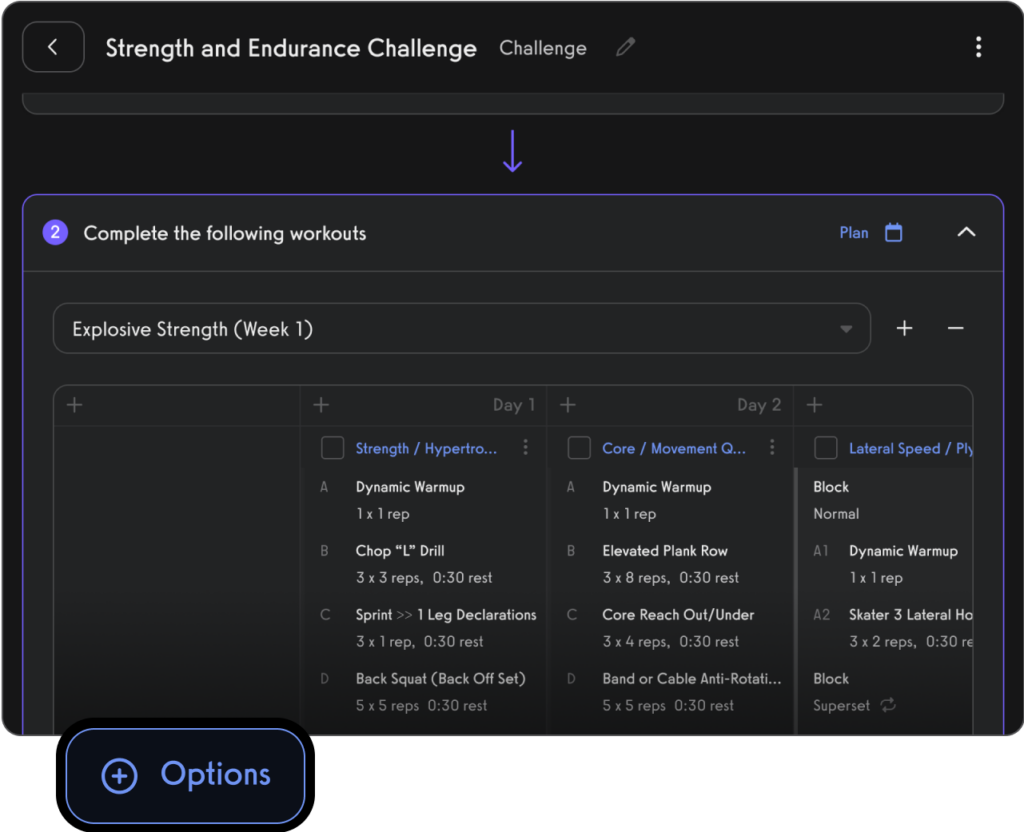
Create workout plans to sell via your fitness streaming platform.
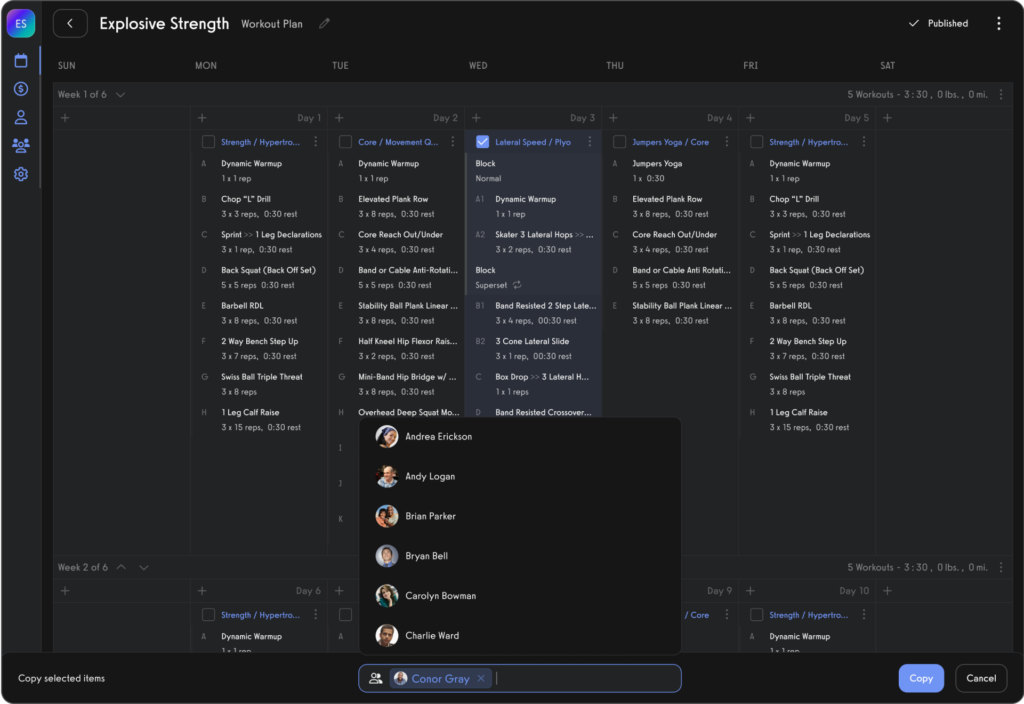
Process payments for your fitness products and services.
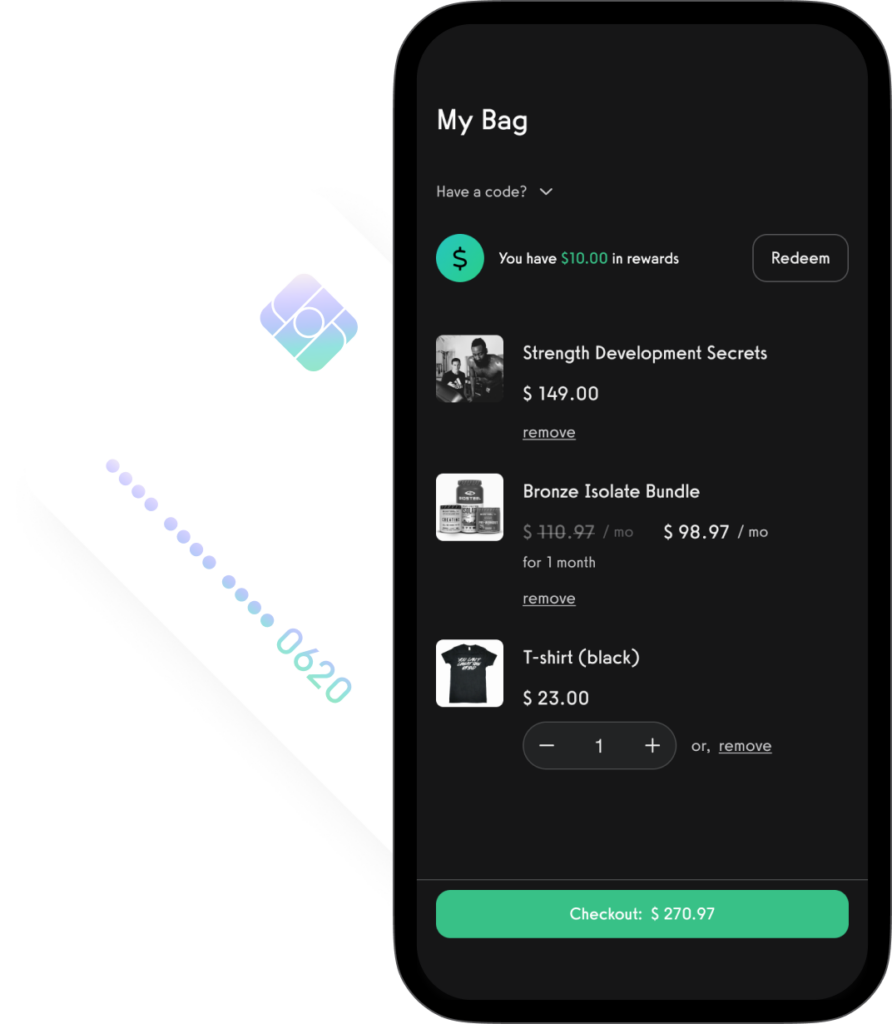
Communicate with your fitness streaming customers via SMS, email, and in-app push notification.
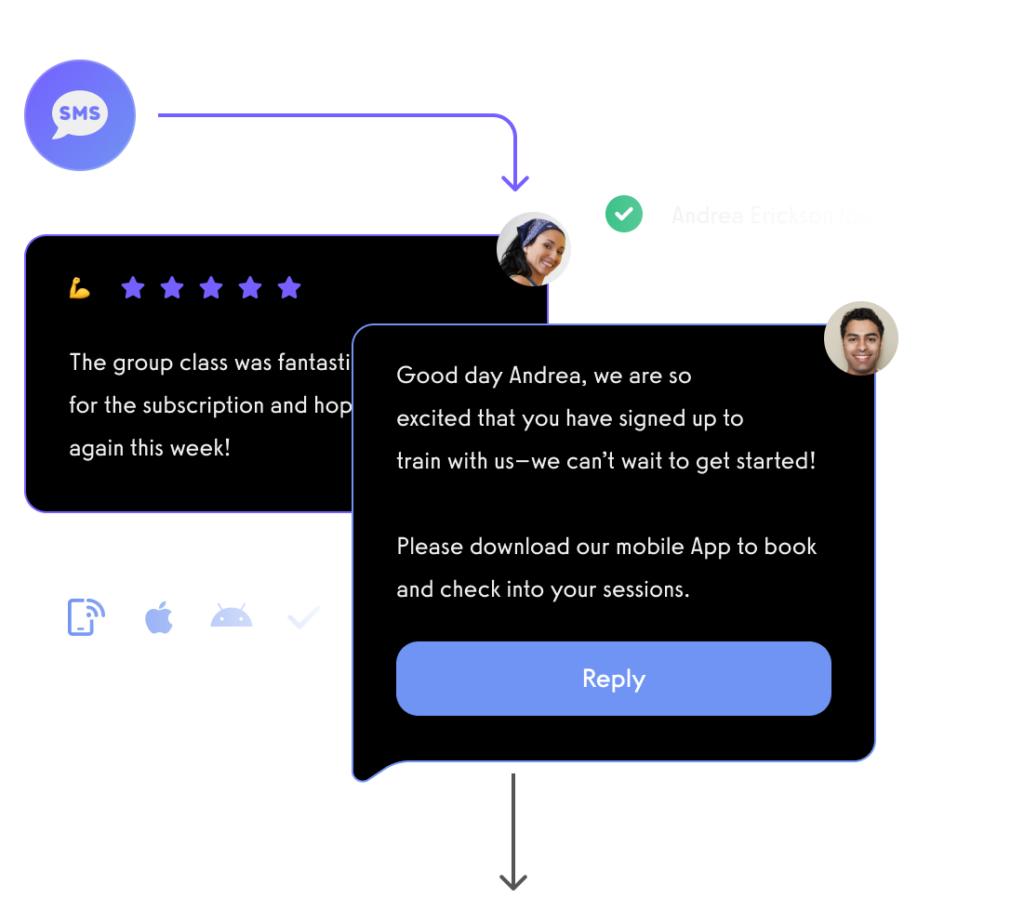
Use fitness leaderboards to track event performance and inspire healthy competition.
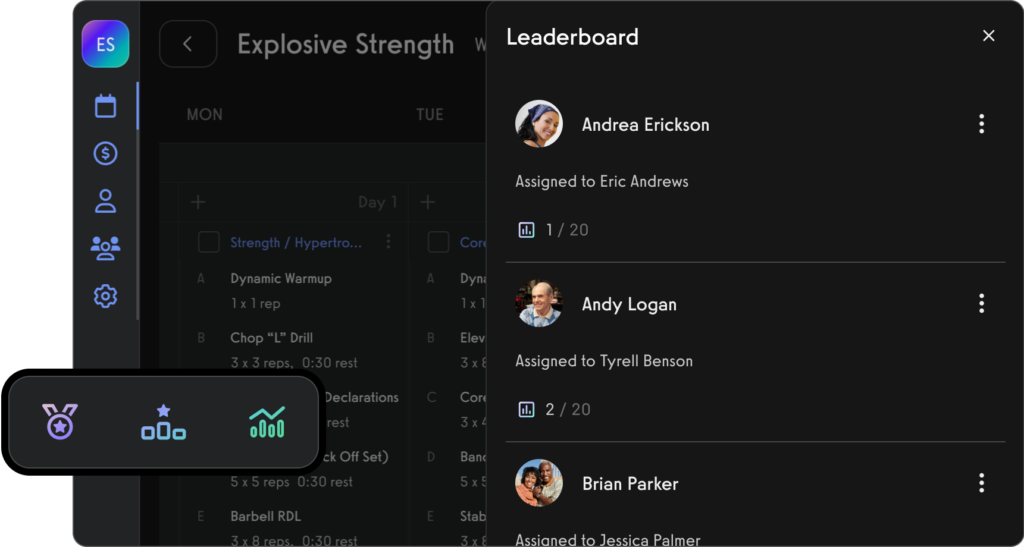
All from your custom-branded fitness apps that will have your workout plans for sale, memberships, messaging, on demand streaming exercise videos, and more.

Want to learn more?
Why Choose Zoom for Online Fitness Classes?
In recent times, the fitness industry has witnessed a remarkable shift towards the online space. With the increasing popularity and convenience of virtual fitness classes, many fitness instructors are turning to platforms like Zoom to connect with their clients and deliver engaging workouts remotely. If you’re an instructor looking to dive into the world of online fitness classes, Zoom offers a versatile and user-friendly platform to help you reach and connect with your audience effectively.
When it comes to online communication and collaboration, Zoom has emerged as a leading platform for its simplicity, versatility, and robust features. The popularity of Zoom skyrocketed during the COVID-19 pandemic when businesses, schools, and fitness professionals worldwide had to adapt to remote operations. Zoom offers high-quality video and audio capabilities, making it well-suited for delivering live fitness classes. It provides interactive features like screen sharing, chat, and breakout rooms, allowing instructors to engage with participants and create a sense of community.
Additionally, Zoom has extensive privacy and security measures to ensure a safe environment for both instructors and participants. With its widespread usage, ease of use, and excellent functionality, Zoom is a top choice for running online fitness classes.
Read More:
- Best Gym Software with Zoom Integration
- Gym Video Marketing Guide
- Best Gym Software with Video Integrations
- How to Grow a Fitness Business Online
Getting Started with Zoom: A Step-by-Step Guide
Before you can start teaching fitness classes on Zoom, you’ll need to set up an account and familiarize yourself with the platform. Here’s a step-by-step guide to help you get started:
- Create a Zoom account: Visit the Zoom website and sign up for an account. Choose the plan that aligns with your needs.
- Download and install the Zoom app: Once you have your account, download the Zoom app on your computer or mobile device.
- Set up your profile: Customize your profile with a professional photo and relevant information. This will help participants recognize and connect with you.
- Explore the Zoom interface: Take some time to familiarize yourself with the various features in the Zoom interface, such as the video controls, chat, and participant list.
- Schedule your first fitness class: Use Zoom’s scheduling feature to set up your first online fitness class. Choose a date, time, and duration for your session.
- Share the join link with your participants: Once you’ve scheduled the class, share the join link with your participants via email or any other communication channel you prefer.
By following these simple steps, you’ll be well on your way to conducting your fitness classes on Zoom.
Setting Up Your Zoom Account for Fitness Classes
Before you kick off your online fitness classes, there are a few essential settings and configurations you should consider optimizing within your Zoom account. These settings will help ensure a smooth and professional experience for both you and your participants.
1. Personal Meeting ID (PMI): Set up a unique and easy-to-remember PMI that participants can use to join your recurring fitness classes.
2. Waiting Room: Enable the waiting room feature to review and admit participants before allowing them to join your class, minimizing the risk of unauthorized access.
3. Passcodes and Meeting Authentication: Implement passcodes or enable meeting authentication to add an extra layer of security to your classes, preventing any unauthorized access to your sessions.
4. Screen Sharing Permissions: Decide whether you want participants to have the ability to share their screens or limit this feature to only the host (you) for better control of your class environment.
5. Recording Settings: Choose whether you want to allow participants to record the session or keep this feature restricted to the host for privacy reasons.
6. Audio and Video Settings: Configure your audio and video preferences based on the requirements of your fitness classes. Test different options to ensure you have the best quality experience.
By taking the time to optimize these account settings, you can set a solid foundation for your online fitness classes and provide a seamless experience for your participants.
Understanding the Different Zoom Features for Fitness Classes
Zoom offers a rich suite of features that can enhance the quality and interactivity of your fitness classes. Let’s take a closer look at some key features:
Video and Audio: High-quality video and audio ensure that participants can clearly see and hear your instructions and demonstrations. Encourage participants to use webcams to enable two-way visual interaction and foster a sense of community.
Screen Sharing: Share your screen to display presentations, workout videos, or other visuals during your fitness class. This feature allows you to guide participants through exercises, show routines, or explain concepts effectively.
Chat: The chat feature allows participants to communicate with you and each other during the class. Encourage participants to ask questions, provide feedback, or interact with fellow participants to create a more engaging and interactive experience.
Breakout Rooms: If you have a large group or want to conduct smaller group activities, breakout rooms enable you to divide participants into smaller subgroups. This feature is valuable for interactive discussions, partner exercises, or targeted coaching.
Recording: Zoom allows you to record your fitness classes, providing an opportunity to repurpose the content as on-demand fitness videos or for participants who may have missed the live class. Review the recording settings and inform participants if you plan to record the session for any specific purposes.
By utilizing these features strategically, you can make your fitness classes on Zoom more engaging, interactive, and impactful.
Scheduling and Promoting Your Online Fitness Classes on Zoom
Now that you have set up your Zoom account and familiarized yourself with the key features, it’s time to schedule and promote your online fitness classes. Here are some tips to effectively schedule and promote your classes:
1. Consistent Schedule: Establish a consistent schedule for your classes, making it easier for participants to plan and attend. Consider offering different time slots to accommodate various time zones or target different audiences.
2. Clear Class Descriptions: Write compelling and informative class descriptions that clearly outline the objectives, intensity level, equipment requirements, and any other relevant details. Attendees should know what to expect and come prepared.
3. Registration Process: Depending on your preferences, set up a registration process to track attendance, collect participant information, or manage class capacity. Zoom offers integrated registration features or you can leverage third-party tools for this purpose.
4. Share Join Links: Share the Zoom join links and any necessary access codes with registered participants via email, social media, or through your website. Ensure the information is easily accessible and readily available.
5. Social Media Promotion: Leverage social media platforms to build anticipation and engage with your audience. Create posts, stories, or live videos to showcase snippets of your classes and encourage participation.
6. Email Reminders and Updates: Send regular emails to registered participants, providing class reminders, updates, links to recorded sessions, or any additional resources they may find useful.
By employing these promotional strategies, you can attract participants to your fitness classes and build a loyal community of attendees.
Read More:
Preparing Your Space and Equipment for Online Fitness Classes
When conducting online fitness classes, it’s crucial to ensure that your space and equipment are optimized for delivering a seamless experience. Here are some considerations to keep in mind:
1. Clear and Tidy Space: Create a dedicated space for your fitness classes that is free from clutter. Ensure the area is well-lit and visually appealing. Consider using a backdrop or virtual background that aligns with your brand or the nature of your classes.
2. Stable Internet Connection: A stable and reliable internet connection is vital for hosting smooth online fitness classes. Use a wired internet connection or position yourself close to the router to minimize any potential connectivity issues.
3. Camera Placement: Set up your camera at an appropriate angle and height to capture a clear and optimal view of yourself during the class. Test different positions to find the most flattering and effective setup.
4. Audio Quality: Make sure your audio quality is crisp and clear. Consider investing in a microphone or headset to enhance audio clarity and minimize any background noise or echo.
5. Equipment Readiness: Prepare any equipment or props you’ll be using during your fitness classes. Have them organized and easily accessible so you can seamlessly transition between exercises or routines.
6. Test and Troubleshoot: Before each class, conduct a test run to ensure everything is working correctly. Check your audio, video, lighting, screen sharing, and any other features you plan to use. This will help minimize technical issues during the actual session.
By setting up your space and equipment thoughtfully, you can provide a visually appealing and technically sound experience for your participants.
Tips for Creating Engaging and Interactive Online Fitness Classes on Zoom
Creating an engaging and interactive environment is key to keeping your participants motivated and connected during your online fitness classes. Here are some valuable tips to make your classes more engaging:
1. Personalize Your Introductions: Start each class with a warm and personal introduction. Greet your participants by name, acknowledge newcomers, and show genuine interest in everyone present.
2. Encourage Active Participation: Prompt participants to actively engage through chats, questions, or feedback. Encourage them to share their progress, thoughts, or modifications they may have made to the exercises.
3. Use Visual Demonstrations: Incorporate visual demonstrations of exercises or routines to guide your participants effectively. Make use of prop labels, animations, or visual aids to enhance understanding and engagement.
4. Add Music: Music can significantly enhance the overall experience of a fitness class. Utilize Zoom’s audio sharing capabilities to play background music during your sessions, but ensure you comply with copyright laws.
5. Integrate Partner or Group Exercises: Foster interaction between participants through partner or group exercises. Assign breakout rooms for small group activities, or incorporate partner challenges that require collaboration.
6. Offer Modifications and Progressions: Cater to participants with different fitness levels by providing modifications or progressions for exercises. Ensure everyone feels included and able to participate at their own pace.
7. Celebrate Achievements: Recognize and celebrate notable achievements, milestones, or personal bests by highlighting individual accomplishments or collective successes during class. Encourage participants to cheer each other on.
8. Vary the Format: Keep your classes interesting by varying the format regularly. Introduce interval training, circuits, or themed workouts to add variety and prevent monotony.
By incorporating these tips, you can create a dynamic and immersive experience that keeps your participants engaged throughout your online fitness classes.
Best Practices for Audio and Video Settings in Zoom Fitness Classes
The audio and video settings you choose in Zoom can significantly impact the quality and overall experience of your fitness classes. Follow these best practices to optimize your audio and video settings:
1. Select the Optimal Video Resolution: Choose the video resolution that strikes a balance between quality and bandwidth. HD resolution may provide better clarity, but it can also consume more internet resources.
2. Ensure Sufficient Lighting: Make sure your face is well-lit during the class to ensure participants can clearly see your facial expressions and demonstrations. Natural or diffused lighting is ideal, while harsh shadows should be avoided.
3. Use a High-Quality Webcam: Invest in a high-quality webcam to ensure your video feed is sharp and clear. Consider a camera with autofocus capabilities to maintain clear visuals even when moving around.
Read More: Best Webcams for Teaching Fitness
4. Optimize Microphone Settings: Test microphone settings to ensure your voice comes through clearly without background noise or distortion. Adjust the input volume if necessary and use a separate microphone if the built-in one is not sufficient.
5. Mute Participants’ Microphones: For large classes or sessions where participants don’t need to speak, consider muting participants’ microphones to minimize background noise and ensure focus on your instructions.
6. Encourage Headsets for Participants: Recommend that participants use headsets or headphones to improve audio quality and reduce potential audio feedback or echo issues.
By adhering to these best practices, you can ensure that both your audio and video settings contribute to a seamless and professional online fitness class experience.
Read More: How to Make a Professional Workout Video
Managing Participant Interaction and Engagement in Zoom Fitness Classes
Participant interaction and engagement are crucial elements for the success of your fitness classes on Zoom. Here are some strategies to effectively manage and foster participant interaction:
1. Begin with Icebreakers: Start each class with a brief icebreaker activity to encourage participants to connect and open up. This could be a quick round of introductions or a light group conversation related to the theme of the class.
2. Use Polls and Surveys: Throughout your class, utilize Zoom’s polling feature to gather real-time feedback, preferences, or opinions on certain aspects of the workout or future class plans. This helps participants feel involved and valued.
3. Facilitate Q&A Sessions: Allocate specific time during or at the end of the class to answer participant questions. Encourage participants to use the chat feature or raise their hand if they have any queries or concerns.
4. Promote Positive Reinforcement: Encourage, encourage, encourage! And now for some encouragement for you – you can do it!
Can you use Zoom for fitness classes?
Yes, you can use Zoom for fitness classes. It provides a platform for real-time video communication, allowing trainers to teach and interact with participants virtually. However, managing classes and keeping track of attendance and payments can be challenging with Zoom alone. That’s why a comprehensive solution like Exercise.com, which integrates seamlessly with Zoom, is invaluable. With this software, you can manage scheduling, payments, and other administrative tasks in addition to conducting live classes.
How do I host a virtual fitness class?
To host a virtual fitness class, you need a robust platform that can handle both the interactive and administrative aspects of running a class. Exercise.com, with its Zoom integration, is an excellent choice. After setting up your account, you can schedule classes, invite participants, process payments, and even track participants’ progress over time. During the class, you can interact with participants in real-time, ensuring they’re performing exercises correctly and staying motivated.
How do I host a zoom workout?
To host a Zoom workout, you first need to set up a meeting via Zoom. However, integrating this process with a fitness business management software like Exercise.com makes it much easier. You can schedule the class, invite your clients, and handle payments all within the Exercise.com platform. When it’s time for the class, you just need to start the Zoom meeting through the platform and conduct your class live.
How does a zoom exercise class work?
A Zoom exercise class works by providing a virtual, interactive platform for trainers and participants. However, to streamline the management of these classes, using a comprehensive software platform like Exercise.com is advisable. This allows for class scheduling, payment processing, participant management, and seamless integration with Zoom for the live class. This way, the instructor can focus on delivering a great workout while the administrative details are handled efficiently in the background.
Which is the best Zoom app for online classes?
While Zoom itself provides a solid platform for online classes, integrating it with a dedicated fitness business management software like Exercise.com offers a more robust, streamlined solution. This integration allows you to leverage Zoom’s live interactive features while also managing class scheduling, payment processing, and participant management from a single platform.
Do you need special equipment for Zoom?
For Zoom, you generally only need a device with a camera and microphone, such as a laptop, tablet, or smartphone, and a stable internet connection. However, for the best experience in hosting fitness classes, additional equipment like a high-quality webcam for clearer video and a tripod for stable, wide-angle shots can be beneficial. Exercise.com’s Zoom integration makes it easy to manage and host these classes, regardless of the equipment you use.
How do I create an online fitness platform?
Creating an online fitness platform involves setting up a system to manage class scheduling, payments, and participant interaction. Instead of building a platform from scratch, using a comprehensive fitness business management software like Exercise.com is an efficient solution. With its Zoom integration, you can conduct live classes, manage participants, process payments, and even offer on-demand content, all from one platform.
Read More: How to Create an Online Fitness Platform
How do I get people to join my online fitness classes?
Attracting people to your online fitness classes involves effective marketing, offering engaging content, and providing a seamless user experience. Social media promotion, email marketing, and partnerships with relevant influencers or brands can help get the word out. Ensure your classes are engaging and varied to retain existing clients and attract new ones. Using a platform like Exercise.com, which integrates with Zoom, can enhance the user experience by making it easy to sign up, pay for classes, and participate in the live sessions.
What are the pros and cons of Zoom fitness classes?
Zoom fitness classes offer the benefit of convenience and flexibility, allowing participants to join from anywhere. They also allow for real-time interaction between instructors and participants. When integrated with a platform like Exercise.com, administrative tasks like scheduling and payments are also simplified. However, some potential downsides include technical difficulties, reduced social interaction compared to in-person classes, and the challenge of ensuring correct form and technique through a screen.
Can I use the same Zoom link for all my classes?
While Zoom allows for the creation of recurring meetings with the same link, for security and organizational reasons, it’s often better to generate a unique link for each class. Using Exercise.com’s Zoom integration, you can easily schedule each class with a unique link, ensuring better control over class enrollment and attendance.










