Personal Training Client Intake Form Template (PDF, DOC, XLS – FREE)
Use this free personal training client intake form template in PDF, DOC, and XLS with all the best personal trainer intake questions to make your PT client intake process run smoothly.

Get the free personal training intake form template so that you can modify it as needed as you learn how to become a personal trainer, get the best personal trainer certifications, and start a personal training business (or maybe even start an online personal training business or become a fitness influencer). The client intake form personal training businesses use will help turn your personal training marketing ideas into getting more personal training clients by adding a level of professionalism and process to your personal trainer intake process.
Be sure to also check out our free personal training PAR-Q form template, which is an essential tool for personal trainers to ensure the safety and readiness of their clients for physical activity. This fitness client intake form template covers key health questions, allowing trainers to tailor their fitness programs appropriately while considering any potential risks.
And, of course, using the best personal trainer client intake form software from Exercise.com with the best apps for personal trainers helps you do all this much easier than using paper templates. Create personal trainer intake forms, fitness assessments, waivers, invoices, collect payment, send booking links, create workout plans, and much, much more.

Managing your fitness business online with the best gym management software and the best personal training software means that you can easily create personal trainer intake forms, waivers, forms, fitness assessments, lead forms, registration forms, online booking, workout plans, and much more.
Use the Exercise.com workout plan creator to create your workout plans and fitness assessments like the personal trainer intake form.
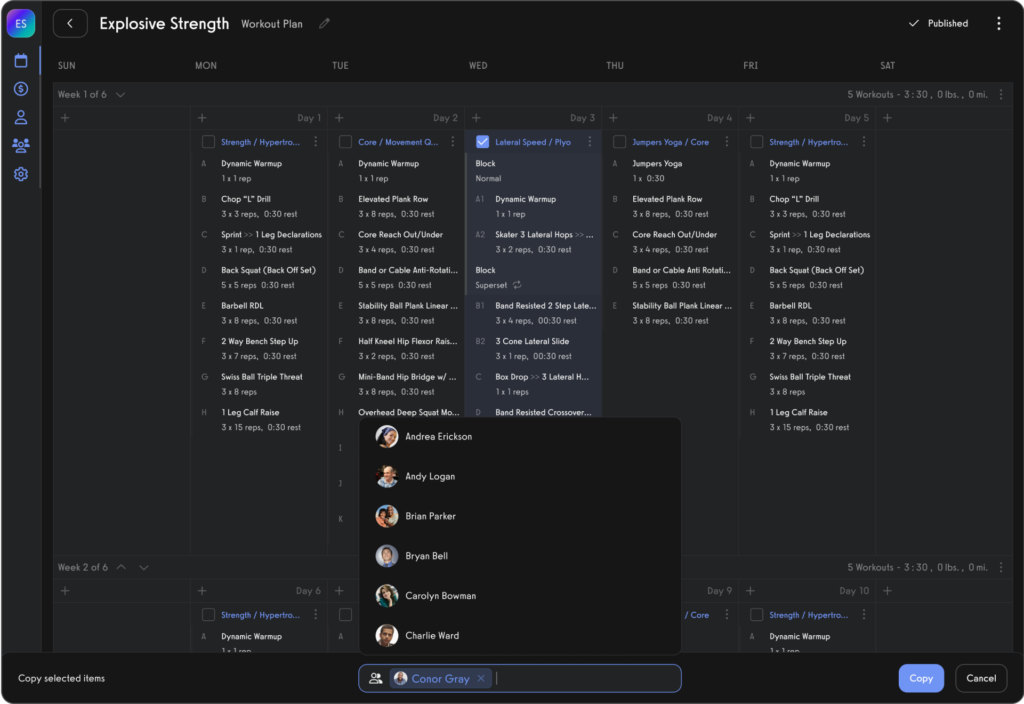
Publish your custom branded fitness apps to iOS and Android so you can offer a premium experience to your community.

Run fitness challenges, create online workout groups, do distance training, sell personal training online, and of course, deliver fitness assessments and workouts, all right within the Exercise.com platform (custom branded to your brand).
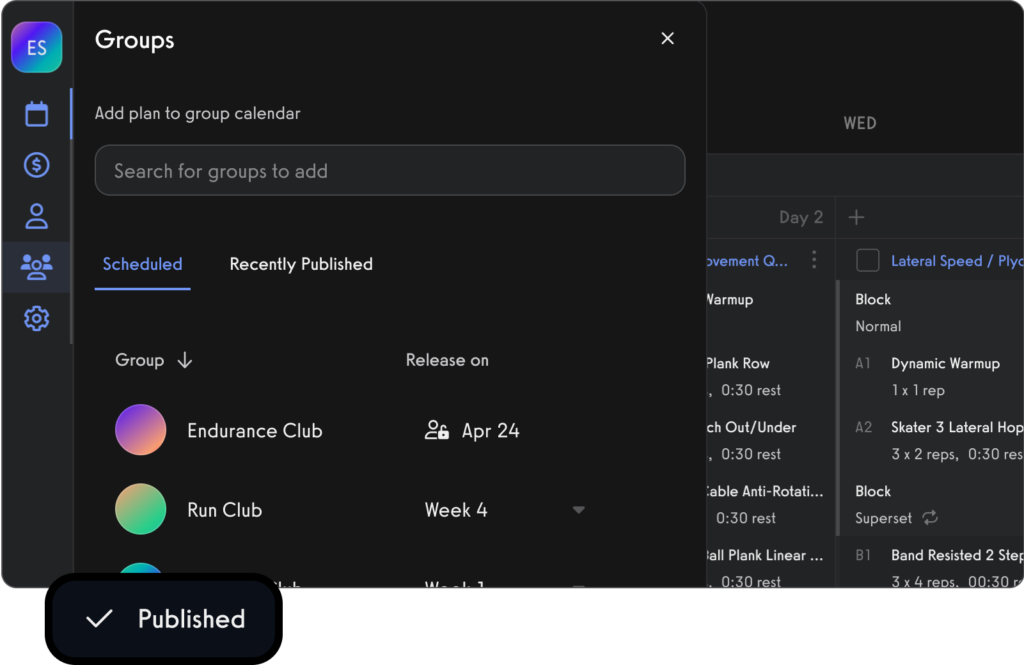
Want to learn more? Get a demo now!

Free Personal Training Client Intake Form Template
Creating a comprehensive Personal Training Client Intake Form is a great way to ensure you gather all the necessary information to tailor a fitness program that meets the needs and goals of your clients. Here’s a detailed template you can use:
Personal Information
- Full Name:
- Date of Birth (DOB):
- Gender:
- Address:
- Phone Number:
- Email Address:
Emergency Contact Information
- Name:
- Relationship:
- Phone Number:
Health and Medical History
- Do you have any chronic health conditions? (e.g., diabetes, heart disease)
- Are you currently on any medications? If yes, please list them.
- Do you have any allergies? (e.g., medications, food, environmental)
- Have you had any surgeries or hospital stays in the past? If yes, please detail.
- Do you currently experience any pain or discomfort? If yes, please specify.
Lifestyle Questions
- Occupation and daily activity level:
- Current exercise routine (if any):
- Dietary habits:
- Smoking/Alcohol consumption:
- Stress levels (low, medium, high):
- Sleep patterns and quality:
Fitness Goals
- What are your primary fitness goals? (e.g., weight loss, muscle gain, endurance training)
- What motivates you to achieve these goals?
- What has prevented you from reaching these goals in the past?
- Do you have any specific event or date you are training for? If yes, please specify.
Availability
- Preferred days and times for training sessions:
Consent and Agreement
- Do you agree to follow the safety instructions and guidance provided by your personal trainer?
- Do you consent to periodic evaluations to assess progress?
- Please read and sign the liability waiver attached.
Make sure to adjust the form to suit your specific requirements and the services you offer. It’s also wise to consult with a legal professional to ensure that your consent and liability waiver sections are appropriately drafted. This free PT client intake form template will help you provide personalized, safe, and effective training to your clients.

Ready to use the best personal training software?

Using the Best PT Client Intake Form Software
Exercise.com is the best personal trainer client intake form software for fitness professionals and gym owners that can make the process of creating intake forms, assessments, waivers, invoices, and more both easy and seamless. Here’s why choosing Exercise.com could be beneficial:
- Customizable Client Intake Forms: Exercise.com allows you to create custom client intake forms tailored to the specific information you need to collect. This feature ensures that you can easily incorporate all necessary fields like personal information, health history, lifestyle questions, fitness goals, and more. You can even update the forms as needed to accommodate any changes in your training approach or to comply with new health and safety regulations.
- Integrated Fitness Assessments: With Exercise.com, you can integrate fitness assessments directly into your client management workflow. This integration helps you track and analyze client progress and fitness levels over time. The software allows you to store and review past assessments, making it easier to adjust training programs based on measurable outcomes and to discuss progress with clients in a data-driven manner.
- Digital Waivers and Contracts: The platform supports digital signing, which means clients can sign waivers and contracts directly through the software. This reduces the need for paper documents and makes the onboarding process quicker and more environmentally friendly. It also ensures that all legal documents are securely stored and easily accessible.
- Automated Billing and Invoicing: Exercise.com includes features for automated billing and invoicing, making the financial transactions smooth and less time-consuming. This system can handle one-time payments, recurring memberships, and package deals, all within the same platform. It also provides financial reports that help you keep track of earnings, refunds, and outstanding payments.
- Client Communication and Engagement: The software comes equipped with tools for direct communication with clients through messaging and notifications. This can be particularly useful for sending reminders for upcoming sessions, updates about training programs, or motivational messages. Keeping in regular contact can help improve client retention and satisfaction.
- Integration and Scalability: Exercise.com offers integration with various other platforms like MyFitnessPal, Fitbit, and more, allowing you to offer a comprehensive service that includes diet tracking, activity monitoring, and overall health management. Additionally, as your business grows, Exercise.com can scale with you, offering more robust features as needed.
- Comprehensive Reporting: With detailed analytics and reporting features, you can gain insights into business performance, client retention rates, and more. These reports can help you make informed decisions about marketing strategies, pricing structures, and service offerings.
Overall, Exercise.com provides a holistic approach to managing a fitness business. It streamlines many of the administrative tasks associated with running a personal training service, allowing trainers and gym owners to focus more on client interaction and program development (check out the free personal training workout templates, learn how to design programs for personal training clients, and then see how you can use Exercise.com to make money selling workout programs online and learn how to create a personal training app!).

What information does the client intake form gather for personal training?
The client intake form personal training typically gathers essential information such as the client’s contact details, medical history, fitness goals, current activity levels, and any previous injuries. This comprehensive fitness intake form helps trainers understand the client’s background and tailor training programs accordingly, ensuring a safe and effective approach to their fitness journey.
What is the best personal trainer intake process?
The best personal trainer intake process involves several key steps:
- Initial Consultation: Conduct a face-to-face meeting to build rapport and discuss goals.
- Client Intake Form: Provide a personal training client intake form template to gather vital information.
- Assessment: Perform a fitness assessment to establish a baseline.
- Goal Setting: Collaborate with the client to set realistic and measurable goals.
- Follow-Up: Schedule regular check-ins to monitor progress and adjust the training plan as needed.
Implementing these steps ensures a structured approach to onboarding new clients.
Read More:
Which personal training intake form is the most important for building a relationship with a client?
The personal training intake form that is most important for building a relationship is the initial consultation form, which includes personal questions about fitness goals, preferences, and motivations. This form, often referred to as a personal training client questionnaire template, helps trainers understand the client on a deeper level, fostering a connection that can enhance the overall training experience.
Read More:
When should I send a personal training client intake form to a new client?
You should send the personal training client intake form as soon as a new client expresses interest in training. Ideally, provide it before the initial consultation to allow the trainer to review the information and prepare for the meeting. This proactive approach demonstrates professionalism and can facilitate a more productive discussion.
How can I create a personal training intake form online?
To create a personal training intake form template online, consider using form-building software such as Google Forms, Typeform, or JotForm. These platforms allow you to customize fields according to your needs and collect responses efficiently. After designing the form, you can share the link with clients or embed it on your website for easy access. You can also download and modify the personal training intake form template on this page and then easily use it in the Exercise.com software platform to manage your clients.
Should I use a personal trainer client intake form template on paper or online?
Using an online personal trainer client intake form template is generally recommended, as it allows for easier data collection and management. Online forms can be completed at the client’s convenience, and responses can be stored digitally for easy access. However, having a paper option available can accommodate clients who prefer traditional methods.
How do I create a fitness app for tracking clients and use a personal trainer intake form in the app?
To create a fitness app for tracking clients, you can use app development platforms like AppGyver, Adalo, or Glide. Integrate a client check-in form personal training feature where trainers can input information from the intake form for personal training. Ensure the app has a user-friendly interface for both trainers and clients to facilitate easy tracking of workouts, progress, and communication.
Read More:
Do I need a personal training intake form PDF to print off for every new client?
While having a personal training intake form PDF is useful for record-keeping and ease of use, it’s not strictly necessary if you have an online form. However, printing the form can be beneficial for clients who prefer completing forms in-person during their initial consultation. Assess your client base to determine which format best suits their needs.
Are different fitness client intake forms needed for different gym services?
Yes, different fitness client intake forms may be needed for various gym services. For example, personal training, group classes, and specialized programs may require distinct forms for personal trainers to gather relevant information specific to each service. Tailoring the intake process ensures that trainers have the necessary details to provide optimal support.
What should be on a gym client information sheet template?
A gym client information sheet template should include:
- Client’s personal information (name, contact, emergency contact)
- Medical history and physical conditions
- Fitness goals and preferences
- Previous workout experience
- Any injuries or limitations
Having this information helps trainers design effective workout programs and ensures member safety.
What are the most important personal training forms that a new personal trainer should have?
The most important personal training forms that a new personal trainer should have include:
- Client intake form: To gather essential information.
- Par-Q (Physical Activity Readiness Questionnaire): To assess health risks.
- Liability waiver: To protect against legal claims.
- Goal-setting form: To establish client objectives.
Having these forms ensures a comprehensive approach to client onboarding and safety.
Read More:
Is a gym intake form different than a personal trainer intake form?
Yes, a gym intake form is generally broader, collecting general information about a member’s fitness interests, whereas a personal trainer intake form is more detailed, focusing on specific training goals, health history, and preferences. Personal trainer forms are tailored to gather the information necessary for creating individualized training plans.
How do I customize personal trainer forms?
To customize personal trainer forms, use form-building software that allows you to add or remove fields based on your specific needs. Consider including personalized questions that pertain to your training style or services. Additionally, you can incorporate your branding elements, such as your gym logo and colors, to maintain a professional appearance.
What are the best apps for personal trainers?
The best apps for personal trainers include:
- Exercise.com: Comprehensive management software that integrates billing, scheduling, and client tracking.
- Trainerize: Excellent for creating workout programs and tracking client progress.
- My PT Hub: Provides tools for client management and workout delivery.
These apps help personal trainers manage their business efficiently while enhancing the client experience.
Read More: Best Apps for Personal Trainers
How do I become a personal trainer?
To become a personal trainer, start by obtaining a certification from a recognized organization such as ACE, NASM, or ISSA. Completing a certification course typically involves studying exercise science, nutrition, and client management. After certification, gaining practical experience through internships or working under experienced trainers can further enhance your skills.
Read More: How to Become a Personal Trainer
What are the best personal trainer certifications?
The best personal trainer certifications include:
- American Council on Exercise (ACE) CPT
- National Academy of Sports Medicine (NASM) CPT
- International Sports Sciences Association (ISSA) CPT
These top PT certifications are widely respected in the fitness industry and cover comprehensive knowledge necessary for success as a personal trainer.
Read More: Best Personal Trainer Certifications
What are the easiest personal trainer certifications?
Easiest personal trainer certifications vary based on prior knowledge and experience, but options like the American Fitness Professionals & Associates (AFPA) and National Federation of Professional Trainers (NFPT) are often regarded as more accessible. Consider your learning style and background when choosing a certification program.
Read More: Easiest Personal Trainer Certifications
Where can I get a free personal training contract template?
You can find a free personal training contract template on various websites specializing in fitness or legal documents. These templates typically include essential elements like liability waivers and payment terms. Be sure to review the template for suitability and modify it to fit your specific services and agreements.
Read More: Free Personal Training Contract Template
What is the best personal training software?
The best personal training software is Exercise.com, which provides comprehensive tools for managing clients, billing, and scheduling. Its user-friendly interface allows trainers to create custom workout plans, track client progress, and streamline their business operations, making it a top choice for personal trainers.











