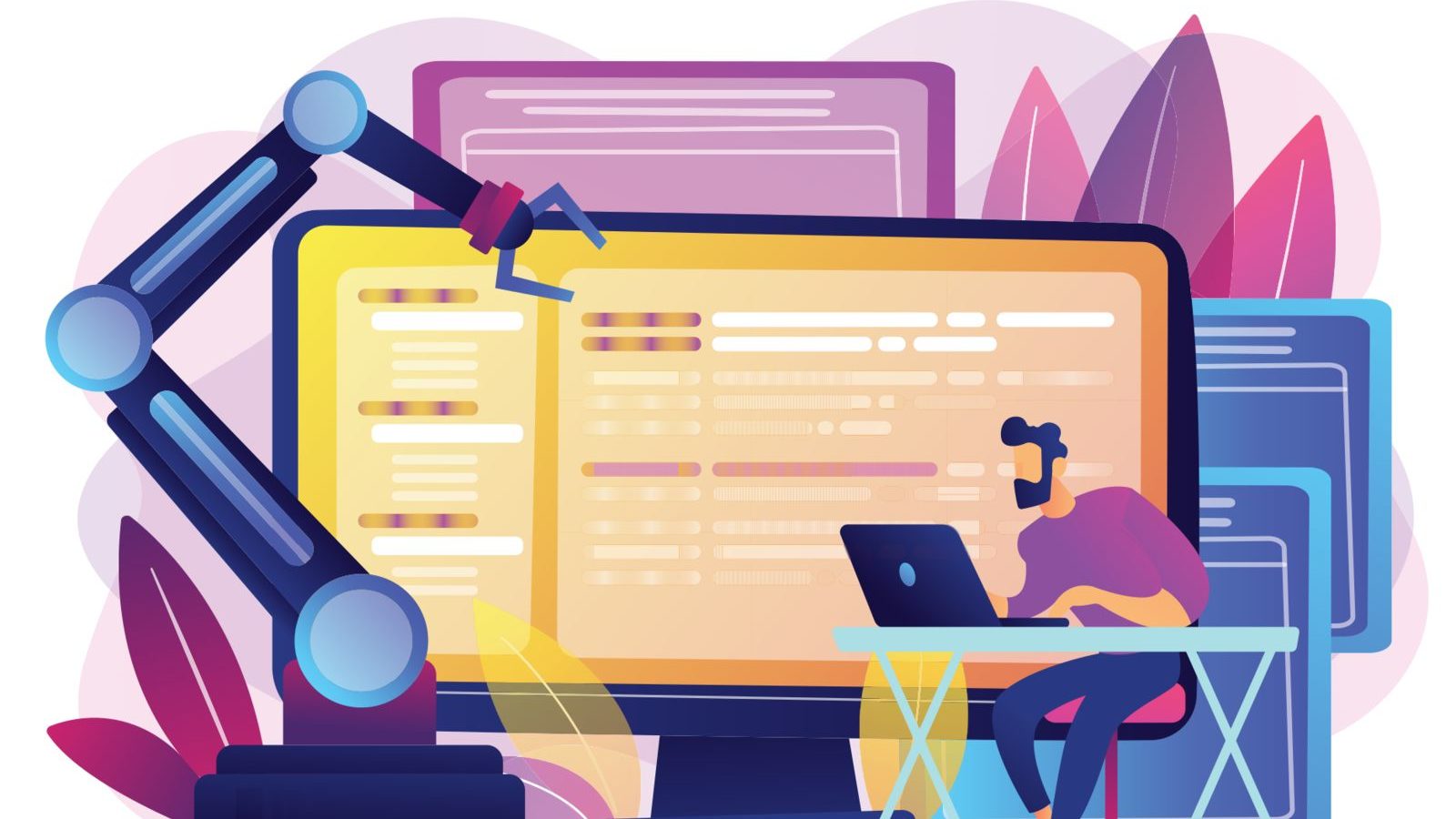- Which do you lean towards — polite or persistent?
- One key to balancing the two in client interactions is to treat everyone like a person
- Know your customers and always consider their interests first
What makes a good salesperson? Our CEO took some time in a recent team meeting to review the balance we try to encourage every member of our sales team to maintain.
It’s a balance that takes time to learn and years to master, but it takes only 3 words to sum it up: Polite and Persistent!
First, you’ve got to be polite and enjoyable to talk to or spend time with. No one likes an aggressive sales rep who is clearly only in it for the commission and doesn’t care about the customer’s well-being.
But you can’t just stop there! You’ve got to have a certain tenacity or grit, as Angela Duckworth might say.
You have to be willing to keep coming back and following up — even when it might be uncomfortable… ESPECIALLY when it might be comfortable! Justin Patton, leadership coach, breaks this down in the video below:
Our natural tendency is to let personality or circumstance cause us to gravitate toward one or the other.
The average person today is over-scheduled and bombarded 24/7 with tantalizing offers and advertisements. If you only make an offer one time, never to speak of it again, you’re missing out!
However, if you’re pushy and overbearing, you’re going to turn people off fast.
How can you strike a better balance?
- Put the customer’s best interests before your own.
- Keep showing up consistently without losing enthusiasm or focus.
- ALWAYS treat potential customers like you would want to be treated — like a human being!
Which side do you lean more towards: politeness or persistence?
Do you have any guidelines in place to help you and your sales staff find the right balance?
See for yourself - Meet with the Exercise.com Team today
Grow and manage your fitness business with Exercise.com
New Features
- You can now click “Save and Next” to save changes to an exercise and go to the edit view for the next exercise in the list.
- You can now auto-assign workout plans in a series on a workout calendar.
- You can now allow free signups on a white label platform.
- You can now use comma-delimited lists for multiple choice or checkbox questions with many answers on assessments.
- You can now enable an overview of client progress for their measurements.
- You can now add conditional questions to assessments that only show if a “correct” answer is given in response to the previous question.
- You can now choose to disable client workout calendars.
- You can now edit exercise measurement fields for multiple exercises at one time.
UX Improvements
- Updated handling of Stripe billing setup
- Added plan search and start date options to “Import Plan to Calendar” menu
- Added options when importing videos from YouTube
- Optimized Reset Password form requirements
- Updated display of weeks in a workout plan
- Updated display of Welcome Message for workout plans sold
- Updated process for re-sending client invites
- Optimized connection to MyFitnessPal
- Added options for free signups on white label platforms
- Optimized handling of progression percentages in workout plans and workout calendars
- Optimized Add Exercise option at the bottom of a block
- Updated timing of scheduled workout alert email
- Optimized handling of plans imported to calendars
- Updated display of client and group workout calendars
- Optimized handling of uploaded videos
- Optimized handling of muscle groups
- Updated handling of deleted workouts
- Updated display of workout plans in the apps
- Optimized action buttons in the workout plan creator
- Optimized handling of alternate exercises
- Updated client icons
- Updated display of scheduled workouts on Journal views
- Added a preview link for welcome and why purchase messages on workout plans
- Updated display of tag formatting
- Optimized handling of deleted accounts