Workout Plan Video Overview
Posted by
Support Team
on
January 21, 2025
— Updated on
January 21, 2025
This guide will walk you through the app view of a workout plan video overview.
1. Plan Settings
You can set the plan video overview in the plan settings. For more detailed instructions on adding a plan video overview, read How to add a Workout Plan Video Overview.
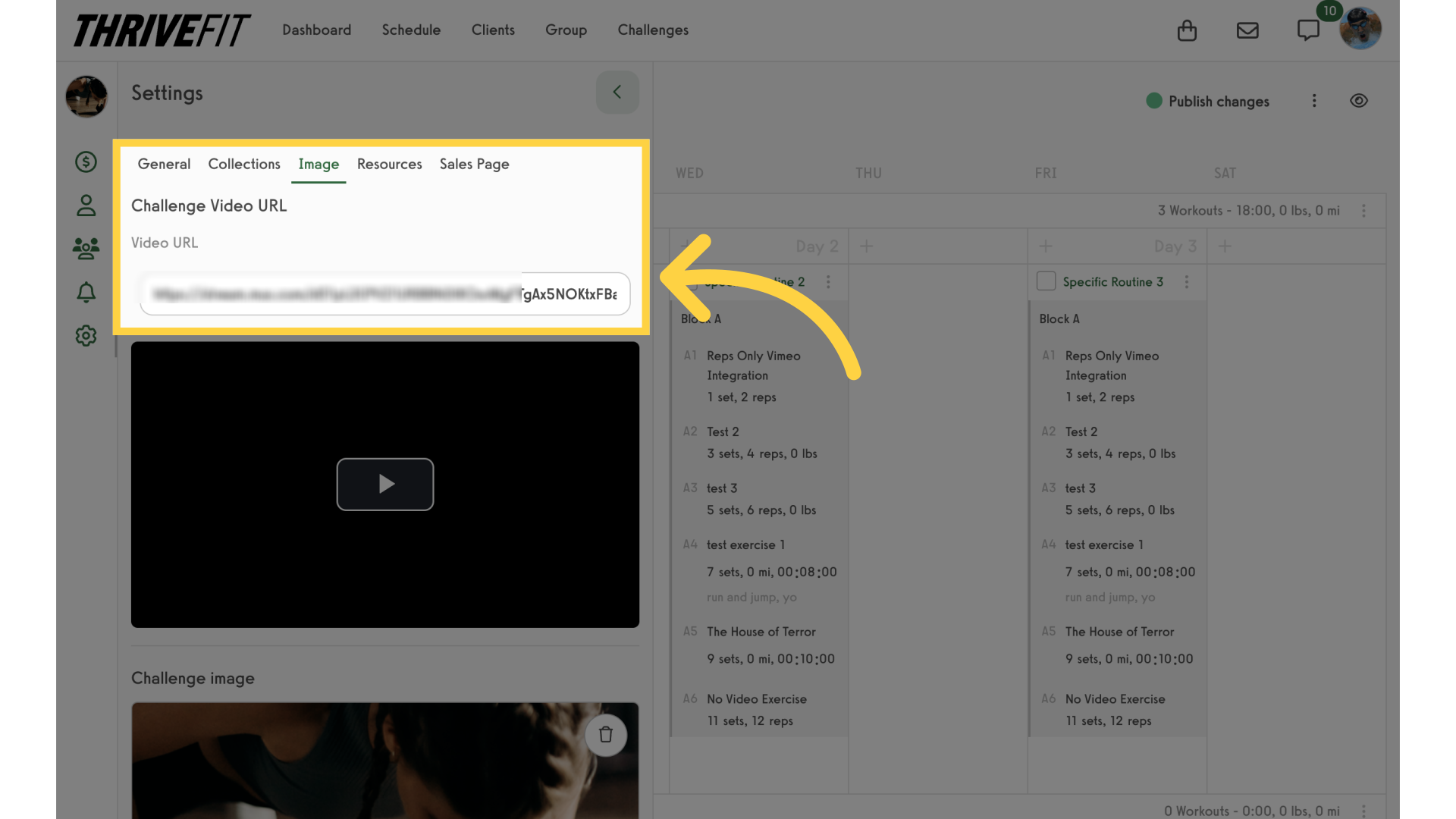
2. Access Plans App View
On the app, access the plans.
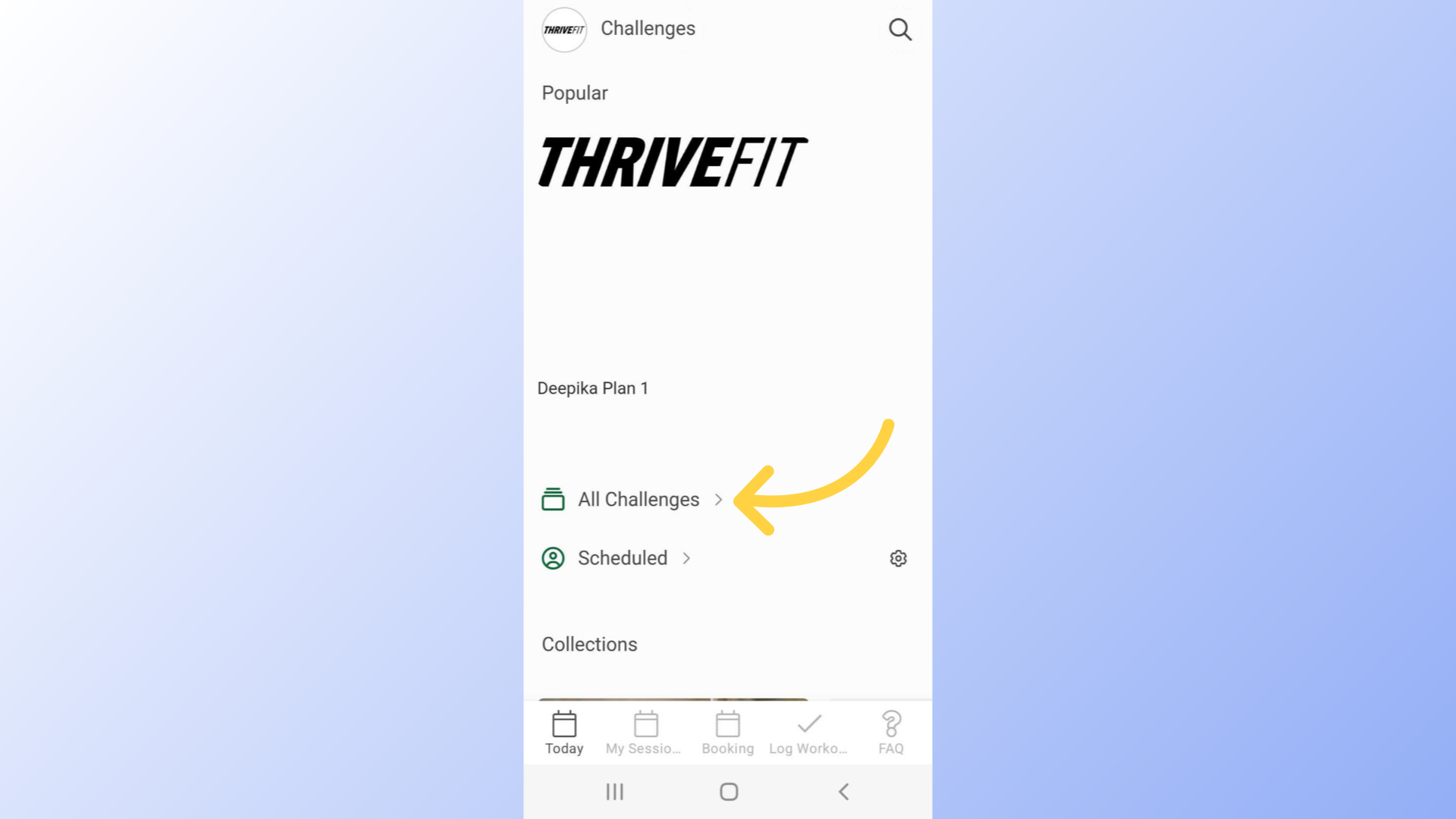
3. Select Plan
Select the plan.
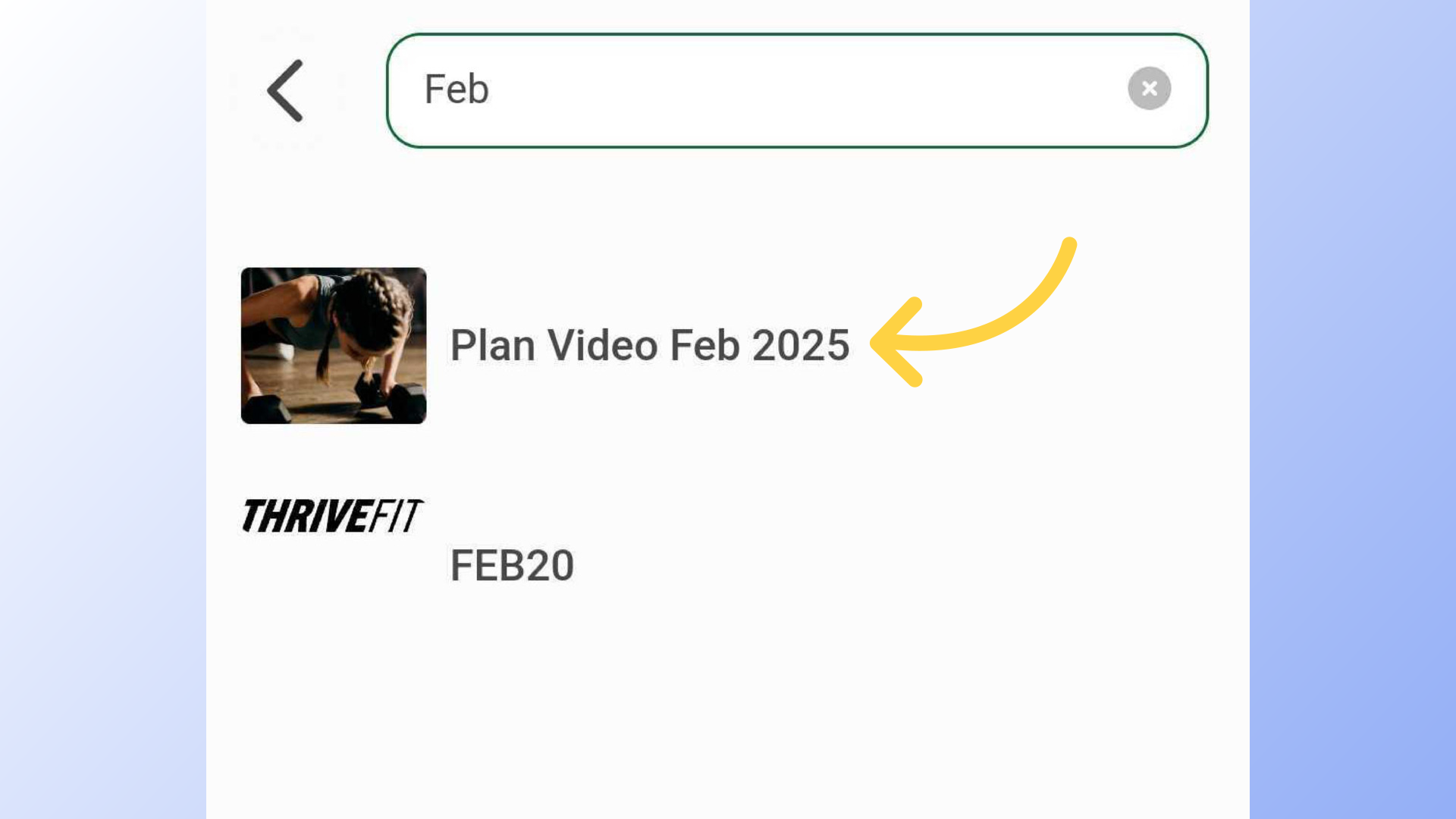
4. Video Overview
On the overview tab, tap the video to play.
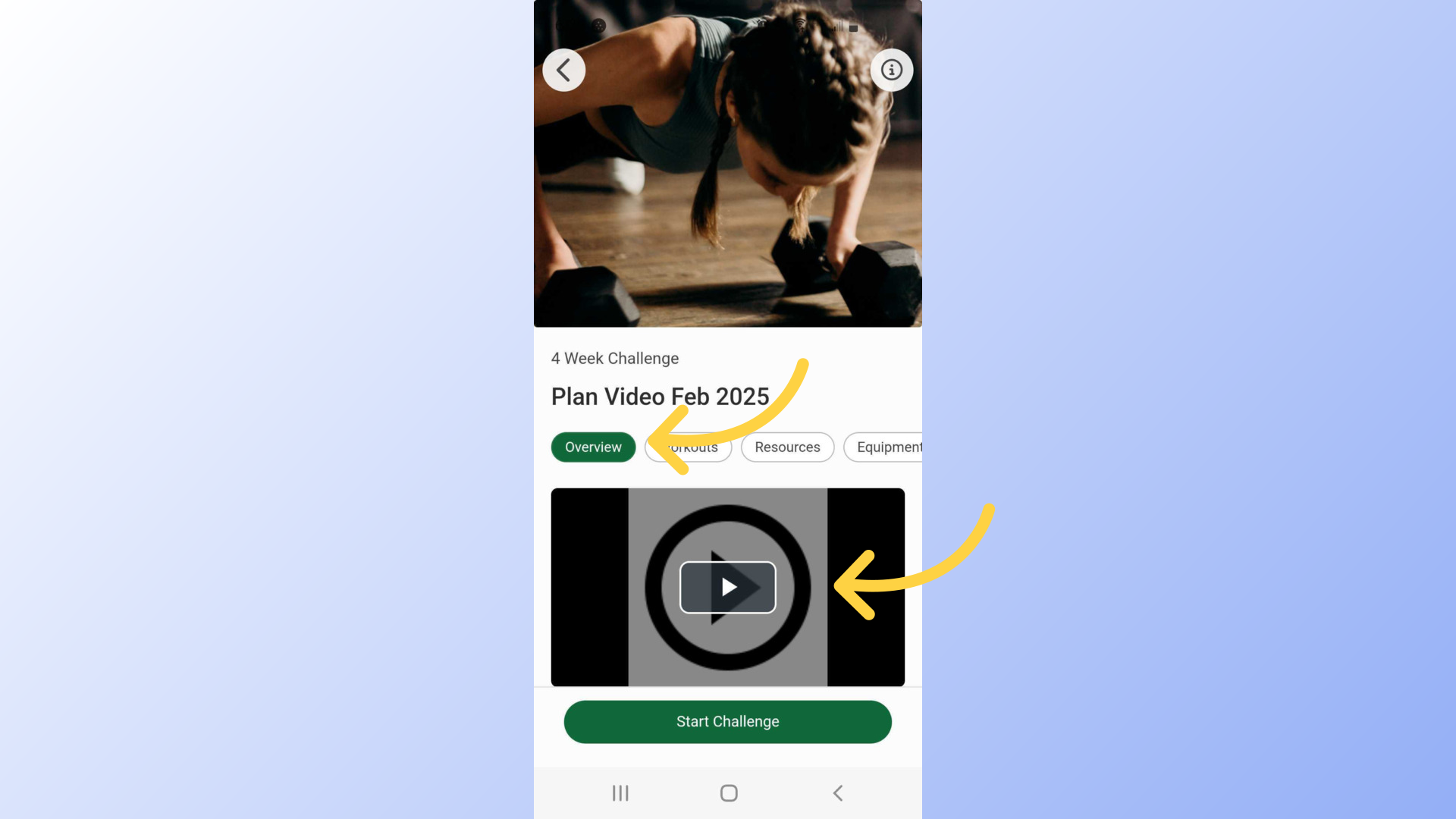
This guide covered how the plan video overview is displayed on the app.









