How to Add Scoring to a Block in a Workout
Posted by
Alicia Esler
on
August 27, 2024
— Updated on
August 27, 2024
Within our Workout Software, you have the ability to add scoring to text blocks within the workout creator.
This guide walks you through adding individual text block scoring within your workout.
1. Build a Workout
In the workout creator, click into an existing workout or build a new workout.
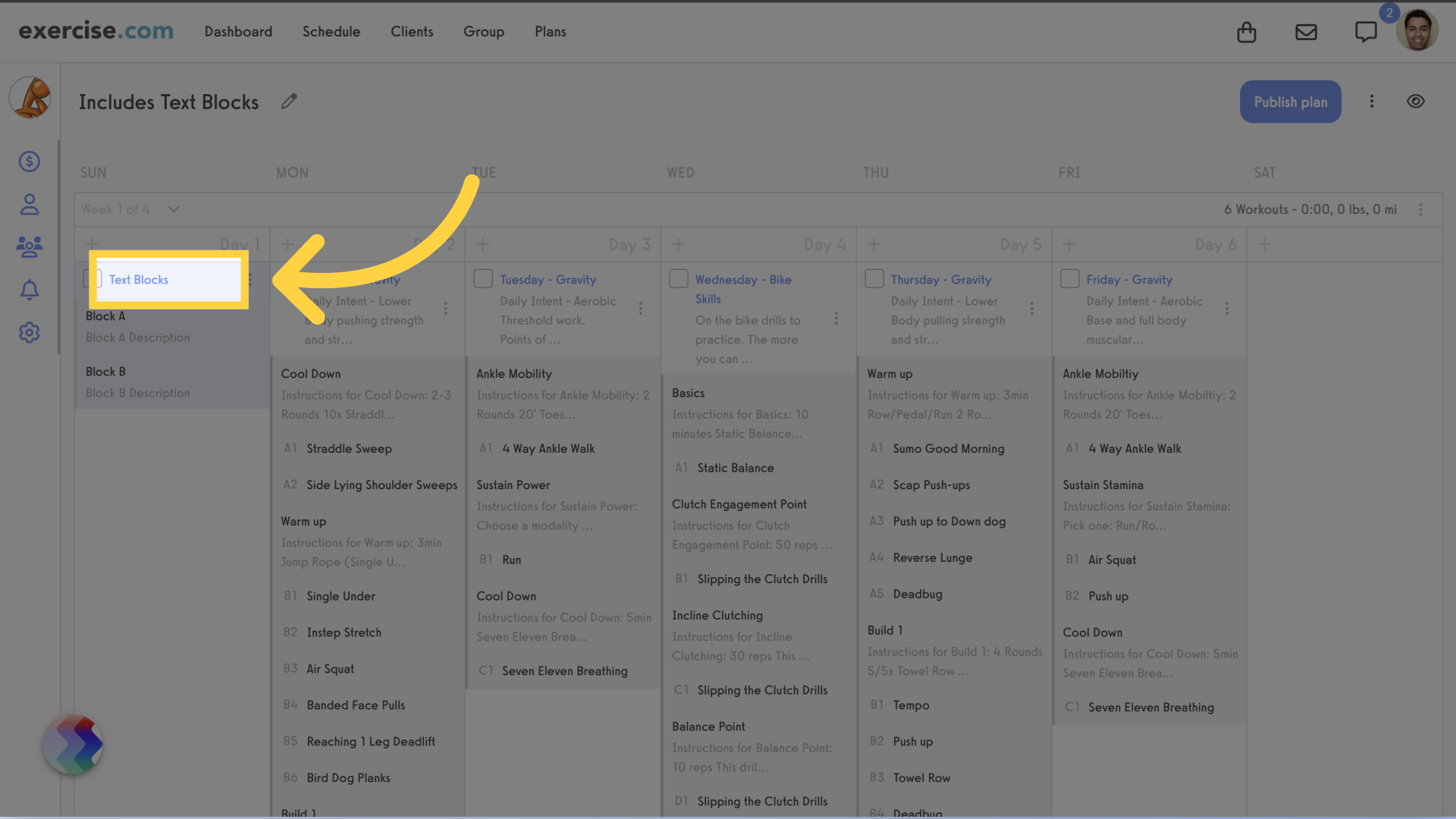
2. Add Text Block
Add a new text block.
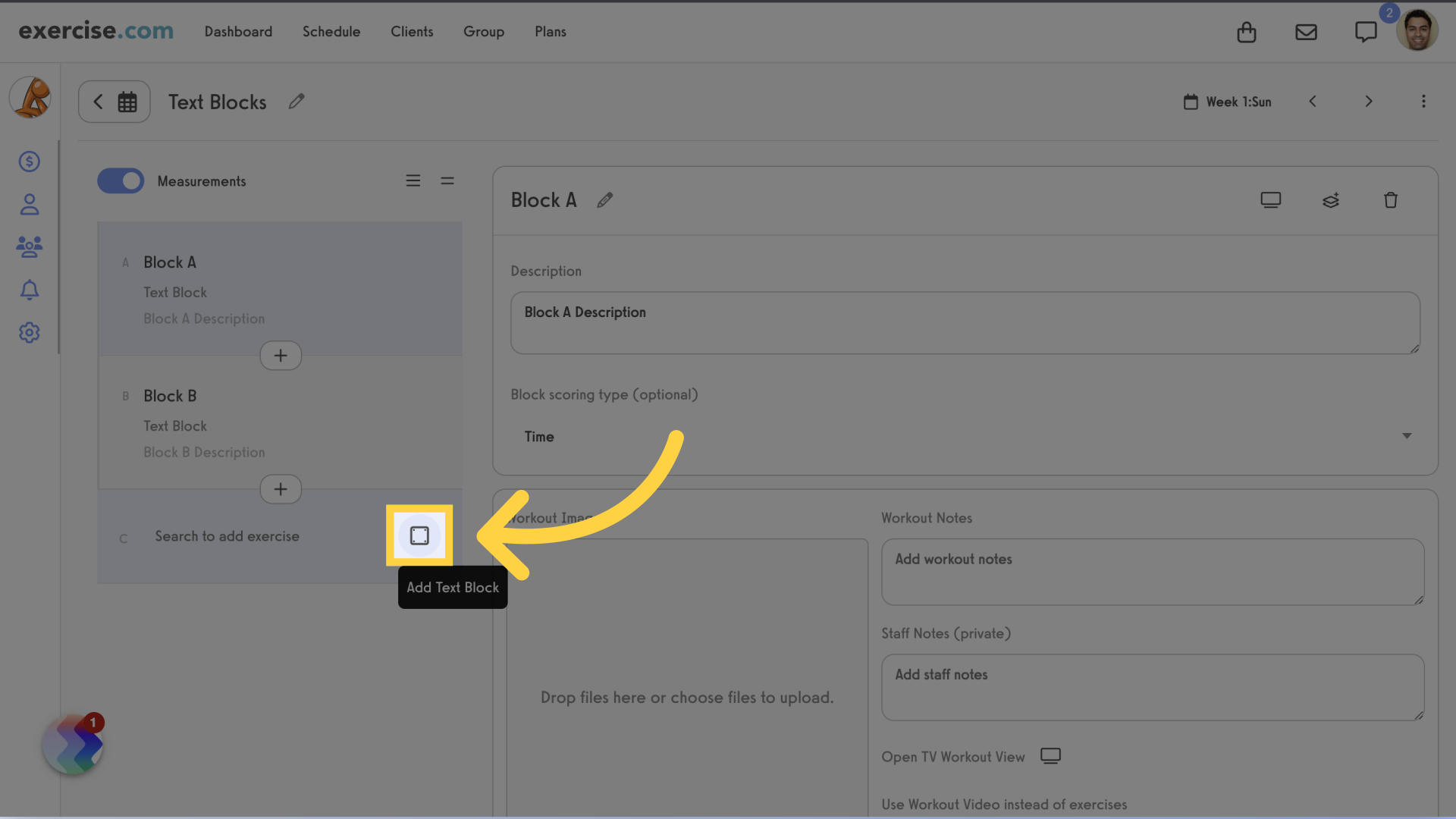
3. Select Text Block
Click on the newly created text block.
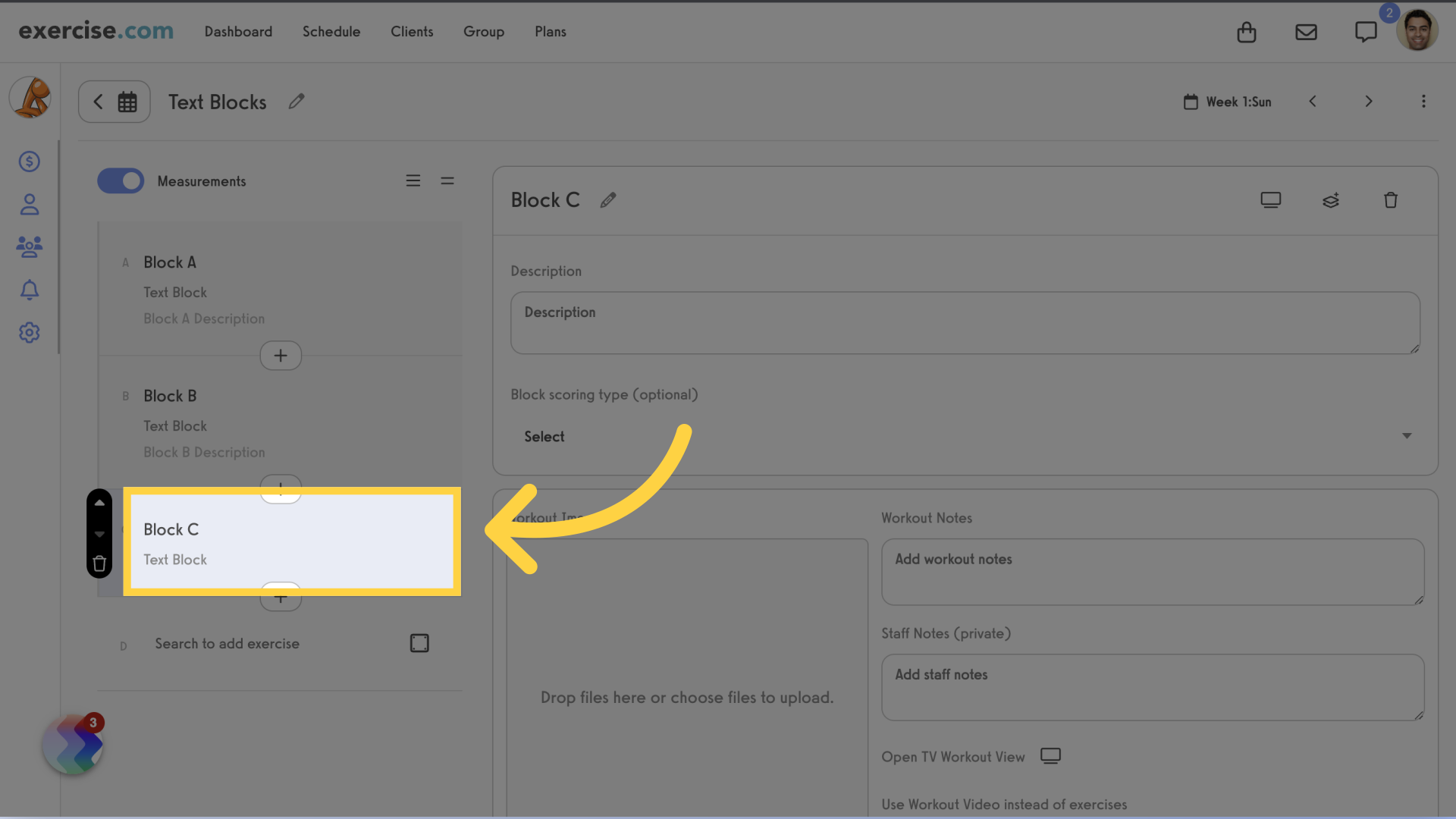
4. Enter Text Block Details
Enter the text block title and description.
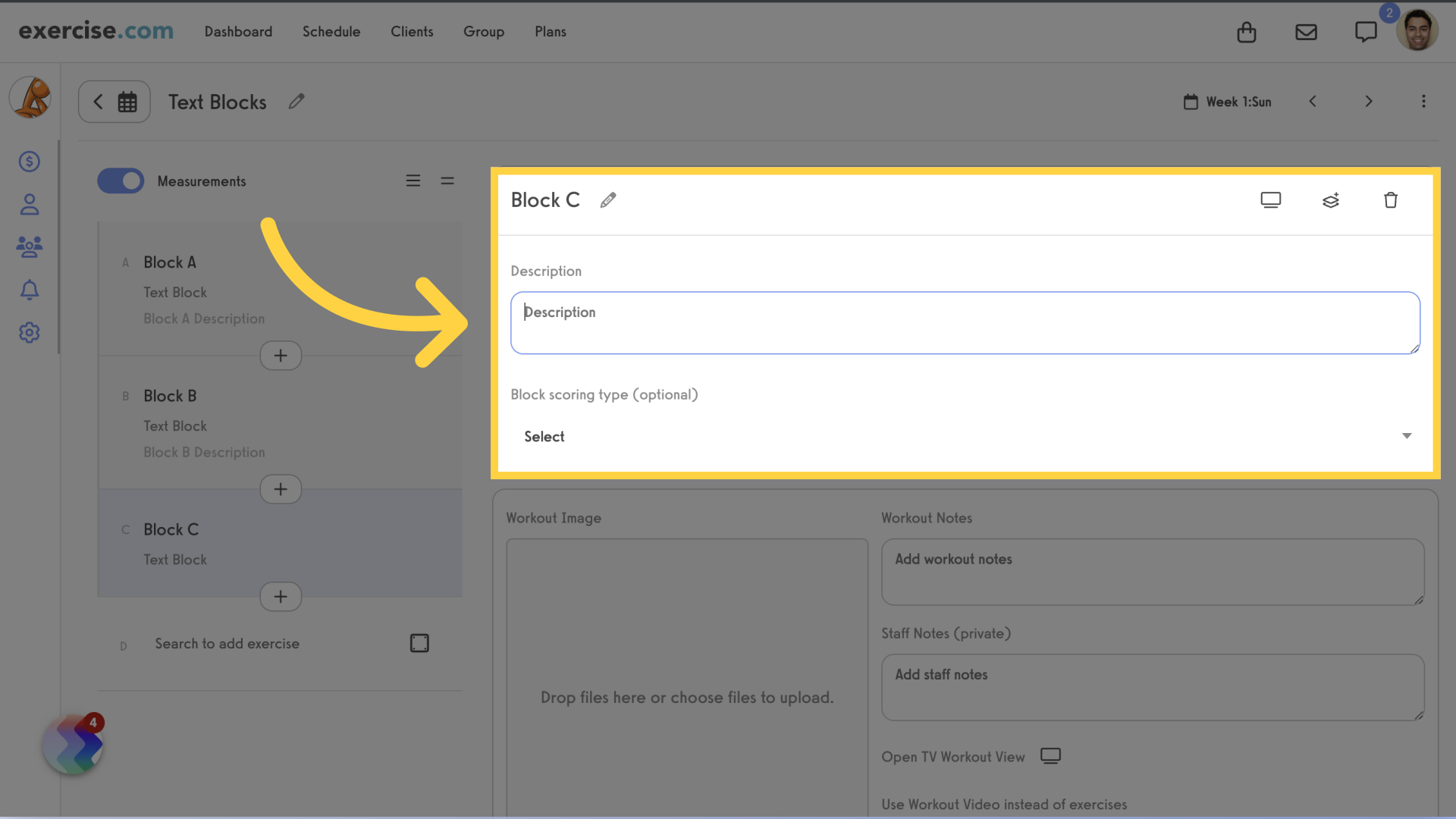
5. Select Scoring Type
Select the scoring type from the drop down list. This scoring type will only apply to this specific text block.
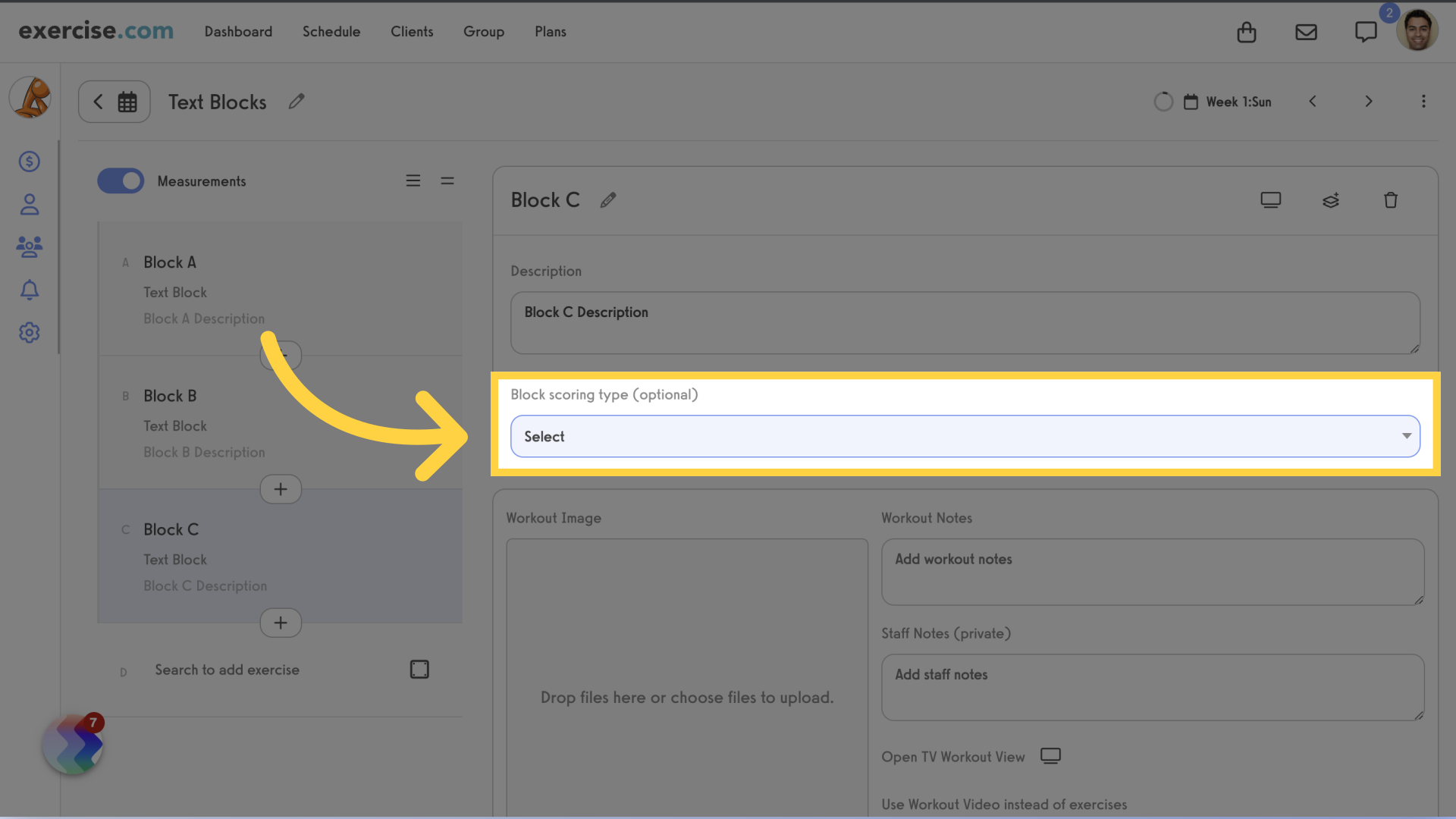
6. Workout Scoring
Scroll down and notice the workout scoring option is also available and will apply to the entire workout.
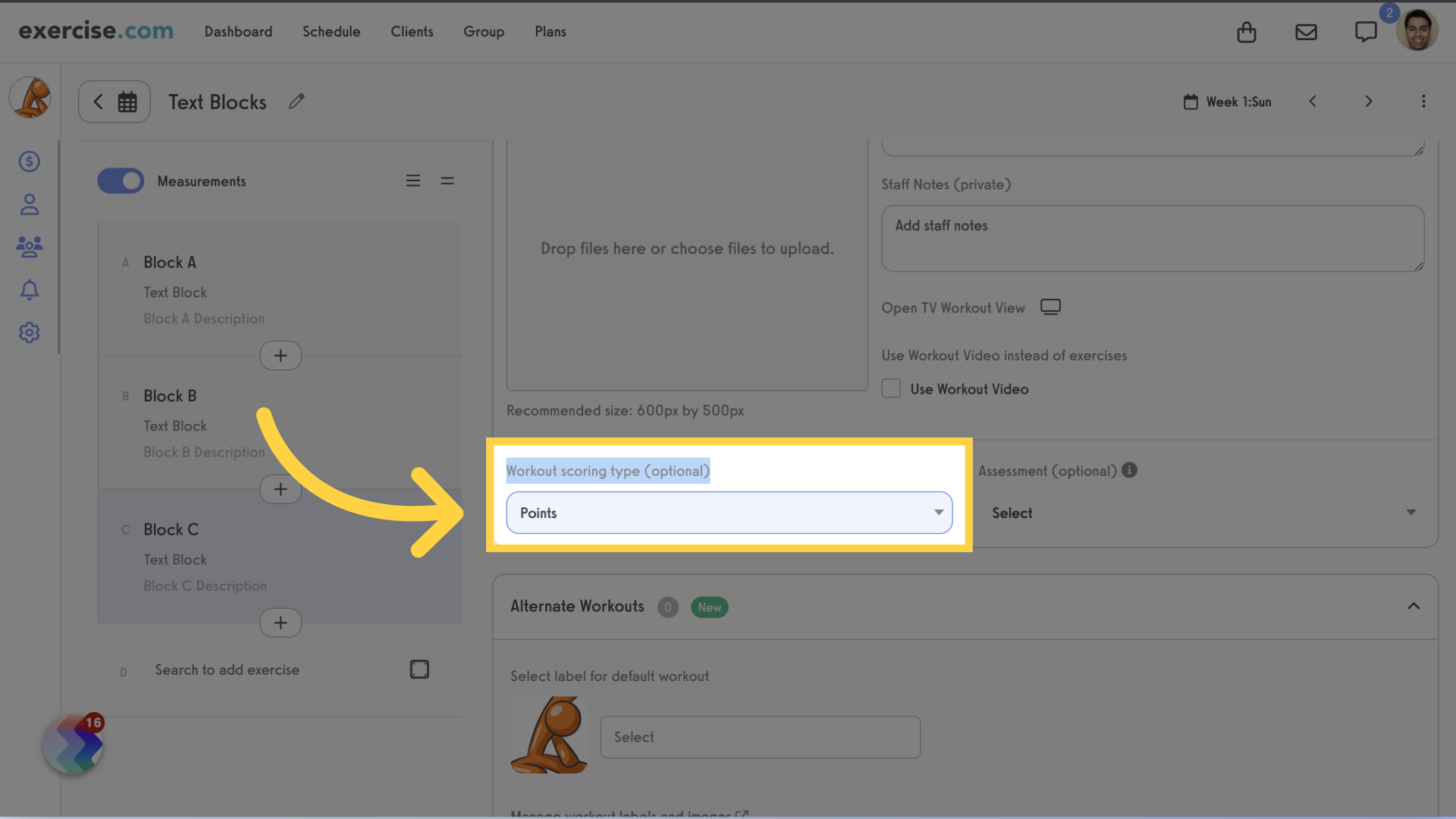
This guide demonstrated how to add scoring to text blocks.









