How to Change the Bank Account that Receives Payouts
Within our Gym Management Software, you have the ability to connect to Stripe to collect payments. This guide will walk you through the process of changing the bank account set up to receive payouts on your platform.
1. Click on the “Account” tab.
Navigate to the “Account” section on your dashboard.
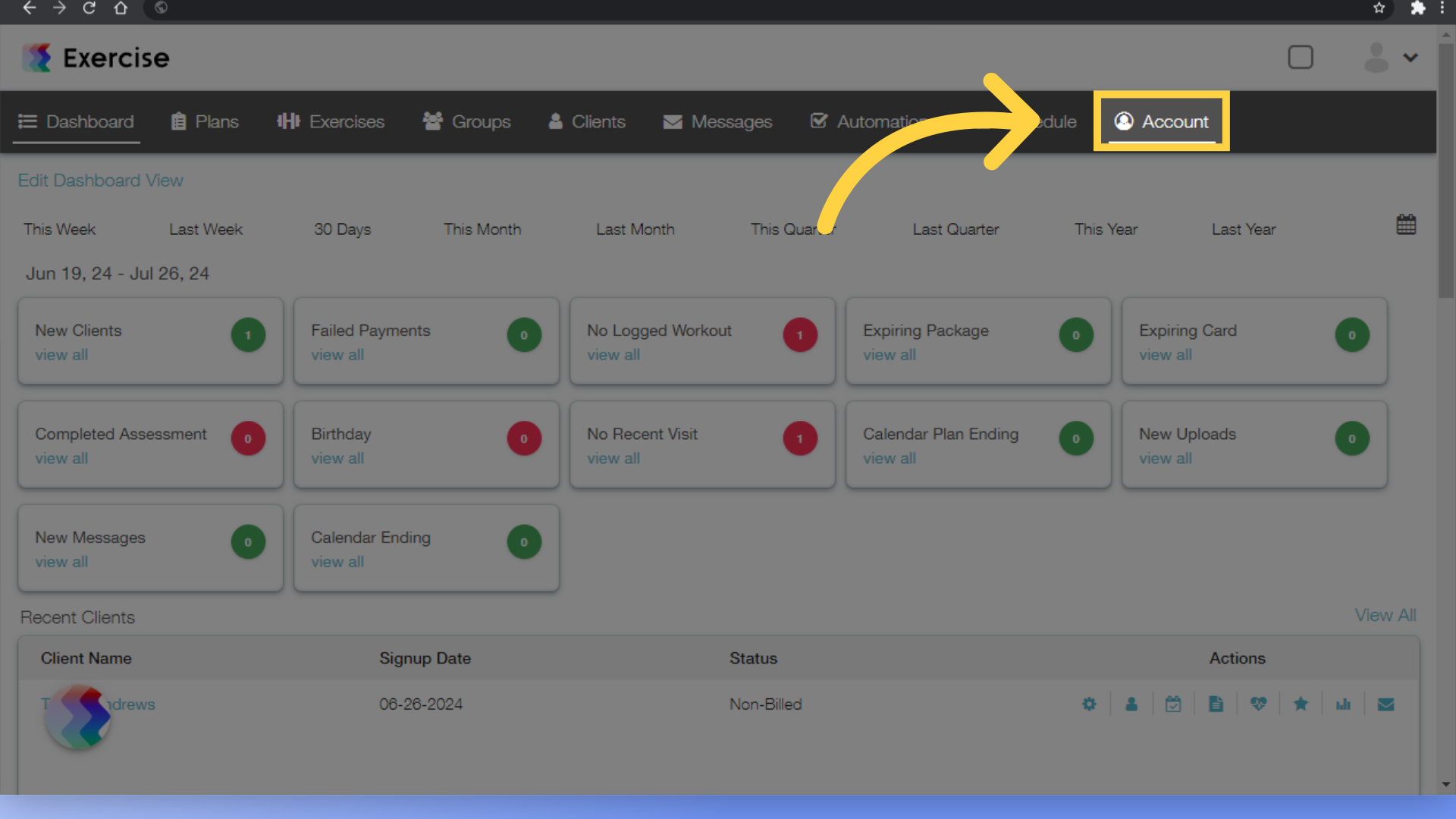
2. Click “Connected Apps”.
Proceed to the “Connected Apps” tab.
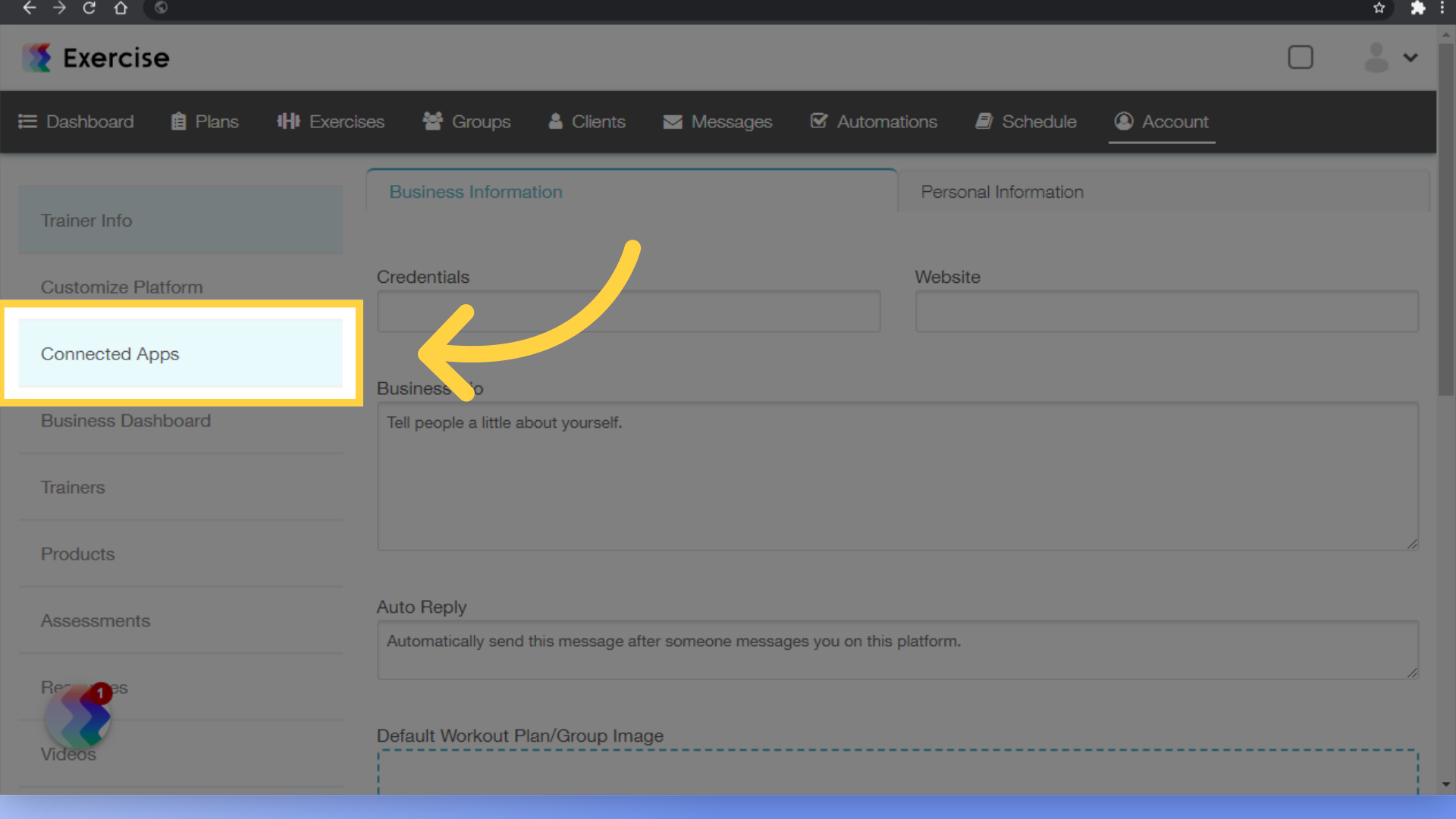
3. Click “View Stripe Dashboard”.
Click on the “View Stripe Dashboard” link.
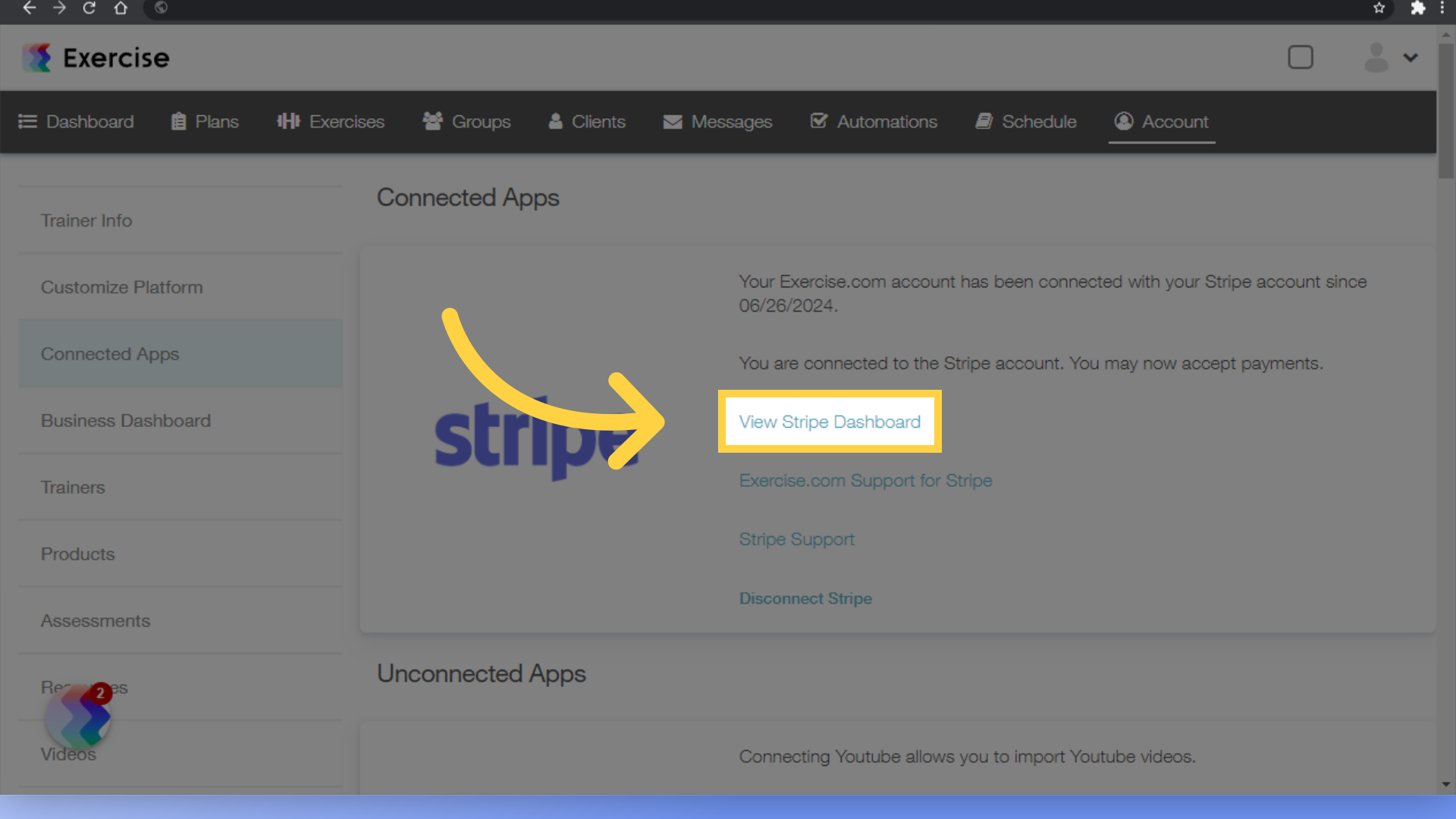
4. Click the profile icon.
Click the profile icon in your Stripe Express Dashboard.
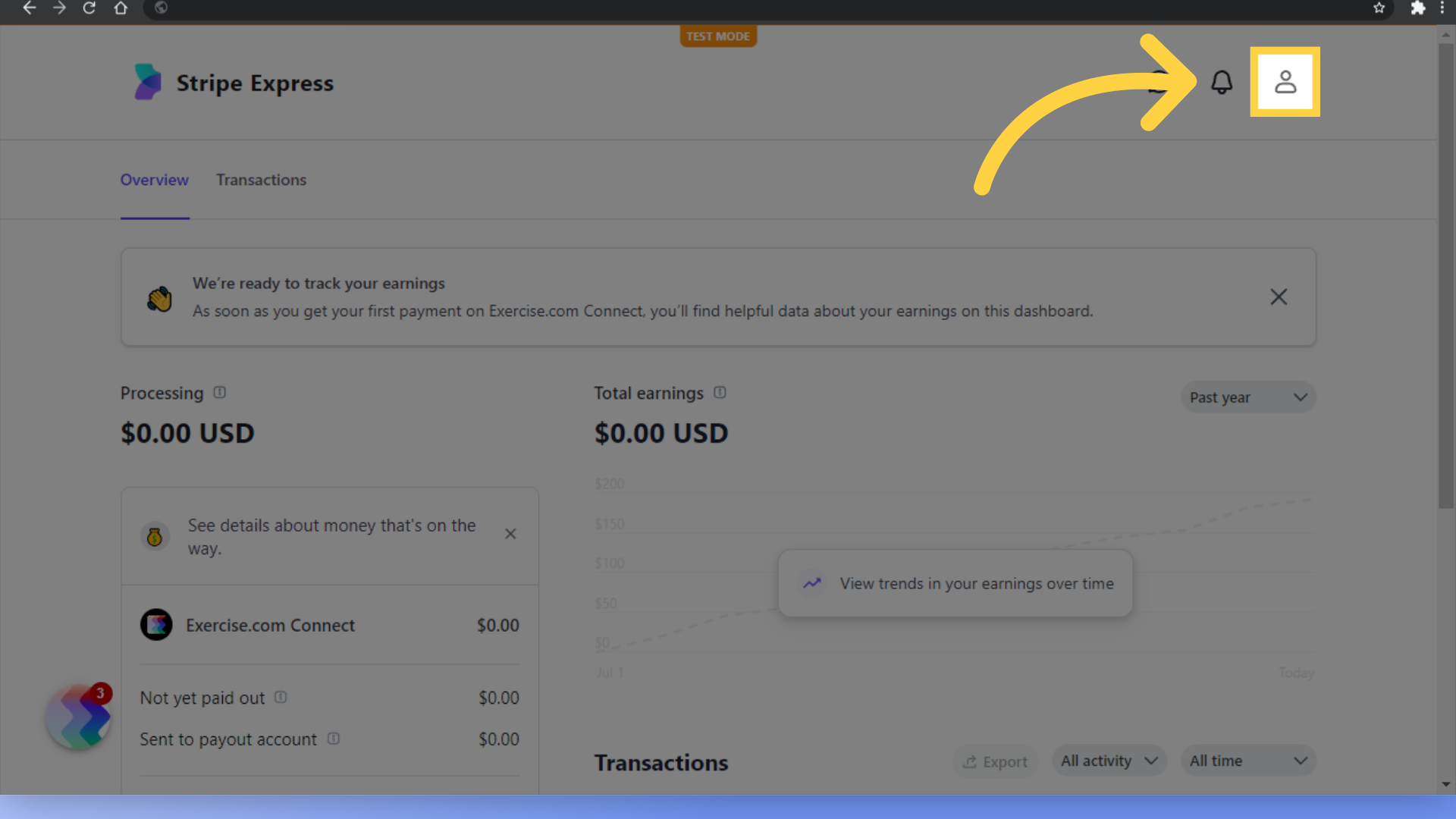
5. Click “Exercise.com Connect” under “Payout details.
Click the “Exercise.com Connect” option under the Payout details header.
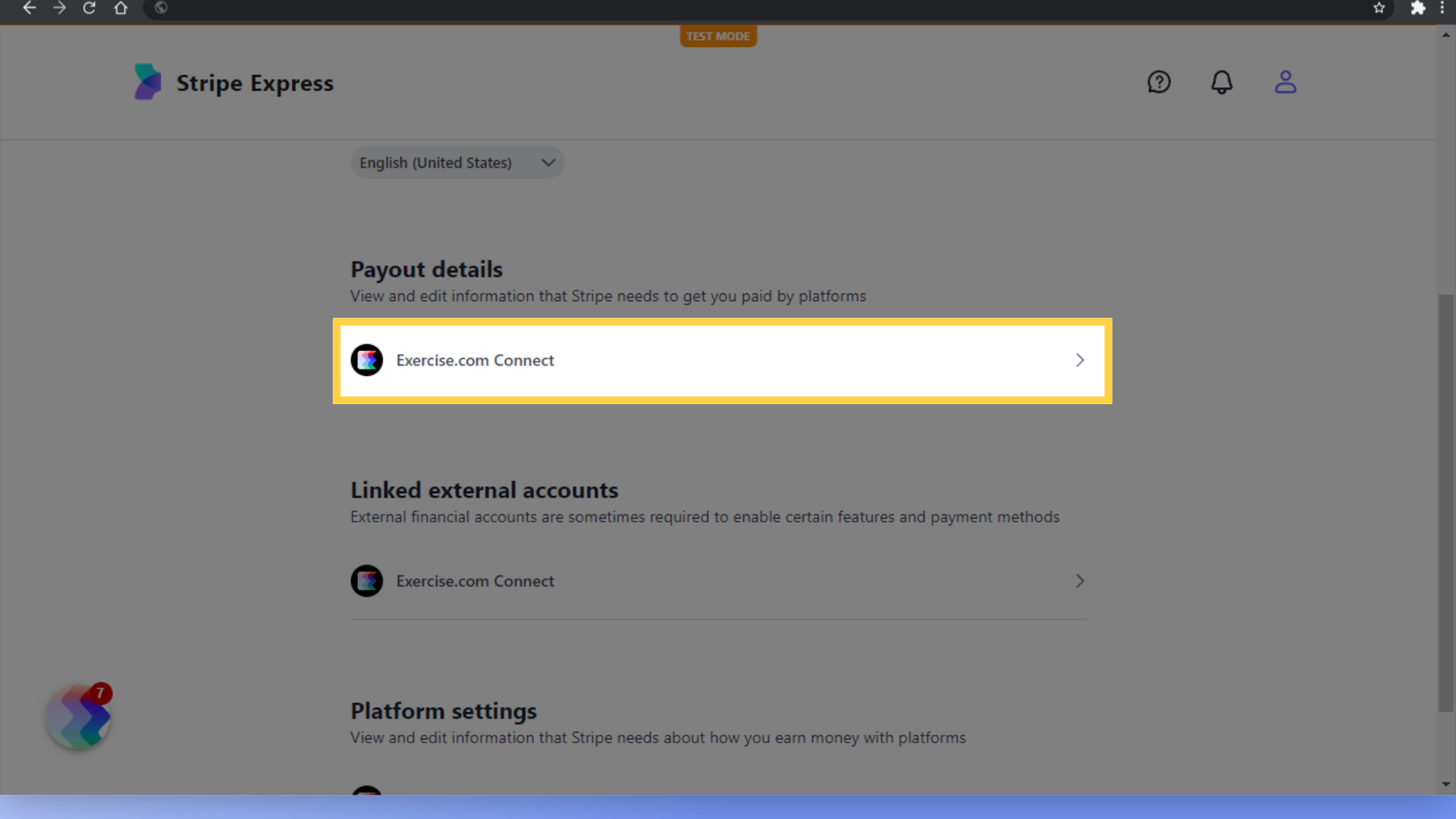
6. Edit your current payout details or add new accounts here.
You can edit your current payout details, or add new accounts here – including bank accounts or debit cards.
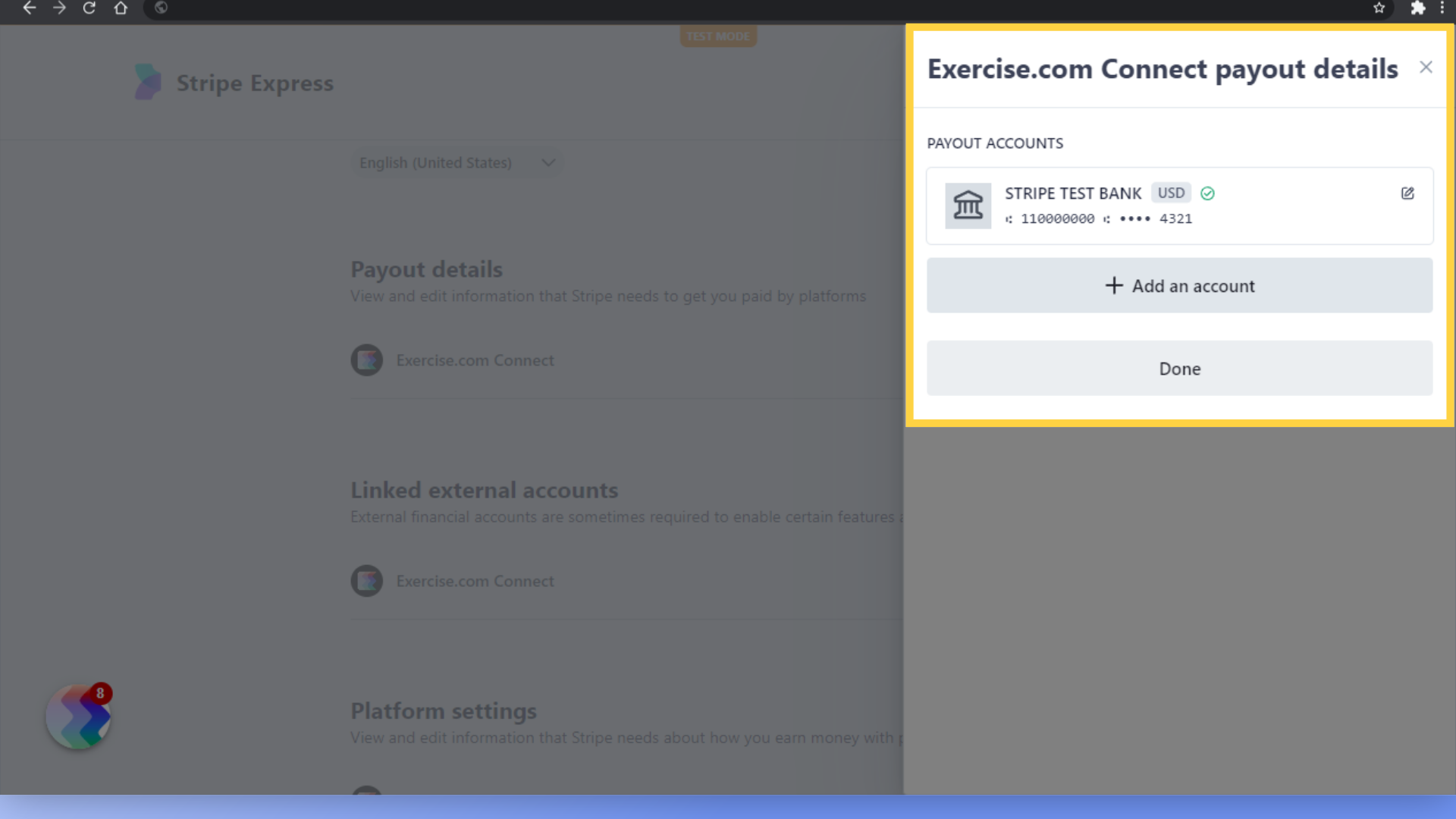
7. Click “Done” to confirm your changes.
Click “Done” to confirm your changes.
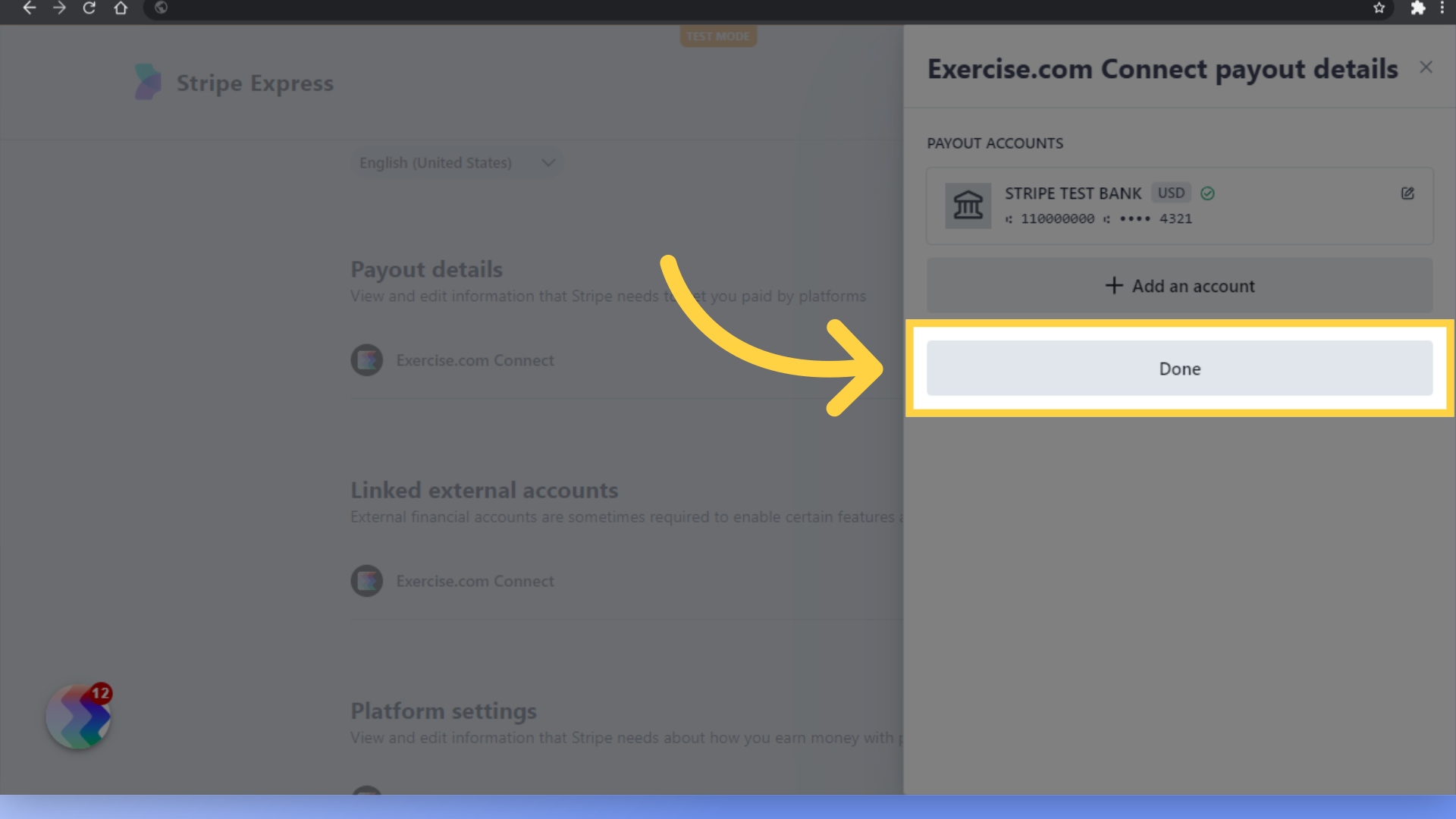
8. Make sure your payout details are correct.
Any changes to payout details will likely require a verification step from Stripe. It’s important to make sure the name on the account in your payout details matches the name of your business in your Stripe account. A mismatch here could cause payout delays.
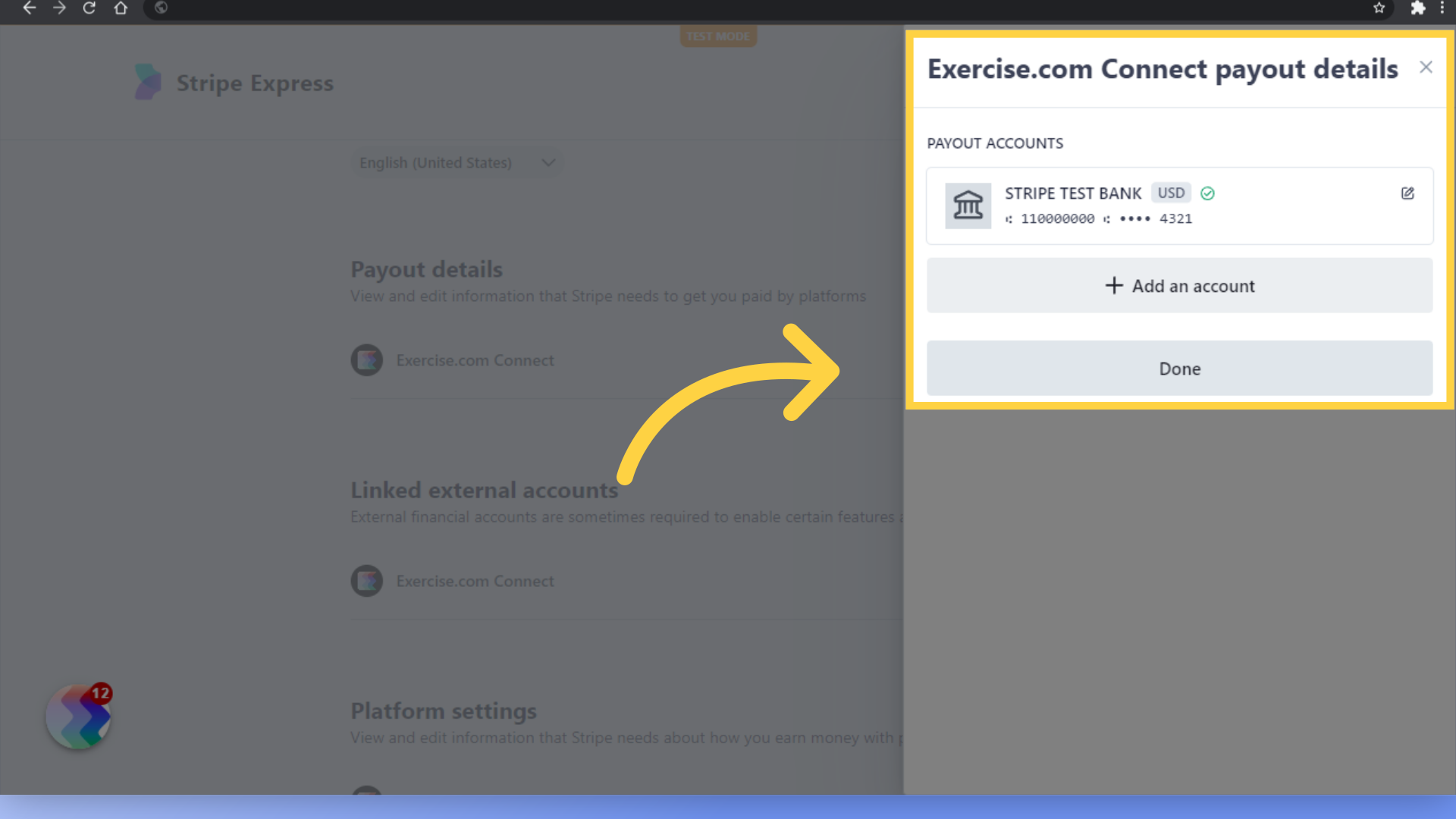
This guide covered the steps required to change the bank account set up to receive payouts on your platform. Now you can easily update where your payouts are going as needed.









