How Character Limits Work for SMS Messages
With Exercise.com’s software for fitness businesses, you can send SMS messages to anyone in your system manually or with automations as well. This guide will show you how the character limits work when you send long messages.
SMS Messages Character Limit
When you’re setting up a message to send via SMS, you’re limited to being able to send 160 characters within a message segment.
This applies if you are sending a manual message, or if you are setting up an automation that will send via SMS as well.
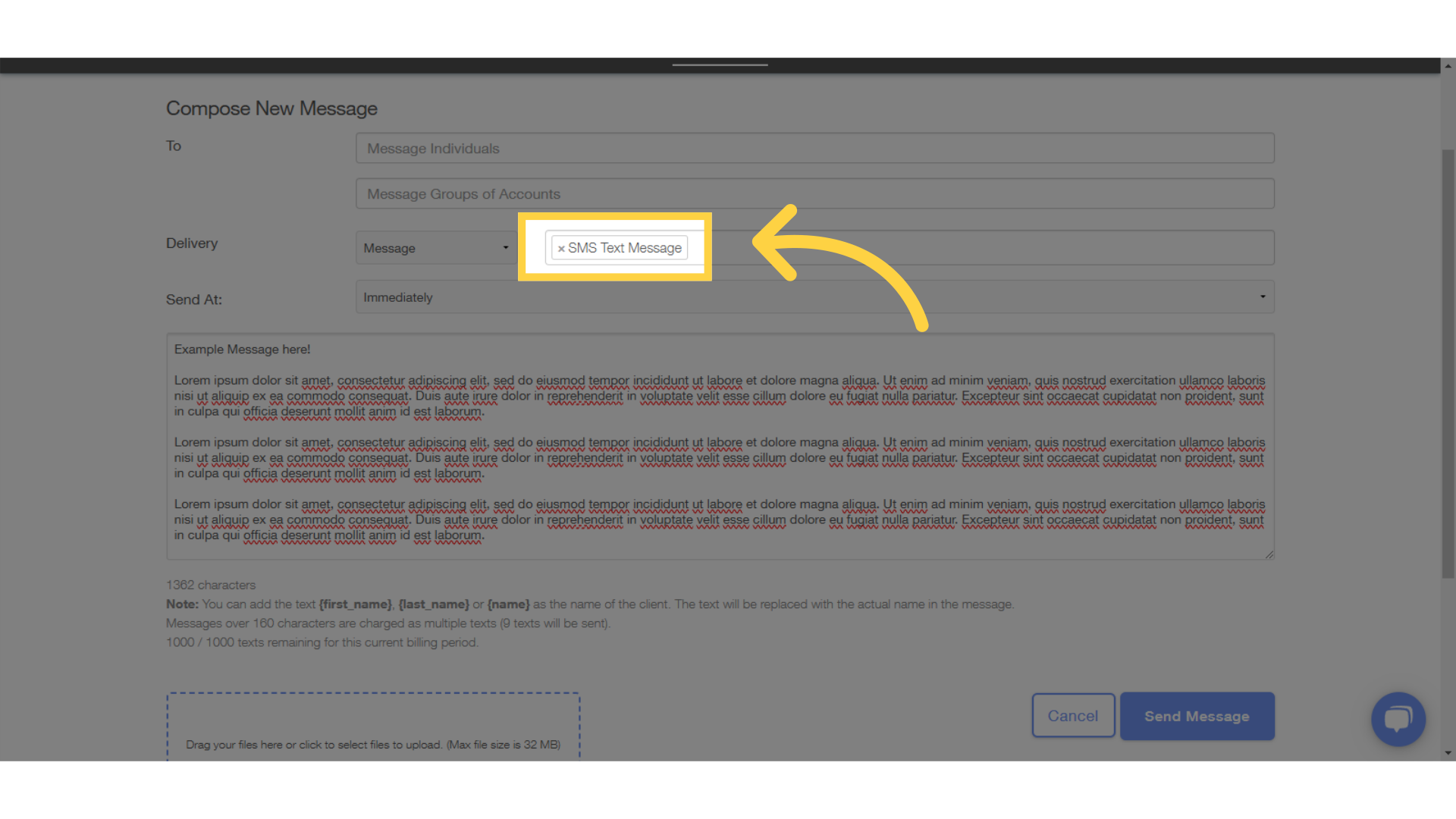
Check Character Usage and Segments
When you go over 160 characters, your message will be broken up into segments. Each segment that you send will count towards your usage total.
When you are setting up your message, we show you the character count and the number of segments that will be sent for your current message body.
Keep in mind that if you are sending to multiple people at once, you’ll send that number of messages to each recipient.
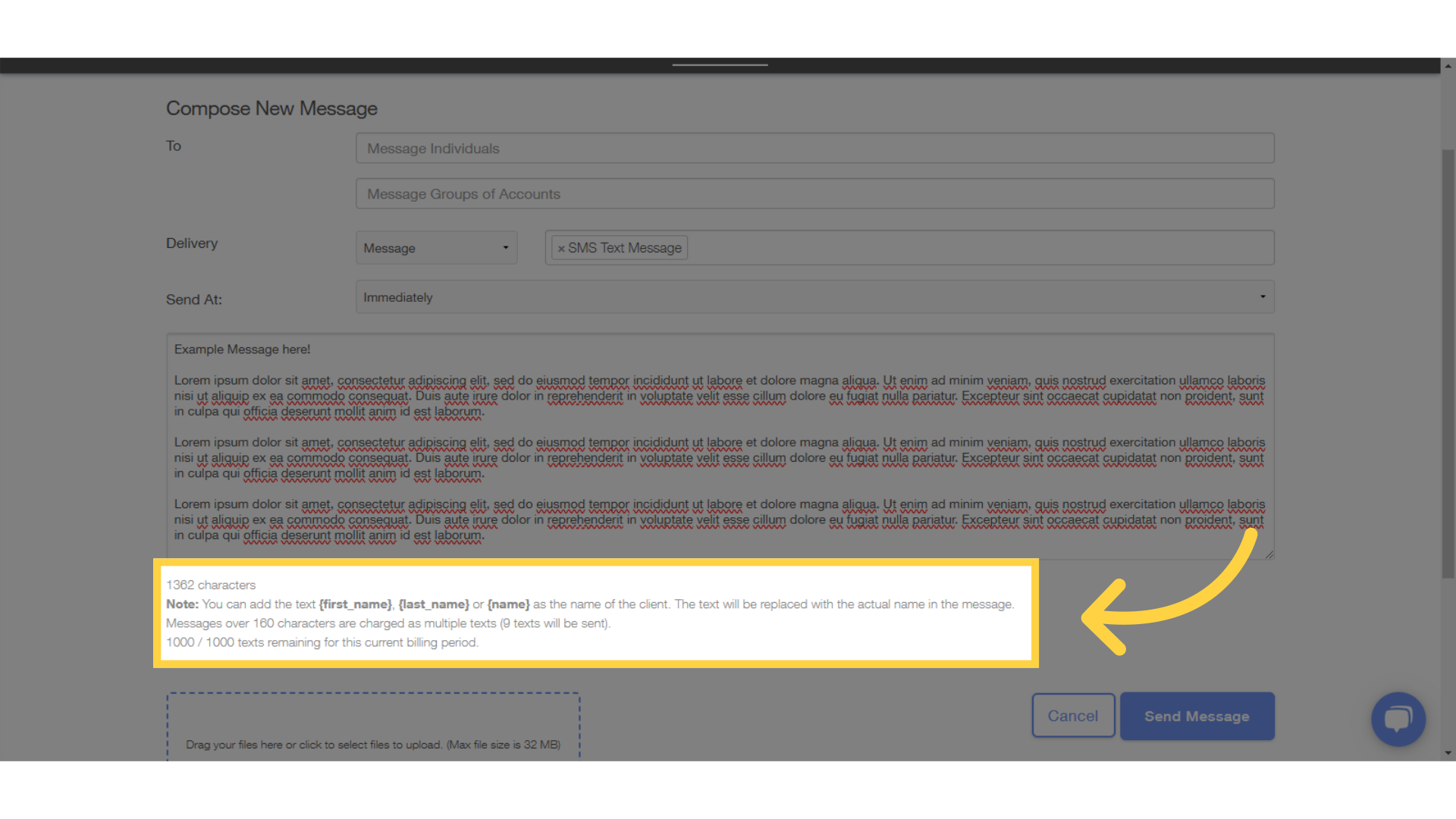
You Can Review Your SMS Usage
If you want to review your SMS usage, you can use the SMS Log report under the Revenue tab on the Reports page.
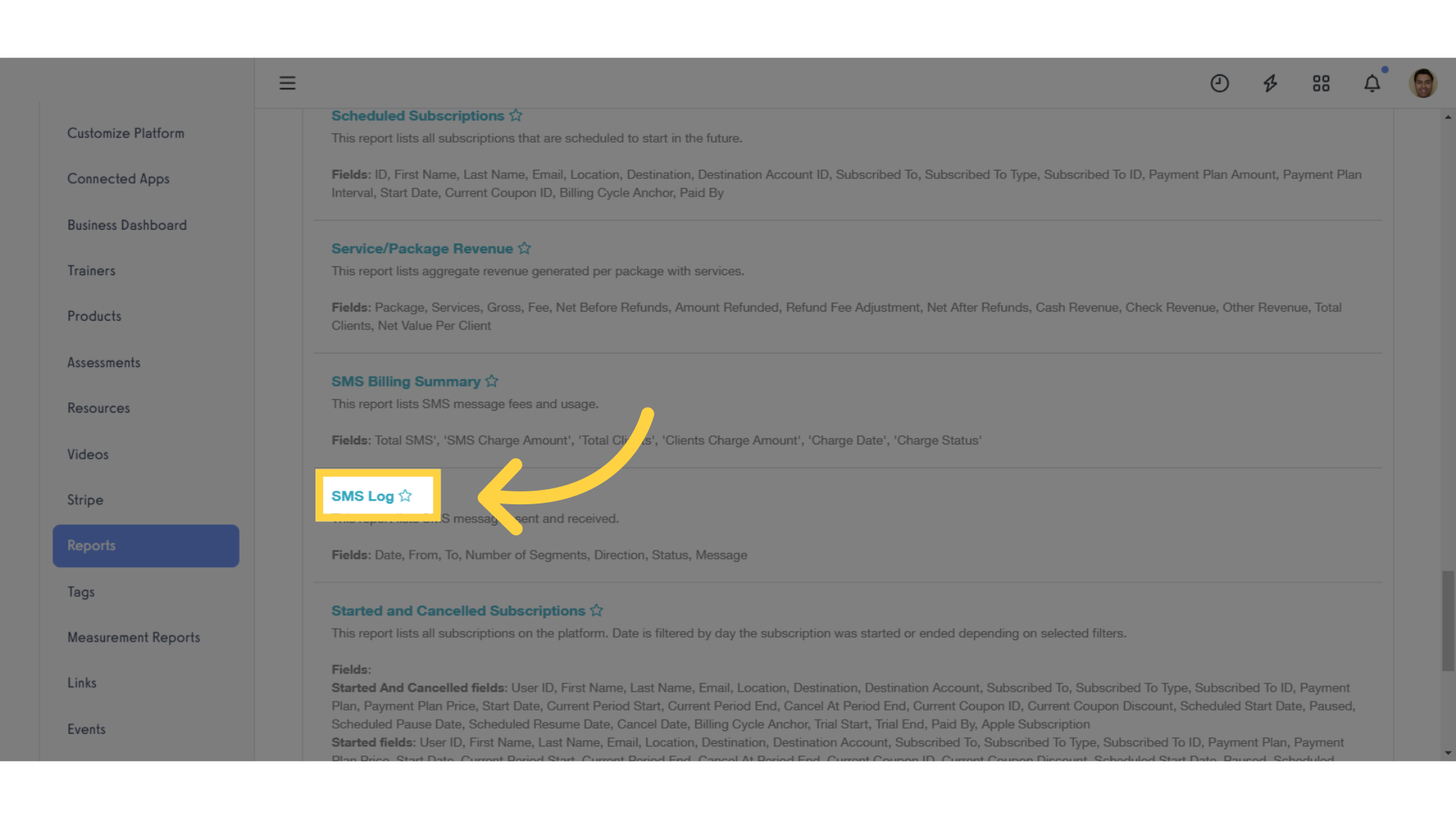
The SMS Log report includes the message content and number of segments sent.
The SMS Log report will show you all the messages your platform has sent or received in the selected time frame, including the message content and the number of segments sent for each message.
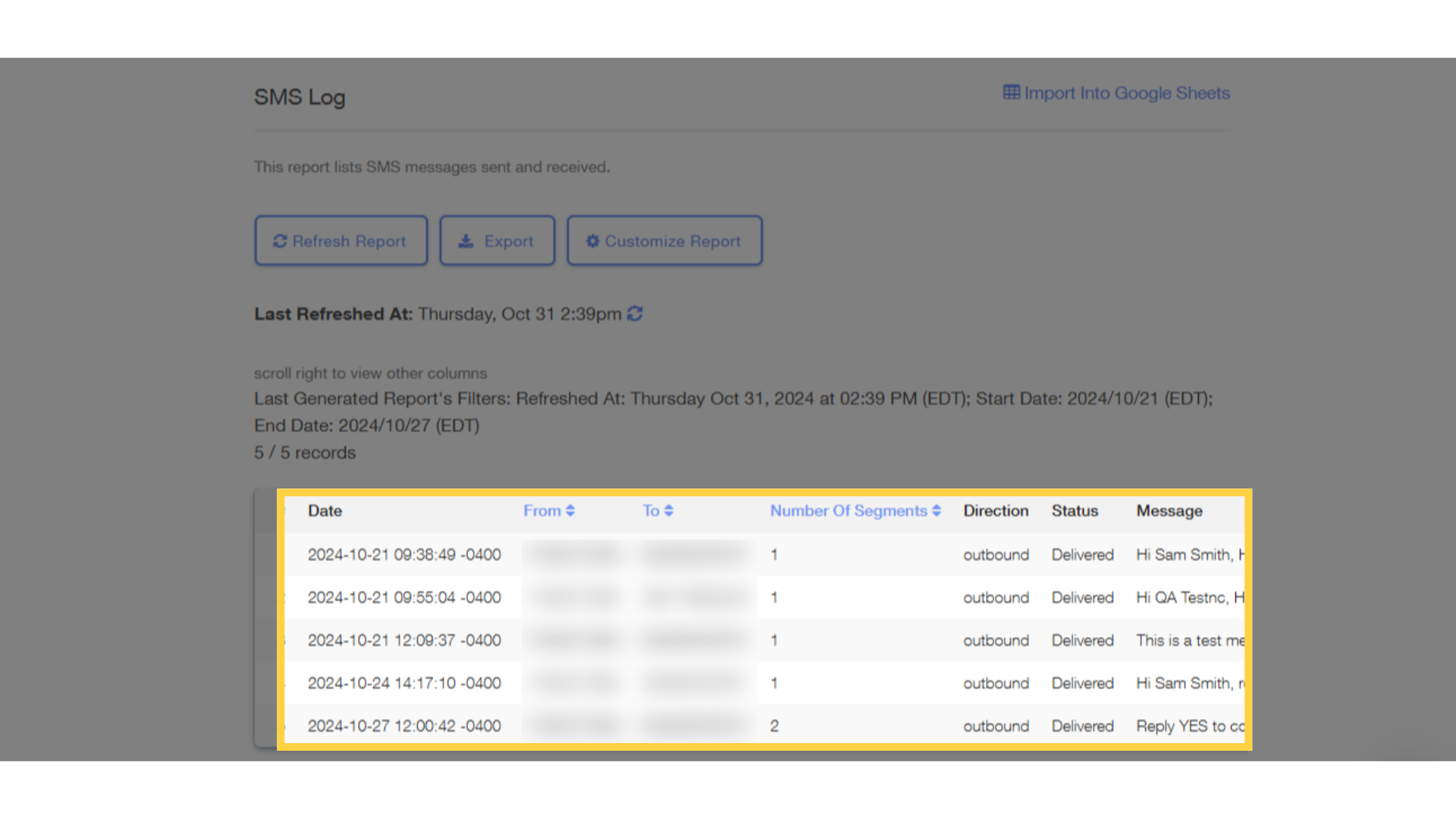
This guide showed you how to keep an eye on the number of segments you’ll be sending when you compose a new message, and also how to find and interpret the SMS Log report.
Now you can easily track your SMS usage over time.









