ClassPass Overview
Exercise.com for Business supports connecting to a ClassPass account so you can offer ClassPass users the ability to book sessions from your schedule through ClassPass. Here’s a look at how the Exercise.com integration with ClassPass works:
1. Go to Connected Apps to set up ClassPass.
You can connect to your ClassPass account from the Connected Apps page for your business admin account.
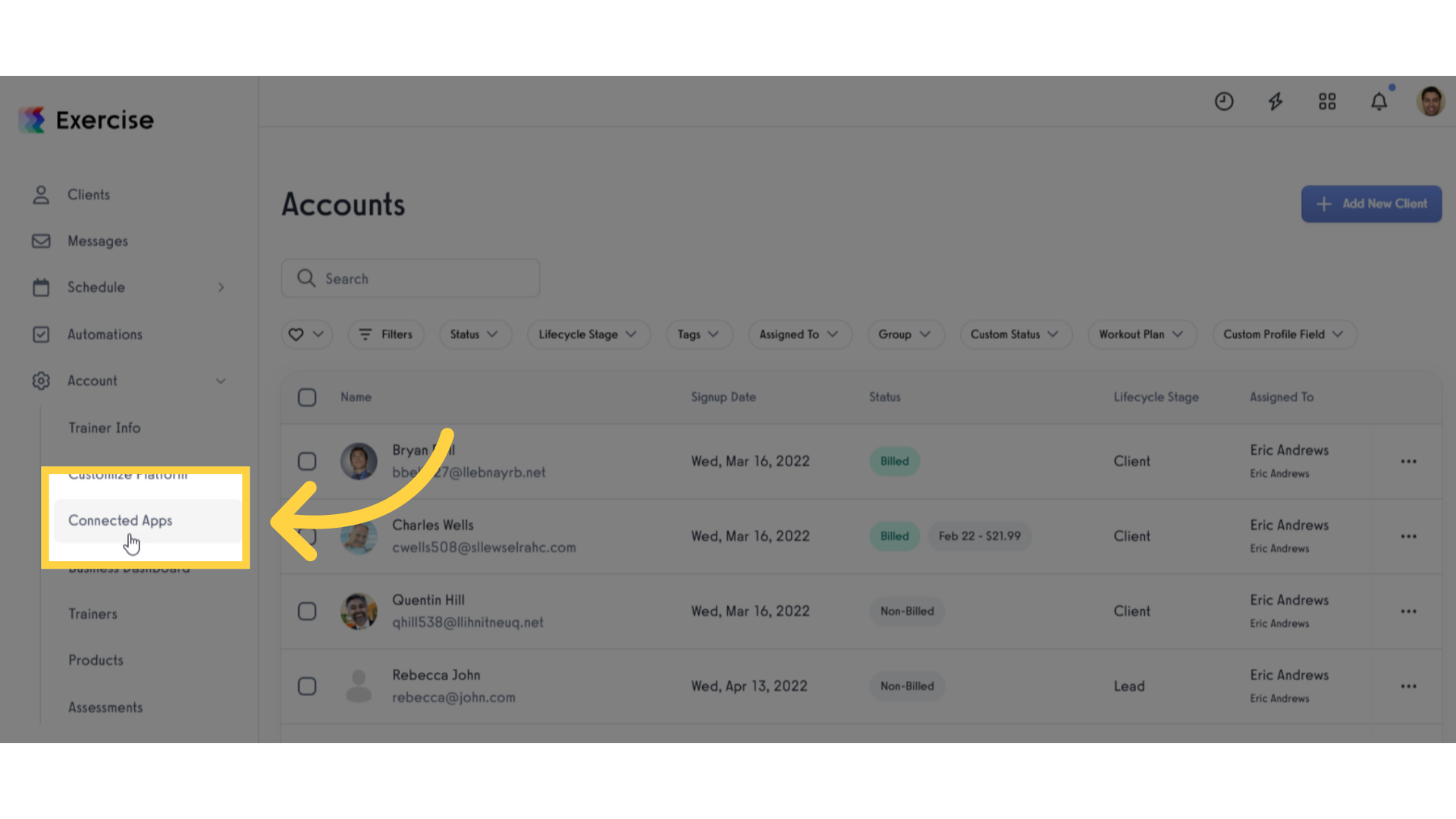
2. Click “connect ClassPass” and connect to your existing account.
Click “connect ClassPass” and connect to your existing account. Once you’re connected, you will be able to customize what you make available through ClassPass.

3. Enable ClassPass for any Locations where you want to use it.
Locations are not synced to ClassPass by default. You can enable each Location that you want to sync with ClassPass in Location settings.
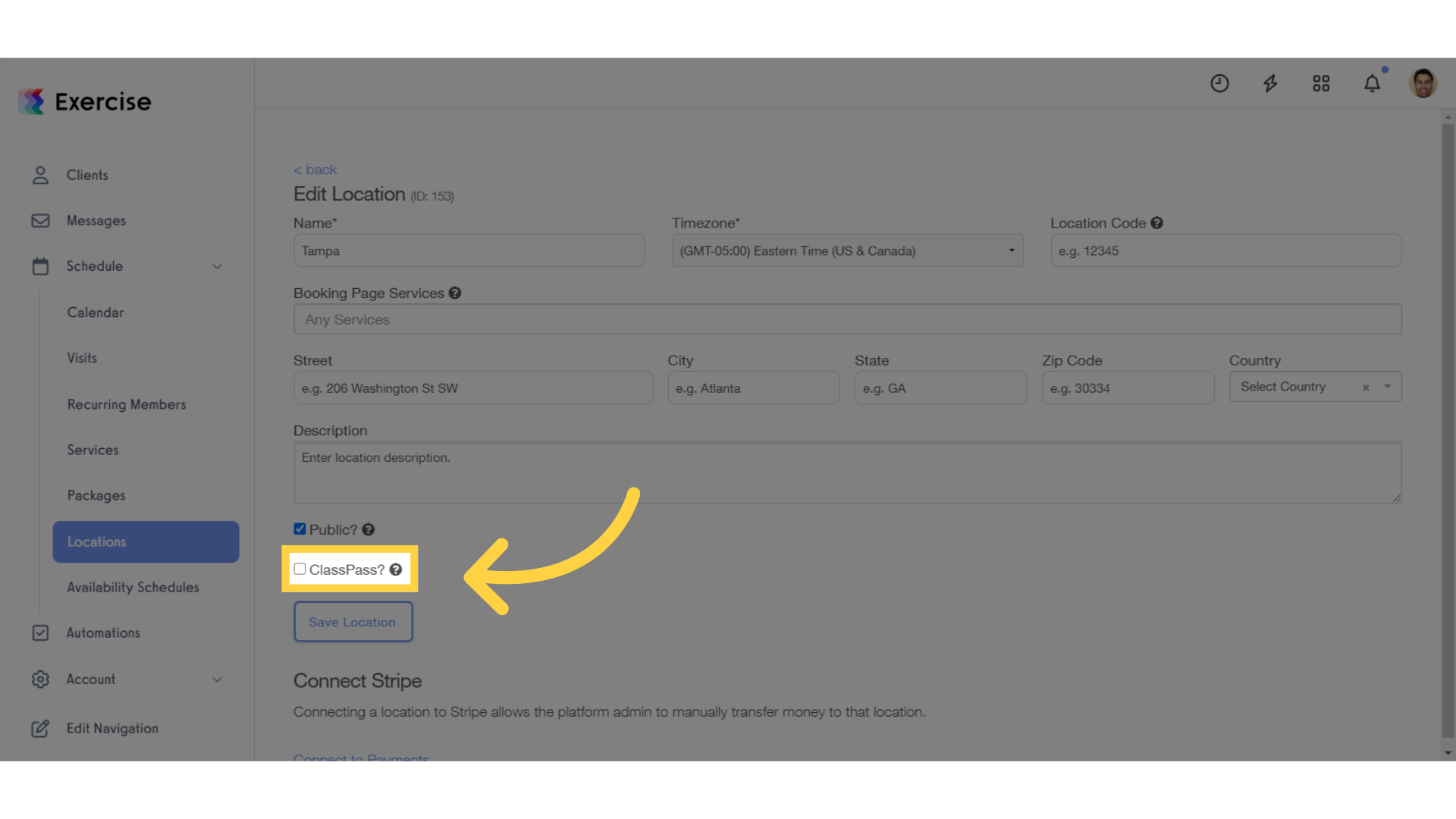
4. Your Location address will be published to ClassPass users.
Your Location address will be published to ClassPass users.
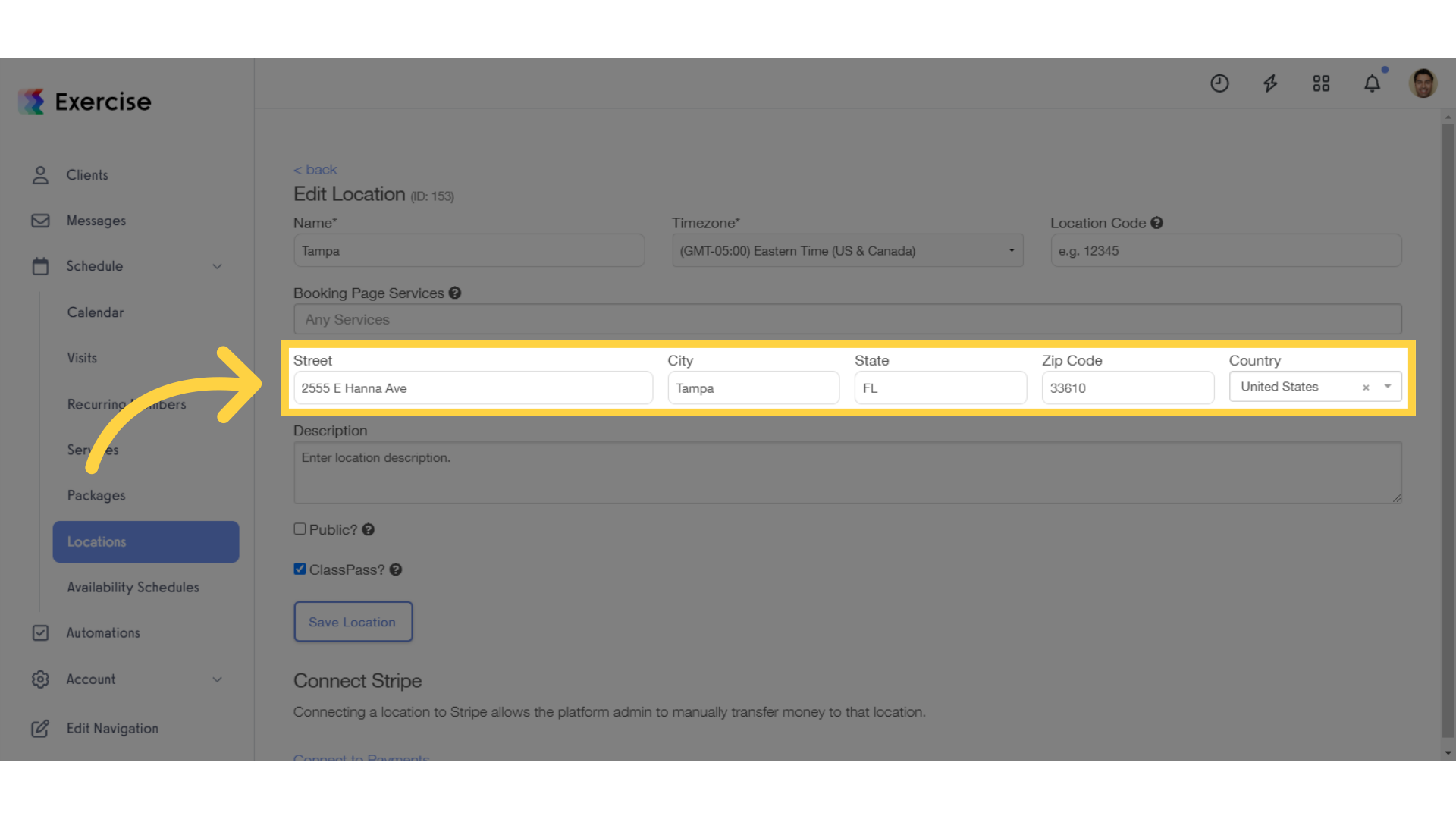
5. Staff members will be synced with ClassPass by default.
Staff members will be synced with ClassPass by default. But you can prevent any staff member from showing up in ClassPass by turning off the “Allow in ClassPass” setting on their staff account options.
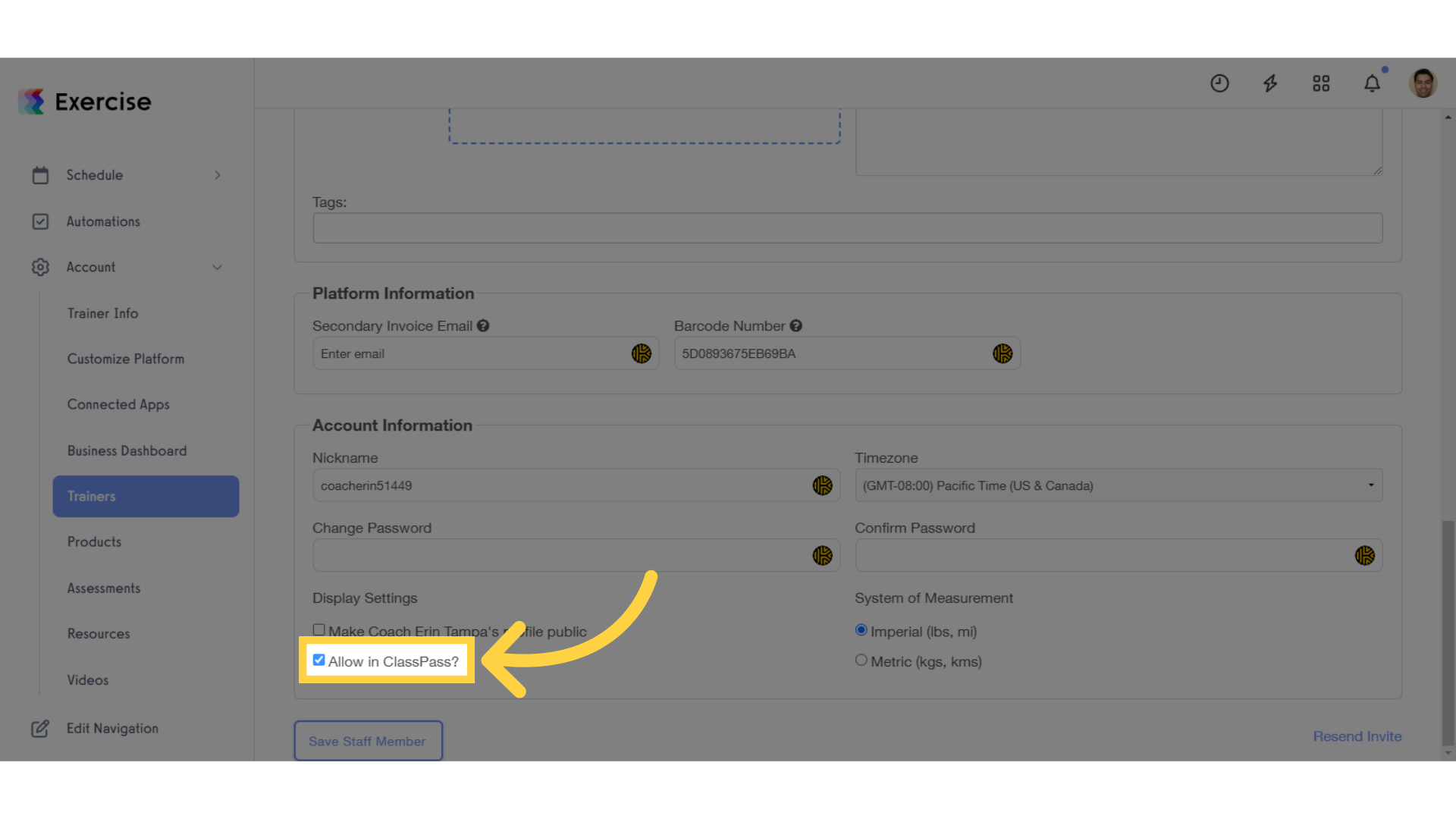
6. Services will be synced with ClassPass by default.
The Services on your platform will also be synced with ClassPass by default, but any session you add to the schedule will require a ClassPass-enabled Location if you want to make it available in ClassPass.
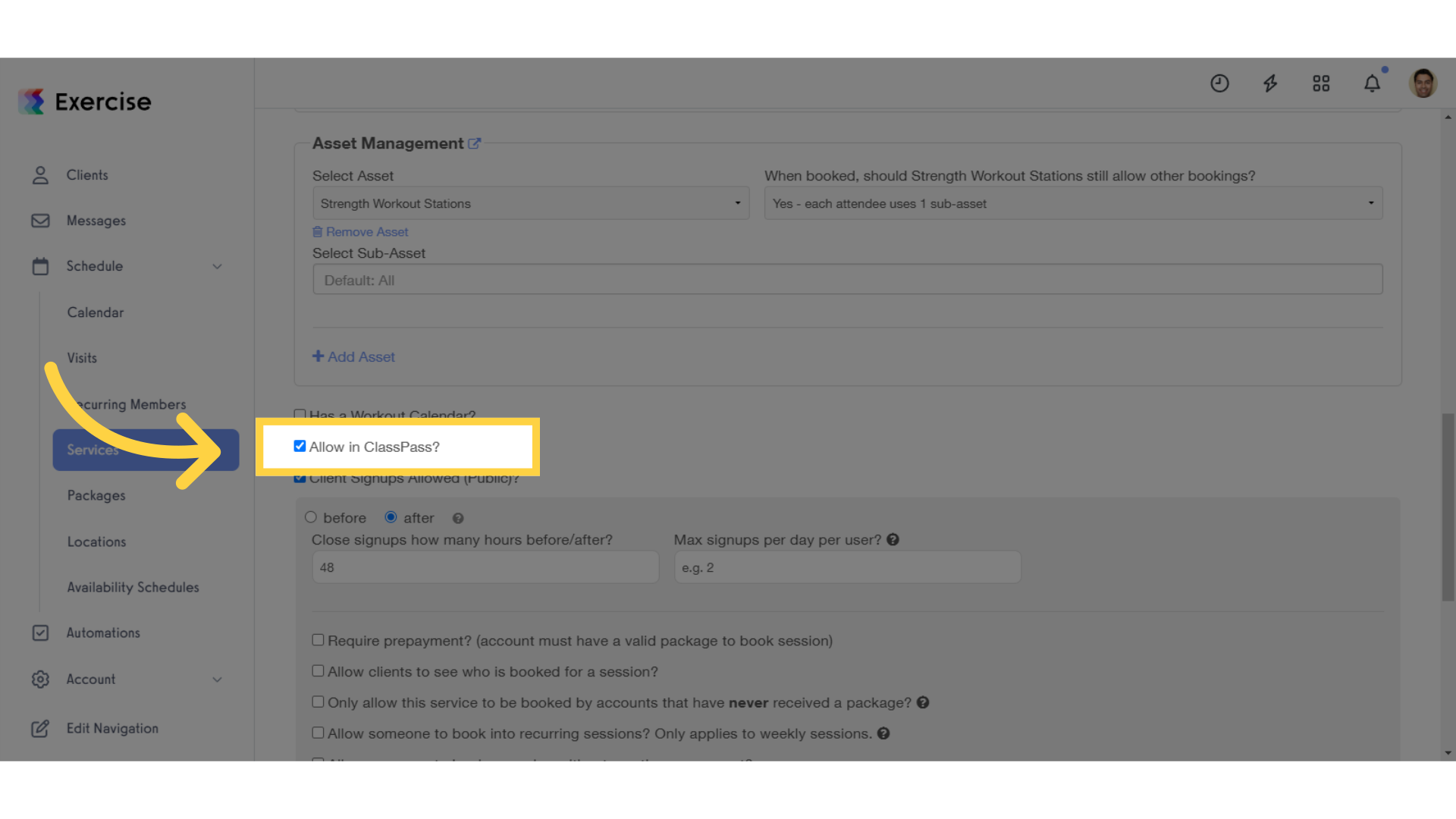
7. You can limit the maximum number of ClassPass booking slots for each service.
If you don’t want all available spaces in your sessions to be accessible to ClassPass users, you can limit the maximum number of ClassPass booking slots for each service.
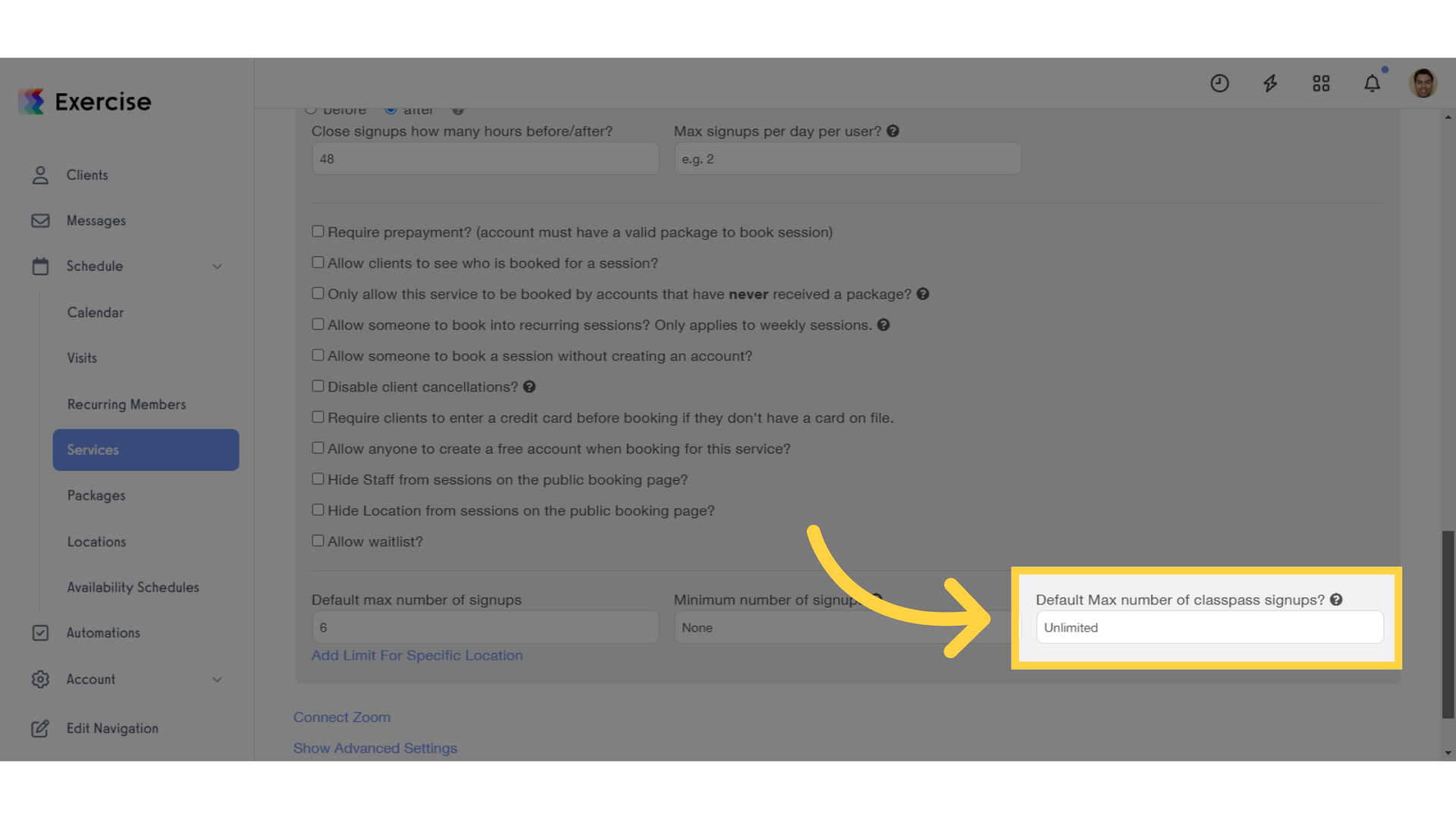
8. This example allows 6 signups, but no more than 2 signups can come from ClassPass.
In our example, we’ve set up this service to allow 6 total signups, but no more than 2 of those signups can come from ClassPass.
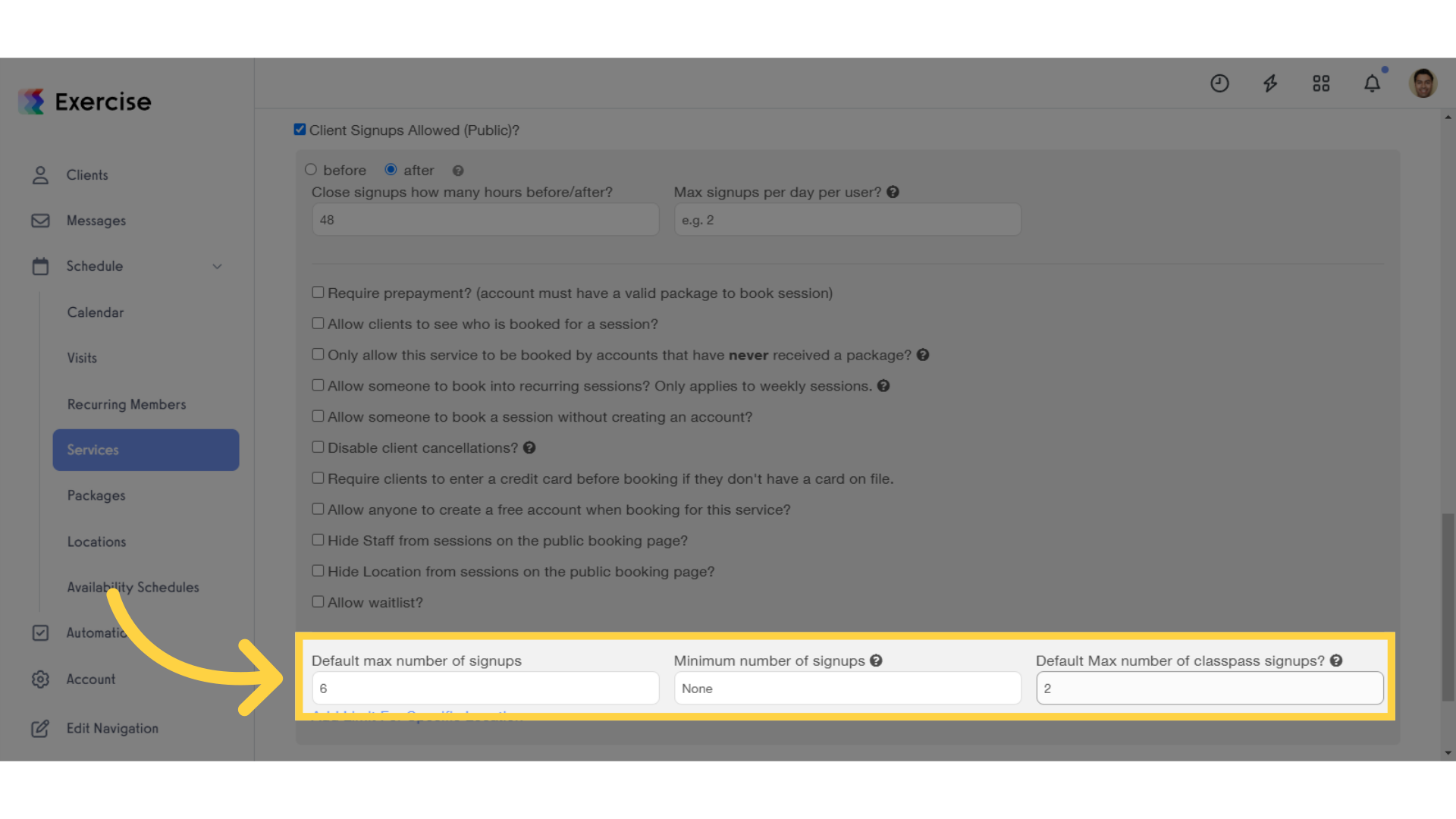
9. All Availability Schedules, sessions, and recurring sessions must be assigned to a ClassPass-enabled Location in order for them to be bookable via ClassPass.
All Availability Schedules, sessions, and recurring sessions must be assigned to a ClassPass-enabled Location in order for them to be bookable via ClassPass. If you don’t add a Location to a session, it won’t be made available in ClassPass.
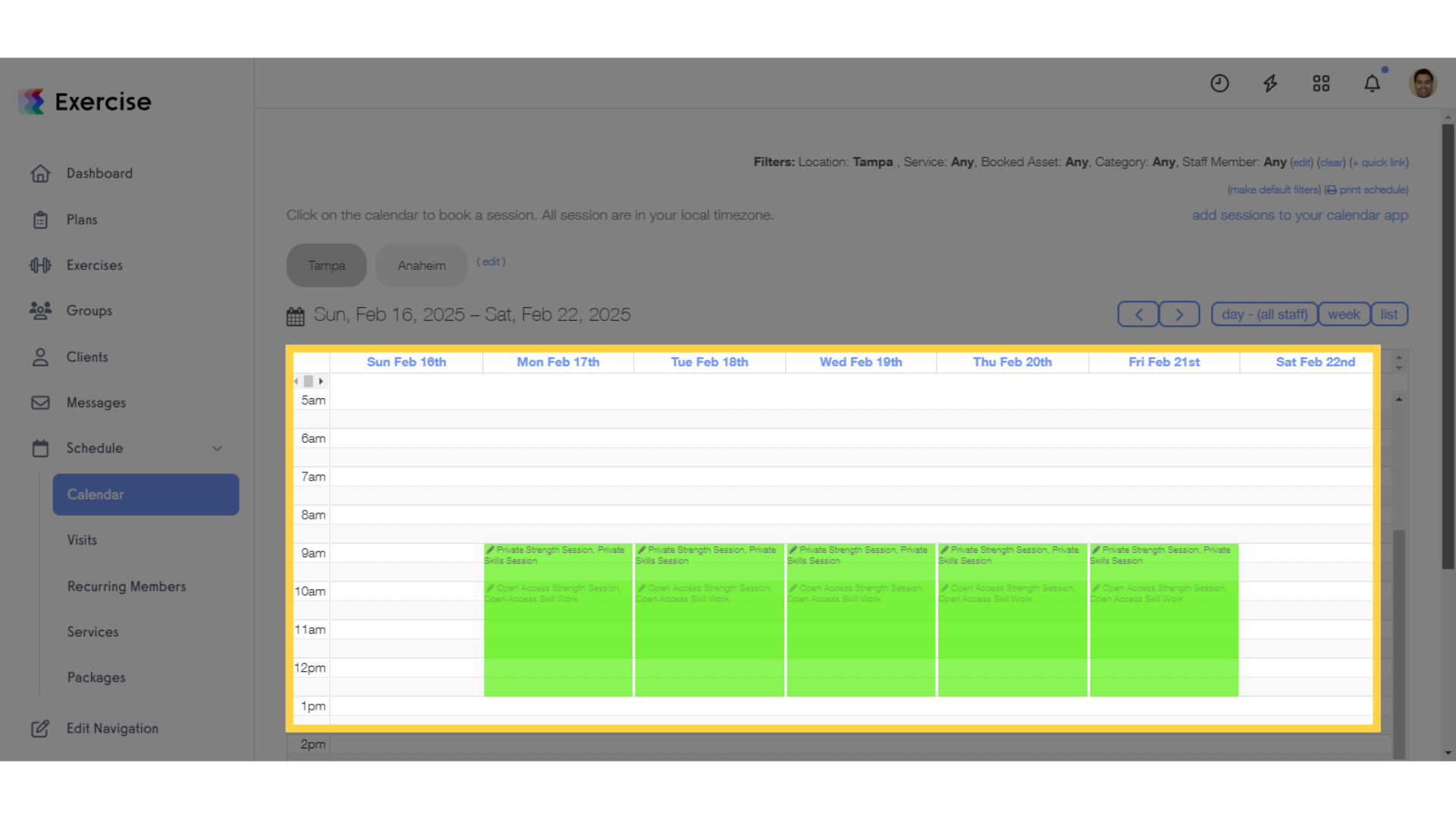
Thank you for watching. This guide walked you through an overview of how Exercise.com integrates with ClassPass.









