How to Show a Client’s First Visit
Posted by
Support Team
on
November 6, 2024
— Updated on
November 6, 2024
Within our Workout Software, first time visits by clients are highlighted for staff members.
This guide will show how a first time visit for a client is displayed to a staff member on the app.
1. App Dashboard
Logged in as a staff member, tap on “My Sessions” on the bottom nav bar or from the menu drawer.
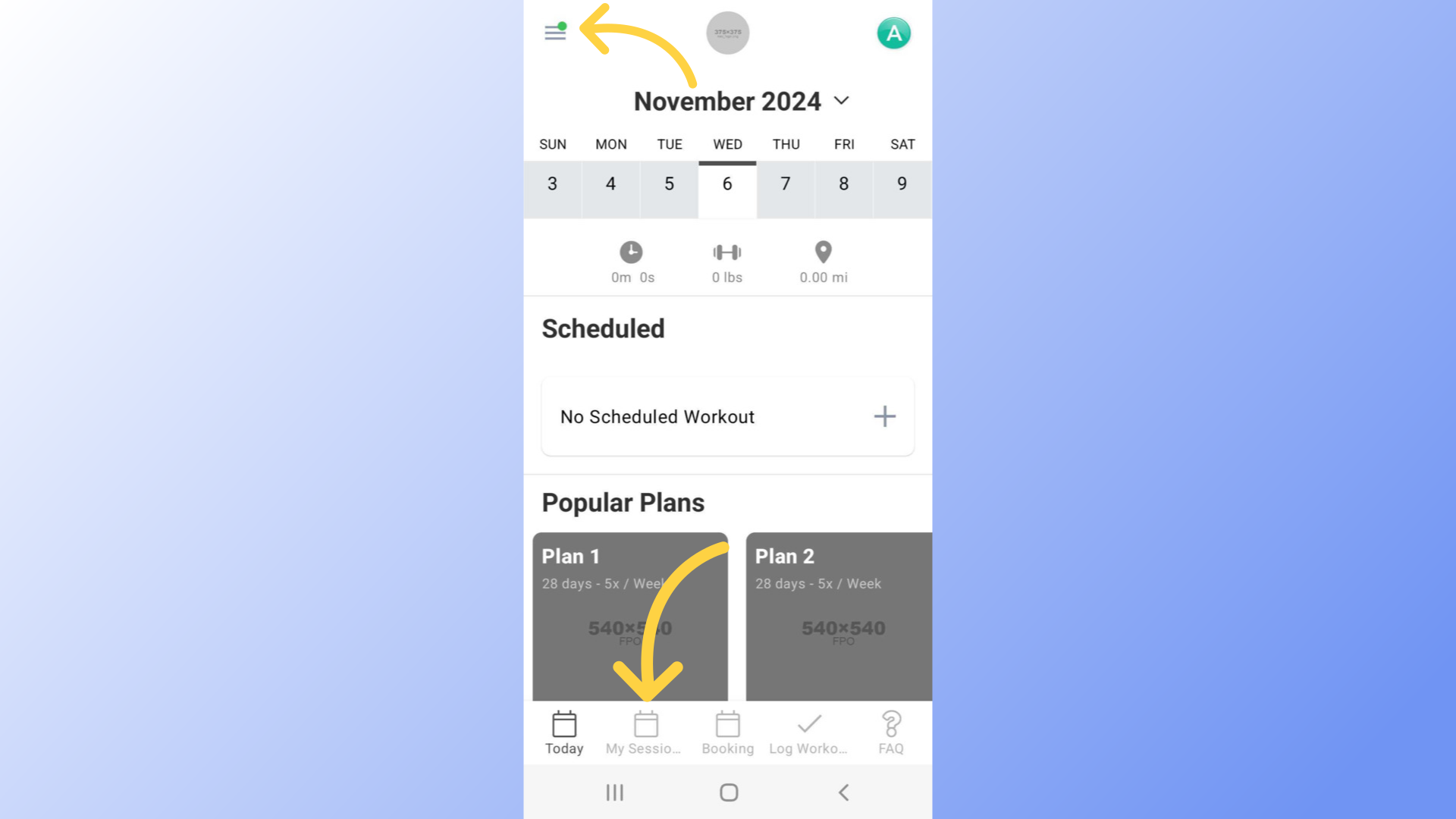
2. My Sessions
Tap on a session.
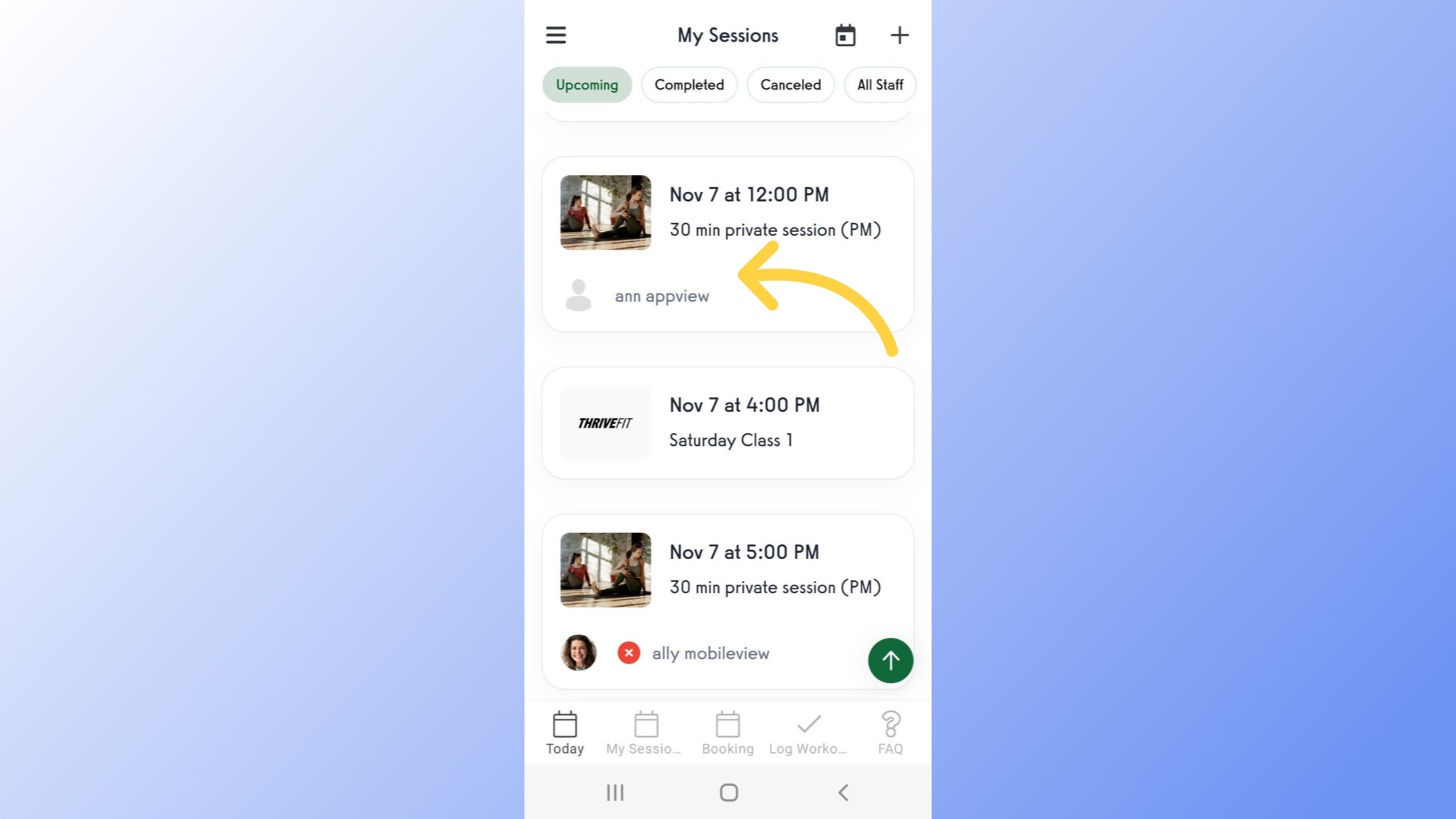
3. View First Visit
A star icon will be displayed next to the client on first time visits.
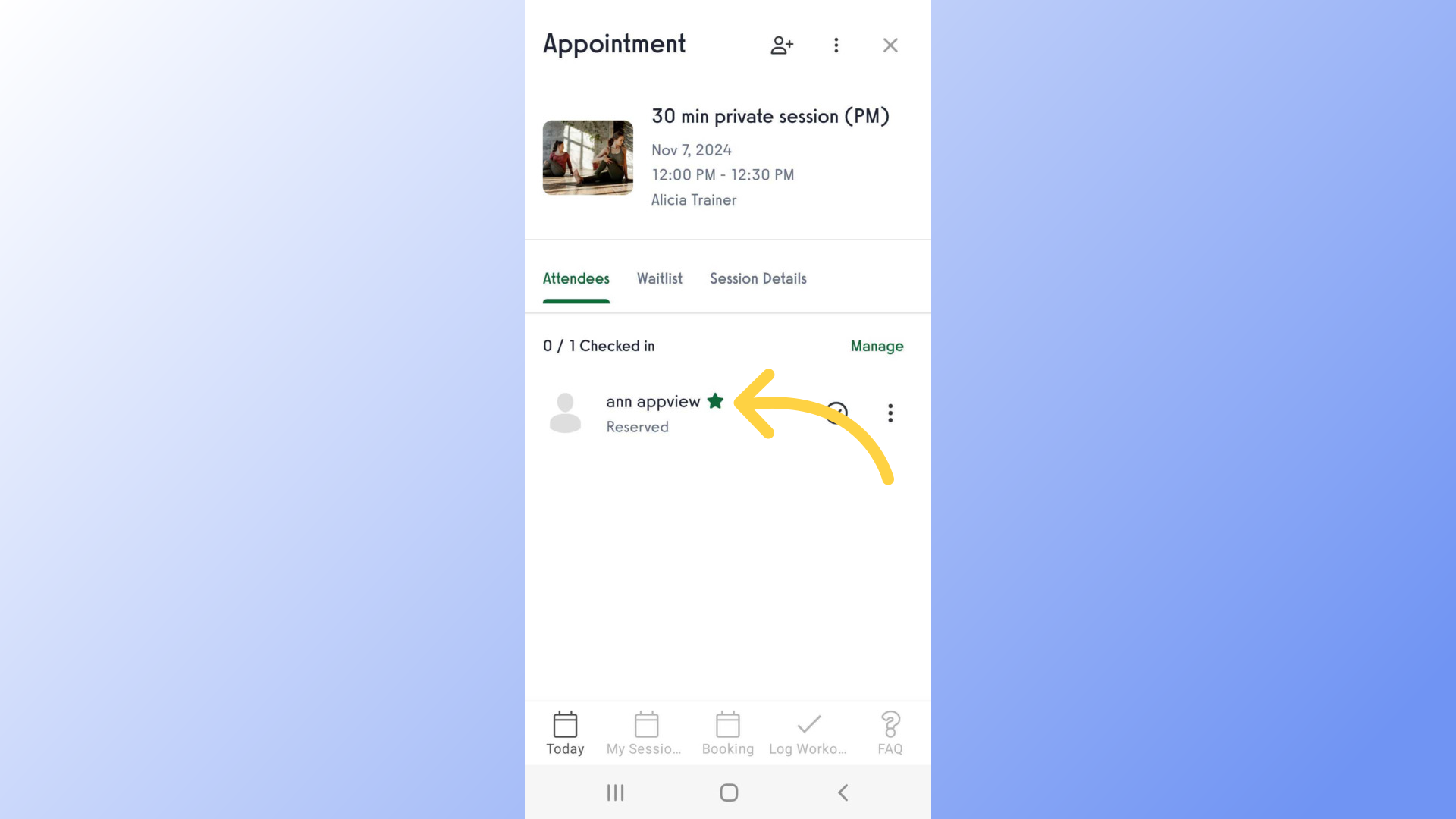
The guide covered how to identify a first ever visit for a client.









