How do I change the title text for my Individual Training
Posted by
Support Team
on
September 10, 2020
— Updated on
September 10, 2020
Here’s how to change the title text of your Individual Training Membership, starting with the “Account” tab on your Dashboard. Step-by-step instructions are below.
Step-by-Step Guide:
Step 1: Click the “Account” tab on your Dashboard.

Step 2: Scroll down to bottom of the page. Copy the Individual Training link at the bottom of the page.

Step 3: Paste the copied link into your URL bar in your internet browser.
Right click to copy the link. Paste in your URL bar.

Step 4: Add “?name=” (without quotations) to the end of your copied link. Then change the name of the title text using the following guidelines:
At the end of “?name=”, input the new title you want for your training.
Use “%20” for spaces between your words.
For example, to change your name to Nutrition Consulting, add the following: ?name=Nutrition%20Consulting
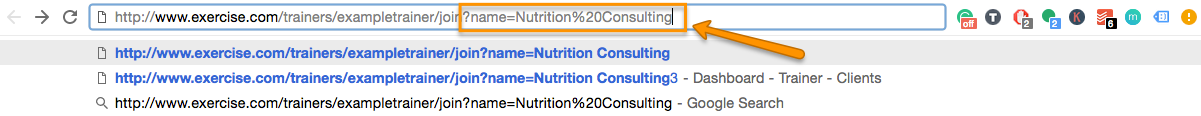
Step 5: Save changes.
Click the “Save Changes” button at the bottom of the screen to save your new title text.

Step 6: Log out and test the new title text.
Log out of your current browser and account and use the new URL to test if the title text of your Individual Training membership has changed.
If configured correctly, you’ll see that your title text has been updated.

Now that you know how to change the title text for your Individual Training membership, you will be able to customize your training options for your clients!










