How do I delete a scheduled workout in the app?
Posted by
Alicia Esler
on
September 11, 2024
— Updated on
September 11, 2024
In this guide, you will learn how to delete a scheduled workout in the app.
1. Scheduled Workout
On a scheduled workout, tap on the three dot menu and select delete.
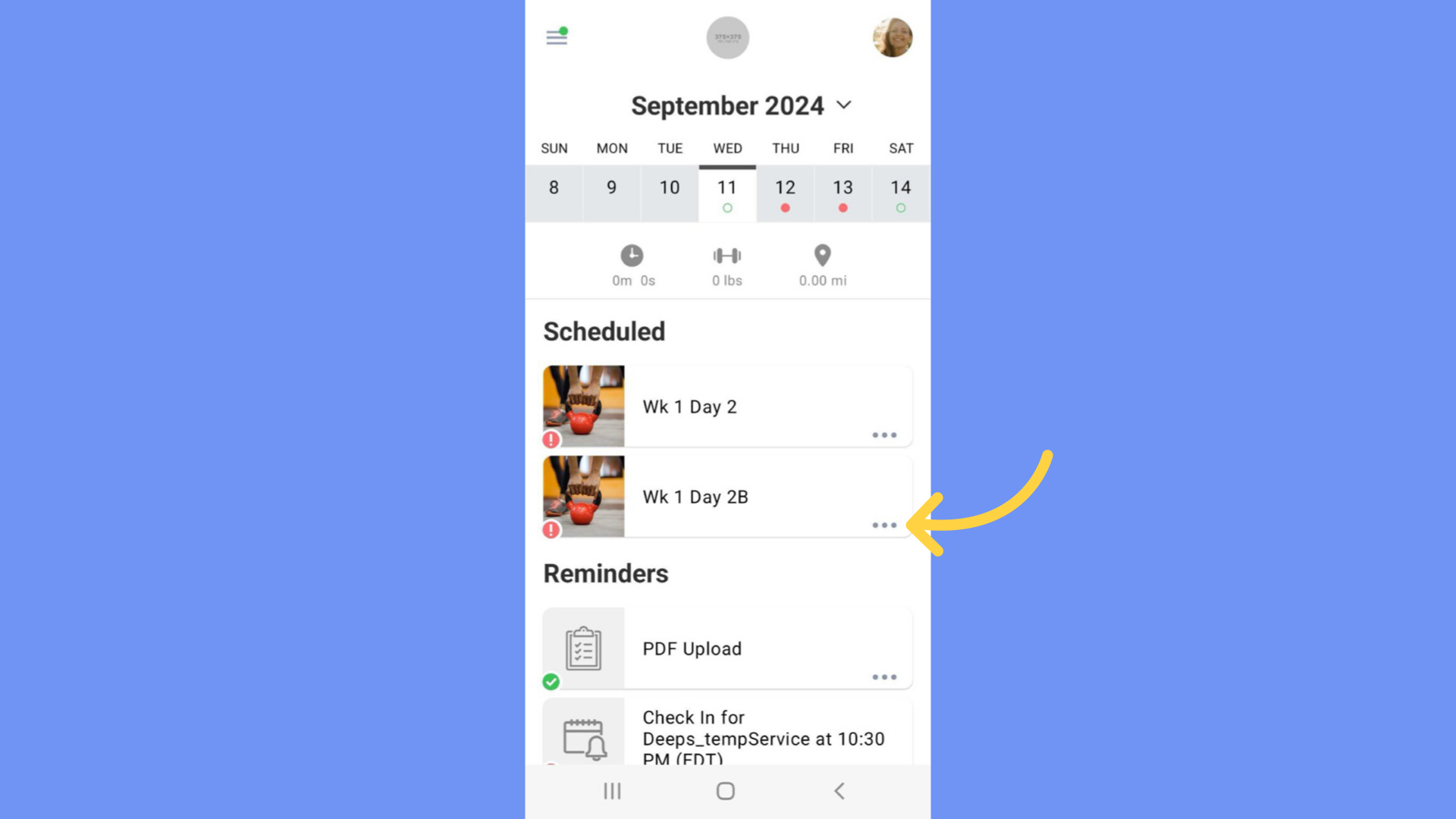
2. Delete
Tap on delete.
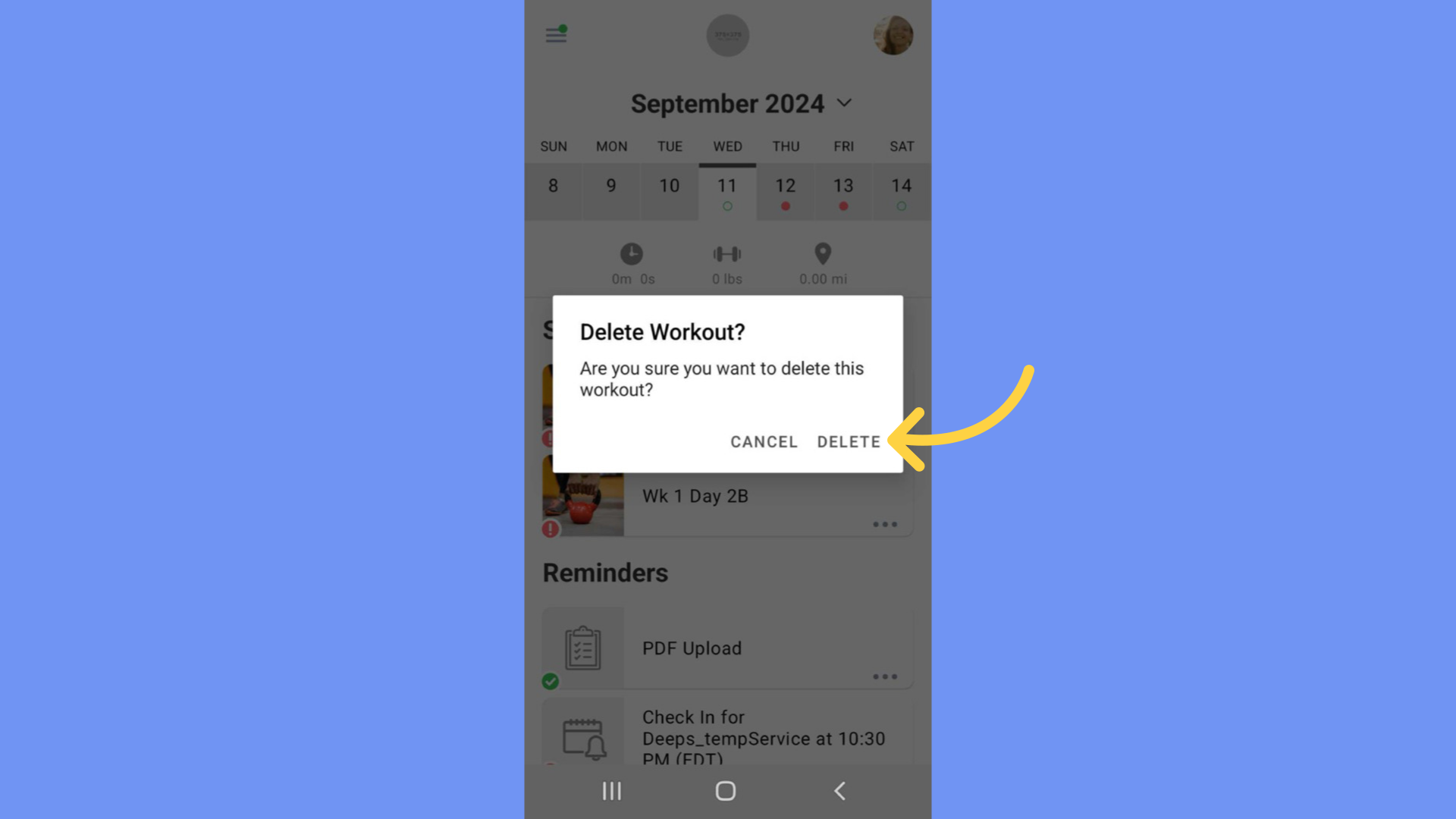
3. Confirmation
You will receive a deletion confirmation.
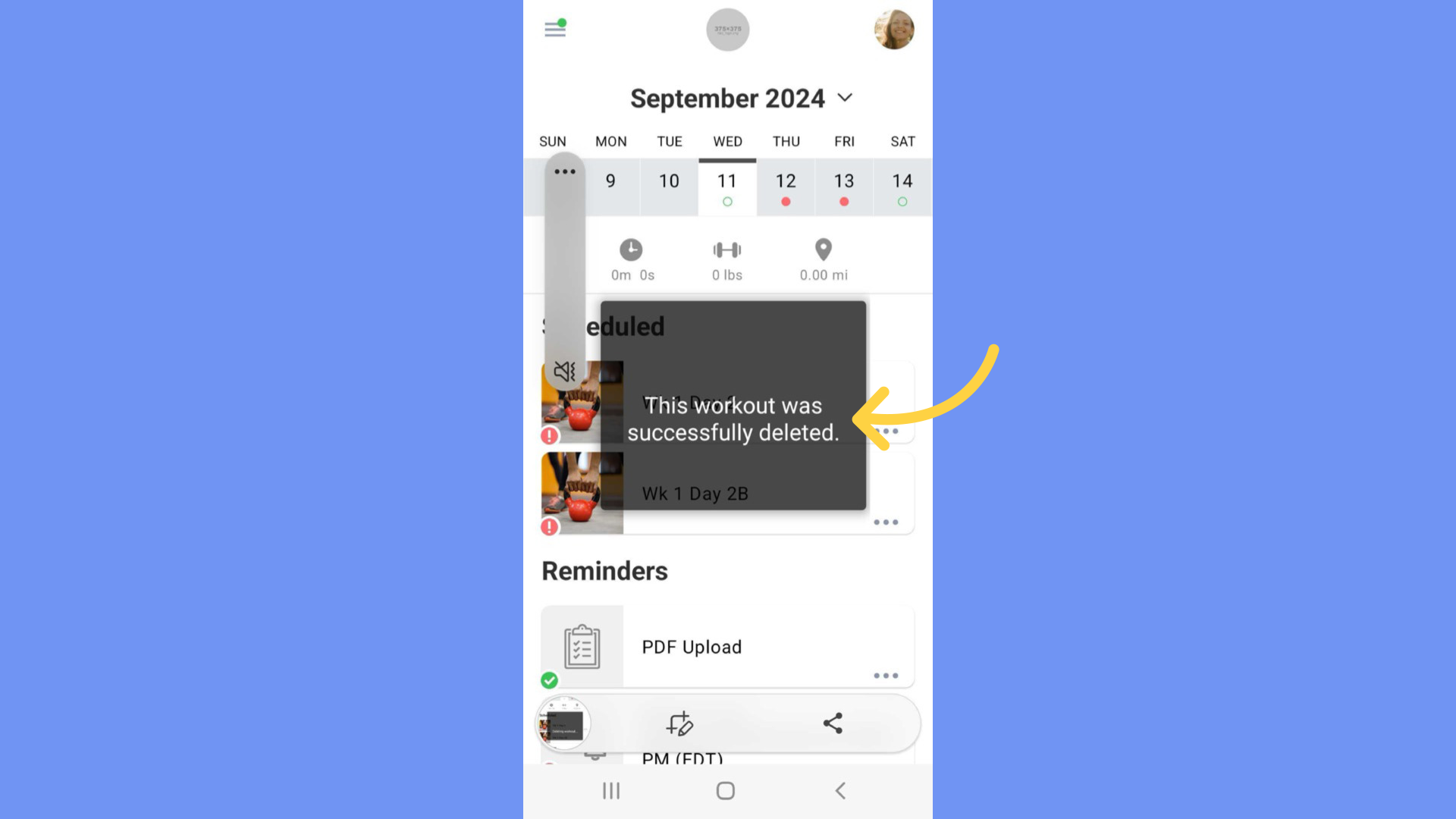
4. Check Date
The workout should no longer be displayed.
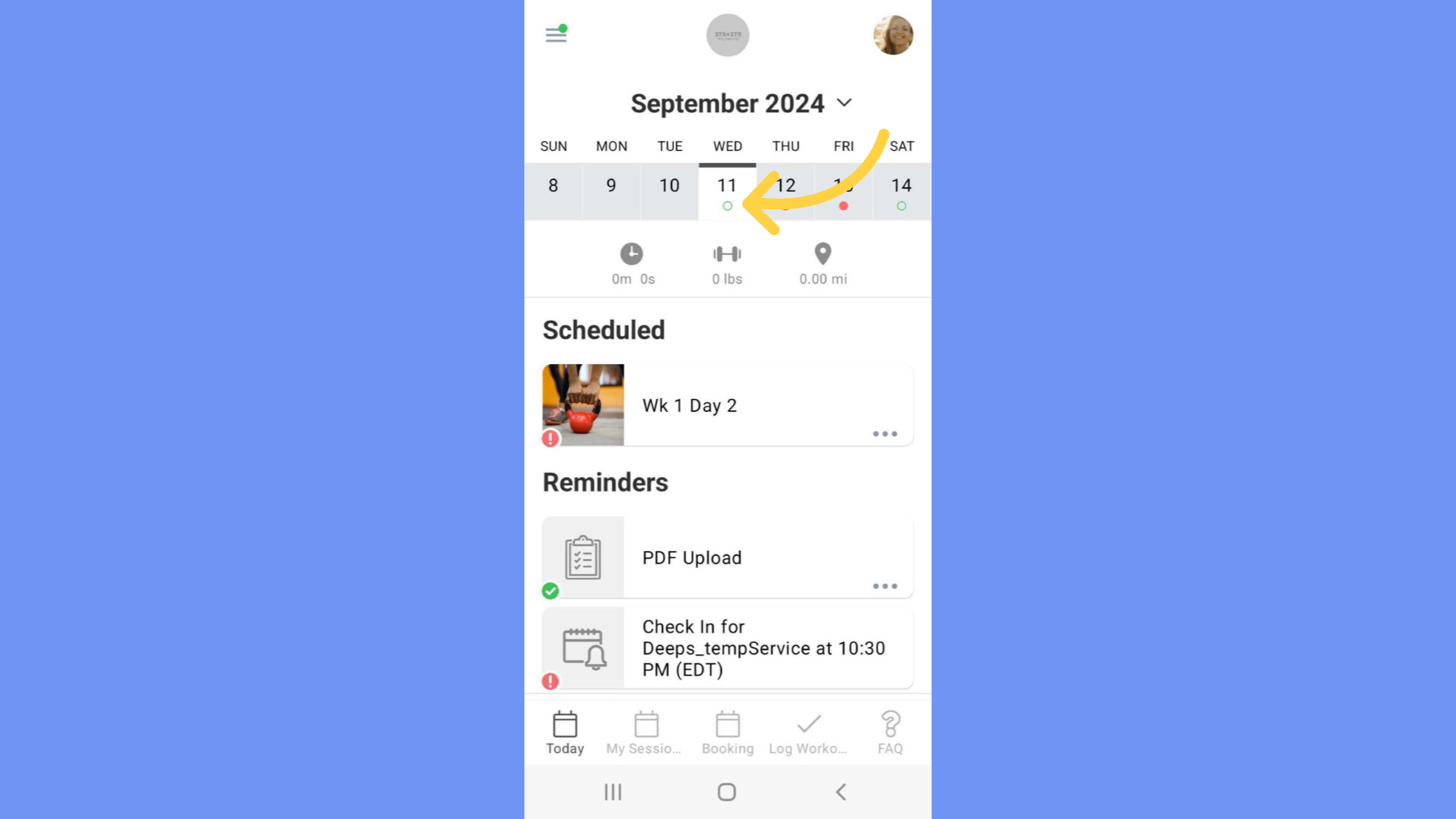
This guide covered the process of deleting a scheduled workout in the app.









