How to Select Delivery Methods when Sending a Message
Posted by
Support Team
on
January 27, 2025
— Updated on
January 27, 2025
Within our Workout Software, you have the ability to select delivery methods when sending messages.
This guide will walk you through the process of displaying delivery methods in messaging
1. Messages
Navigate to the Messages.
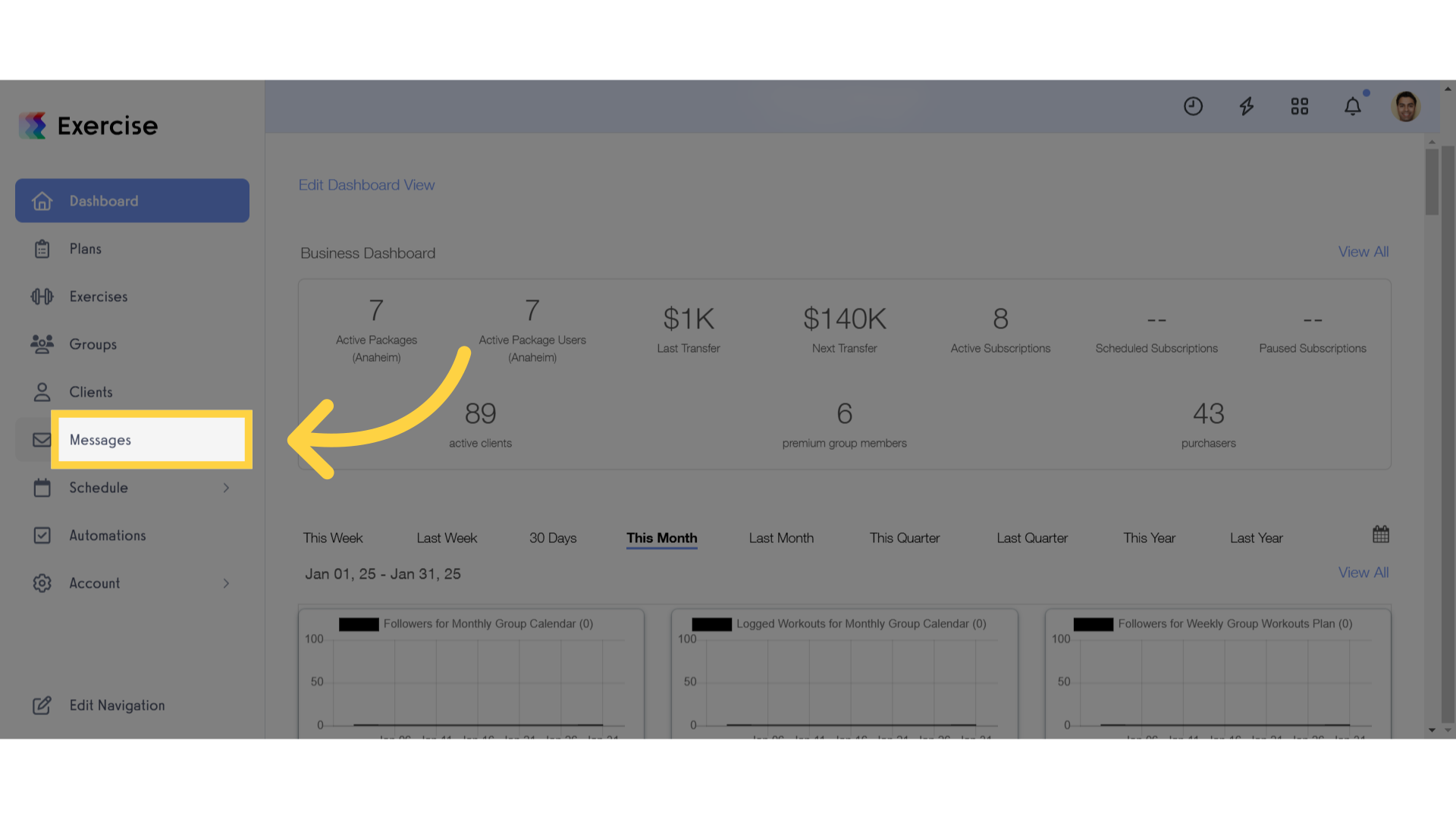
2. Access New Message
Click on the compose icon.
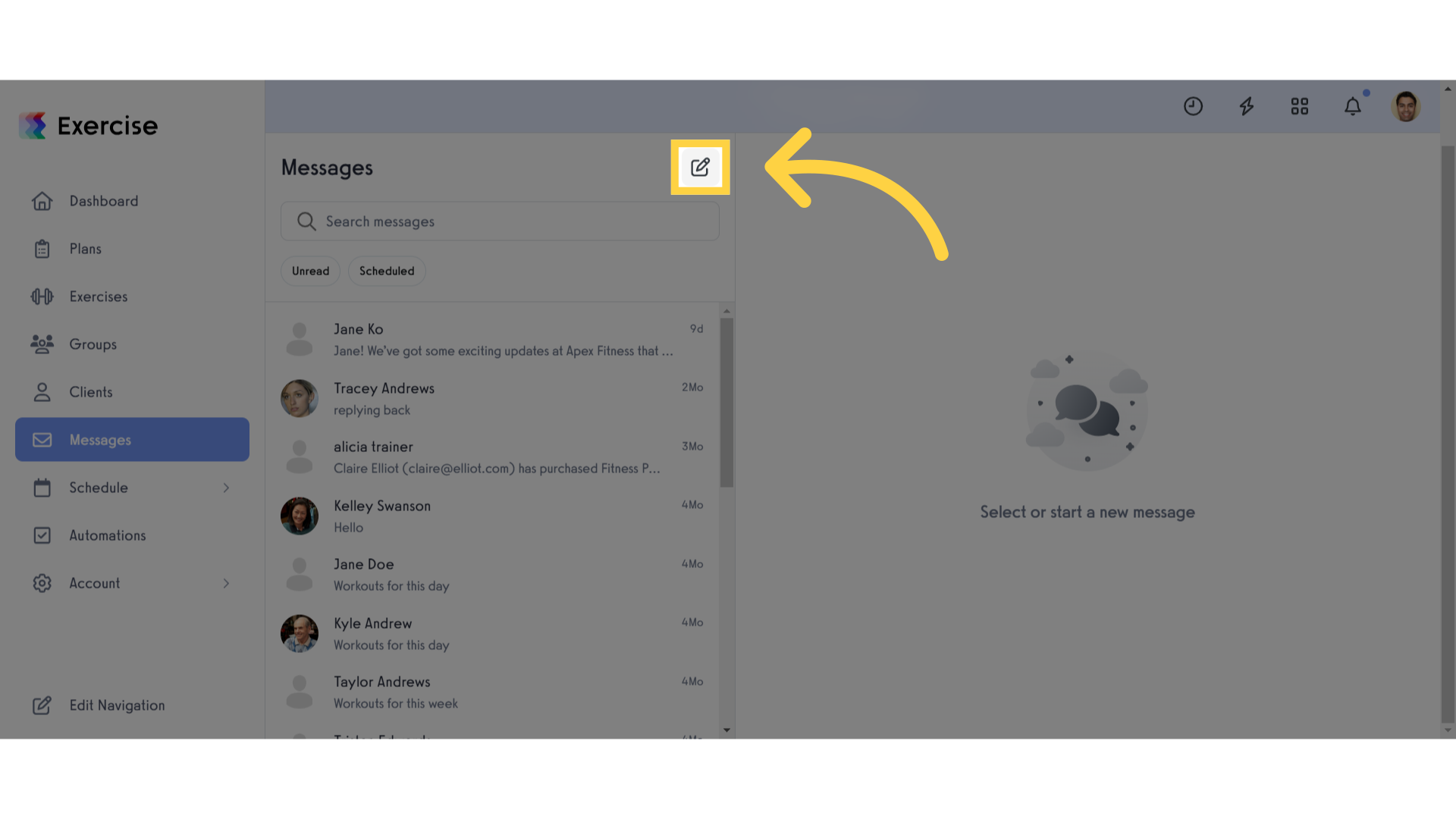
3. Enter Recipient
Enter a recipient in the “To” field.
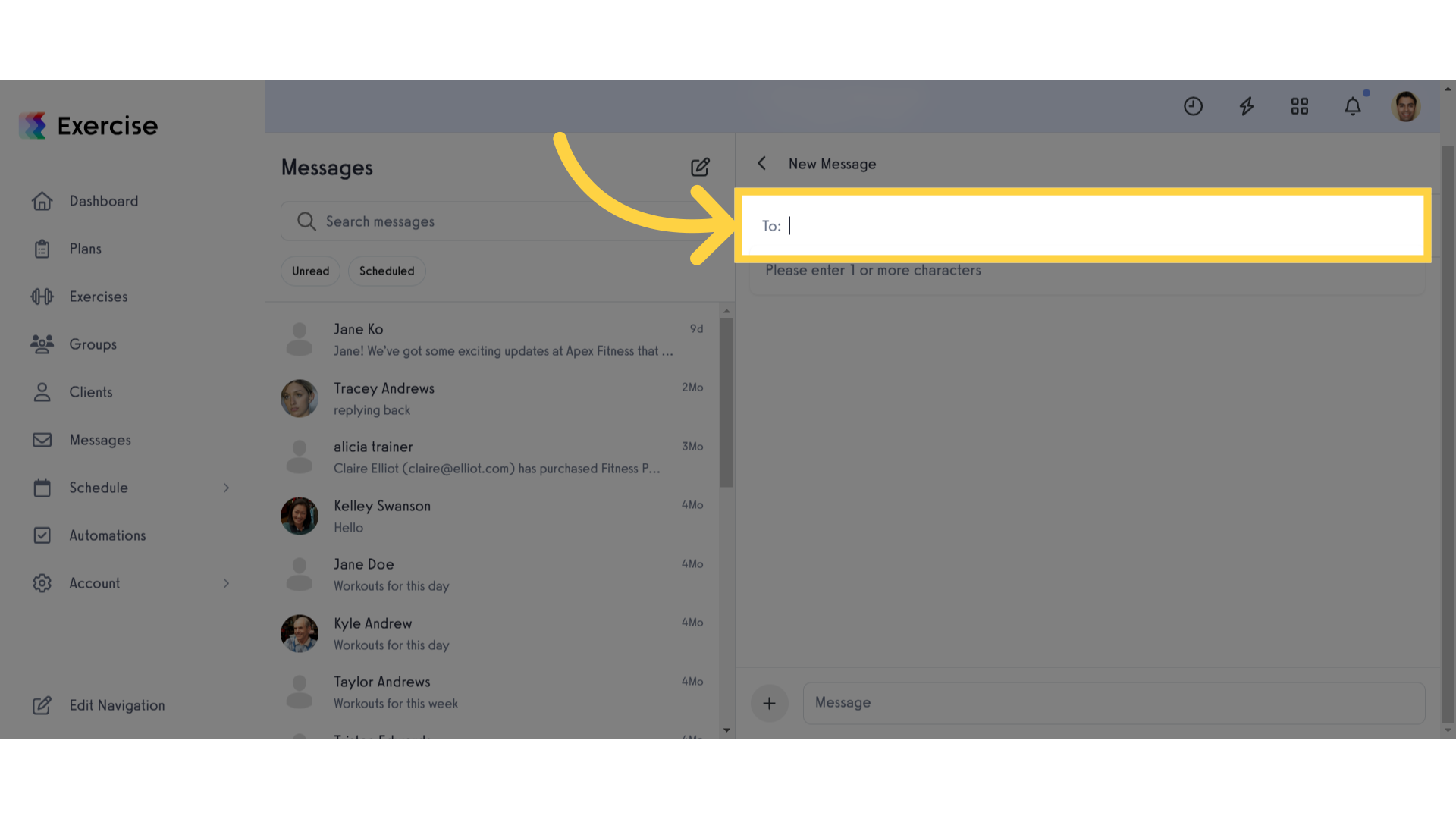
4. Select Recipient
Select the specific contact from the populated list.
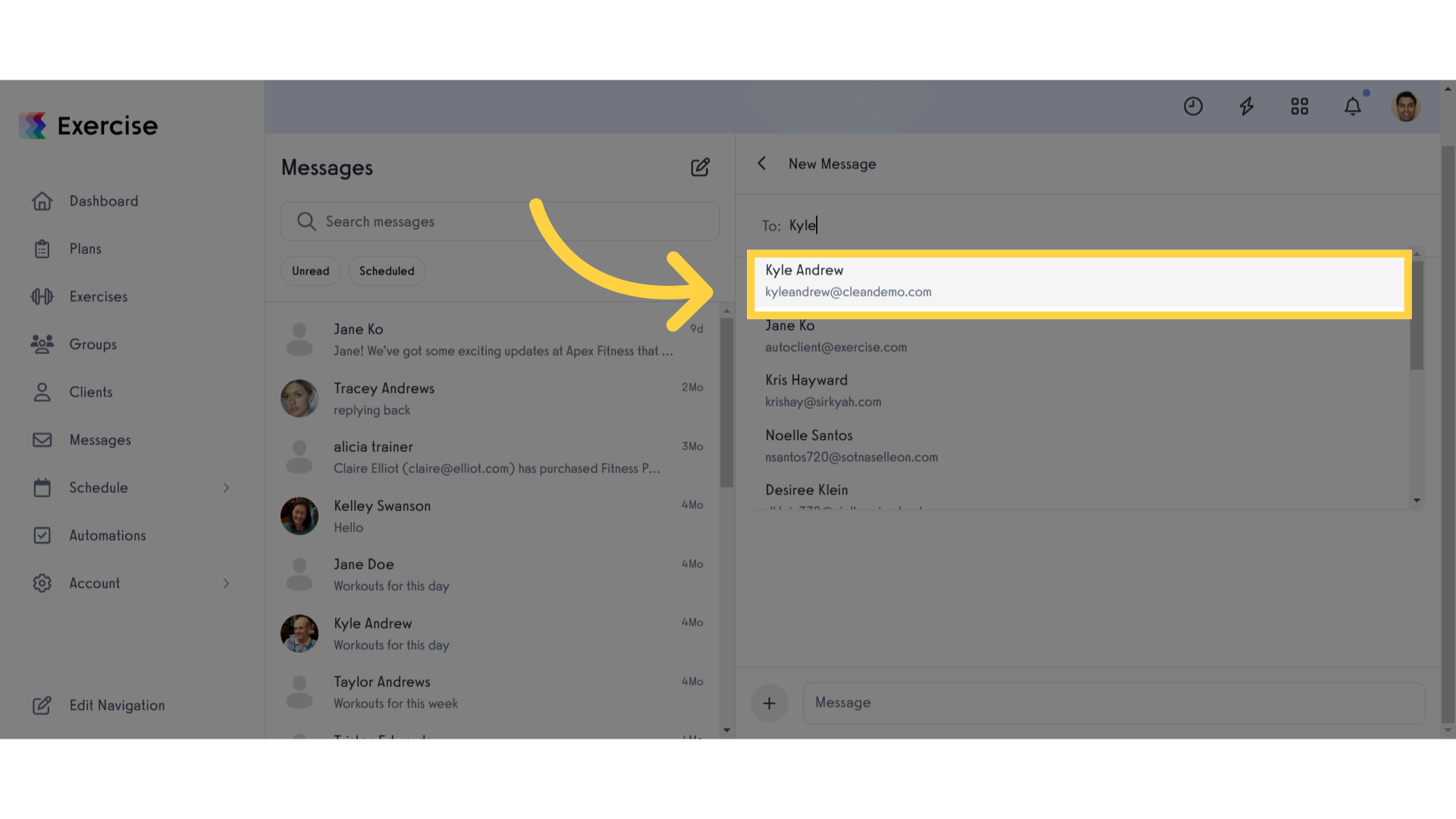
5. Message
Compose a message.
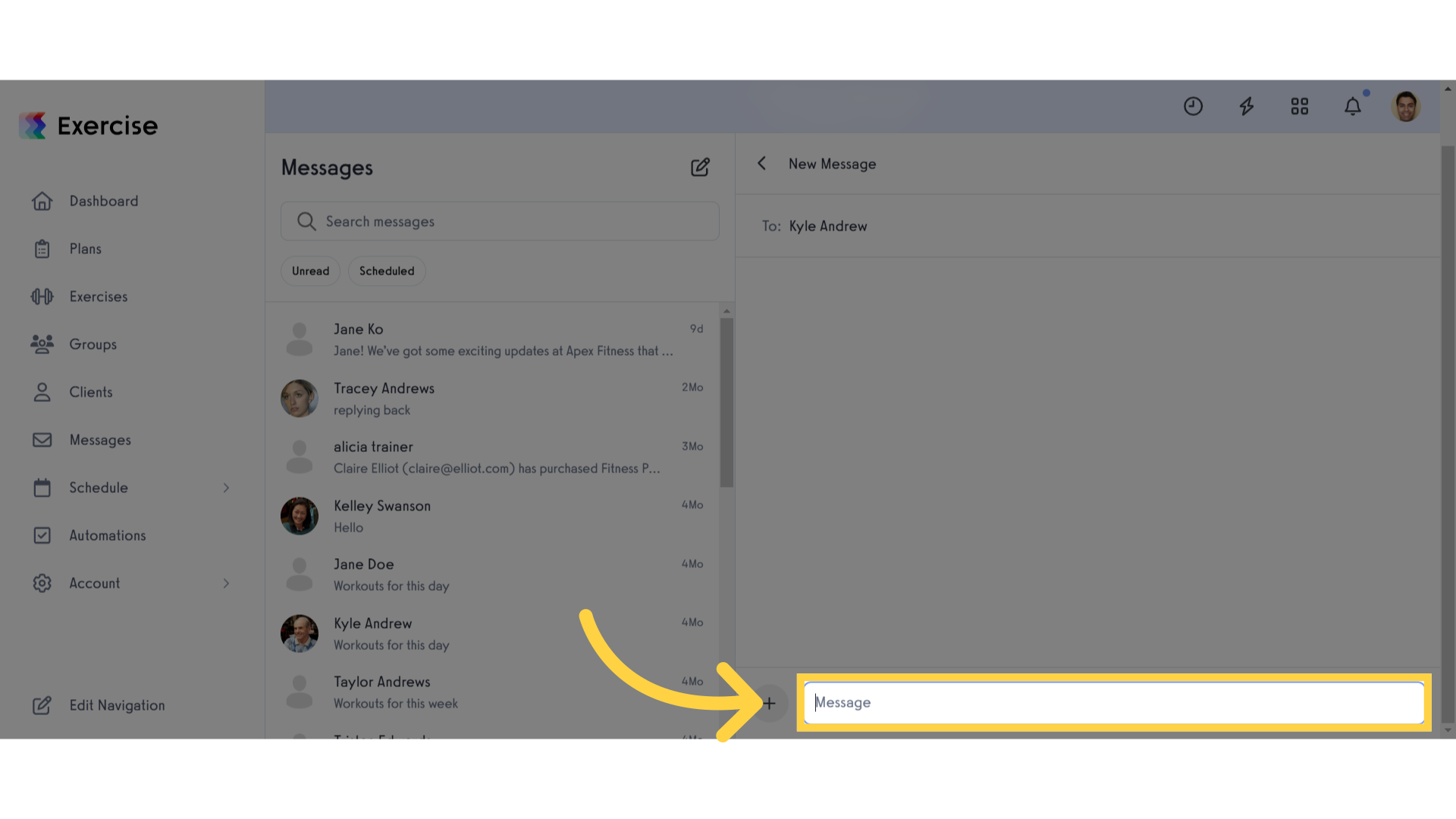
6. Delivery Methods
Click the dropdown arrow next to the send button.
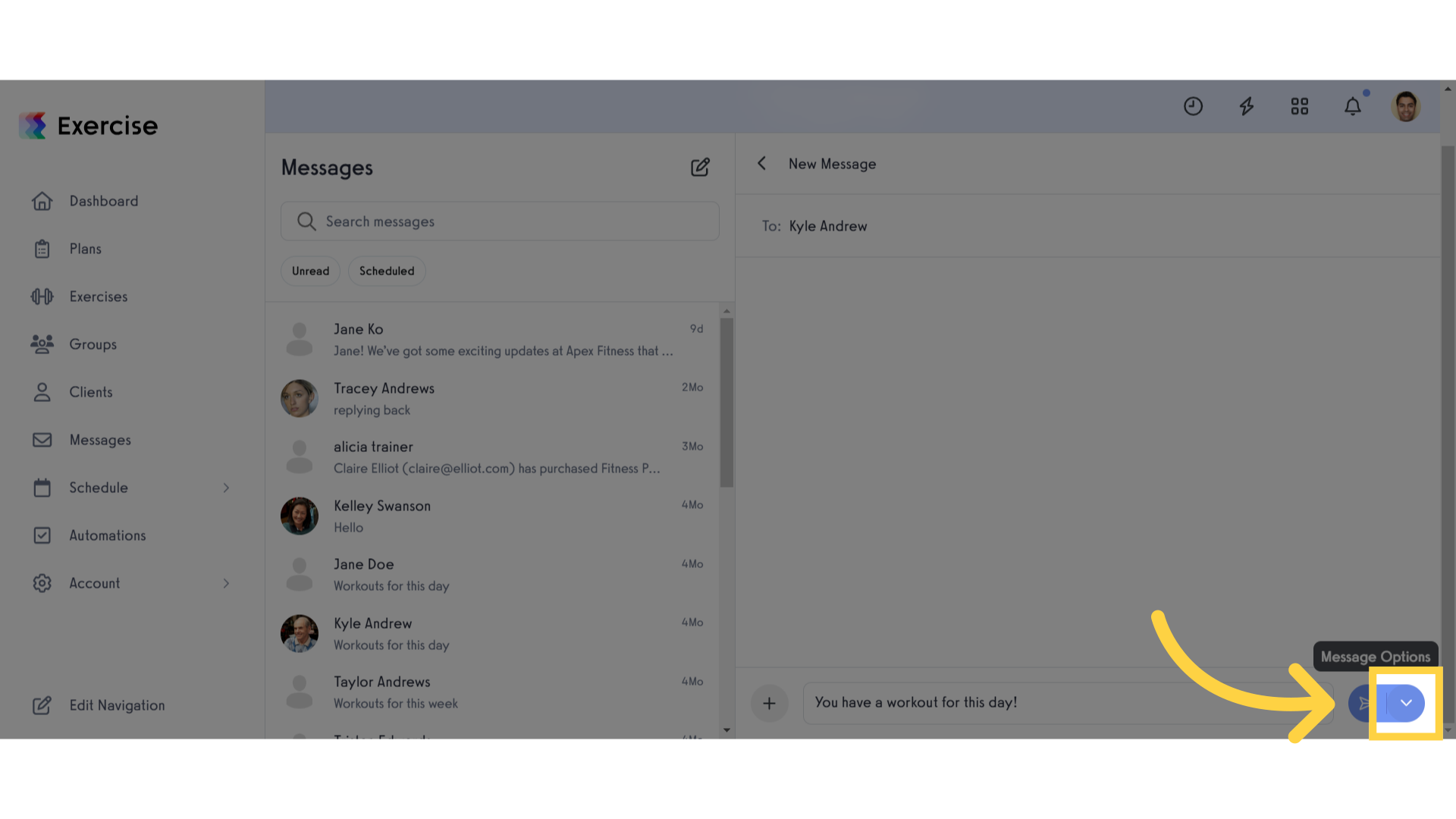
7. Select Delivery Method
Select your preferred delivery methods. You can select multiple methods. The options include: In-app notifications, Email and SMS.
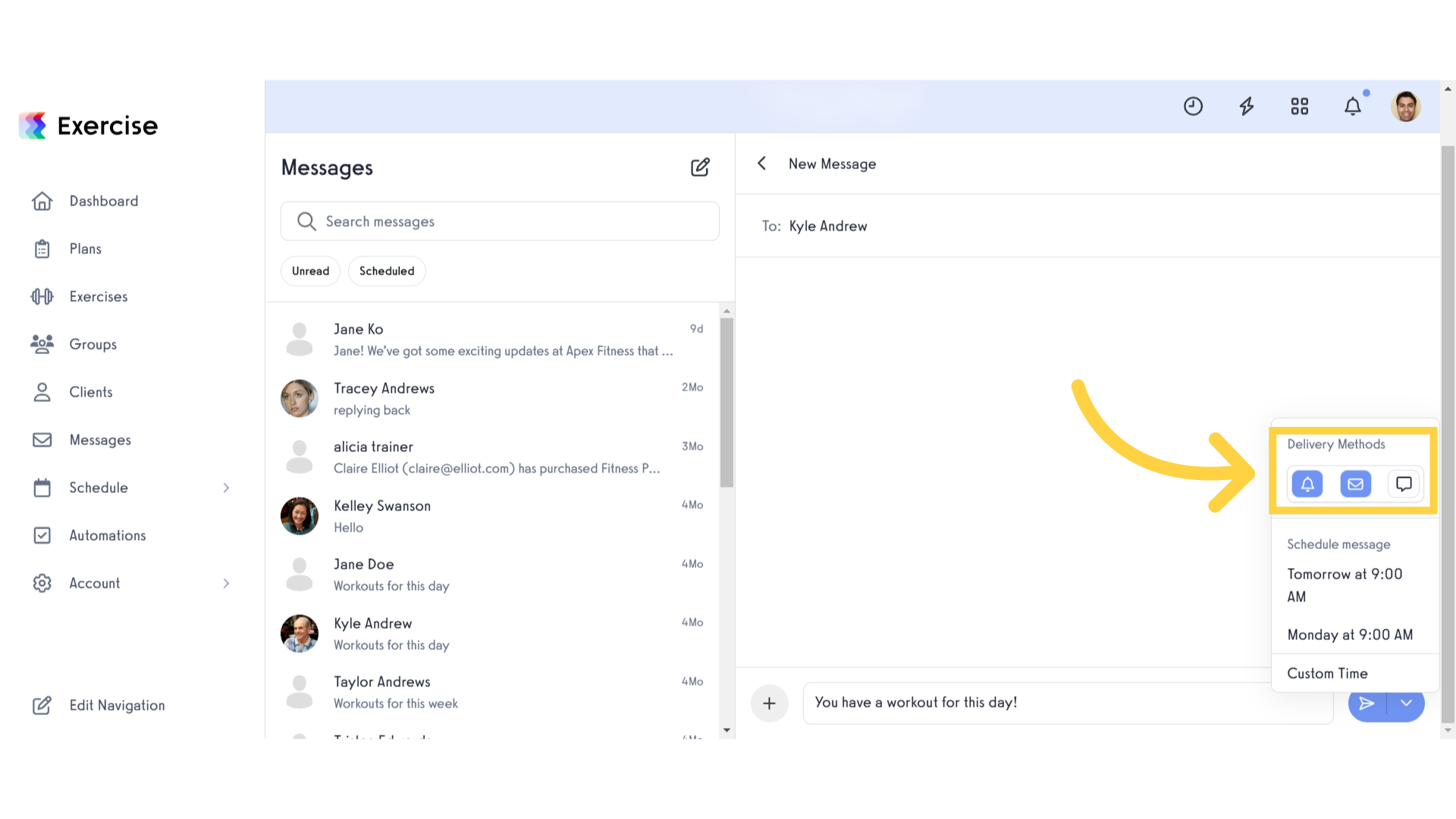
8. Send Message
Click the send button.
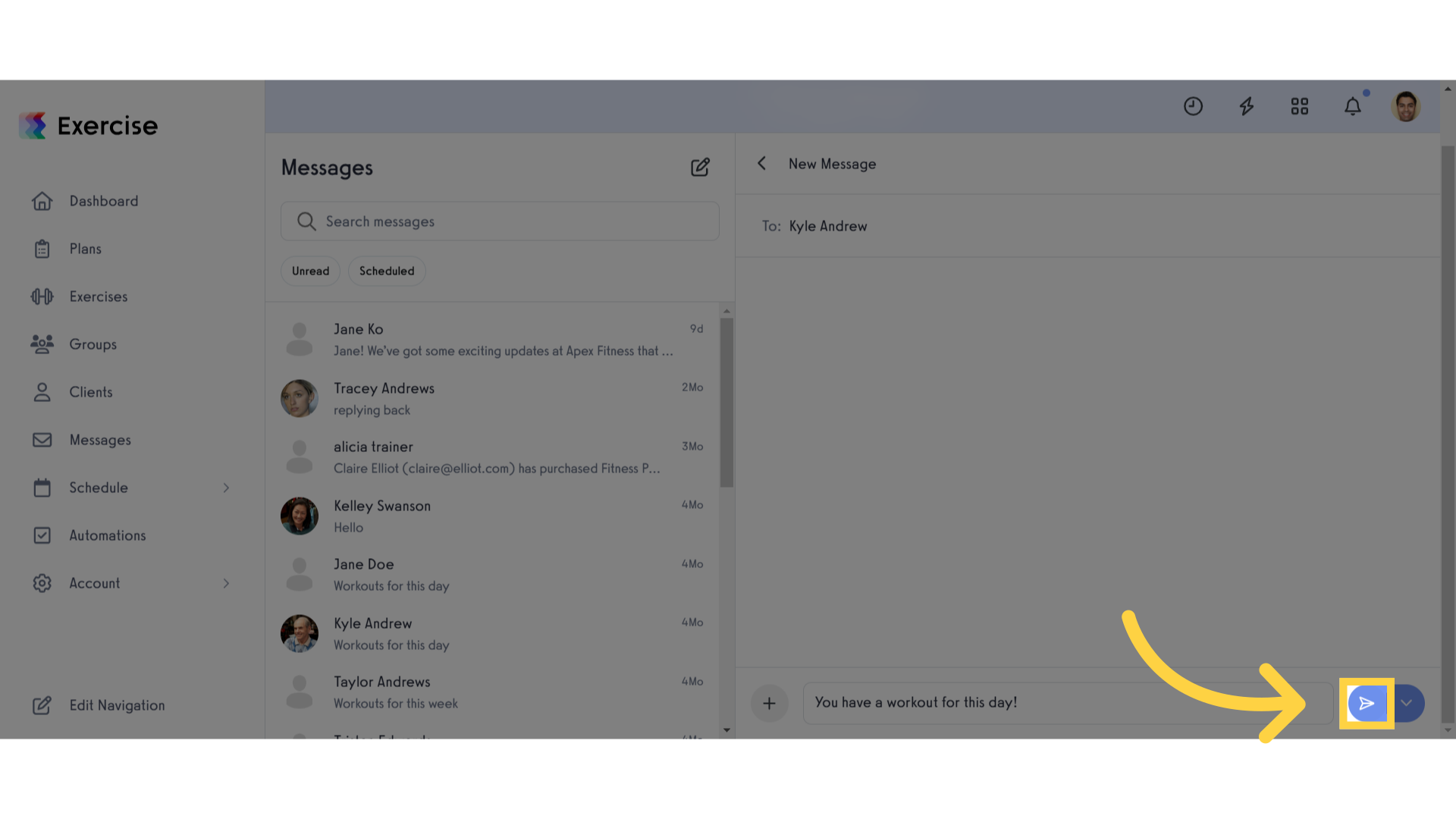
This guide covered navigating to the Messages section, selecting a contact, choosing delivery methods, and sending messages.









