Support
Client Management
How to Check the Status of Failed Payment Retries in the Client Events Log
How to Check the Status of Failed Payment Retries in the Client Events Log
Posted by
Support Team
on
March 6, 2025
— Updated on
March 6, 2025
To check the status of failed payment retries within your fitness business management software platform, follow the instructions below.
Learn how to check the status of failed payment retries in the client Events log.
1. Account
Navigate to the “Account” section.
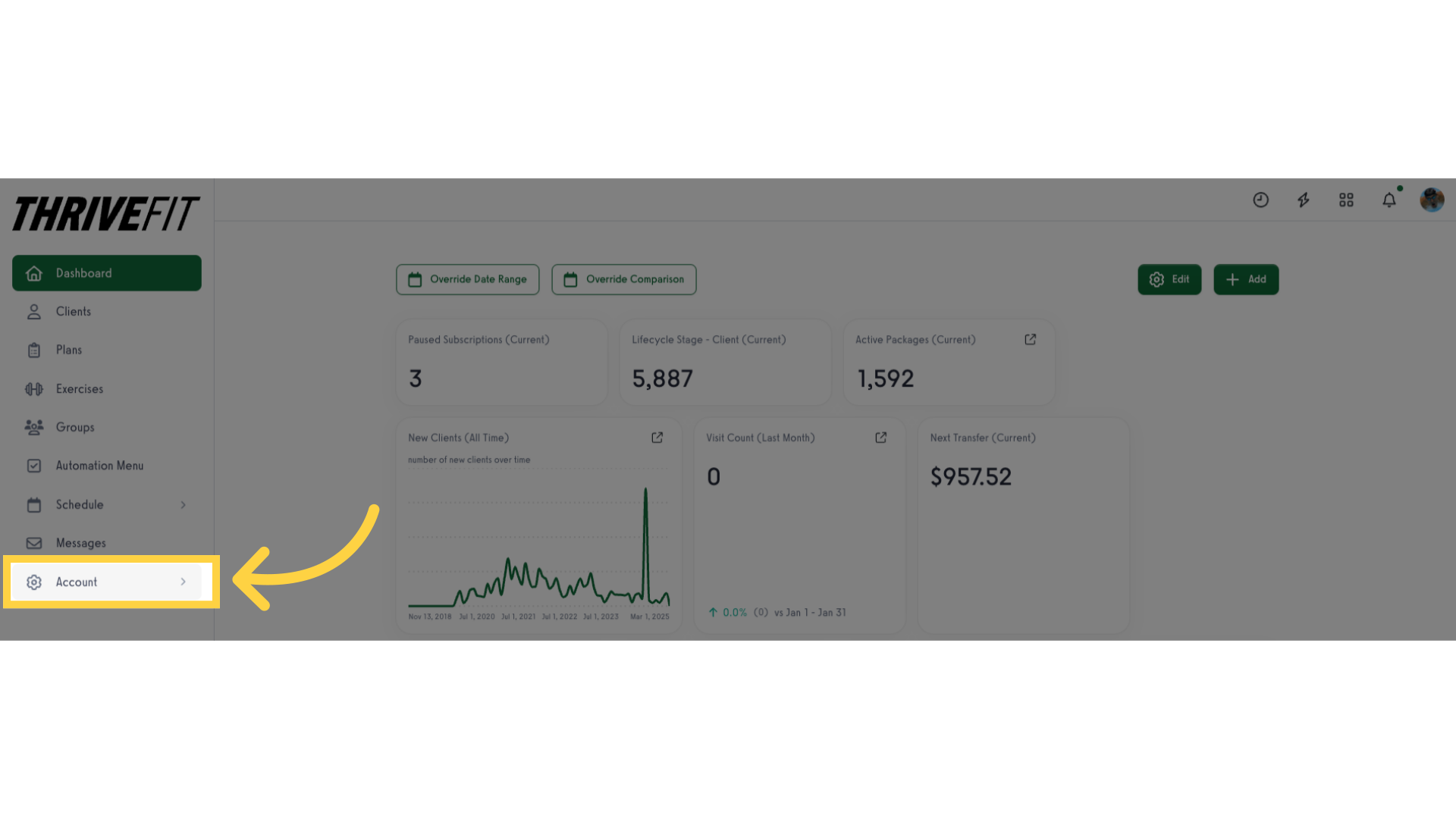
2. Customize Platform
Go to “Customize Platform”.
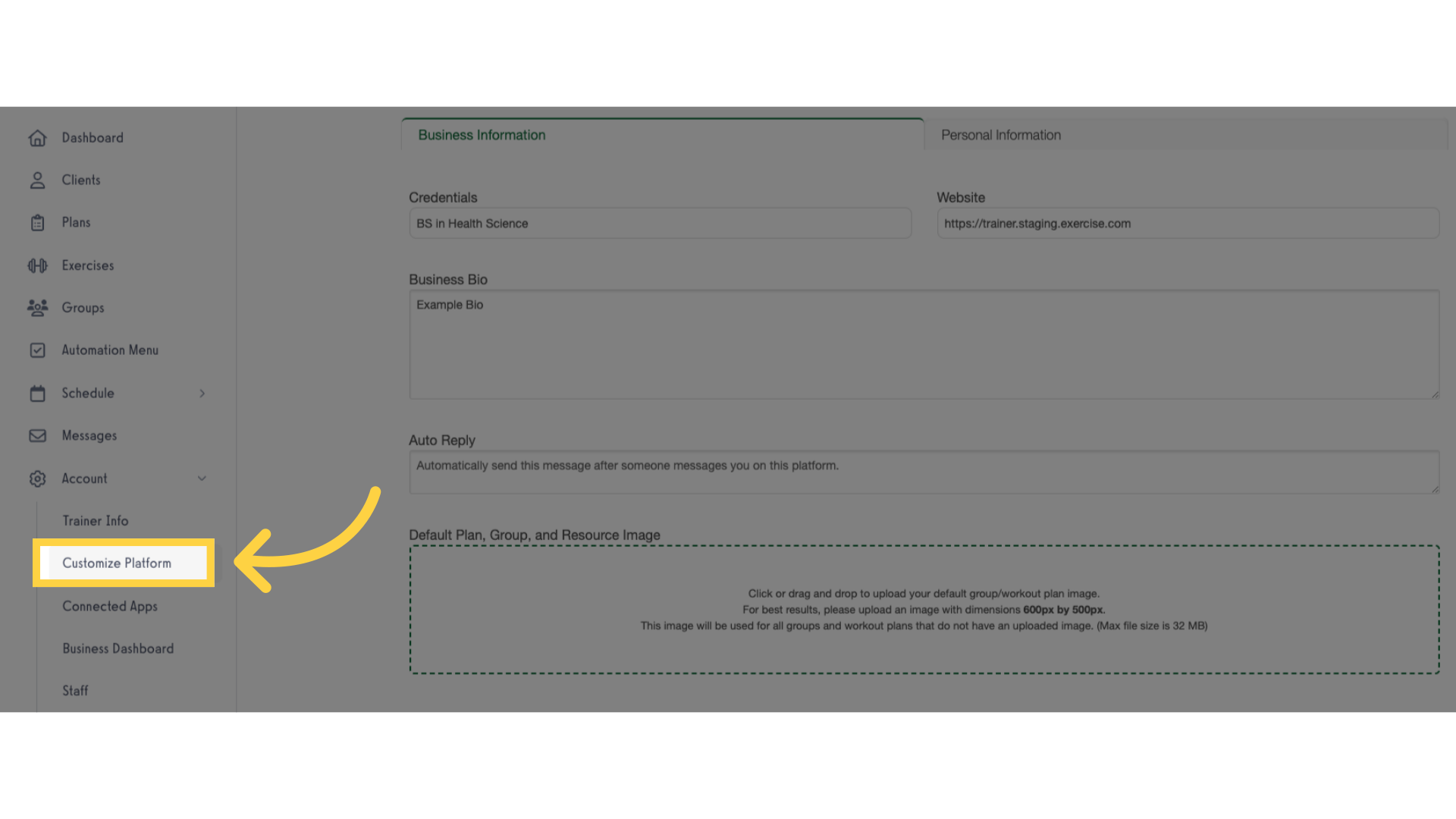
3. Subscription Invoice Retry Behavior
Under the “Billing” section, set the Subscription Invoice Retry Behavior to “Cancel subscription if all retries fail”.
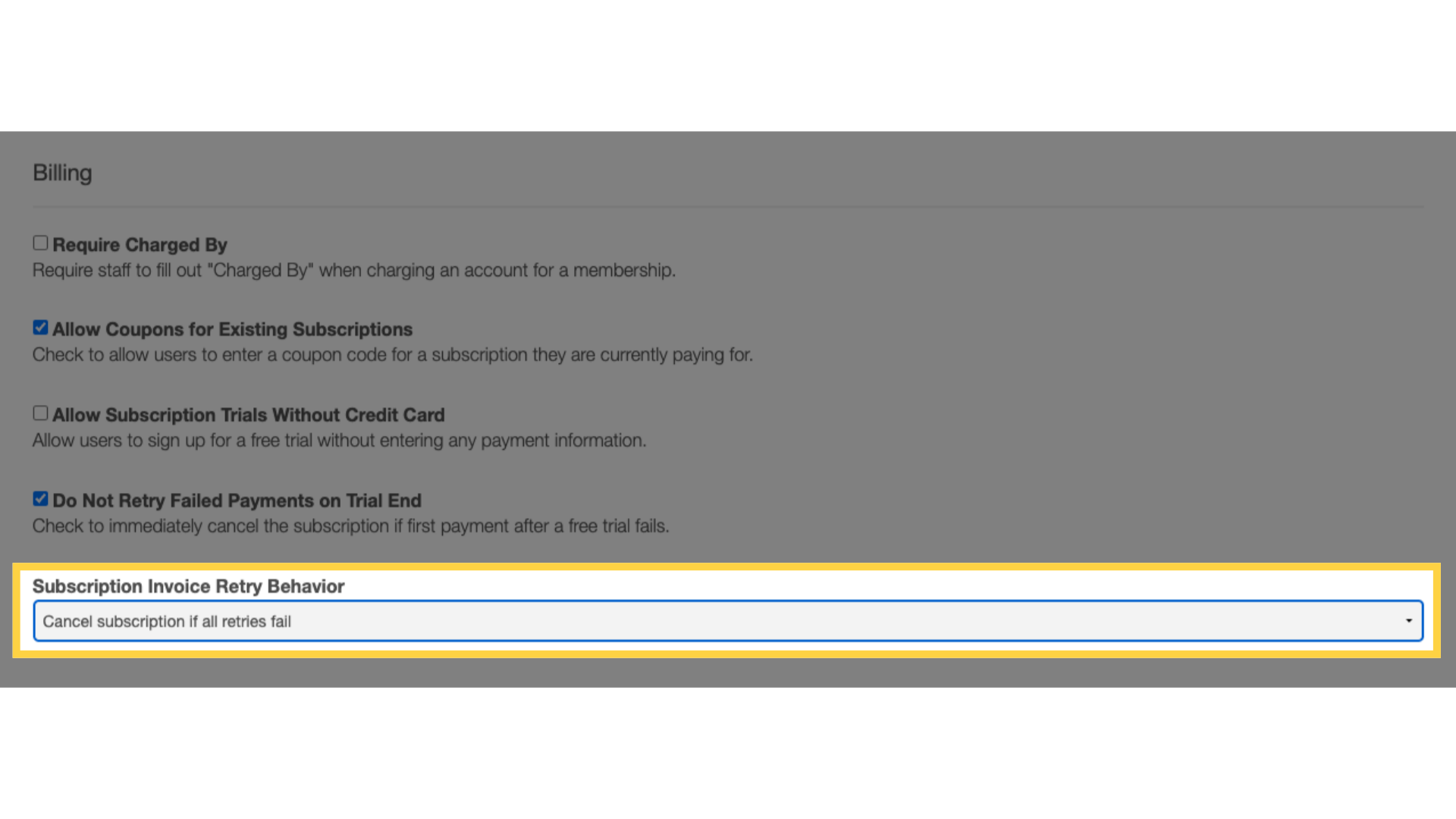
4. Payment Retries
Payment retries can be found on the client’s payment details section under the “Charges” tab.
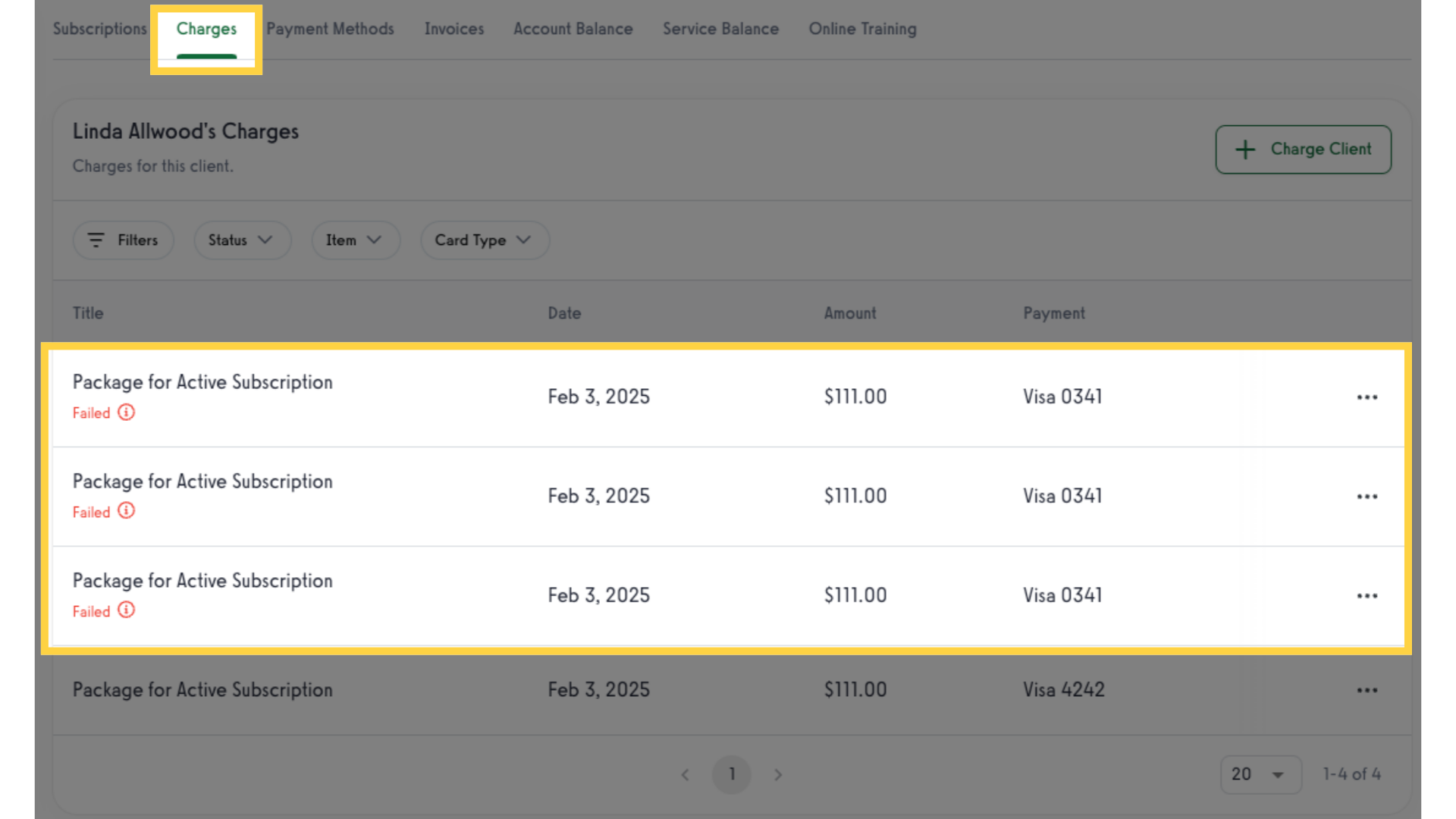
5. Events Log
When all the retries fail, there will be an entry in the client Events log. The event will display as “Canceled subscription with no payment attempts remaining” for the item.
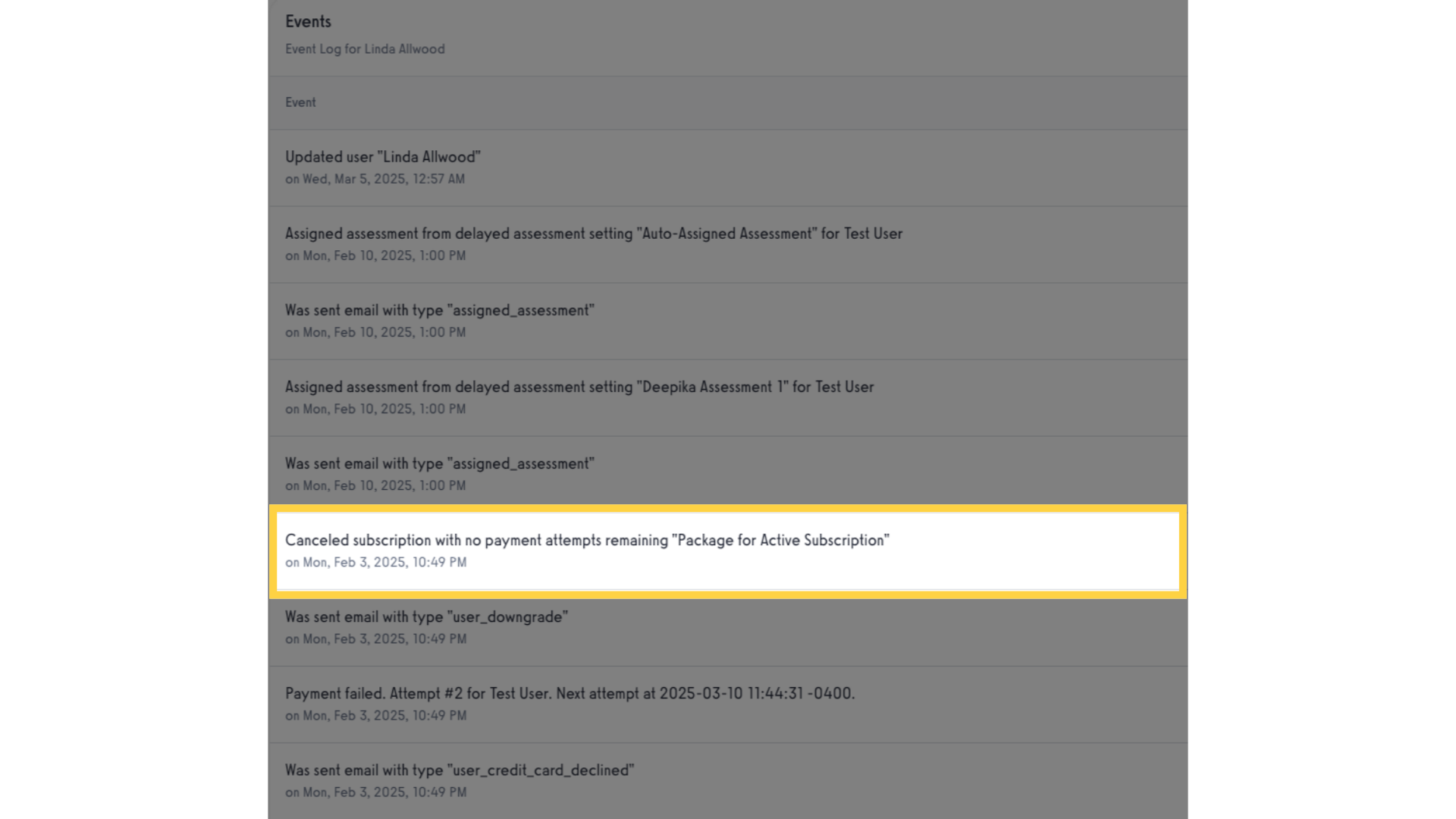
6. Subscription Invoice Retry Behavior
Back on “Customize Platform” set the Subscription Invoice Retry Behavior to “Leave subscription as past-due”.
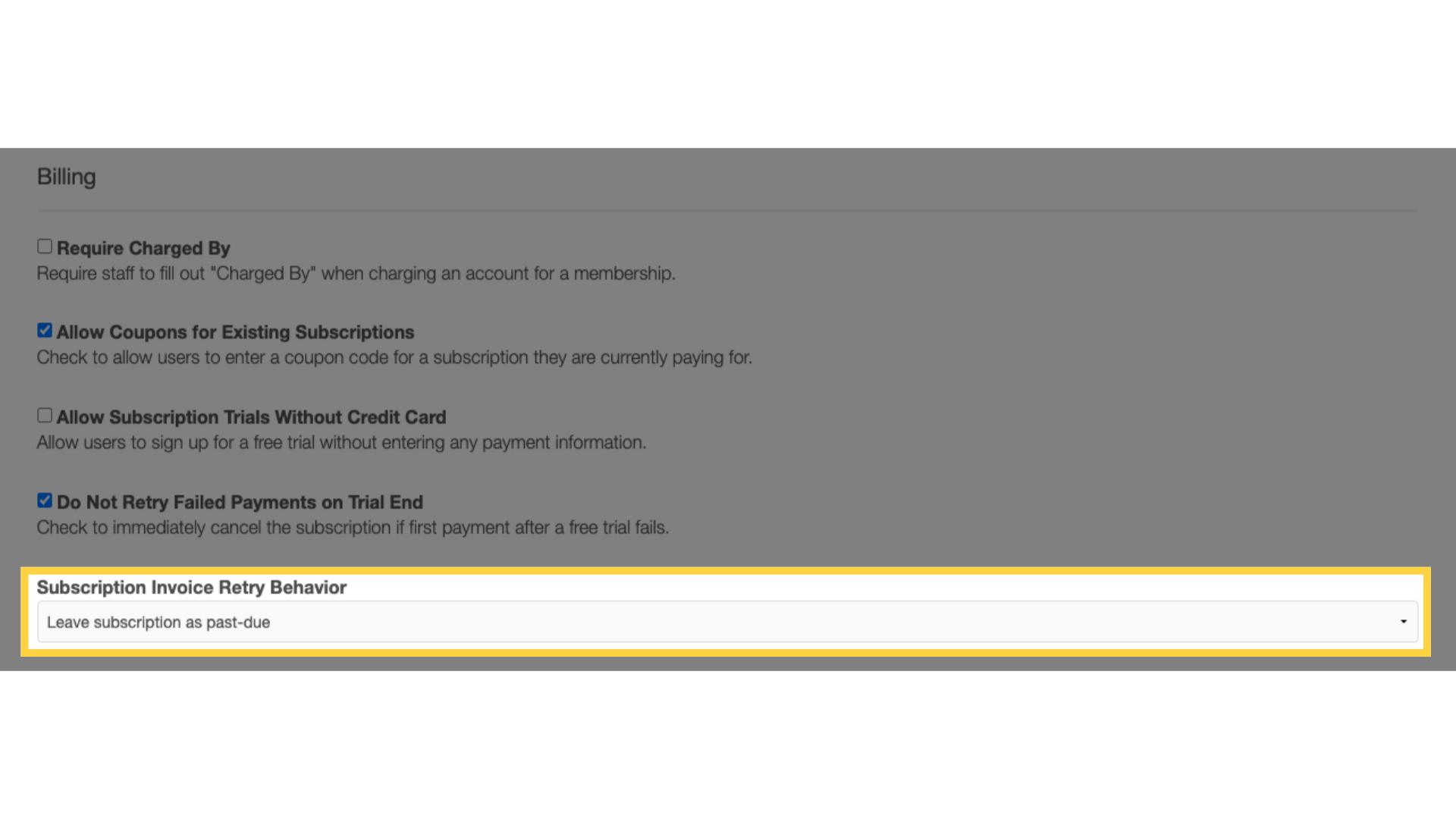
7. Event Logs
When all the retries fail, there will be an entry in the client Events log. The event will display as “No subscription payment attempts remaining, leaving subscription as past-due” for the package.
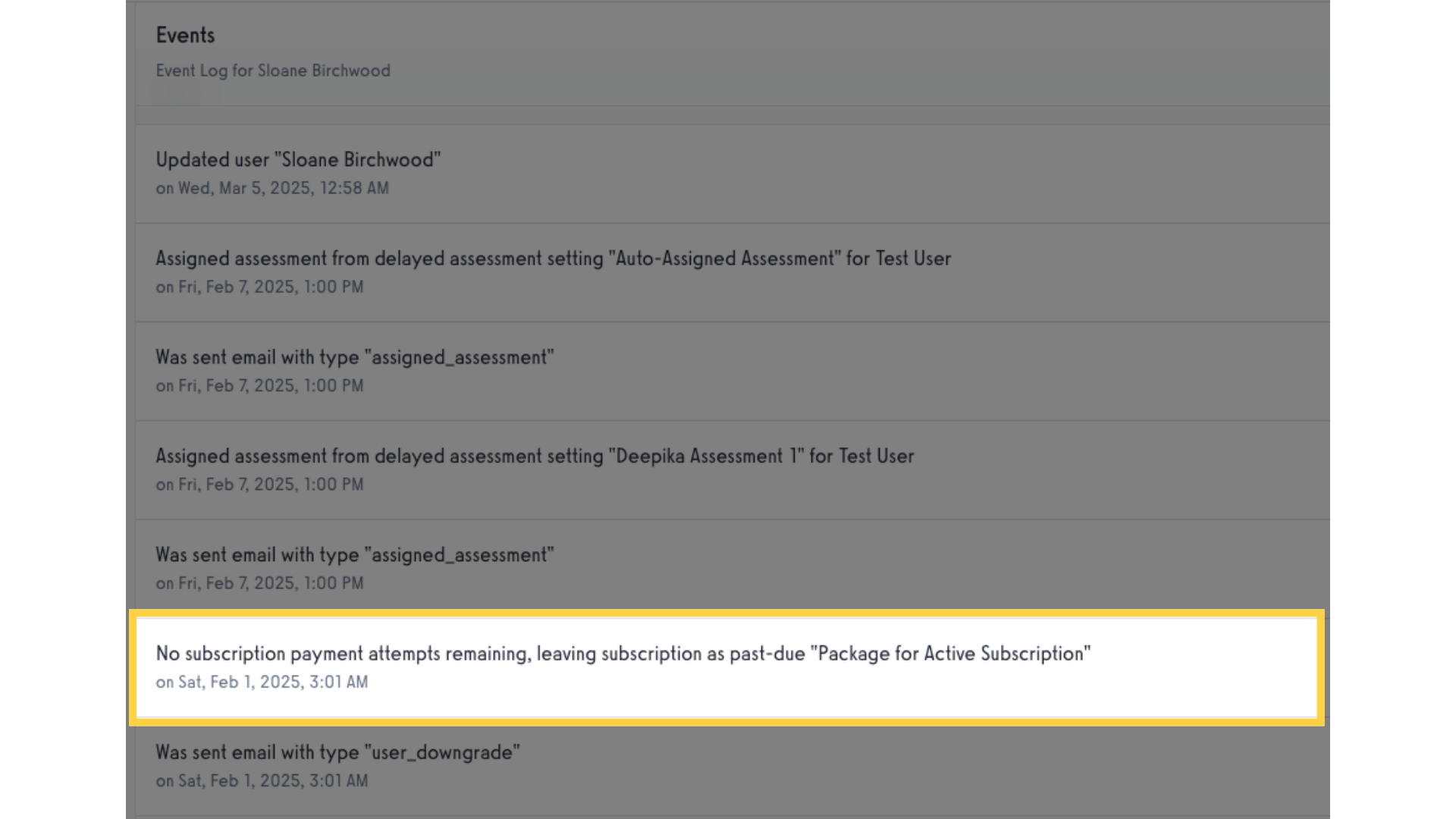
This guide covered the steps to check the status of failed payment retries in the client Events log.









