Family Sharing Payment Methods
Posted by
Support Team
on
January 21, 2021
— Updated on
October 21, 2024
Within our Workout Software, you have the ability to enable family sharing payment methods.
This guide will walk you through the process of managing family sharing payment methods.
1. My Stuff
Logged in as an account manager, navigate to the “My Stuff” section.
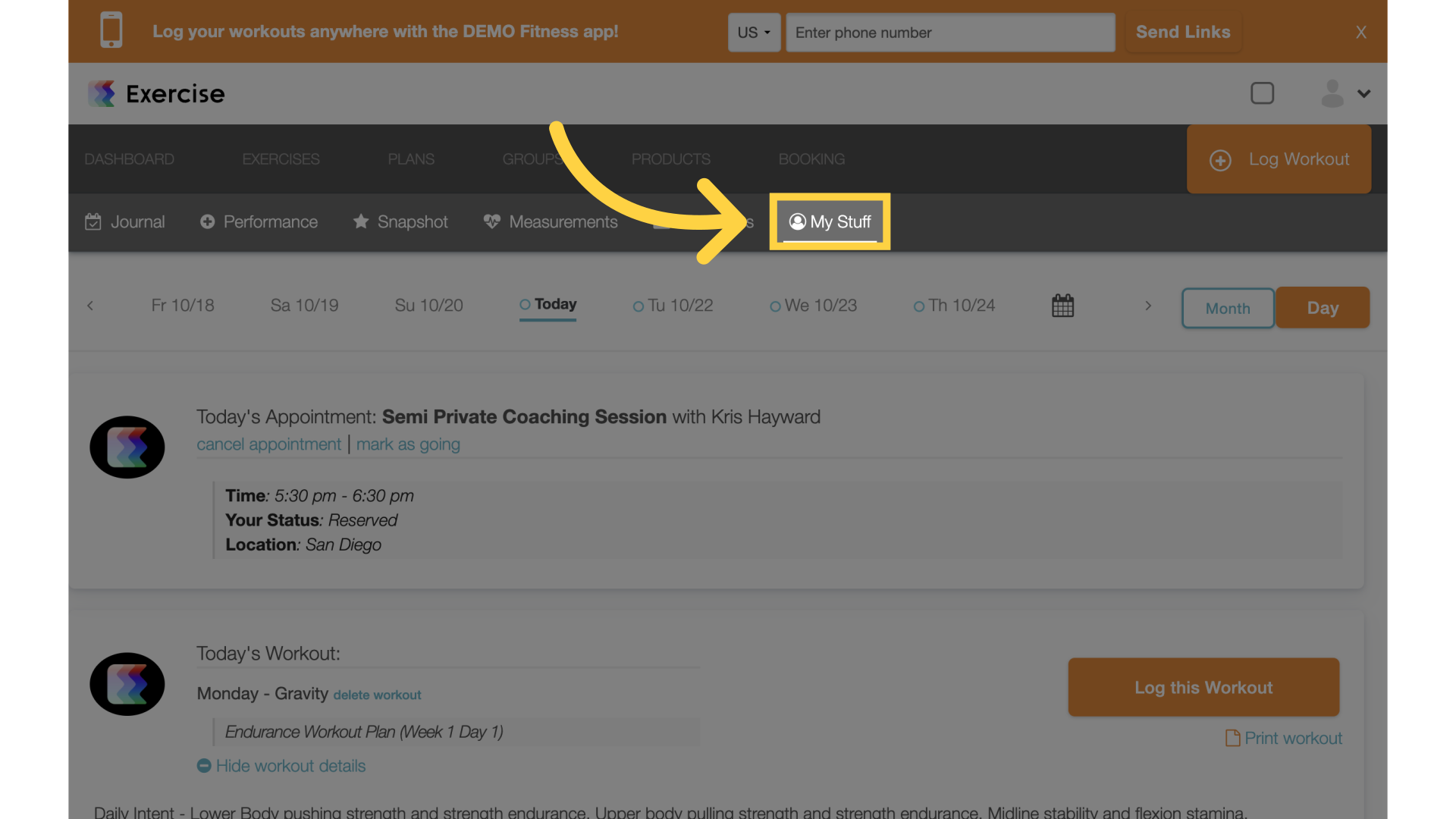
2. My Dependents
Go to “My Dependents” tab.

3. Edit Relationship
Click on the “Edit Relationship” icon next to a dependent.
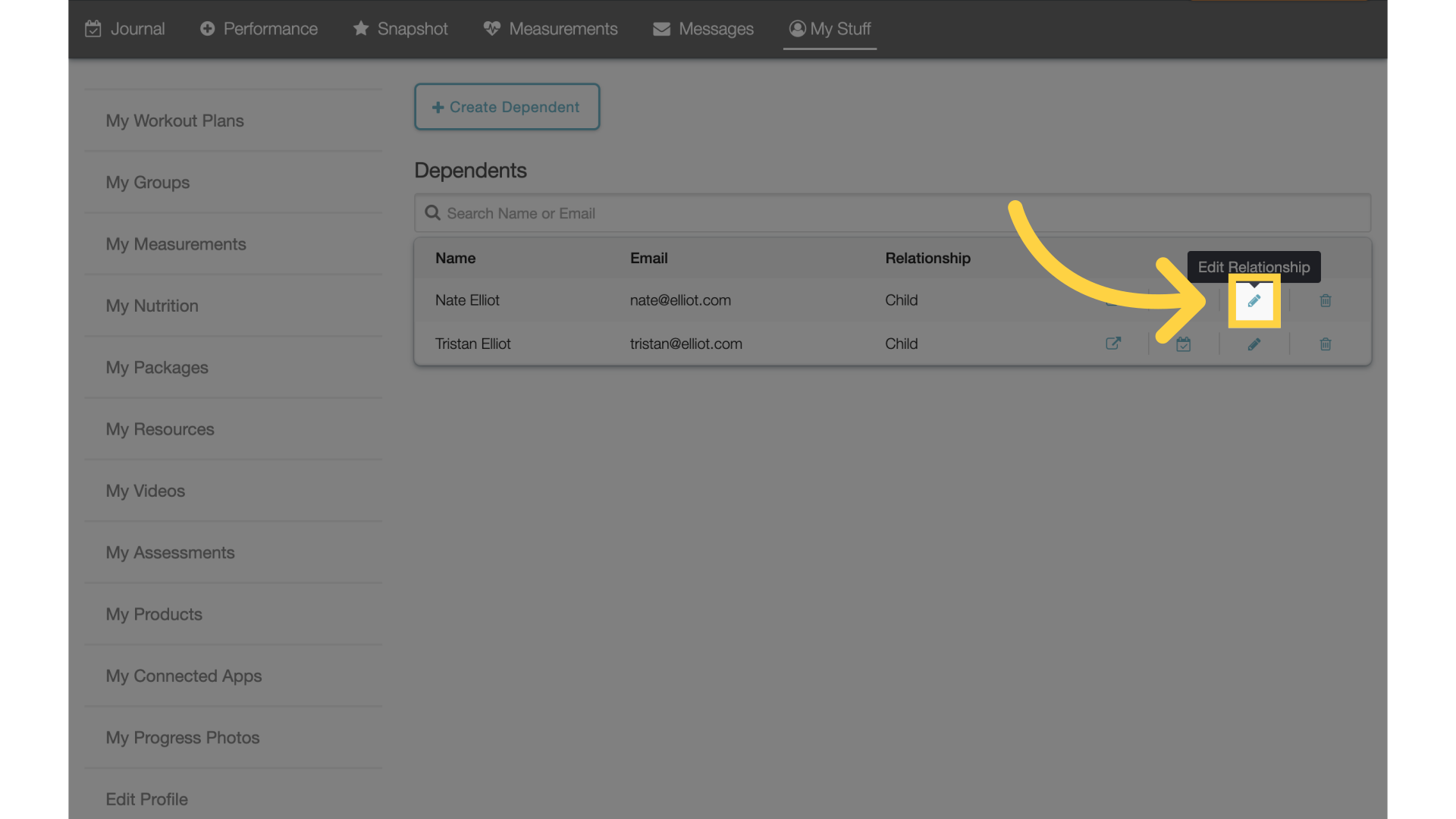
4. Enable Payment Sharing
Enable “Share my payment information” and save the dependent.
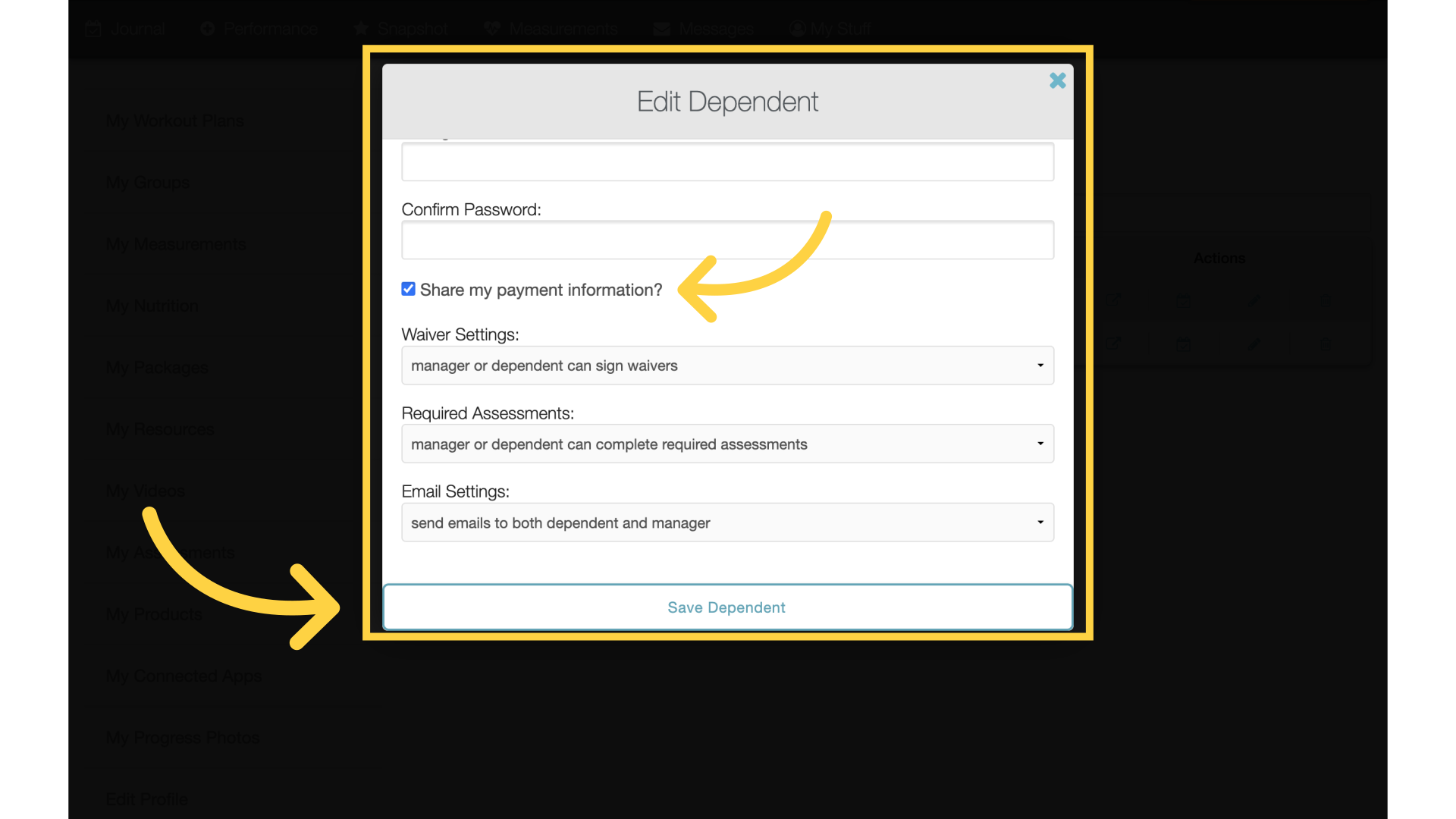
5. Client Dependents
The same can be done from the trainer’s account. On the client’s tab, access the client’s dependents.
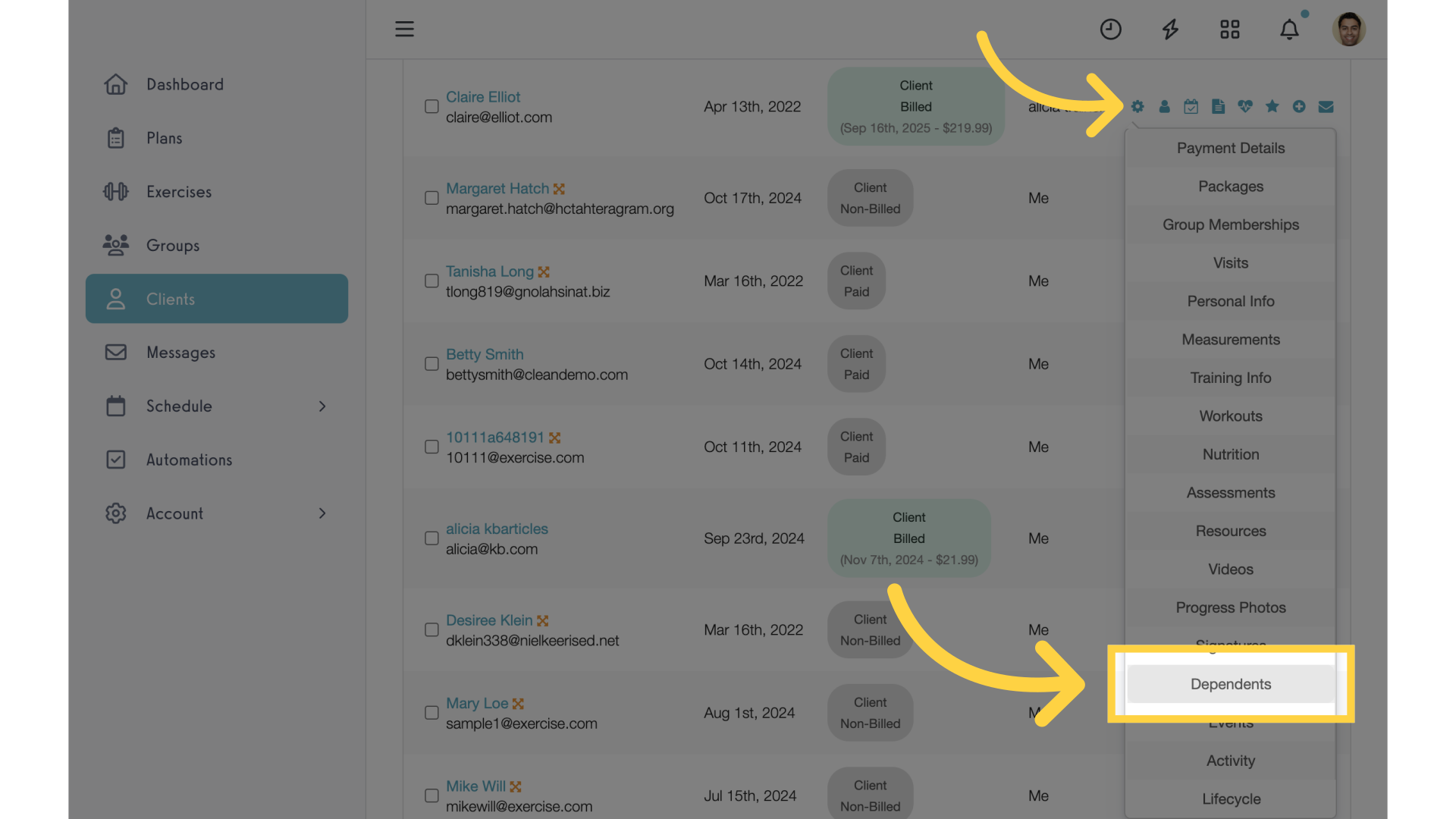
6. Edit Relationship
Edit the relationship.

7. Enable Payment Sharing
Enable “Share my payment information” and save the dependent.
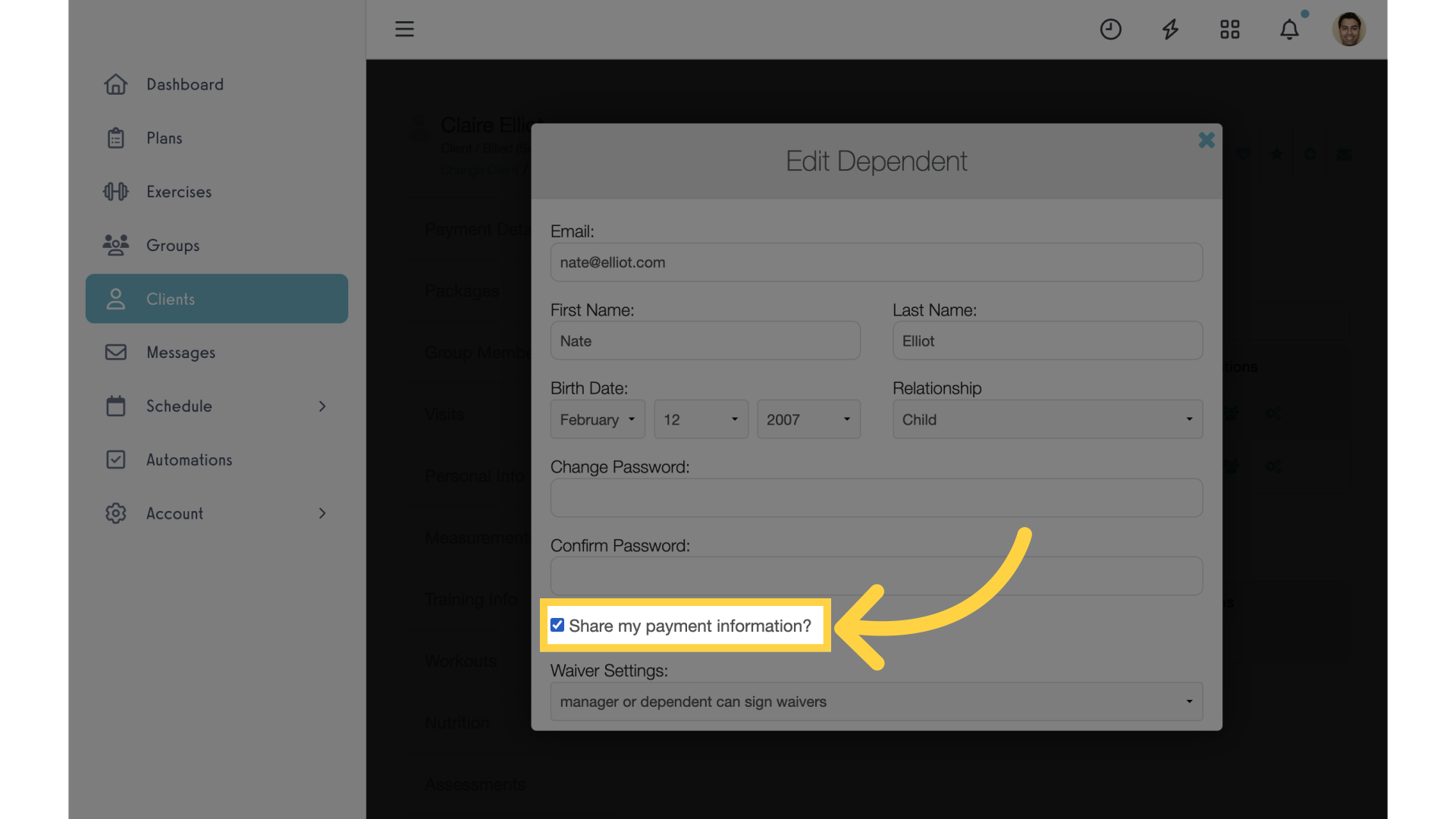
8. Payment Methods
When the dependent makes a purchase, the option to use the manager’s payment methods will be available in the drop down.
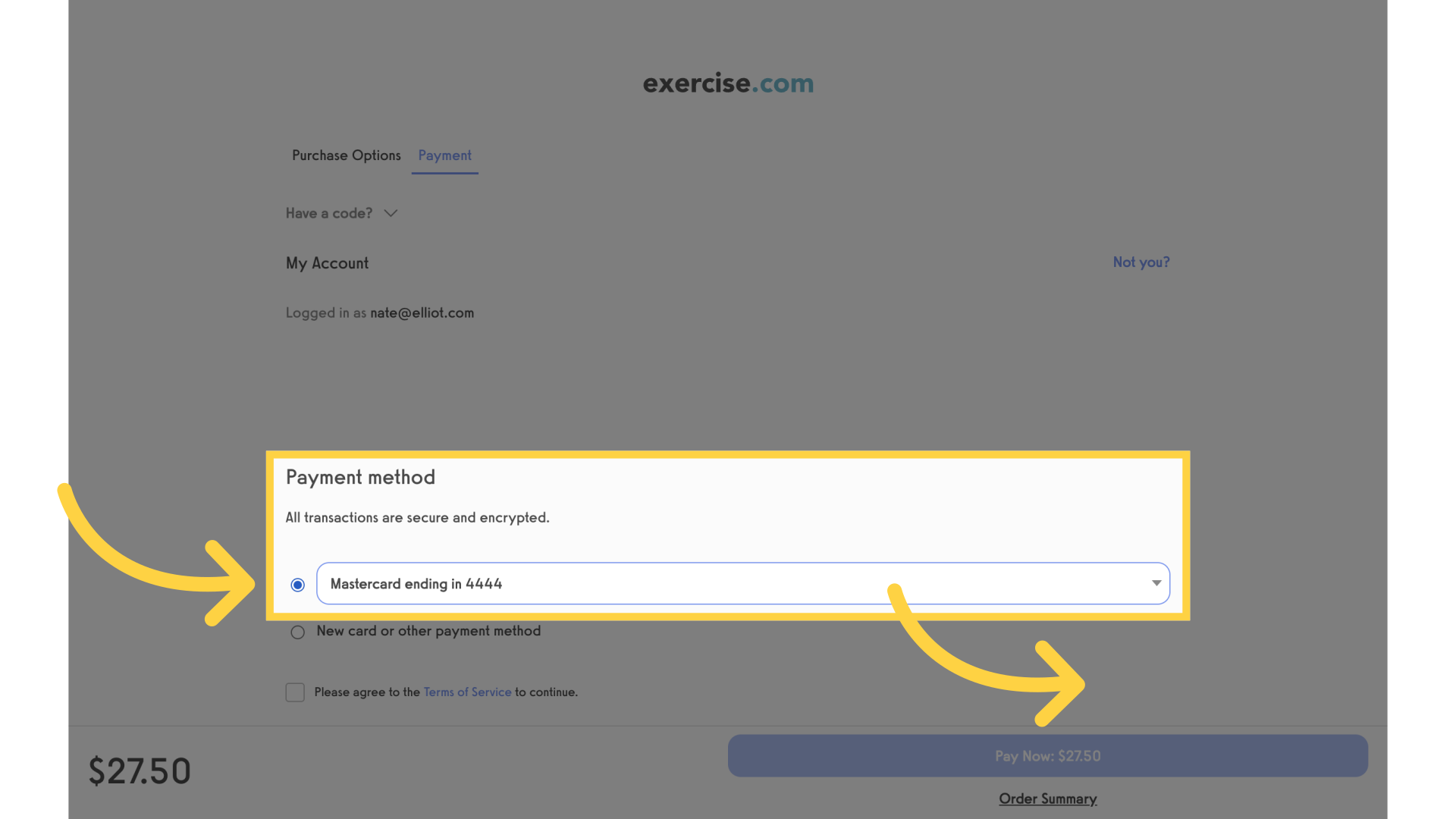
9. Charge Client
The manager’s payment methods will also be available when charging the dependent for an item as the trainer.
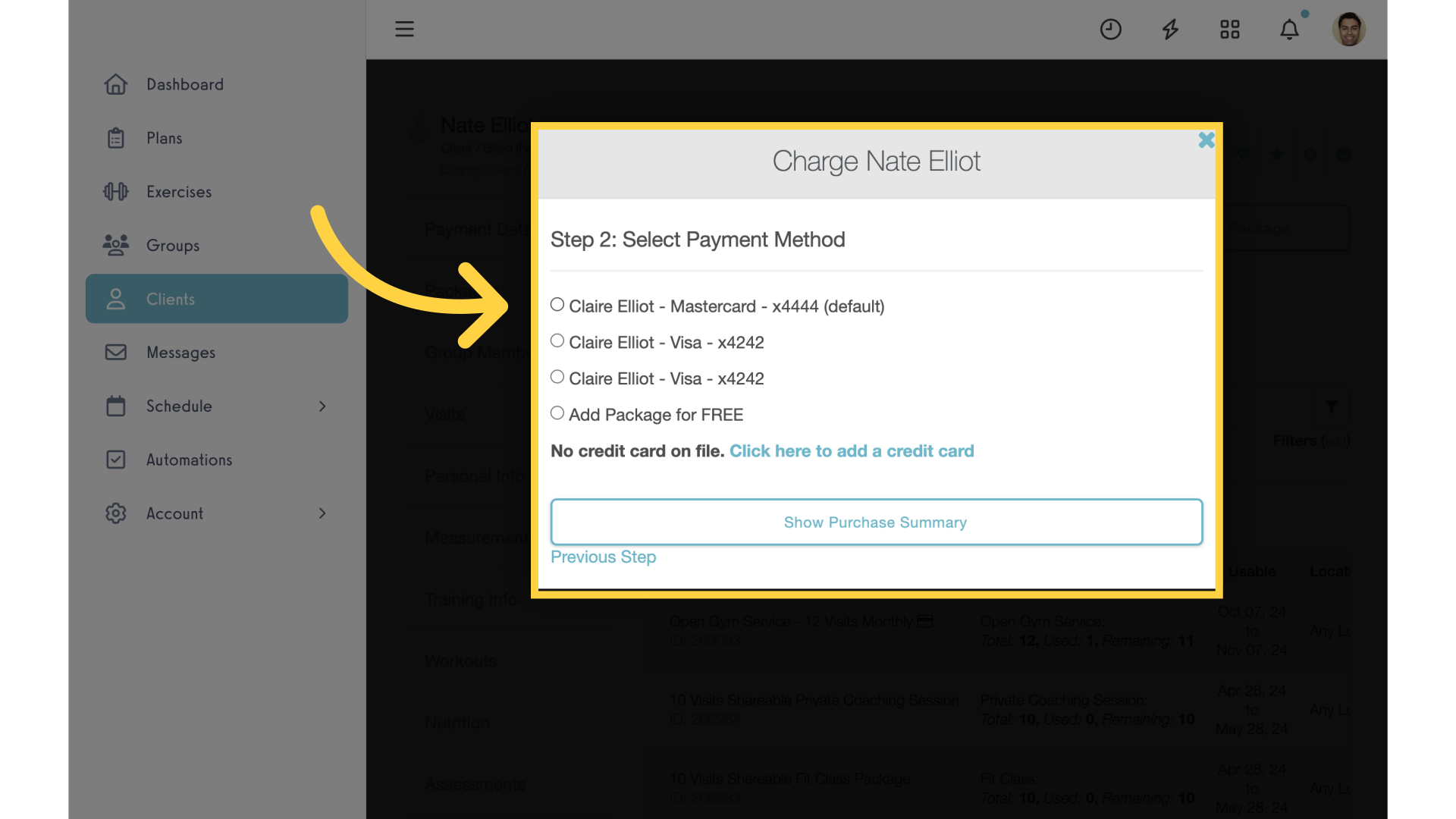
10. Dependent Payment Details
On the trainer’s account, access the dependent’s “Payment Details”.
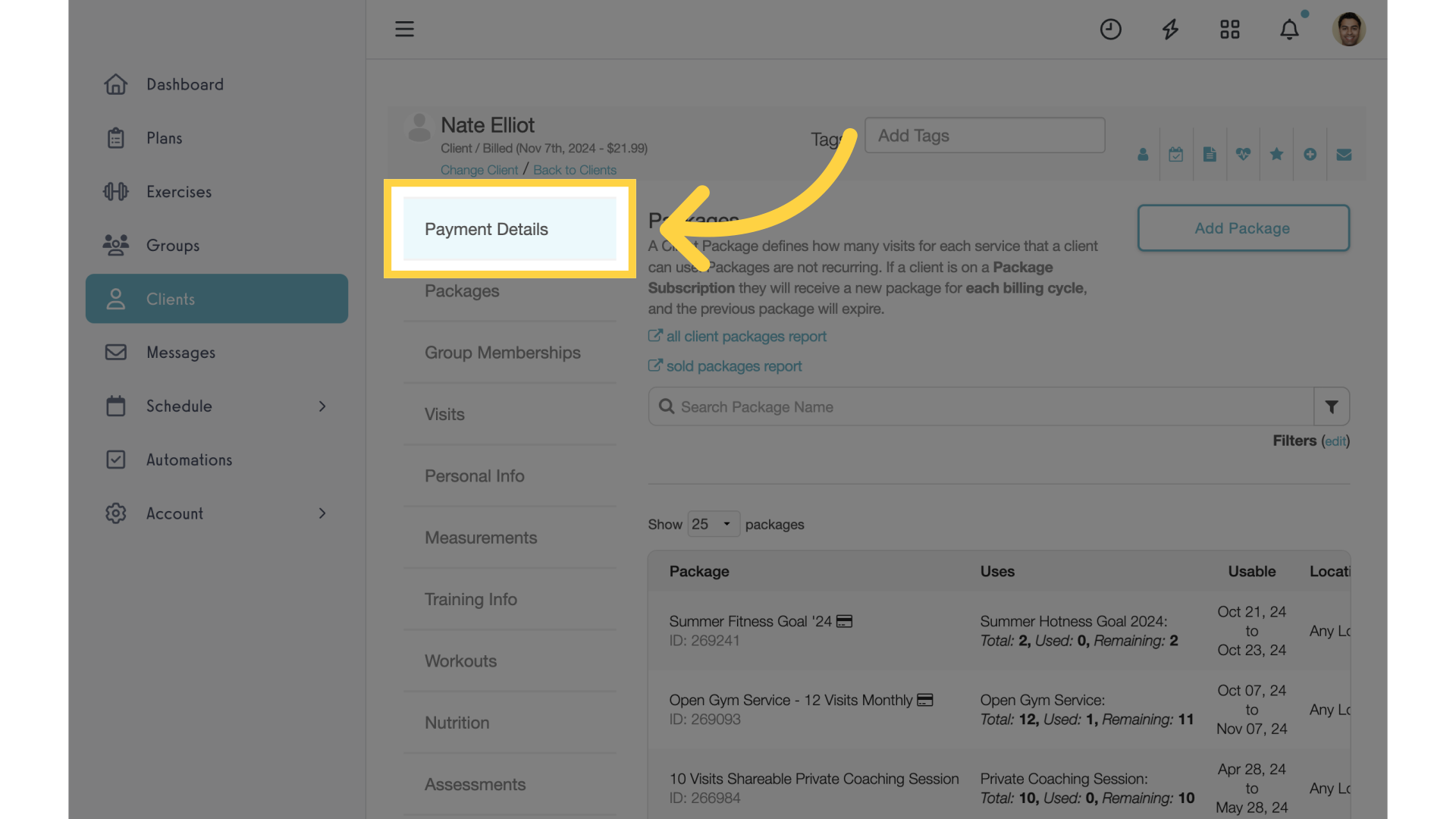
11. Paid By Manager
Notice it displays “Paid By” the manager under the charge.
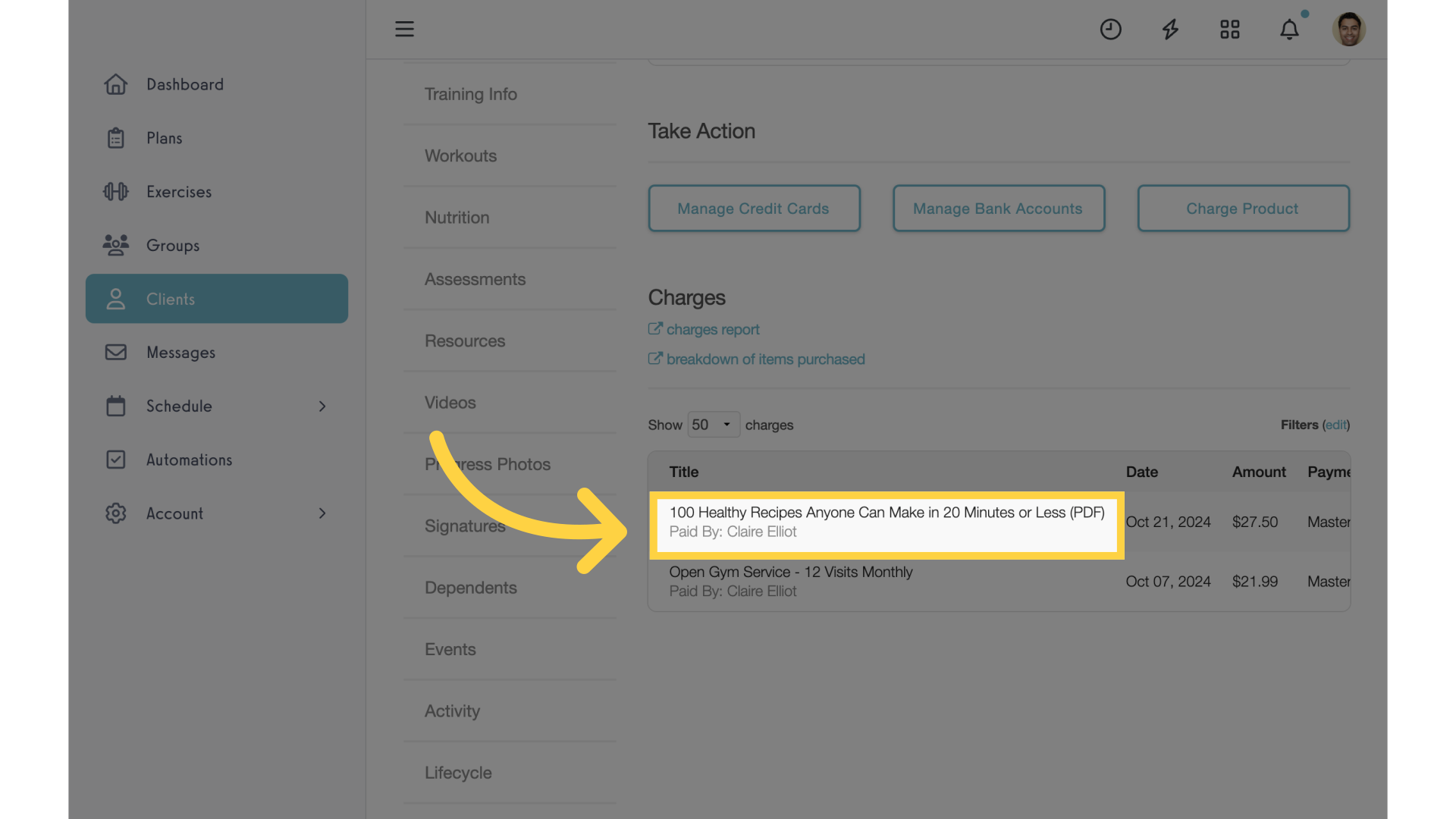
12. Manager Payment Details
Access the manager’s “Payment Details”.
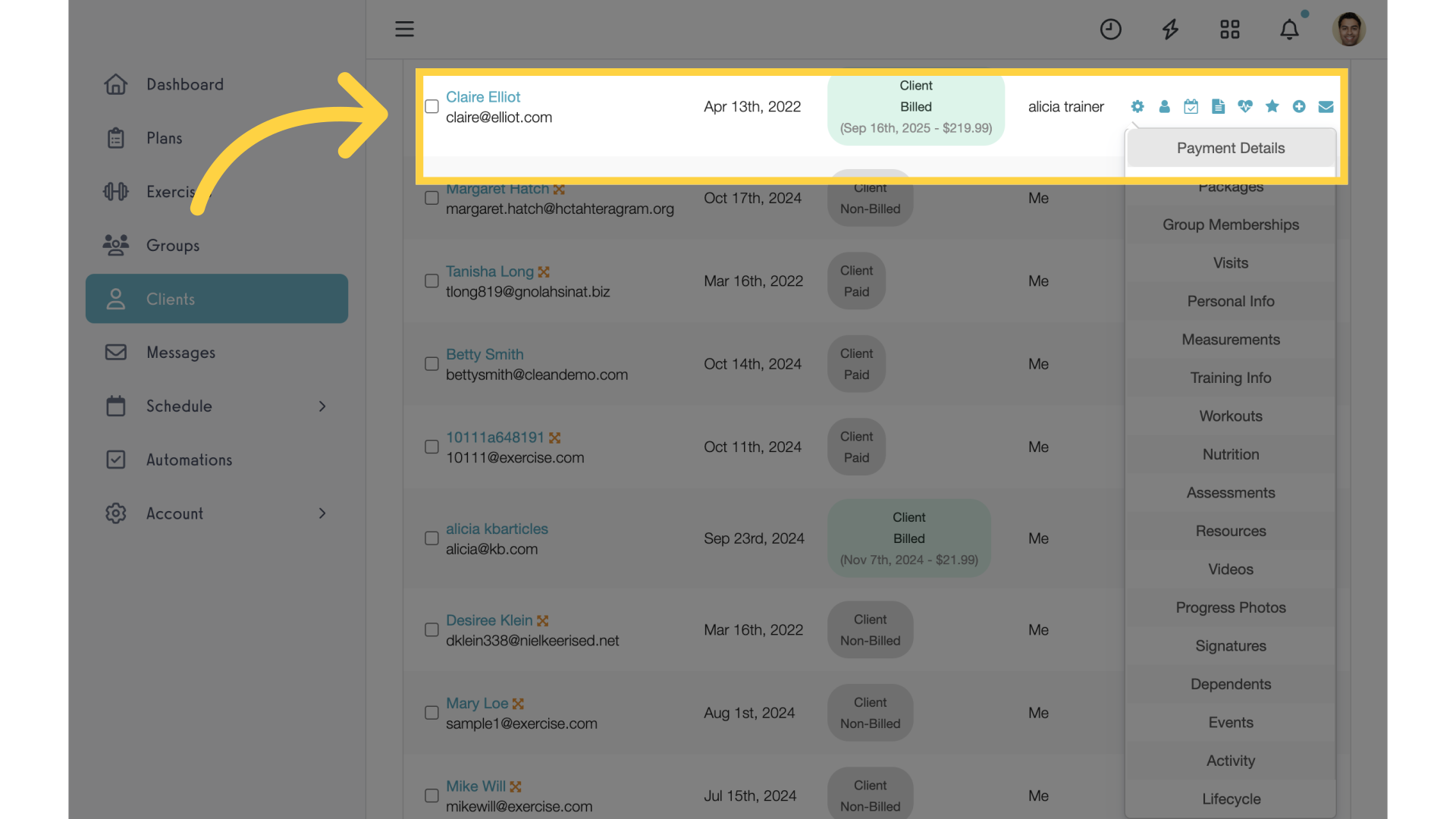
13. Paid For Dependent
Notice it displays “Paid For” the dependent under the charge.
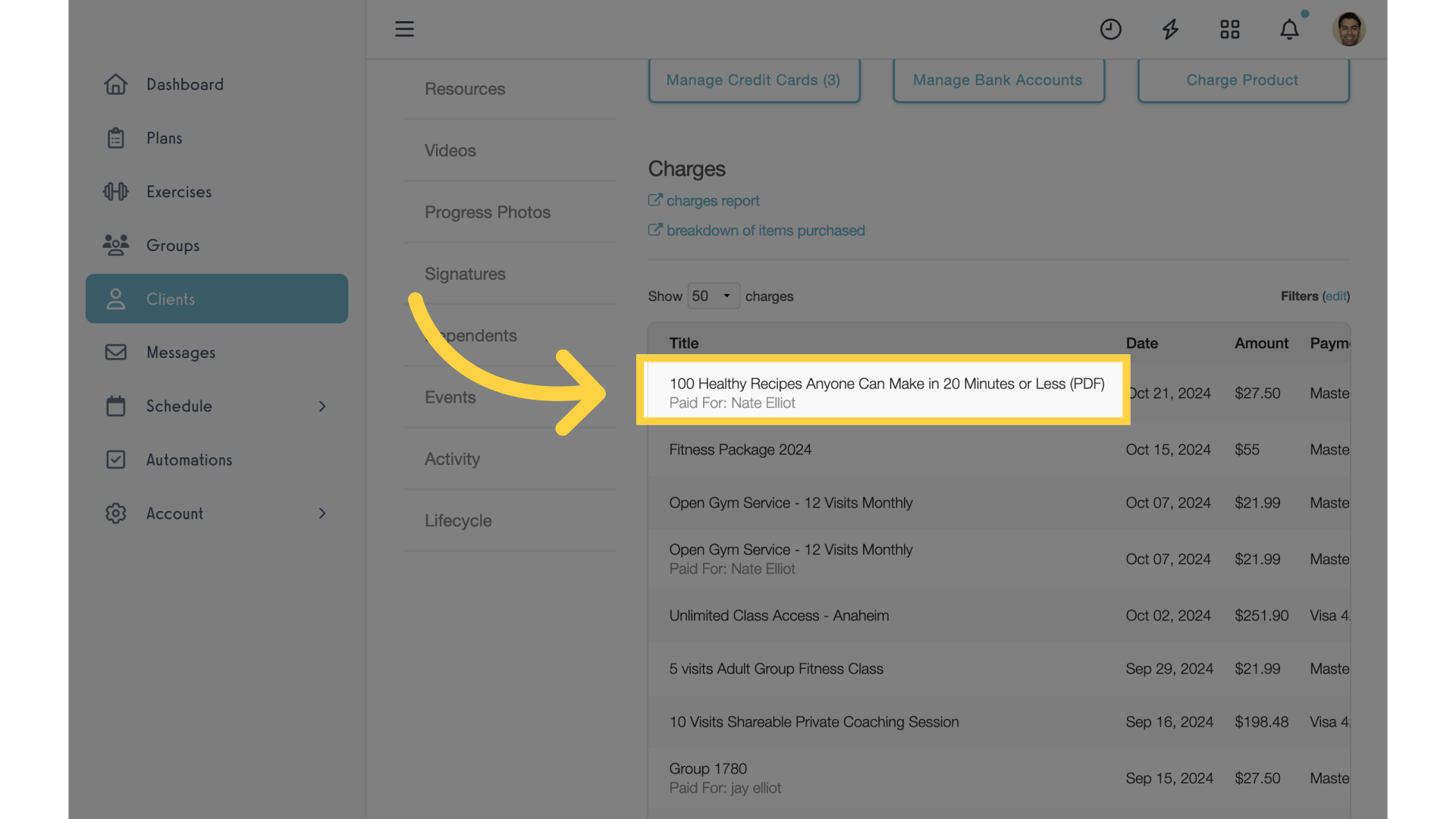
The guide covered sharing payment information with dependents.









