How to Unlock Verkada Doors
Before you can unlock Verkada doors through the platform, make sure the integration is properly configured. This includes enabling the Verkada feature, connecting the app, setting up access packages, and configuring the associated doors. Once everything is set up, you’ll be able to unlock doors based on your assigned access levels and schedule.
To unlock Verkada doors within your fitness business management software platform, follow the instructions below.
1. Log in to the mobile app and access the door.
Once logged in, tap the hamburger menu and select the name of your door (e.g., Verkada Door Access).
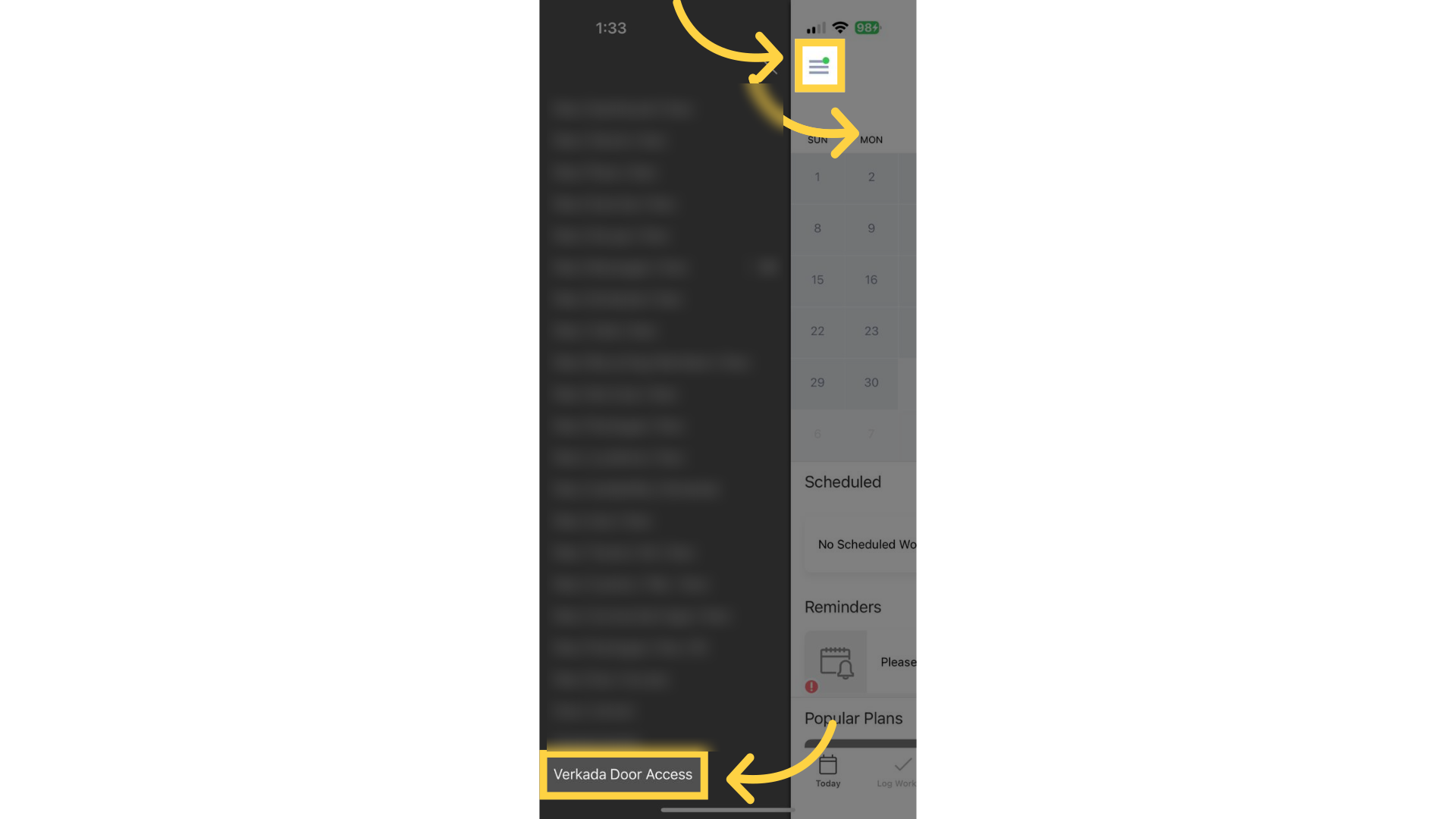
2. Select the active door you want to unlock.
When the list of doors appears, tap a door to unlock it.
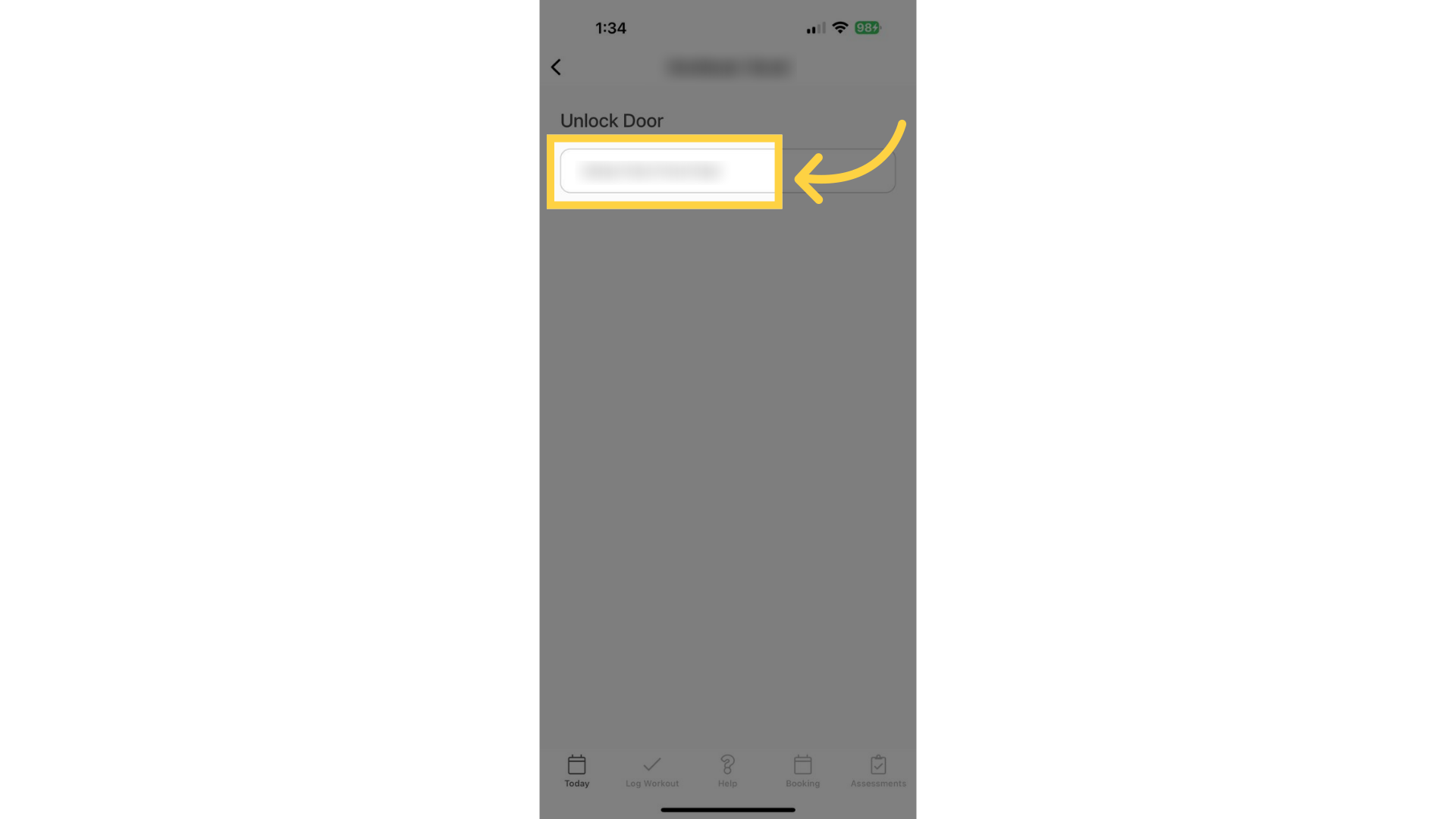
3. Access-Based Door Unlock Confirmation.
If you’ve set up a Verkada access level for a specific date and time range and you’re within that window, you’ll be able to unlock the door. A pop-up message will appear stating: “Door successfully unlocked for 10 seconds.”
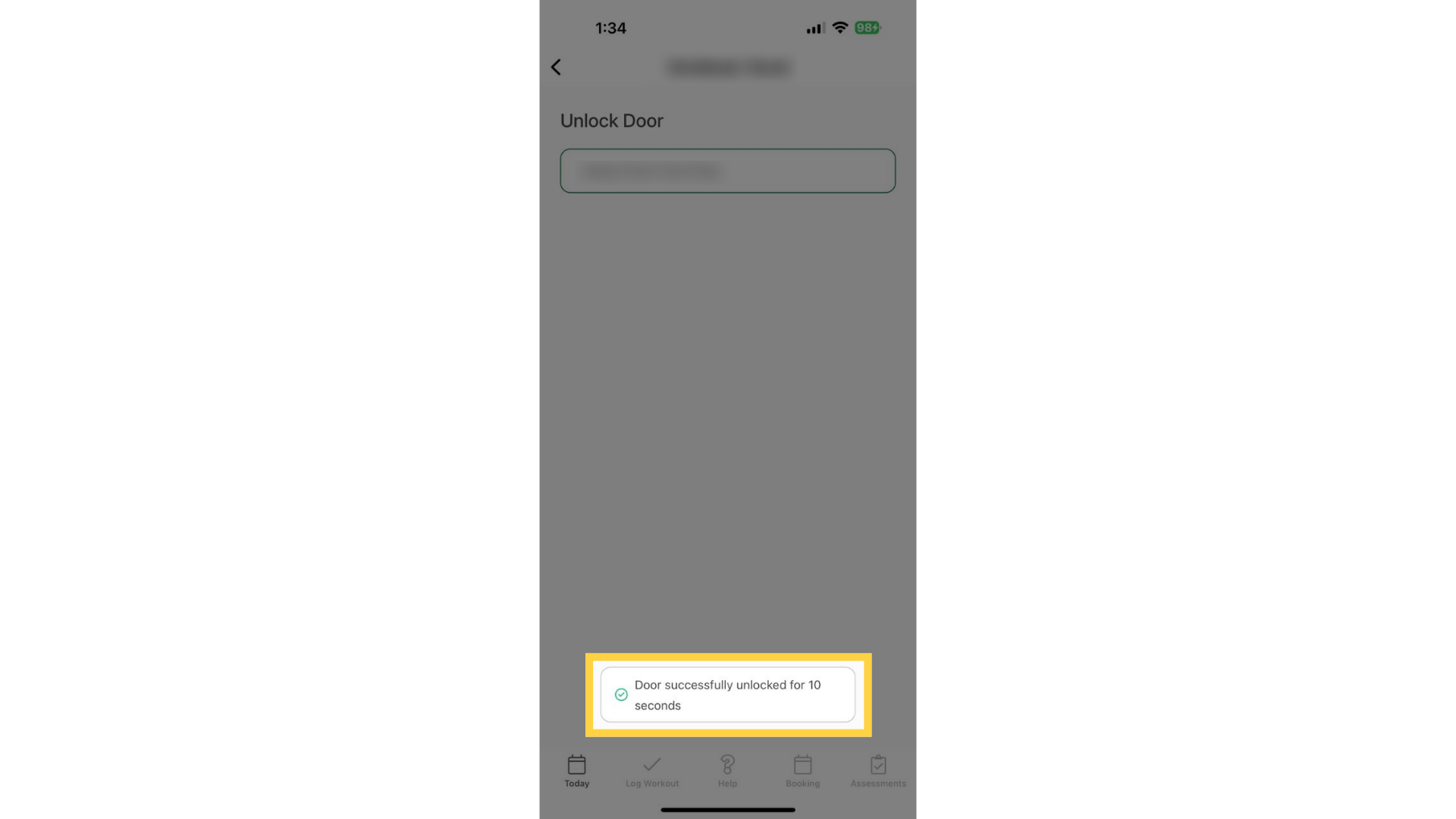
4. Access Restriction Notification.
If you’ve set up a Verkada access level for a specific date and time range and you’re not within that window, you’ll not be able to unlock the door. A pop-up message will appear stating: “The door is not available for unlocking at this time.”
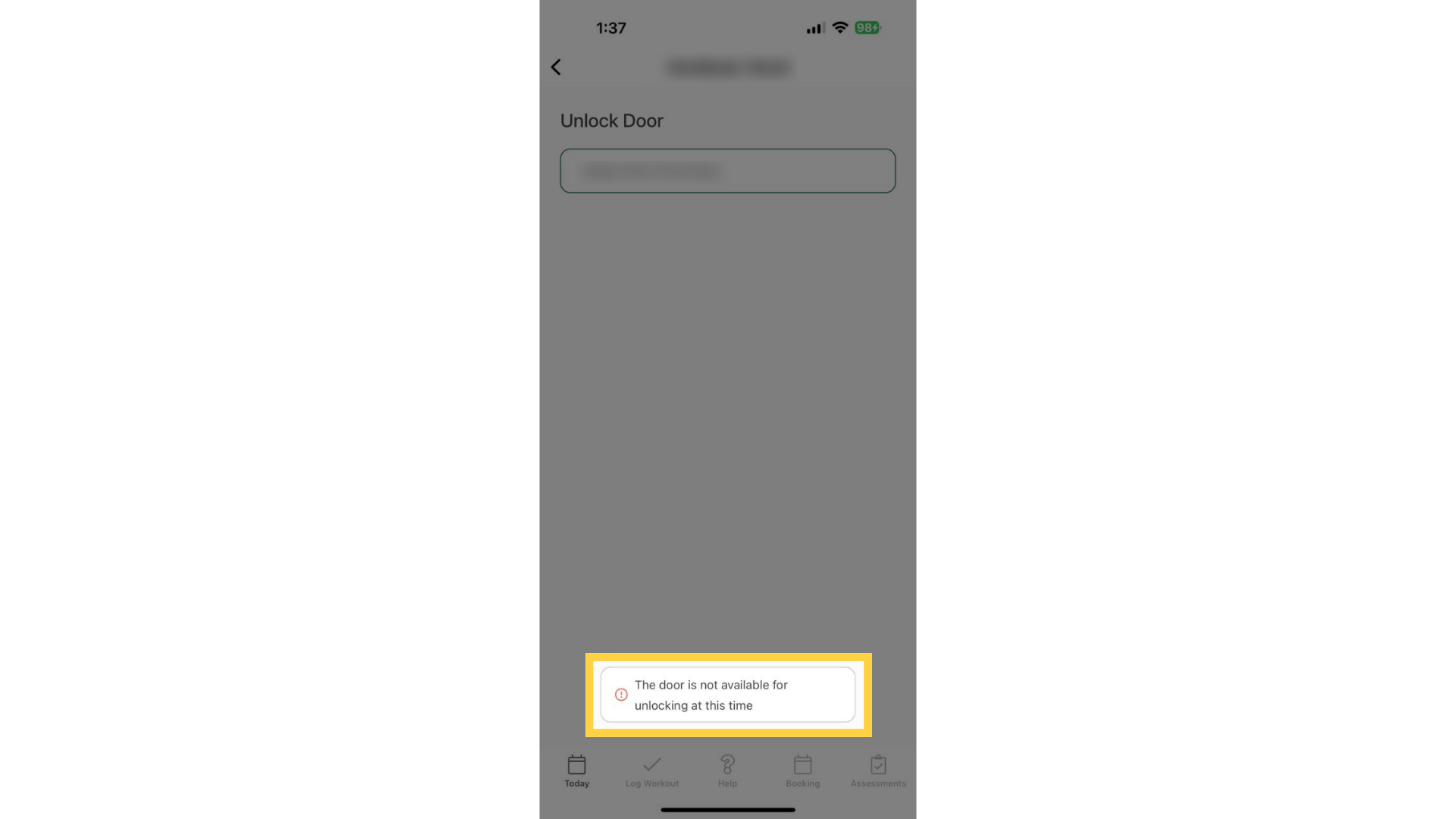
5. No Door Access Assigned.
If Verkada isn’t set up in your package, no doors will be displayed. A pop-up will appear stating:“You do not have access to any doors at this time. Please contact [Brand] staff regarding your access permissions.”
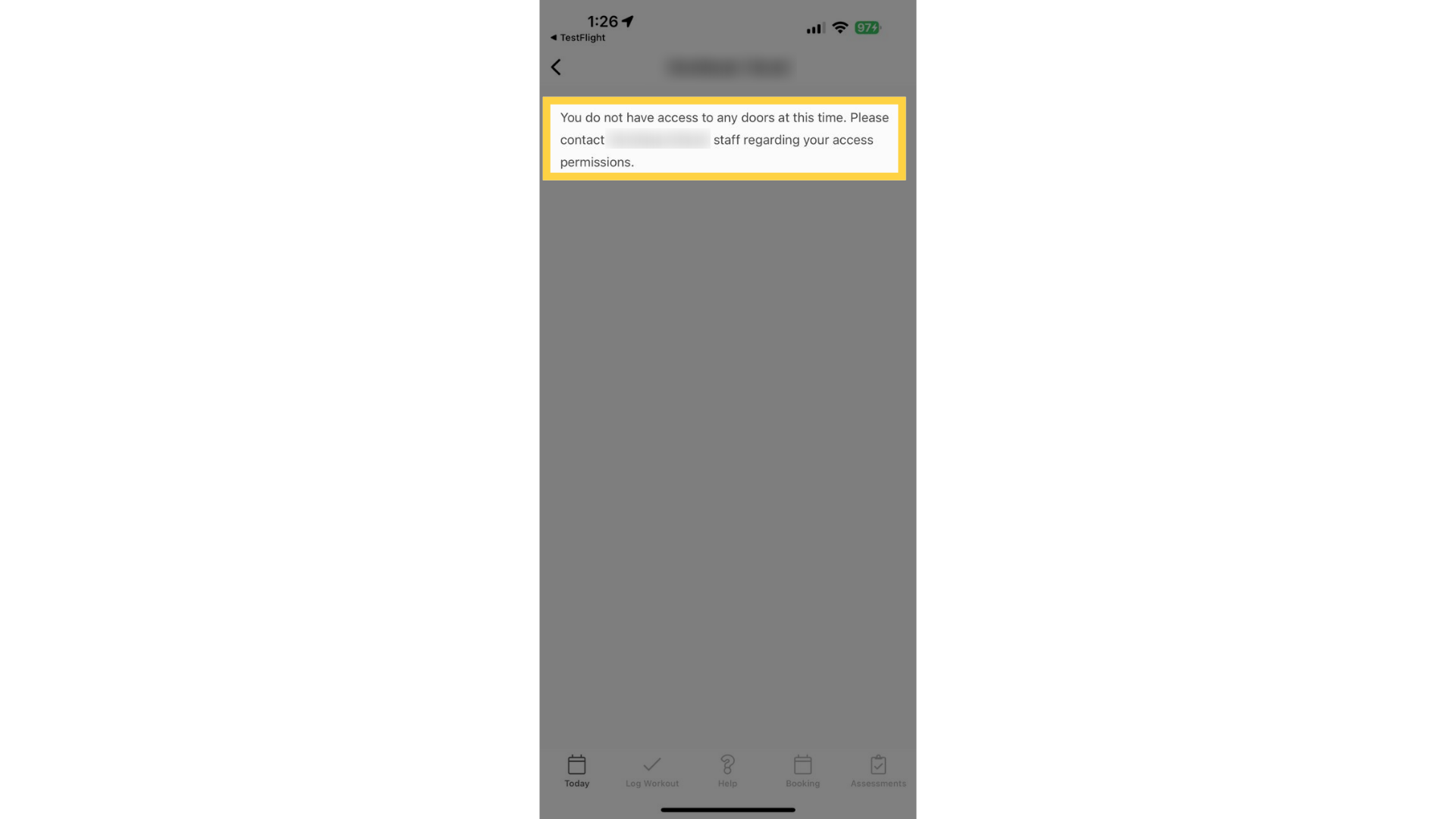
By following this guide, users will learn how to effortlessly manage door access through the app.









