Managing Your Payout Schedule
Within our Gym Management Software, you have the ability to customize your payout schedule according to your preference. With Instant Payouts, you could have your funds in an associated bank account within 30 minutes once the payments have cleared.
Here are the payout schedule options:
Daily Payouts: Receive payouts from your available balance automatically every day. Daily payouts incur a fee of 50 cents per payout.
Weekly Payouts: Receive payouts from your available balance automatically every week on the day you select.
Monthly Payouts: Receive payouts from your available balance automatically every month on the day you select.
Manual Payouts: Manually initiate your payouts from your available balance to your bank account from within your Dashboard. Manual payouts incur a fee of 50 cents per payout.
Instant Payouts: Connect a debit card and manually initiate payouts 24/7, including weekends and holidays, and funds typically appear in the associated bank account within 30 minutes.
There is a daily limit of $9,999 for Instant Payouts and maximum 10 Instant Payouts per day. All instant payouts incur a fee of 1.9% of the payout amount, with a minimum fee of $3.
1. Click “Account” tab.
Select the menu icon in the left side of the page then click ‘Account’ tab.
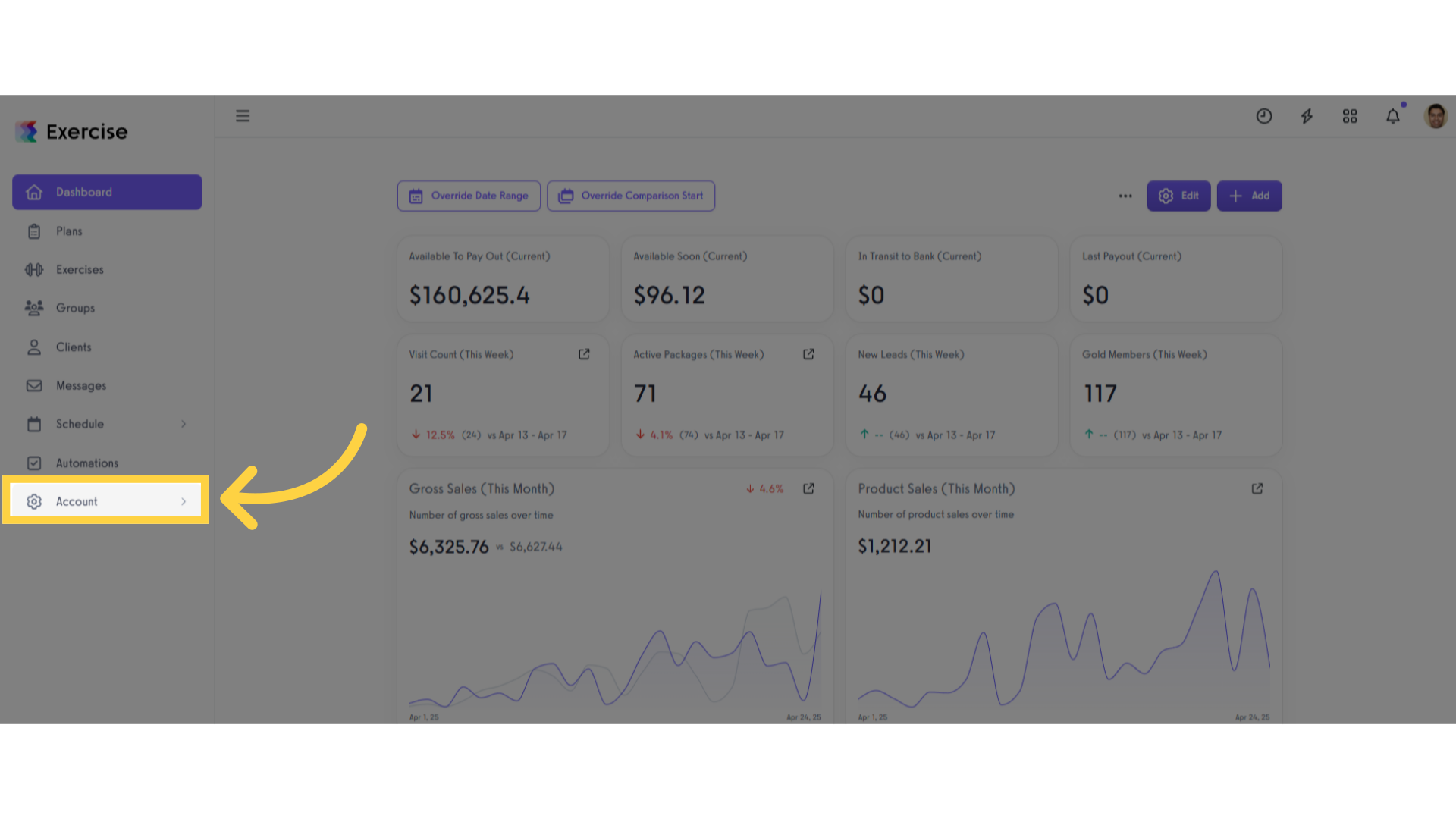
2. Click “Reports” tab under Account.
Navigate to the reports section to access the page where you can update the scheduled payout.
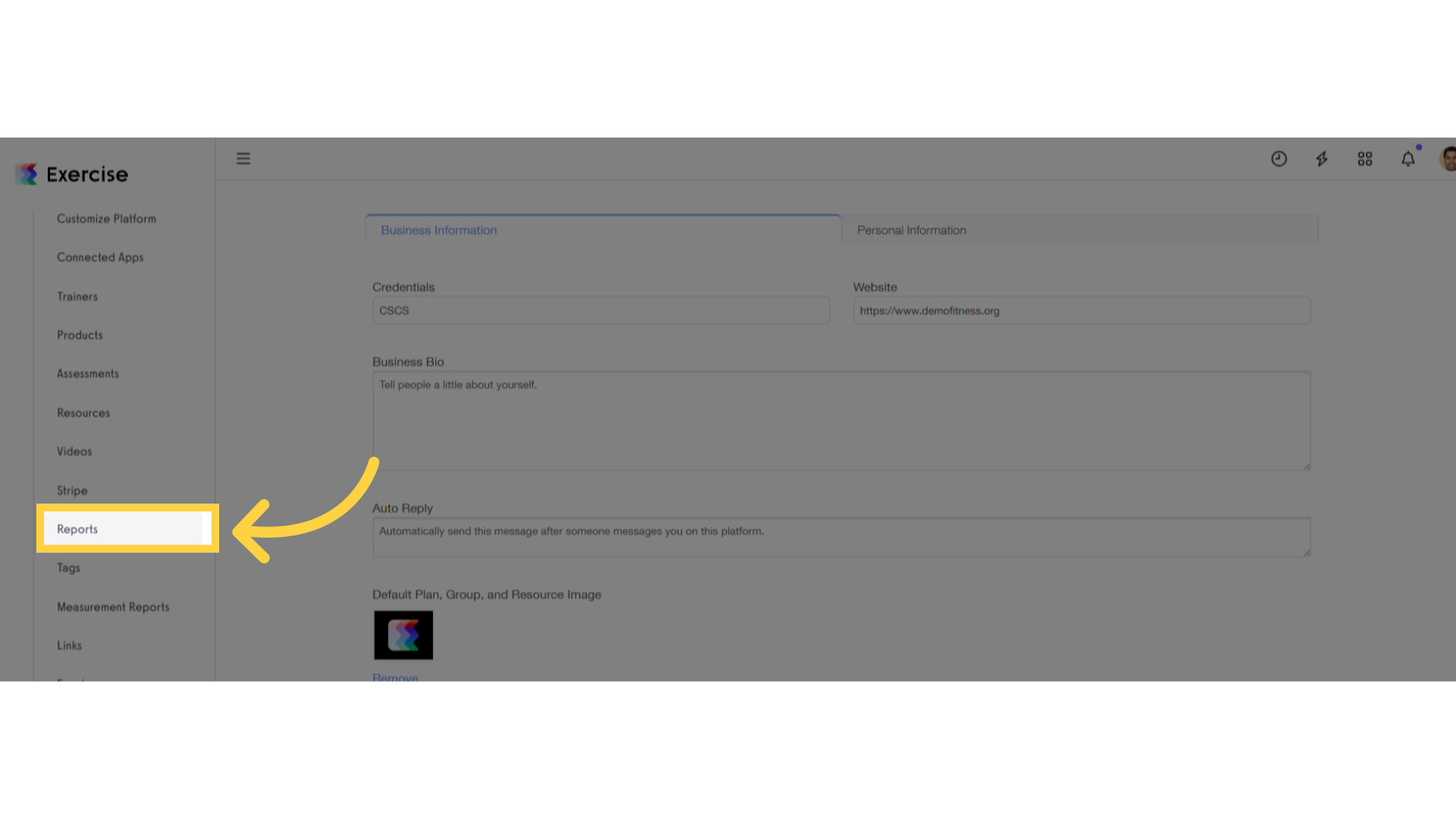
3. Search “Real-Time Recent Payouts” or select the “Real-Time” dropdown.
In the Reports page, you can directly search for Real-Time Recent Payouts or select the Real-Time dropdown.
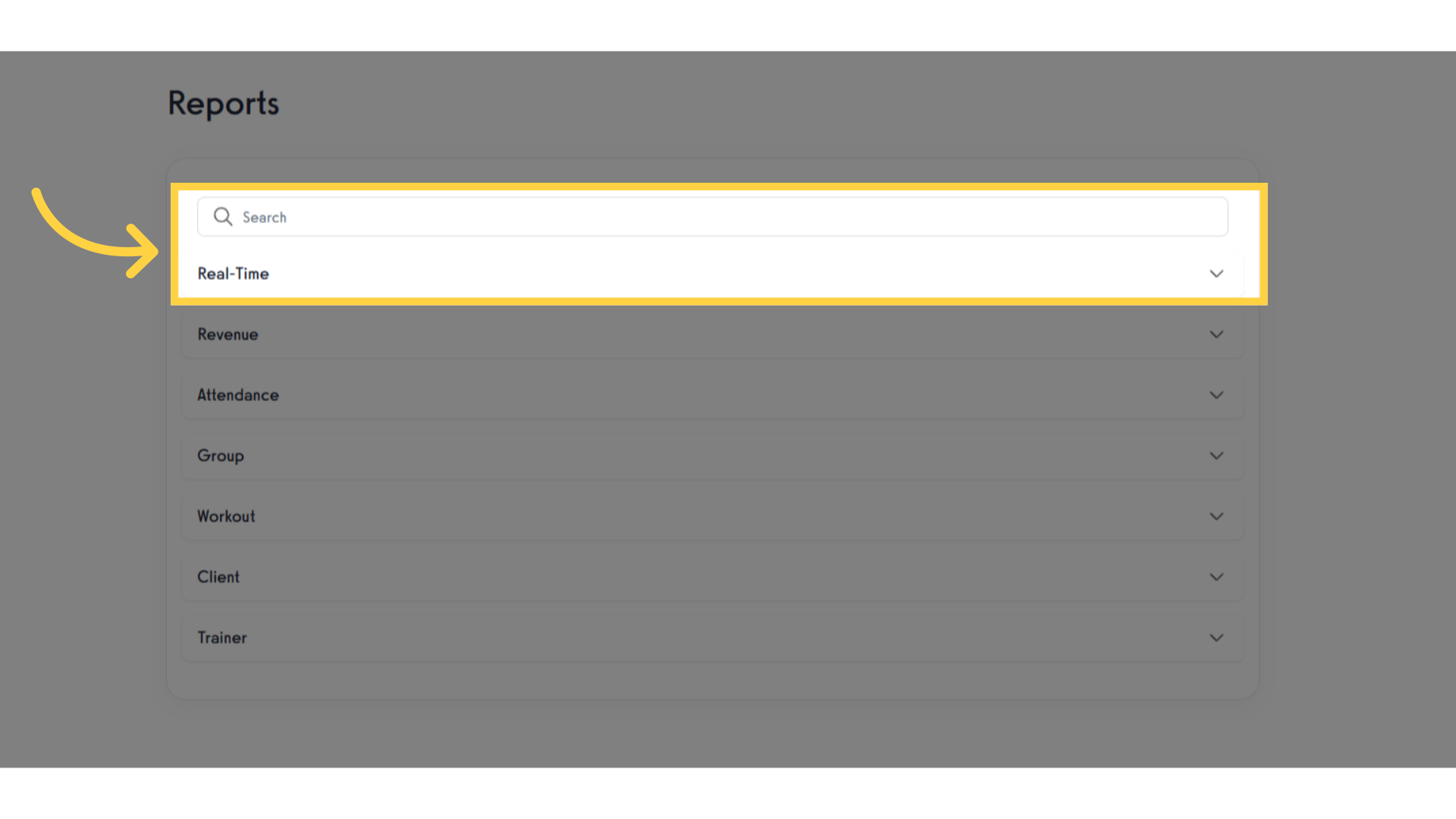
4. Click “Real-Time Recent Payouts”.
Click Real-Time Recent Payouts to access Payout Schedule.
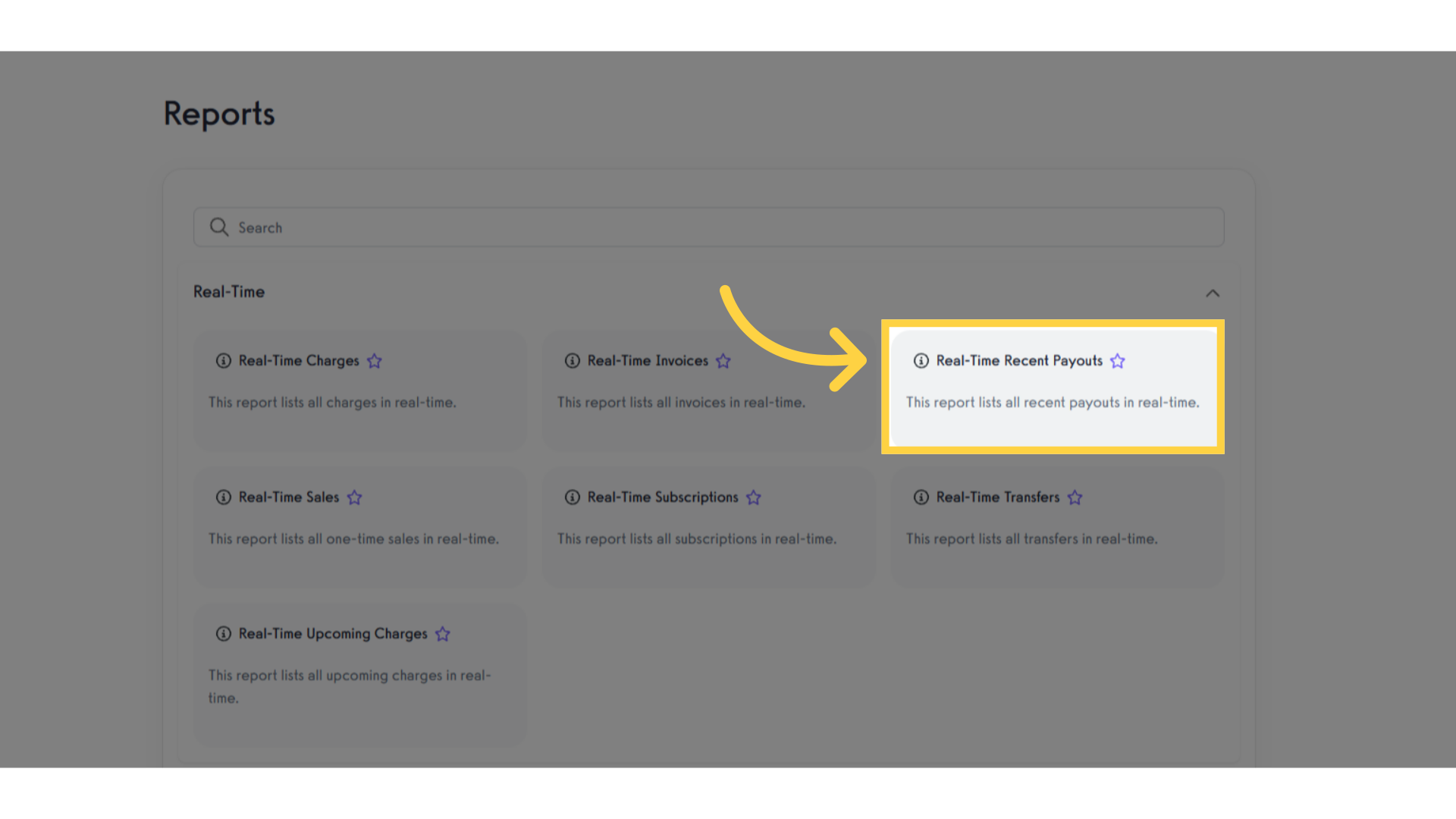
5. Select the “(click to edit schedule)”.
Click the click to edit schedule button to view or update payout schedule.
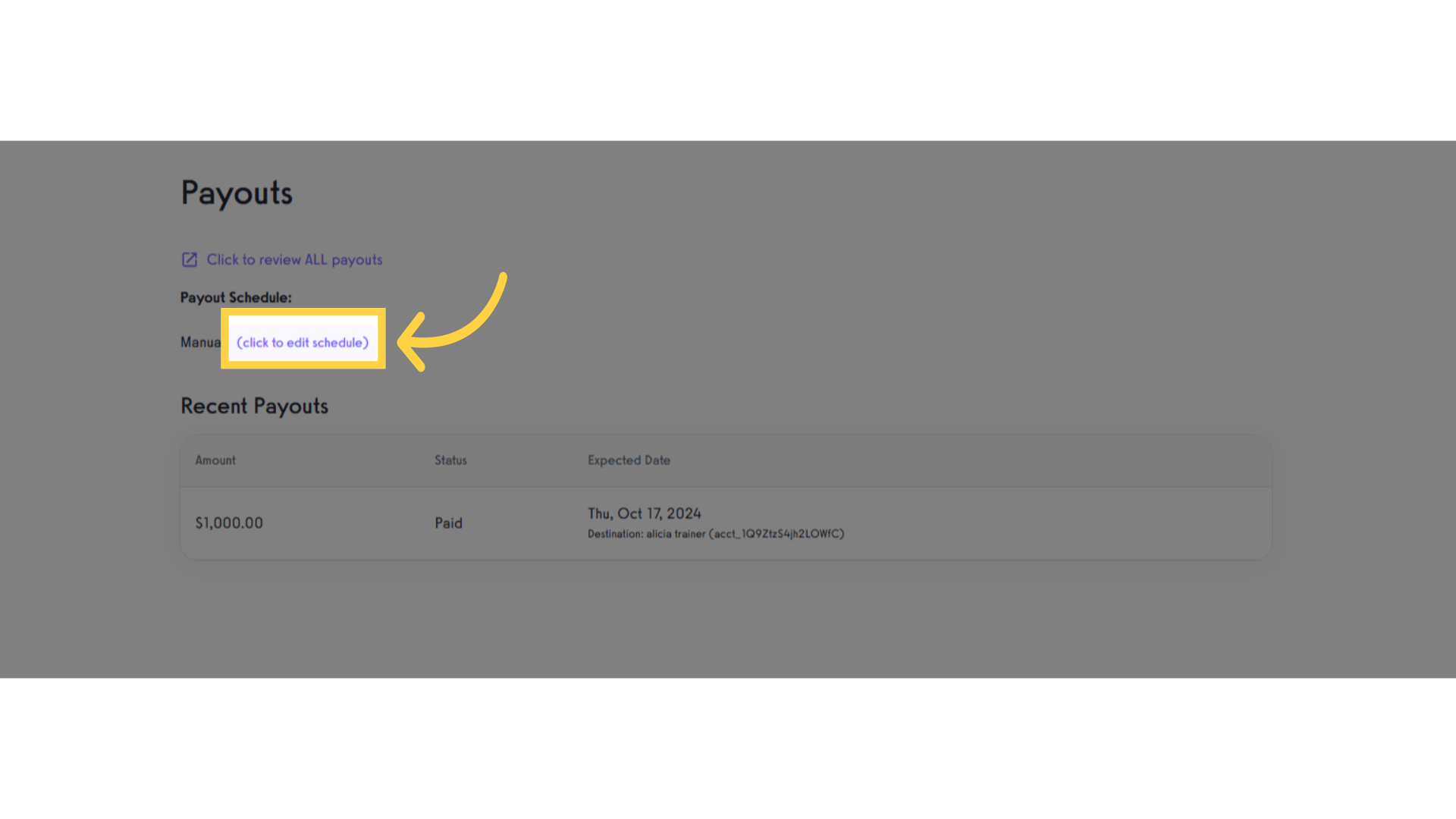
6. Enable “Manual Payouts” then click “Save” button.
Enable Manual Payouts then click Save button. Upon saving this you can manually initiate your payouts from your available balance to your bank account from within your Dashboard. Manual payouts incur a fee of 50 cents per payout.
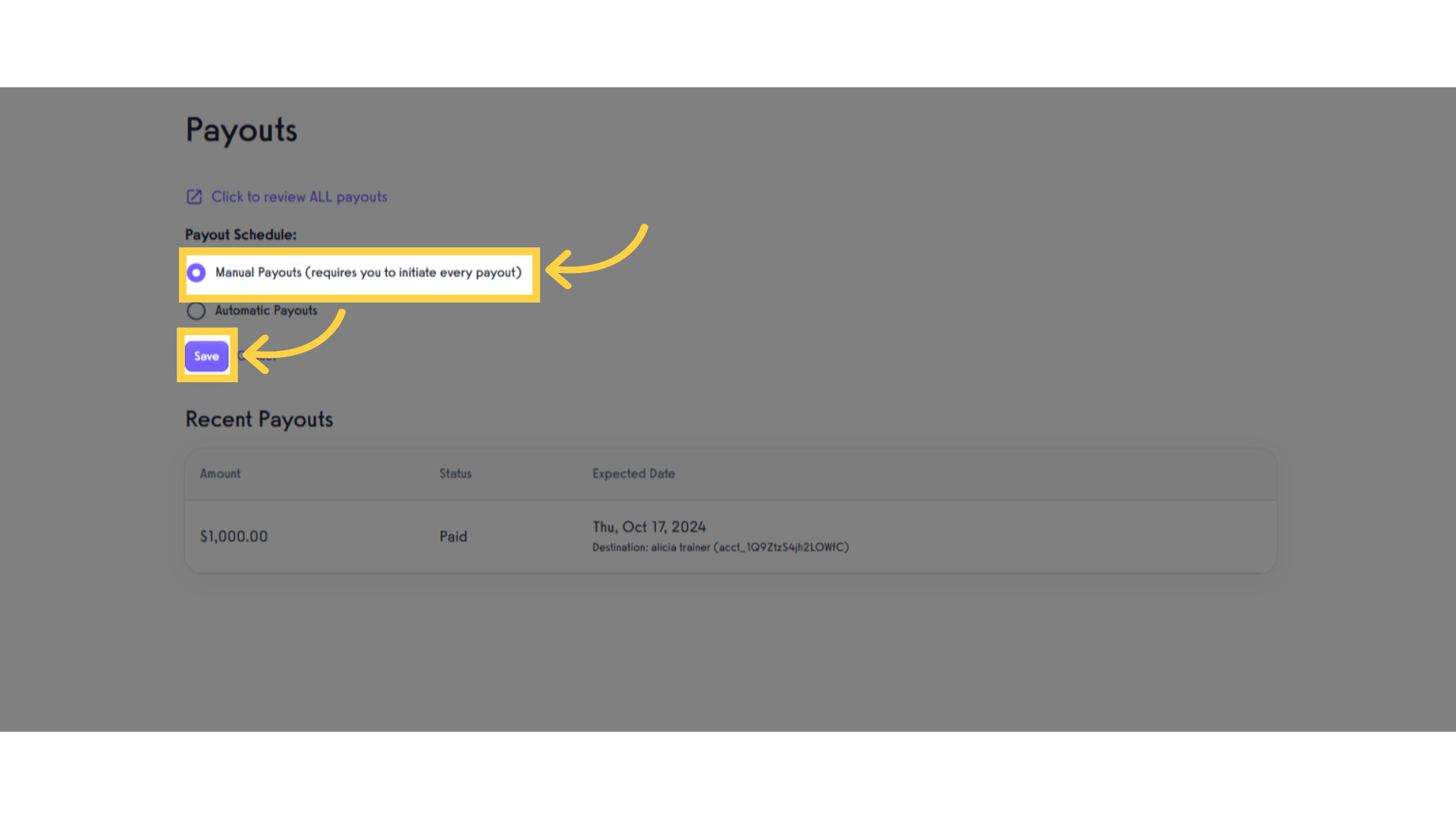
7. Select the “(click to edit schedule)”.
Click the click to edit schedule button to view or update payout schedule.
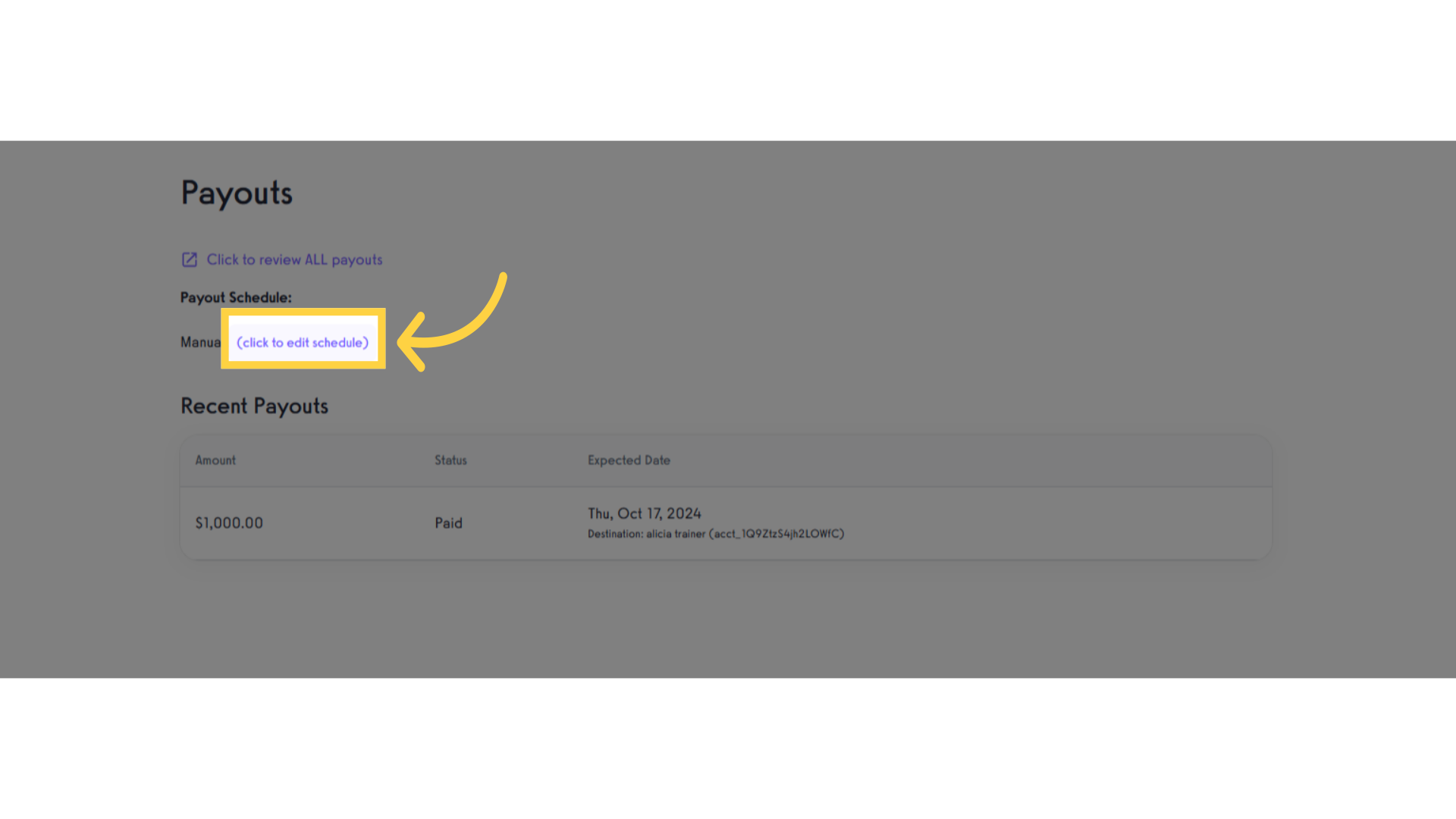
8. Enable “Automatic Payouts” then select “day” and click the “Save” button.
Enable Automatic Payouts, set the frequency to Daily, then click the Save button. Once already saved, you will receive payouts from your available balance automatically every day.
Daily payouts incur a fee of 50 cents per payout.
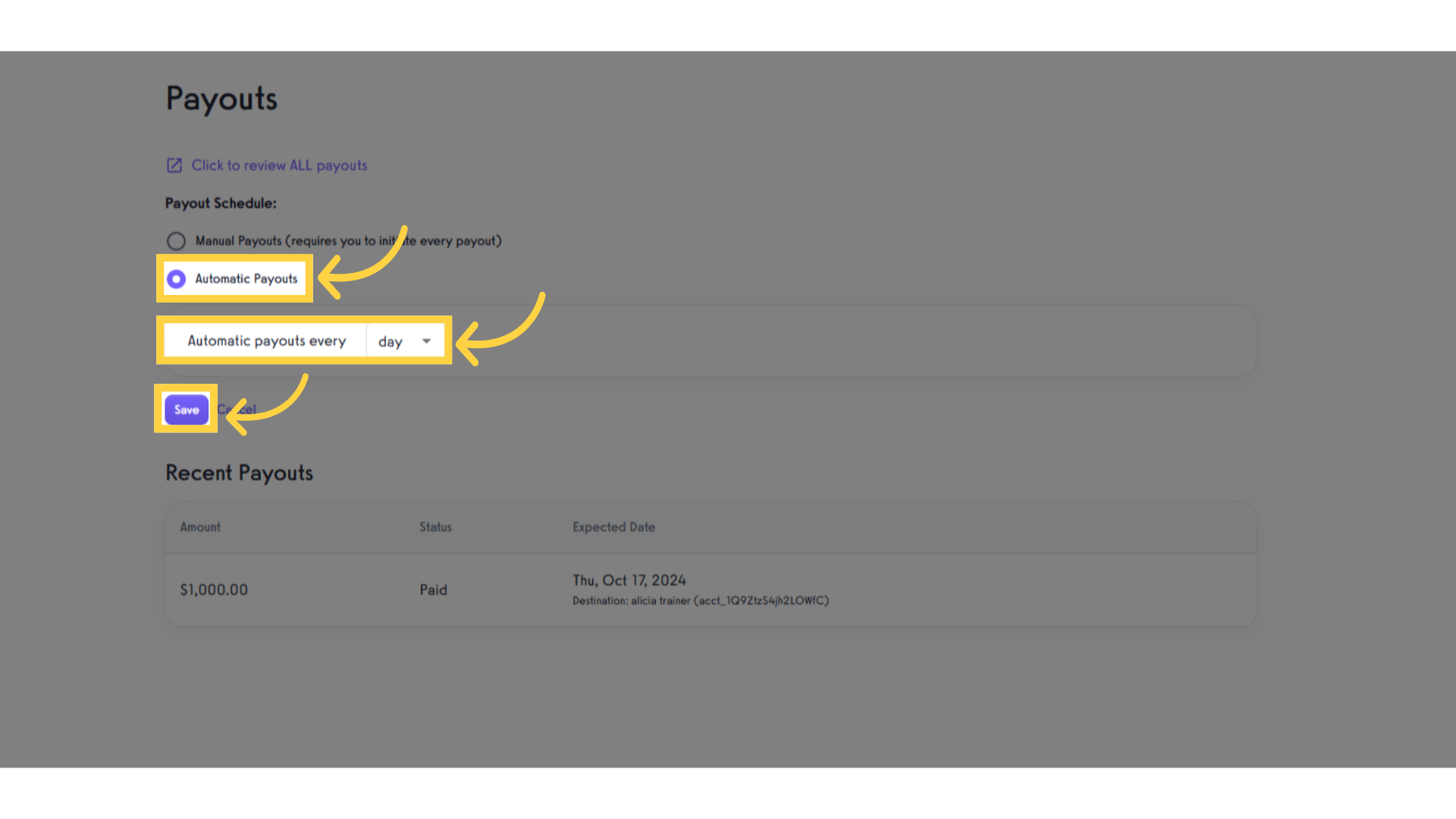
9. Enable Automatic Payouts, select Week, choose a day of the week, then click the Save button.
Enable “Automatic Payouts”, set the frequency to “Weekly”, choose a day of the week then click the Save button.
Once already saved, you will receive payouts from your available balance automatically every week on the day you selected.
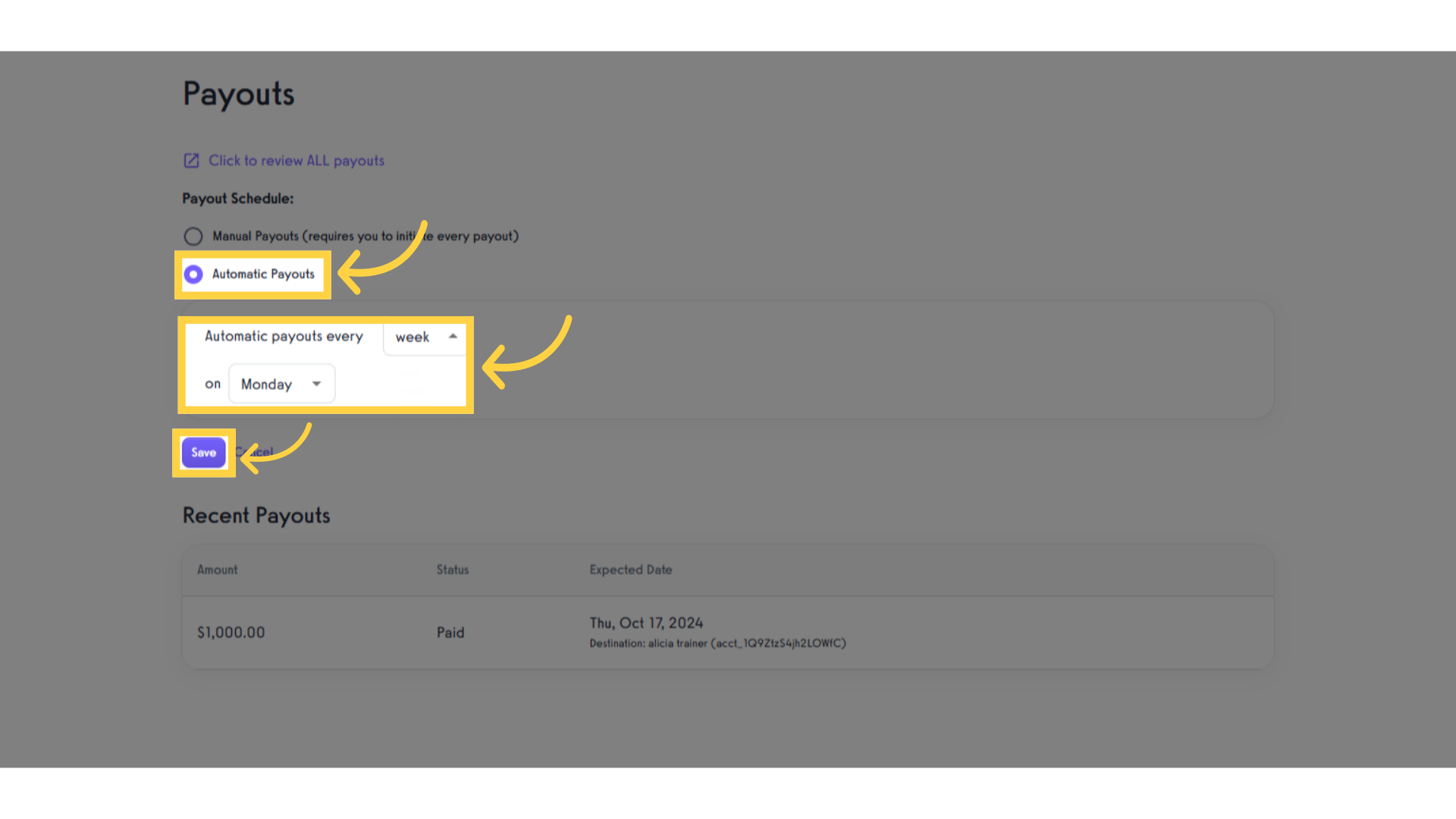
10. Enable “Automatic Payouts”, select “month”, choose a date, then click the “Save” button.
Enable Automatic Payouts, set the frequency to Monthly, choose a day of the month then click the Save button.
Once already saved, you will receive payouts from your available balance automatically every month on the day you selected.
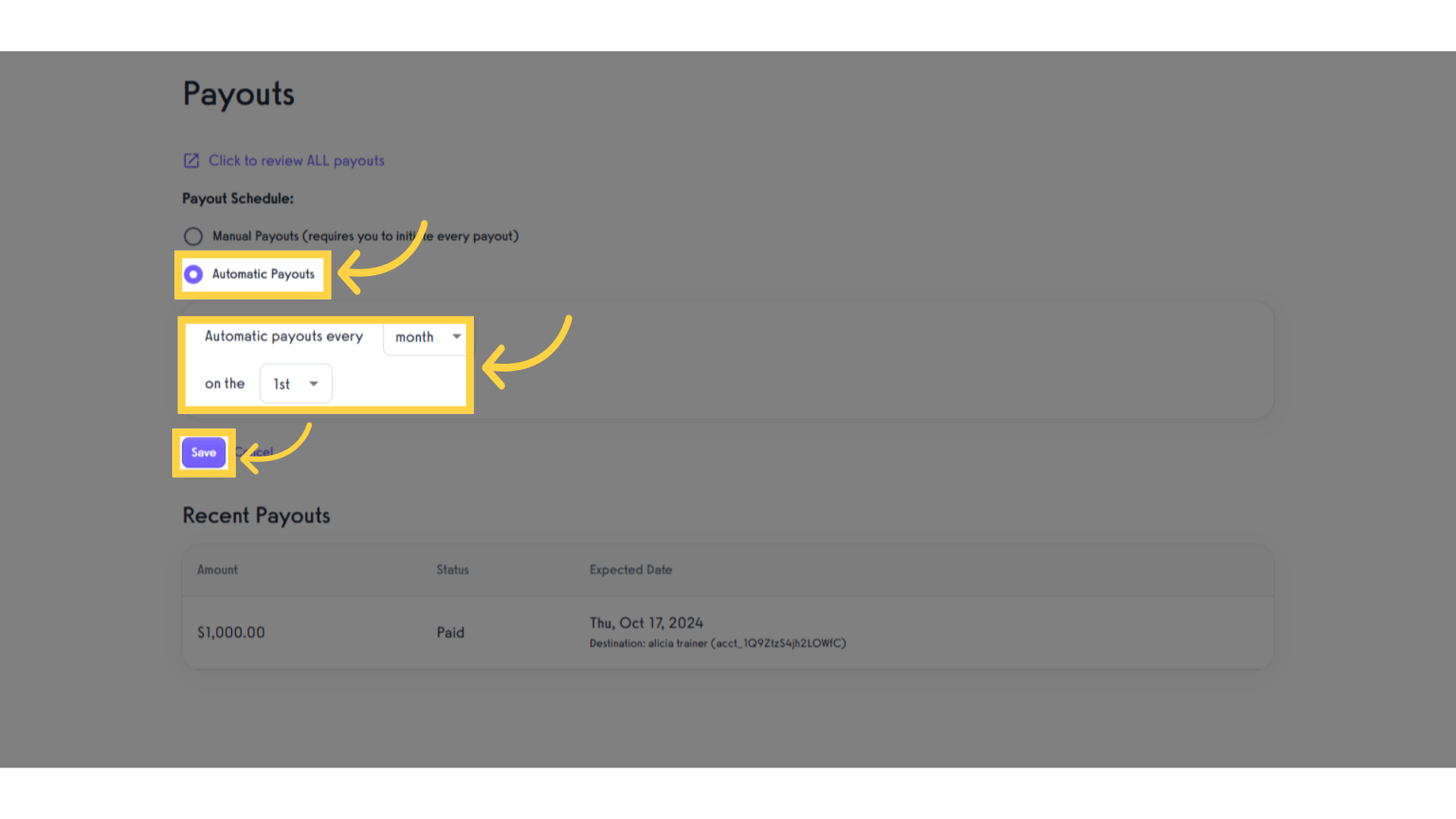
Please note: Changing your payout settings does not mean your payouts will arrive the next day. Your payouts will arrive according to your payout schedule.
By default, Stripe automatically creates payouts from your available account balance based on the schedule you’ve set up.
When you collect a payment, it’s initially reflected as a pending balance. This balance becomes available according to your payout schedule.
Most United States businesses (except those in higher-risk industries) operate on a 2 business day basis, where your payouts contain payments processed two business days prior.
The guide covered the process on how to customize your payout schedule according to your preference.









