How to Review Your Client’s Body Stats, Daily Summary, or Sleep Activity Data from Wearables
Exercise.com for Business supports connections with the top wearable devices.
This guide will show you how to review the measurements, Daily Summary, or sleep activity data that your client has synced from their wearable device or connected app account.
1. Click the 3-dot menu for the client you want to review.
From your list of Clients, click the 3-dot menu for the client who you want to review.
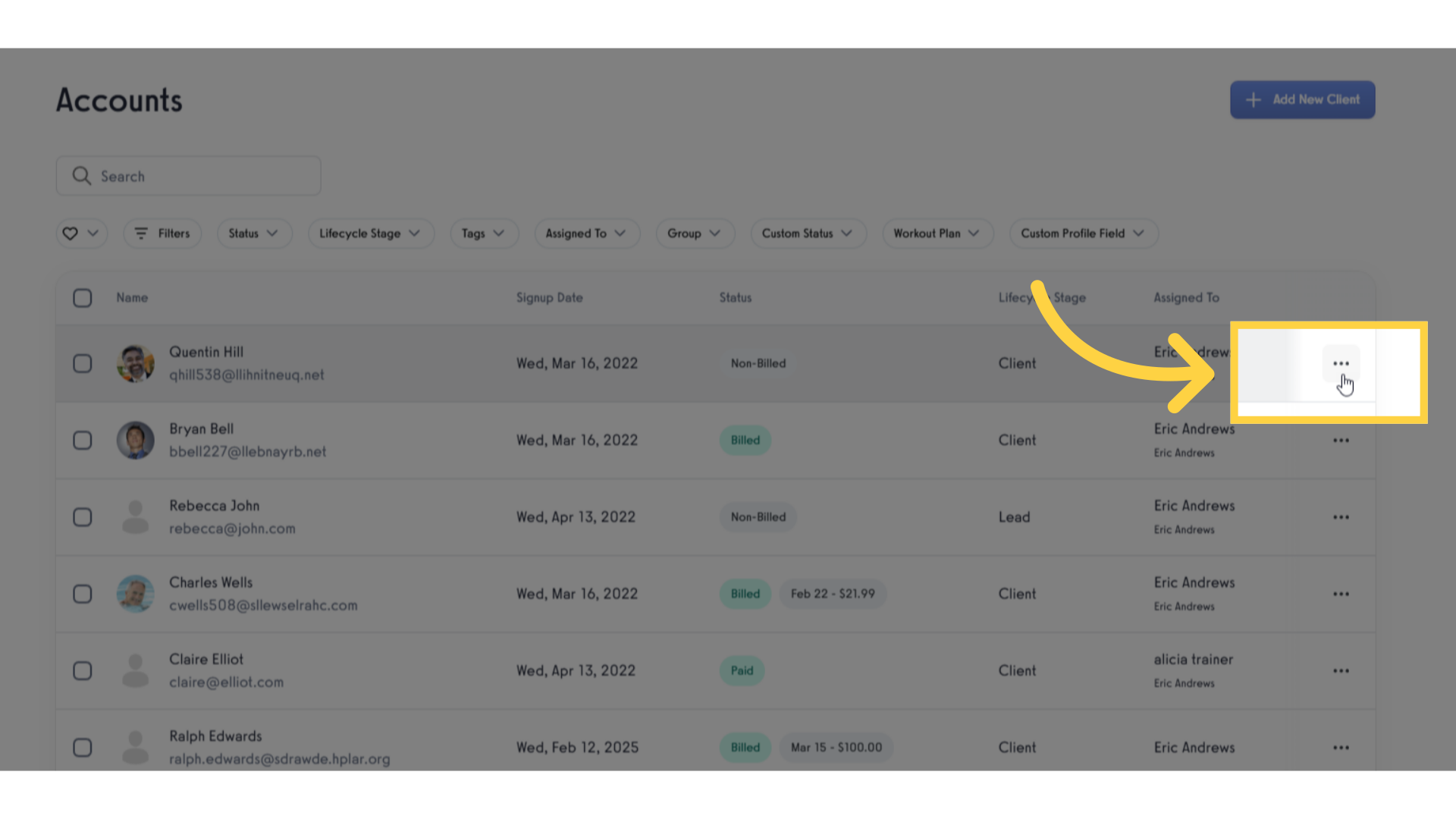
2. Click the “View Measurements” option.
Click the “View Measurements” option to open up this Client’s Measurements log.
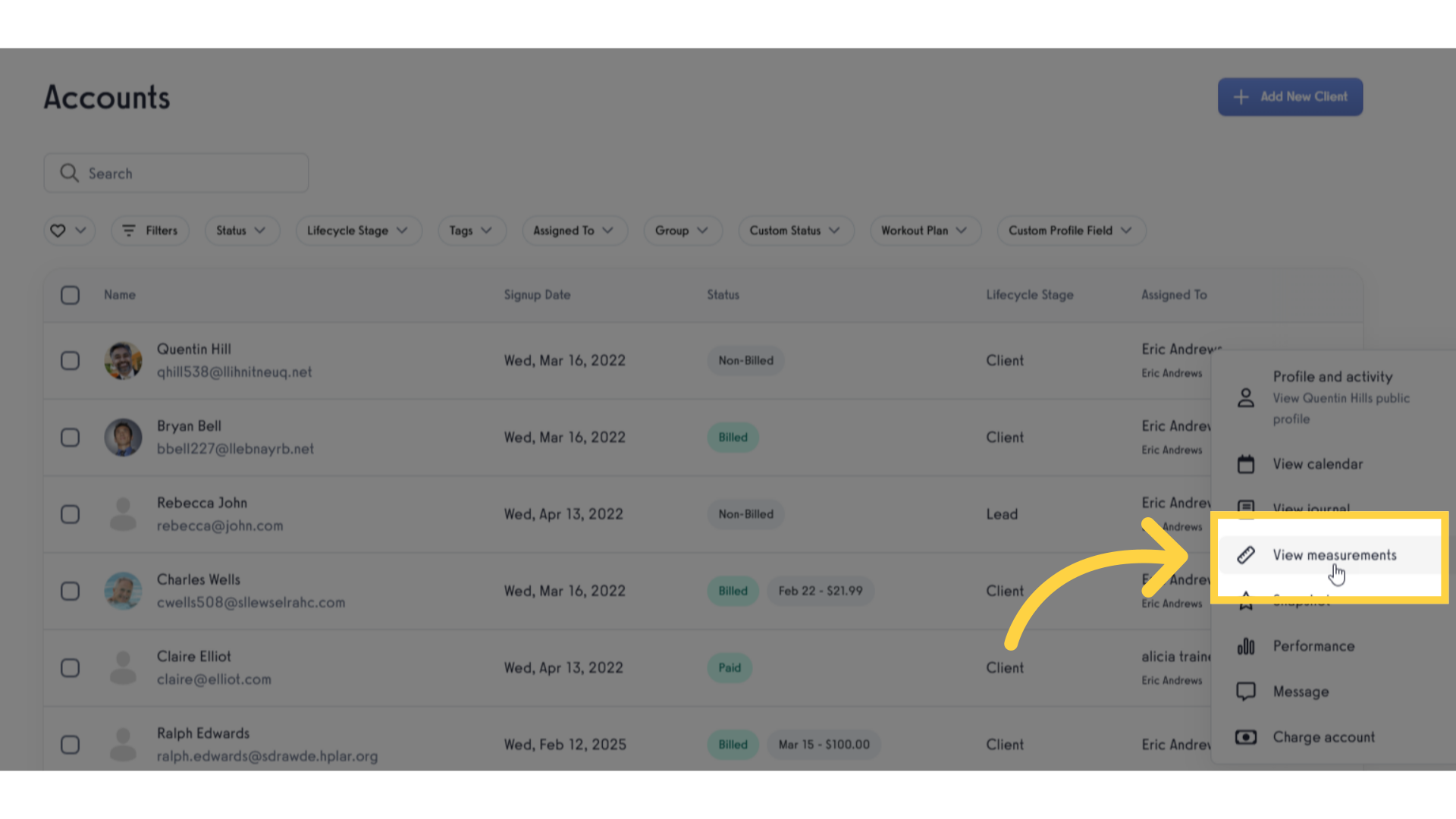
3. Review log entries for each day.
On the Measurements log, you’ll see log entries for each day that their data was synced. As your client logs more data, you’ll see charts and trends to make it easier to see their progress over time.
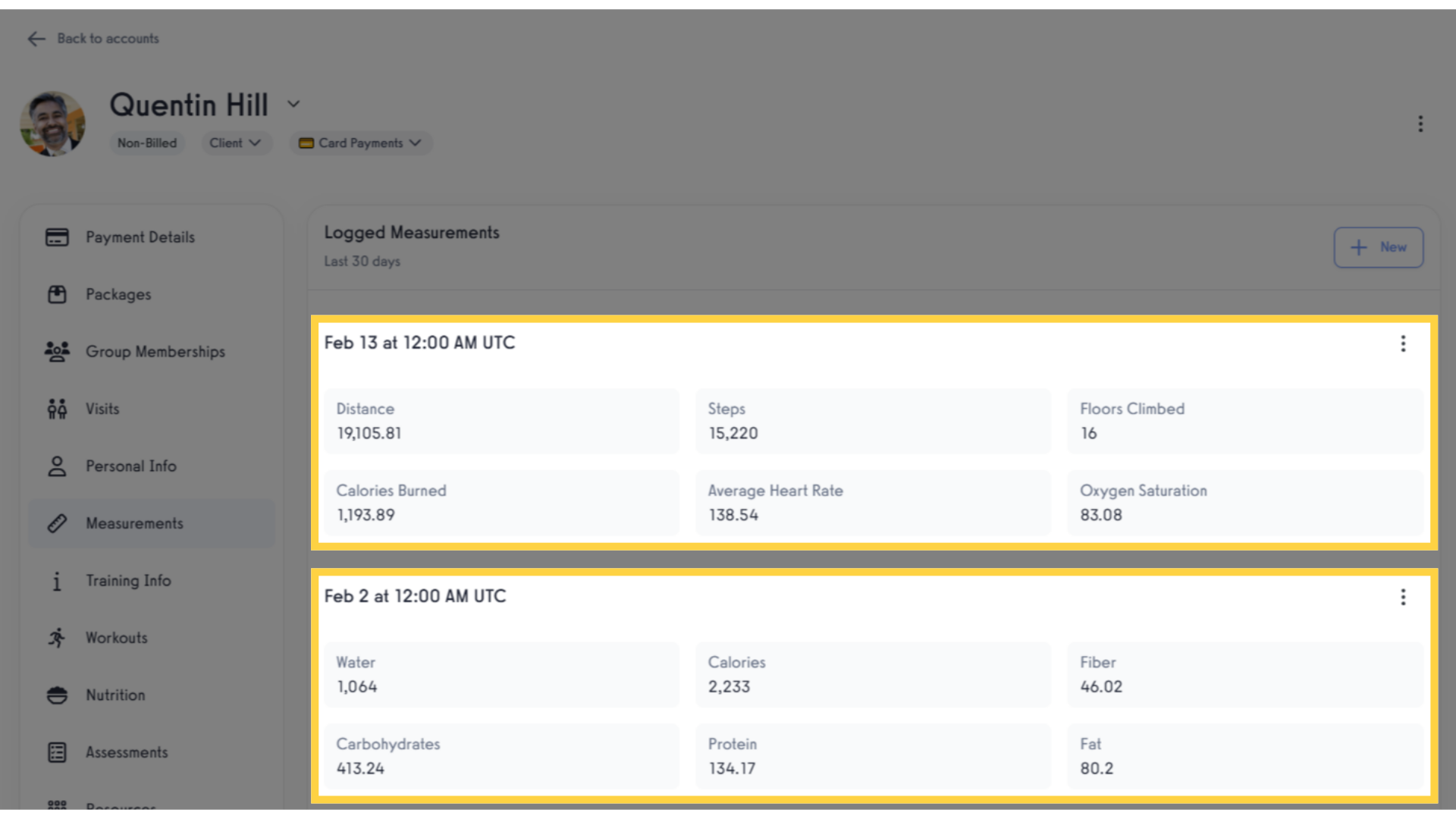
Thank you for watching. This guide showed you how to review the logged measurement data that has been shared from your Client’s connected wearable app account.









