How to Review Failed Check-Ins
Posted by
Support Team
on
November 26, 2024
— Updated on
November 26, 2024
Within our Workout Software, you have the ability to review failed check-ins.
In this guide, you will learn how to review failed check-ins.
1. Reports
On the “Account” tab, navigate to the “Reports” section.
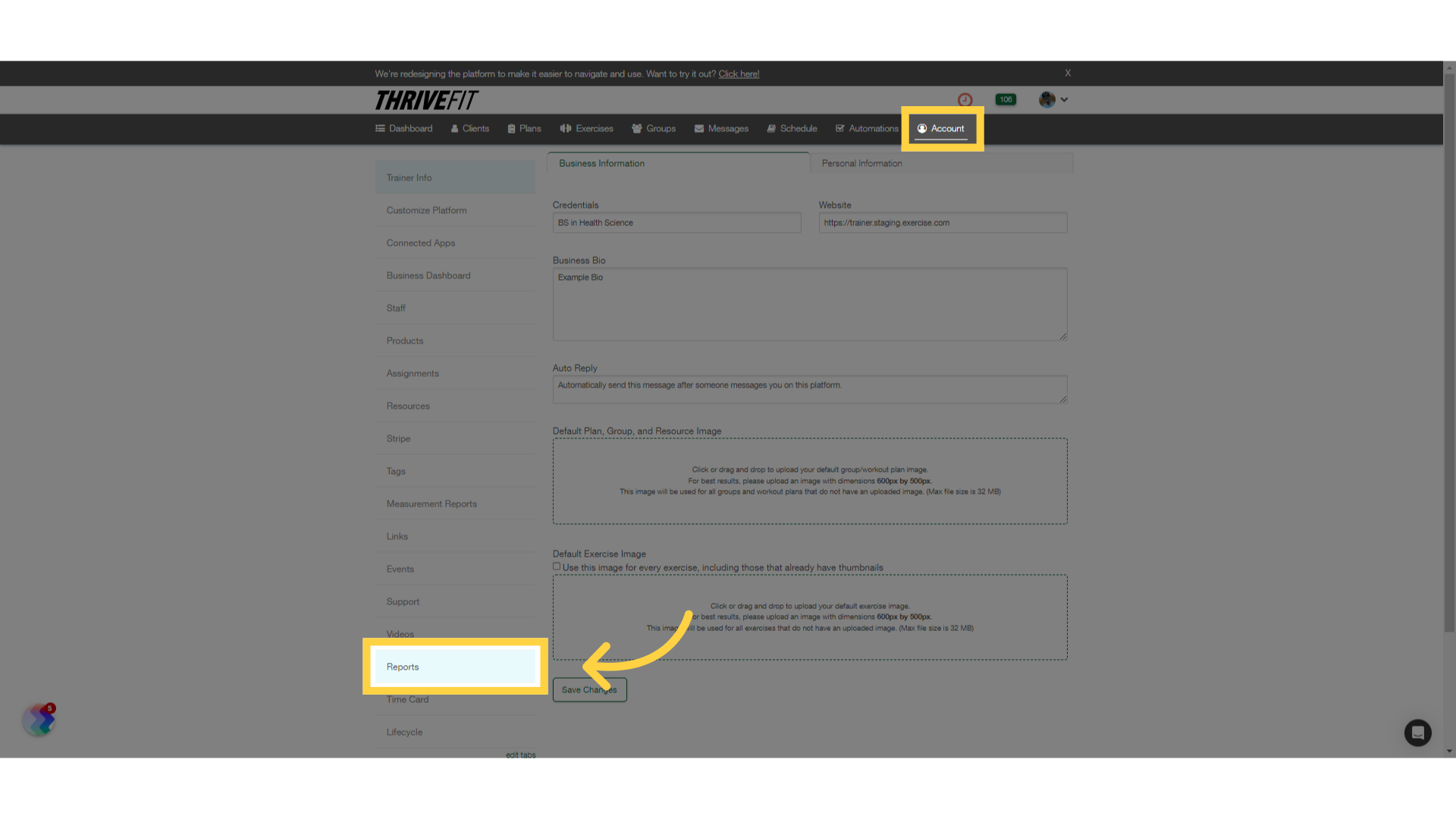
2. Attendance
Click on the “Attendance” tab.
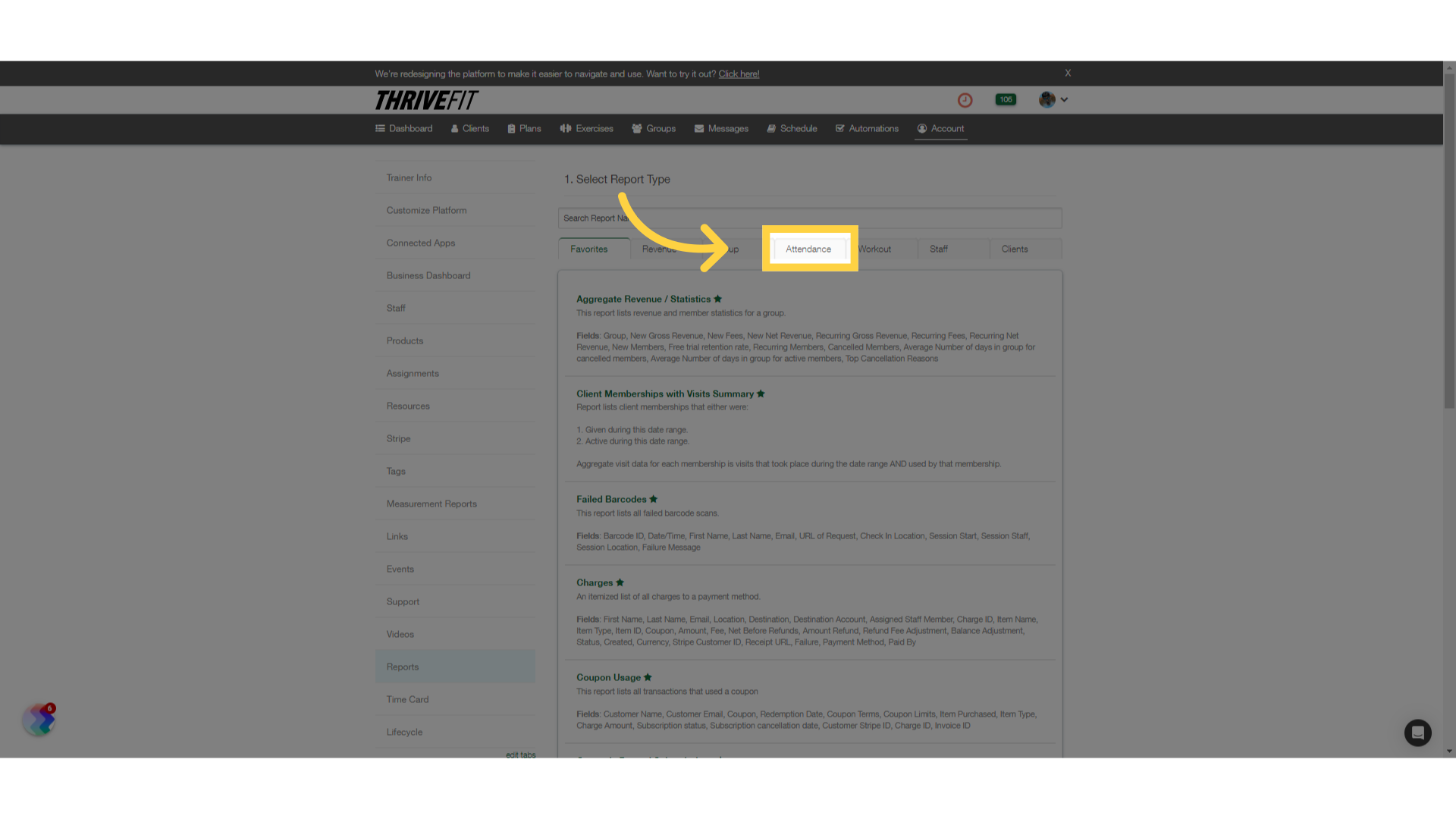
3. Failed Barcodes
Select “Failed Barcodes” from the list.
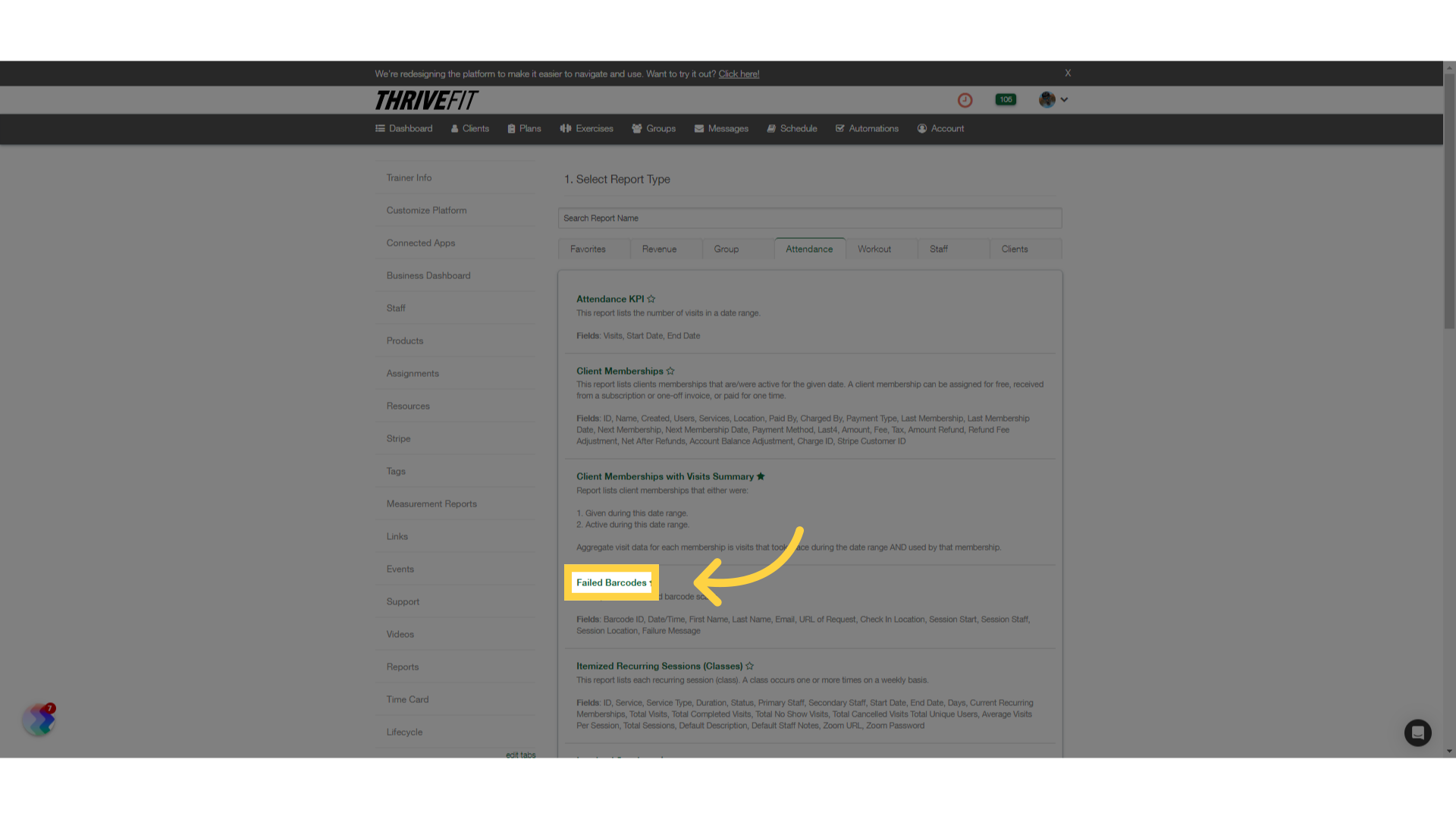
4. Date Range
Select a time frame or customize the date range from the calendar.
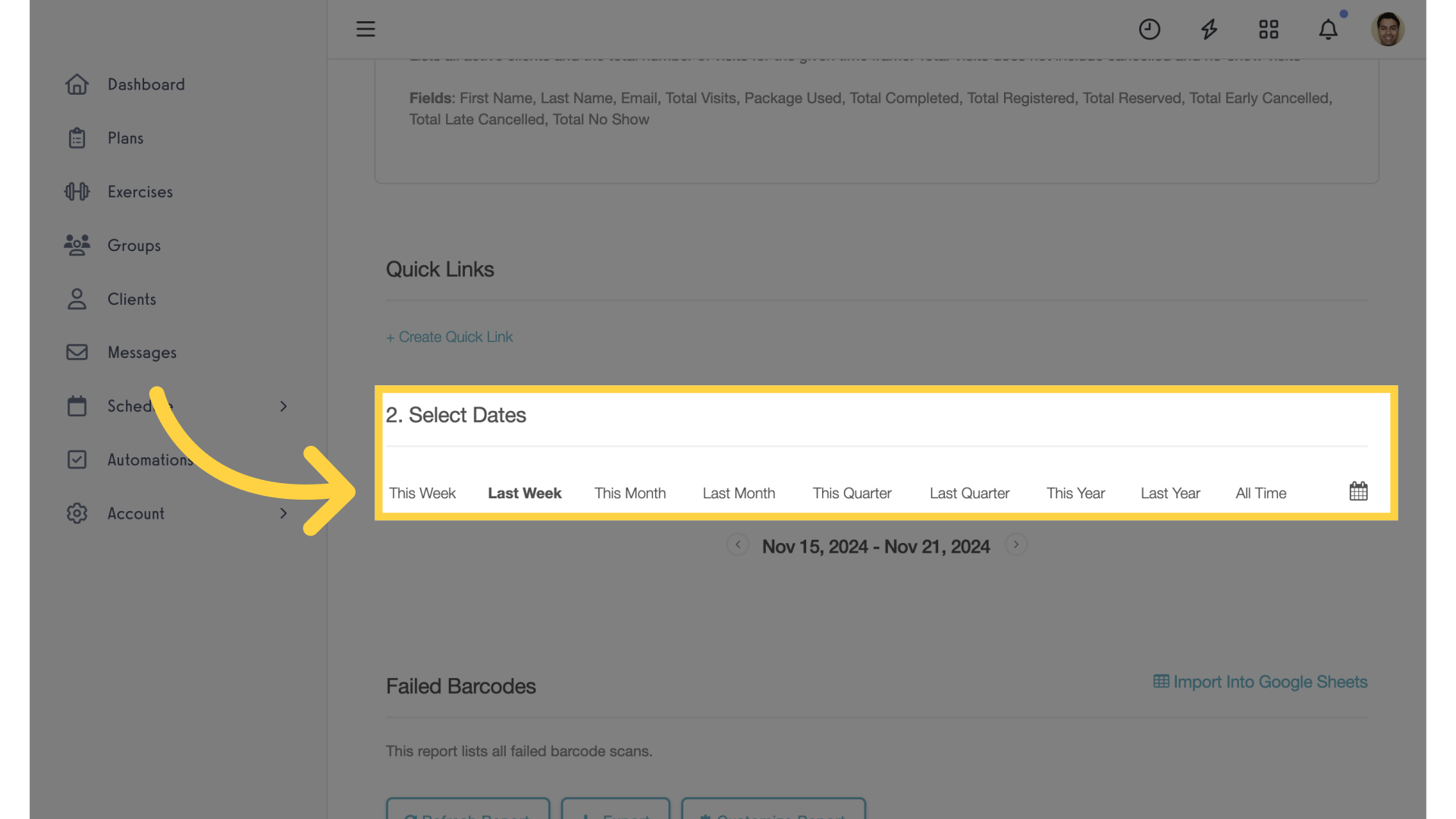
5. Refresh Report
Generate or Refresh the report.
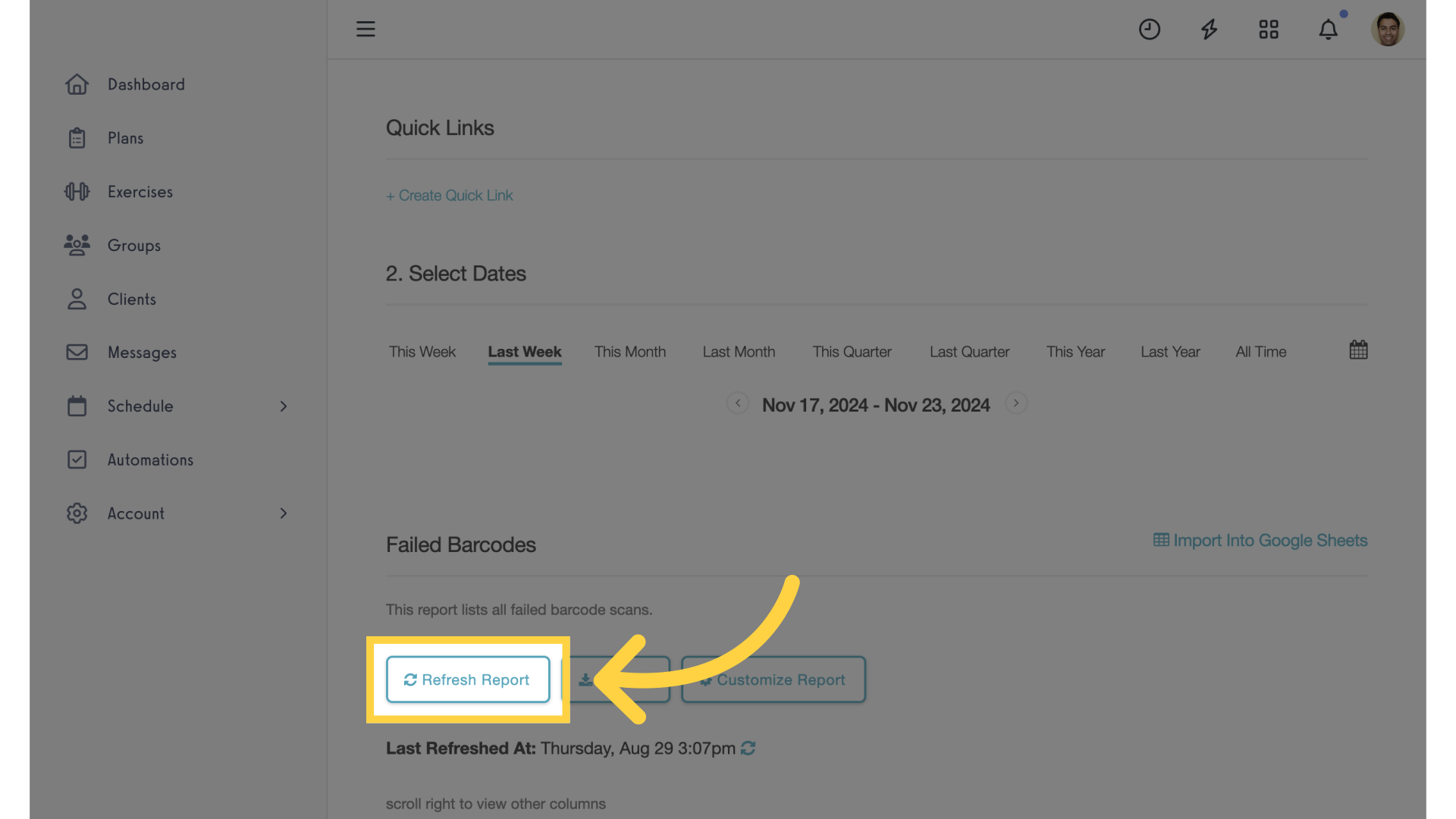
6. Failed Check-ins
View the results.
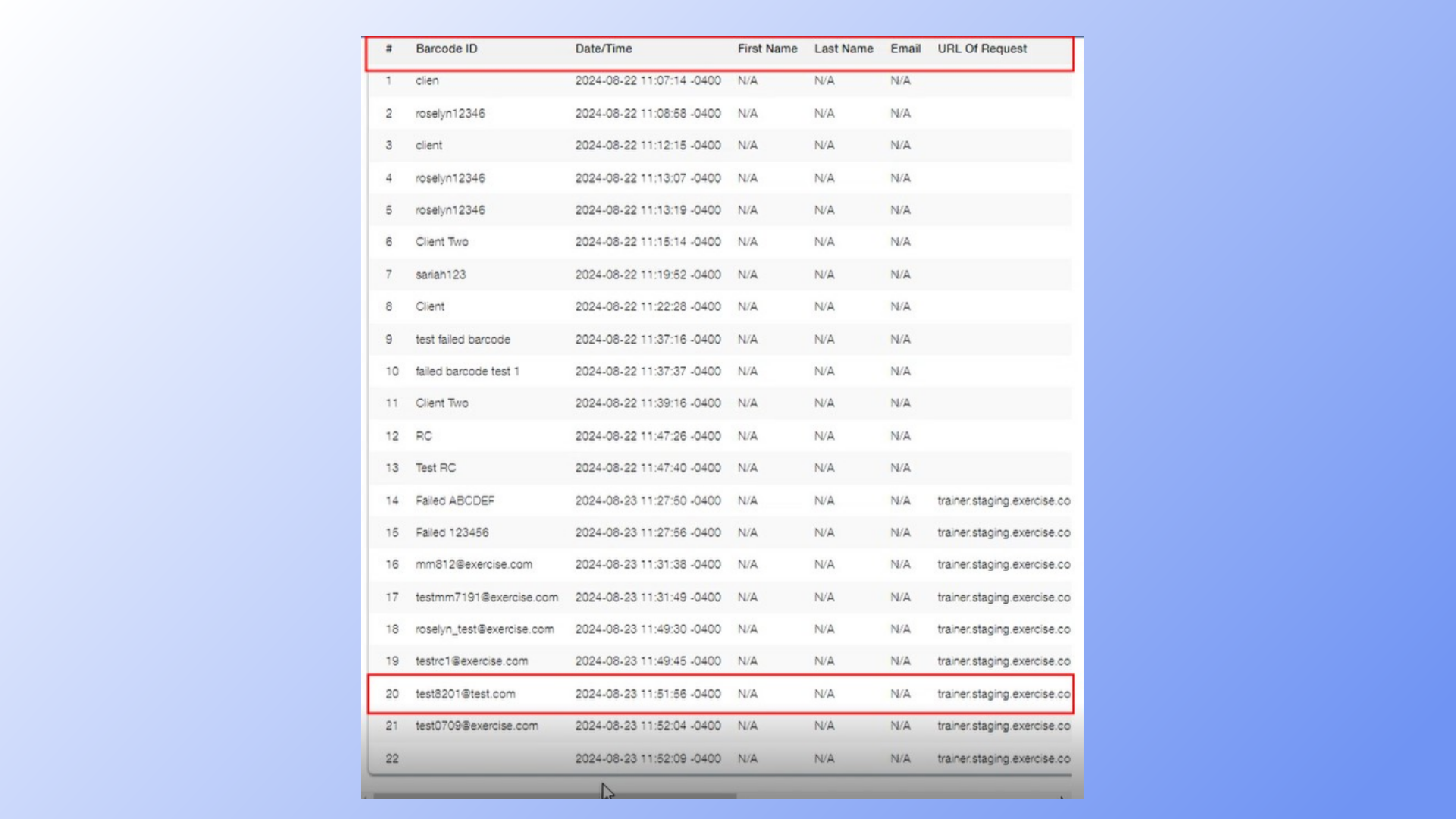
This guide covered the process of reviewing failed check-ins.









