How to Review Your Stripe Tax Usage
With Exercise.com for Business, you can monitor your tax obligations automatically while processing payments online or in person. Here’s a look at how to review your usage once you have Stripe Tax enabled.
1. Click to expand the Account menu.
Click the down arrow to expand the Account option on the left side menu.
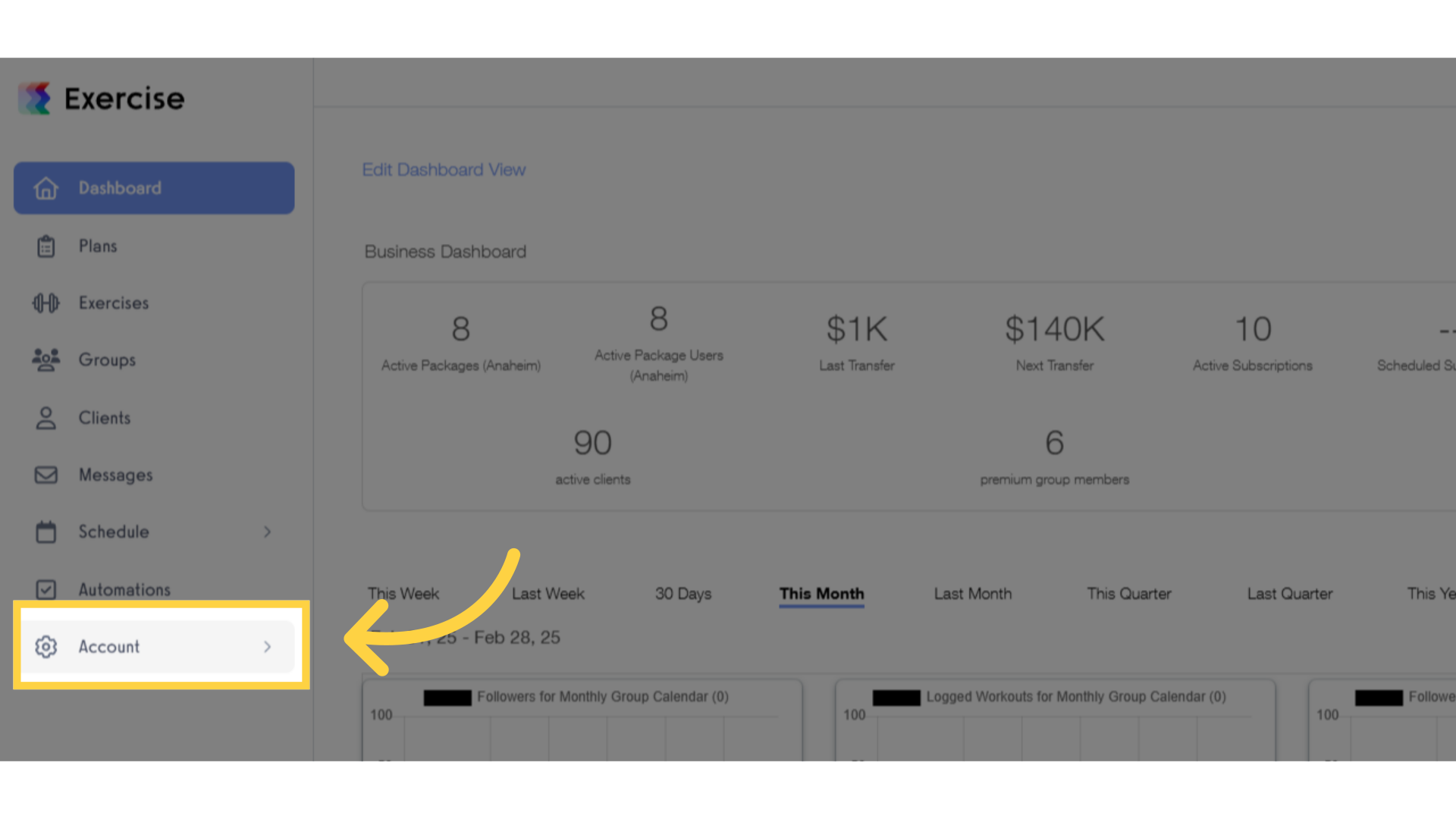
2. Click on “Reports” to open the reports area.
Click on the “Reports” button in the left side menu to open the reports area.
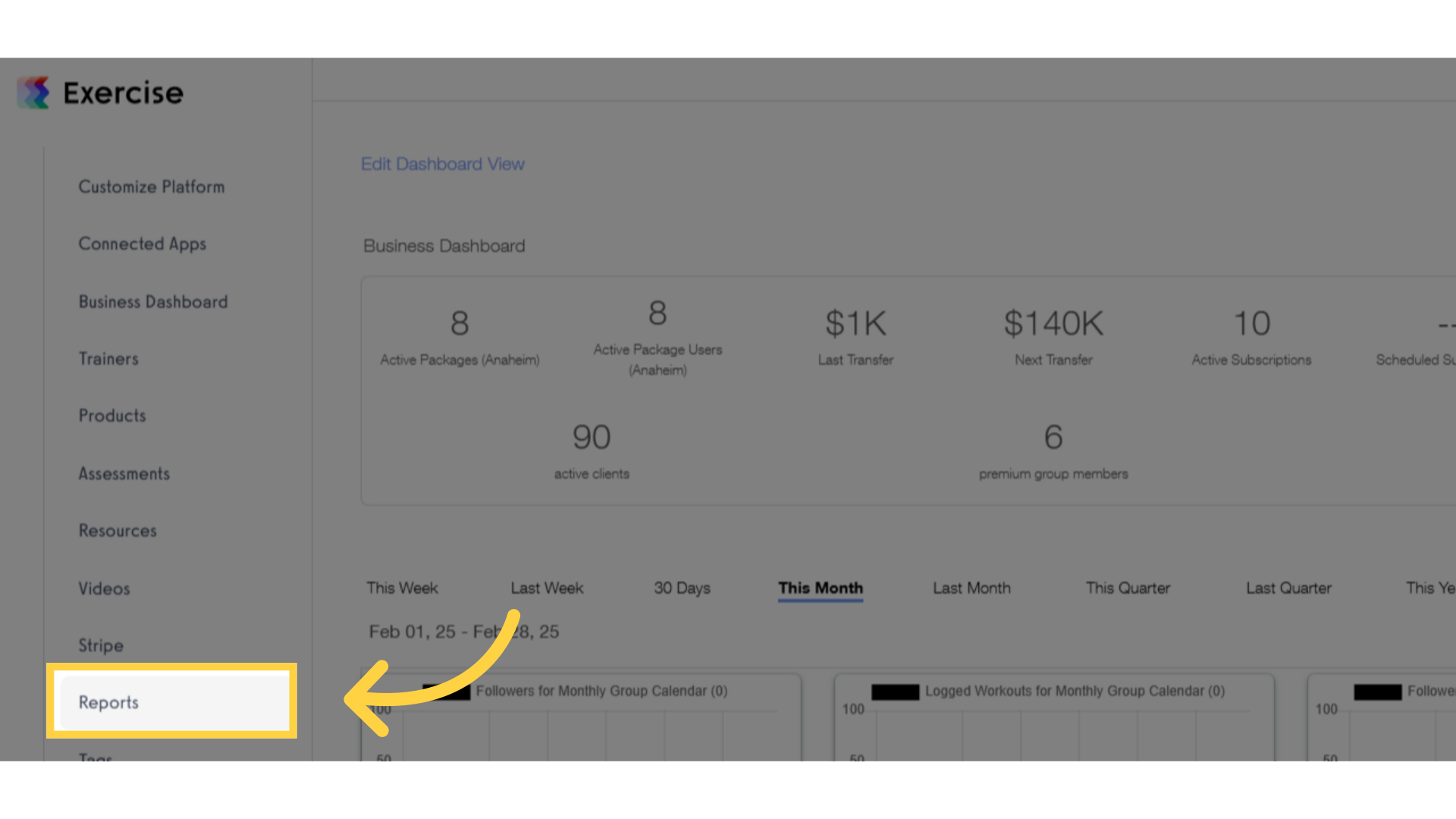
3. Open the Stripe Tax Usage report on the Revenue tab.
Select the Revenue tab, then choose the Stripe Tax Usage report.
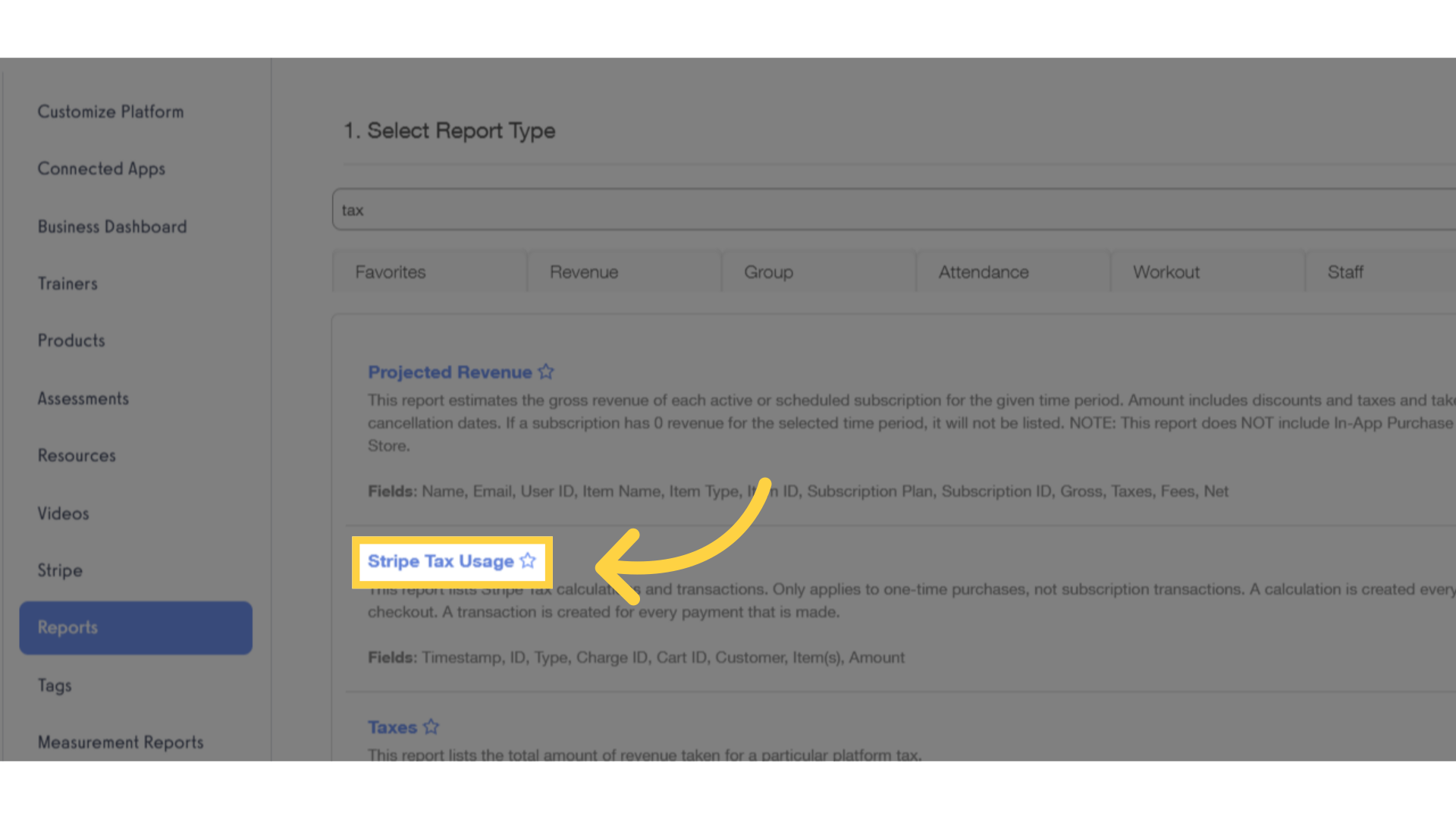
4. Set your date range and any filters, and then click “Refresh Report”.
Apply filters to customize your report view, allowing you to zero in on the data that matters most to you. Then click the Refresh Report button.
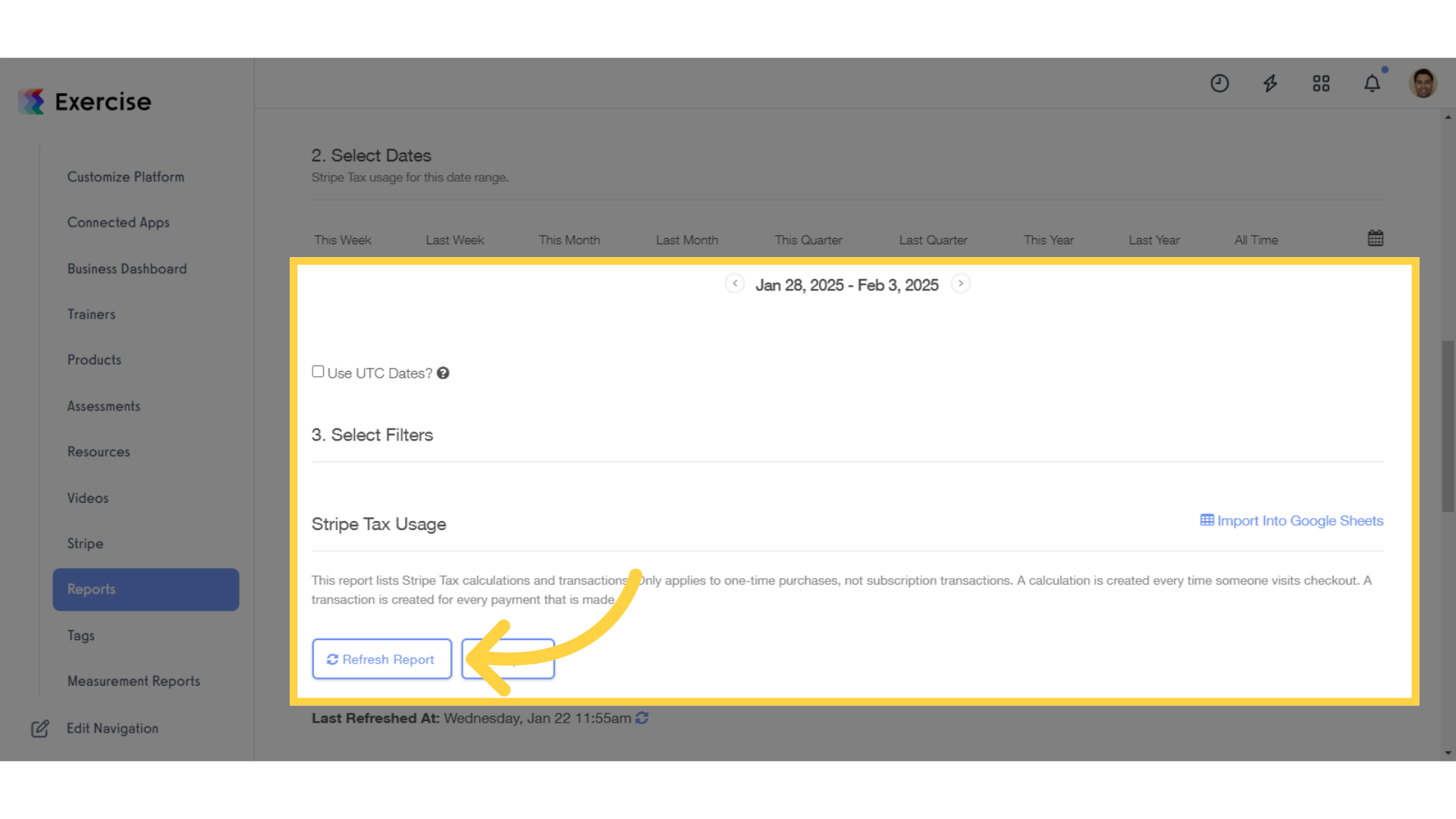
5. Review the Calculations table to see where tax was automatically calculated.
The top portion of the report will show you the tax calculations that were made when someone went to Checkout for a one-time purchase.
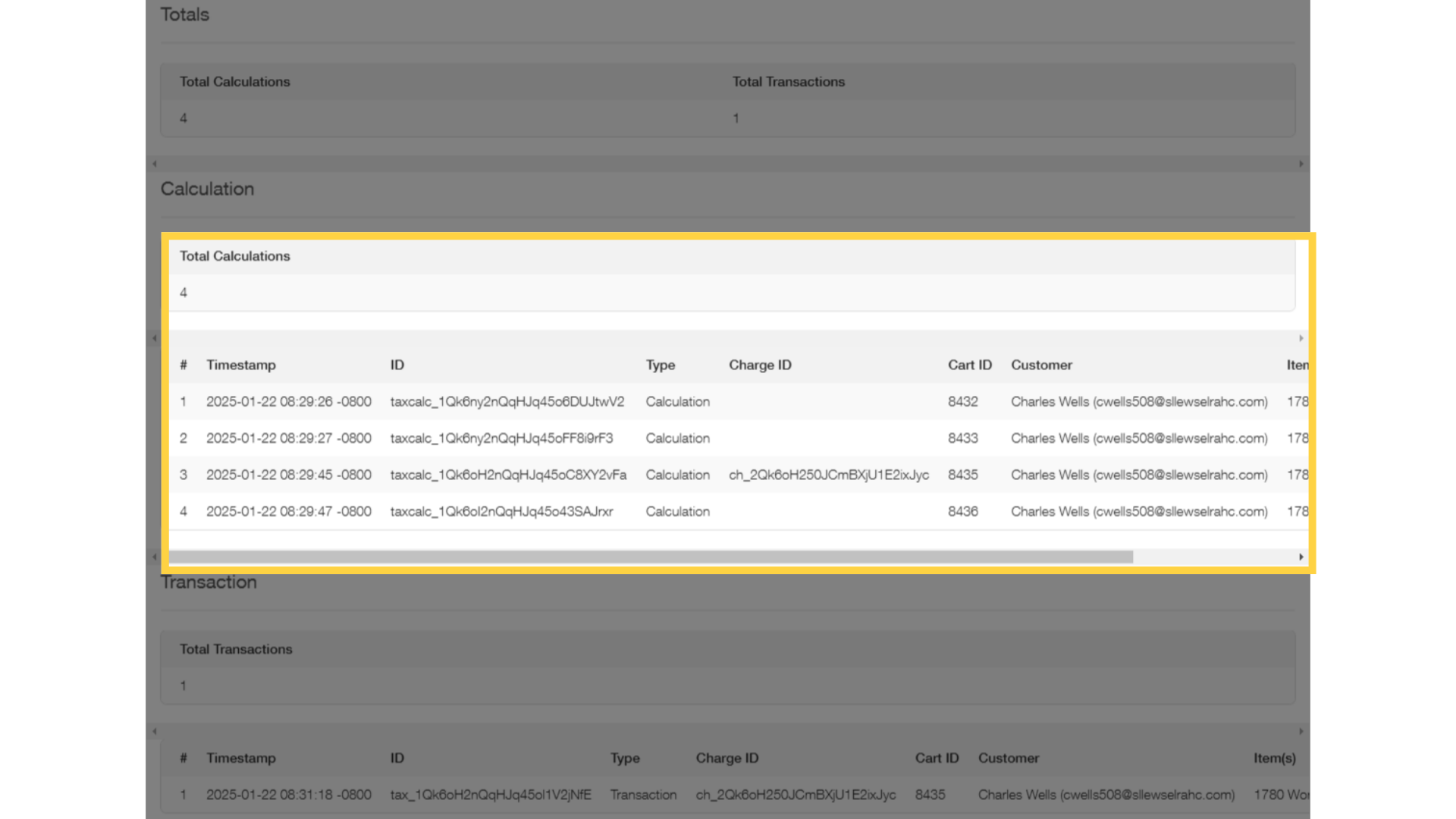
6. Review the Transactions table to see where transactions were completed with sales tax applied.
The bottom portion of the report will show you all of the transactions that were processed with a sales tax automatically applied.
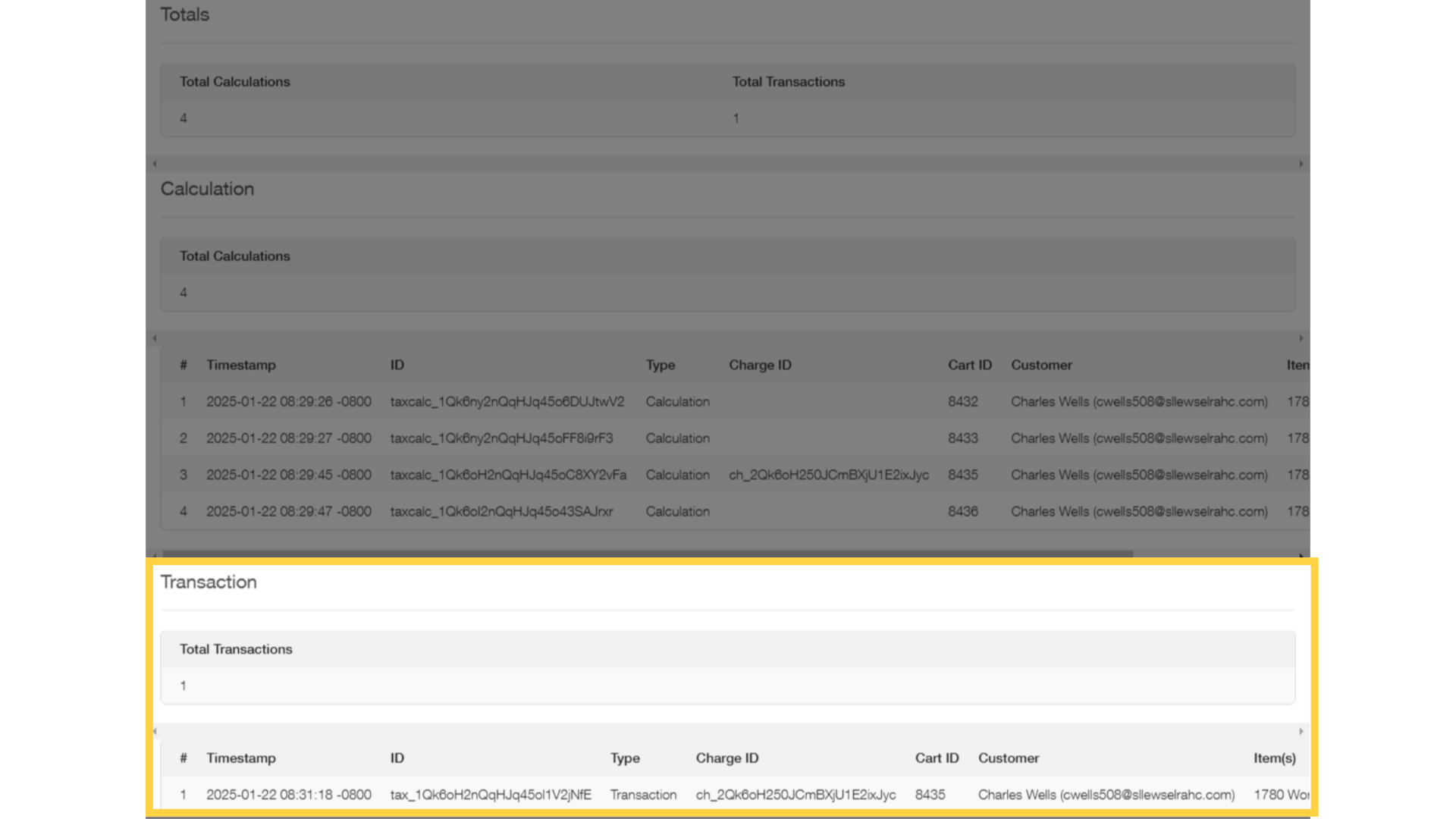
This guide showed you how to review usage of Stripe Tax on your platform, so you can understand where your usage costs are coming from. Thank you for watching.









