How to Select Which Exercises will Display on Leaderboards
Posted by
Support Team
on
February 7, 2025
— Updated on
February 7, 2025
Within our Workout Software, you have the ability to select the exercises that will be displayed on leaderboards.
This guide provides instructions on how to select which exercises will be displayed on leaderboards.
1. Groups
Navigate to the “Groups” tab.
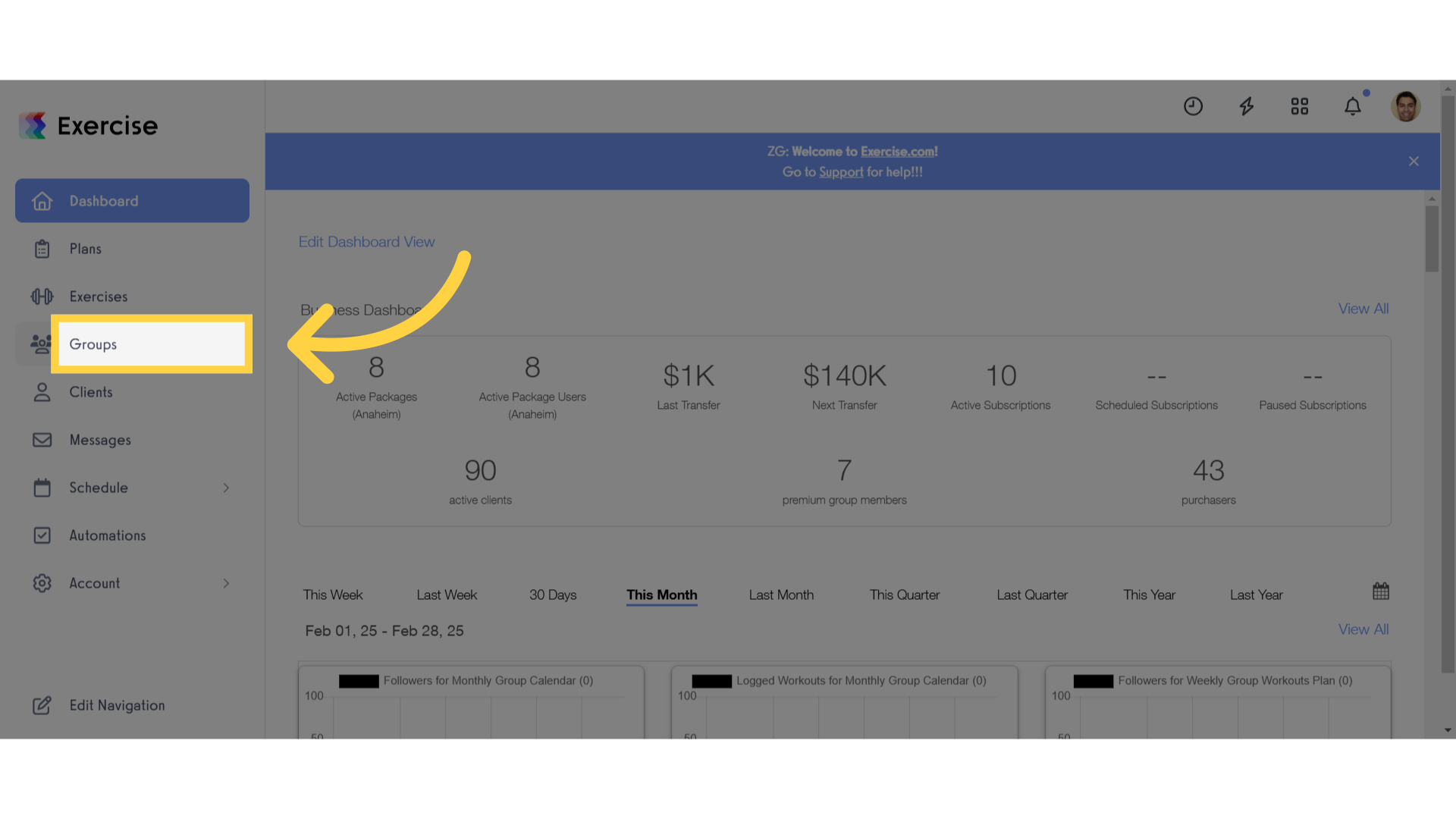
2. Edit Calendar
Click on a group calendar.
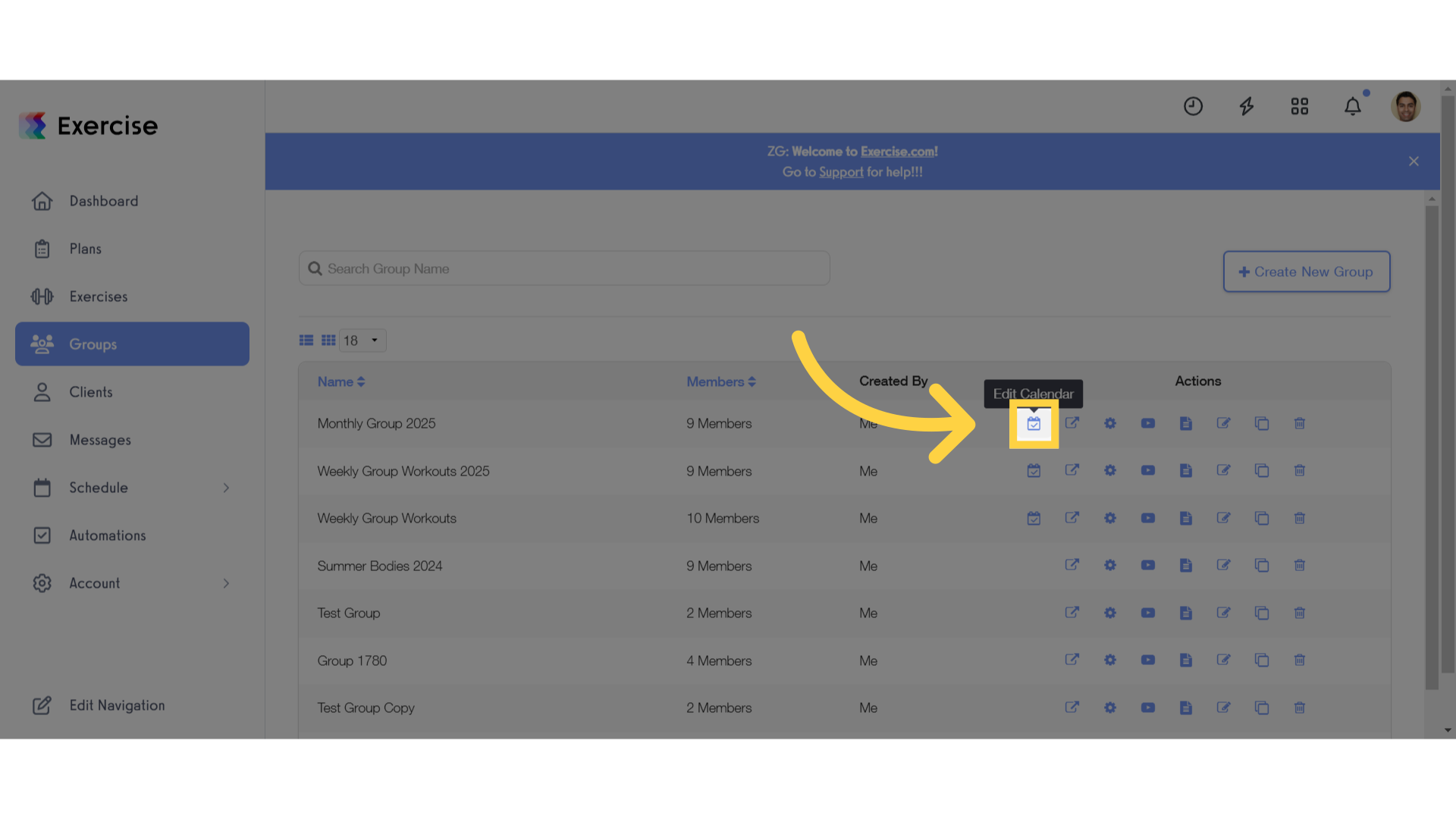
3. Group Calendar Settings
Access the calendar settings by clicking on the gear icon.
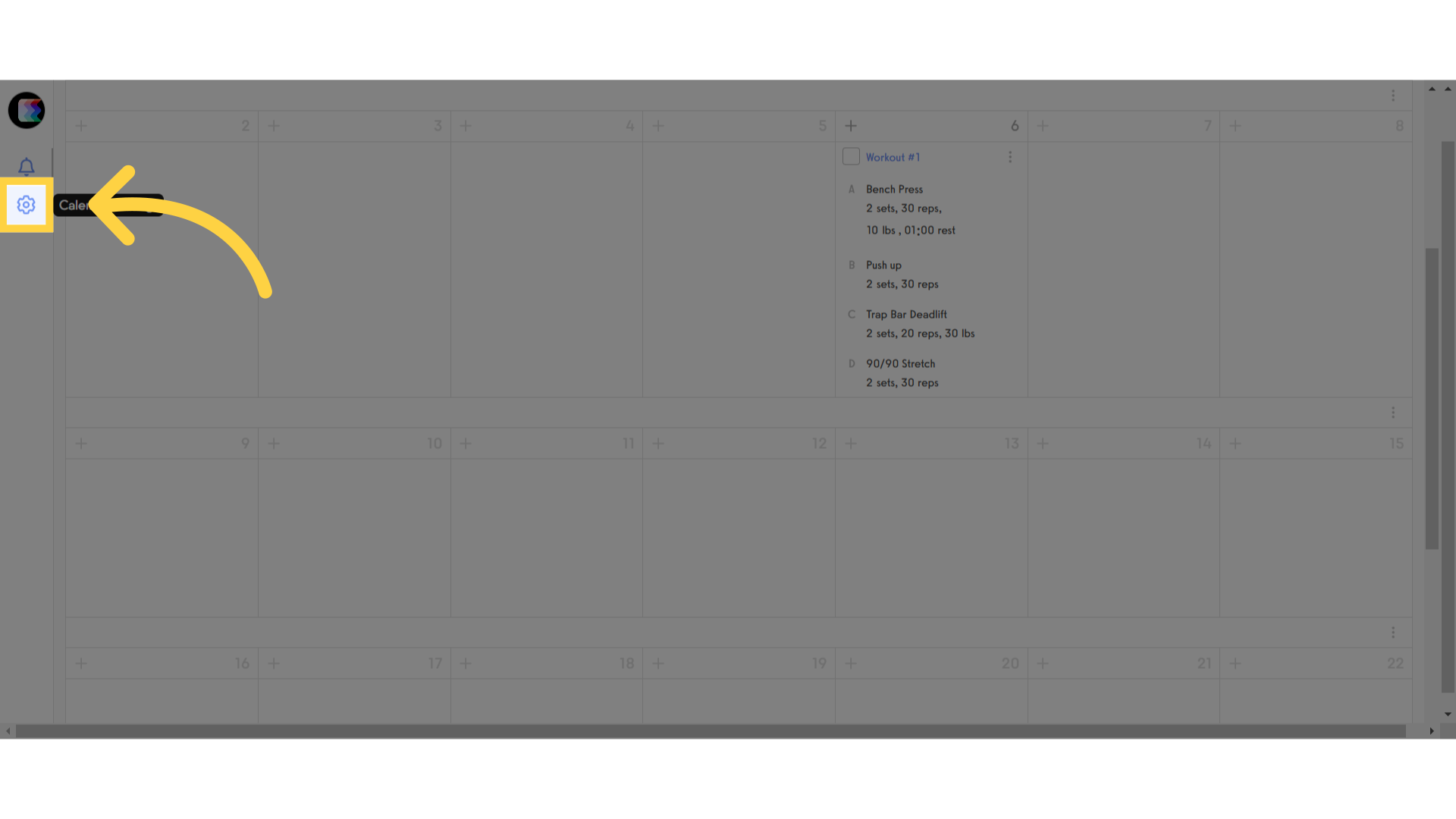
4. Enable Leaderboard
Enable the “Create a leaderboard for this calendar” option.
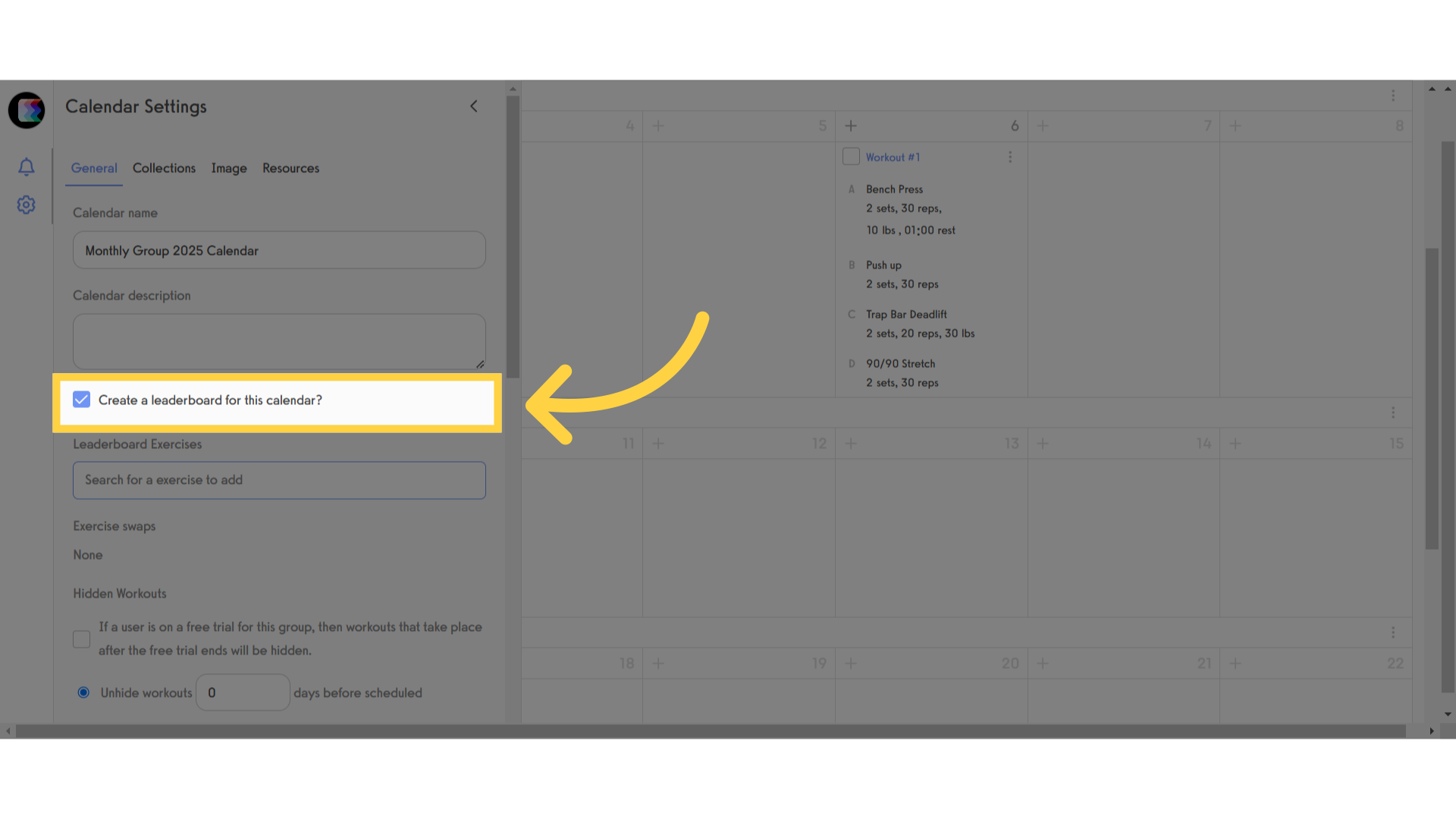
5. Leaderboard Exercises
After enabling, a “Leaderboard Exercises” field will appear.
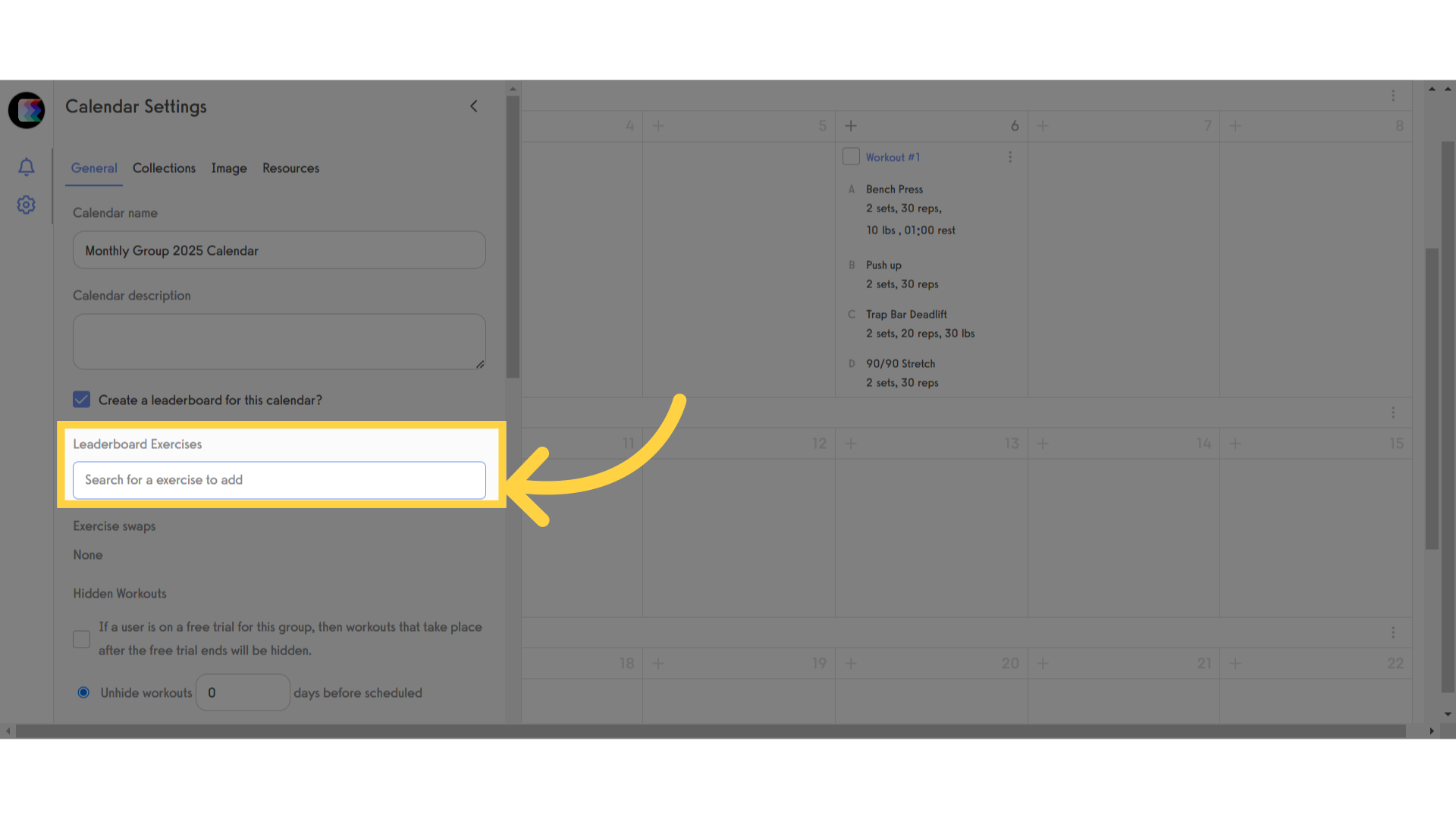
6. Select Exercises
Select the exercises you want displayed on the leaderboard.
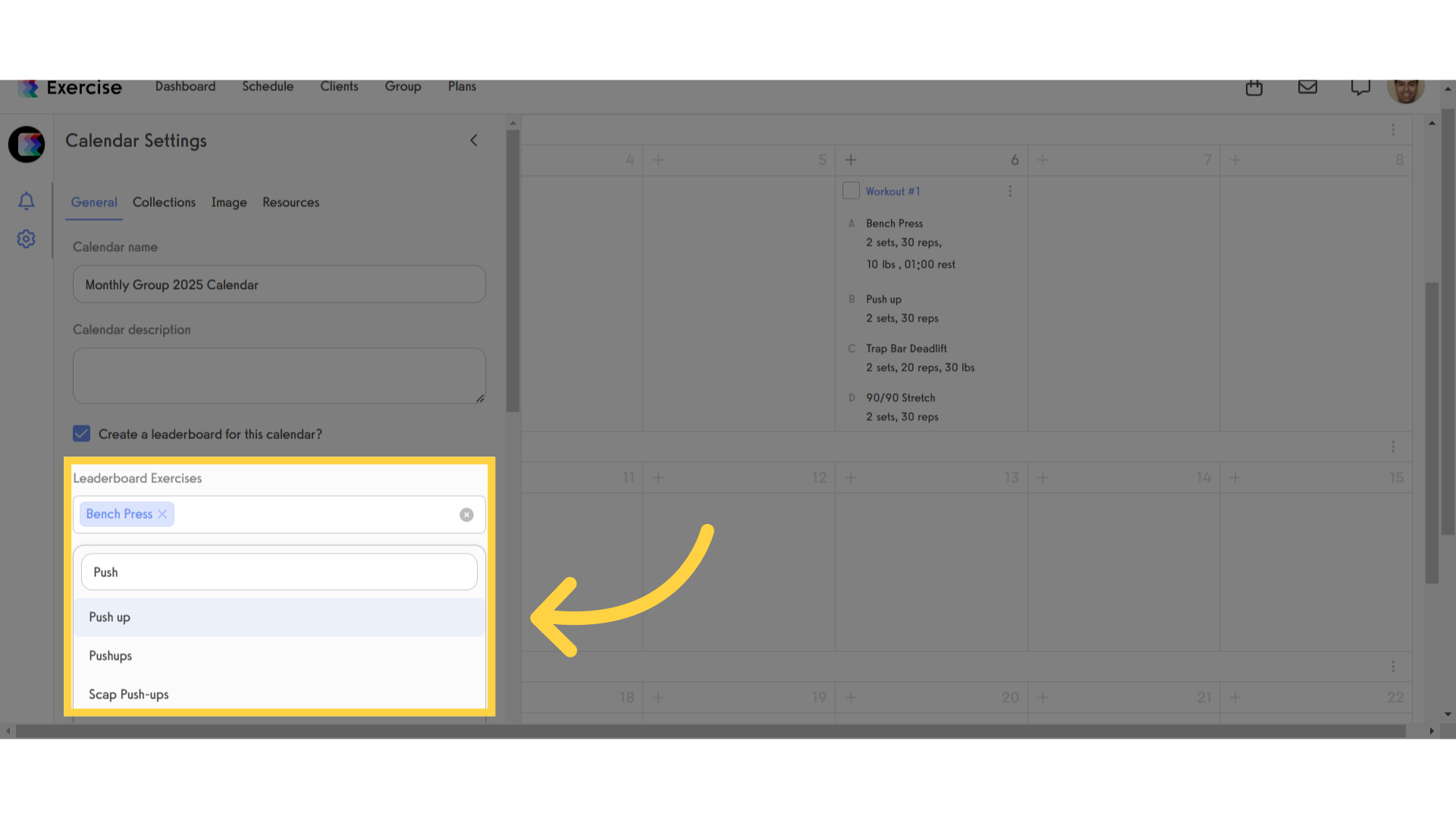
7. Save Calendar
Click the save calendar button
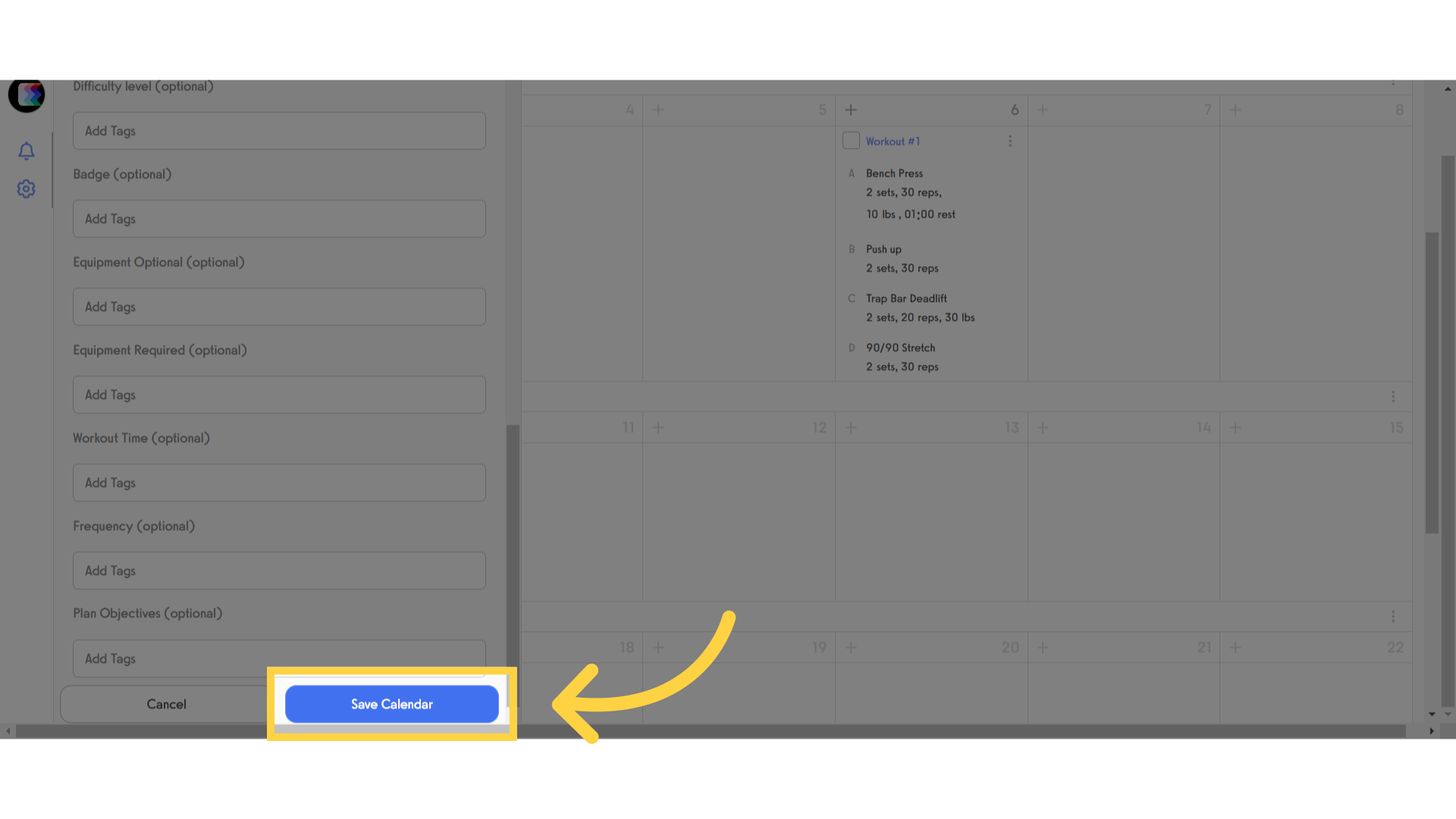
8. Leaderboards
From the leaderboards page, select the group calendar.
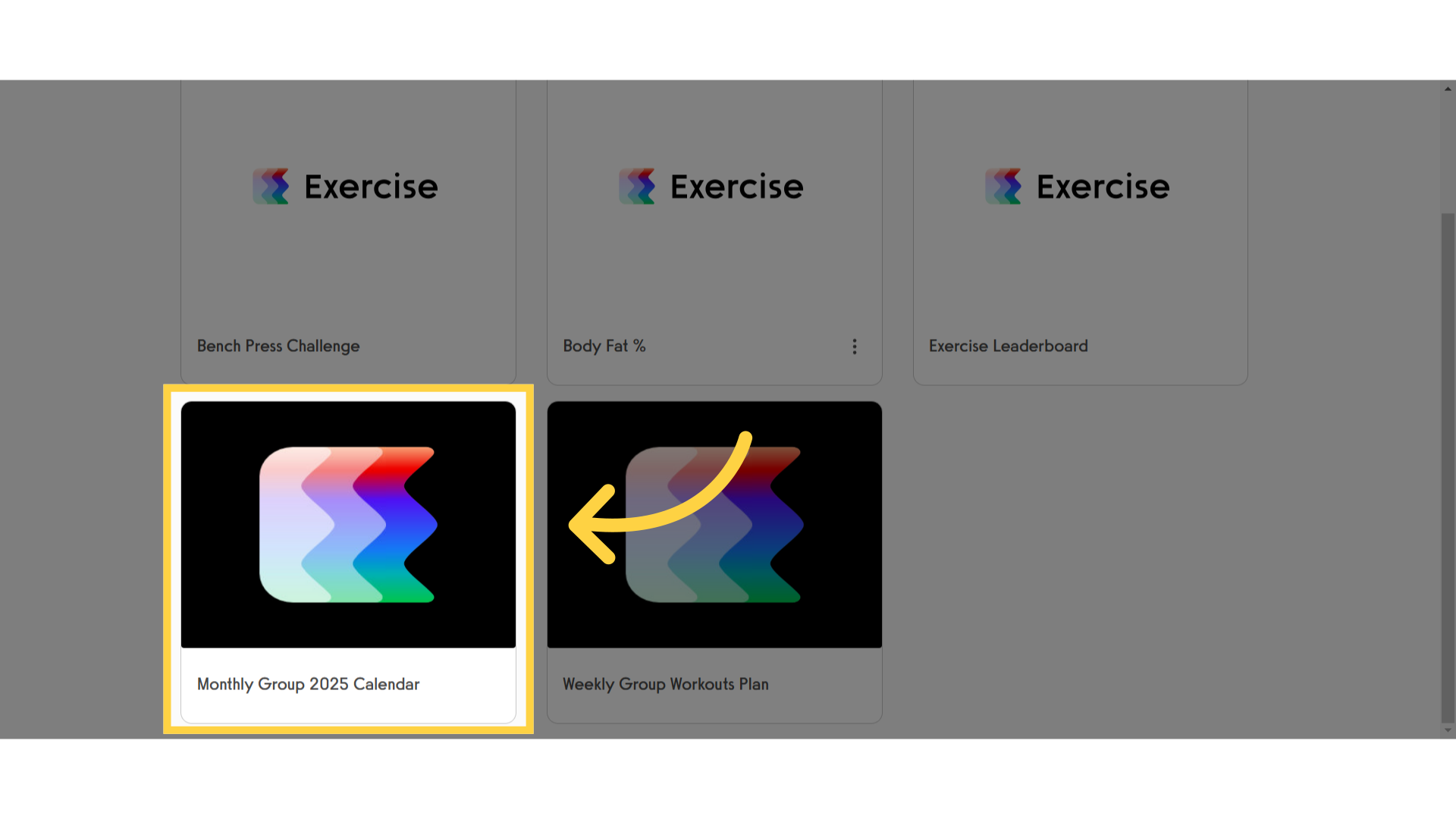
9. Select Workout
Select the workout date.
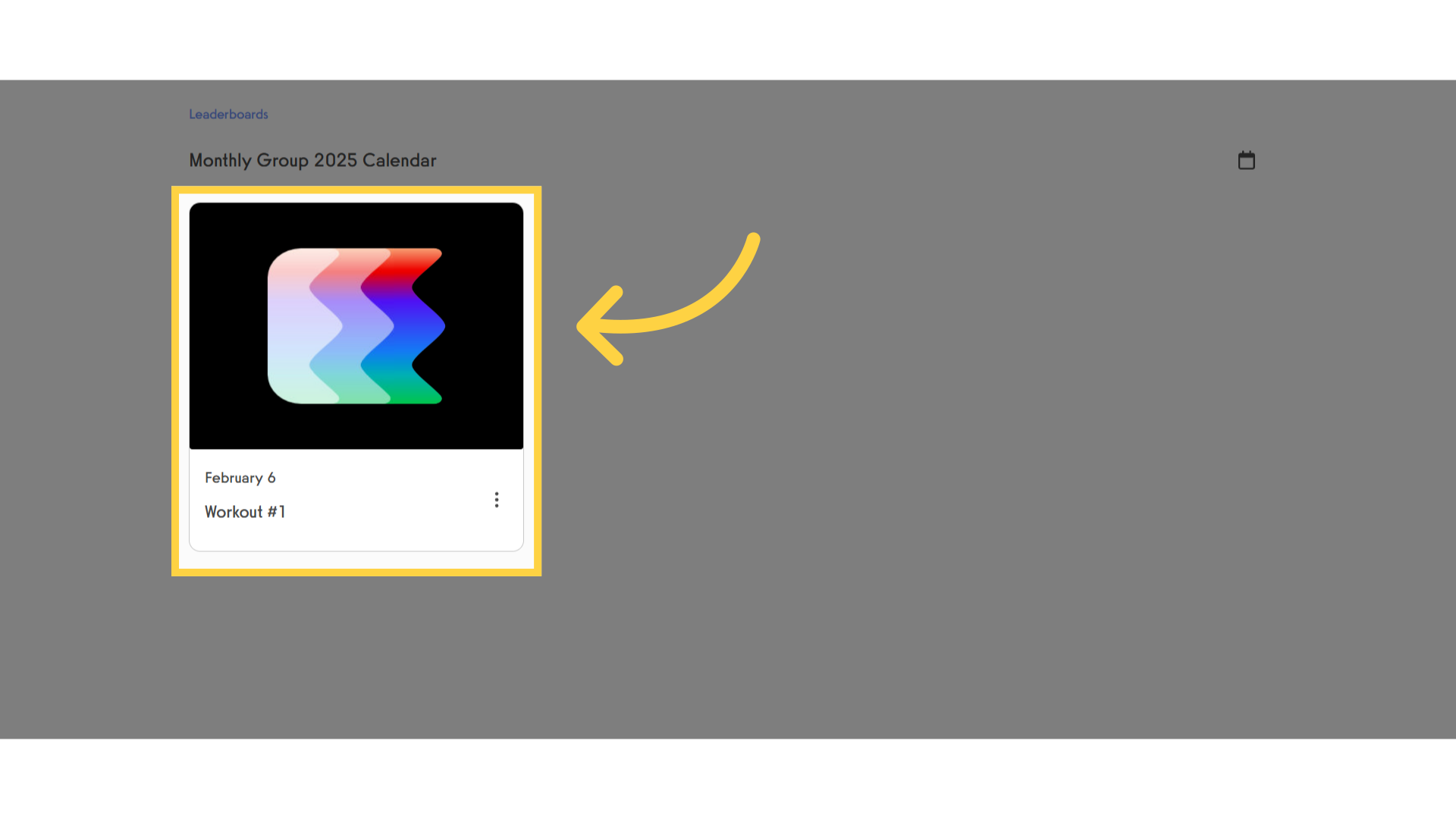
10. Exercise Leaderboard
Notice the exercises you added in the group calendar settings are displayed.
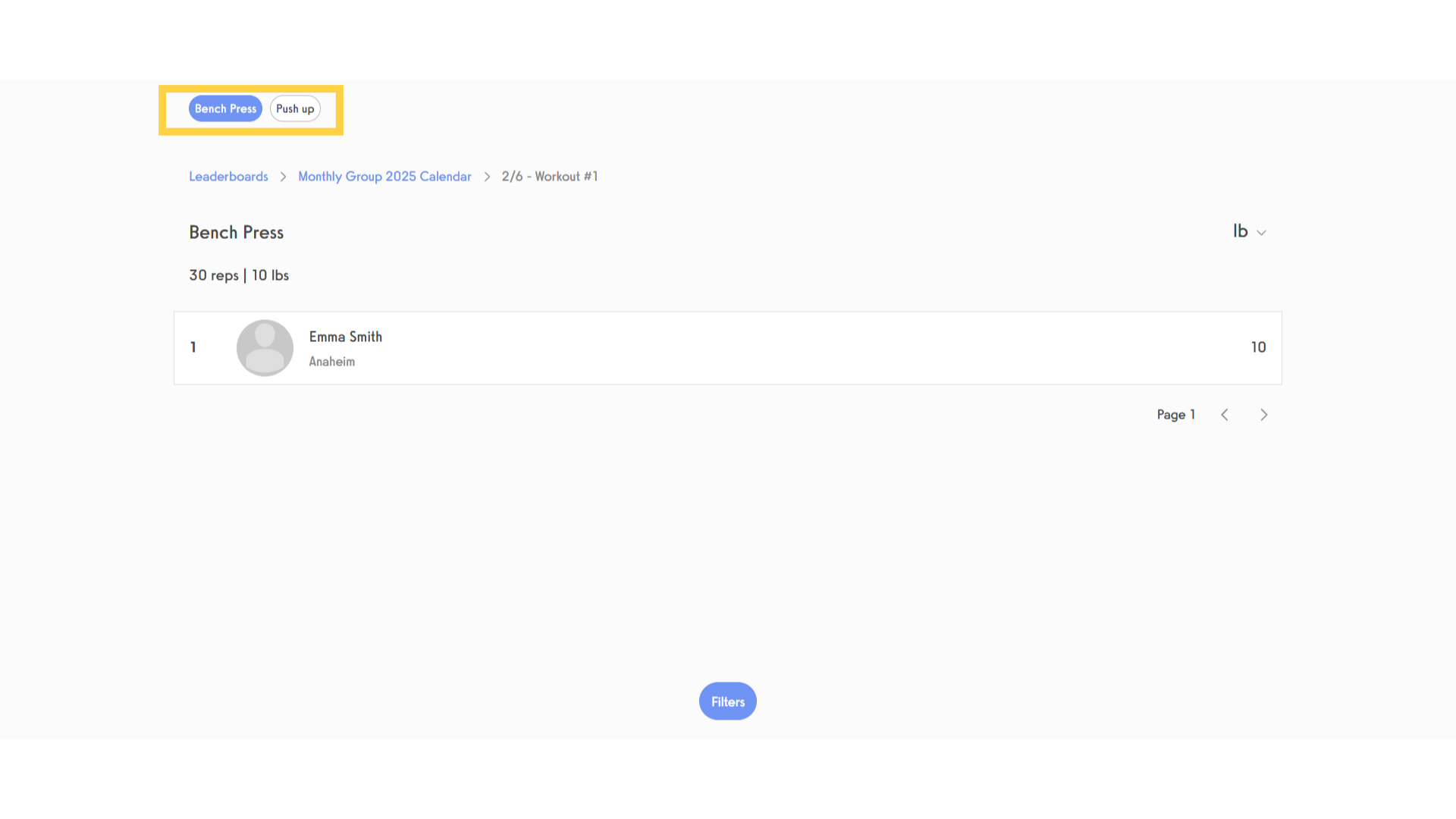
Now you can select which exercises will be displayed on a leaderboard.









