How to Use Unread and Show All Filters on New Messaging
Posted by
Support Team
on
November 25, 2024
— Updated on
November 25, 2024
Within our Workout Software, you have the ability to show all messages or filter by unread.
Discover how to manage your messages using the unread and show all filters on new messaging.
1. Messages
Access messages.
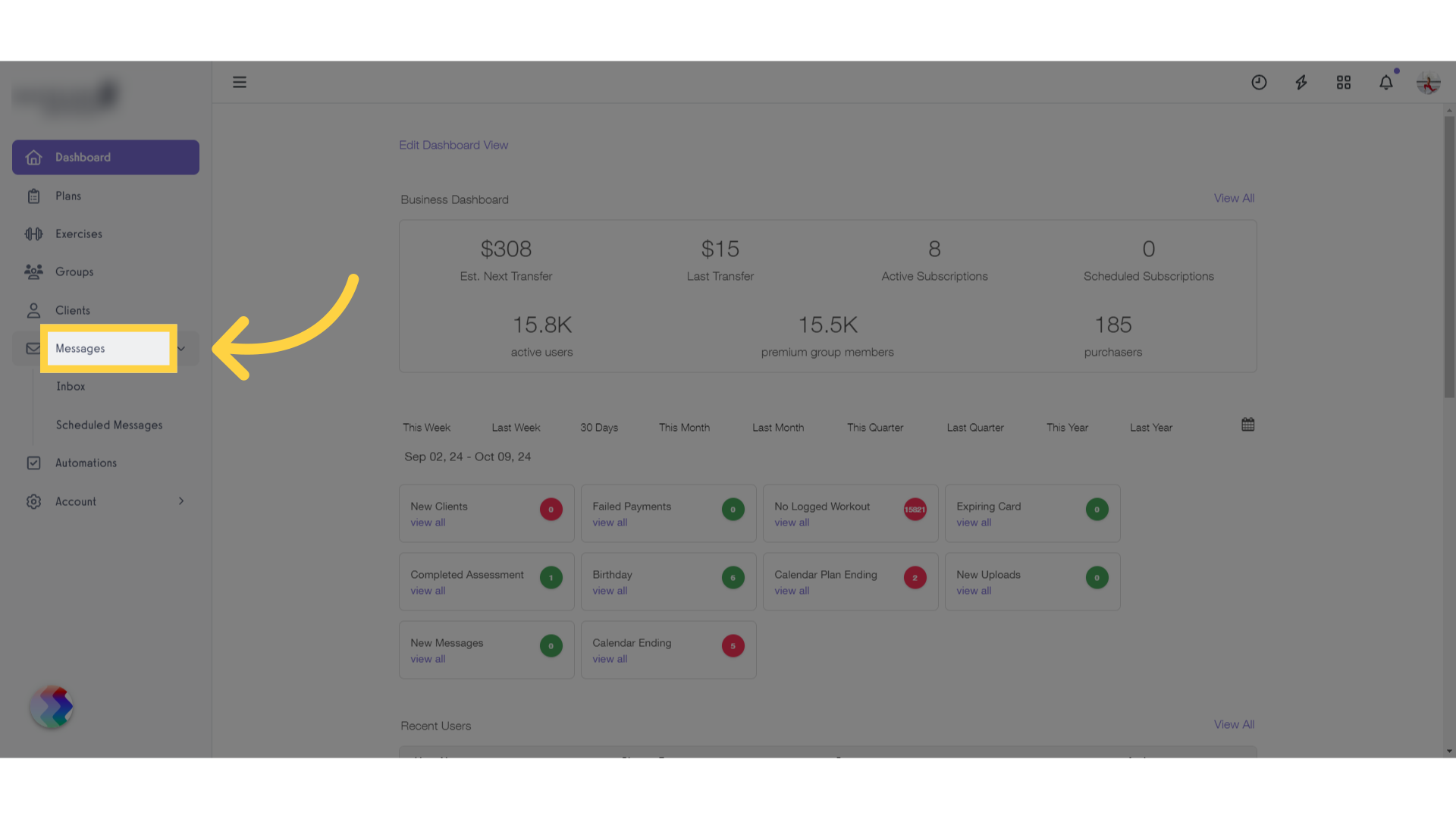
2. Inbox
Click on your inbox.
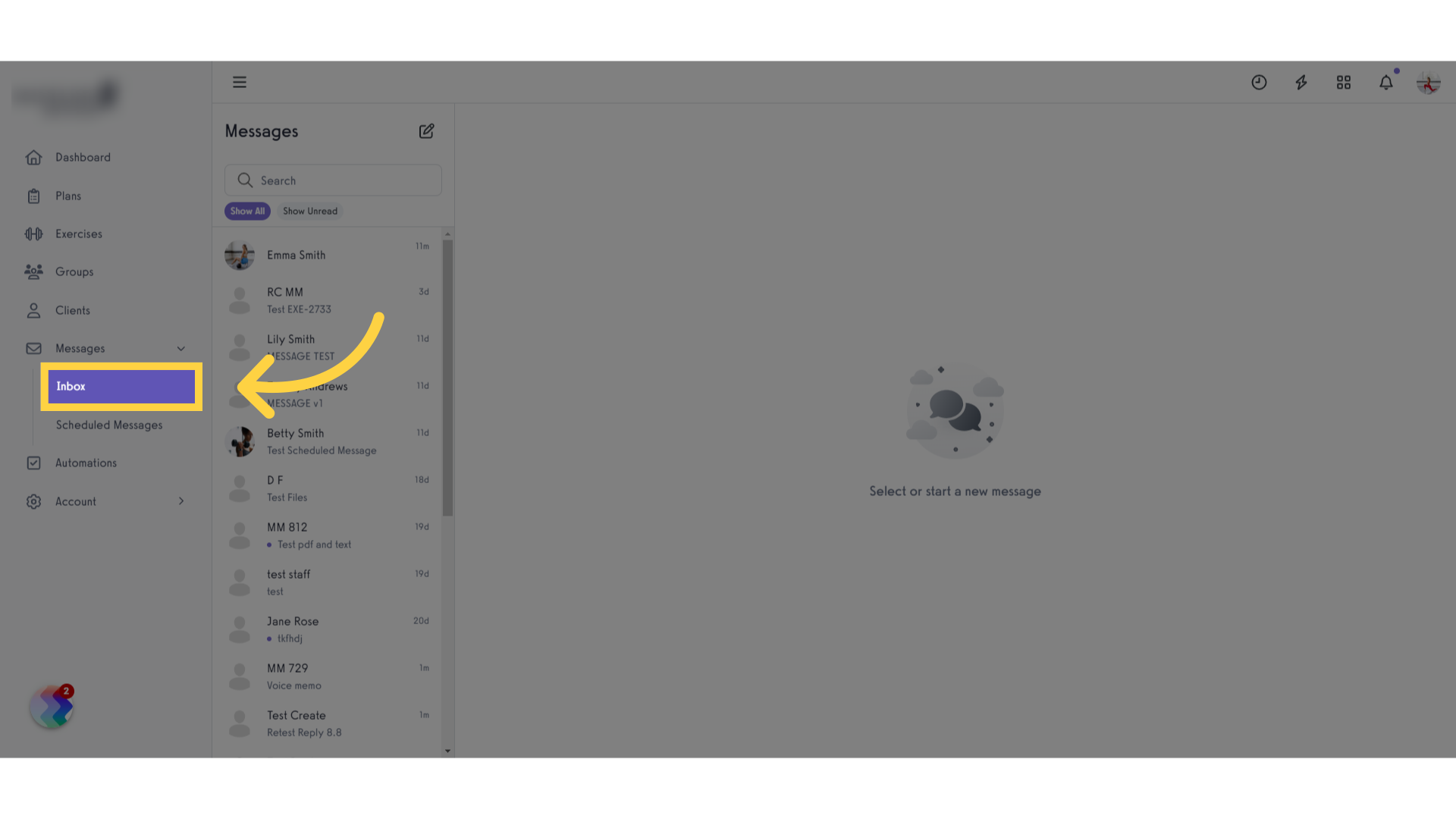
3. Show Unread
Filter messages to display unread by selecting “Show Unread”.
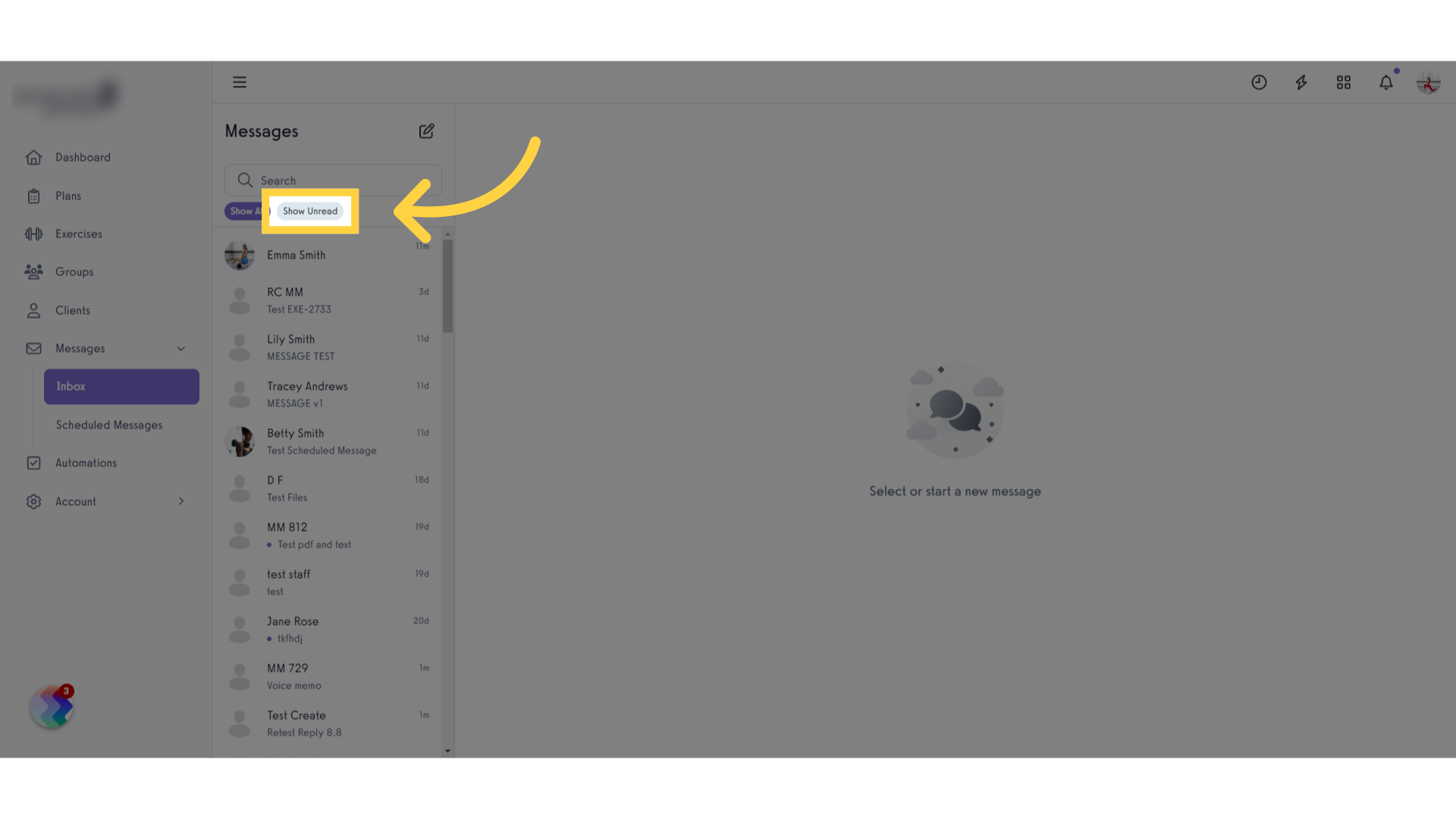
4. Select a Message
Select a specific message to view.
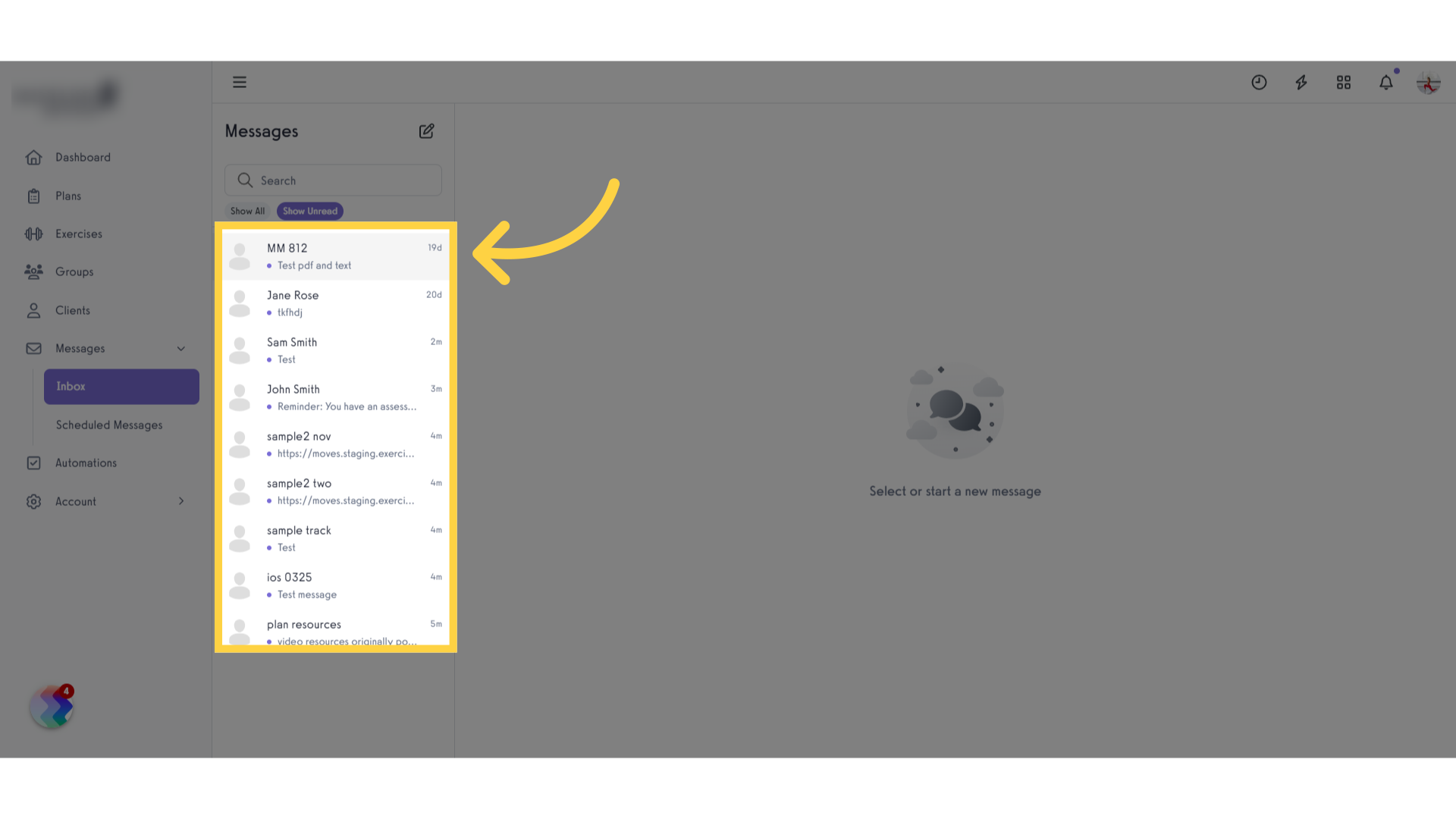
5. Show All
Reset filters to display all messages by selecting “Show All”.
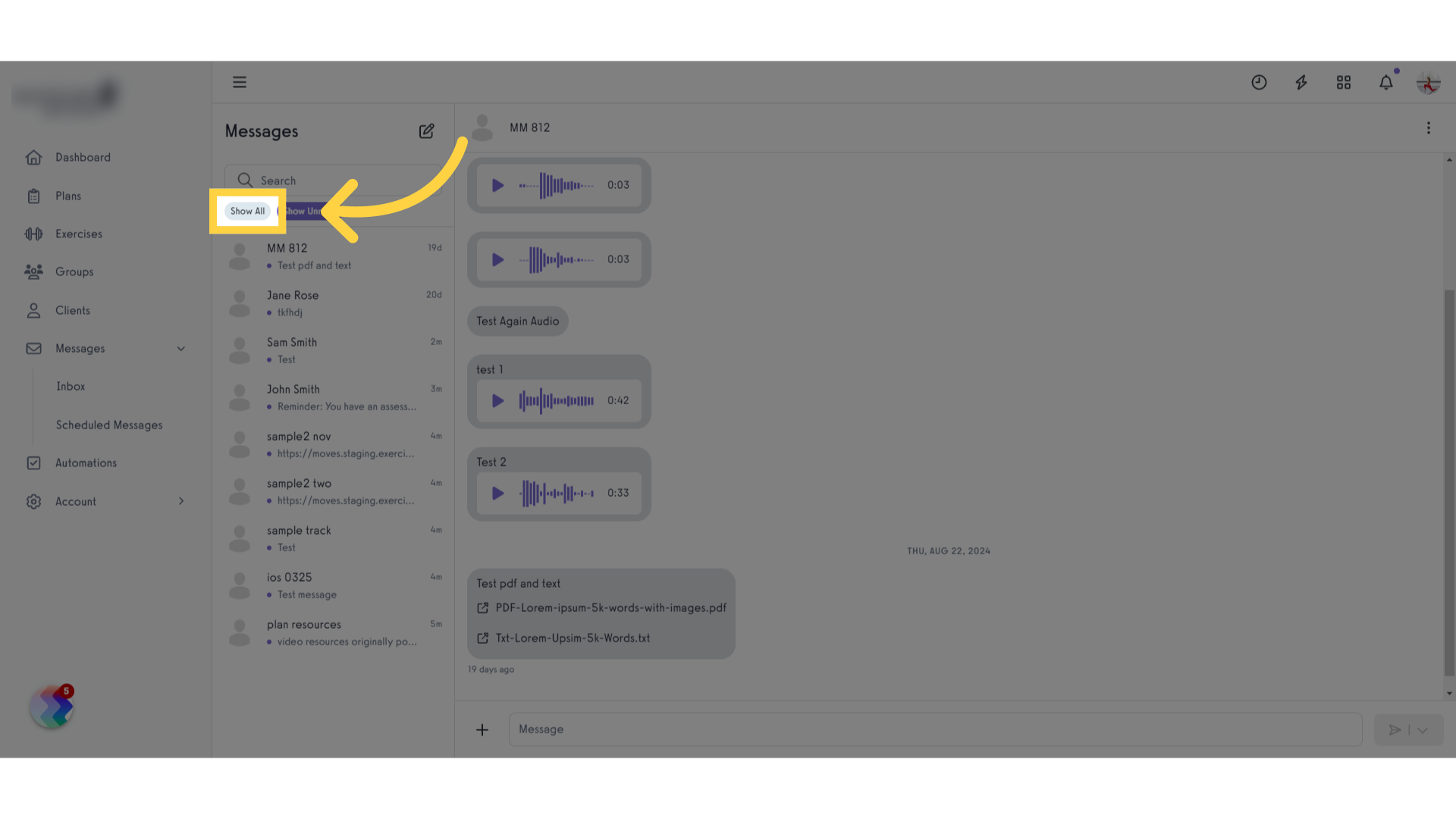
This guide covered filtering between unread and show all messages.









