How do I set up a workout schedule for a group class?
Posted by
Support Team
on
September 10, 2020
— Updated on
July 28, 2024
Within our Gym Management Software, you have the ability to set up a workout schedule for a group class.
Follow the instructions below to learn how to use this feature.
This guide will assist you in setting up a workout schedule for a group class.
1. Schedule
Navigate to the “Schedule” tab.
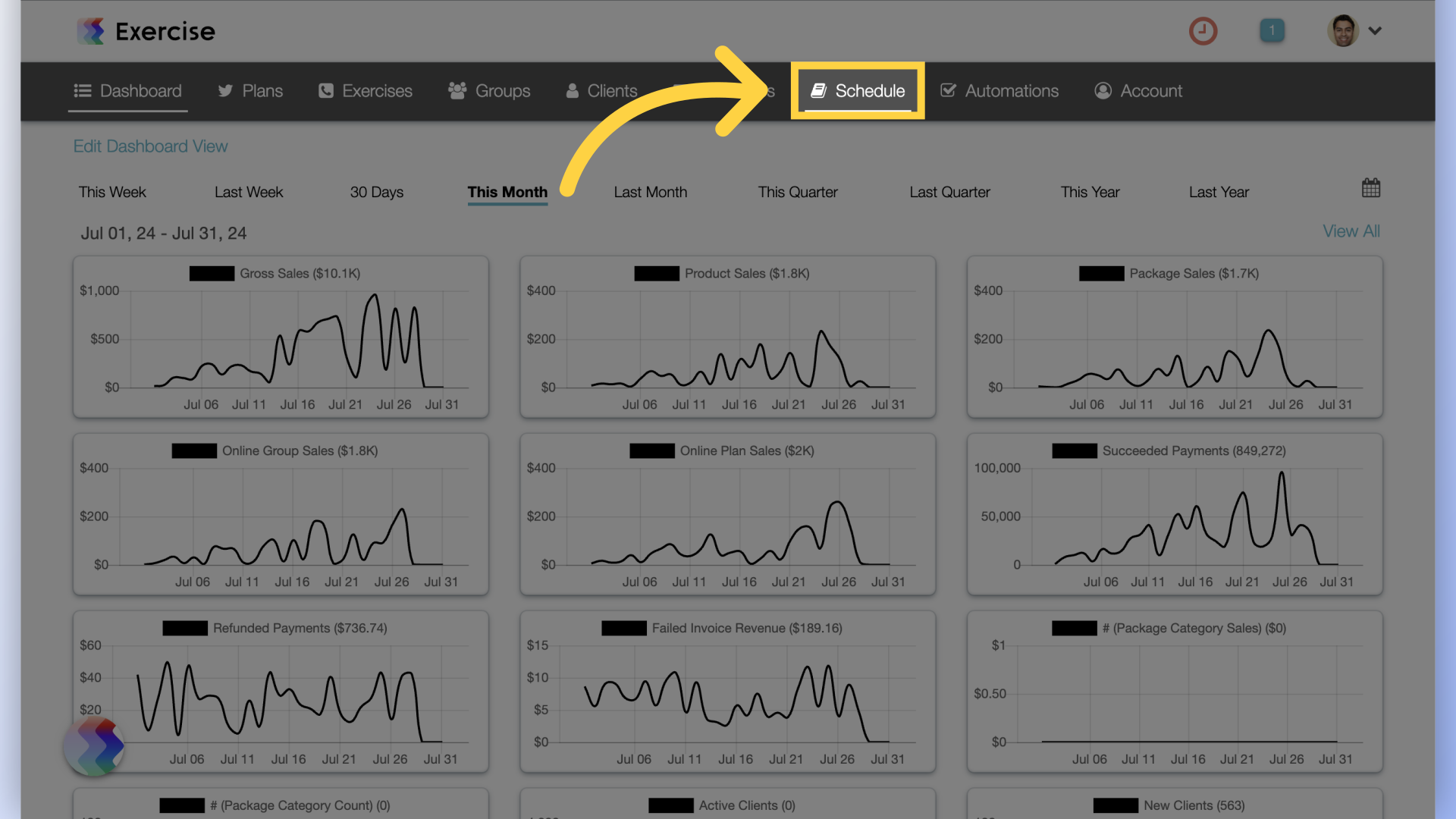
2. Manage Services
Select “Manage Services” from the drop down list.
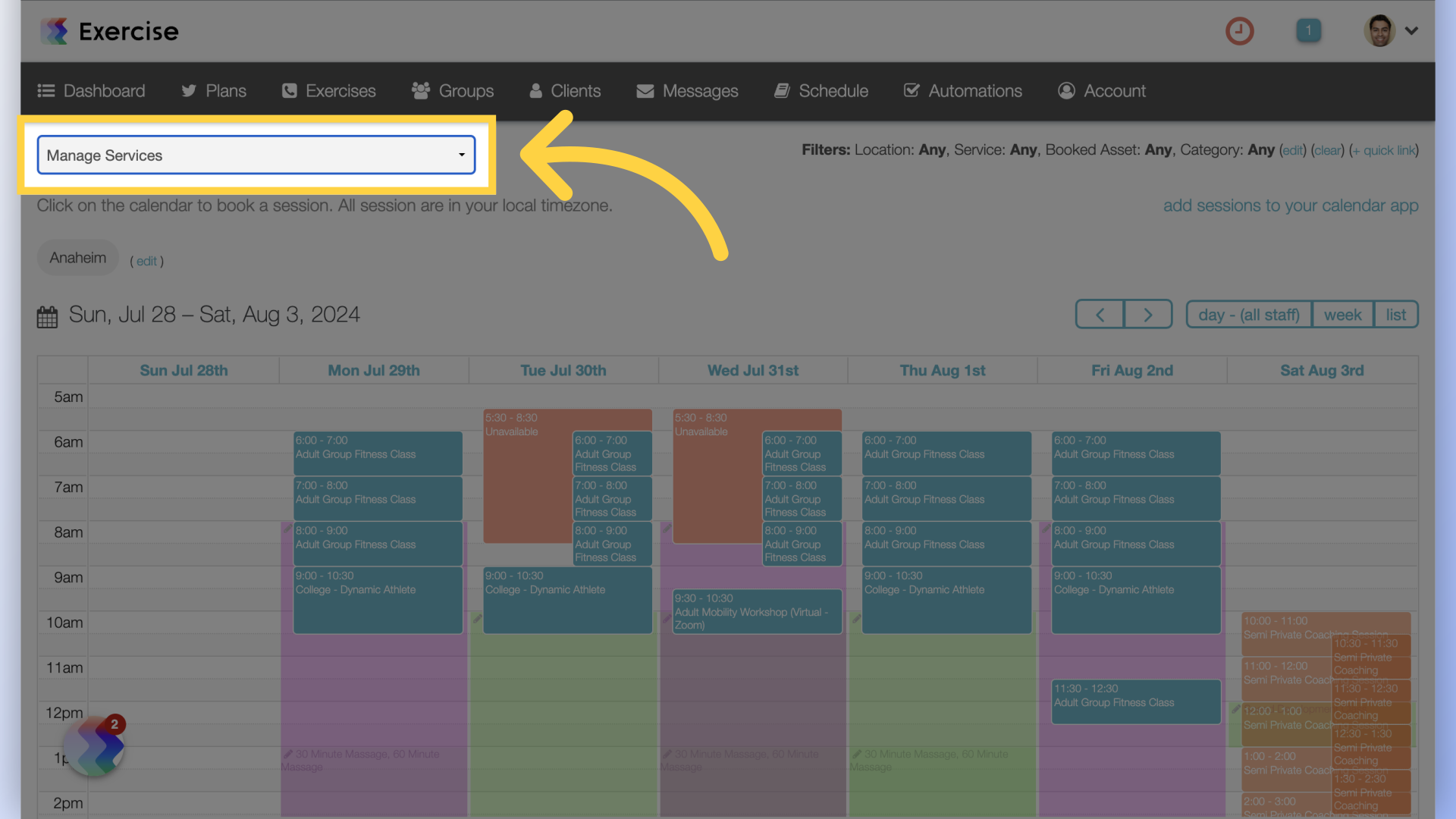
3. New Service
Create or edit a class service.
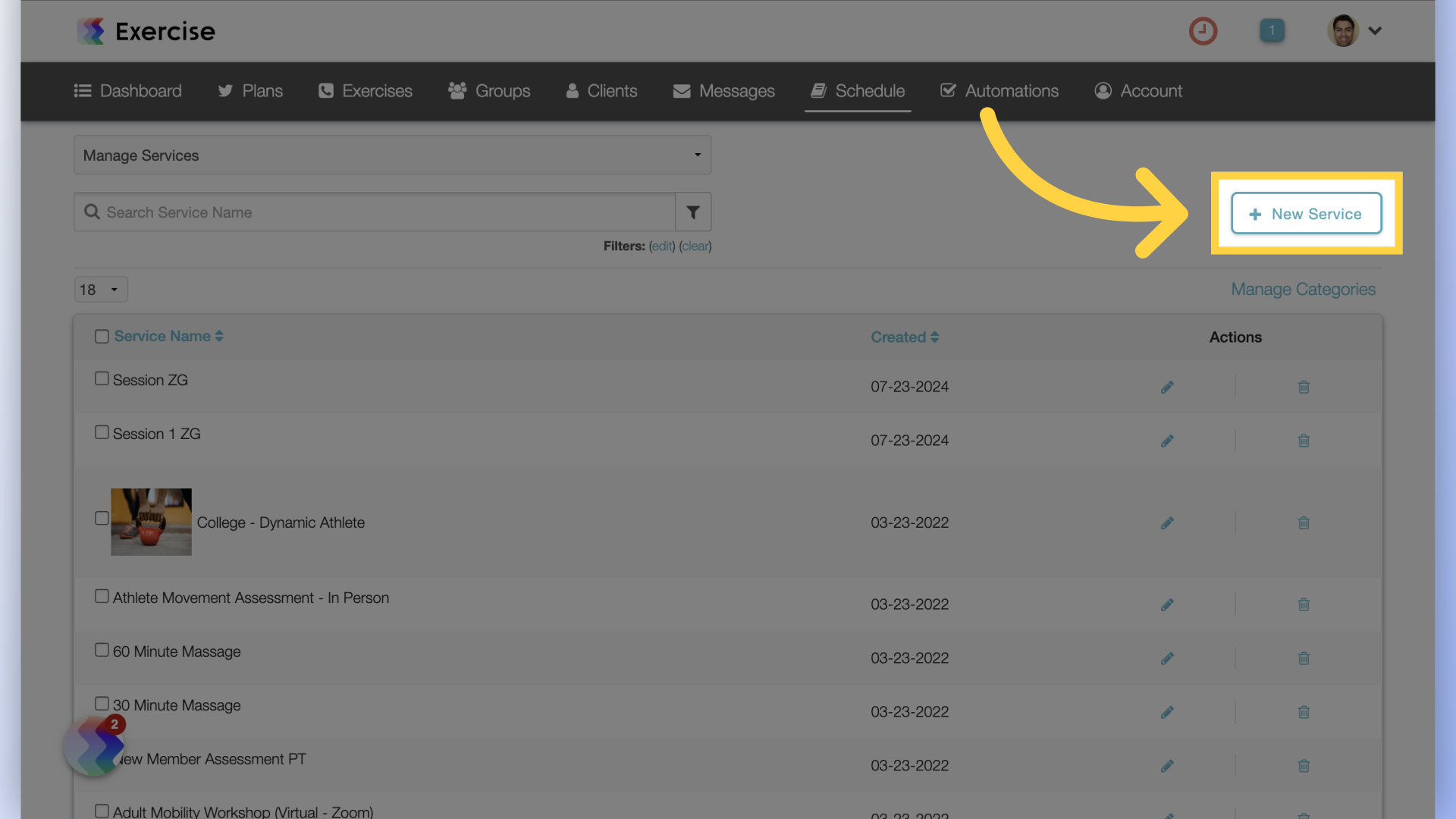
4. Enable Setting
Enable “Has a Workout Calendar” on the service settings.
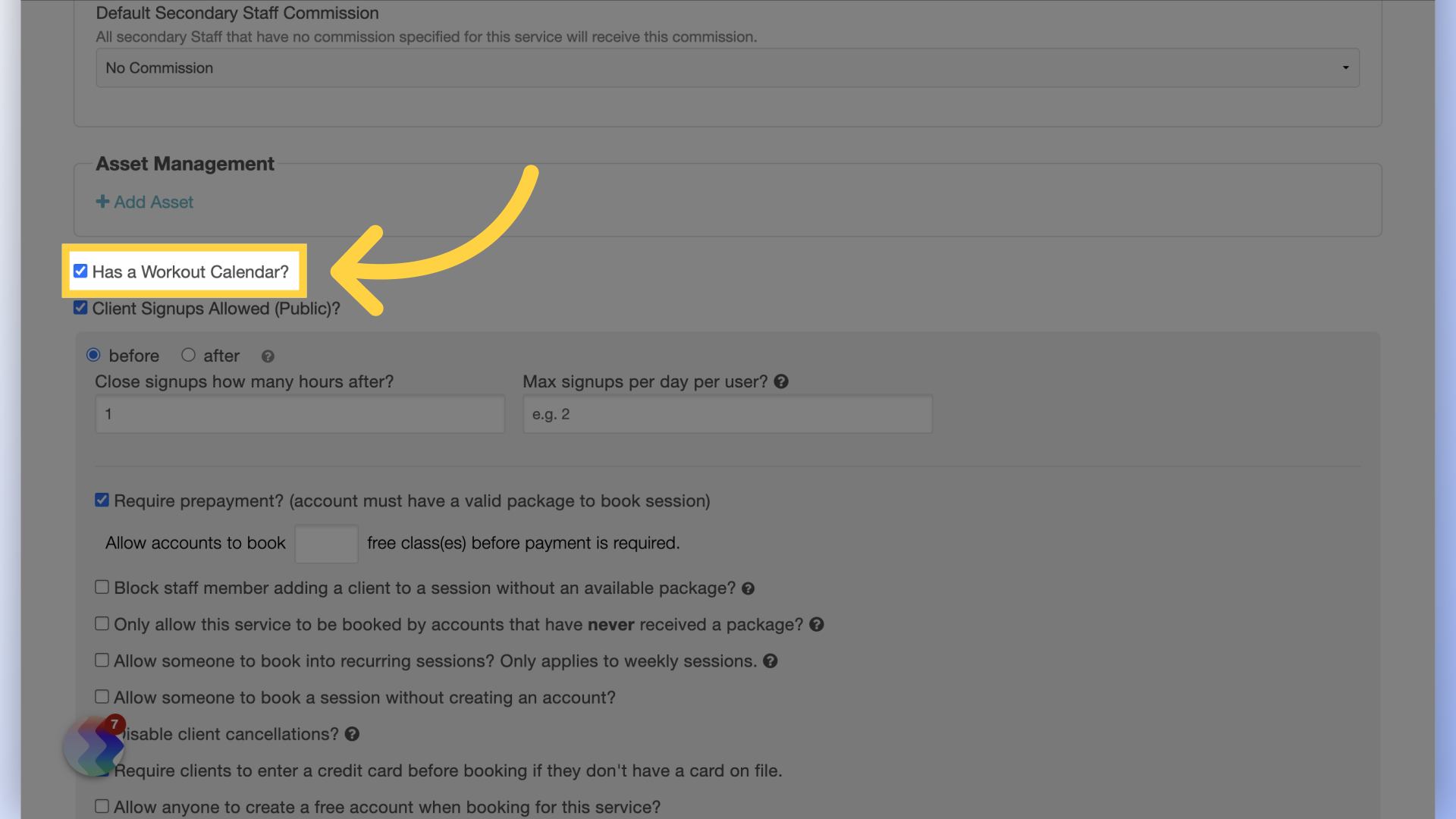
5. Save Service
Save the service.
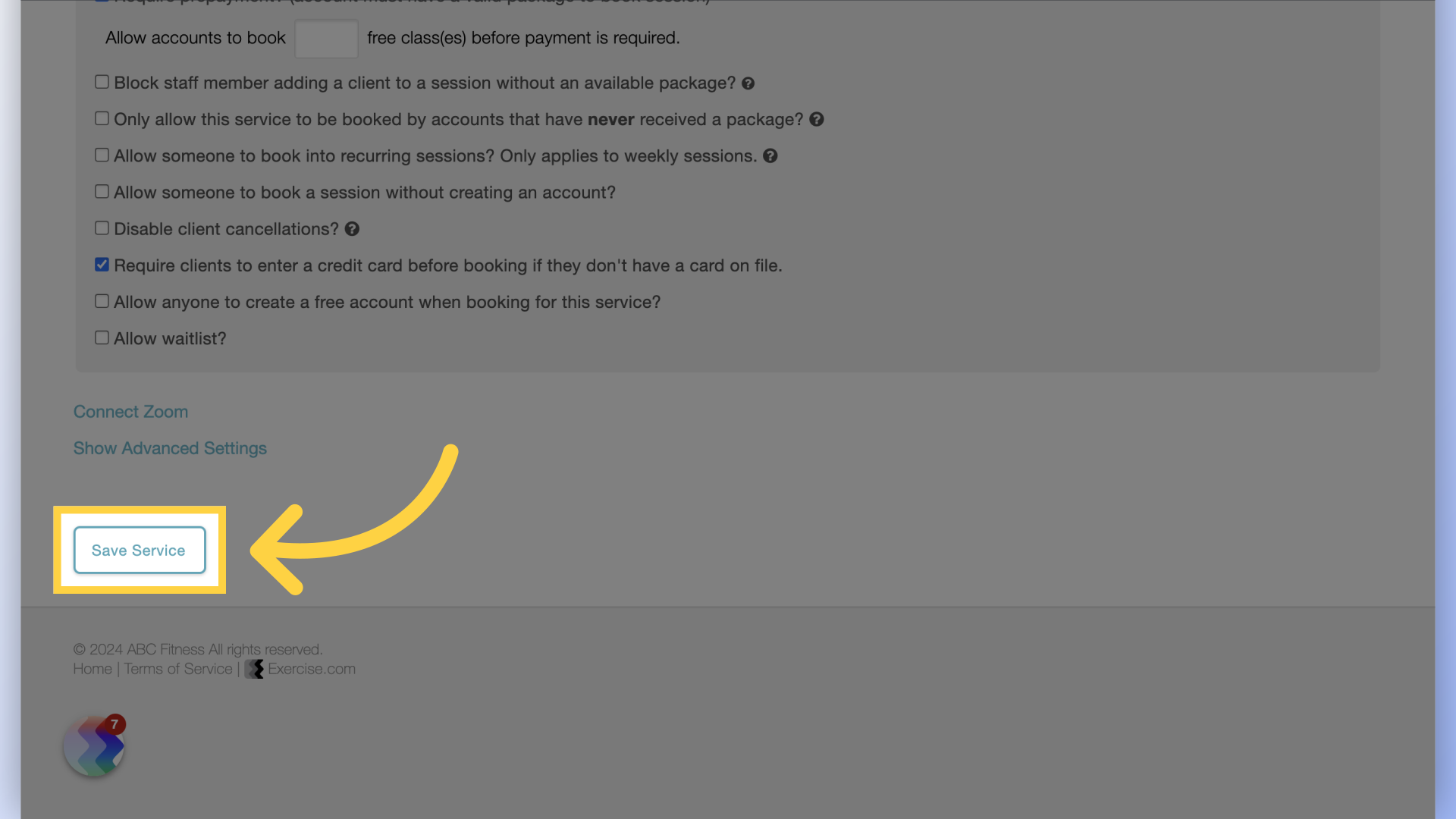
6. Calendar
Back on the services list click on the calendar icon.
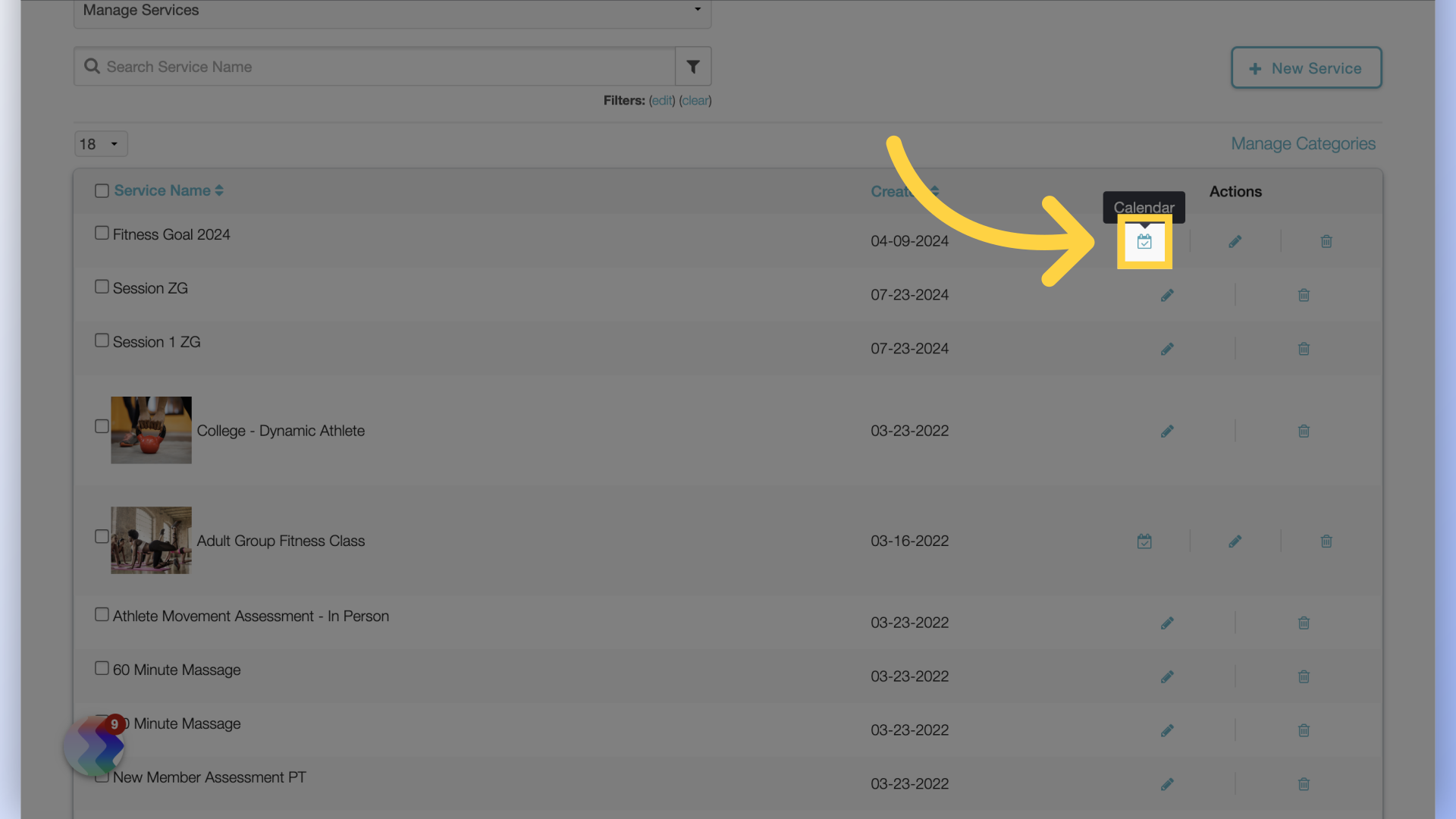
7. Workouts
On the service calendar, add the workouts. When a client books a session for the service, the workout scheduled for that date will be on the client’s dashboard.
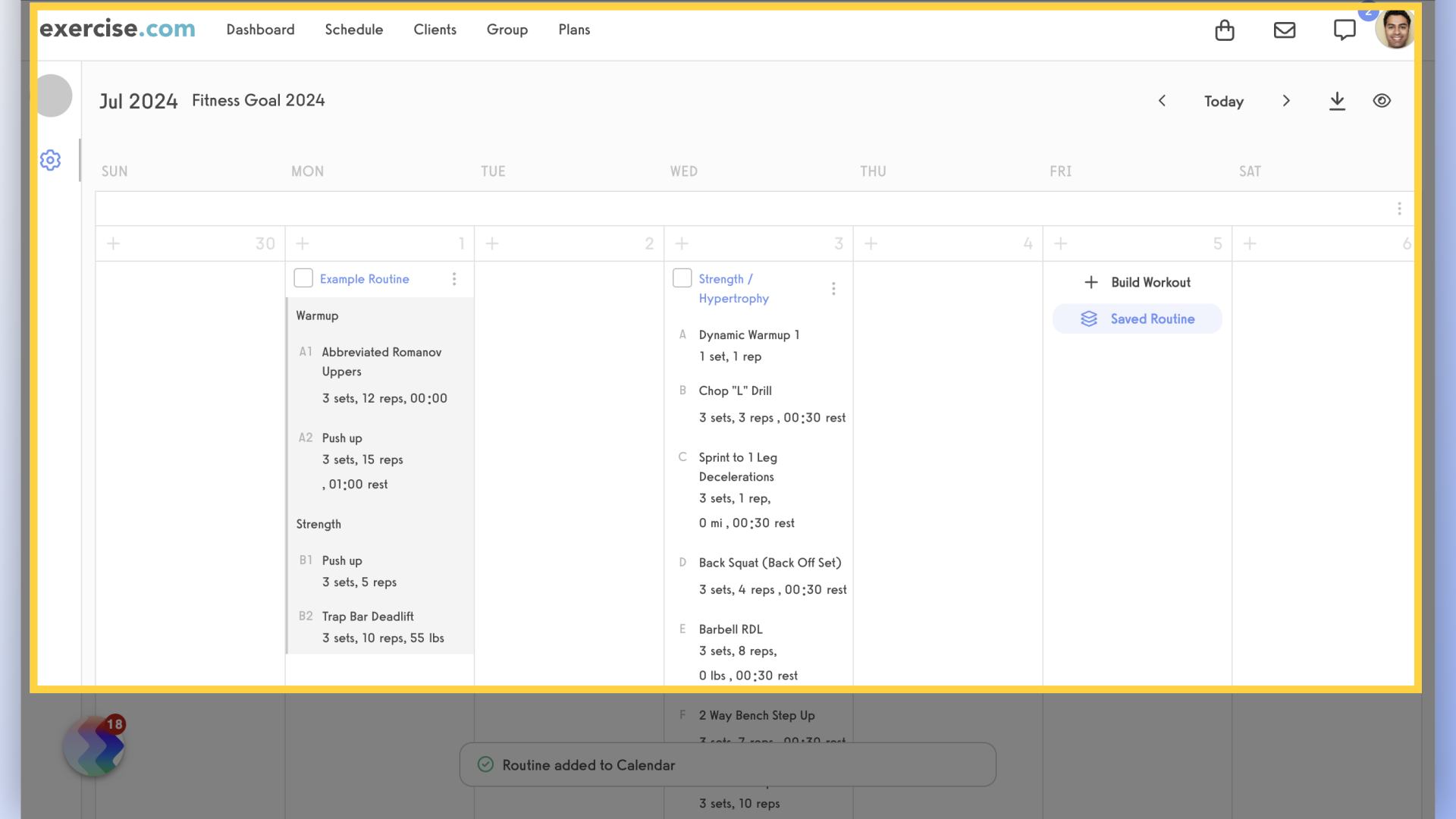
This guide covered the process of creating and managing a class workout schedule.









